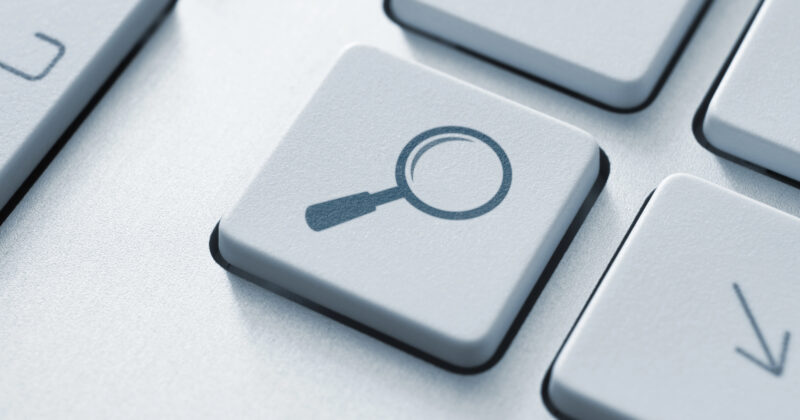How to clear the cache in Safari
Table of contents
The quick way
Use the shortcut: CMD + ALT + E (all buttons at the same time)
Or, through the developer menu
- Select “Safari” in the main menu and then select “Preferences”
- A popup will open; click on “Advanced“
- Select “Show Develop menu in menu bar”
- In the main menu, click “Develop” and select “Empty Caches” from the sub-menu items
- Reload the site