Online education continues to transform how people learn and develop skills. For businesses and entrepreneurs looking to share expertise or create additional revenue streams, WordPress offers a powerful platform for creating and selling online courses. The key to success lies in choosing the right Learning Management System (LMS) plugin.
WordPress powers 43.4% of all websites as of April 2025, making it the most widely-used content management system in the world.
With the right LMS plugin, you can transform your WordPress site into a comprehensive online learning portal. These tools help you create courses, manage students, process payments, and deliver content effectively—all while leveraging WordPress’s familiar interface and extensive ecosystem.
In this guide, we’ll explore the best WordPress LMS plugins available in 2025, their key features, how to choose the right one for your specific needs, and how to set up your first course. Let’s help you find the perfect solution for your educational platform.
What is a WordPress LMS Plugin?

A WordPress LMS (Learning Management System) plugin transforms your standard WordPress website into a powerful platform for creating, selling, and managing online courses. These specialized tools extend WordPress’s native capabilities to handle educational content and student interactions.
WordPress holds 62.7% of the CMS market share, dominating competitors like Shopify (6.4%) and Wix (4.6%), making it an ideal foundation for building robust educational platforms.
At their core, LMS plugins provide specialized functionality for course creation, student management, progress tracking, assessment tools, and payment processing. They offer an integrated solution that works within your existing WordPress setup rather than requiring a separate platform.
The key advantage of using WordPress for your online courses is leveraging a platform you likely already know. You maintain complete control over your content, student data, and revenue without the hefty fees charged by dedicated course marketplaces.
Why Choose WordPress for Your Online Courses?
WordPress offers several advantages for course creators compared to dedicated course platforms or other CMS options. The familiarity and flexibility make it particularly attractive for businesses already using WordPress for their main website.
WordPress’s market share grew to 43.6% of all websites by February 2025, up from 43.1% in January 2024, demonstrating its continued growth and stability.
Here are the core benefits of using WordPress with an LMS plugin:
- Complete ownership – You own all content, student data, and revenue without platform fees
- Unlimited customization – Adapt the learning experience to match your brand and teaching style
- Flexible pricing models – Implement subscriptions, one-time payments, bundles, or memberships
- Integrated marketing tools – Leverage existing WordPress plugins for SEO, email marketing, and analytics
- Lower long-term costs – Avoid the ongoing revenue shares required by course marketplaces
This combination of control, flexibility, and integration makes WordPress an excellent choice for creating professional online courses. Let’s explore what features to look for in an LMS plugin.
Key Features to Look for in WordPress LMS Plugins
Selecting the right LMS plugin requires understanding which features matter most for your specific teaching approach and business goals. An effective learning management system should simplify course creation while providing tools to engage students and manage the business side of online education.
Every day, over 1,000 new WordPress sites join the top 10 million websites tracked daily, highlighting the platform’s continuing growth and potential audience for your courses.
Let’s examine the essential features that make a WordPress LMS plugin worth considering. These capabilities determine how effectively you can build, manage, and monetize your online education business.
Course Creation and Management
The course creation interface forms the foundation of your teaching experience. Look for plugins that offer intuitive content builders and flexible course structures. The best options provide multiple ways to organize your educational materials.
Effective course management features should include:
| Feature | Why It Matters | Implementation Examples |
|---|---|---|
| Drag-and-drop course builder | Simplifies content organization without coding | Visual lesson arrangement, module reordering |
| Multimedia support | Enables diverse content formats for different learning styles | Video hosting, audio lessons, downloadable PDFs |
| Assessment tools | Measures student understanding and course effectiveness | Quizzes, assignments, surveys, grading systems |
| Content dripping | Controls content release timing for better engagement | Scheduled lessons, prerequisite requirements |
| Course completion rules | Defines success criteria and progression paths | Lesson completion tracking, certificates, badges |
These course management capabilities determine how easily you can create and update your educational content. The most effective plugins balance simplicity with the flexibility to create sophisticated learning experiences.
Student Management and Progress Tracking
Beyond content creation, a robust LMS plugin should offer comprehensive student management tools. These features help you understand learner behavior, measure course effectiveness, and identify students who might need additional support.
Effective student management includes both administrative tools and analytics capabilities:
- Student enrollment systems – Manual or automatic enrollment options with user role management
- Progress tracking – Detailed metrics on lesson completion, quiz scores, and engagement
- Communication tools – Discussion forums, direct messaging, and comment systems
- Group management – Ability to organize students into cohorts or classes
- Reporting dashboards – Analytics on course performance and student engagement
These tools help you maintain an effective learning environment and provide timely support to your students. The depth of student management features often distinguishes basic LMS plugins from more comprehensive solutions.
Payment Processing and Monetization
For course creators looking to generate revenue, payment processing capabilities are essential. The right LMS plugin should support various business models and integrate with popular payment gateways.
Consider these monetization features when evaluating WordPress LMS plugins:
| Monetization Feature | Business Model Support | Implementation Details |
|---|---|---|
| Payment gateway integration | All monetized courses | Stripe, PayPal, credit card processing |
| Subscription management | Recurring revenue courses | Billing cycles, cancellation handling |
| One-time purchases | Standard course sales | Lifetime access, digital product delivery |
| Membership levels | Tiered content access | Bronze/silver/gold access levels |
| Coupon and discount systems | Promotional campaigns | Limited-time offers, referral discounts |
| Bundling options | Package deals | Course packages, upsell opportunities |
The flexibility of your monetization options directly impacts your business model. Top plugins provide multiple ways to package and sell your knowledge without requiring technical expertise to set up payment systems.
User Experience and Design Options
Student engagement often depends on the quality of your course’s user interface. The best LMS plugins offer customizable designs while maintaining intuitive navigation and mobile responsiveness.
Key user experience considerations include:
First, focus on responsive design that works across all devices. Students often switch between computers, tablets, and phones while taking courses. A seamless experience regardless of screen size is essential for modern learners.
Second, evaluate the course navigation system. Students should easily understand where they are in the course, what they’ve completed, and what comes next. Clear progress indicators and intuitive menus improve completion rates.
Third, check template and design options. Your courses should match your brand identity and create a professional impression. The best plugins offer customizable templates without requiring design expertise.
Finally, consider the student dashboard functionality. This central hub should give learners quick access to their courses, progress statistics, achievements, and communication tools in one organized space.
Integration Capabilities
Your LMS rarely operates in isolation. Integration with other tools in your technology stack ensures a seamless experience for both you and your students.
Important integration points to evaluate include:
| Integration Type | Purpose | Common Examples |
|---|---|---|
| Email marketing platforms | Student communication and marketing | Mailchimp, ConvertKit, ActiveCampaign |
| CRM systems | Customer relationship management | HubSpot, Salesforce, Zoho |
| Webinar tools | Live learning sessions | Zoom, WebinarJam, GoToWebinar |
| Content delivery networks | Video and large file hosting | Vimeo, Wistia, YouTube, Amazon S3 |
| Social learning tools | Community and engagement | BuddyPress, Discord, Facebook Groups |
Strong integration capabilities ensure you can build a complete educational ecosystem rather than just a standalone course platform. They also help streamline your workflow and reduce manual data entry between systems.
Top WordPress LMS Plugins in 2025
After reviewing the essential features of LMS plugins, let’s examine the top contenders in the WordPress ecosystem. Each of these solutions offers a unique approach to online course creation and management with distinct advantages for different use cases.
We’ve evaluated these plugins based on feature completeness, ease of use, customization options, performance impact, and value for money. Our selections represent the best options for various course creator needs.
LearnDash
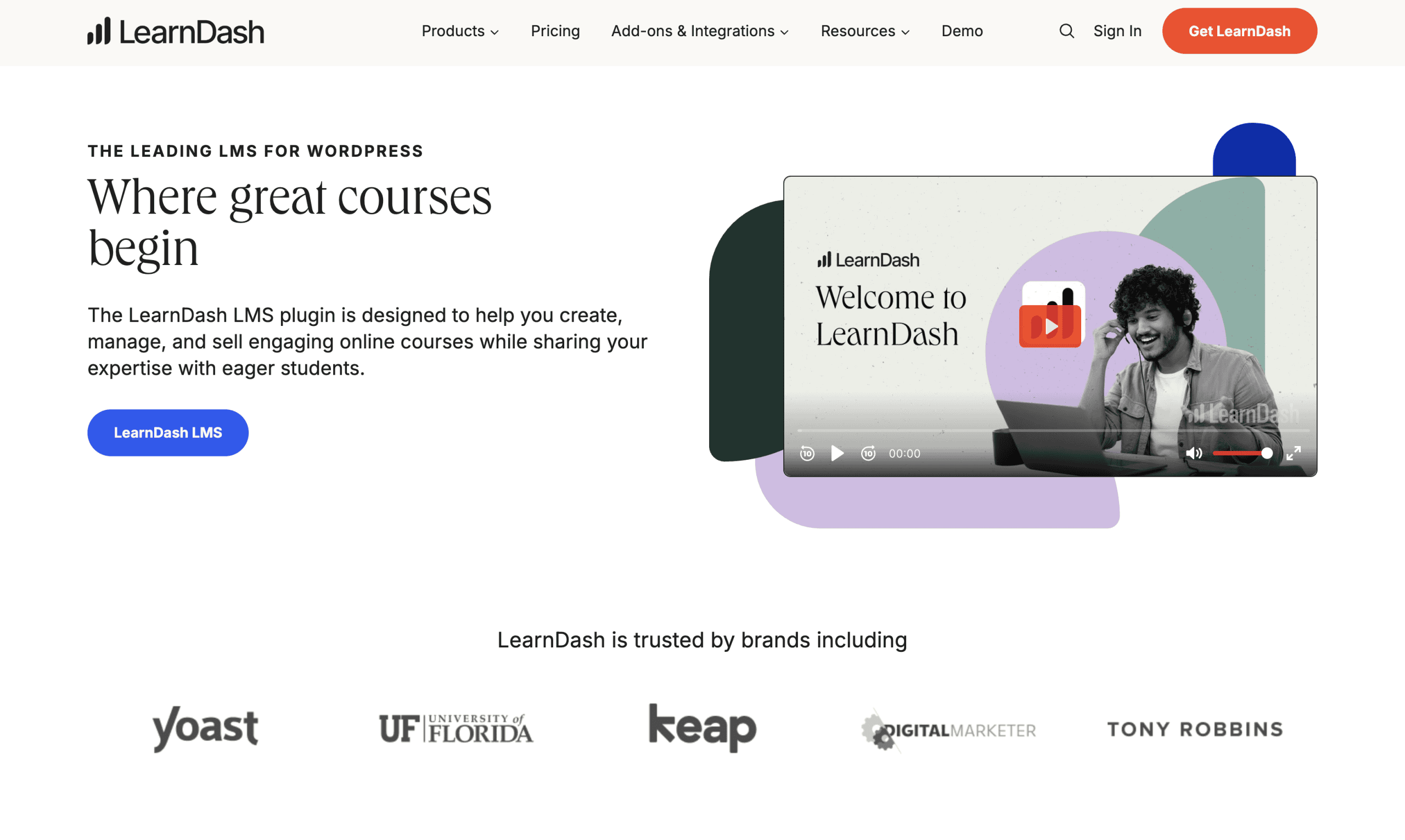
LearnDash stands as one of the most established and comprehensive WordPress LMS plugins available. It’s widely used by major universities, training companies, and individual instructors due to its robust feature set and flexibility.
The plugin offers advanced course building tools with a focus on professional learning environments. Its drag-and-drop course builder provides unlimited levels of course hierarchies – courses can contain lessons, topics, and subtopics for granular content organization.
Key strengths include:
- Advanced quiz capabilities – Question banks, timed assessments, and detailed reporting
- Flexible content delivery – Drip-feed scheduling, prerequisites, and lesson timers
- Focus mode – Distraction-free learning environment that eliminates site navigation
- Certificates and badges – Built-in achievement systems with customizable designs
- Group management – Create and manage cohorts with group leaders and reporting
LearnDash works best for creators seeking a comprehensive solution with extensive customization options. Its pricing reflects its professional orientation, making it most suitable for established businesses and educational institutions.
LifterLMS
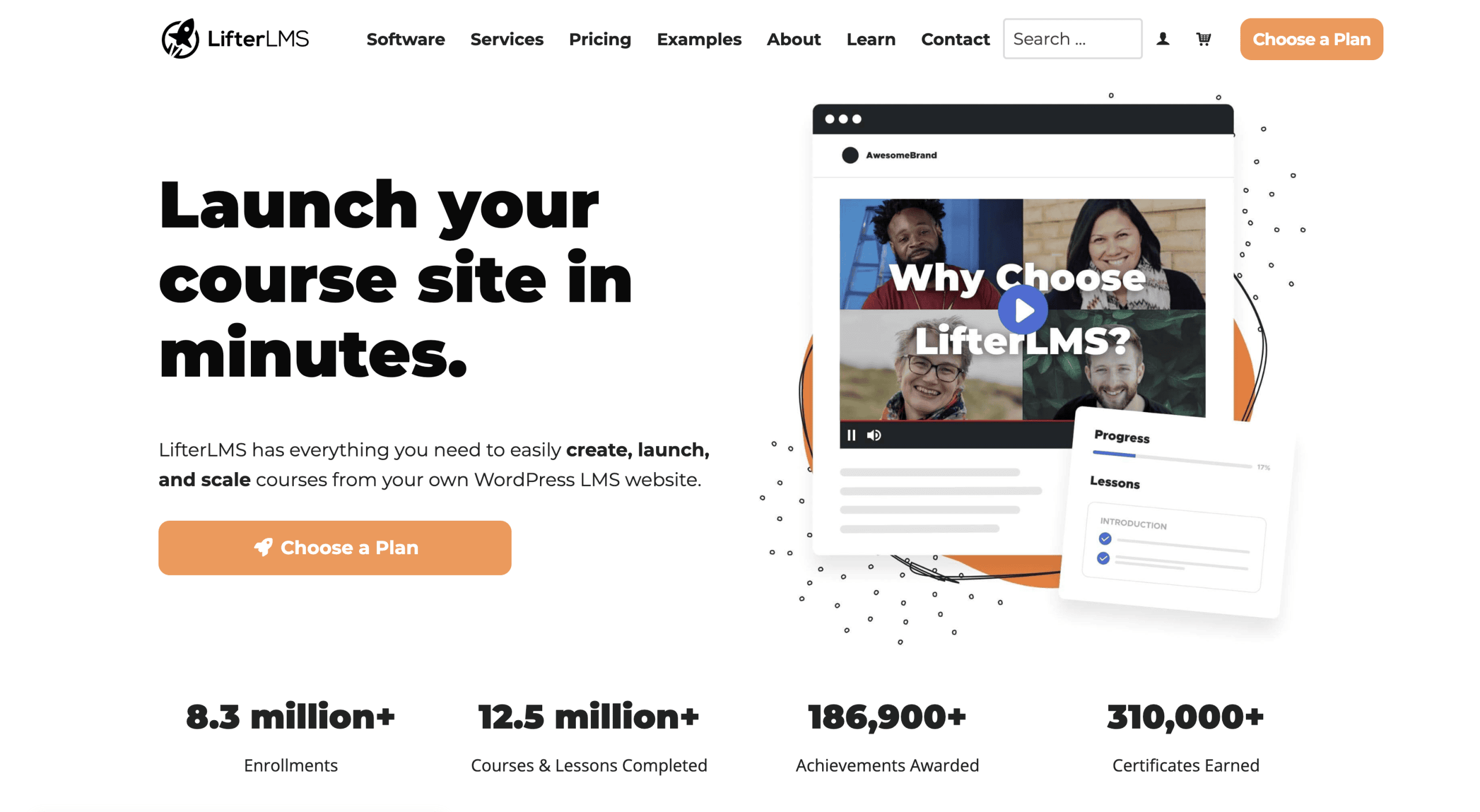
LifterLMS positions itself as an all-in-one solution with a focus on user-friendly course creation. It offers a core plugin with free features and additional premium add-ons for extended functionality.
What distinguishes LifterLMS is its built-in membership capabilities and engagement tools. The plugin excels at creating community-focused learning environments with strong student interaction features.
Standout features include:
First, LifterLMS offers robust membership site integration without requiring additional plugins. You can create multi-tier membership levels with different content access rights from within the LMS system.
Second, it provides extensive engagement tools such as achievement badges, certificates, and email engagement automation to keep students motivated and reduce dropout rates.
Third, its multimedia course delivery supports various content types including video, audio, text, and downloadable files with a simple interface for organizing content.
Fourth, the plugin includes native quizzing and assessment tools with multiple question types, time limits, and automated grading features built directly into the system.
LifterLMS works particularly well for creators focusing on community-based learning experiences and those who want to combine courses with membership models.
Tutor LMS
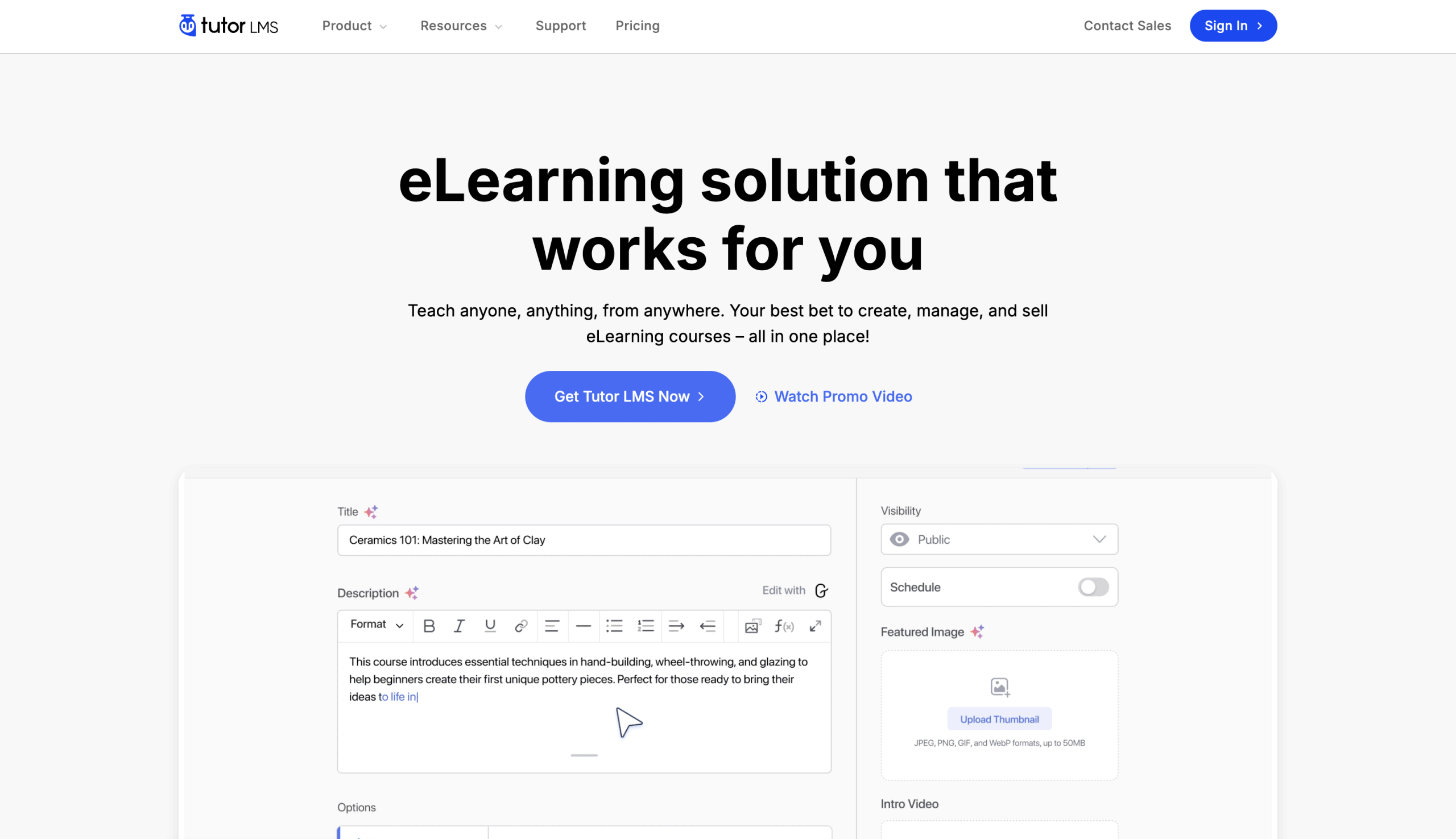
Tutor LMS has gained popularity for its balance of powerful features and ease of use. It offers a comprehensive solution with a modern interface that integrates well with page builders like Elementor and Divi.
The plugin stands out for its front-end course building capabilities, allowing instructors to create content without accessing the WordPress admin area. This feature makes it particularly suitable for marketplaces with multiple instructors.
Notable features include:
| Feature | Benefit |
|---|---|
| Front-end course builder | Create courses without accessing WordPress admin |
| Multi-instructor support | Build course marketplaces with revenue sharing |
| Quiz builder with 10 question types | Create diverse assessment experiences |
| Video content hosting | Self-hosted, YouTube, Vimeo, and external sources |
| Reports and analytics | Detailed insights on course and student performance |
Tutor LMS offers strong performance optimization, making it suitable for sites with many courses and students without sacrificing loading speed. Its pricing structure includes both perpetual and subscription options for different budget needs.
LearnPress
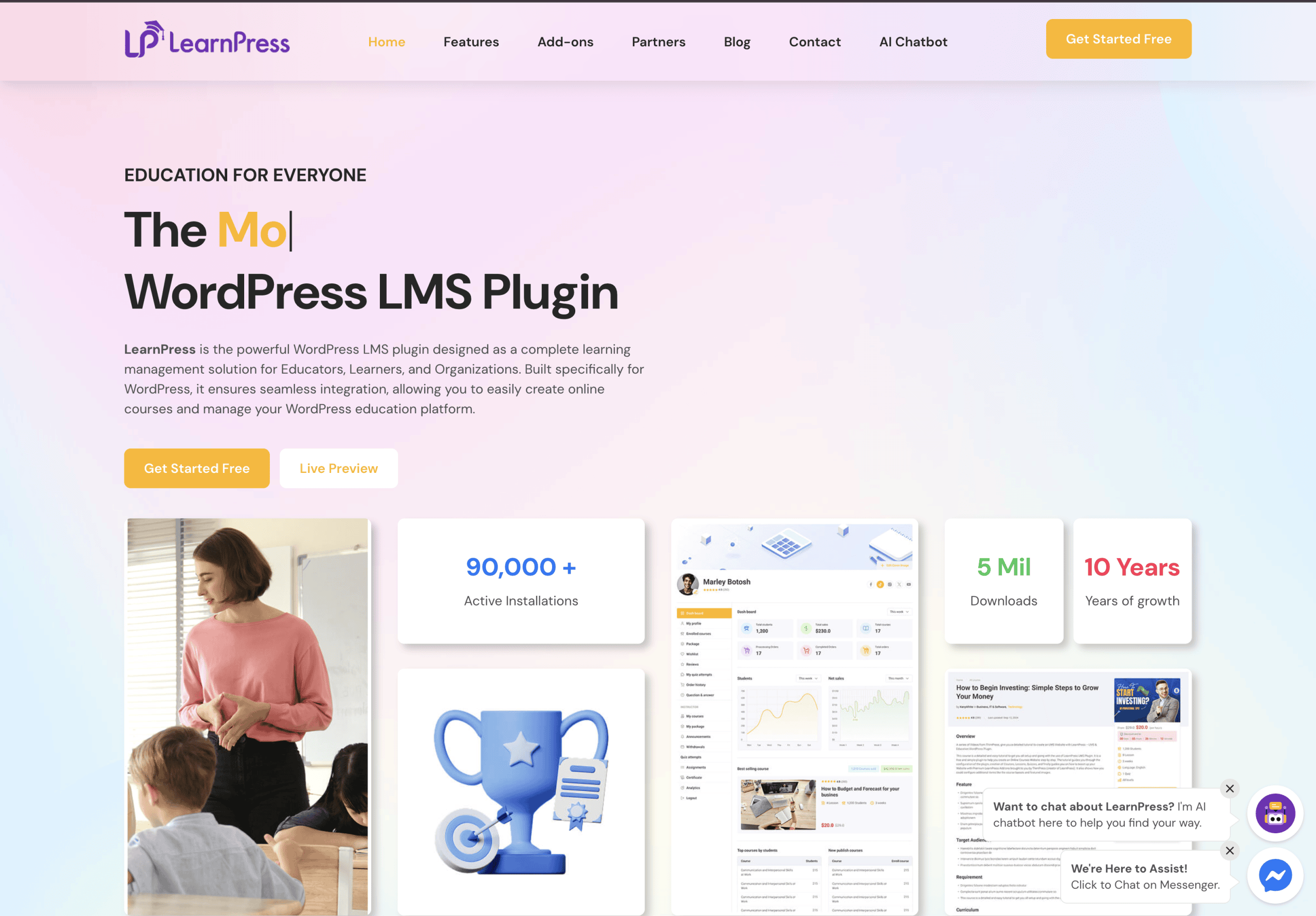
LearnPress takes a modular approach to learning management, offering a free core plugin with premium add-ons for additional functionality. This approach allows creators to pay only for the features they need.
The plugin provides a straightforward course creation process with all essential LMS features. Its lightweight core ensures good performance even on shared hosting environments.
Key advantages include:
The plugin offers a free core version with essential functionality, making it accessible for beginners and small projects. You can start with basic features and add premium extensions as your needs grow.
LearnPress provides content protection mechanisms to ensure only enrolled students can access your premium course materials. This includes both lesson-level and course-level restrictions with various access rules.
The system includes built-in BuddyPress integration for social learning features. This allows students to interact, share progress, and build community around your courses without additional configuration.
LearnPress also offers extensive WooCommerce integration, leveraging WordPress’s leading e-commerce solution for sophisticated payment processing and product management.
This plugin is particularly well-suited for budget-conscious creators and those who prefer adding specific functionality only as needed rather than paying for an all-inclusive solution.
WP Courseware
WP Courseware positions itself as an instructor-friendly solution with a focus on ease of use and teaching tools. It offers strong quiz functionality and flexible content organization options.
The plugin provides a streamlined course building experience that prioritizes educational effectiveness over complex marketing features. Its straightforward interface makes it accessible for educators transitioning to online teaching.
Distinctive features include:
The course builder uses an intuitive drag-and-drop interface that simplifies content organization. Instructors can easily create modules, units, and lessons with visual representation of the course structure.
WP Courseware offers extensive student management capabilities including detailed progress tracking, grade books, and automated notifications based on student activity or inactivity.
The system includes flexible prerequisite options that allow for creating guided learning paths. This ensures students master foundational concepts before progressing to more advanced material.
The quiz engine supports various question types with automatic grading and detailed reporting. Instructors can create assessments that accurately measure comprehension and application of course content.
WP Courseware is ideal for traditional educators and training professionals who prioritize teaching effectiveness over marketing capabilities.
How to Choose the Right WordPress LMS Plugin for Your Business
Selecting the ideal LMS plugin requires aligning technical capabilities with your specific educational and business goals. With numerous options available, focusing on your unique requirements will lead to the best choice for your situation.
Let’s explore the key considerations that should guide your decision-making process. These factors will help you narrow down the options to find your perfect match.
Consider Your Course Type and Structure
The nature of your educational content significantly influences which plugin will work best for you. Different teaching methods and content types require specific features to deliver effectively.
Start by defining what type of courses you plan to create. Are you building skill-based tutorials with step-by-step instructions? Academic courses with extensive reading materials and discussions? Professional certification programs with strict assessment requirements?
Consider these course structure elements:
| Course Type | Important Features | Recommended Plugins |
|---|---|---|
| Video-based tutorials | Video hosting, playback controls, bookmarking | Tutor LMS, LearnDash |
| Academic courses | Discussion forums, assignment uploads, gradebooks | LearnDash, LifterLMS |
| Professional certifications | Secure assessments, certificates, expiration dates | LearnDash, WP Courseware |
| Membership-based learning | Content dripping, community features, subscription management | LifterLMS, Tutor LMS |
| Multi-instructor marketplace | Instructor profiles, revenue sharing, front-end submission | Tutor LMS, LearnPress |
Your course structure also dictates necessary features. Simple linear courses might work with any LMS, but complex branching paths with prerequisites require more sophisticated plugins like LearnDash or LifterLMS.
Budget and Pricing Models
LMS plugin pricing varies significantly based on feature sets, licensing models, and additional costs for extensions. Understanding the total cost of ownership helps you make a financially sustainable choice.
Most premium LMS plugins use one of these pricing structures:
The annual subscription model provides plugin updates and support for a yearly fee. This approach ensures you always have the latest features and security updates but requires ongoing investment.
The one-time payment (lifetime) model offers perpetual access to the plugin version you purchase. While this involves a larger upfront cost, it eliminates recurring fees and may be more economical long-term.
The freemium model provides a basic plugin for free with paid extensions for additional functionality. This allows starting with minimal investment but costs can accumulate as you add extensions.
Beyond the base plugin cost, consider these potential additional expenses:
- Add-on costs – Premium extensions for specific features like advanced quizzes or payment gateways
- Theme compatibility – Potential need for theme upgrades or custom design work
- Payment processing fees – Transaction charges from payment gateways
- Hosting requirements – Possible need for upgraded hosting to handle increased traffic and functionality
- Support and maintenance – Optional premium support or developer assistance
Calculate both your initial implementation budget and ongoing operational costs to ensure your chosen solution remains financially viable as your course offerings grow.
Technical Requirements and Support
LMS plugins can be demanding on your WordPress installation due to their extensive functionality. Ensuring your hosting environment and technical infrastructure can support your chosen solution is critical for performance and reliability.
Key technical considerations include:
First, evaluate your hosting requirements carefully. LMS plugins generally need more server resources than typical WordPress sites, especially with video content and many concurrent users. Shared hosting may be insufficient for large-scale course offerings.
Second, check PHP version compatibility and memory requirements. Most modern LMS plugins require PHP 7.4 or higher and increased memory limits. Ensure your hosting plan can accommodate these specifications.
Third, consider database impact and caching needs. Course progress tracking creates frequent database writes, potentially affecting performance. Proper caching configuration becomes essential for larger installations.
Fourth, assess support quality and documentation thoroughly. Even with technical expertise, you’ll likely need support at some point. Evaluate response times, knowledge base quality, and community resources before committing to a solution.
Scalability and Growth Potential
Your educational platform may start small, but planning for growth prevents painful migrations later. The right LMS plugin should accommodate expansion in multiple dimensions.
Consider these scalability factors:
| Growth Dimension | Scalability Consideration | Important Features |
|---|---|---|
| Course catalog expansion | Can the system handle dozens or hundreds of courses? | Category management, search functionality |
| Student enrollment growth | Will performance suffer with thousands of active users? | Optimized database queries, caching support |
| Team expansion | Can you add instructors, admins, and support staff? | Role management, permissions control |
| Business model evolution | Can you shift from one-time sales to subscriptions? | Flexible payment options, migration tools |
| Global expansion | Does the plugin support multiple languages and currencies? | Translation readiness, currency controls |
The most scalable LMS plugins offer database optimization features, support for distributed architectures, and streamlined content management tools that remain efficient even with large content libraries.
Setting Up Your First WordPress LMS: Step-by-Step Process
Implementing an LMS plugin requires thoughtful planning and systematic execution. Following a structured approach ensures you create a solid foundation for your online education platform.
This step-by-step guide walks you through the essential stages of setting up your first WordPress LMS. Each phase builds upon the previous one to create a complete learning environment.
Pre-Installation Planning
Before activating any plugin, proper planning saves significant time and prevents potential rework. This preparation phase establishes the framework for your entire learning platform.
Start by auditing your existing WordPress installation. Check your theme compatibility, current plugins, and hosting specifications to identify potential conflicts or resource limitations. Some LMS plugins work better with specific themes or may conflict with certain plugins.
Next, outline your course structure and content organization. Map out the main courses, modules, lessons, and assessments you’ll create. This blueprint helps you configure the LMS settings appropriately and choose the right content organization approach.
Then, establish your business model and pricing strategy. Decide whether you’ll offer free courses, one-time purchases, subscriptions, memberships, or a combination. This decision affects which payment gateways and extensions you’ll need.
Finally, develop a content migration plan if you’re transitioning from another platform. Identify which materials need conversion and how student data will transfer. This preparation prevents loss of crucial information during the implementation.
Plugin Installation and Configuration
With your planning complete, it’s time to install and configure your chosen LMS plugin. This process establishes the technical foundation for your learning platform.
Follow these steps to ensure proper setup:
- Create a complete backup of your WordPress site before beginning installation
- Install the LMS plugin via the WordPress plugin directory or by uploading the plugin files
- Activate the plugin and any required extensions or add-ons
- Navigate to the plugin settings page to configure global options
- Set up payment gateways and configure transaction settings
During configuration, pay special attention to these critical settings areas:
First, configure your course display settings. Determine how course content appears on your site, including catalog pages, individual course layouts, and lesson presentation. These settings affect how students navigate through your content.
Second, establish user registration and enrollment rules. Define how students create accounts, access courses, and track their progress. Consider whether automatic enrollment occurs after purchase or requires manual approval.
Third, set up notification systems for both students and administrators. Configure email templates for purchase confirmations, course access, completion certificates, and administrative alerts about new enrollments or completed courses.
Fourth, implement content security measures to protect your premium material. Configure access restrictions, content downloading policies, and session management to prevent unauthorized sharing of paid content.
Creating Your First Course
With your LMS configured, you can begin building your first course. This process familiarizes you with the content creation workflow and helps identify any additional configuration needs.
Follow this systematic approach to course creation:
| Step | Action Items | Best Practices |
|---|---|---|
| Course setup | Create course shell, configure settings, add description and objectives | Use compelling course image, clear value proposition in description |
| Content structure | Create modules, lessons, topics in logical progression | Limit lesson length for better engagement, use consistent naming convention |
| Content creation | Add text, media, downloads to each lesson | Mix content formats, chunk information, highlight key points |
| Assessment development | Create quizzes, assignments, and other evaluation tools | Align with learning objectives, provide clear instructions |
| Engagement elements | Add discussion prompts, interactive elements, progress tracking | Encourage participation, recognize achievements |
When creating content, prioritize small, achievable sections that students can complete in a single sitting. This approach increases completion rates and provides a sense of progress that motivates continued engagement.
Remember to implement proper navigation between course elements. Students should always understand where they are in the course structure and how to move forward or review previous material.
Adding Students and Testing
Before launching publicly, thorough testing ensures your courses function as expected. This phase identifies technical issues and user experience problems that might affect student satisfaction.
Create test student accounts with different permission levels to verify access controls work correctly. Test the entire student journey from registration through course completion to identify any friction points or technical issues.
Verify that all content displays correctly across various devices and browsers. Mobile responsiveness is particularly important as many students access courses from smartphones and tablets.
Test the payment process completely, including successful transactions, failed payments, refunds, and course access provisioning after purchase. Ensure receipt emails contain correct information and students gain immediate access to purchased content.
Finally, gather feedback from a small group of beta testers. Their perspective often reveals usability issues or content improvements that weren’t obvious during development. Use this feedback to refine the course experience before full launch.
Common Challenges and Solutions
Even with careful planning, implementing an LMS typically involves overcoming certain obstacles. Understanding common challenges helps you anticipate and address them efficiently.
Let’s explore the most frequent issues course creators encounter with WordPress LMS plugins and their practical solutions. Being prepared for these situations minimizes disruption to your learning platform.
Performance Optimization
LMS plugins can significantly impact site performance due to their complexity and database interactions. Slow loading times frustrate students and may increase abandonment rates.
Common performance issues include slow course catalog loading, delayed quiz submissions, and general site sluggishness as student numbers increase. These problems typically stem from database inefficiency, resource-intensive plugins, or inadequate hosting resources.
Implement these solutions to improve performance:
- Upgrade hosting – Move to managed WordPress hosting optimized for LMS platforms
- Implement caching – Use caching plugins compatible with your LMS to reduce database loads
- Optimize media – Compress images and host videos on dedicated services rather than your server
- Clean database – Regularly remove unnecessary data like completed sessions and old logs
- Monitor resource usage – Use performance monitoring tools to identify bottlenecks
Additionally, consider the impact of other plugins on your site. Disable unnecessary extensions, especially those that add JavaScript or make frequent database queries, to reduce resource competition with your LMS.
User Management Issues
Managing student accounts, enrollments, and access rights becomes increasingly complex as your course catalog and student base grow. User management challenges affect both administrative efficiency and student experience.
Typical issues include failed enrollments after payment, incorrect access levels, lost progress data, and difficulty managing bulk user operations. These problems often stem from plugin conflicts, database corruption, or incomplete understanding of user role capabilities.
Address these challenges with these approaches:
First, implement a structured user role system. Clearly define permissions for different user types (students, instructors, administrators) to prevent access problems and security vulnerabilities.
Second, document enrollment processes thoroughly. Create standard operating procedures for manual enrollments, transfers, refunds, and access revocation to ensure consistent handling.
Third, use group management features when available. Organizing students into cohorts, classes, or interest groups simplifies bulk operations and targeted communications.
Fourth, regularly audit user accounts and course access. Periodic reviews identify discrepancies between payment records and enrollment status that might indicate system issues.
Payment Gateway Problems
Payment processing issues directly impact revenue and student satisfaction. When students can’t purchase courses smoothly, both immediate sales and reputation suffer.
Common payment challenges include failed transactions without clear error messages, missing confirmation emails, payment recorded without granting course access, and difficulty implementing complex pricing models like payment plans or bundles.
Implement these solutions to improve payment reliability:
| Payment Issue | Potential Cause | Solution |
|---|---|---|
| Failed transactions | Gateway configuration, SSL issues | Verify API credentials, ensure proper SSL setup |
| Missing confirmation emails | Email configuration, spam filtering | Set up transactional email service, test email deliverability |
| Payment without access | Webhook failures, plugin conflicts | Check webhook URLs, verify enrollment triggers |
| Subscription management issues | Incomplete integration | Use dedicated subscription management extensions |
| Currency and tax complications | Incomplete configuration | Implement specialized tax handling plugins |
Always provide alternative payment methods to accommodate different student preferences and regional limitations. Having at least two payment gateways increases transaction success rates and provides backup when one system experiences problems.
Conclusion
WordPress LMS plugins offer powerful tools for creating professional online courses without the limitations of third-party platforms. The right solution empowers you to build a sustainable education business while maintaining complete control over your content and revenue.
By understanding the key features, evaluating top plugins, and following a structured implementation process, you can create an effective learning platform tailored to your specific teaching approach and business goals.
Remember that the best choice depends on your unique requirements. Consider your course structure, budget constraints, technical capabilities, and growth plans when selecting an LMS plugin. Each option we’ve discussed has particular strengths that make it ideal for specific use cases.
As you build your online education platform, focus on creating value for your students through well-structured content and engaging learning experiences. The technical aspects matter, but ultimately, student success drives long-term growth for your educational business.
Need help implementing your WordPress LMS solution? Our team at CyberOptik specializes in custom WordPress web design and can help you select, configure, and optimize the perfect LMS platform for your specific needs. We’ve helped numerous businesses successfully implement the best WordPress themes for online courses and can guide you through the entire process from WordPress migration to learning how to capture leads easily with WordPress. Contact us today to discuss your online education goals.




