Internal linking plays a vital role in creating a strong website structure that benefits both users and search engines. When done right, it improves navigation, distributes page authority, and helps search engines better understand your content. For WordPress site owners looking to enhance their internal linking strategy, specialized plugins can make this process more efficient and effective.
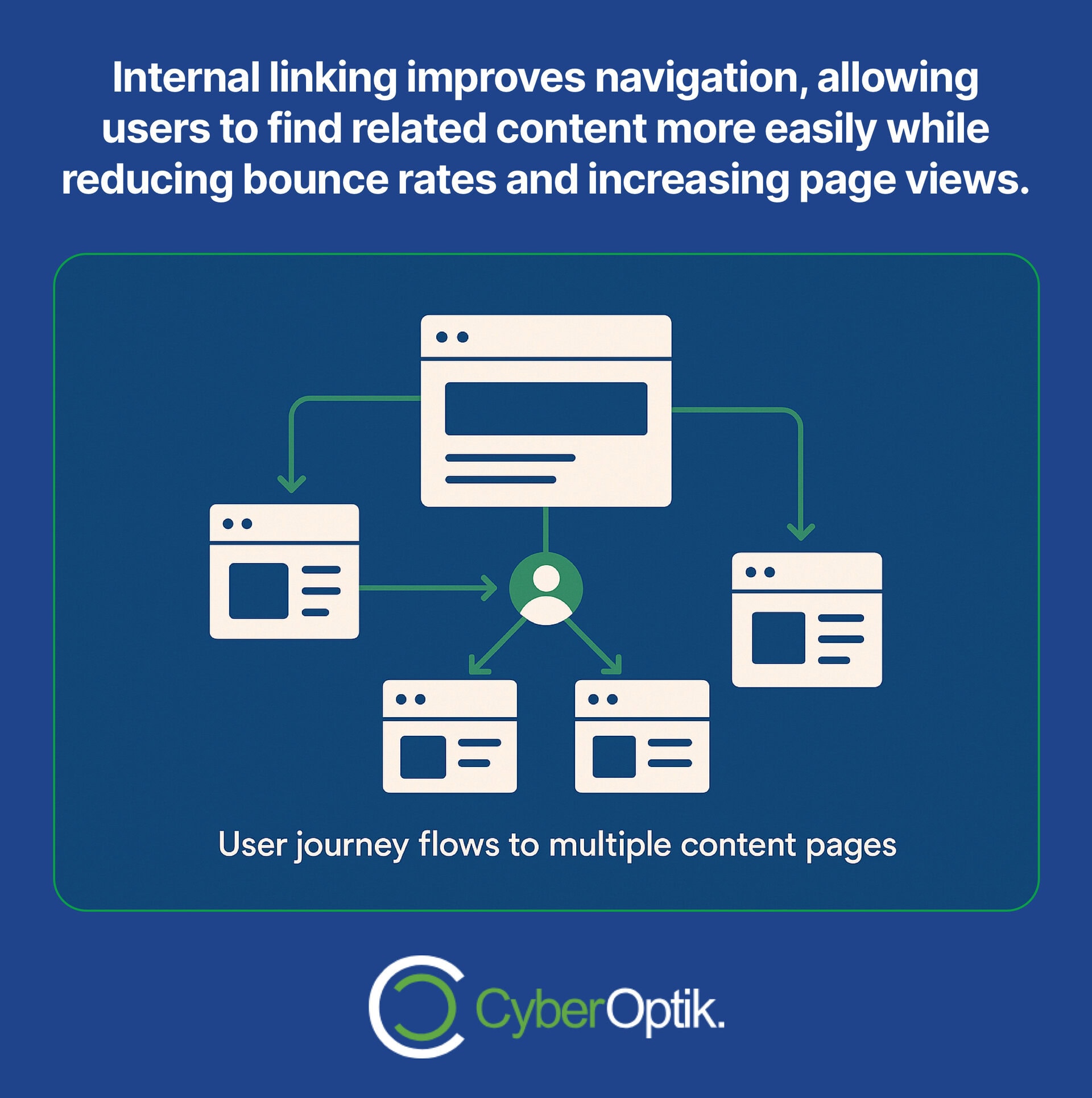
In this article, we’ll focus on the key features that make internal linking plugins valuable for your WordPress site. We’ll explore what these tools should offer, how to implement them effectively, and provide insights based on our experience working with various WordPress sites.
Our goal is to help you understand what makes internal linking so important for your website’s performance and how the right plugin can transform your linking strategy.
Why Internal Linking Matters for Your WordPress Site
Internal links connect pages within your website, creating pathways for users and search engines to navigate your content. We’ve seen firsthand how a well-planned internal linking structure can transform a website’s performance and user engagement metrics.
For many businesses, proper internal linking serves as the backbone of site architecture. It creates clear pathways between related content and helps establish topic clusters that signal your expertise to search engines.
The benefits of strategic internal linking extend beyond just technical SEO advantages. Let’s examine why this practice deserves your attention:
| Benefit | Impact on Users | Impact on SEO |
|---|---|---|
| Improved Navigation | Users find related content more easily | Reduces bounce rates and increases page views |
| Content Discovery | Visitors discover more of your valuable content | Search engines find and index more pages |
| Authority Distribution | Users are guided to important pages | Page authority flows throughout the site |
| Content Relationships | Related information is connected logically | Topic relevance signals are strengthened |
These benefits make internal linking a crucial component of any WordPress site strategy. However, manually managing links across dozens or hundreds of pages quickly becomes unmanageable without the right tools.
Key Features to Look for in WordPress Internal Linking Plugins
When selecting an internal linking plugin for your WordPress site, certain features will determine how effective the tool will be for your specific needs. We’ve worked with numerous WordPress sites and found that the most valuable plugins share several core capabilities.
Before investing in any solution, make sure you understand how broken links can harm your website and how the right plugin can help prevent this common issue.
| Essential Feature | What It Does | Why It Matters |
|---|---|---|
| Automatic Link Suggestions | Analyzes content to recommend relevant internal links | Saves time and ensures comprehensive linking |
| Custom Link Attributes | Allows configuration of link attributes (nofollow, sponsored, etc.) | Provides control over link equity flow |
| Link Analytics | Provides data on internal link distribution | Identifies content needing more internal links |
| Keyword-Based Automation | Creates links based on specific keywords or phrases | Ensures consistent linking to important pages |
| Bulk Editing Capabilities | Allows management of multiple links simultaneously | Makes site-wide linking strategy adjustments efficient |
The features above form the foundation of an effective internal linking plugin. When evaluating options for your WordPress site, prioritize tools that offer these capabilities while fitting your technical requirements and budget.
Advanced Features for More Sophisticated Needs
For larger websites or those with complex content structures, additional features may prove valuable. These more advanced capabilities can help manage extensive content libraries and create more nuanced internal linking strategies.
Some plugins offer visual link mapping, allowing you to see the connections between your content in a graphical interface. Others provide sophisticated rules engines that can automatically create links based on custom taxonomies, categories, or other site-specific factors.
AIOSEO: A Comprehensive WordPress SEO Plugin
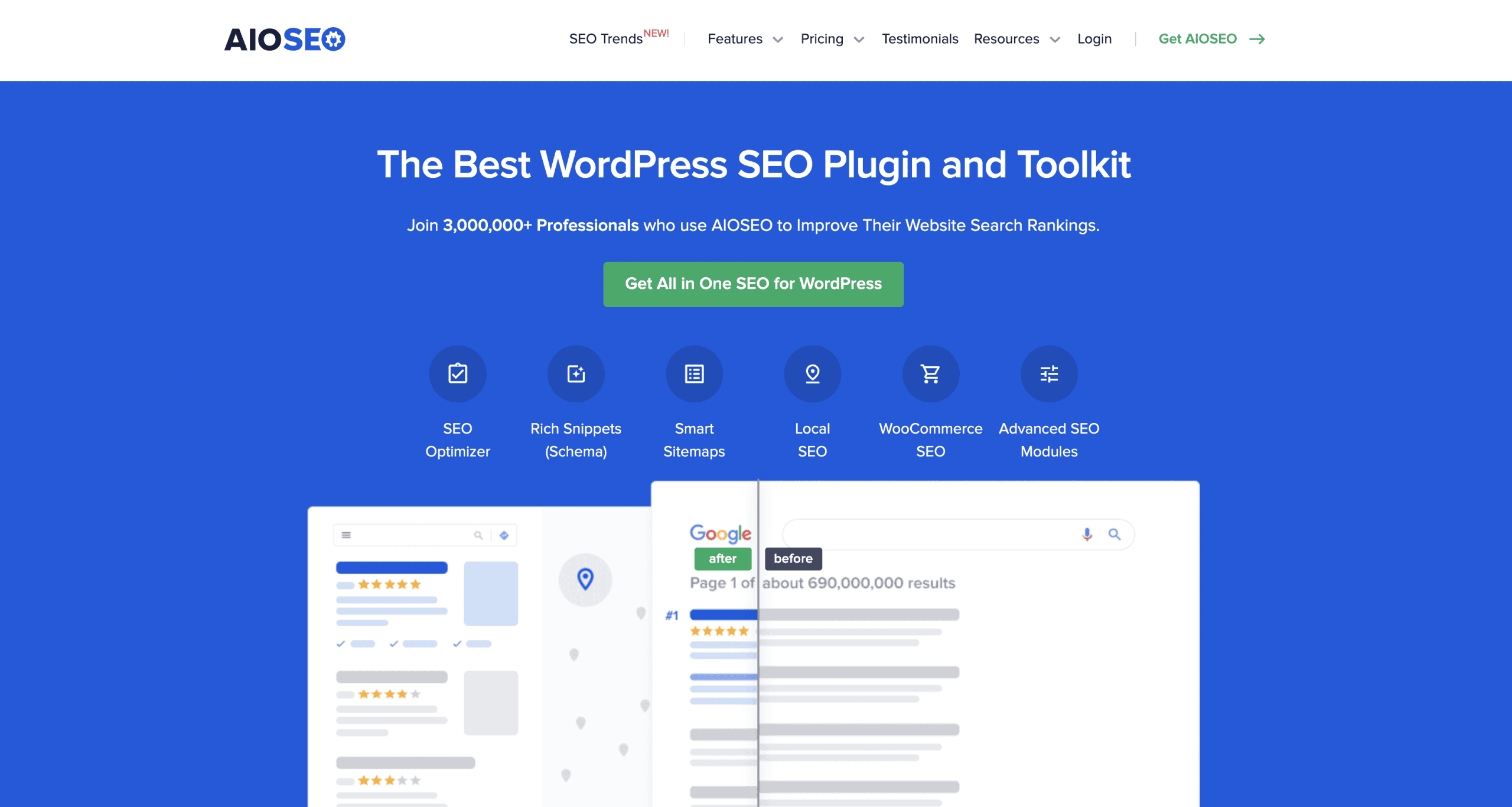
All in One SEO (AIOSEO) stands as one of the most widely used WordPress plugins, with over 3 million active installations currently running on websites worldwide.

While primarily recognized as a comprehensive SEO solution, AIOSEO includes functionality that supports your internal linking strategy as part of its broader toolkit. The plugin provides a user-friendly experience with its step-by-step Setup Wizard that guides users through the configuration process.
For site owners looking to access more advanced features, AIOSEO offers Pro plans starting at $49.50/year, with various tiers available depending on your specific needs.
When considering any plugin for your custom WordPress website, it’s important to evaluate how it integrates with your existing tools and workflows.
Implementing an Effective Internal Linking Strategy
Regardless of which plugin you choose, following established best practices will help maximize the SEO and user experience benefits of your internal linking strategy. We’ve compiled these guidelines based on our work with numerous WordPress sites across different industries.
| Best Practice | Implementation Tip | Potential Impact |
|---|---|---|
| Use descriptive anchor text | Avoid generic phrases like "click here" in favor of descriptive keywords | Improves context for users and search engines |
| Maintain a logical structure | Link from broad topics to specific subtopics in a hierarchical manner | Creates clear information paths for users and search engines |
| Prioritize important pages | Ensure key conversion pages receive more internal links | Distributes page authority to high-value content |
| Update older content | Regularly add new internal links to existing content | Keeps your content network fresh and connected |
These practices form the foundation of a strong internal linking strategy. By combining these approaches with the right plugin tools, you can create a robust content network that serves both users and search engines effectively.
When we implement internal linking strategies for clients, we look at how SEO performance improves over time as an indicator of success. The right approach should show measurable results within a few months.
Creating a Content Hub Structure
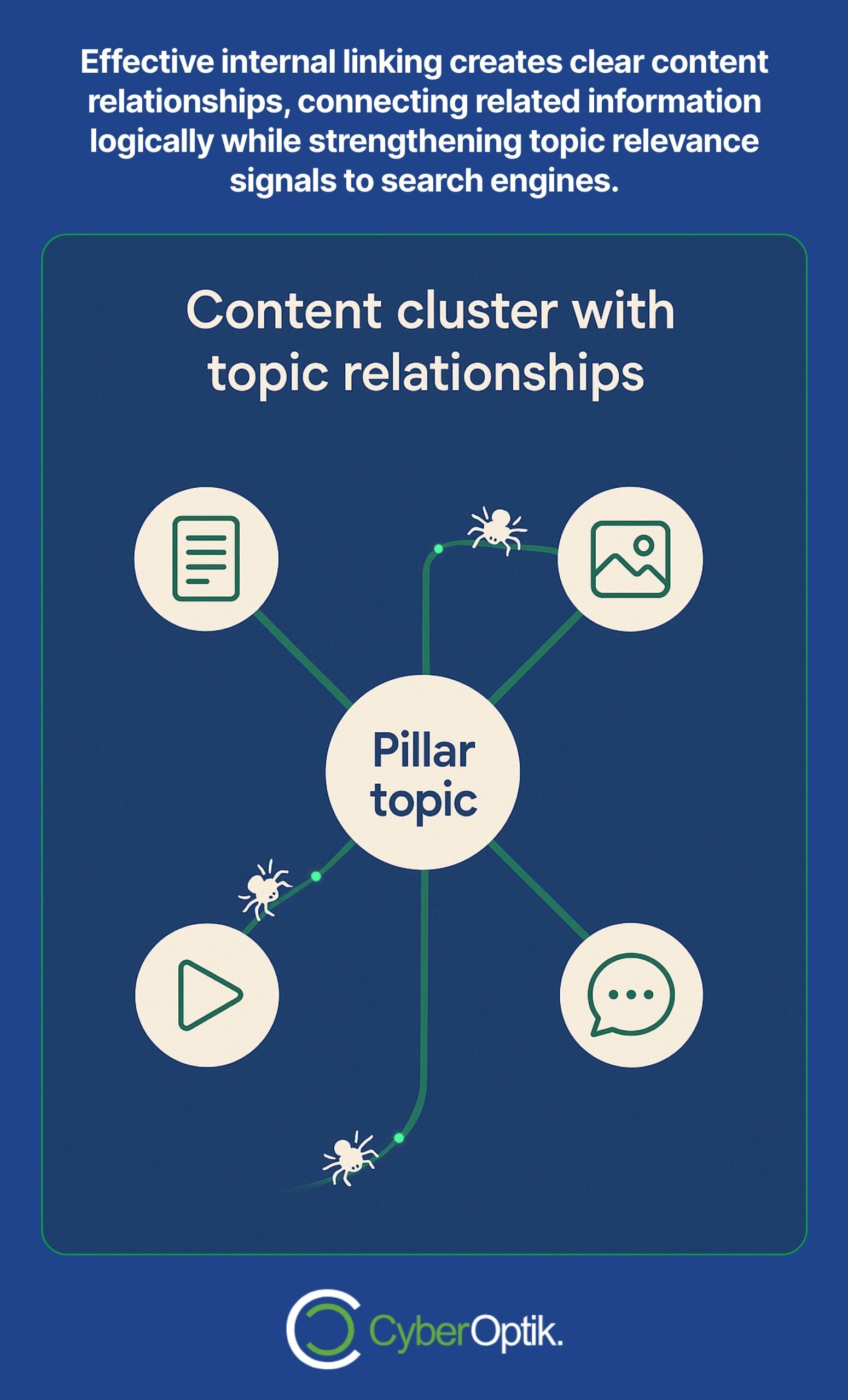
One effective internal linking approach is to create content hubs or topic clusters. This involves developing a pillar page that broadly covers a main topic, then linking to more specific articles that explore individual aspects in greater depth.
This strategy not only creates a logical content structure but also signals to search engines that your site has comprehensive coverage of the topic, potentially boosting your authority in that subject area.
Common Internal Linking Mistakes to Avoid
Even with the help of plugins, site owners often make several common mistakes when implementing internal links. Understanding these pitfalls can help you develop a more effective strategy.
| Common Mistake | Why It's Problematic | How to Avoid It |
|---|---|---|
| Using generic anchor text | Misses opportunity to signal relevance to search engines | Use descriptive, keyword-rich anchor text that describes the destination |
| Creating too many links | Dilutes page authority and overwhelms users | Focus on quality over quantity (3-5 relevant links per 1,000 words) |
| Ignoring deep pages | Leaves valuable content orphaned and harder to find | Regularly audit and link to older or deeper content |
| Inconsistent linking patterns | Creates confusion about content importance | Develop and follow a consistent internal linking policy |
Avoiding these mistakes will help ensure your internal linking strategy strengthens your site’s structure rather than creating potential issues. Many of these problems can be avoided by using a quality internal linking plugin that follows SEO best practices.
Measuring the Success of Your Internal Linking Strategy
After implementing a plugin-assisted internal linking approach, it’s important to measure its effectiveness. Several key metrics can help you determine whether your strategy is working or needs adjustment.
Understanding how search engines crawl your website is essential for evaluating the success of your internal linking structure.
| Metric | What It Tells You | Tools for Tracking |
|---|---|---|
| Page depth | How many clicks it takes to reach pages from the homepage | Site audit tools, crawl reports |
| Click-through rate on internal links | How effectively your links encourage further exploration | Google Analytics, heat mapping tools |
| Crawl frequency | How often search engines discover and revisit your pages | Google Search Console |
| Orphaned content reports | Pages with few or no internal links pointing to them | SEO audit tools, internal linking plugins |
Regularly reviewing these metrics will help you refine your internal linking strategy and identify opportunities for improvement. We recommend quarterly audits of your internal linking structure to ensure it remains effective as your content grows.
Using Google Analytics to Track Internal Link Performance
Google Analytics provides valuable insights into how users interact with your internal links. By creating and monitoring Navigation Summary reports, you can see which links users click most frequently and which pages serve as effective bridges to other content.
This data helps you understand which internal links are most valuable to users, allowing you to optimize your strategy based on actual user behavior rather than assumptions.
Conclusion
Effective internal linking is a crucial element of WordPress site structure and SEO strategy. The right plugin can help automate and optimize this process, saving time while improving results. By understanding the key features to look for and following best practices, you can create a robust internal linking structure regardless of which specific tool you choose.
Remember that internal linking is not a set-it-and-forget-it task. As your site grows with new content, your internal linking strategy should evolve as well. Regular audits and updates ensure your content remains well-connected and accessible to both users and search engines.
By implementing a thoughtful internal linking strategy with the assistance of appropriate WordPress plugins, you can improve your site’s user experience, boost your search engine optimization performance, and create a more cohesive content structure that benefits everyone who visits your site.




