Selling digital products offers incredible business potential. From e-books and music to software and courses, digital goods require no inventory management or shipping logistics. But success hinges on one critical factor: secure, efficient delivery to your customers.
Many WordPress site owners struggle with protecting their valuable digital assets. Without proper security measures, your products risk unauthorized access, illegal sharing, and lost revenue. Standard WordPress setups simply lack the specialized features needed for digital product sales.
The solution lies in choosing the right plugin for your digital download needs. With WordPress powering over 43% of all websites, a robust ecosystem of plugins has evolved to address this specific challenge. We’ve evaluated dozens of options to identify the three best WordPress plugins that deliver maximum security and efficiency for digital products.
Why You Need a Specialized Plugin for Digital Downloads
WordPress began as a blogging platform. Its core functionality doesn’t include specialized tools for selling and delivering digital products. Standard WordPress lacks built-in features for payment processing, download protection, and license management.
When selling valuable digital content, generic solutions fall short. Digital products need specific security measures against theft and unauthorized sharing. They require seamless delivery systems that work across devices and connection speeds. Most importantly, they demand reliable methods to verify purchases and manage customer access.
- Security gaps – Standard WordPress has minimal protection for your valuable files
- Limited control – Default setups lack download limits and expiration options
- No sales tracking – Basic WordPress can’t track purchases or customer information
- Poor user experience – Generic downloads often create confusion for customers
- Missing payment integration – Standard WordPress lacks built-in e-commerce functionality
The best WordPress sites rely on custom WordPress development with specialized plugins that address these specific challenges. The right plugin doesn’t just enable sales—it creates an entire ecosystem for your digital products.
Security Considerations for Digital Products
Digital products face unique security challenges. Unlike physical products, digital files can be copied infinitely once accessed. This makes protection especially critical.
Professional download plugins implement several security layers. They restrict direct file access by storing products outside public-facing directories. They generate temporary, expiring download links that prevent sharing. Advanced plugins even add watermarking and fingerprinting to track leaked content.
WordPress itself experiences regular security updates, with 87.8% of WordPress sites running the latest version for maximum protection. This platform-level security combines with plugin-specific protections to safeguard your digital products.
| Security Concern | How Specialized Plugins Address It |
|---|---|
| Unauthorized Access | User authentication, secure download links, IP restrictions |
| File Sharing | Download limits, expiring links, unique customer identifiers |
| Payment Fraud | Secure payment gateways, purchase verification, fraud detection |
| Server Security | File storage outside web root, encryption options, secure delivery |
These security measures protect both your business revenue and intellectual property rights. They create barriers against casual sharing while deterring organized piracy attempts.
Efficiency Factors in Download Management
Efficiency matters in digital delivery. Slow downloads frustrate customers. Complex processes lead to support tickets. Failed deliveries damage your reputation.
Quality download plugins optimize file delivery in several ways. They employ caching techniques to speed up access. They utilize content delivery networks (CDNs) to serve files from servers closest to the customer. Some even implement progressive downloading, allowing partial access while the complete file transfers.
The right plugin also simplifies administration. It automates delivery upon payment. It handles tax calculations and payment gateway integration. These efficiency improvements save time for both you and your customers.
User Experience Impacts on Sales Conversion
User experience directly affects conversion rates. Confusing checkouts lead to abandoned carts. Complicated download processes frustrate customers. Poor organization makes products hard to find.
Top download plugins enhance the user experience through intuitive interfaces. They create streamlined product catalogs with filtering options. Their checkout processes minimize steps and friction. After purchase, they provide clear download instructions with prominent links.
The difference between generic and specialized solutions becomes most apparent here. Purpose-built plugins create professional, friction-free experiences that boost conversion rates and reduce support requests.
Key Features to Look for in WordPress Digital Download Plugins
Not all digital download plugins offer the same features. Understanding key capabilities helps you choose the right solution for your specific needs.
The most important features depend on your business model. Selling a few PDF e-books requires different functionality than managing a library of software with license keys and updates. Focus on capabilities that align with your specific products and growth plans.
Why should you invest in premium WordPress plugins when free options exist? Premium plugins typically offer more robust security, better support, and additional features that protect your digital assets and improve the customer experience.
Security and File Protection
Security features form the foundation of any good download plugin. Look for capabilities that protect your files from unauthorized access and sharing.
Essential security measures include file access restrictions that prevent direct linking. This ensures users can only download files through your authorized system. Download limits restrict the number of times a customer can access files, preventing unlimited sharing. IP restrictions and country blocking add another security layer against fraudulent purchases.
Advanced protection features include PDF stamping, which adds customer information to documents. License key generation creates unique identifiers for software. These measures add accountability and traceability to your digital products.
Payment Processing Integration
Seamless payment processing creates smooth transactions. Top plugins integrate with multiple payment gateways to give customers options.
Standard integrations include PayPal, Stripe, and major credit card processors. More advanced plugins support Apple Pay, Google Pay, and alternative payment methods. Some even handle cryptocurrency payments for maximum flexibility.
Tax calculation capabilities have become increasingly important with evolving digital sales regulations. Look for plugins that automatically calculate taxes based on customer location and apply them correctly at checkout.
User Management and Access Control
User management features control who can access your digital products. Basic capabilities include customer accounts that store purchase history and download links.
Advanced plugins offer subscription management for recurring access to product libraries. They include license management for software products with renewal functions. Some even provide drip content delivery, releasing materials gradually for online courses or membership sites.
The best systems include granular permission settings. These allow you to control exactly what each customer can access, enabling tiered product offerings and upsell opportunities.
Analytics and Reporting Capabilities
Analytics provide business intelligence for optimizing your digital product strategy. Most plugins track basic sales metrics like revenue and product popularity.
More comprehensive solutions offer customer insights such as conversion rates and shopping cart abandonment. They track download patterns, showing when and how often customers access their purchases. Some even integrate with Google Analytics for deeper visitor analysis.
These insights help identify high-performing products, detect potential issues, and uncover opportunities for expanding your digital product lineup.
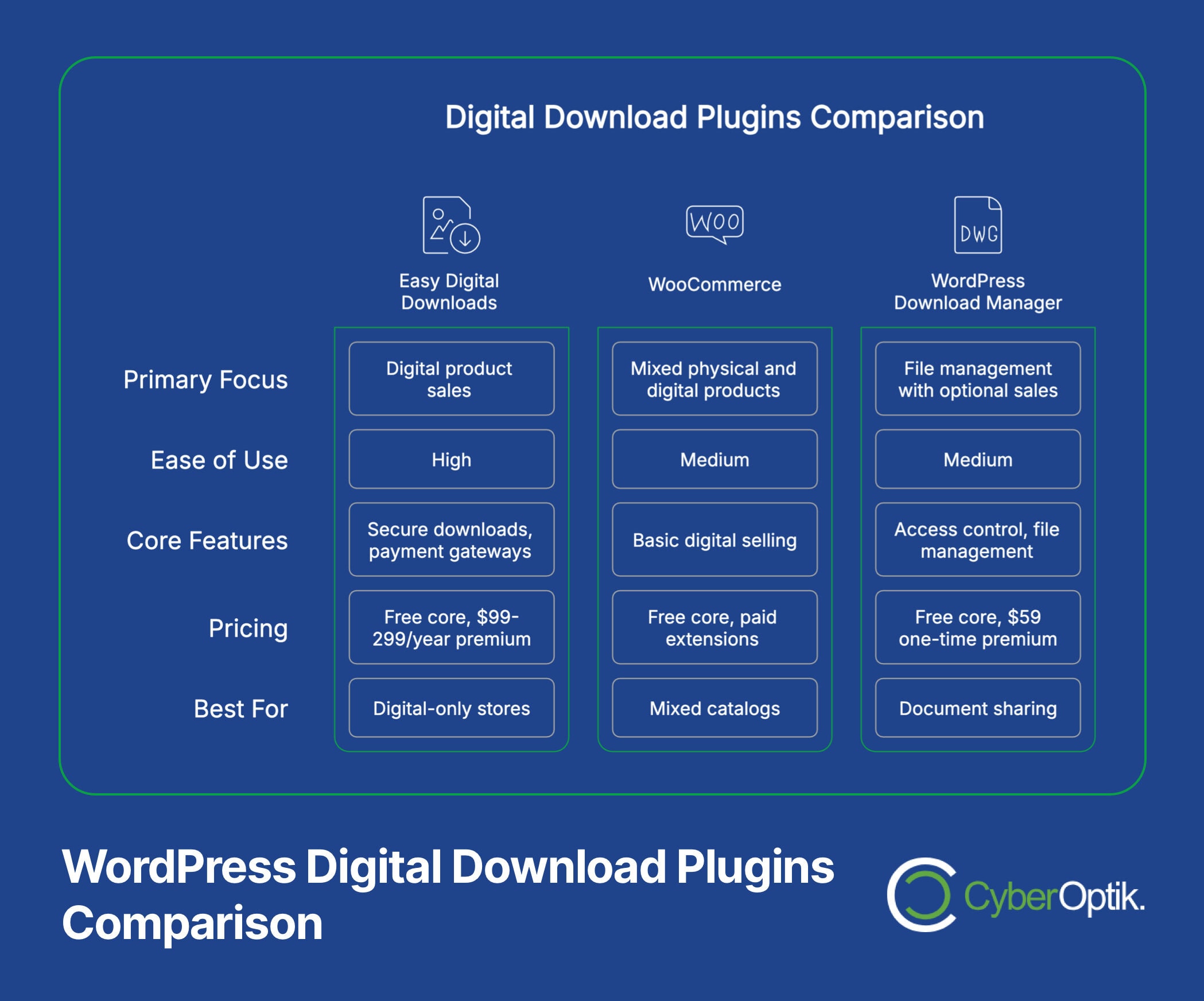
The #1 Best WordPress Plugin for Digital Downloads: Easy Digital Downloads
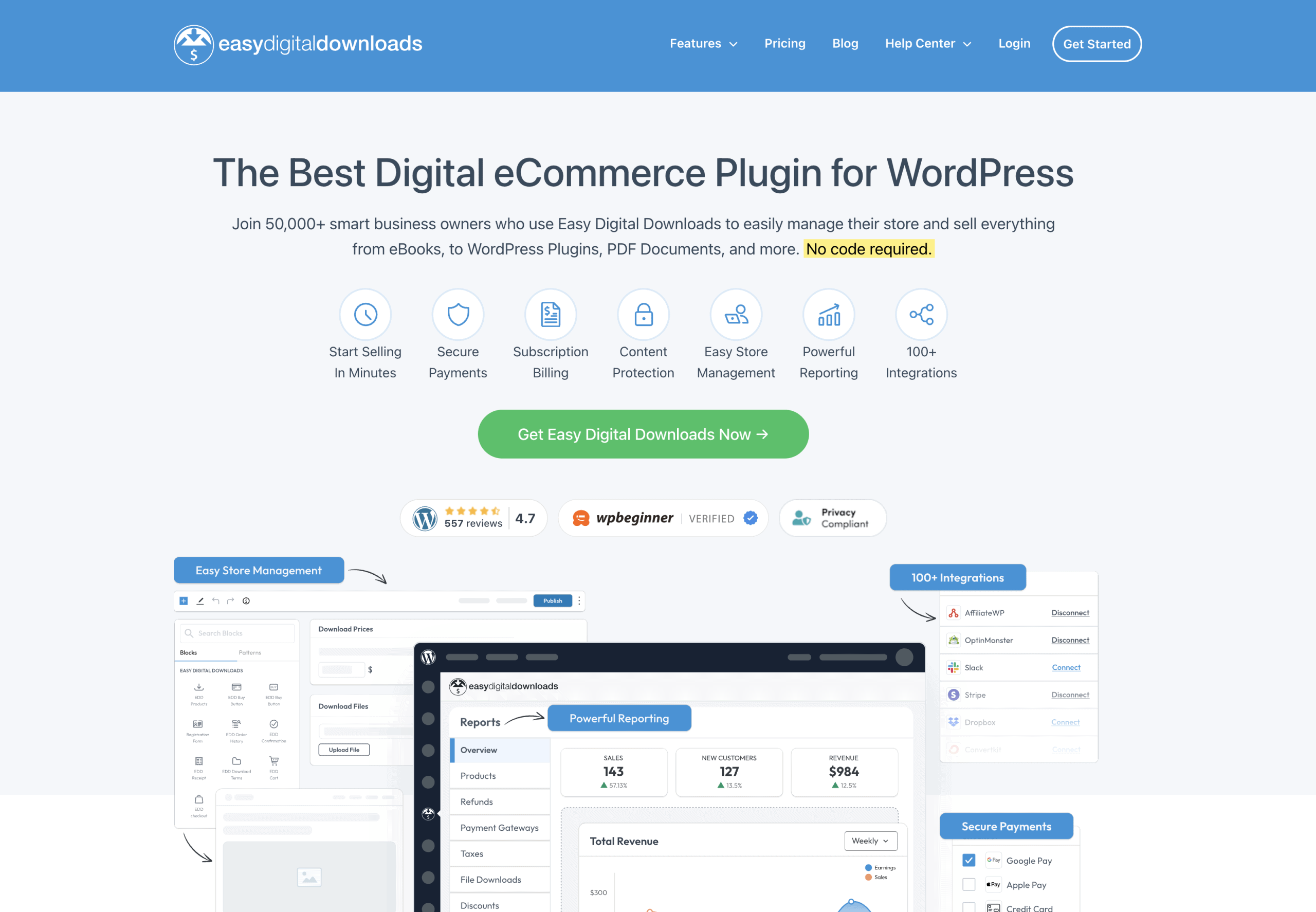
Easy Digital Downloads (EDD) stands as the gold standard for WordPress digital download plugins. It’s purpose-built specifically for digital products, offering an ideal balance of powerful features and usability.
EDD excels through its specialized focus. Unlike more general e-commerce plugins, every feature addresses the unique challenges of digital product sales. This focused approach makes it both powerful and user-friendly for digital-only businesses.
With over 500,000 active installations, EDD has built a reputation for reliability and security. Its development team maintains regular updates and responsive support. This commitment ensures compatibility with the latest WordPress versions and security standards.
Core Features and Benefits
EDD provides a comprehensive feature set right out of the box. Its core functionality covers most digital selling needs without requiring additional extensions.
Key features include flexible product options for selling variations or bundles. The shopping cart enables multiple item purchases in a single transaction. Its discount code system allows percentage or flat rate reductions with usage restrictions. For delivery, it generates secure, time-limited download links that prevent unauthorized sharing.
The plugin also includes customer management capabilities. It stores purchase history and download records for each buyer. This creates a valuable database of customer information you can leverage for marketing and support.
| Core Feature | Benefit |
|---|---|
| Secure Download Delivery | Prevents unauthorized access through expiring links and download limits |
| Multiple Payment Gateways | Supports PayPal, Stripe, Amazon Pay, and many others |
| Detailed Reporting | Tracks sales, downloads, and customer activity with visual reports |
| Product Variations | Sell different license levels or product bundles with flexible pricing |
These features combine to create a system that not only sells digital products but also helps you manage your entire business operation efficiently.
Pricing and Add-on Options
EDD offers flexible pricing to fit different business needs. The core plugin is free, providing basic functionality for selling simple digital products. This makes it accessible for businesses just starting with digital sales.
For growing businesses, premium plans unlock additional capabilities. These start at $99 annually for the Personal plan, which includes priority support and several extensions. The Extended plan ($199/year) adds more extensions for marketing and customer management. Their top-tier Professional plan ($299/year) includes all available extensions.
EDD’s modular approach lets you extend functionality as needed. Popular add-ons include Software Licensing for selling software with license key management. Recurring Payments enables subscription-based products. Content Restriction creates membership sites with protected content. Each extension addresses specific business models within the digital product space.
Installation and Setup Process
EDD offers straightforward installation through the WordPress plugin directory. After activation, a setup wizard guides you through initial configuration steps.
The setup process covers creating your first product, configuring payment gateways, and setting tax rules. You’ll also establish download settings like link expiration times and download limits. The wizard format makes this process accessible even for WordPress beginners.
After basic setup, you can configure more advanced options through the EDD settings panel. This includes email templates for purchase notifications, styling options for product displays, and security settings for download protection.
The #2 Best WordPress Plugin: WooCommerce with Digital Downloads Extension
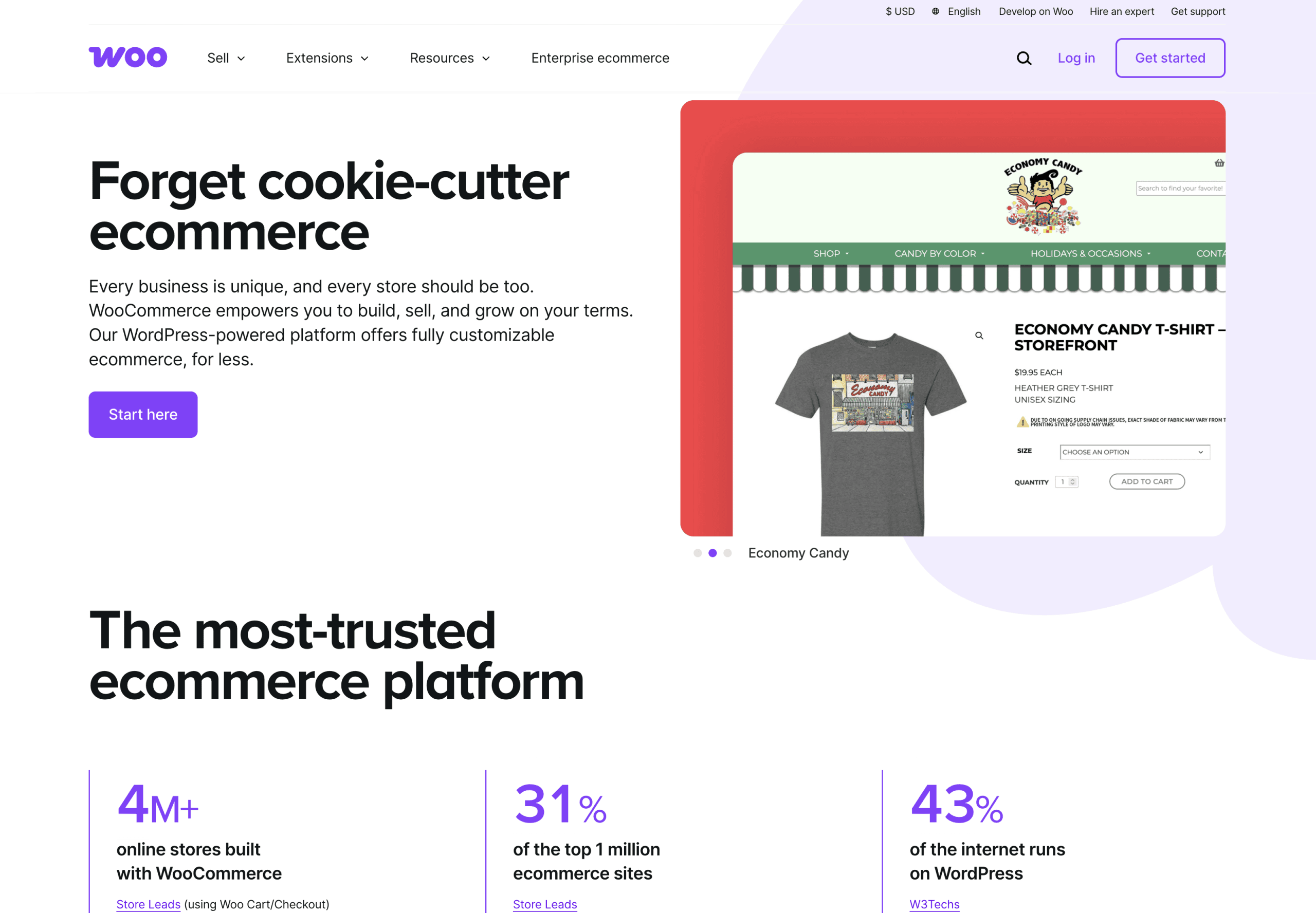
WooCommerce dominates the WordPress e-commerce landscape, powering a significant portion of online stores. While primarily designed for physical products, its digital download capabilities make it a strong contender for digital-only businesses as well.
The key advantage of WooCommerce lies in its versatility. It handles both digital and physical products equally well. This makes it ideal for businesses selling a mix of product types or planning to expand from digital-only to physical products in the future.
WooCommerce belongs to Automattic, the company behind WordPress.com. This connection ensures excellent compatibility with WordPress core and access to substantial development resources. With millions of active installations, it offers unmatched stability and community support.
WordPress has become a dominant force in the website market, powering 43.6% of all websites online today. This widespread adoption creates a vast ecosystem of compatible themes and plugins that work seamlessly with WooCommerce.
Core Features and Benefits
WooCommerce includes built-in digital download capabilities without requiring additional extensions. This functionality covers basic digital selling needs right out of the box.
Standard features include secure downloadable product options with access controls. The system supports virtual products that require no shipping. It generates secure download links after payment confirmation. For customer management, it creates detailed purchase records and download histories.
Where WooCommerce truly excels is in its ecosystem. The core plugin integrates with countless payment gateways, shipping providers, and marketing tools. Its comprehensive dashboard provides detailed sales analytics and inventory management.
Pricing and Add-on Options
WooCommerce itself is free, including basic digital download functionality. This makes it an excellent starting point for businesses with limited budgets.
For advanced digital product features, several extensions are available. WooCommerce Software Add-on ($129/year) enables software licensing and updates. Subscriptions extension ($199/year) allows recurring payments for content access. Product Bundles ($49/year) creates discounted packages of multiple downloads.
These extensions, while individually priced, can cost less than competing all-in-one solutions for businesses with specific needs. The modular approach means you only pay for features you actually use.
Installation and Setup Process
WooCommerce installation happens directly through the WordPress plugin directory. After activation, a setup wizard walks you through essential configuration steps.
The wizard covers store location, currency, payment methods, and shipping options (which you can skip for digital-only stores). You’ll then create your first product, selecting the “Downloadable” option to enable digital product features.
For digital products, you’ll upload files directly in the product editor or provide external download links. Additional settings let you enable download limits, restrict access, and set link expiration timeframes.
The #3 Best WordPress Plugin: WordPress Download Manager
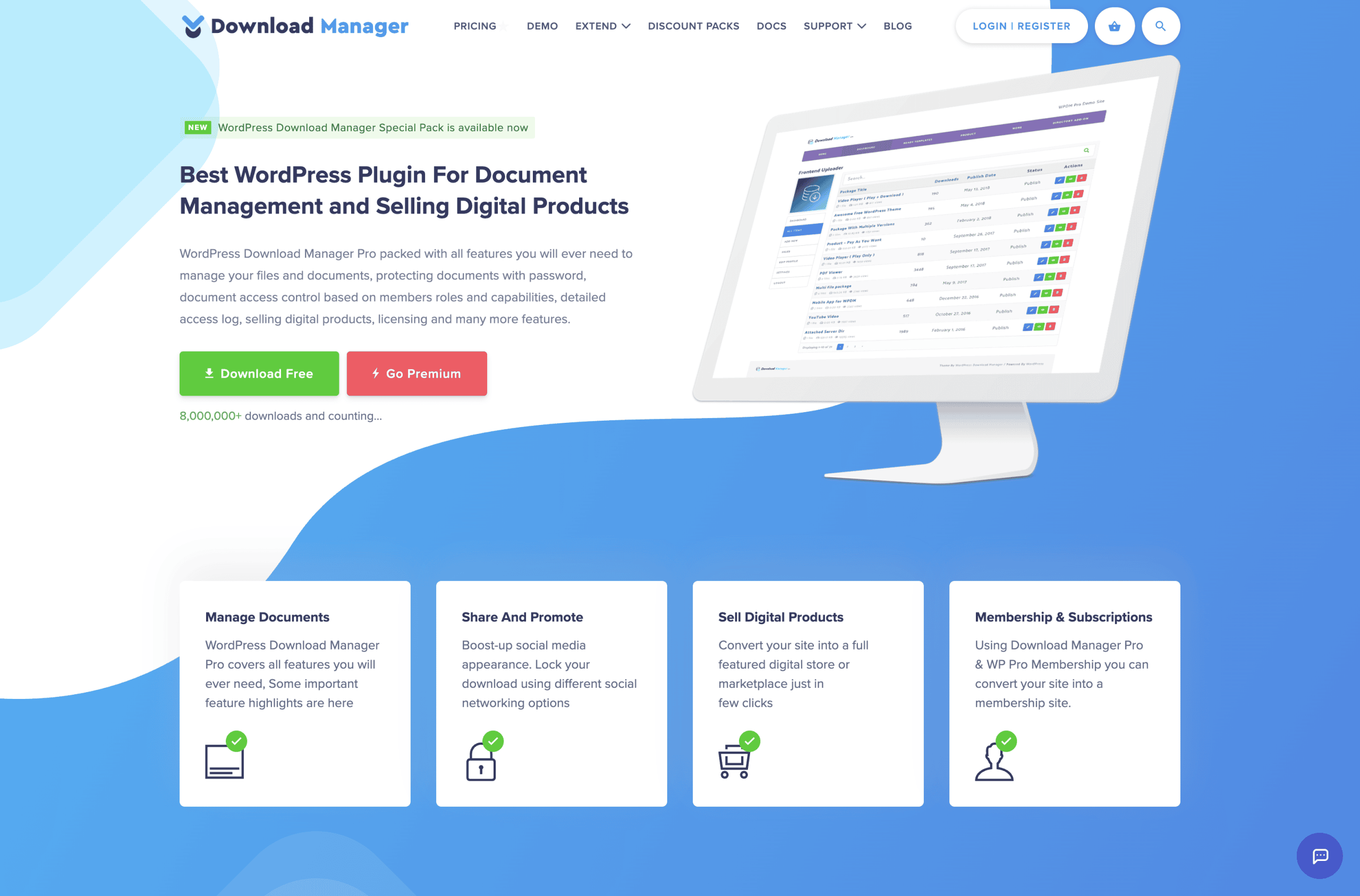
WordPress Download Manager (WPDM) offers a different approach to digital downloads. While EDD and WooCommerce focus primarily on selling products, WPDM emphasizes file management and access control with sales as an optional feature.
This unique focus makes WPDM ideal for businesses prioritizing document sharing, file distribution, or member access over direct sales. It excels in scenarios requiring sophisticated access controls, such as membership sites, online courses, or document management systems.
WPDM brings powerful file management capabilities to WordPress sites. Its core functionality handles file organization, access permissions, and secure distribution. The premium version adds e-commerce features for selling digital products.
Core Features and Benefits
WordPress Download Manager’s strength lies in its comprehensive file management system. It creates a centralized repository for all your digital assets with powerful organization tools.
Key features include password protection for individual files or collections. Advanced access controls restrict content based on user roles or custom conditions. The system supports file versioning to track updates and changes. For large files, it enables resumable downloads to handle connection interruptions.
Security features include download logs that track user activities. IP blocking prevents abuse from suspicious locations. The system even supports Google Drive and Dropbox integration for external file storage.
| Feature Category | WPDM Capabilities |
|---|---|
| Access Control | Password protection, user role restrictions, IP limitations, temporary access |
| File Management | Categories, tags, versioning, batch uploads, file replacement |
| User Experience | Customizable templates, social sharing, download statistics, mobile support |
| E-commerce (Premium) | Pay-per-download, subscriptions, discount coupons, licensing |
This comprehensive approach makes WPDM particularly valuable for businesses with complex file management needs beyond simple product sales.
Pricing and Add-on Options
WordPress Download Manager offers a free core version with substantial functionality. This version includes basic file management, download tracking, and simple access controls. Many businesses find these features sufficient for standard file distribution needs.
The premium version, priced at $59 for a single site license, adds significant capabilities. Premium features include the shopping cart for selling downloads, advanced access controls, and additional template options. A lifetime license option is available for $199.
Various add-ons extend functionality further. Premium Package Builder ($29) creates bundled download collections. Advanced Tinymce Integration ($19) enables direct file insertion into content. These affordable extensions allow customized solutions for specific requirements.
Installation and Setup Process
Installing WPDM follows the standard WordPress plugin process. The free version is available through the plugin directory, while premium versions require direct upload after purchase.
After activation, WPDM creates a new section in your WordPress dashboard for managing downloads. Here you’ll add files, create categories, and configure access settings. Unlike more sales-focused plugins, WPDM’s initial setup emphasizes file organization rather than store configuration.
For e-commerce functionality, premium version users must configure payment gateways and product settings. The plugin supports PayPal and Stripe integration, with additional payment options available through extensions.
Comparing the Top 3 WordPress Digital Download Plugins
Choosing the right plugin depends on your specific business needs. Each option excels in different scenarios, offering unique advantages for particular use cases.
This comparison highlights the core strengths and potential limitations of each plugin. Use it to identify which solution best aligns with your digital product strategy, technical requirements, and business goals.
The WordPress plugin ecosystem continues to grow impressively. Currently, over 60,000 plugins are available on WordPress.org, with 62 plugins surpassing one million active installations each. This vibrant marketplace ensures ongoing development and improvement of digital download solutions.
| Feature | Easy Digital Downloads | WooCommerce | WordPress Download Manager |
|---|---|---|---|
| Primary Focus | Digital product sales | Mixed physical and digital | File management with optional sales |
| Ease of Use | High (digital-focused interface) | Medium (more complex due to broader focus) | Medium (technical but powerful) |
| Out-of-Box Digital Features | Extensive | Basic | Extensive for management, basic for sales |
| Scalability | Good for digital-only growth | Excellent for expanding product types | Excellent for complex access systems |
| Cost for Advanced Features | Moderate ($99-299/year) | Variable (per extension pricing) | Low ($59 one-time or $199 lifetime) |
| Ideal Use Case | Digital-only stores with multiple products | Mixed product catalogs or future expansion plans | Document sharing, member areas, file repositories |
This comparison reveals why there’s no one-size-fits-all solution. The best choice depends on your specific business model, growth plans, and technical requirements.
Going Deeper
Considering website security essentials is critical when implementing any digital download system. The right hosting environment and security practices dramatically reduce risks to your digital products.
How to Enhance Security for Your Digital Downloads
Plugin selection forms only part of your security strategy. Additional measures significantly enhance protection for your valuable digital assets.
Security requires a layered approach. Each measure creates additional barriers against unauthorized access. Combined, they form a comprehensive protection system for your digital products and customer information.
Implement these security enhancements regardless of which plugin you choose. They strengthen your overall protection and demonstrate professionalism to your customers.
Implementing File Access Restrictions
File storage location matters for security. Never store valuable files in publicly accessible directories. Instead, place them outside your web root folder where direct URL access is impossible.
Configure proper file permissions on your server. Files should use 644 permissions (readable by all, writable only by owner). Directories should use 755 (accessible but not writable by others). These settings prevent unauthorized modifications while allowing normal operation.
For maximum protection, implement hotlink prevention through .htaccess rules. This blocks external sites from directly linking to your download files. Combined with proper plugin settings, these measures create multiple security layers for your digital products.
Setting Up Secure Payment Processes
Payment security protects both you and your customers. Always use reputable payment processors that handle sensitive information securely.
Ensure your site uses HTTPS encryption through a valid SSL certificate. This encrypts data transmission between customers and your site. Most hosting providers now offer free SSL certificates through Let’s Encrypt.
Configure your checkout process to collect only necessary information. Minimize data collection to reduce both security risks and privacy concerns. Consider implementing two-factor authentication for admin accounts that access payment information.
Monitoring for Suspicious Activities
Active monitoring helps detect and respond to potential security issues. Implement security logging to track download attempts, especially failed ones. Multiple failed attempts from the same IP often indicate brute force attacks.
Use security plugins to monitor for suspicious activities across your WordPress site. Tools like Wordfence or Sucuri scan for malware, track login attempts, and alert you to potential threats. For download-specific monitoring, check for unusual patterns like excessive downloads from single accounts.
Regular security audits complete your protection strategy. Schedule monthly reviews of your access logs, user accounts, and plugin settings. Look for unexpected changes or activities that might indicate security breaches.
| Security Issue | Prevention Method | Implementation Difficulty |
|---|---|---|
| Direct File Access | Store files outside web root, use protection plugin | Medium (requires server access) |
| Link Sharing | Expiring download links, download limits | Easy (plugin settings) |
| Account Hijacking | Strong password policies, two-factor authentication | Easy to Medium |
| Payment Fraud | Address verification, secure payment processors | Easy (payment gateway settings) |
This layered security approach provides comprehensive protection while maintaining a positive user experience for legitimate customers.
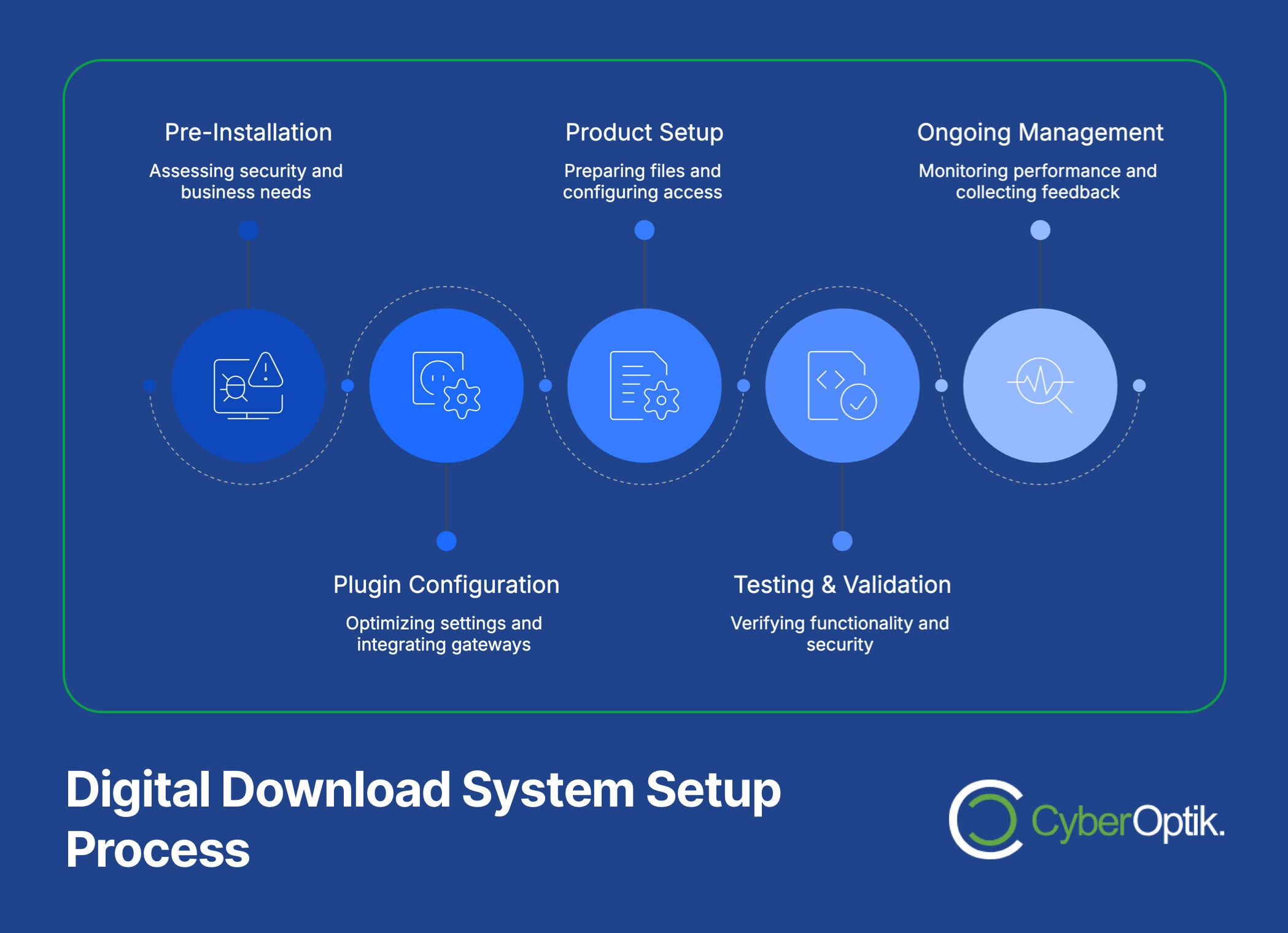
Best Practices for Digital Download Delivery
Security must balance with user experience. The best digital download systems protect your products while creating a frictionless experience for customers.
Customer satisfaction directly impacts your reputation and sales. A smooth, trouble-free download process leads to positive reviews and repeat business. Conversely, delivery problems quickly generate negative feedback and support requests.
These best practices help create an optimal balance between protection and usability. Implement them regardless of which plugin you select.
Optimizing File Size and Delivery Speed
File optimization improves delivery reliability. Compress files where possible without compromising quality. PDF optimizers, image compressors, and ZIP utilities reduce file sizes without losing content value.
For larger files, consider breaking content into smaller segments. This approach improves download reliability, especially for customers with unstable internet connections. It also allows partial access while remaining sections download.
Consider using a content delivery network (CDN) for file distribution. CDNs store copies of your files on servers worldwide, delivering content from locations closest to each customer. This dramatically improves download speeds and reliability for international customers.
Creating Clear Instructions for Customers
Clear instructions prevent confusion and support issues. Create step-by-step download guides for different device types and browsers. Include screenshots where helpful to illustrate the process.
Send comprehensive order confirmation emails containing download links, instructions, and support information. Make these emails visually clear with prominent download buttons and expiration warnings. For complex products, include quick-start guides or installation instructions.
Maintain a knowledge base with common questions and troubleshooting steps. Address issues like browser settings, file types, and extraction processes. Link to these resources from your download pages and confirmation emails.
Managing Customer Support for Download Issues
Even with perfect systems, some customers will experience problems. Prepare for these situations by establishing clear support channels and processes.
Offer multiple support options including email, contact forms, and possibly live chat. Clearly communicate expected response times to set appropriate expectations. For premium products, consider priority support options.
Train your support team on common download issues and resolutions. Create internal troubleshooting guides for consistent problem-solving. Track support requests to identify recurring issues that might indicate system problems.
The most successful digital product businesses see support as an opportunity, not a burden. Each interaction creates a chance to exceed expectations and build customer loyalty.
Conclusion
Choosing the right WordPress plugin for digital downloads significantly impacts your business success. Each solution we’ve examined offers distinct advantages for different scenarios and business models.
For digital-only stores seeking specialized features, Easy Digital Downloads provides the most focused solution. Its purpose-built approach creates an ideal system for selling downloadable products with robust security and user experience.
Businesses with mixed product catalogs or expansion plans often benefit most from WooCommerce. Its versatility handles both digital and physical products within a single system, simplifying management and providing growth flexibility.
For organizations prioritizing file management and access control over sales, WordPress Download Manager delivers superior functionality. Its powerful permission system makes it ideal for membership sites, document repositories, and similar applications.
Whatever solution you choose, implementing proper security measures and following delivery best practices remains essential. These factors often determine customer satisfaction and ultimately, your business reputation.
We’ve helped numerous Chicago businesses implement secure, efficient digital download systems that protect valuable content while creating seamless customer experiences. The right technical foundation not only enables current sales but builds the infrastructure for sustainable digital product growth.
Ready to implement a secure digital download system for your WordPress site? Contact our WordPress development team for assistance selecting and configuring the ideal solution for your specific business needs.




