Website security matters. As web designers and developers serving Chicago businesses, we’ve seen firsthand how security breaches can devastate a company’s online presence. WordPress powers over 40% of all websites, making it a prime target for hackers and malicious actors.
The statistics paint a concerning picture. Websites face an alarming 7,966 WordPress vulnerabilities in 2024, with 96% originating from plugins and 4% from themes.
For business owners, these numbers translate to real risk. Your WordPress website could be compromised without proper protection measures. That’s where firewall plugins come in – they create a protective barrier between your site and potential threats.
In this guide, we’ll explain what WordPress firewall plugins are, why they’re essential, and which options offer the best protection for your website. We’ll also share implementation tips from our years of experience managing WordPress sites for Chicago businesses.
What is a WordPress Firewall Plugin?
Firewall plugins act as security guards. They monitor all traffic coming to your website and block suspicious or malicious requests before they can cause harm. This protection works continuously in the background to keep your site safe.
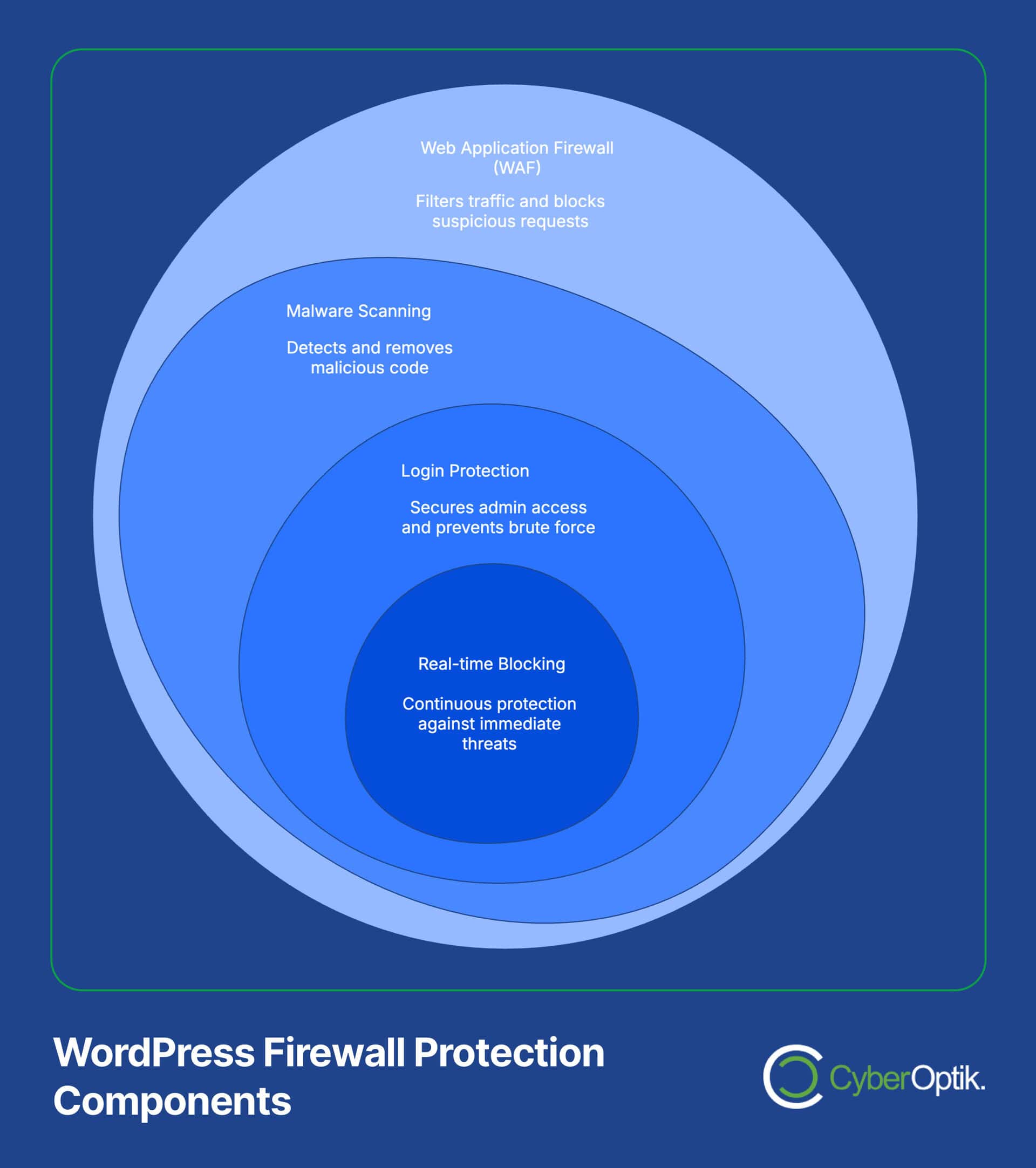
Most WordPress firewall solutions offer several layers of protection. These systems work together to create a security shield around your site.
- Web Application Firewall (WAF) – Filters traffic based on security rules
- Malware scanning – Detects and removes malicious code
- Login protection – Prevents unauthorized access attempts
- Real-time blocking – Stops attacks as they happen
When implemented correctly, these security measures significantly reduce your website’s vulnerability to common attack methods. They form an essential part of any WordPress security strategy.
Why Your WordPress Site Needs a Firewall Plugin
WordPress sites face unique security challenges. The platform’s popularity makes it a frequent target, and its extensible nature creates potential vulnerability points. Nearly half (43%) of WordPress vulnerabilities in 2024 were exploitable without authentication, meaning attackers didn’t need login credentials to compromise sites.
Several factors make firewall protection particularly important for WordPress sites. Each represents a significant risk that proper security measures can address.
Plugin Vulnerabilities
The risk is clear. Recent data shows 97% of WordPress vulnerabilities stemmed from plugins, many from unmaintained “zombie plugins” that no longer receive security updates.
Plugins extend WordPress functionality but can introduce security gaps. Many site owners use multiple plugins without considering the security implications. Firewalls help mitigate these risks by blocking exploitation attempts.
Evolving Attack Methods
Attack techniques constantly change. SQL injection attacks have now surpassed cross-site scripting (XSS) as the most exploited vulnerability type in WordPress sites.
Hackers continually develop new methods to exploit websites. Good firewall solutions update their protection rules regularly to guard against these emerging threats. This ongoing protection keeps your site secure even as attack techniques evolve.
Business Reputation Risk
Security breaches damage trust. When a website gets compromised, it affects customer confidence and can lead to lost revenue. Recovery takes time and resources that could be better spent growing your business.
For many Chicago businesses, their website serves as the primary point of contact with customers. A hacked site can display malicious content, redirect visitors to fraudulent pages, or simply go offline. These outcomes can seriously harm your business reputation.
Data Protection Requirements
Privacy matters legally. Many industries have specific data protection requirements, and security breaches can lead to regulatory penalties beyond just the technical damage.
If your site collects user information of any kind, you have a responsibility to protect that data. Firewall plugins help fulfill this obligation by preventing unauthorized access to sensitive information.
Key Features to Look for in WordPress Firewall Plugins
When evaluating firewall plugins, certain features provide essential protection. We’ve compiled the most important capabilities based on our experience securing WordPress sites for Chicago businesses. This analysis helps you understand what truly matters in website security.
| Feature | Description | Importance |
|---|---|---|
| Real-time Threat Defense | Blocks attacks as they happen | Critical |
| IP Blocking | Prevents access from malicious IP addresses | High |
| Country Blocking | Restricts access from high-risk geographic regions | Medium |
| Brute Force Protection | Limits login attempts to prevent password guessing | High |
| Malware Scanning | Detects and removes malicious code | Critical |
| File Integrity Monitoring | Alerts when core files change unexpectedly | High |
| Login Security | Adds extra protection to WordPress login page | High |
| Firewall Rules Updates | Regular updates to address new threats | Critical |
Beyond these core features, consider these additional factors when selecting a WordPress firewall plugin for your site. These elements can make a significant difference in both security effectiveness and user experience.
Performance Impact
Security shouldn’t slow sites. The best firewall plugins balance thorough protection with minimal impact on your website’s loading speed and performance. Heavy security scanning can affect user experience if not properly optimized.
Look for solutions that use efficient code and offer options to adjust scanning intensity based on your site’s needs. Cloud-based firewalls often provide better performance because they handle processing on external servers.
Ease of Configuration
Setup matters for effectiveness. Look for solutions with guided setup processes and clear documentation to ensure proper implementation. Complex security tools often go unused or get misconfigured when they’re difficult to understand.
The most effective firewall isn’t necessarily the one with the most features – it’s the one you can configure correctly for your specific situation. User-friendly interfaces make proper security implementation much more likely.
Compatibility
Plugin conflicts create problems. Ensure the firewall works well with your other essential WordPress plugins and themes before full implementation. Security plugins interact deeply with WordPress core functions, which can cause issues with other tools.
Most reputable firewall plugins maintain compatibility lists or testing environments. Use these resources to verify compatibility with your existing WordPress setup before committing to a solution.
Support Quality
Help when you need it. Premium plugins typically offer dedicated support, which can be invaluable when facing security issues or configuration questions. When security problems arise, quick access to knowledgeable support becomes crucial.
Consider the support channels available (email, chat, phone) and typical response times. For business websites where downtime means lost revenue, prioritize plugins with fast, reliable support options.
Top WordPress Firewall Plugins Compared
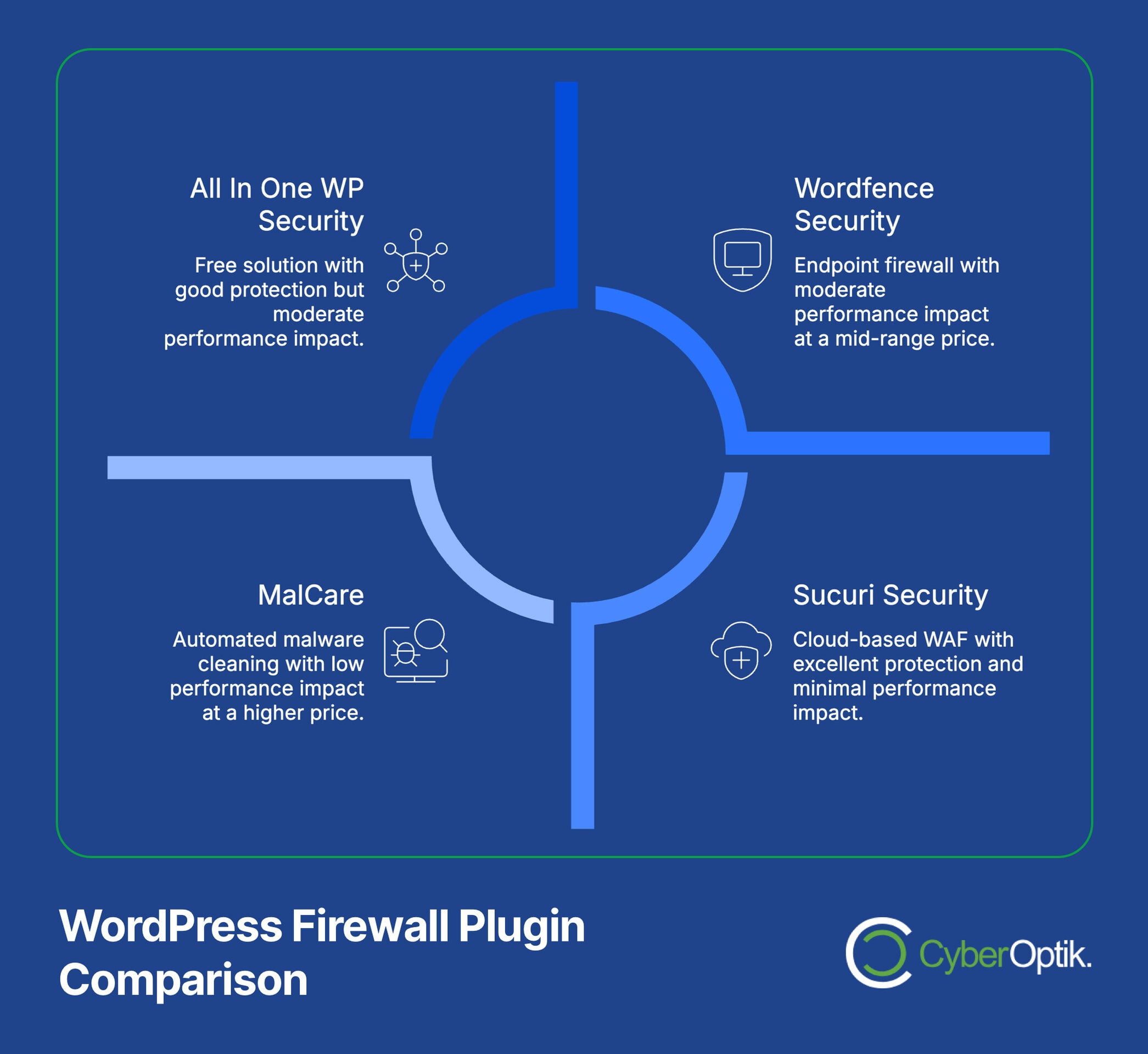
Based on our extensive experience with WordPress security, we’ve identified the most effective firewall plugins currently available. This comparison will help you choose the right option for your specific needs. Each solution offers distinct advantages depending on your website requirements and technical capabilities.
| Plugin | Core Protection | User-Friendliness | Performance Impact | Price Range |
|---|---|---|---|---|
| Wordfence Security | Excellent | Good | Moderate | $0 - $99/year |
| Sucuri Security | Excellent | Excellent | Low | $199 - $499/year |
| All In One WP Security | Good | Moderate | Low | Free |
| iThemes Security | Very Good | Good | Low-Moderate | $80 - $200/year |
| MalCare | Very Good | Excellent | Low | $99 - $249/year |
Let’s examine each option in detail to understand their unique features and best use cases. This in-depth analysis will help you determine which solution aligns with your specific security needs.
1. Wordfence Security

Wordfence stands out as a thorough solution. It provides application-level firewall capabilities that effectively block a wide range of threats.
This plugin runs directly on your server, scanning traffic before it reaches WordPress. This approach provides deep visibility into potential threats and allows for precise traffic filtering.
Key Strengths:
- Endpoint firewall that runs on your server
- Frequent signature updates to catch new threats
- Detailed traffic monitoring and logging
- Live traffic monitoring
- Full-featured free version available
Potential Considerations:
Wordfence can impact site performance on lower-end hosting. Some advanced features require the premium version. Configuration requires some technical understanding to optimize properly.
For most small to medium-sized WordPress sites, Wordfence provides an excellent balance of protection and usability. Its free version offers substantial security improvements for sites with limited budgets.
2. Sucuri Security
Sucuri offers cloud-based protection. Their firewall runs on their servers, filtering traffic before it reaches your website. This approach minimizes performance impact while providing enterprise-level security.
Key Strengths:
Cloud-based WAF with minimal site performance impact means your site stays fast while remaining protected. Website hardening features fix common security gaps automatically. Malware removal included in premium plans provides added value. Virtual patching for vulnerable plugins protects even when plugins are outdated.
Potential Considerations:
Limited functionality in the free version means real protection requires a paid plan. Higher price point than some competitors makes it less accessible for smaller sites. Initial setup can be more complex than server-based alternatives.
Sucuri works particularly well for business websites that need enterprise-level security with minimal performance impact. It’s especially valuable for e-commerce sites or those handling sensitive information.
3. All In One WP Security & Firewall
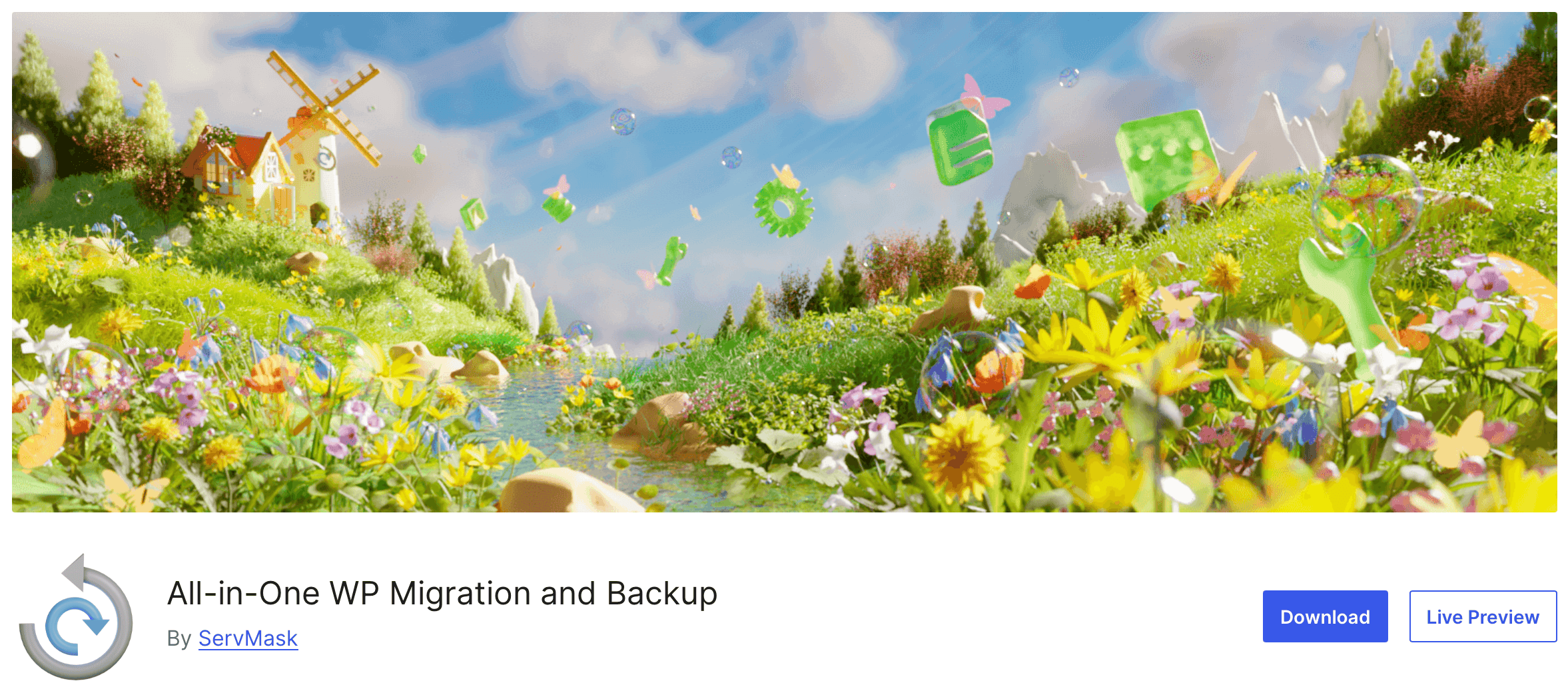
This plugin offers solid security features entirely for free. It provides a user-friendly approach to hardening WordPress security with a clear interface and helpful guidance.
Key Strengths:
Completely free solution makes it accessible to all sites. User-friendly security points system helps understand protection levels. Low server resource usage keeps sites running smoothly. File integrity checking detects unauthorized changes. Brute force prevention stops password-guessing attacks.
Potential Considerations:
Less frequent updates than premium options may leave gaps in protection. Limited support options mean you’re mostly on your own. Some advanced features require technical knowledge to implement correctly.
All In One WP Security works well for small websites with basic security needs and limited budgets. It provides significant protection improvements with minimal investment.
4. iThemes Security
iThemes (formerly Better WP Security) provides robust protection with a focus on usability. It offers an extensive set of security tools beyond just firewall functionality, making it a strong all-in-one solution.
Key Strengths:
User-friendly dashboard simplifies security management. Two-factor authentication adds login protection. Password enforcement prevents weak credentials. File change detection alerts you to suspicious modifications. Bad user lockout blocks malicious login attempts.
Potential Considerations:
Full functionality requires premium version for complete protection. Can conflict with certain plugins, particularly caching tools. Some settings may impact legitimate users if configured too strictly.
iThemes Security is ideal for WordPress sites that need thorough security with minimal configuration complexity. It works well for small business sites that need protection without requiring extensive technical knowledge.
5. MalCare
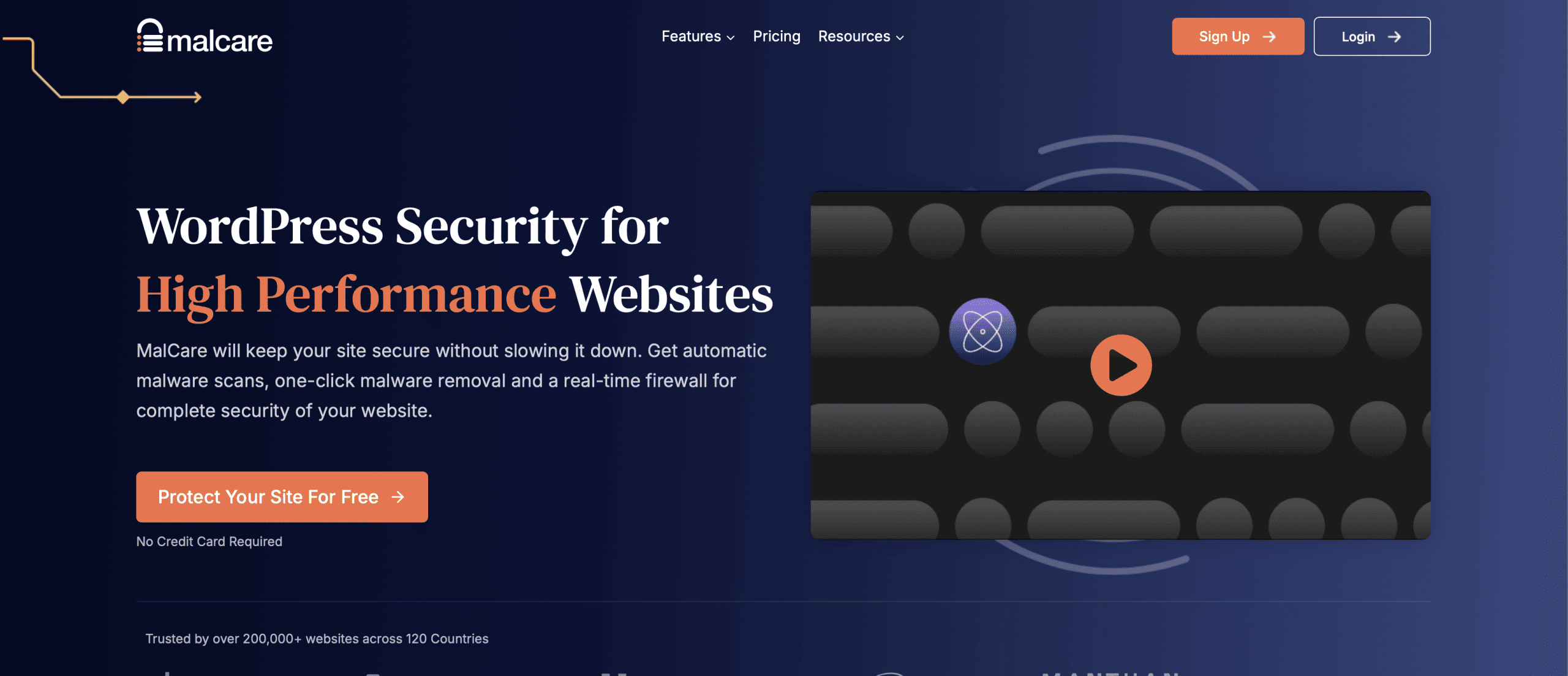
MalCare focuses on combining intelligent malware scanning with effective firewall protection. It’s designed to minimize false positives while maintaining strong security, with particular attention to automated cleaning features.
Key Strengths:
Automated malware cleaning removes threats without manual intervention. Low resource consumption keeps sites running quickly. Intelligent bot protection blocks malicious traffic automatically. Client management dashboard helps agencies manage multiple sites. No password lockouts for legitimate users improves user experience.
Potential Considerations:
Newer than some established competitors means less track record. Premium required for firewall functionality limits free version usefulness. Limited feature set in free version requires investment for real protection.
MalCare works especially well for agencies managing multiple client websites. Its focus on low false positives and automated remediation makes it efficient for managing security across numerous sites.
How to Implement a WordPress Firewall Plugin
Proper implementation ensures effectiveness. Follow these steps to successfully deploy firewall protection on your WordPress website. This structured approach helps avoid common pitfalls and ensures your security solution works as intended.
| Step | Action | Timeframe |
|---|---|---|
| 1 | Backup your website | 30 minutes |
| 2 | Research and select appropriate plugin | 1-2 hours |
| 3 | Install and activate the plugin | 15 minutes |
| 4 | Run initial security scan | 30-60 minutes |
| 5 | Configure basic settings | 1 hour |
| 6 | Implement advanced protection | 1-2 hours |
| 7 | Test functionality | 30 minutes |
| 8 | Monitor for issues | Ongoing |
This implementation timeline provides a general guide, but actual times may vary based on your site’s complexity and your familiarity with WordPress. Let’s explore each implementation phase in more detail.
Before Installation Tips
Preparation prevents problems. Before installing any firewall plugin, take these important preparatory steps to ensure a smooth implementation process:
First, create a complete backup of your entire WordPress site. This safety net allows you to restore your site if anything goes wrong during security implementation. Next, update everything including WordPress core, themes, and all plugins to their latest versions. Remove any unused plugins and themes to eliminate potential vulnerability points. Finally, check that your hosting environment supports your chosen security solution.
Configuration Best Practices
Proper setup maximizes protection. When configuring your new firewall plugin, follow these best practices based on our experience with hundreds of WordPress sites:
Start with default settings before making customizations. Most plugins come with reasonable defaults that work for most sites. Implement security features gradually rather than all at once. This approach helps identify any conflicts with existing functionality.
Test your site thoroughly after each security change. Verify that important features like forms and e-commerce functions still work properly. Configure login protection to limit attempts and implement two-factor authentication when available. Enable file integrity monitoring to alert you when core WordPress files change unexpectedly.
Avoiding Common Implementation Mistakes
Experience helps avoid pitfalls. Based on our work with numerous WordPress sites, here are mistakes to avoid when implementing firewall protection:
Overblocking legitimate traffic with overly strict rules can prevent real users from accessing your site. Watch for plugin conflicts, especially with caching or performance optimization tools. Never neglect regular updates, as firewall effectiveness depends on current threat definitions.
Avoid relying solely on automated protection without human monitoring. Automated systems can miss context-specific threats. Test your security configuration after major WordPress updates, as these can sometimes affect how security plugins function.
Beyond Plugins: Additional WordPress Security Measures
Security requires multiple layers. While firewall plugins provide essential protection, they work best as part of a broader security strategy. This multi-layered approach creates defense in depth, making your site significantly harder to compromise.
| Security Layer | Description | Implementation Difficulty |
|---|---|---|
| Regular Backups | Automated off-site copies of your site | Easy |
| Strong Passwords | Unique, complex passwords for all users | Easy |
| Secure Hosting | Quality hosting with security features | Moderate |
| SSL Encryption | HTTPS implementation | Easy-Moderate |
| Regular Updates | Keeping all software current | Easy |
| User Permission Management | Limiting access rights | Moderate |
| Security Monitoring | Ongoing vigilance for issues | Moderate-Hard |
Implementing these additional security layers creates a robust defense system that protects your site even if one layer fails. Let’s explore some of these critical security components in more detail.
The Importance of Consistent Updates
Updates close security gaps. One of the most effective security measures is simply keeping WordPress core, themes, and plugins updated to their latest versions.
Many website hacks occur through known vulnerabilities that have already been patched in newer versions. Implementing a regular update schedule significantly reduces your risk profile. Set a weekly time to check for and apply updates, or consider a managed WordPress hosting service that handles updates automatically.
User Management Best Practices
Access control enhances security. Follow these user management best practices to minimize internal security risks:
Implement the principle of least privilege by giving users only the permissions they absolutely need to perform their tasks. Regularly audit user accounts and remove those that are no longer active or needed. Enforce strong password policies using password management plugins if necessary.
Enable two-factor authentication when available to add an extra layer of login security. Change the default WordPress admin username to something unique to your site, as “admin” is the first username attackers try when attempting to breach a site.
Secure Hosting Considerations
Hosting affects security significantly. Consider these factors when evaluating your hosting environment for security:
Look for hosts that offer server-level security features like intrusion detection and prevention systems. Ensure your host performs regular security patching of server software. DDoS protection capabilities help keep your site online during attack attempts.
Resource isolation (particularly important on shared hosting) prevents other compromised sites from affecting yours. Verify backup and recovery options so you can quickly restore your site if needed.
What to Do If Your WordPress Site Gets Hacked
Despite best efforts, breaches can occur. If your site is compromised, follow these essential recovery steps to minimize damage and restore security:
First, isolate the problem by taking the site offline temporarily if necessary. This prevents further damage and protects your visitors. Next, identify the vulnerability that allowed the breach by checking logs and file modifications.
Clean thoroughly by removing all malicious code, which may require professional hacked website cleanup assistance. Update and patch all software to fix the security gap that allowed the breach. Restore from clean backups if available, which is often the fastest recovery path.
Enhance security by implementing stronger protection measures than you had before. Monitor closely for signs of recurring issues, as hackers often leave backdoors to regain access.
For Chicago businesses experiencing security issues, professional assistance often provides the fastest path to recovery. Our team specializes in WordPress security and can help with both prevention and recovery.
Conclusion: Creating a Security-First WordPress Strategy
Website security requires vigilance. The threat landscape continuously evolves, and maintaining strong protection for your WordPress site demands ongoing attention and the right tools.
Firewall plugins form a critical part of this protection, but they work best within a complete security framework. By combining quality hosting, regular updates, smart user management, and appropriate firewall protection, you can significantly reduce your vulnerability to common attacks.
For Chicago businesses, the impact of website security extends beyond just technical considerations. Your online presence represents your brand, holds customer data, and drives revenue. Protecting it isn’t just good technical practice—it’s essential business strategy.
We recommend starting with a security audit to assess your current WordPress site’s vulnerabilities. From there, implementing the appropriate firewall plugin and addressing any identified issues will put you on the path to a more secure web presence.
Need help securing your WordPress website? Our team of Chicago WordPress experts specializes in thorough security solutions. Contact us today for a security assessment and personalized recommendations.




