Email marketing remains one of the most effective ways to connect with customers, build relationships, and drive sales. For WordPress users, the right email marketing plugin can transform your customer communication strategy without requiring you to learn complex systems or coding. We’ve helped numerous Chicago businesses integrate email marketing solutions that seamlessly connect with their WordPress websites to generate more leads and strengthen customer relationships.
With WordPress powering 43.6% of all websites on the internet, finding the right email marketing plugin becomes essential for business growth.
In this comprehensive guide, we’ll walk you through everything you need to know about selecting, setting up, and optimizing WordPress email marketing plugins for your business. Let’s help you make an informed decision that will strengthen your marketing efforts.
Understanding WordPress Email Marketing Plugins
WordPress email marketing plugins connect your website to email sending services. They help collect visitor information, create email lists, design campaigns, and track results. These tools bridge the gap between your website and email marketing efforts.
The WordPress ecosystem offers over 60,000 free plugins, with email marketing solutions being among the most popular categories for business owners.
Most email marketing plugins offer similar core functionality but differ in their advanced features, user interface, pricing models, and integration capabilities. Understanding these differences helps you select the right tool for your specific needs.
Why Your Business Needs an Email Marketing Plugin
Email marketing delivers exceptional ROI. It creates direct communication channels with potential and existing customers. The right plugin makes this process manageable for businesses of any size.
Effective email marketing strengthens customer relationships through personalized messages. It helps drive repeat business and encourages word-of-mouth referrals. These benefits directly impact your bottom line.
WordPress users specifically benefit from integrated solutions. The right plugin connects seamlessly with your existing website data. This integration creates more efficient marketing workflows across your digital presence.
Key Features to Look for in Email Marketing Plugins
Not all email marketing plugins offer the same capabilities. Some focus on basic newsletter functionality while others provide advanced automation and analytics. Understanding your core needs helps narrow down your options.
Integration capabilities should be a top consideration. Your plugin should work with your existing systems including CRM tools, e-commerce platforms, and form builders. Seamless data flow between systems saves time and reduces errors.
Here are the essential features to evaluate when choosing your WordPress email marketing plugin:
- List management – Tools for segmenting subscribers based on behavior and demographics
- Email templates – Pre-designed layouts that make email creation simple
- Automation workflows – Ability to send triggered emails based on user actions
- Analytics reporting – Detailed insights on open rates, clicks, and conversions
- A/B testing – Tools to compare different email versions for optimization
Top WordPress Email Marketing Plugins in 2025
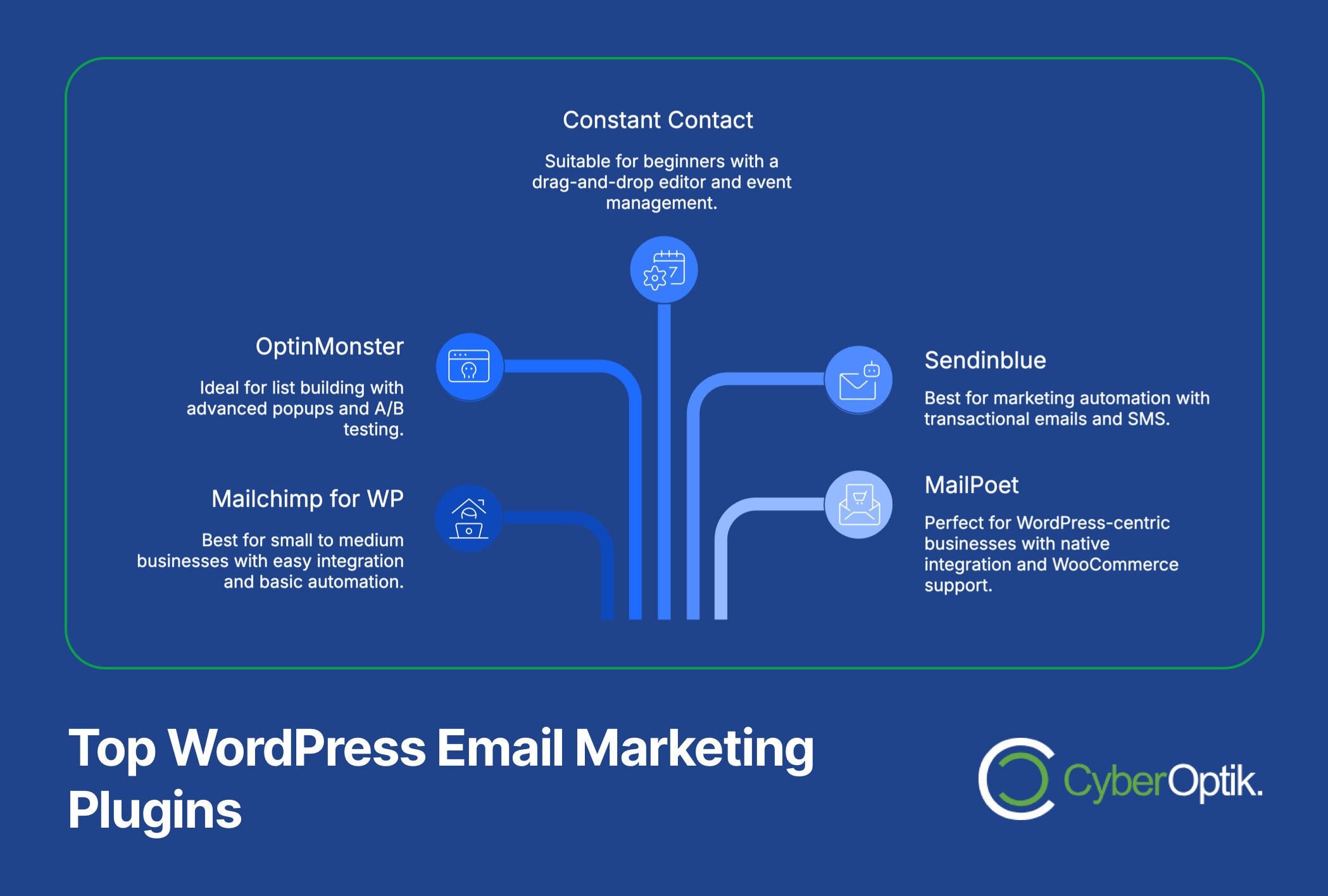
The WordPress plugin marketplace offers numerous email marketing solutions. Each has distinct advantages depending on your business size, technical requirements, and marketing goals. We’ve analyzed the leading options to help you decide.
WordPress users publish an astounding 70 million new posts monthly, many using email marketing to distribute this content to subscribers.
Let’s examine the most effective WordPress email marketing plugins available today, along with their key features, pricing, and ideal use cases.
| Plugin | Best For | Key Features | Price Range |
|---|---|---|---|
| Mailchimp for WP | Small to medium businesses | Easy integration, form builder, basic automation | Free - $99/year |
| OptinMonster | List building focus | Advanced popups, A/B testing, exit intent | $9 - $49/month |
| Constant Contact | Email marketing beginners | Drag-and-drop editor, event management | $20 - $45/month |
| Brevo | Marketing automation | Transactional emails, SMS, advanced automation | Free - $65/month |
| MailPoet | WordPress-centric businesses | Native WP integration, WooCommerce support | Free - $25/month |
The right plugin for your business depends on your specific needs. Consider your budget, technical capabilities, and marketing goals when making your selection.
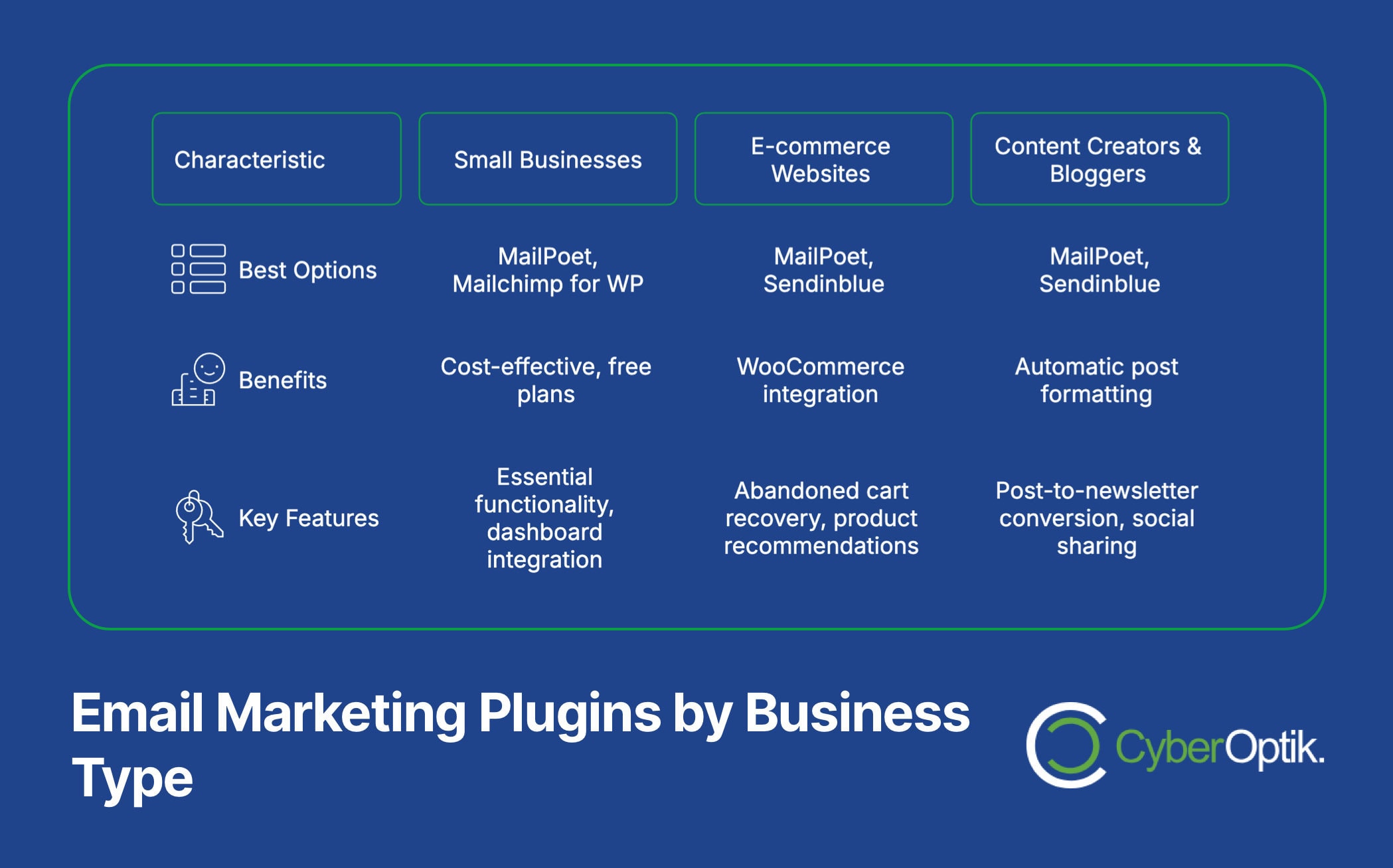
Best for Small Businesses
Small businesses need cost-effective solutions. MailPoet and Mailchimp for WP offer excellent starting points with free plans that grow with your business. These tools provide essential features without overwhelming complexity.
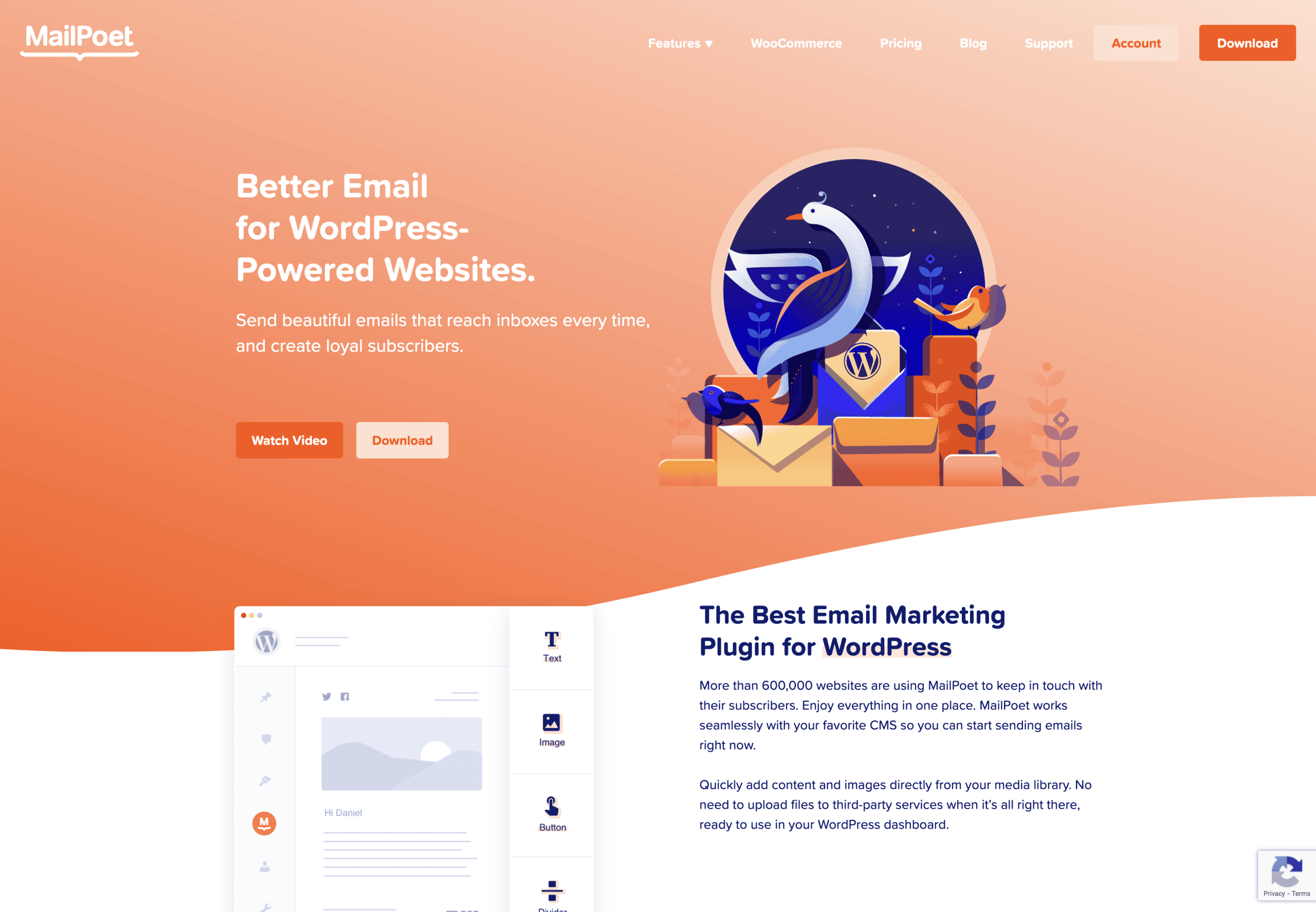
MailPoet stands out for WordPress-focused businesses. It operates entirely within your WordPress dashboard. This native integration means you never need to switch between platforms to manage your email marketing.
Mailchimp for WP offers outstanding flexibility. Its free plan supports up to 2,000 subscribers with basic features. The paid versions unlock advanced automation and reporting capabilities as your needs grow.
Best for E-commerce Websites
E-commerce businesses have specialized email marketing needs. They require abandoned cart recovery, product recommendations, and purchase follow-ups. The right plugin can significantly increase revenue through these automated sequences.
WooCommerce, which powers 66.81% of all e-commerce platforms, integrates seamlessly with several top email marketing plugins.
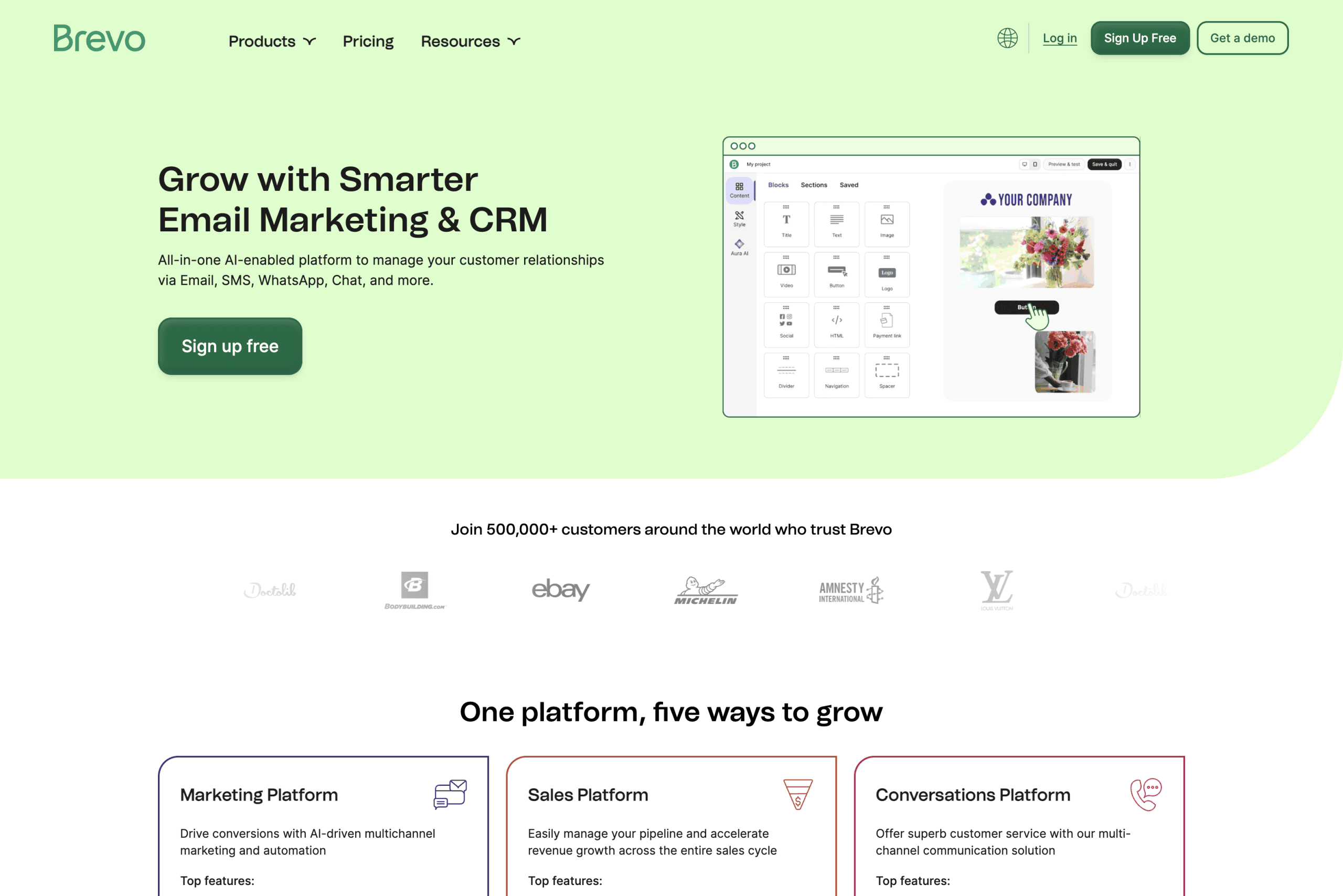
For online stores, we recommend email marketing integration with WooCommerce using MailPoet or Brevo. Both offer specialized e-commerce features including abandoned cart emails, post-purchase sequences, and product recommendation tools.
Best for Content Creators and Bloggers
Content creators need tools that showcase their work. The ideal plugin should automatically format blog posts for email and provide scheduling options. These features save time while maintaining content quality.
Newsletter plugins like MailPoet automatically convert your posts into newsletters. This integration helps distribute content to subscribers without duplicating work. It’s perfect for busy creators with regular publishing schedules.
Content-focused businesses should also consider social sharing capabilities. Plugins like Brevo include social media integration. This feature helps expand your reach beyond email subscribers to their networks.
How to Set Up Your WordPress Email Marketing Plugin
Setting up your email marketing plugin properly ensures long-term success. The process typically involves installation, configuration, and integration with your existing systems. We’ve outlined the standard process below.
Most WordPress plugins follow a similar installation pattern. You can install them directly from your WordPress dashboard or upload them manually. Either method typically takes less than five minutes.
Follow these general steps to get your email marketing plugin up and running:
| Setup Phase | Key Steps | Typical Time Required |
|---|---|---|
| Installation | Install plugin via WP dashboard or manual upload | 5 minutes |
| Basic Configuration | Connect to email service provider, set sender details | 10 minutes |
| Form Creation | Build opt-in forms, design confirmation emails | 20-30 minutes |
| List Setup | Create subscriber segments, import existing contacts | 15-30 minutes |
| Testing | Test subscription process, check email delivery | 10-15 minutes |
The entire setup process typically takes 1-2 hours for basic implementation. More complex configurations with multiple forms and automation sequences may require additional time.
Integration with WordPress
Proper integration ensures data flows smoothly between your website and email system. Most plugins offer various integration options depending on your specific needs. The setup process varies by plugin but follows similar patterns.
WooCommerce integrations require special attention. With over 13 million websites powered by WooCommerce, many email marketing plugins offer specialized e-commerce features.
For contact forms, most email marketing plugins work with popular form builders like Contact Form 7, Gravity Forms, and WPForms. These integrations automatically add form submissions to your email lists with the proper tags and segments.
Creating Your First Email Campaign
Your first campaign sets the tone for your email marketing. Start with a welcome sequence that introduces new subscribers to your business. This automated series helps establish expectations and build relationships.
Template selection simplifies the design process. Most plugins offer pre-designed templates for common campaign types. These templates provide professional designs that you can customize with your branding.
Testing is crucial before sending. Preview your emails on different devices and email clients. Send test messages to yourself and colleagues to verify everything works correctly. This step prevents embarrassing errors reaching your subscribers.
Email Marketing Best Practices for WordPress Users
Following email marketing best practices improves results regardless of which plugin you choose. These guidelines help maximize engagement, deliverability, and conversion rates. They apply to businesses of all sizes.
WordPress-specific strategies can further enhance your results. By leveraging the platform’s unique capabilities, you can create more effective email marketing campaigns that connect seamlessly with your website content.
Let’s explore the key best practices you should implement for your WordPress email marketing efforts.
Building Your Email List
List building forms the foundation of successful email marketing. Focus on attracting quality subscribers who genuinely want your content. This approach leads to better engagement metrics and conversion rates.
Strategic form placement makes a significant difference. Place signup forms at key locations including your homepage, blog sidebar, and at the end of popular content. How do you capture leads easily with WordPress? Multiple touchpoints increase your chances of converting visitors to subscribers.
Consider these proven list-building strategies:
- Content upgrades – Offer exclusive resources related to specific blog posts
- Lead magnets – Create valuable downloadable assets in exchange for email addresses
- Exit-intent popups – Display targeted offers when visitors show signs of leaving
- Contest entries – Run competitions requiring email registration to participate
Crafting Effective Email Content
Content quality determines campaign success. Focus on providing genuine value in every email. This approach builds trust and encourages continued engagement with your messages.
Personalization significantly improves results. Use subscriber data to customize content, subject lines, and send times. Most email marketing plugins offer dynamic content fields that automatically insert personalized information.
Mobile optimization is non-negotiable. Over 60% of emails are opened on mobile devices. Ensure your templates are responsive and test how they appear on various screen sizes. This attention to detail improves the user experience for the majority of your subscribers.
Analyzing Email Performance
Regular performance analysis helps refine your strategy. Most WordPress email marketing plugins provide detailed analytics dashboards. Review these metrics after each campaign to identify improvement opportunities.
The following table highlights the key metrics you should track regularly:
| Metric | What It Measures | Industry Average | Goal |
|---|---|---|---|
| Open Rate | Percentage of recipients who open your email | 15-25% | Above industry average |
| Click-Through Rate (CTR) | Percentage of recipients who click on links | 2-5% | Consistent improvement |
| Conversion Rate | Percentage who complete desired action | 1-3% | Steady increase over time |
| Bounce Rate | Percentage of undeliverable emails | Under 2% | Minimize |
| Unsubscribe Rate | Percentage who opt-out after receiving email | Under 0.5% | As low as possible |
Use these metrics to guide your optimization efforts. Test different subject lines, content formats, and send times to identify what works best for your specific audience. This data-driven approach leads to continuous improvement in your email marketing results.
Common Email Marketing Plugin Issues and Solutions
Even the best email marketing plugins sometimes encounter problems. Understanding common issues and their solutions helps you troubleshoot effectively. This knowledge minimizes downtime and frustration.
WordPress-specific challenges require particular attention. Plugin conflicts, theme compatibility issues, and server limitations can affect email marketing functionality. We’ll address these WordPress-specific concerns along with general email marketing challenges.
Here’s a breakdown of common problems and their solutions:
| Issue | Possible Causes | Solutions |
|---|---|---|
| Poor Deliverability | Spam triggers, poor sender reputation | Use authenticated domains, clean lists regularly |
| Form Not Saving Emails | Integration errors, plugin conflicts | Check API connections, disable conflicting plugins |
| Slow Loading Forms | Script conflicts, poor optimization | Optimize forms, use caching, check for conflicts |
| Automation Not Triggering | Incorrect setup, webhook failures | Verify triggers, test webhook connections |
| Poor Mobile Display | Non-responsive templates, large images | Use responsive templates, optimize images |
Preventing issues is always better than solving them. Regular maintenance of your WordPress site and email marketing system helps avoid many common problems. Keep both your WordPress installation and email marketing plugin updated to the latest versions.
Deliverability Issues
Email deliverability directly impacts campaign success. If your messages don’t reach inboxes, even the best content won’t matter. Several factors affect deliverability including sender reputation, content quality, and technical setup.
Authentication protocols improve inbox placement. Implement SPF, DKIM, and DMARC records for your sending domain. Most reputable email marketing plugins provide guidance on setting up these technical requirements.
List hygiene also affects deliverability. Regularly remove inactive subscribers and bounced email addresses. This maintenance improves engagement metrics and sender reputation, which in turn enhances deliverability for all your campaigns.
Integration Challenges
Integration problems frequently arise when connecting WordPress with email marketing services. These issues typically stem from API changes, plugin conflicts, or server limitations. Understanding the common causes helps with troubleshooting.
API connection failures often occur after updates. If your integration suddenly stops working, check whether either your WordPress site or email marketing service has recently updated. Reconnecting the API or updating API keys typically resolves these issues.
For custom WordPress web design projects, we always ensure email marketing integrations are thoroughly tested before launch. This proactive approach prevents integration problems that might otherwise impact your marketing efforts.
Conclusion
Selecting the right WordPress email marketing plugin provides a solid foundation for your customer communication strategy. The options we’ve discussed offer powerful features that integrate seamlessly with WordPress to help grow your business through effective email campaigns.
Remember that the best plugin for your business depends on your specific needs, technical capabilities, and marketing goals. Consider starting with a solution that offers room to grow as your email marketing strategy evolves.
Need help implementing or optimizing your WordPress email marketing strategy? Our team specializes in integrating effective marketing solutions with custom WordPress websites. Contact us today to discuss how we can help your business leverage the power of email marketing.




