Adding interactive maps to your WordPress site transforms how visitors engage with your location-based content. The right map plugin makes it easy for customers to find your business, visualize service areas, or explore property listings. But with dozens of options available, choosing the best WordPress map plugin for your specific needs can be challenging.
We’ve built hundreds of WordPress sites for Chicago businesses and understand how crucial effective location presentation is for service-based companies. In this guide, we’ll explore the best map plugins for WordPress in 2025, comparing features, ease of use, and performance impact to help you make the right choice.
WordPress continues to dominate the website market, powering 43.4% of all websites on the internet. This widespread adoption has created a robust ecosystem of plugins, including numerous mapping solutions to enhance your site.
Why Your WordPress Website Needs a Map Plugin
Maps do more than just show your location. They actively improve how visitors interact with your site and business. Our clients consistently report higher engagement after adding well-designed maps to their WordPress sites.
Interactive maps bridge the gap between digital browsing and physical visits. They help customers visualize your location in relation to their own. This visual connection makes your business feel more accessible and real.

With 409 million people viewing WordPress pages daily, providing clear location information can significantly impact your business visibility.
- Improved user experience – Visitors can quickly find your location without leaving your site
- Higher engagement – Interactive elements encourage visitors to spend more time on your pages
- Better conversions – Removing location uncertainty increases the likelihood of in-person visits
- Enhanced local SEO – Maps with proper markup help search engines understand your business location
- Visual communication – Complex location details become immediately understandable when visualized
Different business types benefit from maps in unique ways. Retail stores need precise storefront locations, while service businesses benefit from displaying coverage areas. Real estate sites require property mapping, and restaurants need directions for hungry customers.
We’ve seen firsthand how customizing your WordPress website design to include interactive maps can dramatically impact local business success. The right map implementation makes your business findable, approachable, and memorable.
How to Choose the Right WordPress Map Plugin
Selecting the right map plugin starts with understanding your specific needs. Not all mapping solutions serve the same purpose. Ask yourself what you want your map to accomplish for your visitors.
The most successful WordPress sites—which make up 36% of the top 1 million websites—use plugins that enhance rather than complicate the user experience. Your map plugin should follow this principle.
Here are the key features to evaluate when choosing a WordPress map plugin:
- Map provider options – Support for Google Maps, OpenStreetMap, or other services
- Marker customization – Ability to use branded pins and custom icons
- Mobile responsiveness – Maps that display properly on all device sizes
- Clustering capability – Grouping of multiple markers for cleaner display
- Filtering options – Allowing users to show/hide specific location types
Beyond basic features, consider technical factors that impact performance. The plugin should load efficiently and not slow down your site. Security being a critical concern for WordPress sites, choosing properly maintained plugins is essential.
When comparing free versus premium options, consider long-term value. Free plugins offer basic functionality but may lack advanced features. Premium plugins provide enhanced customization, better support, and regular updates.
| Consideration | Free Plugins | Premium Plugins |
|---|---|---|
| Initial Cost | $0 | $20-$100+ |
| Support Quality | Community forums | Dedicated support team |
| Update Frequency | Varies widely | Regular schedule |
| Advanced Features | Limited | Comprehensive |
| API Usage Limits | Basic quotas | Higher allowances |
This comparison highlights the trade-offs between free and premium map plugins. Your choice depends on your specific requirements and budget constraints.
Top Free WordPress Map Plugins
Free map plugins offer excellent functionality for basic mapping needs. We’ve tested dozens of options and identified the top performers based on features, reliability, and user experience.
WordPress users create over 70 million posts daily, many requiring location features. These free plugins help meet that demand without adding cost.
WP Google Maps
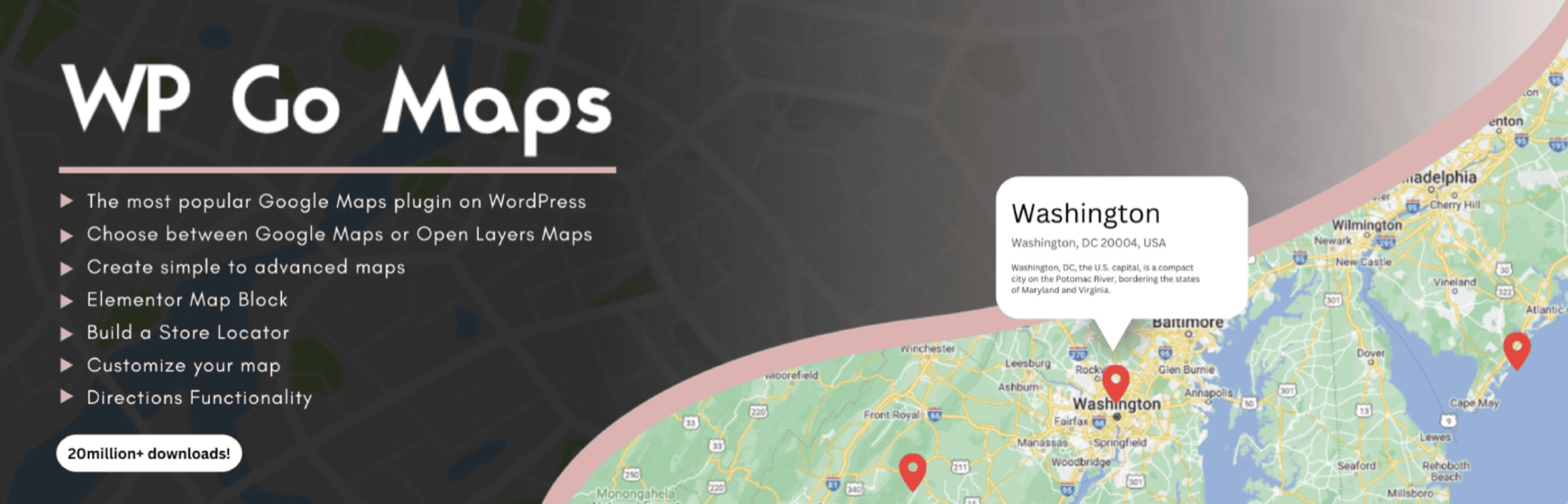
WP Google Maps stands out for its simplicity and reliability. This plugin makes adding Google Maps to your WordPress site straightforward. The free version includes essential features for most small businesses.
The plugin uses the Google Maps API but requires you to generate your own API key. This extra step ensures your maps comply with Google’s usage policies. Multiple marker placement and basic customization options come standard.
WP Google Maps works well for basic business locations, contact pages, and simple store finders. Its clean interface makes it approachable for WordPress beginners.
Leaflet Maps Marker
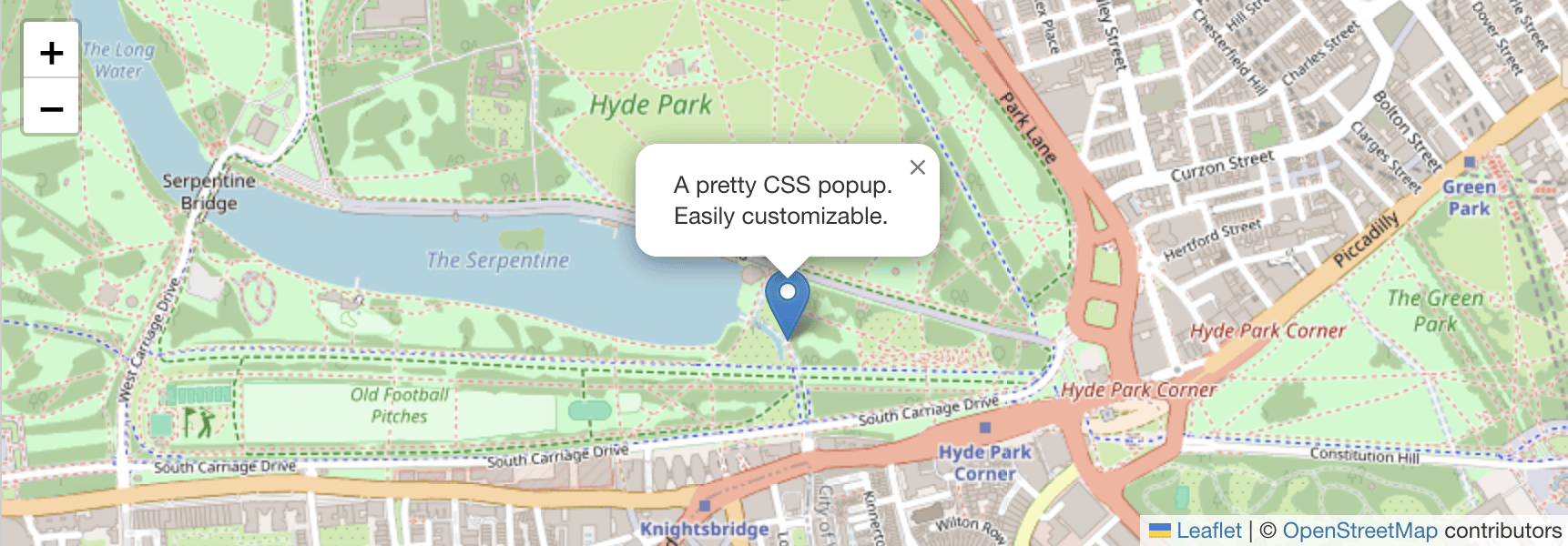
Leaflet Maps Marker uses OpenStreetMap as its base, offering an alternative to Google Maps. This plugin stands out for privacy-conscious site owners who prefer open-source mapping solutions.
The free version supports multiple layers, markers, and basic customization. Its main advantage is not requiring any API keys, making setup faster. The OpenStreetMap base also means no usage limits or fees.
This plugin works particularly well for environmental organizations, hiking sites, or businesses concerned about Google’s data practices. The interface requires slightly more technical knowledge than some alternatives.
MapPress Easy Google Maps
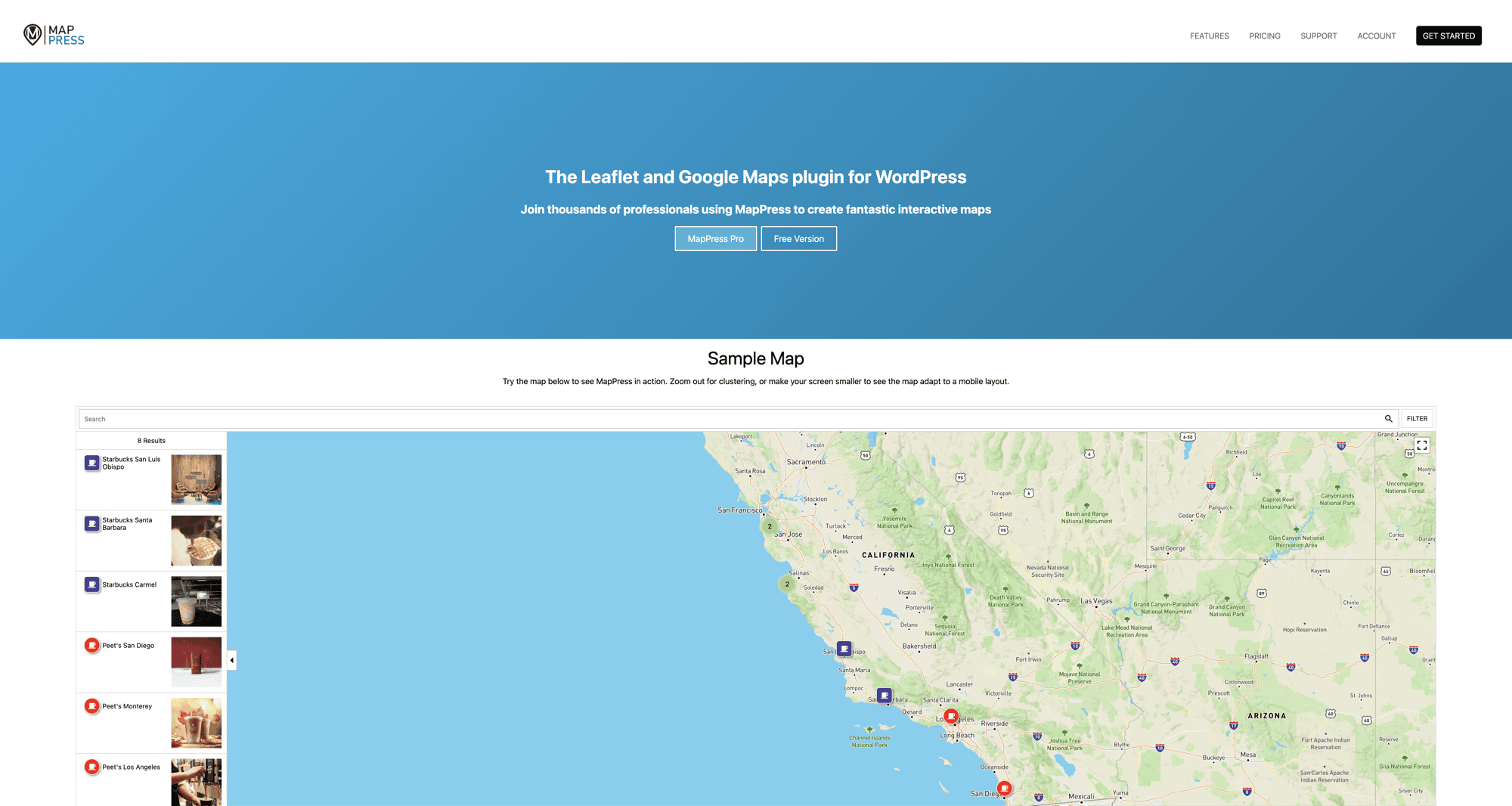
MapPress focuses on simplicity without sacrificing essential features. It integrates seamlessly with the WordPress block editor, making map creation part of your normal content workflow.
The free version supports multiple maps per page, custom markers, and responsive design. Its clean shortcode system makes it easy to place maps anywhere on your site. The plugin maintains good performance even with multiple maps.
MapPress works exceptionally well for blogs, small business sites, and content-focused websites. Its integration with the WordPress editor makes it popular among content creators.
WP OpenStreetMap Plugin
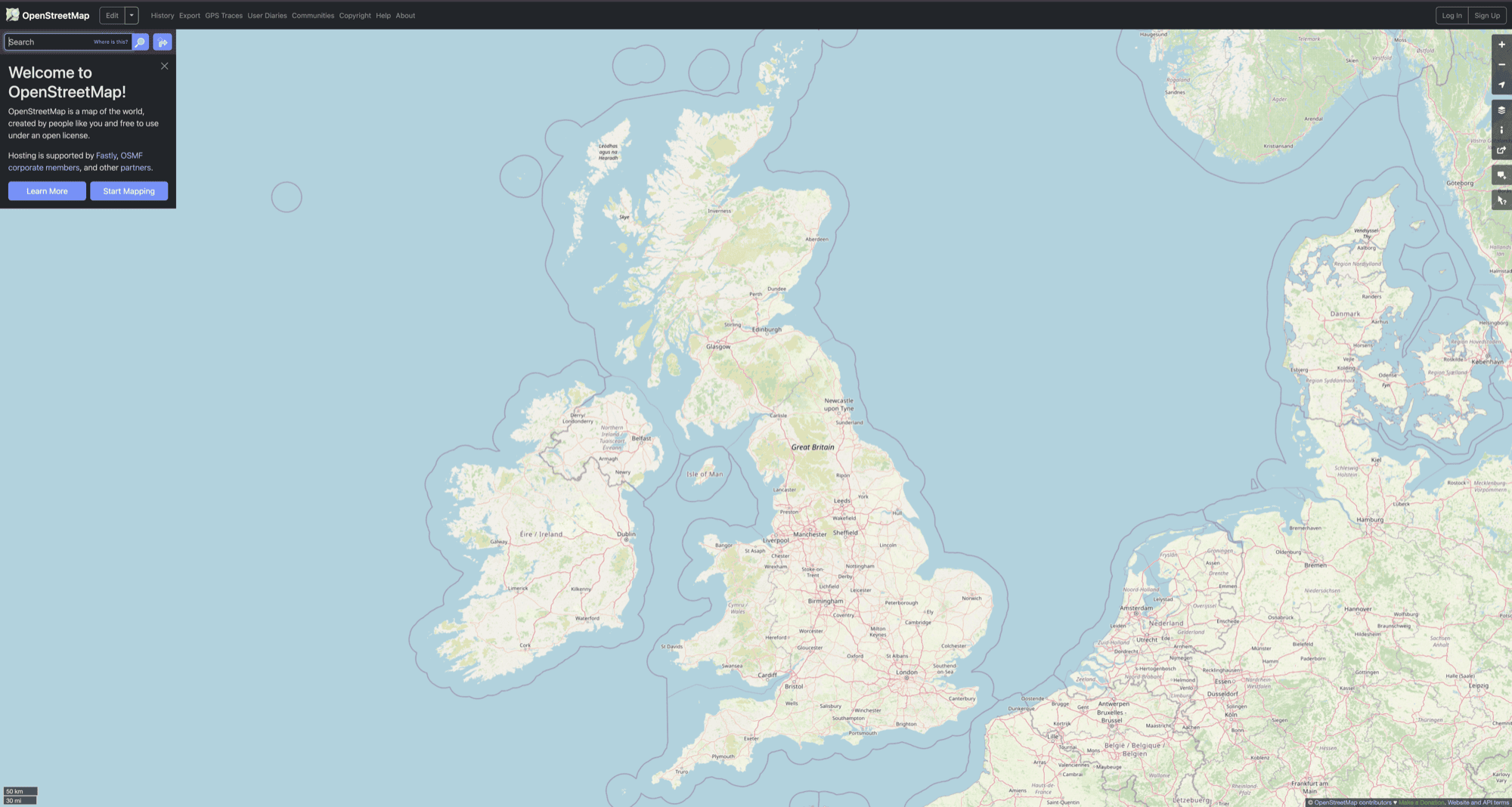
This plugin provides another OpenStreetMap implementation with unique features. It excels at displaying multiple locations and creating custom routes between points.
The free version includes customizable markers, location clustering, and interactive elements. Users can click markers for additional information displayed in popups. The responsive design ensures maps look good on all devices.
WP OpenStreetMap Plugin works best for travel sites, tour companies, or businesses needing to show routes and multiple locations. Its route mapping feature stands out among free options.
| Plugin Name | Best For | Map Source | Key Features | Ease of Use |
|---|---|---|---|---|
| WP Google Maps | Small businesses, contact pages | Google Maps | Multiple markers, info windows | Very Easy |
| Leaflet Maps Marker | Privacy-focused sites | OpenStreetMap | Layers, no API key needed | Moderate |
| MapPress | Content creators, bloggers | Google Maps | Block editor integration | Easy |
| WP OpenStreetMap | Travel sites, tour companies | OpenStreetMap | Route mapping, clustering | Moderate |
This comparison helps identify which free map plugin best matches your specific needs. Consider your technical comfort level and required features when making your selection.
Best Premium WordPress Map Plugins
Premium map plugins offer advanced features, better support, and enhanced customization options. For businesses where location is crucial to operations, the investment often pays for itself through improved user experience.
With WordPress holding 62% of the CMS market share, premium plugin developers focus significant resources on creating powerful mapping solutions.
MapSVG
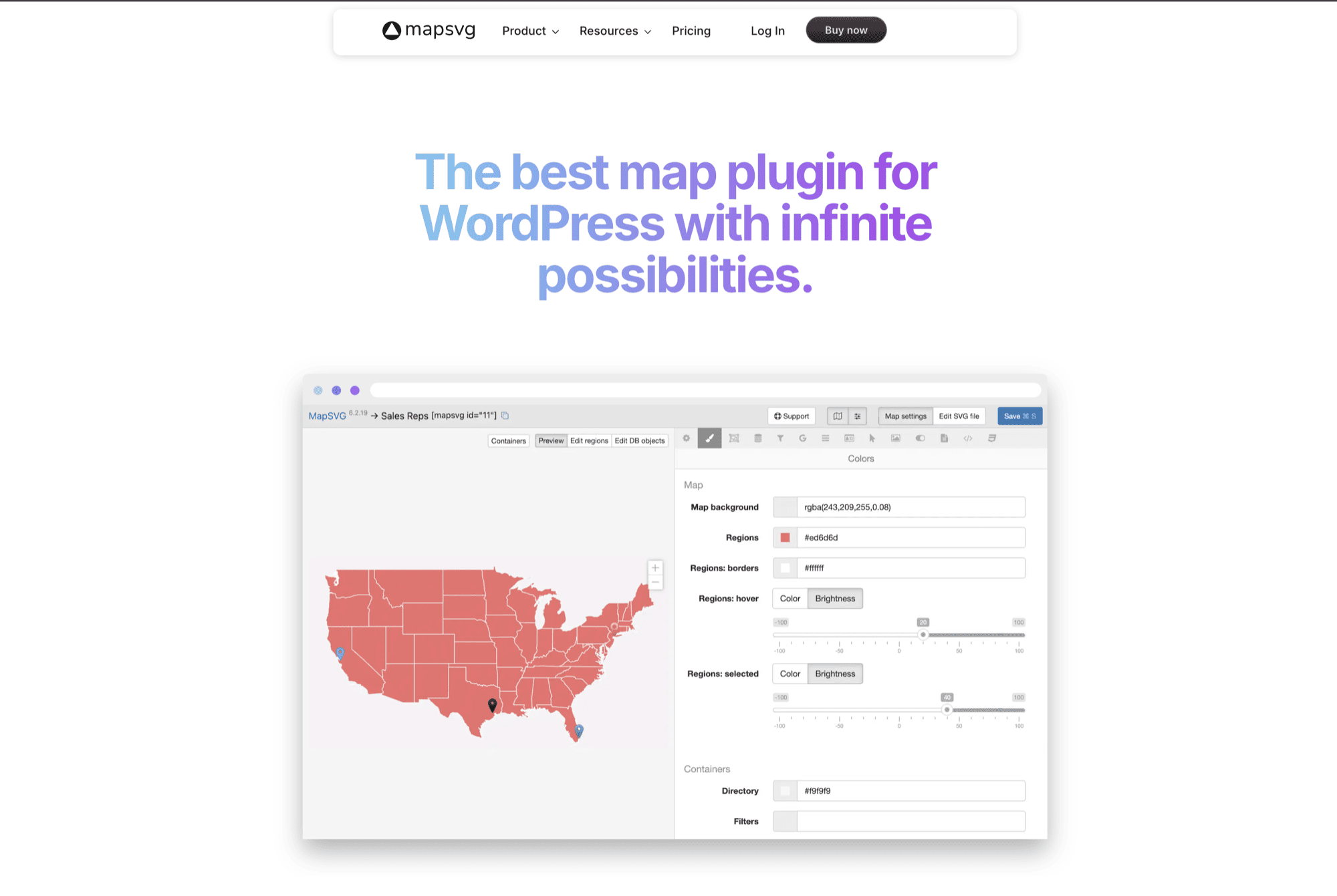
MapSVG stands out for its versatility and advanced customization options. This premium plugin supports both traditional maps and interactive SVG maps, opening unique design possibilities.
The plugin excels at creating interactive floor plans, seating charts, and custom territory maps. Its flexible marker system allows for advanced filtering and searching. The visual map builder makes customization straightforward despite the advanced features.
MapSVG works exceptionally well for event venues, shopping malls, campus maps, and businesses needing highly customized map experiences. The pricing starts at $46 for a single site license.
WP Go Maps Pro
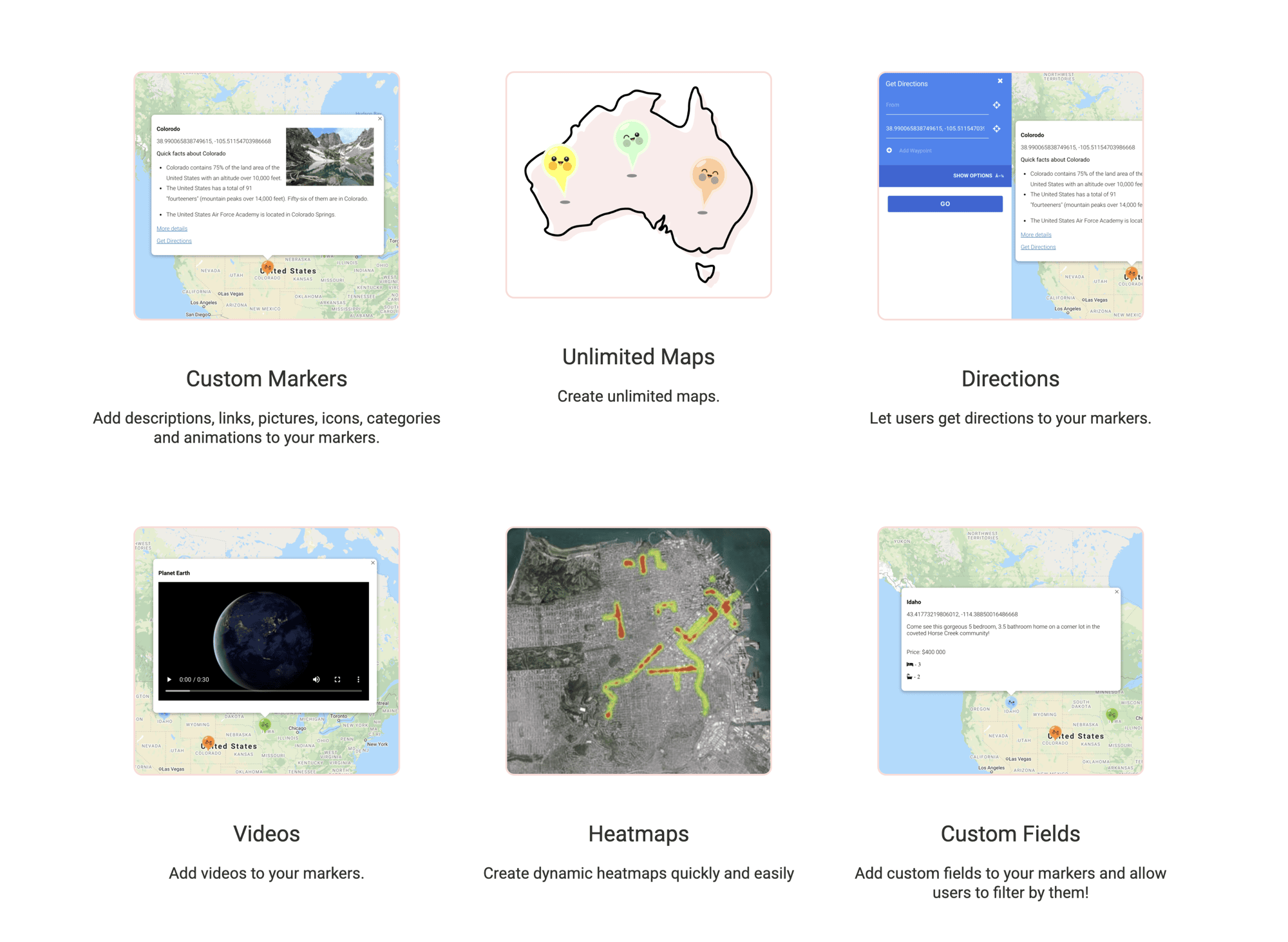
WP Go Maps Pro (formerly WP Google Maps Pro) builds on its free version with significant enhancements. This premium option adds features like store locators, advanced filtering, and detailed customization options.
The pro version includes unlimited maps and markers, custom field integration, and advanced infowindow capabilities. Its marker clustering system handles large numbers of locations elegantly. The directions feature allows visitors to get turn-by-turn guidance to your location.
This plugin works best for businesses with multiple locations, service area businesses, and directory sites. Pricing starts at $39.99 for a single site license with one year of updates and support.
Map Location Plugin
Map Location Plugin focuses on user experience and design integration. This premium option stands out for its beautiful pre-designed templates and seamless theme integration.
The plugin includes advanced location filtering, custom taxonomies for organization, and integrated search functionality. Its standout feature is the collection of professionally designed map themes that match popular WordPress themes. The frontend submission capability allows site visitors to add locations (with administrator approval).
Map Location Plugin works particularly well for directory sites, real estate listings, and community maps. Pricing starts at $25 for a regular license.
Maps Marker Pro
Maps Marker Pro offers exceptional flexibility with multiple map providers. This premium plugin supports Google Maps, OpenStreetMap, Mapbox, and other mapping services.
The pro version includes advanced clustering, filtering systems, and detailed customization options. Its unique augmented reality feature allows mobile users to view markers through their camera in the real world. The plugin also offers excellent export options for sharing map data.
Maps Marker Pro works best for complex mapping projects, research organizations, and businesses using location data in innovative ways. Pricing starts at €39 for a single site license.
| Plugin Name | Starting Price | Standout Feature | Best For | Update Frequency |
|---|---|---|---|---|
| MapSVG | $46 | SVG map support | Custom interactive maps | Bi-monthly |
| WP Go Maps Pro | $39.99 | Store locator | Multi-location businesses | Monthly |
| Map Location Plugin | $25 | Design templates | Directory sites | Quarterly |
| Maps Marker Pro | €39 | Multiple providers | Complex mapping needs | Monthly |
When evaluating premium plugins, consider the long-term value rather than just the initial cost. Regular updates, reliable support, and advanced features often justify the investment for business-critical websites.
Specialized WordPress Map Plugins for Specific Needs
Some business needs require specialized mapping functionality beyond standard location pins. For these cases, purpose-built map plugins offer tailored solutions that save development time and enhance user experience.
WordPress’s flexibility—one reason it’s used in countries worldwide from the US to Germany, UK, Brazil, and France—allows for these specialized mapping solutions.
Store Locator Plugins
Store locator plugins help customers find your nearest physical location based on their current position or search query. These specialized tools include search radius filters, distance calculations, and detailed location information.
Top options in this category include Store Locator Plus and WP Store Locator. These plugins excel at handling large numbers of locations while maintaining good performance. Their filtering capabilities let customers narrow results by services offered, hours, or other custom fields.
These solutions work best for retail chains, restaurant groups, and service businesses with multiple locations. The advanced search functionality creates a seamless customer experience for finding the nearest option.
Real Estate Map Solutions
Real estate mapping requires specific features like property filtering, detailed listing integration, and search parameters based on price and features. Specialized real estate map plugins streamline this process.
Standout options include WP Real Estate and Maps Marker Pro with IDX integration. These plugins connect property listings directly to map points, allowing interactive searching. Visitors can draw search areas, set price filters, and view property details directly from map markers.
Real estate agencies, property management companies, and rental businesses benefit most from these specialized mapping tools. The integration of listing data with visual location information significantly improves the property search experience.
Interactive Geolocation Plugins
Geolocation plugins use visitor location data to create personalized experiences. These tools detect user position (with permission) and customize content accordingly.
Leading options include GeoDirectory with Geolocation and Geolocation by IP. These plugins enable proximity-based content, personalized directions, and location-aware features. They can automatically show the nearest service provider, customize content by region, or filter listings by distance.
Service businesses, event sites, and directory platforms benefit most from geolocation capabilities. The personalized experience creates stronger connections with potential customers in your service area.
| Business Type | Recommended Plugin Type | Key Features Needed | Example Plugin |
|---|---|---|---|
| Retail Chain | Store Locator | Radius search, filters | Store Locator Plus |
| Real Estate Agency | Property Maps | Listing integration, filters | WP Real Estate |
| Service Business | Service Area Maps | Coverage visualization | WP Go Maps Pro |
| Restaurant Group | Store Locator | Hours, menus, ordering | WP Store Locator |
| Tourism Site | Interactive Points | Routes, attraction details | Maps Marker Pro |
This business-specific approach ensures you select the right specialized mapping solution for your particular industry needs. The right specialized plugin can transform your customer experience.
How to Optimize Map Performance on WordPress
Maps add functionality but can impact page speed if not properly optimized. Since loading time directly affects user experience and search rankings, optimizing your maps becomes essential for site performance.
Map optimization follows the same principles as other WordPress performance improvements. Focus on efficient loading, proper caching, and mobile experience.
Here are key optimization techniques for WordPress map plugins:
- Lazy loading – Load maps only when they come into the visitor’s viewport
- Image optimization – Use compressed marker icons and custom graphics
- Marker clustering – Group nearby markers when zoomed out to reduce processing
- Caching implementation – Use WordPress caching with proper exclusions for dynamic maps
- Minimal initial loading – Load basic map first, then add features as needed
Mobile optimization requires special attention for maps. What ongoing maintenance do WordPress maps require to stay functional across devices? Regular testing on various screen sizes ensures your maps remain usable on smartphones and tablets.
Most map plugins handle basic responsive design, but you may need custom CSS for perfect mobile display. Test interaction elements like buttons and popups on touch screens to ensure they’re large enough for finger tapping.
| Performance Factor | Impact Level | Optimization Technique | Expected Improvement |
|---|---|---|---|
| Map Size | High | Limit initial view area | 30-40% faster loading |
| Marker Quantity | Medium | Use clustering | Smoother zooming/panning |
| Custom Graphics | Medium | Optimize SVG/PNG files | Reduced bandwidth usage |
| Script Loading | High | Implement lazy loading | Faster initial page load |
| API Calls | Medium | Cache static map data | Reduced API usage costs |
These optimization techniques significantly improve map performance on WordPress sites. Implementing even a few of these recommendations can make your maps load faster and function better.
How to Integrate Maps with Other WordPress Features
Maps become even more powerful when integrated with other WordPress functionality. These combinations create seamless user experiences that guide visitors from location awareness to specific actions.
The most effective WordPress sites integrate maps with forms, booking systems, and e-commerce functions. This connected approach creates a cohesive user journey.
Key integration opportunities for map plugins include:
- Contact forms – Pre-populate location fields based on map selections
- Appointment booking – Connect location selection with available time slots
- E-commerce systems – Show pickup locations or delivery boundaries
- Event calendars – Link event listings with their physical locations
- Membership directories – Display member locations with filtering options
Contact form integration is particularly valuable for service businesses. When a visitor finds your location on a map, a nearby contact form can pre-fill their distance or selected service area. This continuity increases form completion rates.
For appointment-based businesses, connecting maps with booking systems streamlines the customer journey. Clients can choose the nearest location, then immediately see available appointment times without navigating to another page.
The right visual elements like galleries and maps can dramatically improve user engagement. These visual tools guide visitors through your site’s content in an intuitive way.
Common WordPress Map Plugin Issues and Solutions
Even the best map plugins occasionally encounter issues. Understanding common problems and their solutions helps you maintain a seamless experience for your visitors.
We recommend creating WordPress backups before installing new map plugins or making significant changes. This precaution protects your site from potential complications.
Here are the most common map plugin issues and their solutions:
- Maps not displaying – Usually related to API key issues or JavaScript conflicts
- Slow loading times – Often caused by too many markers or unoptimized settings
- Mobile display problems – Typically responsive settings or touch interaction issues
- Marker placement inaccuracy – Generally geocoding errors or outdated map data
- Plugin conflicts – Commonly caused by multiple plugins using the same map libraries
API key configuration problems are the most frequent issue with Google Maps-based plugins. Google requires a valid API key with the correct services enabled and billing information on file, even for modest usage within their free tier.
For Google Maps plugins, verify that you’ve enabled the necessary APIs in your Google Cloud Console: Maps JavaScript API, Geocoding API, and potentially Places API depending on your features. Also ensure your API key has the correct website restrictions.
| Common Issue | Likely Cause | Troubleshooting Steps |
|---|---|---|
| Map shows "For development purposes only" | API key not configured correctly | Check billing setup in Google Cloud Console |
| Map displays as gray box | JavaScript error or conflict | Check browser console, disable other plugins temporarily |
| Map loads but performs poorly | Too many markers or features | Implement clustering, reduce initial markers |
| Incorrect locations displayed | Geocoding errors | Use precise coordinates instead of addresses |
| Maps work on desktop but not mobile | Responsive settings issue | Check container width settings, test on multiple devices |
When troubleshooting persistent issues, temporarily switch to a default WordPress theme and deactivate other plugins. This isolation helps identify whether the problem lies with the map plugin itself or with conflicts in your site’s environment.
Conclusion
The right map plugin adds significant value to your WordPress site by improving user experience and providing essential location information. Whether you choose a free option like WP Google Maps or invest in a premium solution like Maps Marker Pro, your visitors will benefit from the enhanced navigation and visual context.
For most business websites, we recommend starting with a free plugin to address basic needs. As your requirements grow more complex, premium options offer the advanced features and dedicated support that justify their cost.
Remember that map performance impacts overall site speed, so implement the optimization techniques we’ve discussed. Proper integration with your other WordPress features creates a cohesive user experience that guides visitors toward conversion.
Need help implementing the perfect map solution for your WordPress site? Our team specializes in WordPress design and development that prioritizes both aesthetics and functionality. Contact us today to discuss your mapping needs.




