Customer relationships drive business success. Managing these relationships efficiently requires the right tools. CRM (Customer Relationship Management) systems organize customer data, track interactions, and help businesses grow their revenue.
WordPress powers many business websites today. Adding CRM functionality to WordPress creates a powerful hub for customer management. This integration helps businesses track leads, manage customers, and increase sales without switching platforms.
In this article, we’ll explore the four best CRM plugins for WordPress. We’ll examine their features, compare their capabilities, and help you choose the right one for your business needs.
Understanding WordPress CRM Integration
CRM systems track customer interactions. They store contact information, record communications, and manage sales pipelines. When integrated with WordPress, these systems bring customer management directly into your website environment.
WordPress CRM integration offers several advantages for businesses. It centralizes your customer data within your website ecosystem. This creates a seamless flow between your website activities and customer management tasks.
The best WordPress CRM plugins connect easily with your existing tools. They work with contact forms, ecommerce platforms, and email marketing systems. This connectivity creates a unified approach to customer management.
Key Benefits of WordPress CRM Integration
Integrating CRM with WordPress provides practical benefits for businesses of all sizes. The right CRM plugin creates a central hub for customer information. This organization helps teams access data quickly and respond to customer needs faster.
With integrated CRM, your website becomes more than just an information source. It transforms into an active business tool. You can capture leads directly from your site and nurture them through your sales process without data transfer.
Why does website security matter for your CRM data remains a critical consideration for any business. CRM systems contain valuable customer information. WordPress security measures help protect this sensitive data from unauthorized access.
Essential Features to Look For
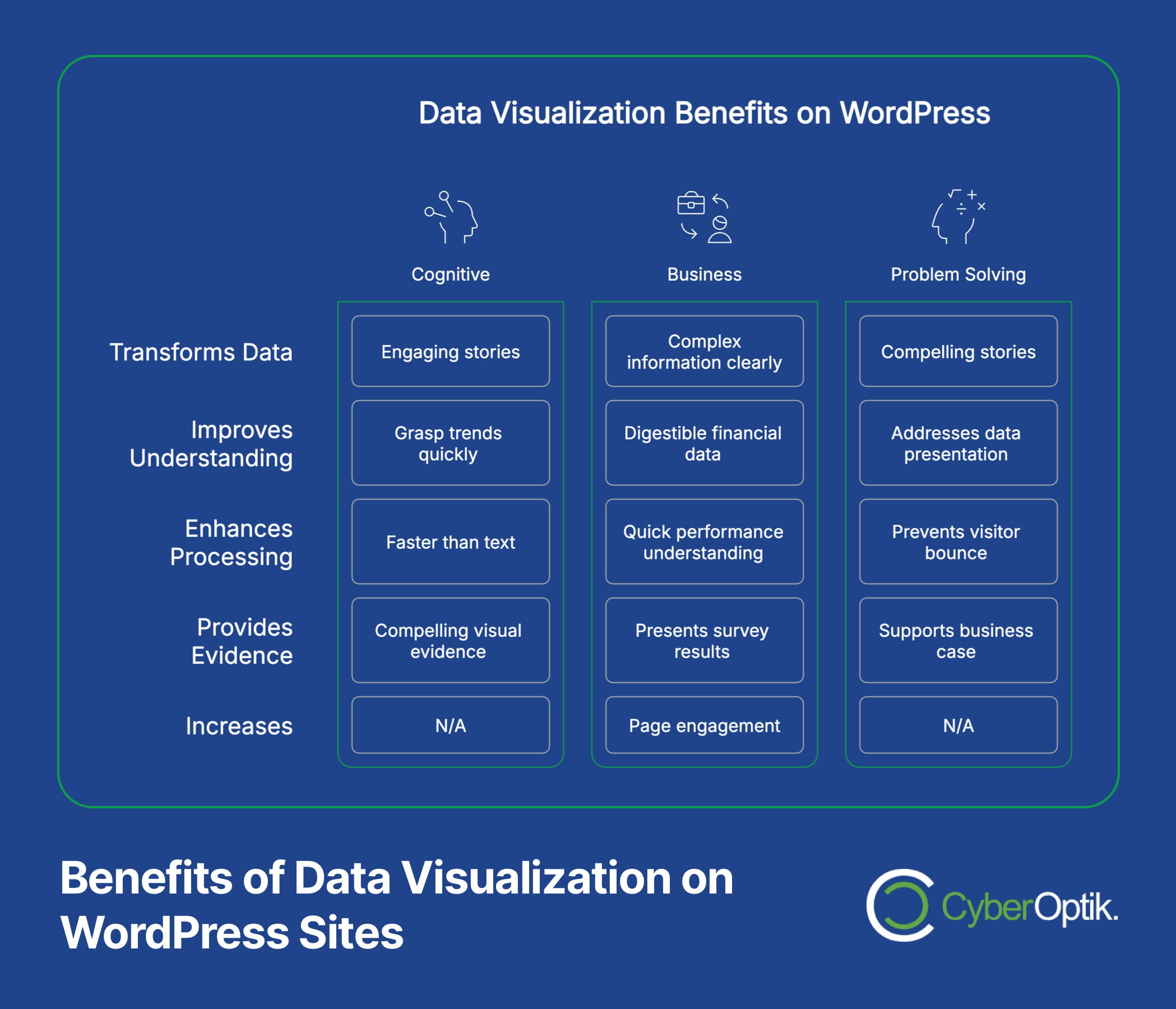
When choosing a WordPress CRM plugin, certain features matter most. Look for contact management capabilities first. The system should organize customer information in accessible profiles with complete interaction histories.
Sales pipeline management helps track deals through various stages. Good CRM plugins visualize this process and show where each prospect stands. This visibility helps sales teams focus their efforts effectively.
Automation saves time and improves consistency. Seek CRM plugins that automate repetitive tasks like follow-up emails, task assignments, and status updates. These automations free your team to focus on relationship-building activities.
Top WordPress CRM Plugins for Business Success
After evaluating numerous options, we’ve identified the four best CRM plugins for WordPress. Each offers unique strengths for different business needs.
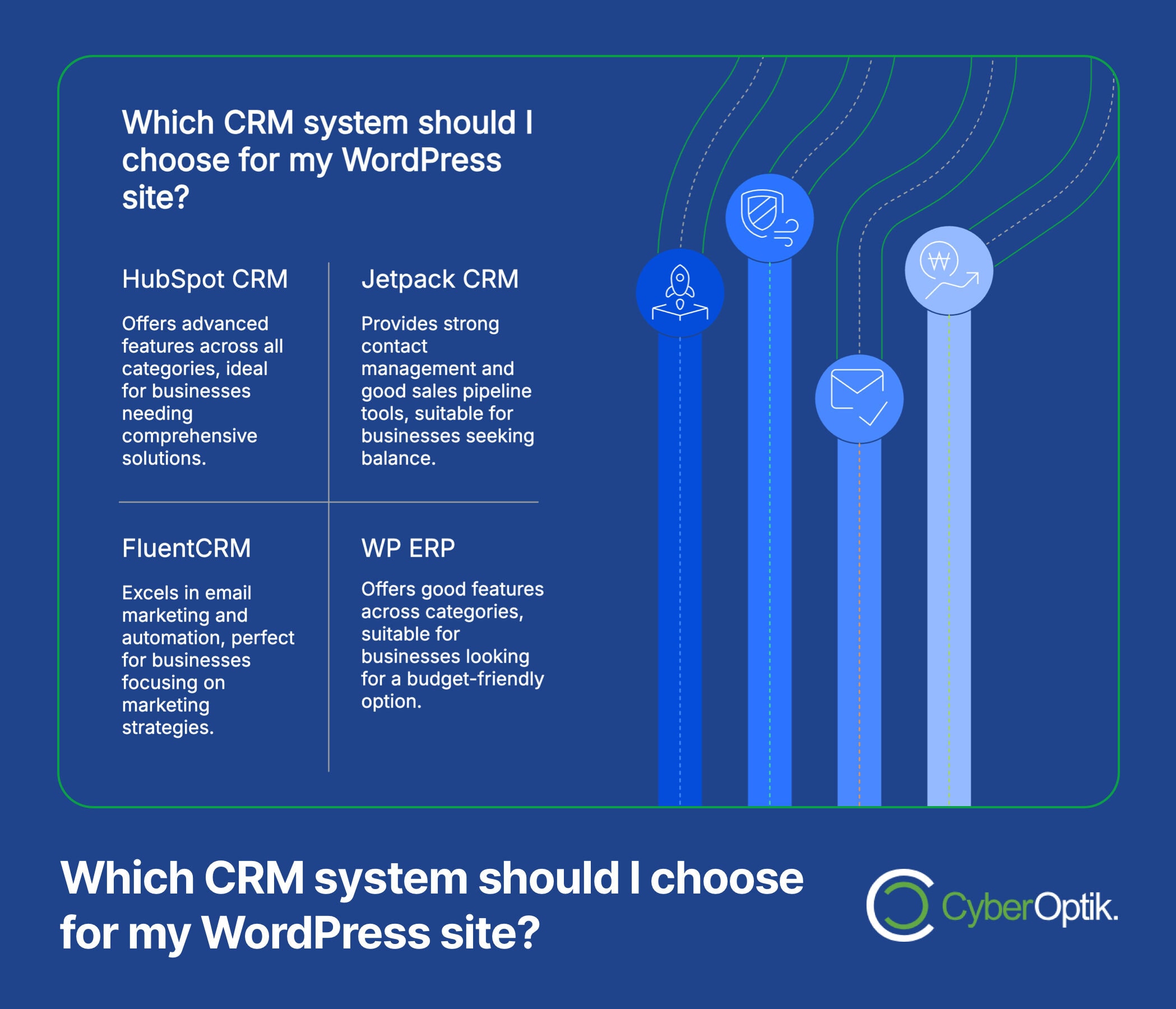
Let’s examine each one in detail.
1. HubSpot CRM for WordPress
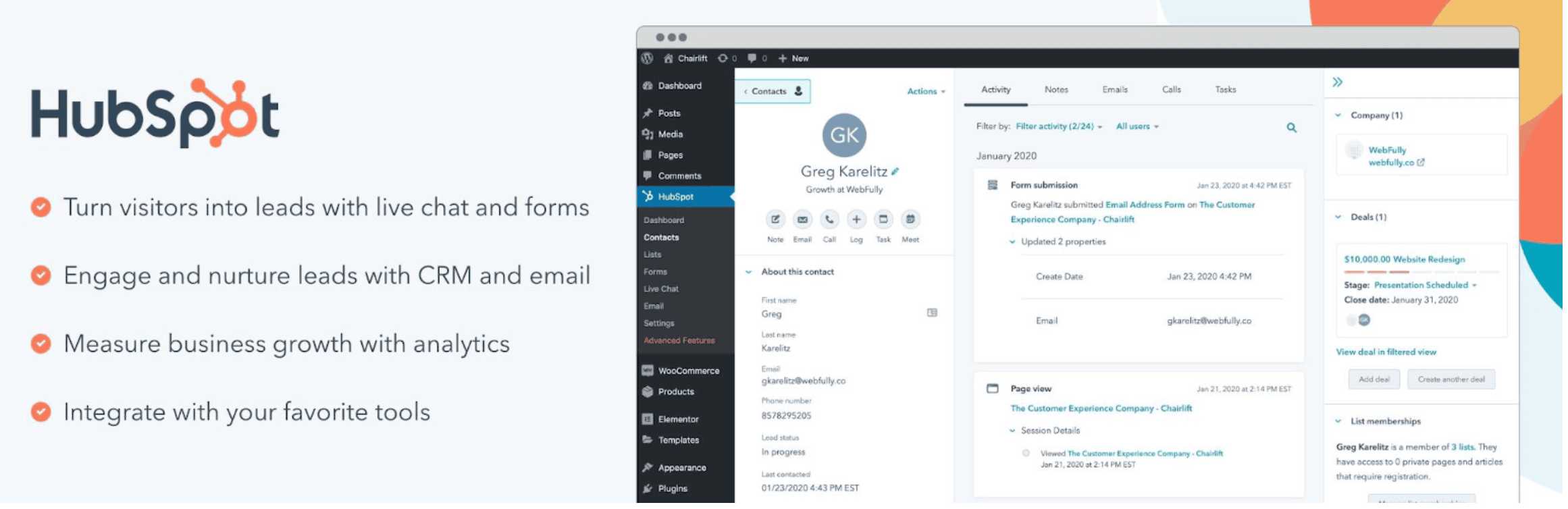
HubSpot CRM stands as a market leader in customer relationship management. It offers a comprehensive solution with free core features. HubSpot serves 247,939 paying customers globally as of December 2024.
The HubSpot WordPress plugin connects your website directly to their powerful CRM platform. This integration lets you capture leads from your WordPress site and manage them in HubSpot’s robust system.
Key features include contact management, form integration, and live chat capabilities. The plugin also adds analytics to track visitor behavior. These insights help determine which content drives the most engagement.
| HubSpot CRM Features | Benefit |
|---|---|
| Contact Management | Organize all customer information in one accessible location |
| Form Integration | Capture leads directly from your WordPress site |
| Live Chat | Engage website visitors in real-time conversations |
| Email Marketing | Create and track email campaigns within the same system |
| Analytics | Track performance metrics and visitor behavior |
The HubSpot WordPress plugin works best for growing businesses seeking a scalable solution. The free version offers substantial functionality for small businesses. Paid plans add advanced features as your needs grow.
One significant advantage is the seamless connection between marketing and sales. HubSpot’s approach unifies these functions. This integration helps businesses create consistent customer experiences across all touchpoints.
2. Jetpack CRM
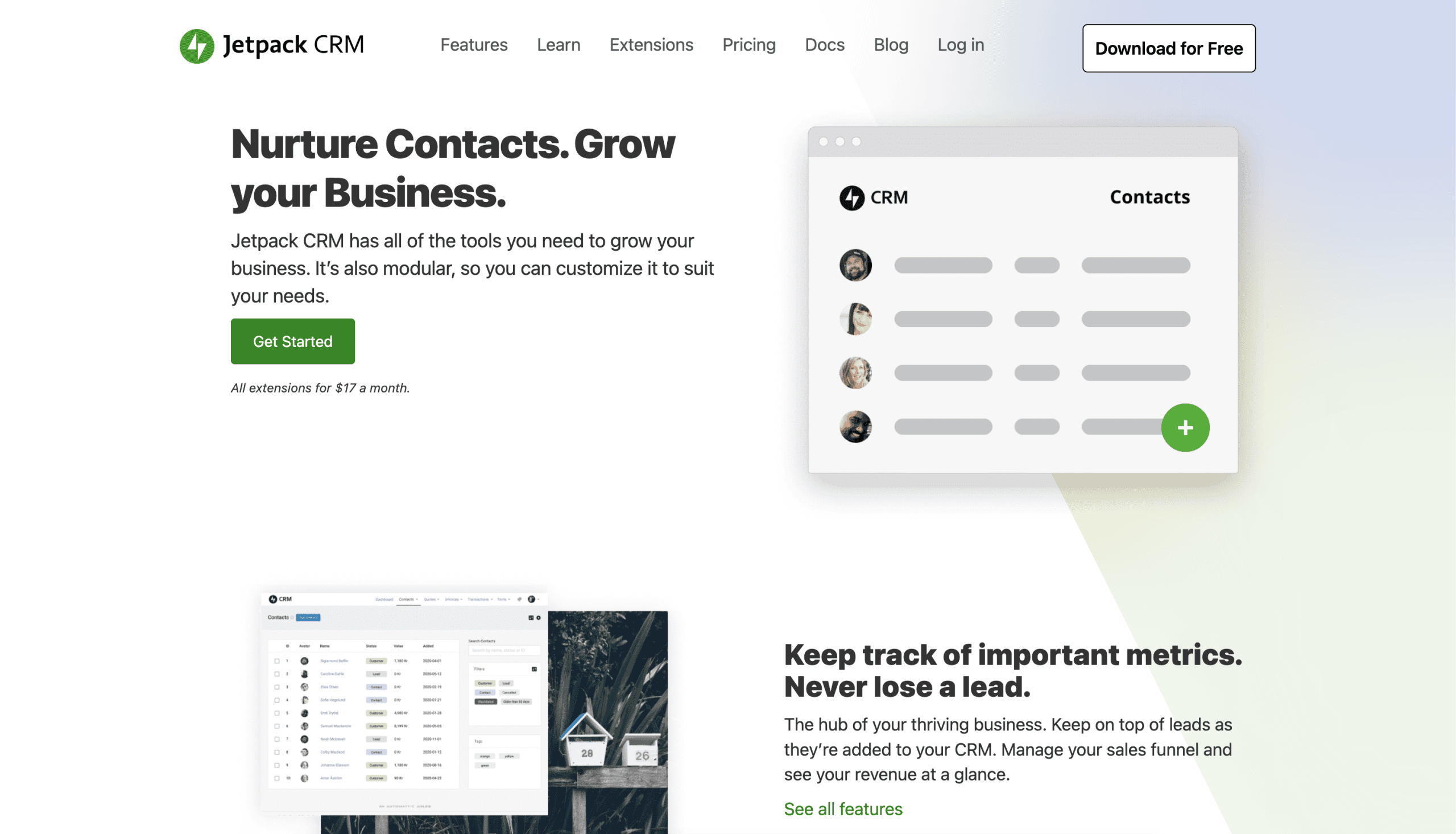
Jetpack CRM (formerly Zero BS CRM) offers a WordPress-native CRM solution. Created specifically for WordPress, it integrates directly with your site without external platforms. This tight integration provides a seamless experience.
The plugin focuses on simplicity and effectiveness. It delivers core CRM features without overwhelming users with options. This approach makes it particularly suitable for small businesses and WordPress-focused teams.
Key capabilities include contact management, invoice creation, and quote generation. The plugin also features a client portal where customers can view their information. This self-service option reduces administrative workload while improving customer experience.
Jetpack CRM shines for WordPress-centric businesses seeking an integrated solution. It works particularly well for freelancers, agencies, and small businesses managing client relationships. The learning curve remains minimal for teams already familiar with WordPress.
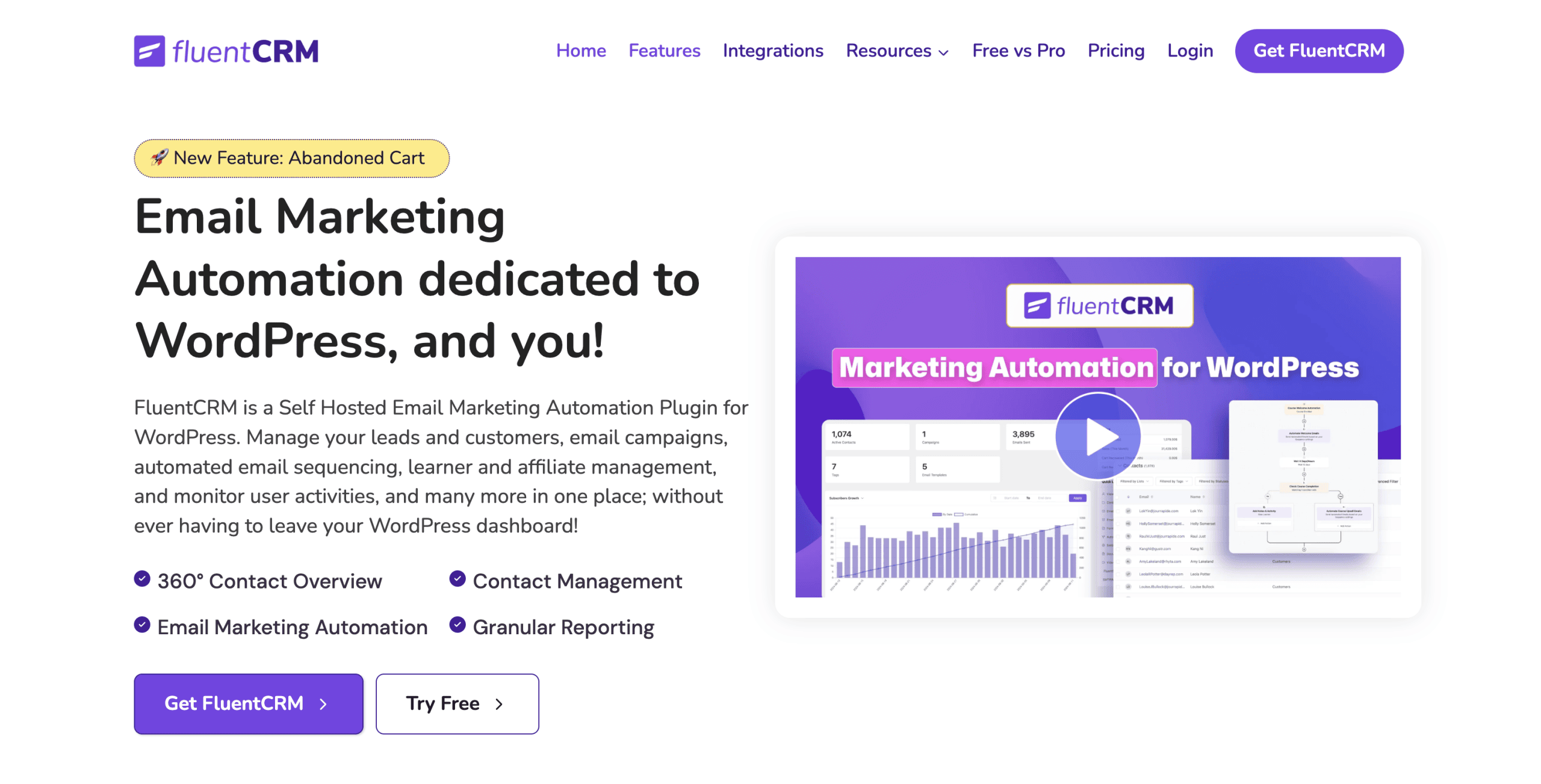
FluentCRM combines CRM functionality with powerful email marketing capabilities. This dual focus creates a complete solution for customer relationship management and communication. The plugin stores all data in your WordPress database, maintaining your ownership and control.
The system excels at contact segmentation and automation. It divides contacts based on behaviors, interests, or demographics. These segments receive targeted communications that increase relevance and engagement.
FluentCRM’s email marketing features stand out among WordPress CRM plugins. The system includes email sequence creation, template design, and performance tracking. These tools help businesses nurture leads through automated yet personalized communication.
This plugin suits businesses focusing on email marketing alongside customer management. Content creators, online course sellers, and membership sites benefit particularly from its features. The automation capabilities save time while maintaining personalized customer interactions.
4. WP ERP
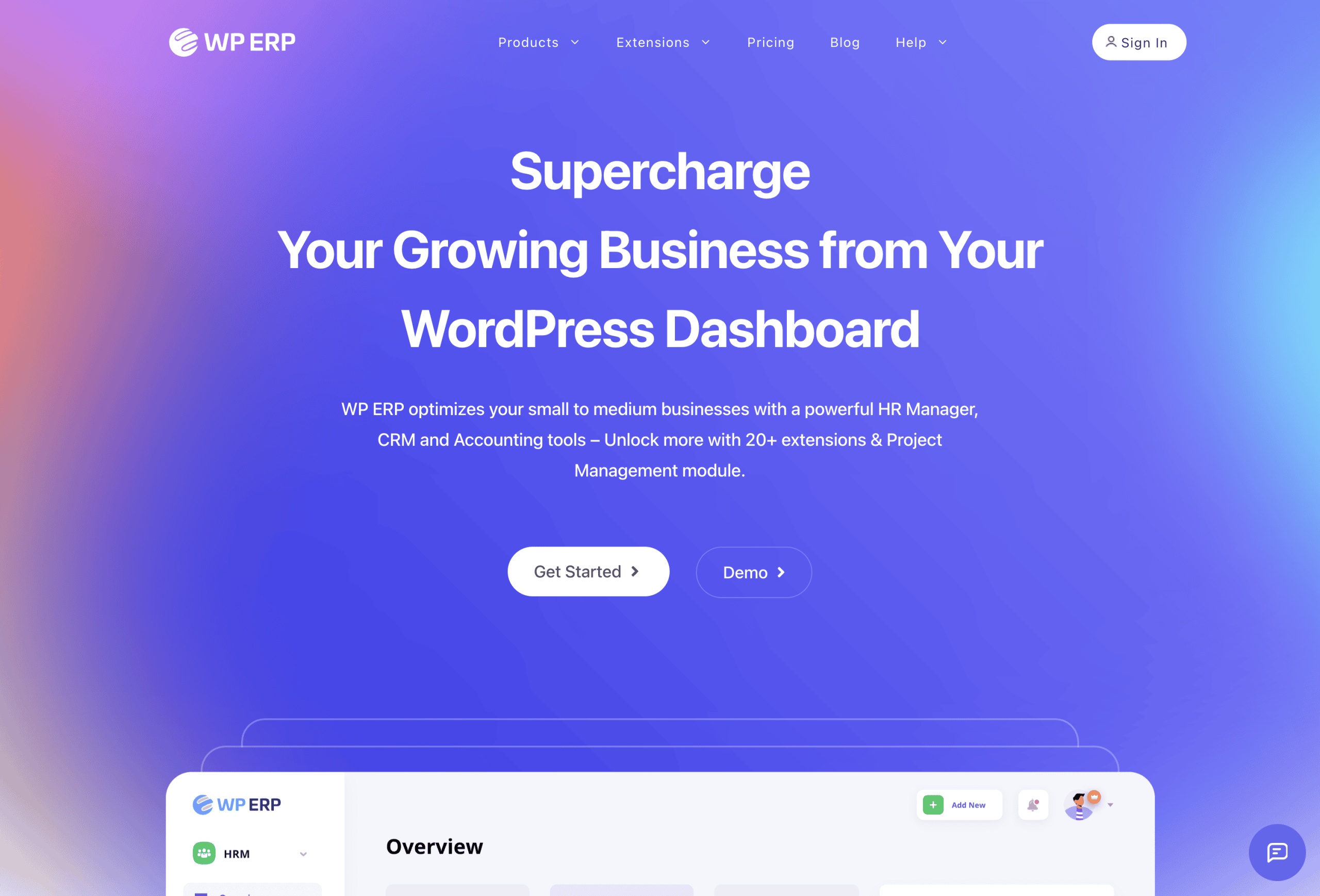
WP ERP offers a broader approach to business management. It includes CRM alongside human resources and accounting modules. This comprehensive system creates a complete business management solution within WordPress.
The CRM module focuses on lead management and customer communication. It includes contact grouping, communication logging, and schedule management. These features help teams track and manage customer relationships effectively.
WP ERP’s broader functionality makes it suitable for businesses seeking an all-in-one solution. The integration between CRM, HR, and accounting creates efficiency. Teams can manage multiple business functions through a single WordPress dashboard.
This plugin works best for small to medium businesses managing multiple aspects of their operation. Companies with dedicated sales teams benefit from its lead management capabilities. The additional modules provide value for businesses seeking centralized management systems.
Comparing WordPress CRM Features
Choosing the right WordPress CRM requires understanding how each option compares. We’ve analyzed these four plugins across key dimensions to help with your decision. The following comparisons highlight their strengths and differences.
Core Functionality Comparison
Each CRM plugin offers distinct feature sets designed for different business needs. Understanding these differences helps match capabilities to your requirements. The table below compares essential functions across all four options.
| Feature | HubSpot CRM | Jetpack CRM | FluentCRM | WP ERP |
|---|---|---|---|---|
| Contact Management | Advanced | Strong | Strong | Good |
| Sales Pipeline | Advanced | Good | Basic | Good |
| Email Marketing | Advanced | Basic | Advanced | Basic |
| Automation | Advanced | Limited | Strong | Limited |
| Reporting | Advanced | Good | Good | Good |
| Form Integration | Native | Via Extensions | Native | Via Extensions |
This comparison shows HubSpot’s comprehensive approach across all areas. Jetpack CRM offers strong core CRM functionality within WordPress. FluentCRM excels in email marketing and automation. WP ERP provides good CRM features alongside other business management tools.
Pricing Structure Comparison
Cost plays a major role in CRM selection. Each plugin offers different pricing models that impact overall value. Understanding these structures helps budget appropriately for your CRM implementation.
| CRM Plugin | Free Version | Paid Starting Price | Premium Features | Pricing Model |
|---|---|---|---|---|
| HubSpot CRM | Yes - Core CRM | $45/month | Marketing Hub, Sales Hub, Service Hub | Subscription |
| Jetpack CRM | Yes - Core Features | $17/month | Extensions Bundle | One-time or Subscription |
| FluentCRM | No | $129/year | All Features Included | Annual License |
| WP ERP | Yes - Basic Features | $199/year | Pro Features + Extensions | Annual License |
HubSpot offers the most generous free version but becomes expensive at higher tiers. Jetpack CRM provides good value with flexible payment options. FluentCRM requires payment but offers all features at one price point. WP ERP includes basic functionality for free with premium features available through annual licenses.
Integration Capabilities
CRM plugins must work well with your existing tools. Integration capabilities determine how smoothly your CRM fits into your workflow. The following comparison shows how each option connects with other systems.
Integration flexibility varies significantly between these CRM options. HubSpot offers the broadest ecosystem of connections. The others focus primarily on WordPress-specific integrations. Your existing tech stack should influence which option best suits your needs.
| CRM Plugin | WordPress Form Plugins | Email Marketing | Ecommerce | Third-Party Services |
|---|---|---|---|---|
| HubSpot CRM | Most Major Forms | Native + Integrations | WooCommerce, Easy Digital Downloads | 1,000+ Integrations |
| Jetpack CRM | Gravity Forms, Contact Form 7 | Limited | WooCommerce | Limited |
| FluentCRM | Most Major Forms | Native | WooCommerce, Easy Digital Downloads | Moderate |
| WP ERP | Contact Form 7 | Via Extensions | WooCommerce | Limited |
User Experience and Learning Curve
The ease of use affects adoption and successful implementation. CRM systems must balance functionality with usability. The table below rates the user experience aspects of each plugin.
| CRM Plugin | Interface Design | Ease of Setup | Learning Curve | Documentation Quality |
|---|---|---|---|---|
| HubSpot CRM | Excellent | Moderate | Steep | Excellent |
| Jetpack CRM | Good | Easy | Gentle | Good |
| FluentCRM | Very Good | Easy | Moderate | Good |
| WP ERP | Good | Moderate | Moderate | Moderate |
HubSpot offers a polished interface but requires more time to master. Jetpack CRM provides the easiest entry point for WordPress users. FluentCRM balances power with usability quite effectively. WP ERP requires some learning due to its broader functionality.
Implementing CRM on Your WordPress Website
Successful CRM implementation requires proper planning and execution. The right approach helps ensure adoption and effectiveness. Follow these steps to implement your chosen WordPress CRM solution effectively.
Selecting the Right CRM for Your Needs
Start with a clear understanding of your business requirements. Define your main goals for customer relationship management. Are you focused on lead generation, sales tracking, or customer service? Your primary needs should guide your choice.
Consider your team’s technical ability when choosing a CRM. Solutions like Jetpack CRM offer easier adoption for WordPress-familiar teams. More complex systems like HubSpot may require additional training but provide more capabilities.
Your budget constraints also influence the right choice. Free options provide entry-level functionality. Paid solutions offer more features but require ongoing investment. Balance capabilities against costs when making your decision.
Implementation Best Practices
Begin with a small-scale implementation to test the system. Start with one department or team rather than company-wide adoption. This approach allows you to identify and address issues before full deployment.
Data migration requires careful planning. Prepare your existing customer data before importing. Clean up duplicate records, standardize formats, and remove outdated information. This preparation ensures your new CRM starts with quality data.
Document your processes as you implement the CRM. Create standard operating procedures for common tasks. These guides help with training and ensure consistent usage across your team.
Common Implementation Challenges
User adoption often presents the biggest challenge. Team members may resist changing established workflows. Address this by demonstrating clear benefits and providing adequate training. Show how the CRM saves time and improves results.
Data quality issues can undermine CRM effectiveness. Establish data entry standards and regular cleanup processes. Assign responsibility for data maintenance to ensure ongoing quality control.
Integration problems sometimes occur with existing systems. Test connections thoroughly before full implementation. Work with developers if custom integrations are needed for critical business tools.
Maximizing the Value of Your WordPress CRM
Implementing a CRM represents just the first step. Maximizing its value requires ongoing optimization and strategic use. These approaches help extract the full benefit from your WordPress CRM investment.
Effective Data Management Strategies
Data quality directly impacts CRM effectiveness. Implement regular data audits to maintain accuracy. Remove duplicate records, update contact information, and archive outdated entries. These practices keep your system efficient and reliable.
Create standardized data entry procedures for your team. Define required fields and formatting conventions. This consistency makes reporting more accurate and helps prevent data problems before they occur.
Segment your contacts strategically within your CRM. Group customers by industry, purchase history, or engagement level. These segments enable targeted communications and more personalized customer experiences.
Automation Opportunities
Task automation saves time and ensures consistency. Identify repetitive processes in your customer management workflow. Configure your CRM to automate these tasks where possible. Common opportunities include follow-up emails, task assignments, and status updates.
Create triggered workflows based on customer actions. When a prospect completes a form, downloads content, or makes a purchase, automated sequences can respond appropriately. These triggers ensure timely follow-up without manual intervention.
The concept of conversion rate optimization works hand-in-hand with effective CRM implementation. Automated workflows can nurture leads through your sales funnel more efficiently, increasing conversion rates and maximizing your marketing ROI.
Training Your Team for Success
Comprehensive training drives successful CRM adoption. Develop role-specific training that focuses on each team’s specific needs. Sales staff need different guidance than marketing or customer service teams.
Create internal champions within your organization. Identify team members who quickly adapt to the CRM and can help others. These champions provide peer support and encourage adoption throughout the company.
Schedule regular refresher sessions to reinforce best practices. These updates help address questions, introduce new features, and maintain consistent usage. Ongoing training ensures your team continues to use the CRM effectively.
Conclusion
The right WordPress CRM plugin streamlines your business operations significantly. It organizes customer data, automates routine tasks, and helps build stronger customer relationships. These benefits translate directly to improved sales and customer retention.
Each of the four CRM plugins we’ve examined offers distinct advantages. HubSpot CRM provides the most comprehensive solution with powerful marketing integration. Jetpack CRM offers WordPress-native simplicity. FluentCRM excels in email marketing automation. WP ERP delivers broader business management functionality.
Your specific needs should guide your choice. Consider your budget, technical requirements, and team capabilities. Start with clear goals for your CRM implementation and select the option that best aligns with those objectives.
We help businesses implement effective digital solutions every day. If you need assistance selecting or implementing the right WordPress CRM for your business, contact our team. We’ll help you streamline your operations and build stronger customer relationships through effective CRM integration.




