Building an engaged online community transforms casual visitors into loyal advocates for your business. WordPress offers powerful community-building capabilities through plugins. These specialized tools add social features to your site without requiring custom coding. Selecting the right ones makes all the difference.
As a WordPress development agency, we’ve helped numerous Chicago businesses implement community features that drive meaningful engagement. The right community plugins create spaces where customers connect, share ideas, and develop stronger relationships with your brand. This ultimately leads to better retention and word-of-mouth growth.
In this guide, we’ll show you how to select community plugins that align with your business goals. You’ll learn evaluation criteria, implementation best practices, and maintenance considerations. Let’s help you build a thriving online community around your brand.
Understanding Community Plugins for WordPress
Community plugins extend WordPress with social features that encourage user interaction. They transform static websites into dynamic spaces where visitors can create accounts, participate in discussions, share content, and connect with each other. These tools form the foundation of online community building.
WordPress currently powers 43.6% of all websites on the internet, making it the world’s most popular content management system. This massive ecosystem supports a thriving plugin marketplace where developers create specialized tools for virtually every need.
Community plugins differ from standard WordPress plugins in their focus on user interaction rather than administrative functions. They create spaces where your audience can:
- Create member profiles and personalized experiences
- Participate in discussions through forums or comments
- Join groups based on shared interests
- Share content and engage with other community members
- Access exclusive content or features based on membership levels
When implemented strategically, these features transform passive website visitors into active community participants. This engagement leads to stronger brand loyalty, increased time on site, more frequent return visits, and organic word-of-mouth promotion.
The Business Value of Community Plugins
Community building delivers tangible business benefits. Well-designed online communities create stronger connections between your brand and customers. They also foster relationships between customers themselves. These connections increase loyalty and retention.
Engaged communities provide valuable feedback about your products and services. Members often suggest improvements, identify issues, and share how they use your offerings. This information helps you refine your business offerings to better meet customer needs.
Additionally, active communities generate user-created content that enhances your site’s value. This content improves SEO performance by increasing relevant text on your site. User discussions create natural keyword usage that search engines recognize as valuable content.
The WordPress plugin directory contains over 60,000 plugins that can extend your website in countless ways. This vast selection includes numerous community-focused options to match any business need.
Types of Community Plugins to Consider
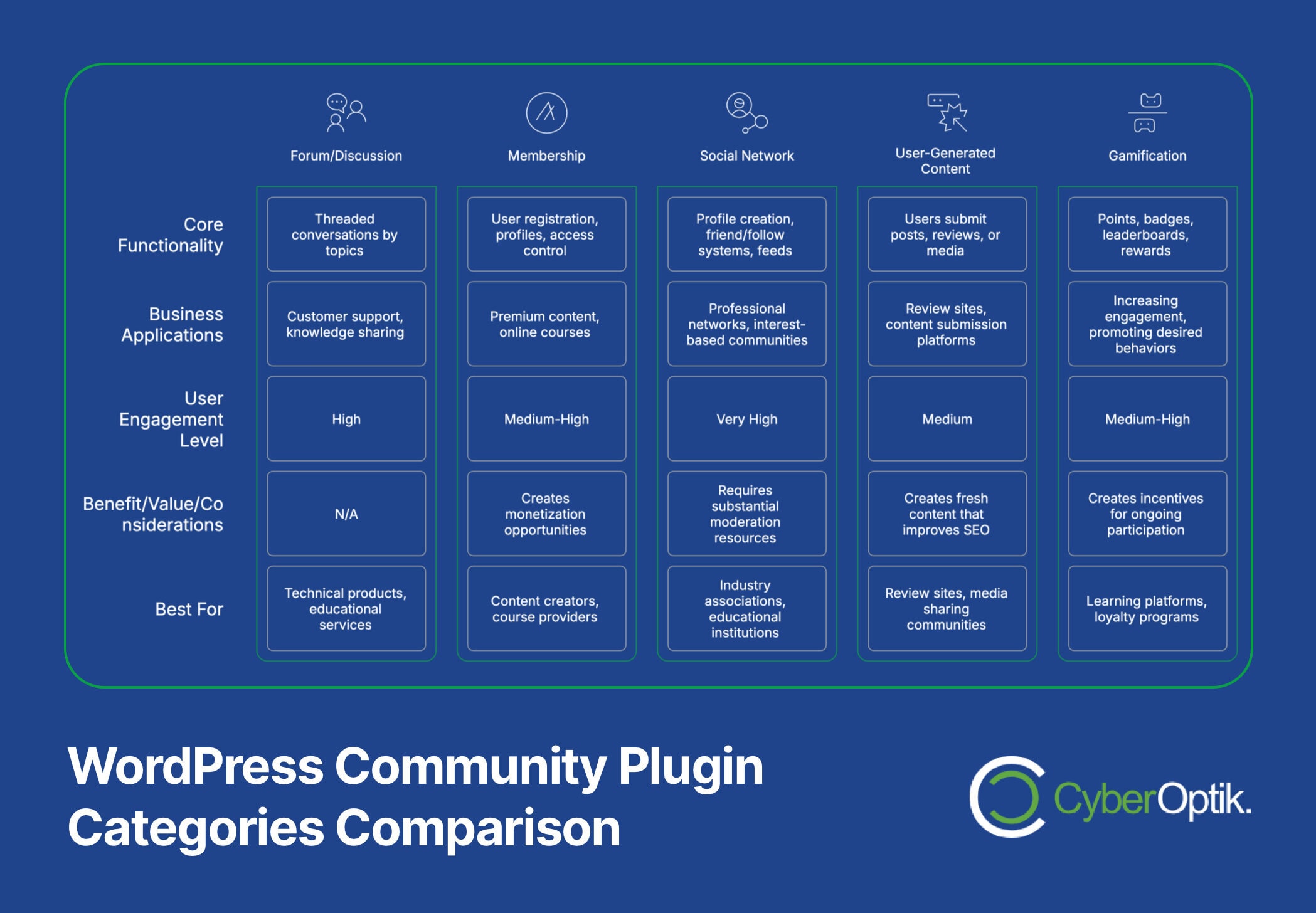
Community plugins fall into several major categories based on their primary functions. Understanding these categories helps you select plugins that align with your specific community-building goals. Each type serves different audience engagement needs.
Before diving into plugin selection, consider what type of community experience would best serve your business and audience. Different industries and business models benefit from different community structures. Your existing customer base should guide your approach.
The table below outlines the main types of community plugins and their primary business applications:
| Plugin Type | Core Functionality | Business Applications | User Engagement Level |
|---|---|---|---|
| Forum/Discussion | Threaded conversations organized by topics | Customer support, knowledge sharing, industry discussions | High |
| Membership | User registration, profiles, and content access control | Premium content, online courses, exclusive access | Medium-High |
| Social Network | Profile creation, friend/follow systems, activity feeds | Professional networks, interest-based communities | Very High |
| User-Generated Content | Allows users to submit posts, reviews, or media | Review sites, content submission platforms | Medium |
| Gamification | Points, badges, leaderboards, and rewards | Increasing engagement, promoting desired behaviors | Medium-High |
This categorization helps identify which plugin types align with your business objectives. Many successful community sites combine elements from multiple categories to create a comprehensive user experience. Your strategy may evolve as your community grows.
Determining the Right Community Structure
Your business type strongly influences which community structure works best. Professional service firms often benefit from knowledge-sharing forums. E-commerce sites typically see better results with product review systems and discussion boards. Membership sites need robust access control features.
Consider your audience’s technical comfort level when selecting community plugin types. Some plugins create complex interfaces that might overwhelm less tech-savvy users. Others offer simplified experiences better suited to general audiences. Match the complexity to your users’ capabilities.
Also evaluate your team’s capacity to manage different community types. Forums require moderation to prevent spam. Social networks need monitoring for inappropriate content. User-generated content platforms demand review processes. Ensure you have resources to properly maintain your chosen community format.
Evaluation Criteria for Selecting Community Plugins
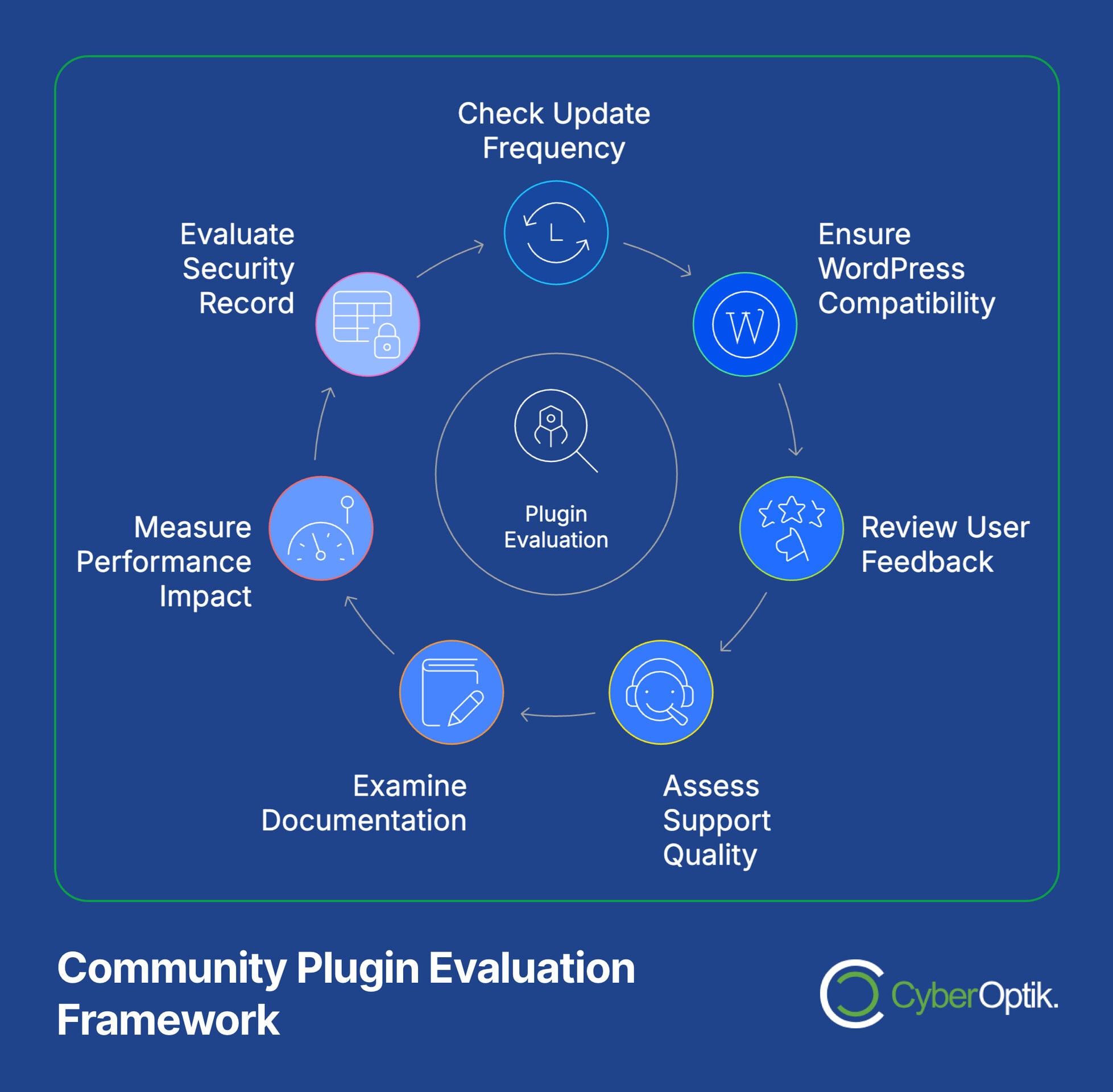
Choosing the right community plugins requires careful evaluation beyond just features. Poor plugin choices can create security vulnerabilities, slow down your site, or create maintenance headaches. A systematic evaluation process helps you make better selections.
When reviewing potential community plugins for your WordPress site, apply these critical evaluation criteria to ensure you select options that will serve your business well over time. Documentation, support, and compatibility deserve special attention.
The following table provides a framework for evaluating community plugins across key dimensions:
| Evaluation Criteria | What to Look For | Why It Matters | How to Verify |
|---|---|---|---|
| Update Frequency | Regular updates within last 3 months | Indicates active maintenance and security patches | Check "Last Updated" date in plugin repository |
| WordPress Compatibility | Compatibility with current WordPress version | Prevents functionality issues after WordPress updates | Check compatibility information in plugin details |
| User Reviews & Ratings | Consistently positive reviews; 4+ star average | Reflects real-world user experiences | Read recent reviews and overall rating |
| Support Quality | Responsive support team; solved support tickets | Ensures help when you encounter issues | Check support forum response rates and quality |
| Documentation | Comprehensive, clear setup and usage guides | Facilitates proper implementation | Review documentation before purchase/installation |
| Performance Impact | Minimal load time increase when activated | Preserves site speed and user experience | Test on staging site and measure load time differences |
| Security Record | No major vulnerabilities; quick security patches | Protects your site and user data | Search for the plugin name + "security vulnerability" |
This evaluation framework helps identify high-quality plugins that will enhance your site without creating technical problems. Apply these criteria consistently to all plugins you consider adding to your WordPress installation. This process helps avoid costly mistakes.
Free vs. Premium Community Plugins
Both free and premium community plugins offer viable options. Free plugins provide basic functionality without upfront cost. Premium plugins typically offer more advanced features, better support, and more regular updates. Your choice depends on your specific needs and budget.
Free plugins work well for testing concepts or for simple community features. They allow you to experiment with different community structures without financial commitment. Many businesses start with free options before investing in premium solutions as their community grows.
Premium plugins generally provide more robust functionality for serious community building. They often include features like advanced member management, content restriction tools, and integration capabilities with other business systems. Premium support services provide faster assistance when issues arise.
Consider these factors when deciding between free and premium options:
- Budget constraints – Balance upfront costs against long-term value
- Feature requirements – Match plugin capabilities to your specific needs
- Support needs – Assess how much assistance you’ll require
- Growth plans – Consider future needs as your community expands
- Integration requirements – Ensure compatibility with other systems
A hybrid approach often works best. Use premium plugins for core community functions while supplementing with free plugins for secondary features. This strategy balances cost considerations with functionality needs.
Top Community Plugin Categories and Options
Let’s examine specific community plugin categories and notable options within each. Understanding the strengths of different solutions helps you make informed choices for your particular business needs. Remember that the best plugin for your site depends on your specific goals and audience.
We’ve installed and configured numerous community plugins for our clients’ WordPress sites over the years. This experience has given us practical insights into which options perform best in real-world business scenarios. We’ve seen which plugins help businesses build thriving communities.
Forum and Discussion Plugins
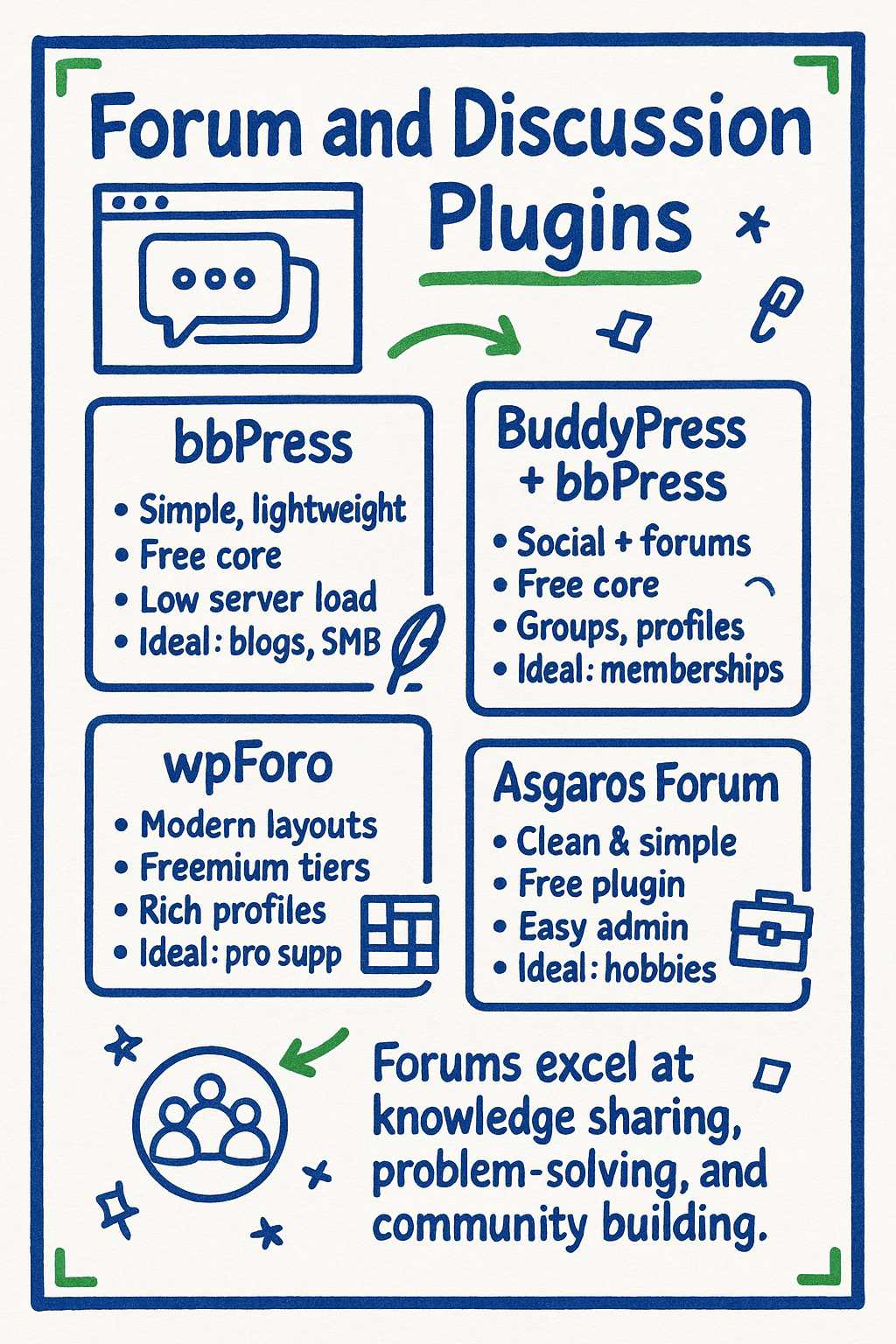
Forum plugins create structured discussion spaces where users can post questions, share information, and respond to each other. They excel at knowledge sharing, problem-solving, and building community through conversation. Forums work especially well for technical products, educational services, and enthusiasm-driven communities.
The table below compares key aspects of popular forum plugins for WordPress:
| Plugin Name | Best For | Pricing Model | Standout Features | Ideal Business Type |
|---|---|---|---|---|
| bbPress | Simple, lightweight forums | Free (core) | Tight WordPress integration, minimal server impact | Blogs, small businesses, support forums |
| BuddyPress + bbPress | Combined social network and forum | Free (core) | Comprehensive social features with forum integration | Educational sites, membership communities |
| wpForo | Modern, feature-rich forums | Freemium | Multiple forum layouts, advanced member profiles | Professional communities, support platforms |
| Asgaros Forum | Clean, simple implementation | Free | Lightweight, easy administration | Small communities, hobby sites |
Forum plugins require active moderation to remain valuable. Plan to assign team members to monitor discussions, remove inappropriate content, and guide conversations toward productive topics. Without this oversight, forums can quickly become overrun with spam or low-quality content.
WordPress sites publish approximately 70 million new posts monthly across all sites. Forums can significantly increase this content generation on your site, as each thread and reply creates new indexed content that can improve your search visibility.
Membership and User Management Plugins
Membership plugins control access to content and features based on user roles or membership levels. They allow you to create premium content areas, offer tiered access levels, and manage subscriber accounts. These plugins provide essential functionality for monetizing content or creating exclusive community spaces.
When implementing membership plugins, focus on creating a seamless user experience from registration through login and content access. Complicated signup processes or confusing navigation within member areas will reduce participation and increase abandonment rates. Test the user journey thoroughly.
For businesses looking to boost brand awareness, membership communities create exclusive experiences that members actively promote. When people feel part of a select group, they often share their membership with others, expanding your brand reach organically.
Social Network Plugins
Social network plugins transform your WordPress site into a platform similar to mainstream social media sites. They typically include user profiles, friend/follow systems, activity streams, groups, and messaging features. These plugins create highly interactive communities where users connect directly with each other.
Social plugins work well for businesses where customer-to-customer relationships add significant value. Industry associations, educational institutions, and special interest businesses often benefit most from this approach. They require substantial moderation resources to manage effectively.
When considering a social network plugin, evaluate whether you need a complete social platform or just specific social features. Full-featured social plugins add complexity and can impact site performance. Sometimes implementing select social elements creates better results with less management overhead.
Implementation Best Practices
Proper implementation of community plugins ensures they perform effectively and integrate seamlessly with your existing WordPress site. Following structured implementation practices helps avoid common pitfalls that can undermine your community-building efforts.
Always test new community plugins on a staging environment before deploying to your live site. This practice allows you to identify potential conflicts, performance issues, or usability problems without disrupting your active website. A good custom WordPress design incorporates testing environments specifically for this purpose.
Follow this implementation sequence for best results:
- Install and test on staging environment first
- Configure basic settings before launch
- Customize appearance to match your brand
- Create initial content to avoid empty community spaces
- Test with sample users across different devices
- Deploy to live site only after thorough testing
- Monitor initial user interactions closely
User Onboarding Strategies
Effective user onboarding significantly impacts community adoption. Create clear pathways for new users to join your community, complete their profiles, and begin participating. Remove unnecessary form fields and simplify the registration process to reduce abandonment.
Consider these onboarding enhancements for better results:
- Welcome email sequences that guide new members
- Tutorial videos explaining community features
- First-time user popups highlighting key functions
- Partially pre-filled forms to reduce data entry
- Progressive profile completion to avoid overwhelming new users
The first community experience shapes user perception. Create initial wins by making first interactions satisfying and rewarding. Acknowledge new members publicly, respond quickly to their first contributions, and guide them toward appropriate community areas for their interests.
Performance Optimization
Community plugins can significantly impact site performance due to their dynamic nature and database interactions. Implement performance optimization strategies to maintain fast load times even as your community grows. Slow-loading community pages discourage participation.
The table below outlines performance optimization techniques specifically for community plugins:
| Optimization Strategy | Implementation Method | Performance Impact | Technical Difficulty |
|---|---|---|---|
| Caching Compatible Settings | Configure plugins to work with caching solutions | High | Medium |
| Image Optimization | Automatically resize and compress user-uploaded images | Medium | Low |
| Lazy Loading | Load community content only as users scroll | High | Medium |
| Database Cleanup | Regular removal of deleted items and optimization routines | Medium | Medium |
| Activity Limitations | Restrict activity feed items to recent posts only | High | Low |
| Query Optimization | Optimize database queries for frequently accessed data | Very High | High |
These optimization techniques help maintain site speed as your community grows. Users expect fast-loading pages regardless of community size or activity level. Performance directly impacts participation rates and community growth.
WordPress sites collectively receive about 20 billion page views monthly. As your community grows, your site will generate more page views, making performance optimization increasingly important for user satisfaction.
Maintenance and Security Considerations
Community plugins require ongoing maintenance to ensure security, stability, and optimal performance. Unlike static website elements, community features create constantly changing content and user data that need regular attention. Develop a structured maintenance plan before launching your community.
Security deserves special attention for community plugins. User registration systems, login forms, and user-generated content features create potential attack vectors for malicious actors. Implement security best practices from the beginning to protect your site and user data.
Regular maintenance tasks for community plugins include:
| Maintenance Task | Frequency | Importance | Delegation Options |
|---|---|---|---|
| Plugin Updates | As released (check weekly) | Critical | Internal team or managed WordPress service |
| Content Moderation | Daily | High | Community manager or moderation team |
| User Access Review | Monthly | Medium | Community administrator |
| Security Scans | Weekly | Critical | Security plugin or managed service |
| Database Optimization | Monthly | Medium | Technical administrator |
| Backup Verification | Weekly | Critical | Technical administrator or service provider |
| Performance Benchmarking | Monthly | Medium | Technical administrator |
This maintenance schedule helps prevent security issues and performance degradation. Assign specific responsibilities to team members to ensure nothing falls through the cracks. Consider using WordPress maintenance services if you lack internal resources for these tasks.
Security Best Practices for Community Plugins
Security becomes increasingly important as your community grows. User accounts, personal information, and user-generated content all require protection from security threats. Implement these security measures to protect your community:
- Strong password policies for all community accounts
- Two-factor authentication for administrative access
- Regular security updates for all plugins and WordPress core
- Content filtering to prevent malicious uploads
- User permission audits to prevent unauthorized access
Security plugins like Wordfence or Sucuri provide additional protection specifically helpful for community sites. These tools monitor for suspicious activities, block malicious login attempts, and scan for security vulnerabilities. They complement the security features built into quality community plugins.
Beyond technical security, establish clear community guidelines and terms of service for your users. These documents set expectations for appropriate behavior and give you clear grounds for addressing problematic users. They also help limit your legal liability for user-generated content.
Scaling Your Community
Plan for growth from the beginning. Communities that succeed will inevitably face scaling challenges as more users join and activity increases. Select plugins with proven scalability and implement an infrastructure that can grow with your community needs.
Scaling considerations include:
- Server capacity and hosting plan limitations
- Database optimization for larger user bases
- Moderation workflows for increased content volume
- Community structure adjustments as groups grow
- Additional features needed at different community sizes
For growing communities, consider implementing a WordPress plugin specifically designed to handle increased demands on your server resources. These tools can help balance increased load as your community scales, preventing performance degradation even during peak usage times.
Conclusion
Selecting the right community plugins transforms your WordPress site from a static information resource into an interactive hub where your audience engages, connects, and grows. These tools create spaces that keep visitors returning and foster relationships that benefit your business long-term.
When chosen carefully and implemented thoughtfully, community plugins deliver substantial business value. They increase site engagement metrics, improve customer retention, generate valuable user content, and create organic marketing through member sharing. These benefits directly contribute to business growth.
Remember these key takeaways as you build your WordPress community:
- Choose plugins that match your specific business goals and audience needs
- Evaluate options thoroughly based on support, updates, and performance
- Test extensively before launching to your audience
- Plan for ongoing maintenance and moderation
- Implement security best practices from the beginning
Ready to enhance your WordPress website with community features? Our team specializes in selecting, implementing, and optimizing community plugins for Chicago businesses. We create custom solutions tailored to your specific audience engagement goals and business needs.
Contact us today to discuss how we can help transform your WordPress site into a thriving community hub that drives meaningful business results.




