Finding qualified candidates for your open positions remains a constant challenge. WordPress offers a simple and effective solution. With the right job board plugin, you can transform your website into a powerful recruitment tool. The key lies in selecting the right plugin for your specific needs.
We’ve worked with many businesses seeking to streamline their hiring process without expensive external platforms. WordPress job board plugins provide an ideal balance of functionality, control, and cost-effectiveness. They integrate seamlessly with your existing website while offering specialized recruitment features.
This guide explores the top options for creating a job board on your WordPress website. We’ll examine key features, implementation considerations, and strategies to maximize your recruitment success.
Why WordPress is Ideal for Job Boards
WordPress powers 43.5% of all websites across the internet as of May 2025. This widespread adoption makes it a reliable foundation for your job board. The platform offers unparalleled flexibility and user-friendly management tools.
Many businesses already use WordPress for their main website. Adding job functionality through a plugin creates a seamless extension of your online presence. This integration saves both time and resources compared to standalone solutions.
WordPress offers significant advantages for job listings. The platform’s built-in SEO capabilities help your positions appear in search results. Its content management tools simplify posting and updating job descriptions.
The ecosystem includes thousands of themes and plugins for customization. This allows you to match your job board to your brand identity perfectly. You maintain complete control over the look and functionality.
WordPress as a Content Management System
The core strength of WordPress lies in its content management capabilities. The platform excels at organizing and presenting information clearly. This makes it ideal for structuring job listings with consistent formatting.
WordPress uses a familiar interface that most web managers already understand. This reduces the learning curve for your team when posting new positions. Updates happen quickly without technical assistance.
Data organization happens through categories and tags. This system helps candidates find relevant positions easily. You can sort jobs by department, location, or experience level with minimal effort.
The benefits of WordPress as a content management system extend perfectly to job board functionality. Its flexibility allows for growth as your hiring needs evolve over time.
Benefits of WordPress Job Board Plugins

WordPress job board plugins offer numerous advantages over third-party recruitment platforms. They provide both cost savings and increased control over your hiring process. These benefits directly impact your recruitment success.
Let’s explore the key advantages of implementing a job board directly on your WordPress website:
- Cost-effectiveness – Eliminate monthly fees from job listing sites
- Brand consistency – Maintain your visual identity throughout the application process
- Full control – Customize every aspect of the candidate experience
- SEO benefits – Job content contributes to your overall site authority
- Data ownership – Retain complete access to all application information
These advantages create a compelling case for bringing your recruitment efforts in-house. The right plugin transforms your website into a powerful hiring tool without significant investment.
Cost Comparison with Traditional Solutions
External job boards typically charge per listing or through monthly subscriptions. These costs add up quickly for companies with ongoing hiring needs. WordPress plugins usually offer one-time or annual pricing models.
The cost difference becomes substantial over time, as shown in this comparison table:
| Recruitment Solution | Initial Cost | Ongoing Monthly Cost | Cost for 10 Listings/Year |
|---|---|---|---|
| Major Job Boards | $0-300 | $200-500 | $2,400-6,000 |
| Niche Industry Boards | $0-100 | $100-300 | $1,200-3,600 |
| WordPress Job Board Plugin | $50-200 | $0-20 | $50-440 |
The financial benefits become clear when comparing these options. WordPress plugins provide significant savings while offering more control over your recruitment process.
SEO Advantages of Integrated Job Boards
Having job listings directly on your website creates valuable content that improves your search visibility. Each job posting adds keyword-rich content related to your industry and expertise. This helps search engines better understand your business focus.
WordPress sites already have strong SEO foundations. Adding job-related content leverages this existing strength. Search engines like Google index this content, potentially bringing qualified candidates directly to your listings.
External job boards keep this SEO benefit for themselves. By hosting positions on your own site, you capture this value instead. The technical aspects of technical SEO work automatically with most WordPress themes.
Structured data markup further enhances these benefits. Many job board plugins add specialized schema markup that creates rich results in search engines. These enhanced listings attract more attention from potential applicants.
Top 3 WordPress Job Board Plugins
With WordPress powering 61.3% of CMS-powered websites across the internet, its plugin ecosystem offers robust solutions for nearly every business need. Job board functionality is no exception, with several strong options available.
The ideal plugin depends on your specific requirements. Some businesses need simple listing capabilities. Others require complex application processing workflows. We’ve identified three standout options that cover various needs and budgets.
Let’s examine the core features, advantages, and considerations for each plugin:
Plugin 1: Simple Job Board
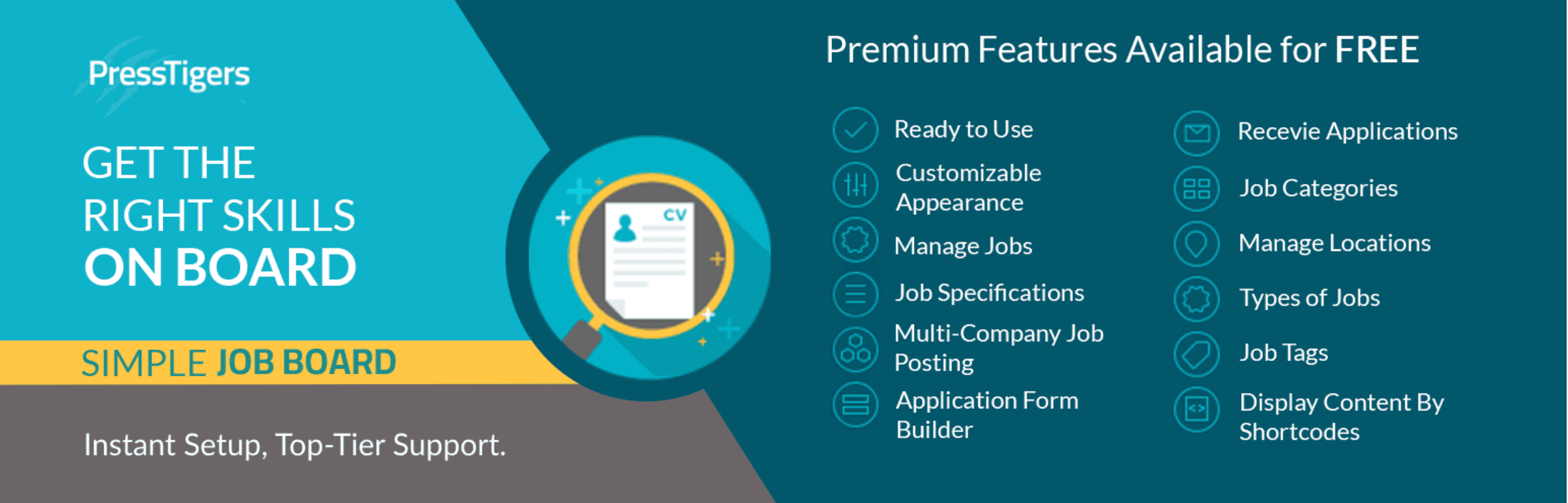
Simple Job Board offers straightforward functionality with minimal setup time. It focuses on essential features while maintaining ease of use. The plugin works well for small to medium businesses with standard hiring needs.
Key features include customizable application forms and responsive design. The system handles document attachments like resumes efficiently. Email notifications keep hiring managers informed of new applications.
The intuitive interface requires little technical knowledge. Job listings display clearly on mobile devices without additional configuration. This accessibility matters as more candidates browse opportunities on smartphones.
Plugin 2: WP Job Manager
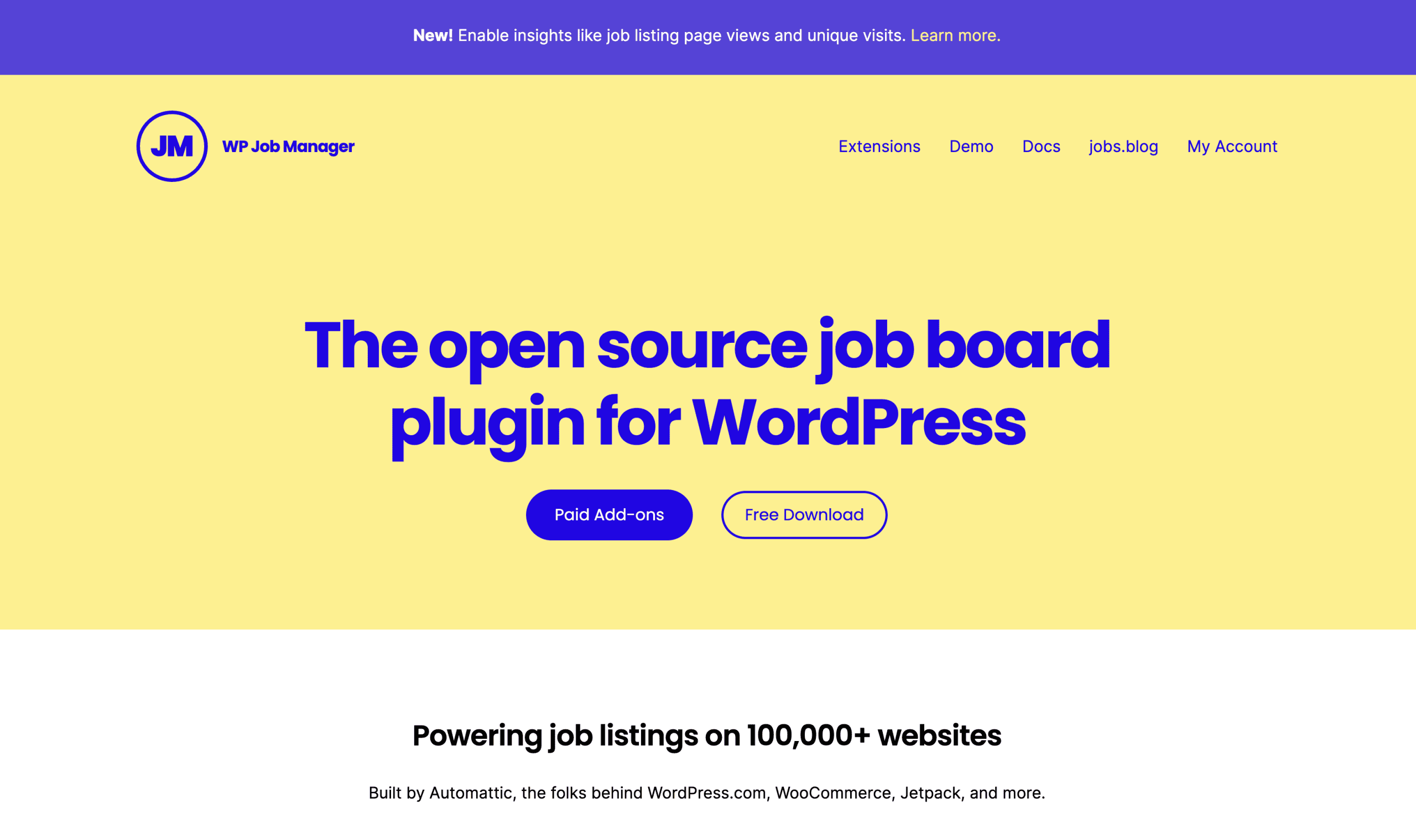
WP Job Manager provides a comprehensive solution with extensive customization options. It offers core functionality for free with premium add-ons for advanced features. This modular approach allows you to pay only for what you need.
The plugin includes flexible listing management and category organization. Its frontend submission system allows team members to post jobs without accessing the WordPress dashboard. The search functionality helps candidates find relevant positions quickly.
The ecosystem of extensions supports features like application deadlines and company profiles. These additions create a more robust recruitment platform. The active development team regularly updates the plugin for security and compatibility.
Plugin 3: JobBoardWP
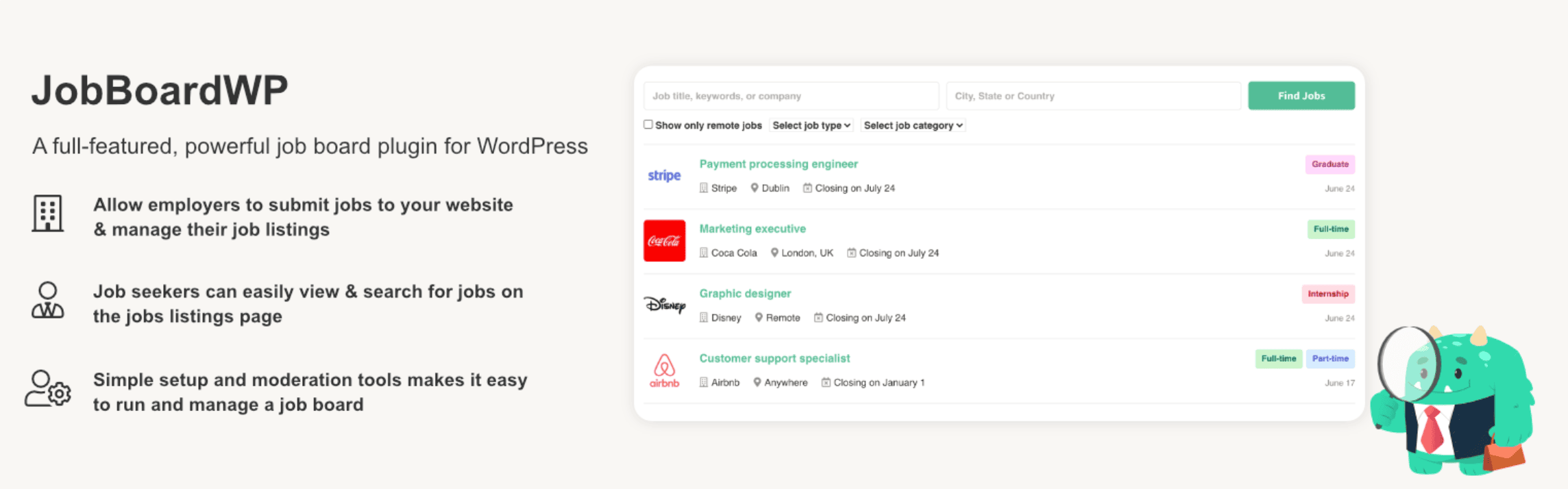
JobBoardWP focuses on creating professional-quality job boards with minimal configuration. It offers a clean interface with modern design elements. The system handles both free and paid listings with ease.
The plugin supports custom fields for specialized information collection. Its filtering system helps candidates narrow options by various criteria. Email templates maintain consistent communication throughout the application process.
Integration capabilities allow connection with email marketing platforms. This feature helps build your talent pool over time. The responsive design ensures proper display across all devices.
Feature Comparison
To help you evaluate these options against your specific needs, we’ve created a detailed feature comparison table:
| Feature | Simple Job Board | WP Job Manager | JobBoardWP |
|---|---|---|---|
| Core Price | Free / Premium ($59) | Free / Add-ons ($19-239) | Premium ($149-249) |
| Custom Application Forms | Yes | With Add-on | Yes |
| Resume Management | Basic | With Add-on | Advanced |
| Frontend Submission | No | Yes | Yes |
| Paid Listings | No | With Add-on | Yes |
| Setup Complexity | Simple | Moderate | Moderate |
| Best For | Small Businesses | Growing Companies | Large Organizations |
This comparison provides a foundation for your decision. Consider which features align most closely with your recruitment goals and technical capabilities.
How to Choose the Right Job Board Plugin
Selecting the appropriate job board plugin requires careful consideration of your specific needs. The right choice depends on your hiring volume, technical capabilities, and budget constraints. Several key factors should guide your decision.
Ask these critical questions before making your selection:
- What is your monthly hiring volume? – Higher volume requires more robust management tools
- Do you need applicant tracking features? – Some plugins offer basic workflows while others integrate with full ATS systems
- What level of customization do you require? – Consider both visual and functional customization needs
- Is integration with other systems necessary? – Think about connections to HR software, email marketing, or CRM systems
- What is your technical expertise level? – More complex plugins require greater technical knowledge
These considerations help narrow your options to the most suitable candidates. The goal is finding a solution that fits your needs without unnecessary complexity or cost.
Essential Features to Consider
Beyond the core functionality, certain features significantly impact the success of your job board. These elements improve both the employer experience and the candidate journey.
The following table outlines critical features and their importance to your recruitment process:
| Feature | Benefit | Importance Level |
|---|---|---|
| Mobile Responsiveness | Ensures candidates can apply easily from any device | Critical |
| Application Form Customization | Collects precisely the information you need | High |
| File Upload Handling | Manages resumes and portfolios securely | High |
| Email Notifications | Keeps all parties informed throughout the process | High |
| Search/Filter Functionality | Helps candidates find relevant positions | Medium-High |
| Social Sharing | Extends reach of your job listings | Medium |
| Analytics/Reporting | Tracks performance of listings and sources | Medium |
| Multi-language Support | Reaches candidates in different regions | Varies by need |
Prioritize these features based on your specific recruitment challenges. Some businesses may value certain capabilities more highly depending on their industry and hiring processes.
Technical Considerations
WordPress integrates with various payment systems through plugins like WooCommerce, which powers 33% of all online stores. This infrastructure supports paid job listings if needed for your business model.
Server requirements vary between plugins. More complex solutions with advanced features may require stronger hosting. Check compatibility with your current hosting plan before committing to a particular plugin.
Updates and maintenance ensure continued security and functionality. Look for plugins with regular update schedules and responsive support teams. This ongoing development indicates a sustainable solution for long-term use.
Integration capabilities with your existing systems matter significantly. Some plugins offer direct connections to popular HR software or email marketing platforms. These connections streamline workflows and reduce manual data entry.
Implementation Best Practices
Successful job board implementation requires thoughtful planning and execution. Following established best practices helps avoid common pitfalls and ensures a smooth launch. The process involves several key phases.
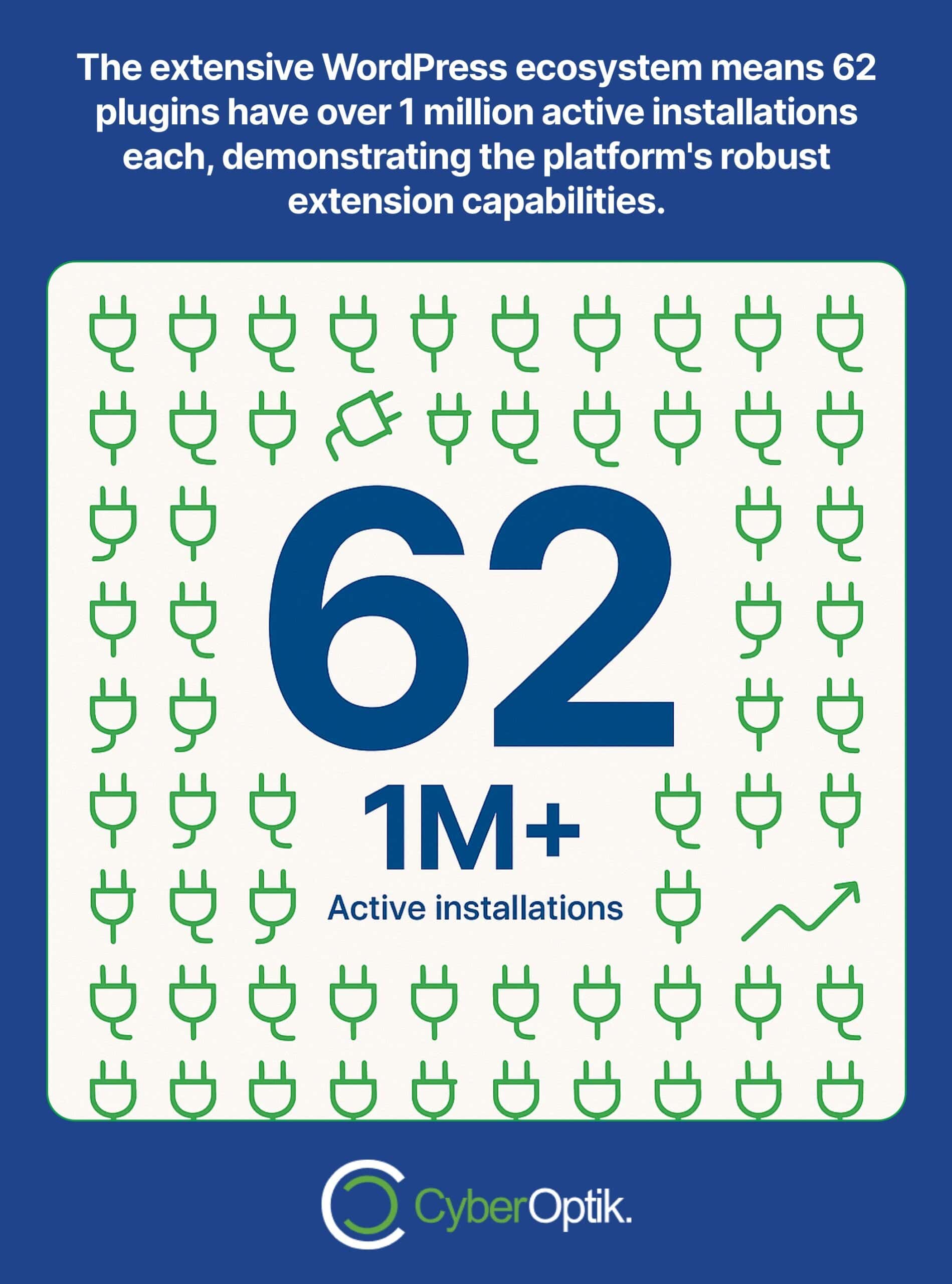
WordPress sites with strong plugins deliver reliable performance when implemented correctly. The extensive WordPress ecosystem means 62 plugins have over 1 million active installations each, demonstrating the platform’s robust extension capabilities.
Let’s examine the core implementation steps and best practices:
Planning Phase
Proper planning establishes the foundation for success. Begin by documenting your specific requirements and workflows. Consider both current needs and potential future growth.
Create a detailed implementation timeline with specific milestones. This structured approach keeps the project on track. Assign responsibilities to team members for each phase of the process.
The following implementation timeline provides a framework for your project:
| Phase | Activities | Timeline | Resources Needed |
|---|---|---|---|
| Requirements Gathering | Document needs, workflows, integration points | Week 1 | HR Team, IT Team |
| Plugin Selection | Evaluate options, test demos, make final selection | Week 2 | IT Team, Decision Makers |
| Installation & Configuration | Install plugin, configure settings, test basic functionality | Week 3 | WordPress Admin |
| Content Creation | Create job templates, categories, application forms | Week 3-4 | HR Team, Content Team |
| Testing | Conduct user testing, fix issues, optimize experience | Week 5 | Test Group, IT Support |
| Training | Train team members on system usage | Week 6 | HR Team, IT Support |
| Launch | Go live, monitor performance, address feedback | Week 7 | Full Team |
This structured approach ensures thorough preparation before launch. Adjust the timeline based on your organization’s size and complexity.
Technical Setup
The technical implementation requires attention to several key details. Start with a staging environment to test the plugin without affecting your live site. This approach prevents disruption to your current operations.
Consider these technical best practices:
- Ensure your hosting plan meets the plugin’s requirements for performance
- Update WordPress core and all plugins before installation
- Create a complete backup before making any changes
- Install the plugin and activate required modules
- Configure permalinks for SEO-friendly job listing URLs
These steps establish a solid technical foundation. Each contributes to a stable and secure implementation.
Page load speed directly impacts candidate experience. Use speed optimization techniques to ensure your job listings load quickly. This includes image optimization and caching configurations.
Content Preparation
Effective job listings require clear, compelling content. Create templates for different position types to ensure consistency. These templates save time while maintaining quality standards across all listings.
Develop clear guidelines for job descriptions and requirements. This standardization improves both the candidate experience and your internal workflow. Include information about your company culture and benefits to attract better applicants.
Prepare application forms that collect essential information without overwhelming candidates. Strike a balance between gathering necessary data and keeping the process simple. Lengthy forms often lead to application abandonment.
Optimizing Your Job Listings
Creating job listings that attract qualified candidates requires strategic optimization. Well-crafted listings improve both visibility and conversion rates. Several key factors contribute to listing effectiveness.
Start with clear, descriptive job titles. Avoid internal jargon or creative titles that candidates won’t search for. Use common industry terminology that matches typical search patterns.
Include these essential elements in every job listing:
- Detailed responsibilities – Clear explanation of day-to-day tasks
- Required qualifications – Education, experience, and skills needed
- Salary range – Transparency attracts more qualified applicants
- Location details – Office location or remote work options
- Company benefits – What sets your organization apart
These components create comprehensive listings that help candidates evaluate their fit. Complete information leads to higher-quality applications.
SEO for Job Listings
Search engine optimization helps your job listings appear in relevant searches. Apply basic SEO principles to increase visibility to potential candidates. This visibility extends your reach beyond your existing audience.
Include relevant keywords naturally throughout your listings. Focus particularly on the job title, headings, and opening paragraph. These prominent positions carry more weight with search engines.
Create unique meta descriptions for important positions. These descriptions appear in search results and affect click-through rates. Compelling descriptions encourage candidates to explore your listing further.
Use structured data markup specifically for job postings. This special code helps search engines understand your content better. Google and other search engines may display your listings in enhanced formats when properly marked up.
Performance Tracking
Measuring performance helps optimize your recruitment process over time. Track key metrics to identify strengths and weaknesses in your approach. Data-driven improvements lead to better results.
The following table outlines important metrics to monitor:
| Metric | What It Measures | Target Goals | Improvement Actions |
|---|---|---|---|
| View-to-Application Rate | Percentage of viewers who apply | 4-7% | Improve job descriptions, simplify application process |
| Time-to-Fill | Days from posting to hiring | 30-45 days | Enhance listing visibility, improve screening process |
| Cost-per-Hire | Total recruitment costs per position | Varies by industry | Optimize promotional strategies, improve conversion rates |
| Application Completion Rate | Percentage of started applications completed | 80%+ | Simplify forms, remove unnecessary fields |
| Source Quality | Quality of applicants from different sources | Varies by position | Invest more in high-performing channels |
Regular review of these metrics reveals opportunities for improvement. Focus optimization efforts on areas showing the greatest potential impact.
Analytics tools help track this data systematically. Many job board plugins include basic reporting functionality. For more detailed analysis, consider integrating with Google Analytics or specialized HR analytics platforms.
Conclusion
WordPress job board plugins offer a powerful solution for businesses seeking to improve their recruitment process. They combine cost-effectiveness with control and customization. The right plugin can transform your website into a valuable talent acquisition tool.
Each of the three options we’ve explored offers distinct advantages. Simple Job Board provides straightforward functionality for basic needs. WP Job Manager offers a modular approach with extensive add-ons. JobBoardWP delivers professional features in a comprehensive package.
The implementation process requires careful planning and execution. Following best practices during setup, content creation, and optimization maximizes your chances of success. Regular performance tracking helps refine your approach over time.
Consider your specific recruitment needs, technical capabilities, and budget when making your selection. The ideal solution balances functionality with ease of use for both your team and potential candidates.
Ready to transform your website into an effective recruitment tool? Contact our team for expert assistance with selecting and implementing the perfect WordPress job board plugin for your business.




