Directory functionality has become essential for many Chicago businesses looking to organize and present information effectively. With 43.4% of all websites using WordPress as of April 2025, finding the right directory plugin is crucial for businesses wanting to enhance their online presence.
At CyberOptik, we help Chicago businesses implement powerful directory solutions that transform standard websites into interactive, searchable platforms. Whether you need to showcase team members, service locations, product catalogs, or create community business listings, the right directory plugin makes it simple and effective.
In this guide, we’ll explore the six best WordPress directory plugins specifically suited for Chicago businesses. We’ll compare features, pricing, and performance to help you select the perfect solution for your unique business needs.
Why Chicago Businesses Need Directory Plugins
Chicago’s diverse business landscape spans numerous industries. From downtown financial firms to neighborhood restaurants, businesses increasingly need organized, searchable collections of information on their websites.
Directory functionality serves multiple business purposes. A well-designed directory makes information more accessible and organized, whether you’re listing team members, service locations, product offerings, or business affiliates. For visitors, this means quickly finding relevant information without frustration.
The benefits extend beyond basic organization. Directory plugins enable advanced filtering, search functionality, and specialized displays that basic WordPress setups simply can’t provide. This capability becomes especially important for Chicago businesses operating in competitive markets where user experience significantly impacts conversion rates.
For multi-location businesses common throughout Chicago’s sprawling metro area, directory plugins offer elegant ways to display location-specific information. This approach proves more effective than creating separate pages for each location, which can become unwieldy to manage and difficult to navigate.
Understanding WordPress Directory Plugins
WordPress directory plugins transform standard websites into powerful listing platforms without requiring custom development. These solutions add directory functionality through templates, customization options, and specialized features designed specifically for organizing and displaying structured information.
At their core, directory plugins create custom post types and taxonomies in WordPress. This architecture enables organized, filterable collections of content that maintain consistent formatting while allowing for customization. Most directory plugins also add front-end submission forms, advanced search capabilities, and specialized display templates.
When evaluating directory plugins for your Chicago business, several key features deserve consideration. The table below outlines the most important elements to assess:
| Feature | Description | Importance |
|---|---|---|
| Customization Options | Ability to modify fields, categories, and layouts | High |
| Search & Filter Capabilities | How visitors can find and sort listings | High |
| Monetization Features | Options for paid listings, featured spots, or memberships | Medium-High |
| Map Integration | Geolocation features for physical businesses | Medium-High |
| Submission Management | How new listings are submitted and approved | Medium |
| Review/Rating System | User feedback capabilities | Medium |
| Mobile Responsiveness | How the directory displays on various devices | High |
| Performance Impact | Effect on site loading speed and resources | High |
Implementation requires careful planning. First, determine your specific directory needs and content structure. Then evaluate whether you need additional features like geolocation, payment processing, or user-generated content. Finally, consider whether your current theme will integrate well with your chosen plugin, as some directory plugins work better with specific WordPress themes.
With 60,207 free plugins available in the WordPress.org directory, finding the right solution requires focusing on those specifically designed for directory functionality.
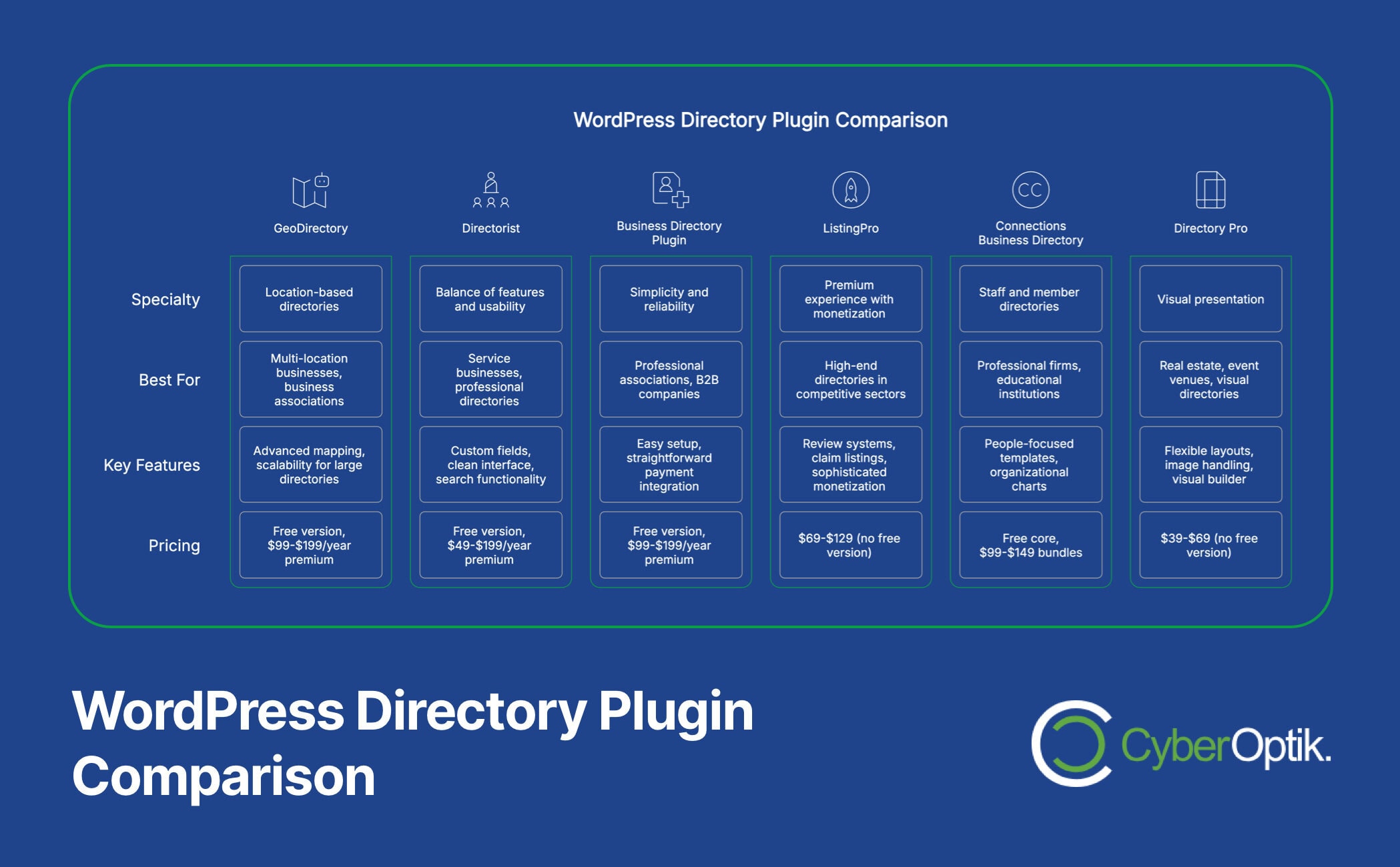
Top 6 WordPress Directory Plugins for Chicago Businesses
After testing numerous options, we’ve identified the six best WordPress directory plugins that meet the needs of Chicago businesses. Each offers unique strengths that make them suitable for different use cases.
1. GeoDirectory
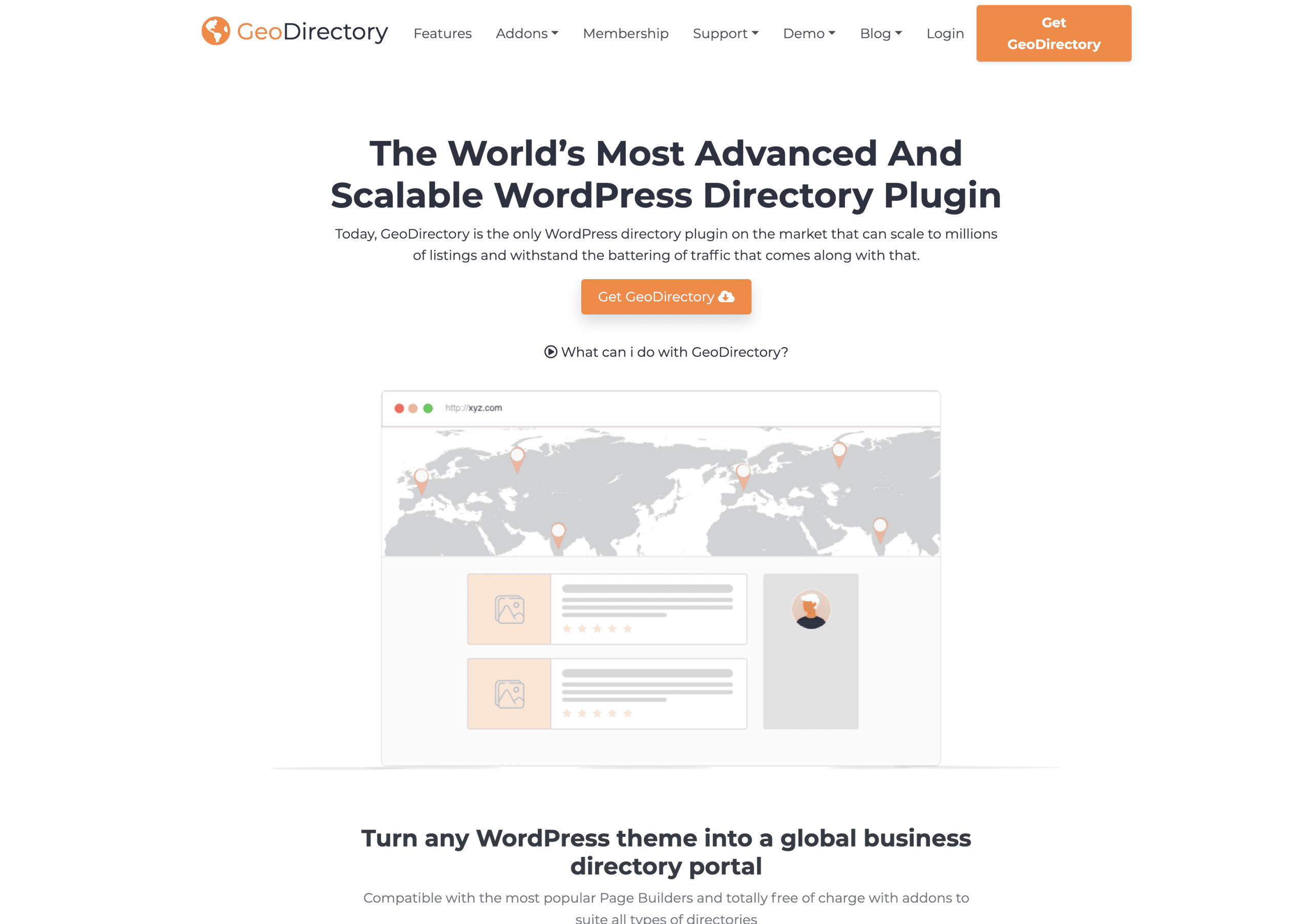
GeoDirectory stands out as one of the most comprehensive directory plugins available, particularly well-suited for location-based businesses across Chicago.
This plugin excels at creating geography-based directories with robust mapping features. The core plugin offers solid functionality with add-ons available for more specialized needs. GeoDirectory works well for business directories, real estate listings, event venues, restaurant guides, and similar applications where location matters.
GeoDirectory’s strength lies in its scalability. The plugin efficiently handles large directories without performance degradation, making it suitable for ambitious projects like neighborhood business associations or industry-specific directories covering the entire Chicago metropolitan area.
The free version provides basic functionality, with premium add-ons ranging from $29 to $199. For most Chicago businesses, the “Standard” package at $99 offers the best value, including essential add-ons like location manager, custom fields, and advanced search capabilities.
2. Directorist
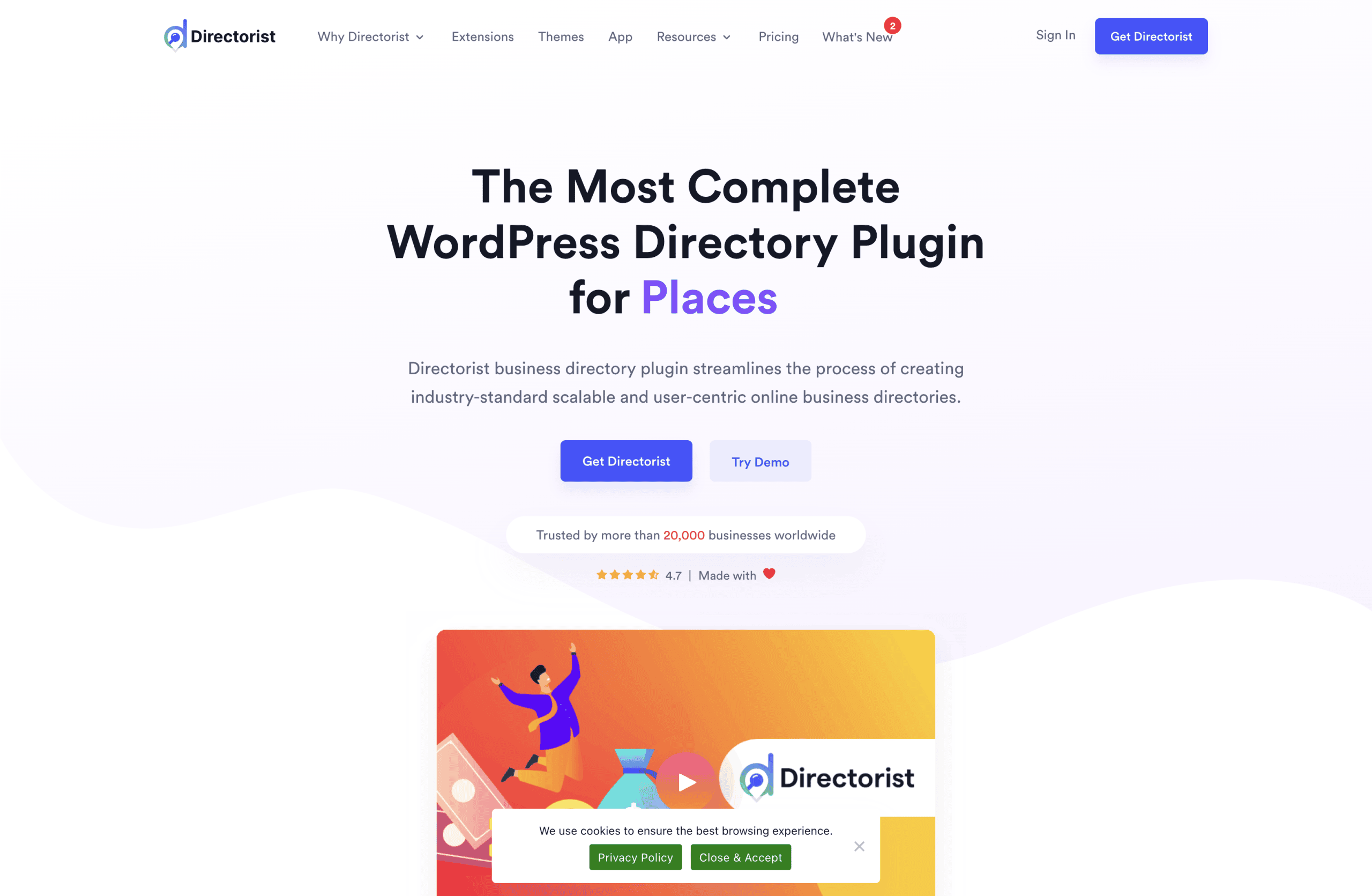
Directorist offers an impressive balance of features, ease of use, and customization options, making it suitable for Chicago businesses of various sizes.
This plugin provides a user-friendly setup with a clean, modern design out of the box. Directorist includes essential features like custom fields, categorization, and search functionality in its core offering. The front-end submission system makes it easy to grow your directory through user contributions if needed.
Directorist particularly stands out for service-based businesses in Chicago, such as legal firms, healthcare providers, or professional services. The clean interface and strong categorization options make it excellent for organizing service listings in an accessible way.
The pricing structure starts with a free version with basic functionality. Premium plans range from $49 to $199 annually, with the $99 “Plus” plan offering the best value for most business applications with multiple premium extensions included.
3. Business Directory Plugin
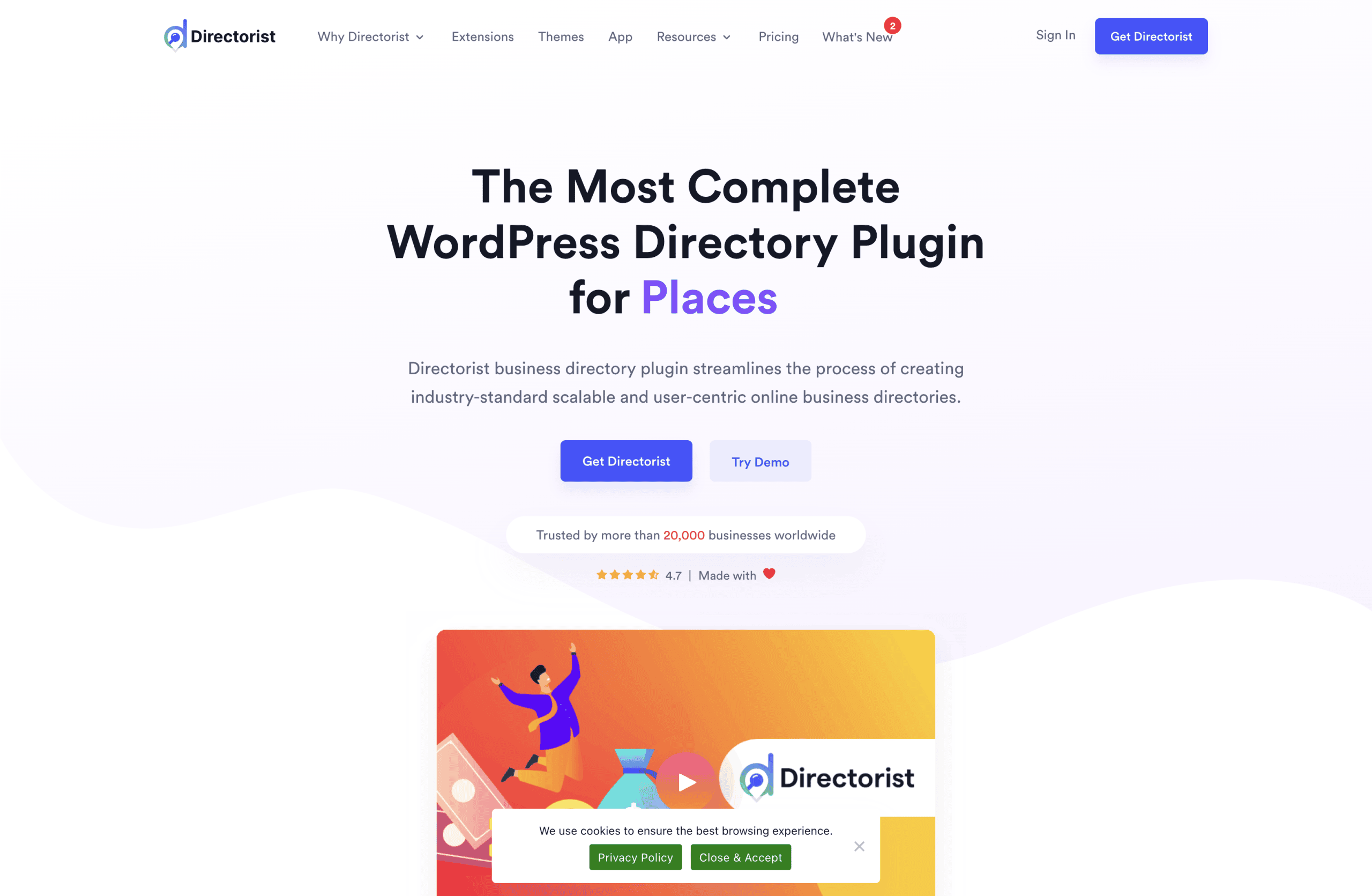
The aptly named Business Directory Plugin offers a straightforward, no-nonsense approach to creating functional directories on WordPress sites.
This plugin focuses on simplicity and reliability rather than overwhelming users with features. The clean, intuitive admin interface makes it accessible for Chicago businesses without dedicated technical teams. Its modular approach lets you add functionality as needed through extensions.
Business Directory Plugin works particularly well for membership organizations, professional associations, and business-to-business companies in Chicago. The straightforward payment integration also makes it suitable for directory sites with paid listings.
The pricing begins with a free version offering core functionality. Premium plans range from $99 to $199 annually, with extensions available individually or as part of bundles. Most businesses find the $149 “Business” plan provides the best value with essential premium modules included.
4. ListingPro
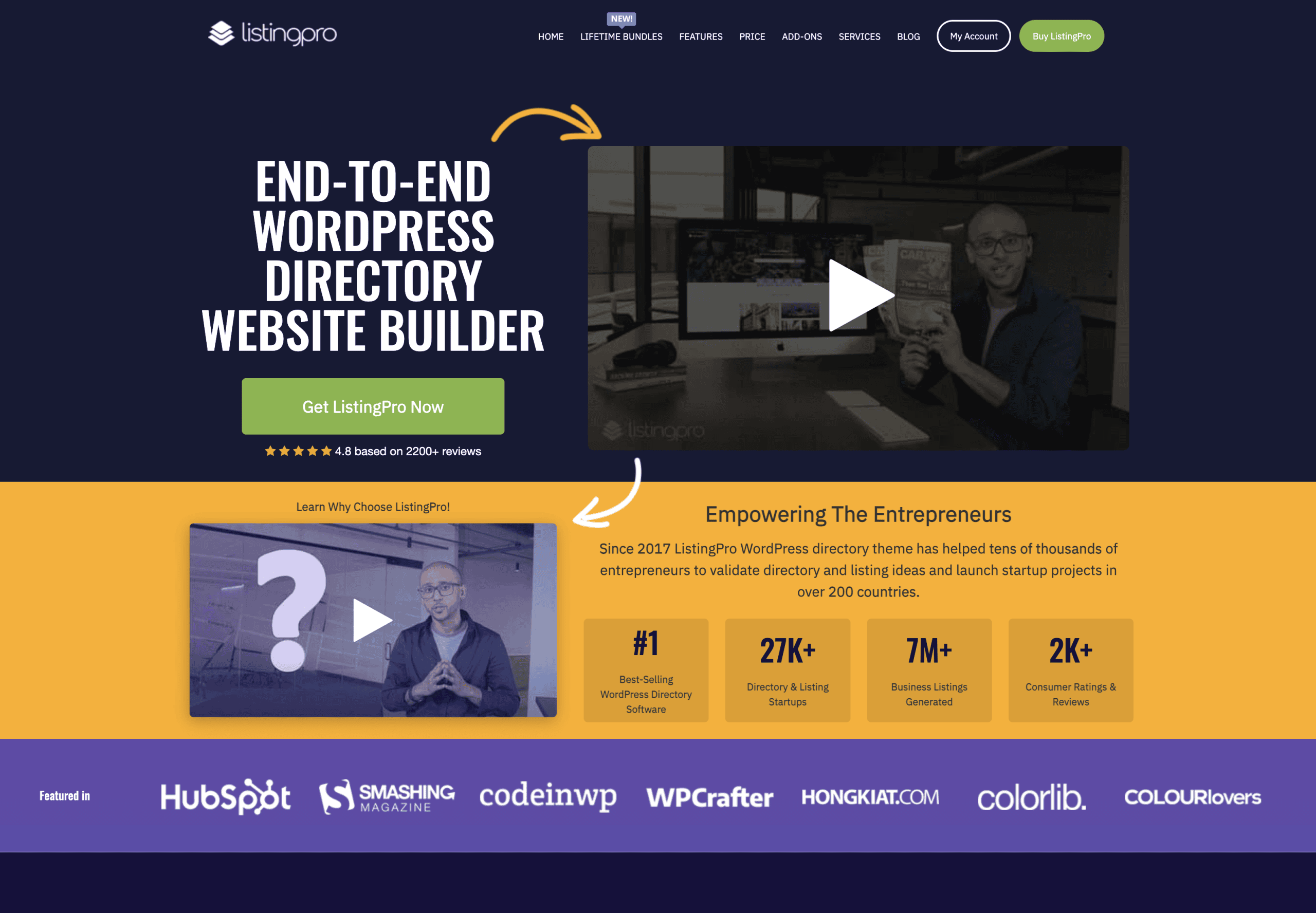
ListingPro delivers a polished, full-featured directory experience with a focus on monetization and user experience.
This premium-only plugin comes packaged as a complete directory solution with a dedicated theme. ListingPro includes advanced features like claim listings, review systems, and sophisticated monetization options. The visual appeal and user experience surpass most other directory plugins.
ListingPro works exceptionally well for high-end directory projects in Chicago’s competitive sectors like dining, entertainment, real estate, and premium services. The polished interface and robust features create a directory experience comparable to major platforms like Yelp or TripAdvisor.
Pricing starts at $69 for a single site license with six months of support. The recommended $129 package includes lifetime updates and 12 months of support. While more expensive than some options, the all-in-one approach eliminates the need for multiple add-ons.
5. Connections Business Directory
Connections Business Directory specializes in creating staff and member directories, making it ideal for professional organizations, educational institutions, and corporate websites.
This plugin excels at organizing people-based information with elegant templates and extensions for additional functionality. The core plugin is robust, with optional templates and extensions for specific needs like team showcases, organizational charts, or member directories.
Connections works particularly well for Chicago professional service firms, schools, churches, and organizations needing to showcase their team members or organizational structure. The focused approach results in excellent performance for these specific use cases.
The core plugin is free, with premium templates and extensions available individually ($19-$49) or as bundles. The $99 bundle includes all templates, while the $149 bundle includes all extensions as well – best for organizations needing comprehensive functionality.
6. Directory Pro
Directory Pro offers a comprehensive solution with flexible customization options and strong visual elements.
This plugin provides extensive field customization with various listing display options. Directory Pro includes solid search functionality, category management, and monetization options in a clean, modern interface. The visual builder simplifies the creation of custom directory layouts.
Directory Pro works well for visually-oriented directories in Chicago, such as real estate listings, event venues, or product showcases. The flexible layout options and strong image handling make it suitable for businesses where visual presentation matters.
Pricing starts at $39 for a single site license. For most Chicago businesses, the $69 extended license offers better value with enhanced support. No free version is available, but the reasonable entry price makes it accessible for small business projects.
Comparison of the Top Directory Plugins
To help you compare these six plugins more effectively, we’ve created detailed comparison tables focusing on key aspects that matter most to Chicago businesses.
| Feature | GeoDirectory | Directorist | Business Directory | ListingPro | Connections | Directory Pro |
|---|---|---|---|---|---|---|
| Custom Fields | Extensive | Extensive | Good | Extensive | Good | Extensive |
| Search Capabilities | Advanced | Advanced | Basic-Advanced | Advanced | Basic | Intermediate |
| Frontend Submission | Yes | Yes | Yes (Premium) | Yes | Limited | Yes |
| Maps Integration | Excellent | Good | Add-on | Good | Add-on | Good |
| Payment Options | Multiple | Multiple | Multiple | Multiple | Limited | Basic |
| Reviews & Ratings | Yes | Yes | Add-on | Yes | No | Yes |
| User Profiles | Yes | Yes | Limited | Yes | Yes | Basic |
| Multi-directory Support | Yes (Premium) | Yes | No | Yes | No | No |
The table above highlights the core features of each plugin. As you can see, GeoDirectory and Directorist offer the most comprehensive feature sets, while each plugin has specific strengths that might make it ideal for your particular needs.
| Plugin | Free Version | Basic Premium | Advanced Premium | Add-ons | Best Value Option |
|---|---|---|---|---|---|
| GeoDirectory | Yes | $99/year | $199/year | $29-$99 each | $199 All-Access |
| Directorist | Yes | $49/year | $199/year | $19-$49 each | $99 Plus Package |
| Business Directory | Yes | $99/year | $199/year | $49-$99 each | $149 Business Plan |
| ListingPro | No | $69 (6mo support) | $129 (12mo support) | Included | $129 Extended |
| Connections | Yes | Templates: $99 | All Access: $149 | $19-$49 each | $149 All Access |
| Directory Pro | No | $39 (Regular) | $69 (Extended) | Included | $69 Extended |
This pricing comparison shows the variety of options available across different budget ranges. Four of the six plugins offer free versions that let you test basic functionality before investing in premium features.
| Business Type | Recommended Plugin | Why It's Suitable |
|---|---|---|
| Chamber of Commerce/Business Association | GeoDirectory | Strong mapping, scalability for many listings |
| Professional Services (Law, Finance, etc.) | Directorist or Business Directory | Clean interface, good categorization |
| Real Estate Agencies | ListingPro or Directory Pro | Strong visual elements, property features |
| Healthcare Providers | Connections or Directorist | Staff directories, professional presentation |
| Educational Institutions | Connections | Specialized for staff/faculty directories |
| Hospitality & Tourism | GeoDirectory or ListingPro | Location features, review capabilities |
| Multi-location Retail | GeoDirectory | Strong mapping, location management |
| Event Venues | Directory Pro or ListingPro | Visual focus, booking possibilities |
This table matches specific Chicago business types with their most suitable directory plugins, helping you narrow down options based on your industry and specific needs.
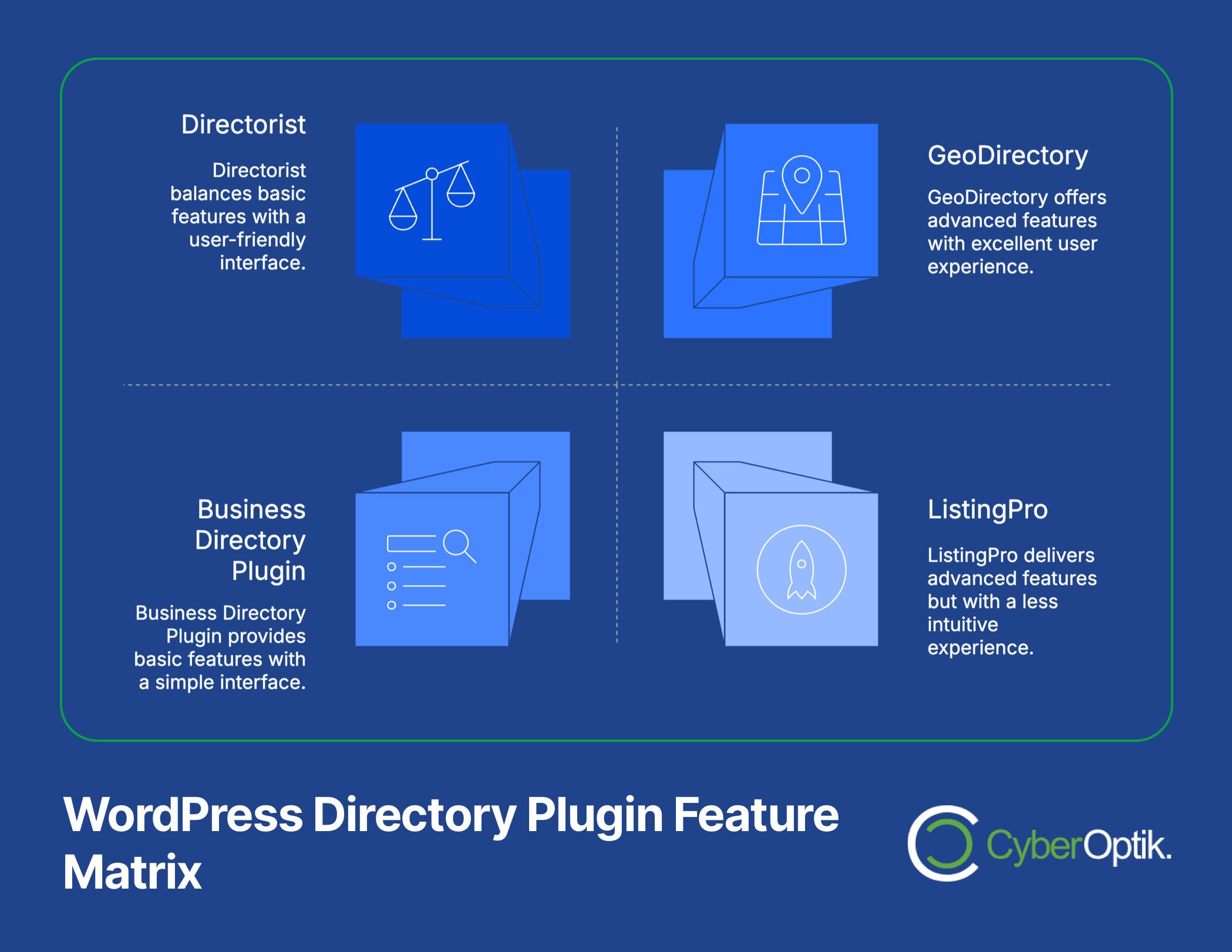
How to Choose the Right Directory Plugin for Your Chicago Business
Selecting the most appropriate directory plugin requires assessing your specific business needs and technical resources. Following a structured approach ensures you make the best choice for both immediate requirements and future growth.
Start by defining your directory purpose. Are you creating a staff directory, service catalog, business listings, or product showcase? Different plugins excel at different types of content. For example, Connections excels specifically at people-based directories, while GeoDirectory shines for location-based listings.
Next, evaluate your technical resources. Some plugins offer simplicity at the expense of customization, while others provide extensive options with steeper learning curves. If you have limited technical support, Business Directory Plugin offers the most straightforward implementation. For businesses with development resources, GeoDirectory or Directorist provide more customization potential.
Budget considerations also impact your decision. While all six plugins offer reasonable value, their pricing structures vary significantly. Free versions provide limited functionality but allow testing before committing. Premium features enhance the user experience but require investment, typically ranging from $40 to $200 annually depending on the plugin and features needed.
Consider growth potential as well. Will your directory expand significantly over time? GeoDirectory and Directorist handle large directories most efficiently. For smaller, focused directories that won’t grow beyond hundreds of entries, simpler options like Business Directory Plugin may suffice.
Think about monetization if relevant. If you plan to charge for listings or offer premium placements, ensure your chosen plugin supports your revenue model. ListingPro and Directorist offer the most comprehensive monetization options, with features like claim listings, featured spots, and subscription management.
Implementation Best Practices
Successful directory implementation requires careful planning and execution. Following these best practices will help Chicago businesses avoid common pitfalls and maximize their directory’s effectiveness.
Before installation, prepare your content strategy. Determine what information each listing will contain, what categories and filters you need, and how users will navigate your directory. Creating a sample listing structure on paper helps identify requirements before you build anything.
When installing your chosen plugin, start with a staging or development environment rather than your live site. This approach allows for testing and configuration without affecting your current website. Most quality web hosts, including the ones we recommend for Chicago businesses, offer staging environments as part of their services.
Pay special attention to custom post types and taxonomies. These form the foundation of your directory structure and can be challenging to modify once you’ve added substantial content. Take time to set up your categories, tags, and custom fields properly from the beginning.
Configure search and filter options carefully. Well-implemented search functionality dramatically improves user experience. Most directory plugins offer various search configurations – test thoroughly with sample data to ensure users can easily find what they’re looking for.
For location-based directories, invest time in proper map integration. Accurate geolocation improves usability for Chicago’s neighborhood-focused business culture. Verify that addresses display correctly and that map markers appear in appropriate locations.
Optimize images before uploading them to your directory. Large, unoptimized images significantly impact performance, especially in image-heavy directories. Implement an image optimization workflow to maintain quality while minimizing file sizes.
Don’t overlook mobile responsiveness. Test your directory thoroughly on various devices, as many Chicago consumers use mobile devices for local business searches. If necessary, make adjustments to ensure the directory functions well on smaller screens.
Plan for ongoing maintenance. Directories require regular updates to both content and the underlying plugin. Implement a WordPress maintenance schedule that includes plugin updates, content reviews, and performance monitoring to keep your directory operating optimally.
Finally, consider implementing a reliable backup solution. Directories often become critical business assets containing valuable information. Regular backups protect this investment and provide peace of mind.
Case Uses for Directory Plugins in Chicago Businesses
Directory plugins offer versatile solutions for many business needs in Chicago’s diverse market. These real-world applications demonstrate how different industries leverage directory functionality to enhance their websites and serve their audiences better.
Professional service firms use staff directories to showcase their team’s expertise and specializations. Law firms, accounting practices, and consulting agencies throughout Chicago implement these directories to highlight individual team members, making it easier for potential clients to find specialists for their specific needs.
Multi-location businesses benefit from store or service locators. With Chicago’s extensive metropolitan area, companies with multiple locations implement directory plugins with mapping features to help customers find the nearest location. Retail chains, service providers, and restaurant groups use GeoDirectory’s mapping capabilities to create interactive location finders.
Membership organizations leverage directories to showcase their members and facilitate networking. Chambers of commerce, professional associations, and industry groups across Chicago create member directories that promote businesses and provide valuable exposure. Business Directory Plugin’s payment integration makes it suitable for organizations offering directory listings as a membership benefit.
Event venues use directory functionality to organize and promote their spaces. Chicago’s vibrant event industry benefits from visual directories that showcase venue options, capacities, and amenities. Directory Pro and ListingPro’s visual emphasis makes them ideal for creating impressive venue directories.
With 810 million websites powered by WordPress globally, directory functionality has become increasingly important for businesses wanting to stand out and provide better user experiences.
Conclusion
Implementing the right directory plugin significantly enhances website functionality for Chicago businesses across various industries. These versatile tools transform standard WordPress sites into powerful information hubs that improve user experience and serve specific business objectives.
Each of the six plugins we’ve examined offers distinct advantages for different applications. GeoDirectory excels for location-based businesses, Directorist provides excellent all-around functionality, Business Directory Plugin offers simplicity and reliability, ListingPro delivers premium features and monetization options, Connections specializes in people-based directories, and Directory Pro emphasizes visual presentation.
When selecting a directory plugin, carefully assess your specific business needs, technical capabilities, and growth plans. The right choice depends on your particular requirements rather than simply selecting the plugin with the most features. Consider starting with a free version where available to test functionality before committing to a premium solution.
At CyberOptik, we help Chicago businesses implement effective directory solutions tailored to their specific needs. Our experience with WordPress customization ensures your directory not only functions properly but also integrates seamlessly with your overall website design and business goals.
Ready to enhance your website with directory functionality? Contact our team for a consultation to discuss which solution best fits your business requirements and how we can help implement it effectively.




