Expanding your website to reach global audiences is no longer optional. It’s essential for business growth. Language barriers can significantly limit your reach and impact. Fortunately, WordPress offers powerful multilingual plugin solutions to overcome these challenges.
With WordPress powering 43.4% of all websites as of April 2025, the platform dominates the website creation landscape. This widespread adoption makes multilingual capabilities increasingly important for websites of all sizes.
In this comprehensive guide, we’ll explore the best WordPress multilingual plugins to transform your website into a global communication tool. We’ll compare features, pricing, and implementation details to help you make the right choice for your specific needs.
Understanding Multilingual WordPress Plugins
Multilingual plugins transform your WordPress site into a global platform. They enable content display in multiple languages while maintaining your site’s design and functionality. These tools handle the complex technical requirements of language switching and content management.
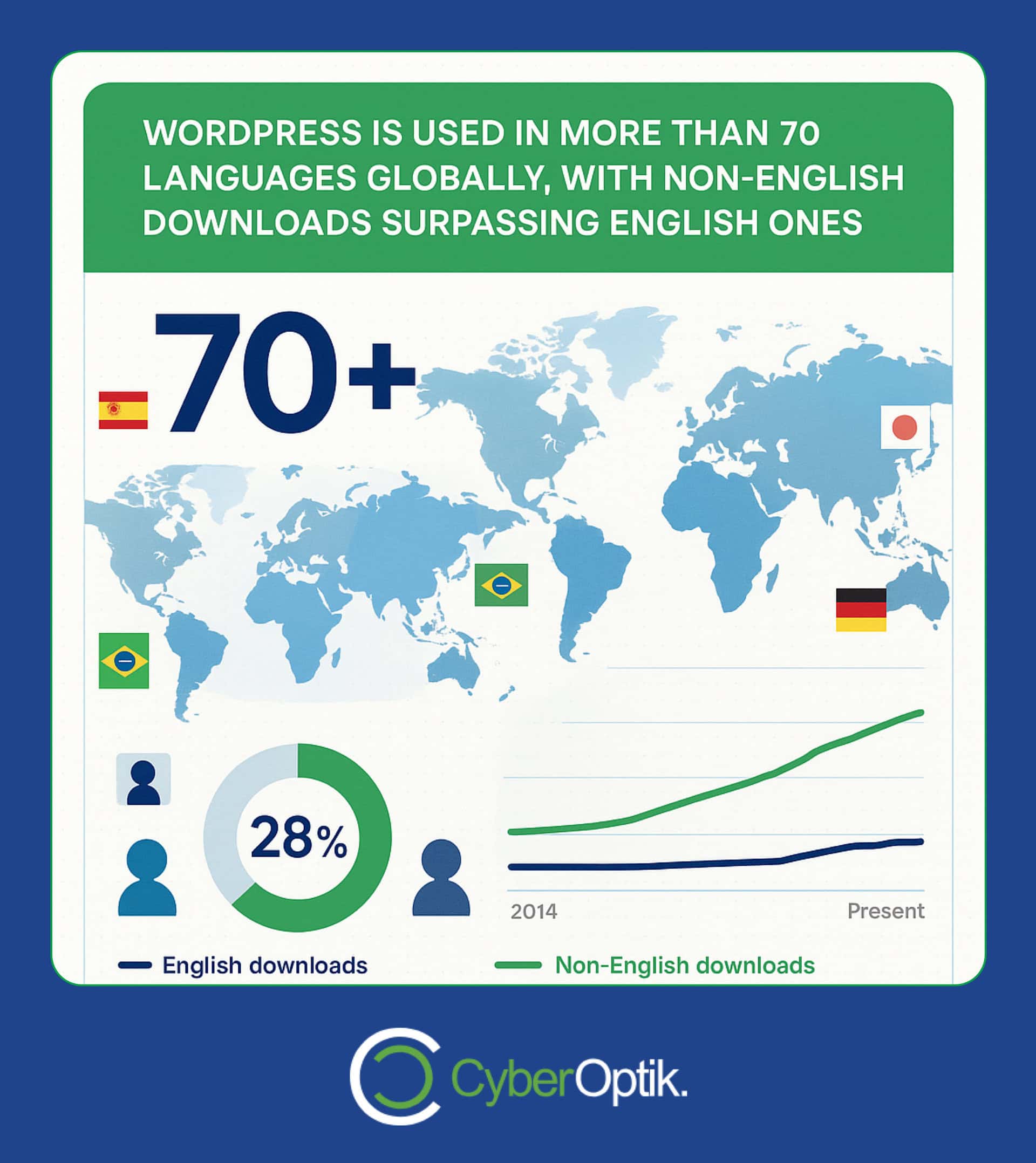
WordPress is used in more than 70 languages globally, with non-English downloads surpassing English ones since 2014. This linguistic diversity reflects the platform’s global appeal and highlights the need for effective translation solutions.
Why are these plugins necessary? Standard WordPress installations come with basic language options. However, they don’t provide the tools to manage and display translated content to visitors based on their preferences. Multilingual plugins fill this crucial gap.
Key Features to Look for in Multilingual Plugins
When evaluating multilingual plugins for your WordPress site, several key features determine their effectiveness. These capabilities impact everything from user experience to maintenance complexity.
- Translation Method – Machine translation, manual input, or hybrid approaches
- SEO Capabilities – Handling of language-specific metadata and URL structures
- Media Translation – Support for translating image alt text and media files
- WooCommerce Compatibility – Features for translating products, categories, and checkout
- Language Switching Options – Customizable language selectors and user experience
Different multilingual solutions take distinct approaches to handling translations. Understanding these approaches helps match the right plugin to your specific needs.
Some plugins create separate WordPress installations for each language. Others store all translations in a single installation with database modifications. The best approach depends on your site’s complexity and management preferences.
Common Implementation Challenges
Implementing multilingual functionality isn’t without obstacles. Many website owners encounter similar challenges during setup and maintenance.
WordPress currently dominates 62% of the CMS market, making it essential for plugins to handle diverse site configurations. This diversity creates compatibility challenges that multilingual plugins must address.
Theme compatibility often presents the first hurdle. Some themes aren’t designed with multilingual support in mind. This can create display issues with language switchers or translated content.
Performance concerns also arise when adding multiple language versions. Each additional language increases database size and potentially impacts loading times. The right plugin minimizes these effects.
Top Multilingual WordPress Plugins
Let’s explore the leading multilingual plugins that can transform your WordPress site into a multilingual platform. Each offers unique features and approaches to translation management.
WPML (WordPress Multilingual Plugin)
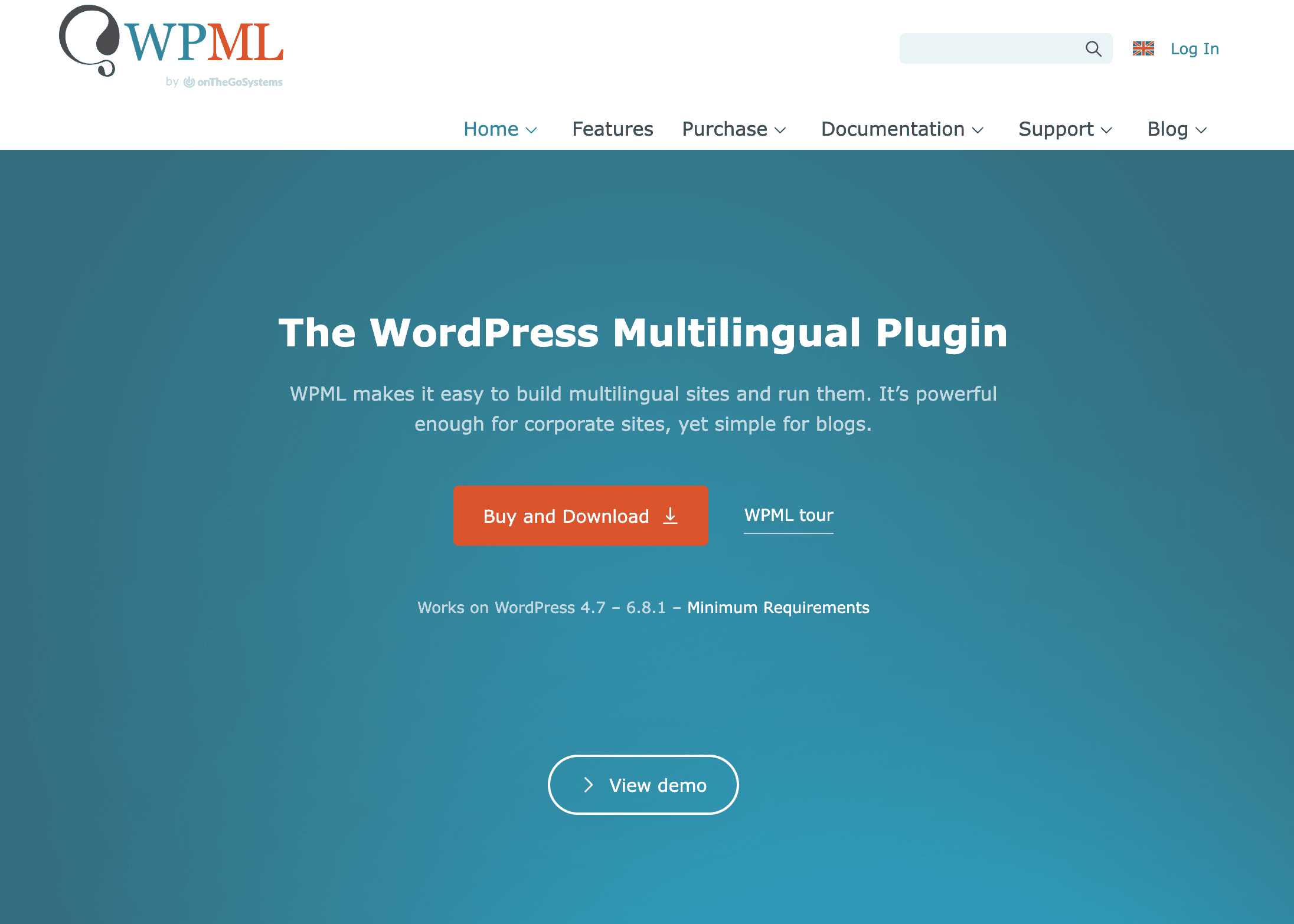
WPML stands as one of the most comprehensive multilingual solutions available. It’s a premium plugin with extensive features designed for professional websites.
This plugin takes a robust approach to translation management. It creates copies of your content for each language while maintaining relationships between translations in the database.
Key capabilities include:
- Complete translation system for posts, pages, custom types, and taxonomies
- Advanced language switcher with multiple display options
- Translation management system for teams and professional translators
- Strong WooCommerce integration for multilingual stores
- Extensive compatibility with major WordPress themes and plugins
WPML uses a subscription model starting at $79 per year for the basic package. Their higher tiers ($139 and $199) unlock additional features like advanced translation management and WooCommerce support.
This plugin shines for business websites with significant content and WooCommerce stores. Its robust developer API makes it ideal for custom WordPress implementations.
Polylang
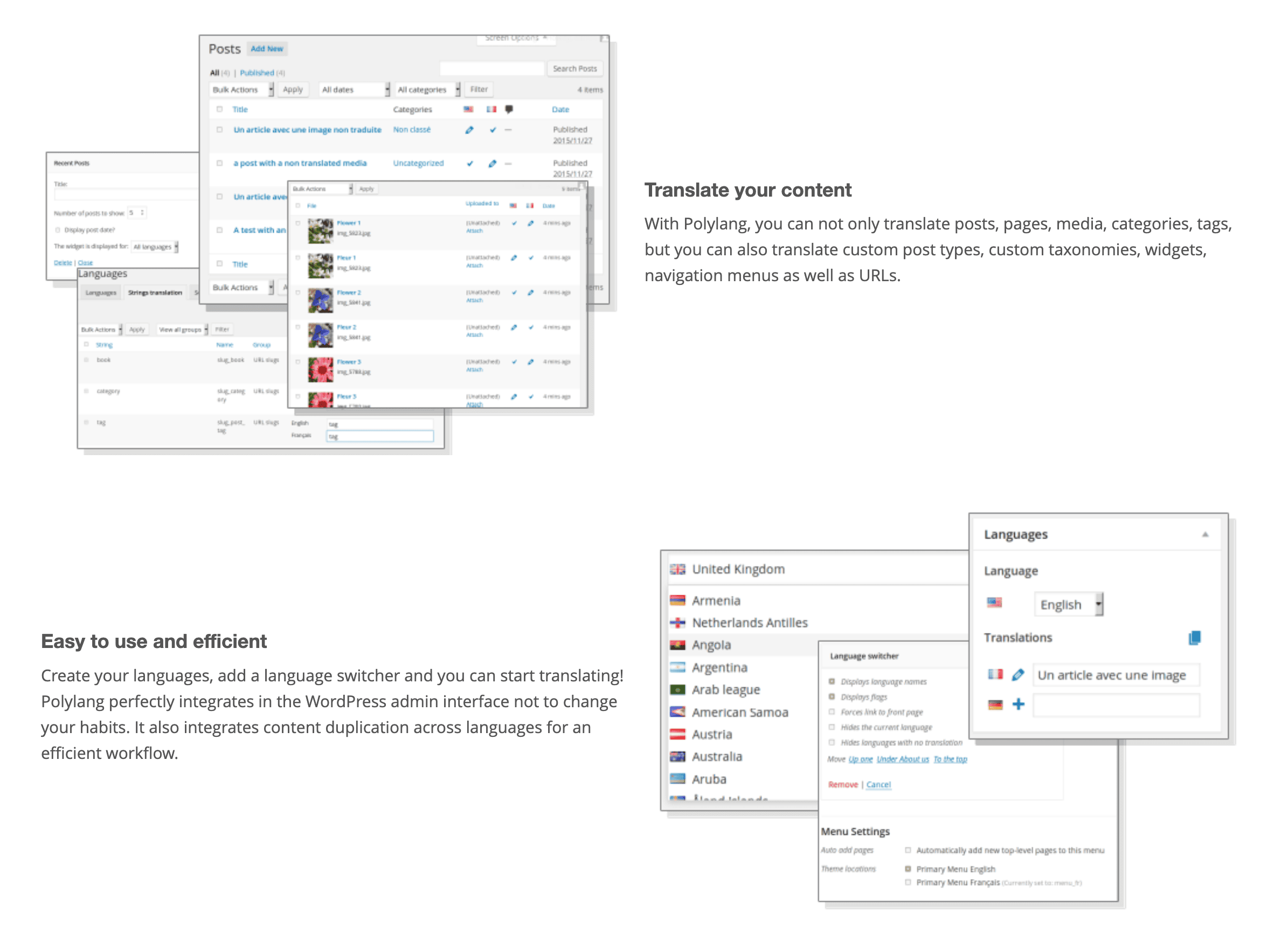
Polylang offers a more accessible entry point into multilingual WordPress. It provides a free core plugin with premium extensions for additional features.
The plugin takes a lightweight approach to translation. It creates language taxonomies and relationships without requiring a complex management system.
Notable features include:
- Free core functionality for basic translation needs
- Simple, intuitive interface for managing translations
- Support for RTL languages like Arabic and Hebrew
- Media translation capabilities
- Custom language switching widgets and navigation
The core Polylang plugin is free. Premium extensions range from €99-€199 per year, adding features like document translation and expanded WooCommerce support.
Small to medium websites with straightforward translation needs benefit most from Polylang. Its user-friendly approach makes it accessible for non-technical users.
TranslatePress
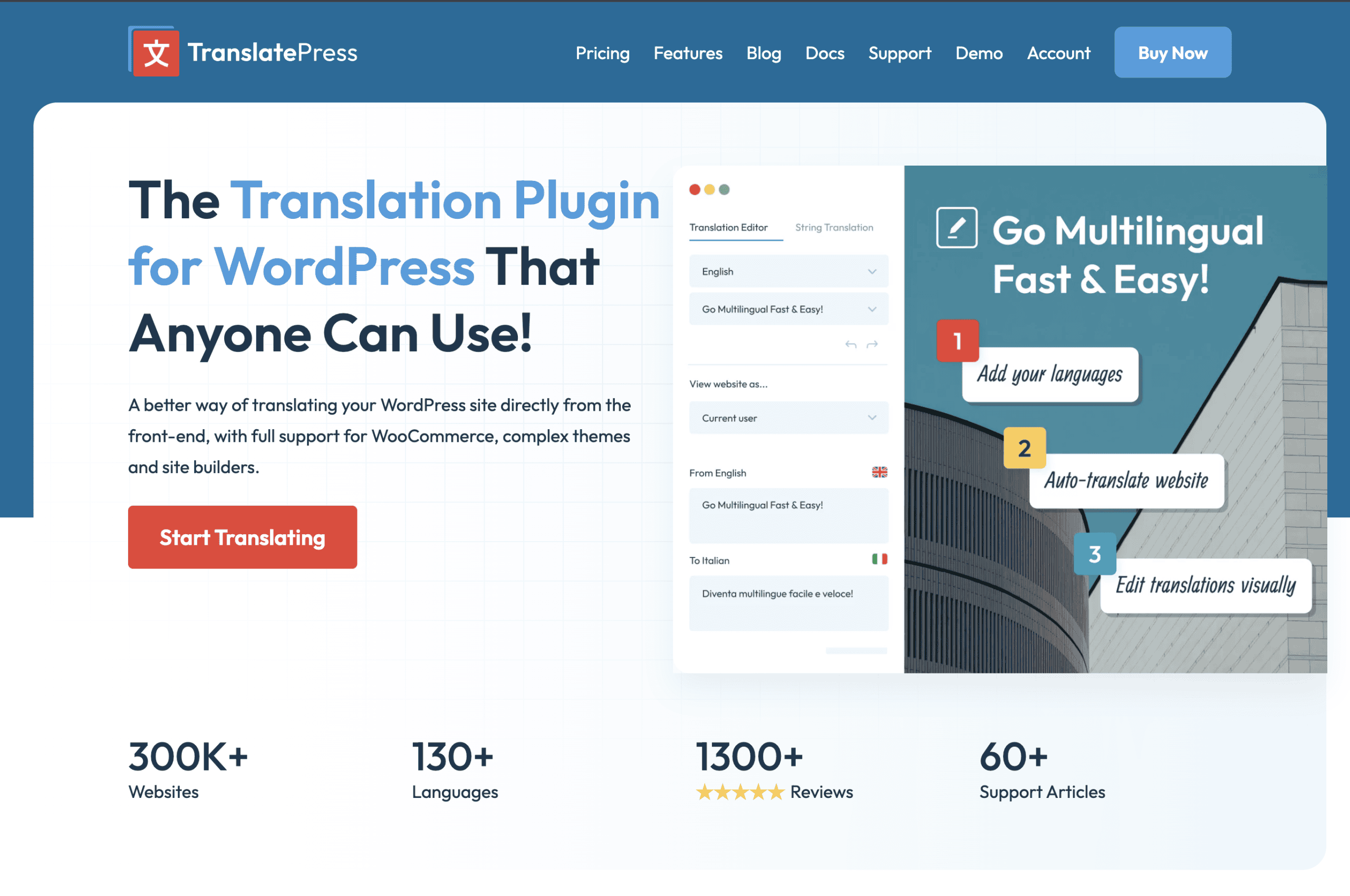
TranslatePress takes a unique visual approach to translation. It allows direct, front-end editing of translations while viewing your actual website.
This plugin employs a distinct translation methodology. It stores translations in separate database tables while providing a live preview of changes.
Standout features include:
- Visual, front-end translation interface
- Automatic translation via Google Translate or DeepL with human editing
- SEO-friendly URL structure and metadata translation
- WooCommerce support for product translations
- Image and dynamic content translation capabilities
TranslatePress offers a free version with basic functionality. Premium plans range from €89 to €179 per year, unlocking additional languages and advanced features.
Content-focused websites benefit from TranslatePress’s visual editing approach. It’s particularly effective for sites where non-technical staff handle translations.
MultilingualPress
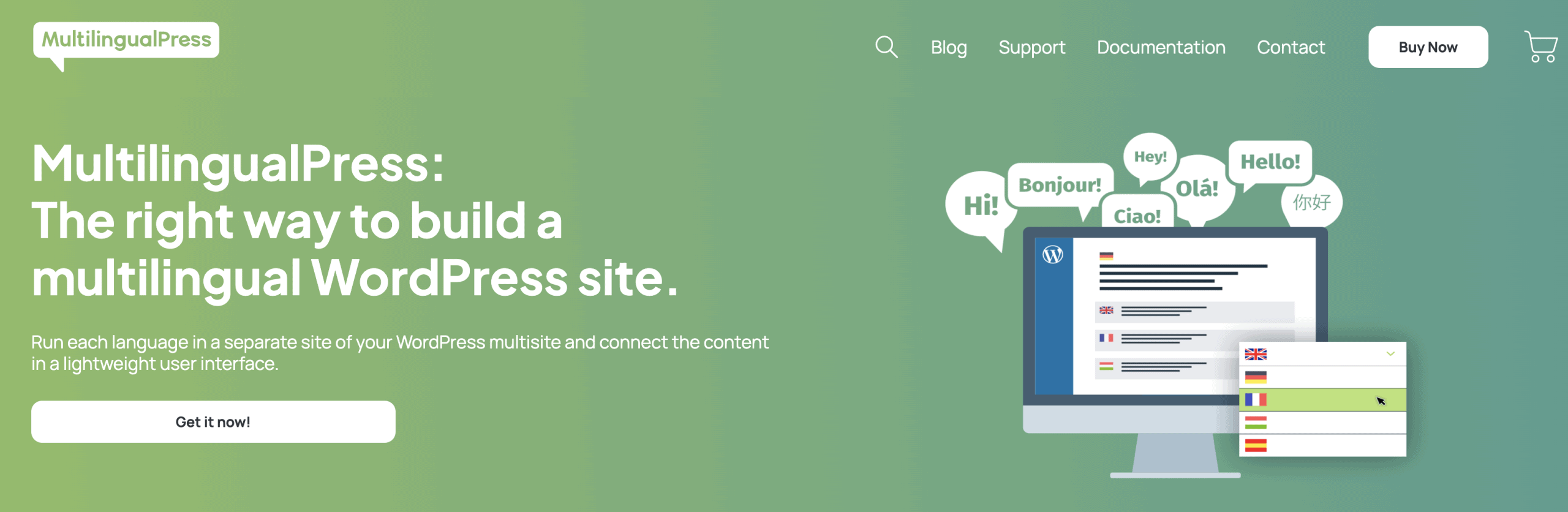
MultilingualPress takes a fundamentally different approach to multilingual WordPress. It creates a true WordPress Multisite network with separate sites for each language.
This architecture provides complete separation between language versions. Each language exists as its own WordPress installation within the network.
Key features include:
- Complete language separation with WordPress Multisite
- Independent themes and plugins per language if desired
- No content duplication in the database
- Proper hreflang implementation for SEO
- Post and page relationship management across sites
MultilingualPress uses an annual licensing model, with plans starting at €199 per year. Higher tiers add more sites and priority support.
Large organizations and complex websites benefit most from MultilingualPress. Its Multisite approach provides maximum flexibility for teams managing distinct language versions.
Weglot
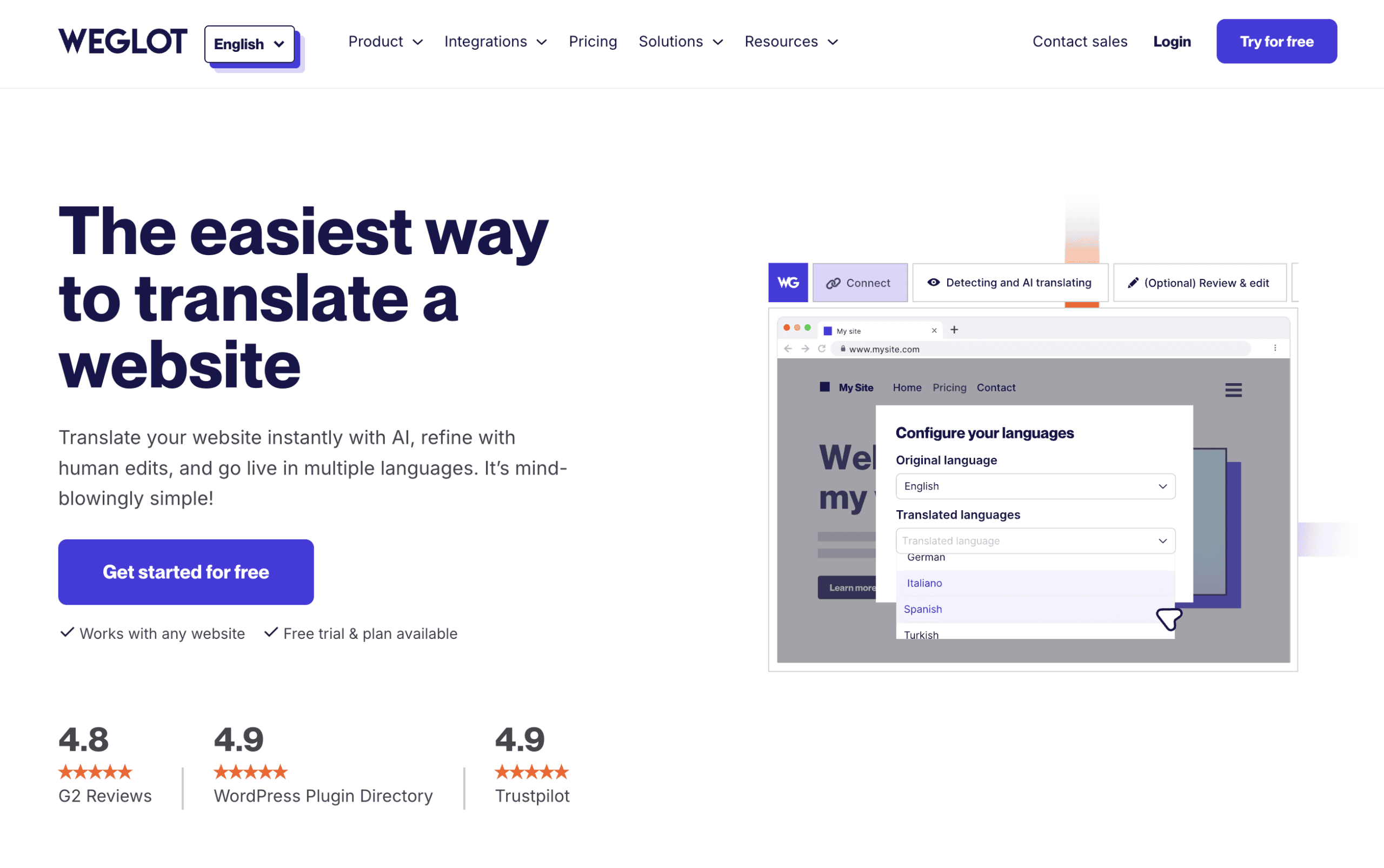
Weglot represents a SaaS approach to WordPress translation. It combines automatic machine translation with human editing capabilities.
Unlike traditional plugins, Weglot processes translations through external servers. This approach minimizes the performance impact on your WordPress installation.
Distinctive features include:
- Simple setup process with minimal configuration
- Automatic translation of all website content
- Cloud-based translation management
- Visual editor for refining automatic translations
- Comprehensive compatibility with WordPress themes and plugins
Weglot uses a subscription-based pricing model based on pageviews and languages. Plans start at €99 per year and scale up based on traffic and translation needs.
Websites needing rapid deployment of multiple languages benefit from Weglot. Its automatic translation capabilities make it ideal for content-heavy sites requiring many languages.
Other Notable Options
Beyond the top contenders, several other multilingual plugins deserve consideration for specific use cases:
GTranslate offers a freemium model with automatic Google translation. It provides a quick solution for basic translation needs without manual content management.
TranslatePress Multilingual (not to be confused with TranslatePress) takes a widget-based approach with minimal configuration. It’s suitable for simple websites with basic translation requirements.
Multilingual Press (different from MultilingualPress) provides a lightweight solution for bloggers. It focuses on content translation without complex configuration requirements.
Comparison of Top Plugins
To help you make an informed decision, let’s compare these plugins across several crucial dimensions. These comparisons highlight the strengths and limitations of each option.
First, let’s examine the core features offered by each multilingual plugin. This comparison reveals fundamental differences in approach and capability.
| Plugin | Translation Method | SEO Features | WooCommerce Support | RTL Language Support |
|---|---|---|---|---|
| WPML | Manual with Translation Management | Advanced | Full Support (Premium) | Yes |
| Polylang | Manual with Simple Interface | Basic (Advanced in Pro) | Limited (Full in Pro) | Yes |
| TranslatePress | Visual Editor with Machine Options | Good | Yes | Yes |
| MultilingualPress | Separate Sites in Multisite | Advanced | Yes | Yes |
| Weglot | Automatic with Manual Editing | Good | Yes | Yes |
The translation approach significantly impacts both implementation complexity and ongoing maintenance. This table highlights these fundamental differences that shape the user experience.
Cost considerations often drive plugin selection decisions. Below, we compare the pricing structures to help you evaluate the financial investment required for each option.
| Plugin | Free Version | Starting Premium Price | Renewal Policy | Site Limits |
|---|---|---|---|---|
| WPML | No | $79/year | 25% discount on renewal | 1-3 depending on tier |
| Polylang | Yes (Limited) | €99/year | 20% renewal discount | 1 site per license |
| TranslatePress | Yes (Limited) | €89/year | 25% renewal discount | 1 site (Multi-site in higher plans) |
| MultilingualPress | No | €199/year | 30% renewal discount | Based on plan (3-25) |
| Weglot | 14-day trial | €99/year | No discount | 1 site per plan |
These pricing structures reflect different business models and value propositions. The right choice balances your budget against required features and long-term costs.
Performance impact remains a key consideration when implementing multilingual functionality. The following table examines how these plugins affect your site’s operation.
| Plugin | Database Impact | Page Load Effect | Caching Compatibility | Scaling Considerations |
|---|---|---|---|---|
| WPML | Moderate | Minimal | Good | Works well at scale with proper setup |
| Polylang | Light | Minimal | Good | Best for small-medium sites |
| TranslatePress | Moderate | Slight increase | Good | Can slow with many languages |
| MultilingualPress | Heavy (Multiple sites) | Minimal per site | Excellent | Complex but scalable |
| Weglot | Light (Cloud-based) | Slight increase | Very good | Scales well with SaaS model |
Performance characteristics should be evaluated against your specific hosting environment and traffic patterns. The right plugin minimizes impact while meeting your functional requirements.
Finally, let’s compare the implementation process across these plugins. This highlights differences in setup complexity and learning curves.
| Plugin | Setup Complexity | Learning Curve | Documentation Quality | Support Options |
|---|---|---|---|---|
| WPML | Moderate | Steep | Excellent | Forum, Ticket System |
| Polylang | Simple | Gentle | Good | Forum (Premium: Email) |
| TranslatePress | Very Simple | Very Gentle | Good | Email, Documentation |
| MultilingualPress | Complex | Very Steep | Good | Email, Knowledge Base |
| Weglot | Very Simple | Very Gentle | Excellent | Email, Live Chat |
These implementation characteristics significantly impact adoption timelines and resource requirements. Simpler setups accelerate deployment but may limit customization options.
Implementation Best Practices
Implementing a multilingual WordPress site requires careful planning and execution. Following these best practices helps avoid common pitfalls and ensures a smooth transition.
Pre-Installation Planning
Thorough planning before installation prevents major headaches later. Take time to assess your specific requirements and constraints.
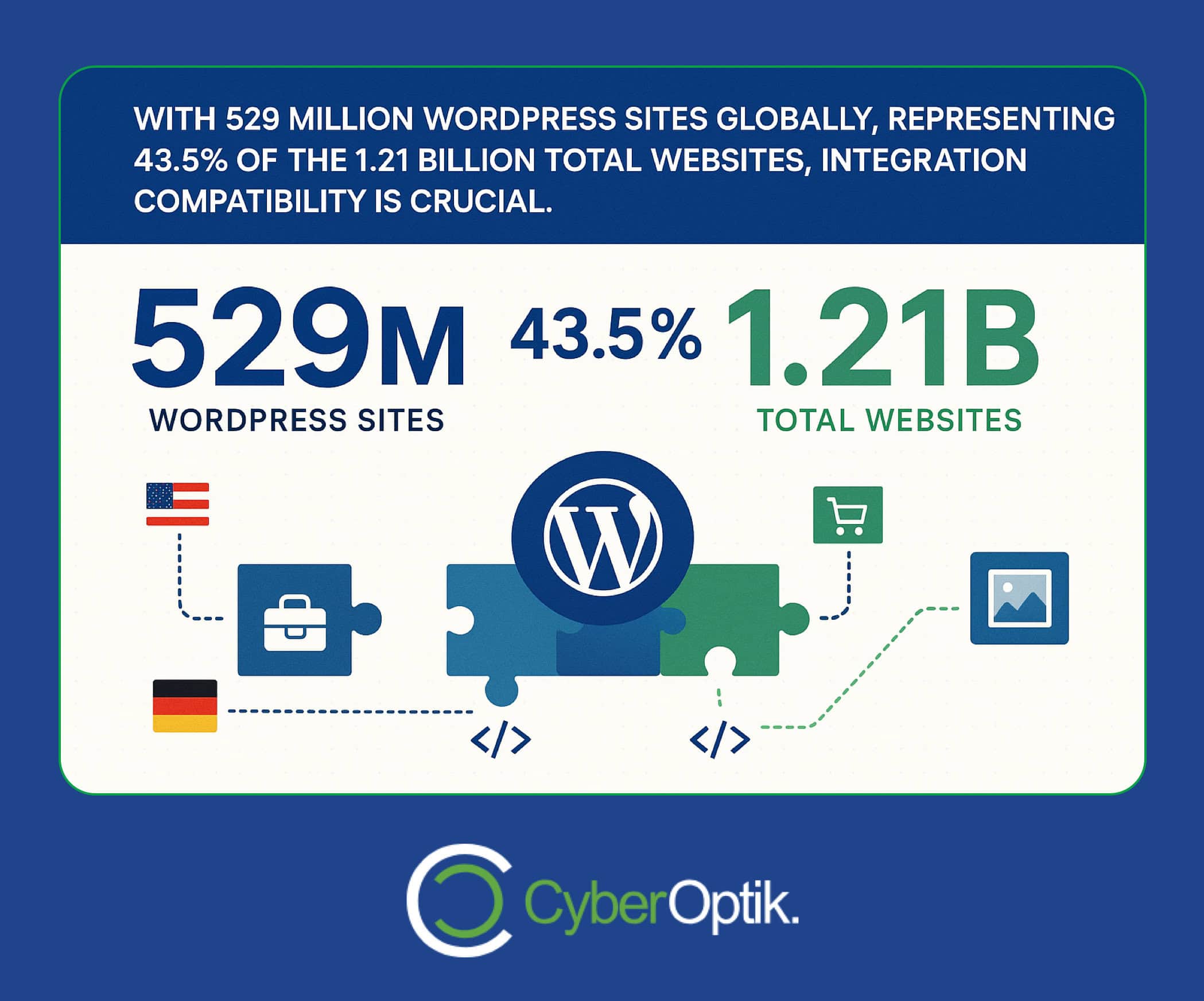
With 529 million WordPress sites globally, representing 43.5% of the 1.21 billion total websites, integration compatibility is crucial. Your existing plugins and theme must work with your chosen multilingual solution.
We recommend keeping your WordPress backup plugins updated before installing any multilingual solution. This ensures you can restore your site if compatibility issues arise during setup.
Before installation, complete this pre-installation checklist:
- Identify all languages needed (current and future)
- Audit existing plugins for multilingual compatibility
- Check theme compatibility with language switchers
- Plan URL structure for different languages
- Determine translation workflow and responsibilities
This preparation ensures you select a plugin that aligns with your technical requirements and business processes. Skipping this step often leads to implementation challenges.
Setup Process Overview
The basic setup process follows similar patterns across plugins, though specific steps vary. Understanding this general workflow helps frame your implementation plan.
For most multilingual plugins, the process unfolds in these stages:
| Stage | Tasks | Considerations |
|---|---|---|
| Installation | Upload plugin, activate, enter license | Check server requirements first |
| Language Configuration | Add languages, set default, configure URLs | Consider SEO impact of URL choices |
| Content Setup | Translate strings, pages, posts, media | Start with critical pages first |
| Navigation Setup | Language switcher placement, menu translation | Test user experience across devices |
| Testing & Refinement | Cross-browser testing, content review | Test with native speakers when possible |
Each plugin provides documentation for its specific implementation process. Following their guidelines ensures proper configuration and performance.
Common Configuration Mistakes
Several configuration errors appear frequently during multilingual implementations. Awareness of these common pitfalls helps you avoid them.
What should you know about WordPress plugins before adding multilingual capabilities? Understanding how plugins interact with your theme and other plugins prevents many common issues.
These mistakes consistently cause problems with multilingual WordPress sites:
- Failing to translate URLs and slugs (not just content)
- Overlooking media translations (images, videos, and their metadata)
- Neglecting to translate widgets and menus
- Using incompatible caching configurations
- Improper hreflang implementation for search engines
Proper configuration requires attention to these details. Missing them creates inconsistent user experiences and potential SEO issues.
Testing Multilingual Functionality
Thorough testing ensures your multilingual implementation works correctly. This verification process should be systematic and comprehensive.
Use this testing checklist to validate your implementation:
- Verify language switching works from all pages
- Check all forms function in each language
- Test search functionality across languages
- Confirm media displays properly in all languages
- Validate mobile responsiveness of language switchers
Testing should involve users familiar with each target language. Native speakers often identify translation issues or cultural concerns that automated tools miss.
Maintenance Considerations
Ongoing maintenance keeps your multilingual site functioning smoothly. Establish routines to manage updates and content changes.
Regular maintenance tasks include:
- Updating the multilingual plugin when new versions release
- Testing compatibility after WordPress core updates
- Translating new content as it’s published
- Reviewing automatic translations for accuracy
- Monitoring performance across all language versions
For sites handling sensitive information, implementing strong authentication through 2FA plugins should complement your multilingual setup. This ensures administrative access remains secure across all language versions.
SEO Considerations for Multilingual Sites
Multilingual SEO requires specific technical implementations to ensure search engines properly index and rank your content. These considerations significantly impact your global visibility.
Hreflang Implementation
Hreflang tags tell search engines which language version to show users based on their location or language preference. Proper implementation prevents duplicate content issues.
WordPress powers over 43% of all websites globally, making it crucial to understand multilingual options. Most quality multilingual plugins handle hreflang implementation automatically, but verification remains important.
The most reliable plugins generate hreflang tags with this pattern:
<link rel=”alternate” hreflang=”en” href=”https://example.com/page/” />
<link rel=”alternate” hreflang=”fr” href=”https://example.com/fr/page/” />
<link rel=”alternate” hreflang=”es” href=”https://example.com/es/page/” />
Verify these tags appear in your page’s HTML head section after implementation. Their absence or improper formatting can lead to SEO issues.
URL Structure Options
Multilingual plugins offer several URL structure approaches. Your choice impacts both user experience and SEO effectiveness.
Common URL structure options include:
| URL Structure | Example | SEO Impact | User Experience |
|---|---|---|---|
| Subdirectories | example.com/fr/page/ | Strong | Clear language indication |
| Subdomains | fr.example.com/page/ | Moderate | Clear separation |
| Separate Domains | example.fr/page/ | Complex | Strong geographical signal |
| Parameter-based | example.com/page/?lang=fr | Weak | Less clear |
For most websites, subdirectory structures provide the best balance of SEO value and implementation simplicity. They maintain domain authority across all language versions while clearly indicating language.
Content Optimization Per Language
Direct translation alone isn’t enough for effective multilingual SEO. Each language version requires specific optimization for its target market.
Key optimization areas include:
- Keyword research specific to each language market
- Culturally appropriate examples and references
- Locally relevant calls to action
- Metadata optimization per language
- Local linking strategies when appropriate
The most effective global websites adapt content to reflect cultural differences between markets. This localization goes beyond translation to create truly market-specific experiences.
International Targeting
Google Search Console offers international targeting features that complement your multilingual implementation. These settings help search engines properly index your content.
After implementing your multilingual plugin, take these steps in Google Search Console:
- Verify all versions of your website (including subdirectories/subdomains)
- Set geographical targeting if language versions target specific countries
- Submit separate sitemaps for each language version
- Monitor performance metrics by language
- Address crawl errors specific to language sections
These configurations help search engines properly index your multilingual content. They complement the hreflang implementation provided by your plugin.
Performance Considerations
Site speed remains a crucial ranking factor across all languages. Multilingual implementations can impact performance if not properly optimized.
Performance best practices for multilingual sites include:
- Implementing proper caching for all language versions
- Optimizing images across all translations
- Minifying CSS and JavaScript for all language variants
- Using CDNs with geographic distribution matching your target markets
- Testing performance from locations matching your target audiences
Many of these performance optimizations can be managed through WordPress CDN plugins that enhance performance across all language versions of your site.
Conclusion
Choosing the right multilingual plugin transforms your WordPress site into a powerful global communication platform. The best solution depends on your specific needs, technical requirements, and business processes.
For comprehensive solutions with extensive integration options, WPML and MultilingualPress offer robust capabilities. They work well for complex websites with significant content and e-commerce functionality.
For simpler implementations with gentle learning curves, Polylang and TranslatePress provide accessible options. They balance functionality with ease of use, making them ideal for small to medium websites.
For rapid deployment with minimal configuration, Weglot offers an attractive SaaS-based approach. Its automatic translation capabilities make it suitable for content-heavy sites requiring multiple languages quickly.
Regardless of which plugin you select, thorough planning, proper configuration, and ongoing maintenance ensure long-term success. Your multilingual implementation opens new markets and creates opportunities for global growth.
We recommend evaluating your specific requirements against the features, performance characteristics, and pricing models outlined in this guide. The right multilingual plugin aligns with both your current needs and future growth plans.




