WordPress powers over 43% of all websites on the internet, making it a prime target for malicious actors looking to exploit vulnerabilities. As website security specialists, we’ve seen firsthand how devastating a malware infection can be for business owners. Not only does it compromise your data and your customers’ information, but it can also result in your site being blacklisted by Google and other search engines.
With WordPress security threats constantly evolving, having reliable malware removal tools is essential for every website owner. In this guide, we’ll examine the top three WordPress malware removal plugins that effectively detect, clean, and protect your website from harmful code.
Understanding WordPress Malware and Its Impact
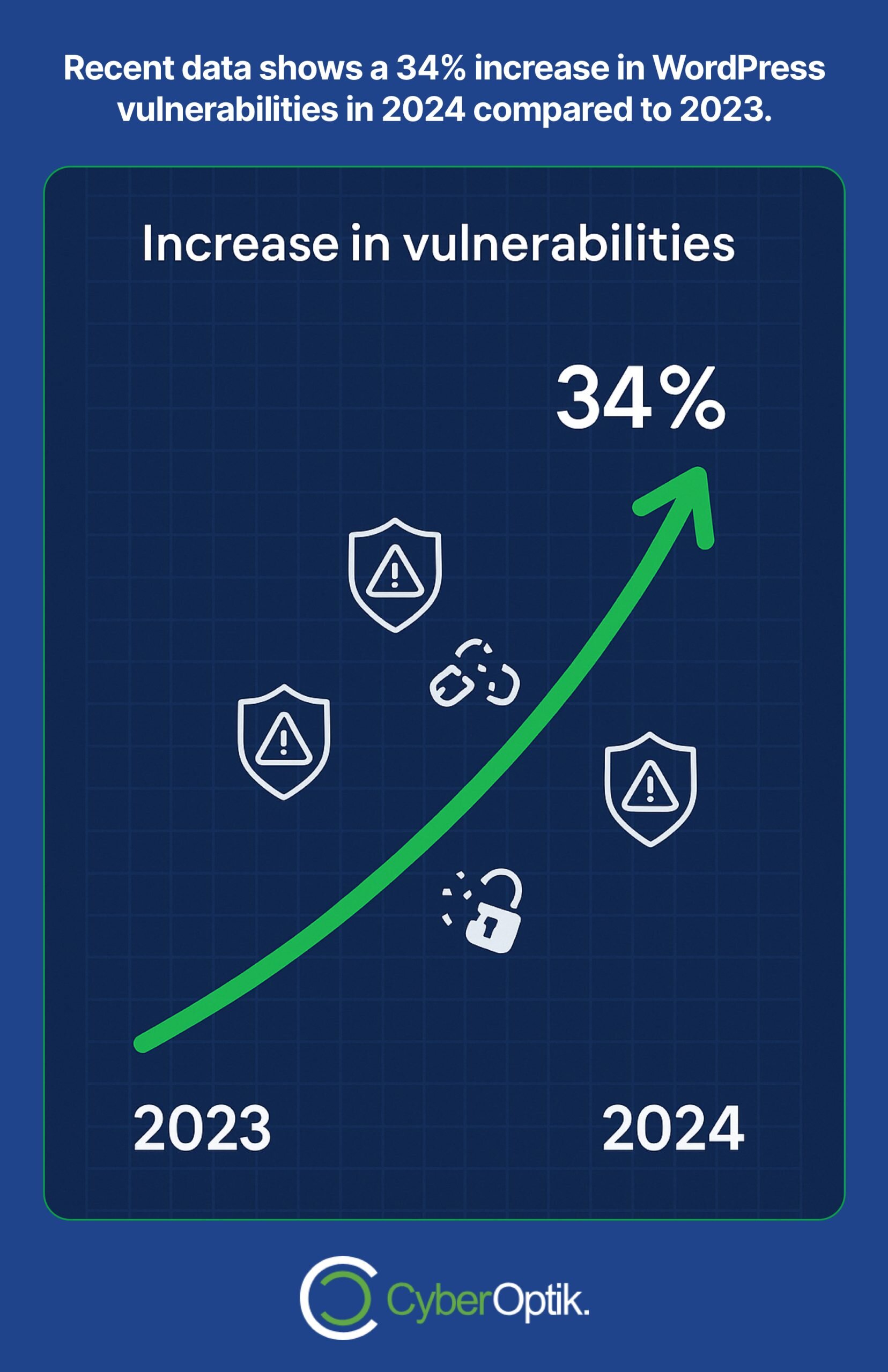
WordPress malware refers to any malicious code injected into your website files or database with the intent to damage, steal information, or take control of your site. Recent data shows a 34% increase in WordPress vulnerabilities in 2024 compared to 2023, highlighting the growing threat landscape.
When your WordPress site gets infected with malware, several serious consequences can follow:
- Data theft – Hackers can steal sensitive customer information and credentials
- Site defacement – Visible changes to your website that damage your brand
- Search engine blacklisting – Google may mark your site as unsafe
- Reduced performance – Malicious code often slows down your website
Loss of customer trust – Security breaches severely impact credibility
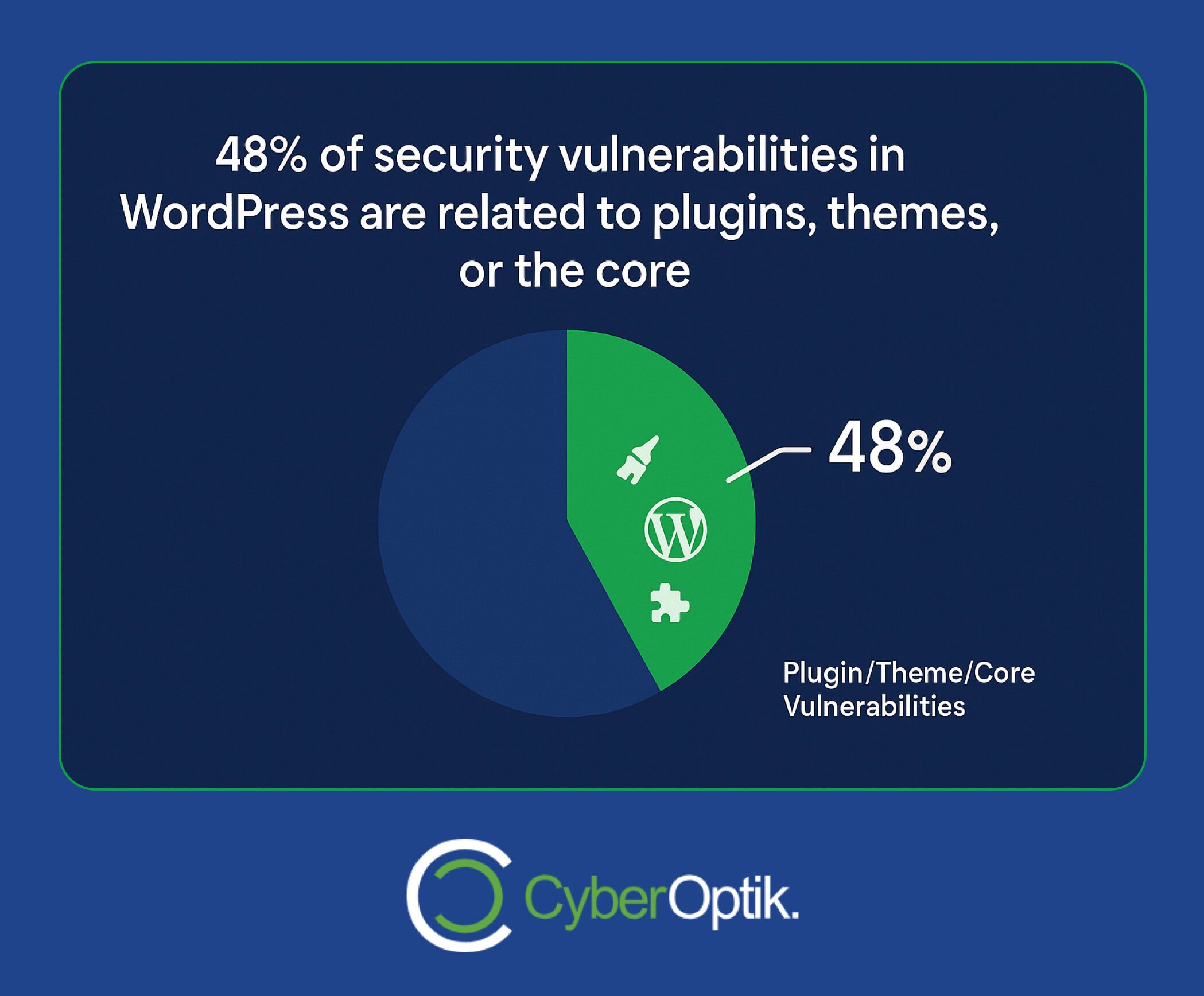
The most concerning statistic reveals that 48% of WordPress infections are linked to vulnerabilities in plugins, themes, or the WordPress core itself.
Why Standard Security Measures Often Fall Short
Many website owners believe basic security practices are sufficient protection. This is a dangerous misconception.
Regular WordPress installations include some security features, but these basic protections aren’t designed to handle sophisticated attacks. Hackers constantly develop new techniques to bypass standard security measures.
Even with regular updates and strong passwords, your site remains vulnerable without specialized security tools. This is where malware removal plugins become essential components of your security strategy.
The Limitations of Manual Malware Removal
Attempting to manually remove malware from a WordPress site presents several challenges. First, identifying all infected files requires extensive technical knowledge. Malware often hides in unexpected locations.
Second, hackers frequently implement backdoors during attacks. These hidden access points allow them to regain entry even after obvious malware has been removed. Finding these backdoors manually is extremely difficult.
Third, cleaning a WordPress database of malicious code without specialized tools risks damaging legitimate data. One wrong move can break your entire website.
Key Features to Look for in Malware Removal Plugins
Not all WordPress security plugins offer the same level of protection. When evaluating malware removal tools, these critical features separate effective solutions from basic options:
| Feature | Why It Matters |
|---|---|
| Deep scanning capability | Detects hidden malware in core files, themes, plugins, and databases |
| Automatic cleanup | Removes malicious code without requiring technical expertise |
| Real-time monitoring | Identifies threats as they appear rather than after damage occurs |
| Firewall protection | Blocks malicious traffic before it reaches your website |
| Login security | Prevents brute force attacks on your admin area |
| Regular updates | Ensures protection against newly discovered vulnerabilities |
A quality malware removal plugin should incorporate most, if not all, of these features to provide comprehensive protection. Let’s examine how the top three plugins compare.
Top 3 Best Malware Removal Plugins for WordPress
After extensive testing and real-world implementation for our clients, we’ve identified the three most effective WordPress malware removal plugins available today. Each offers unique strengths while providing essential protection for your website.
1. MalCare
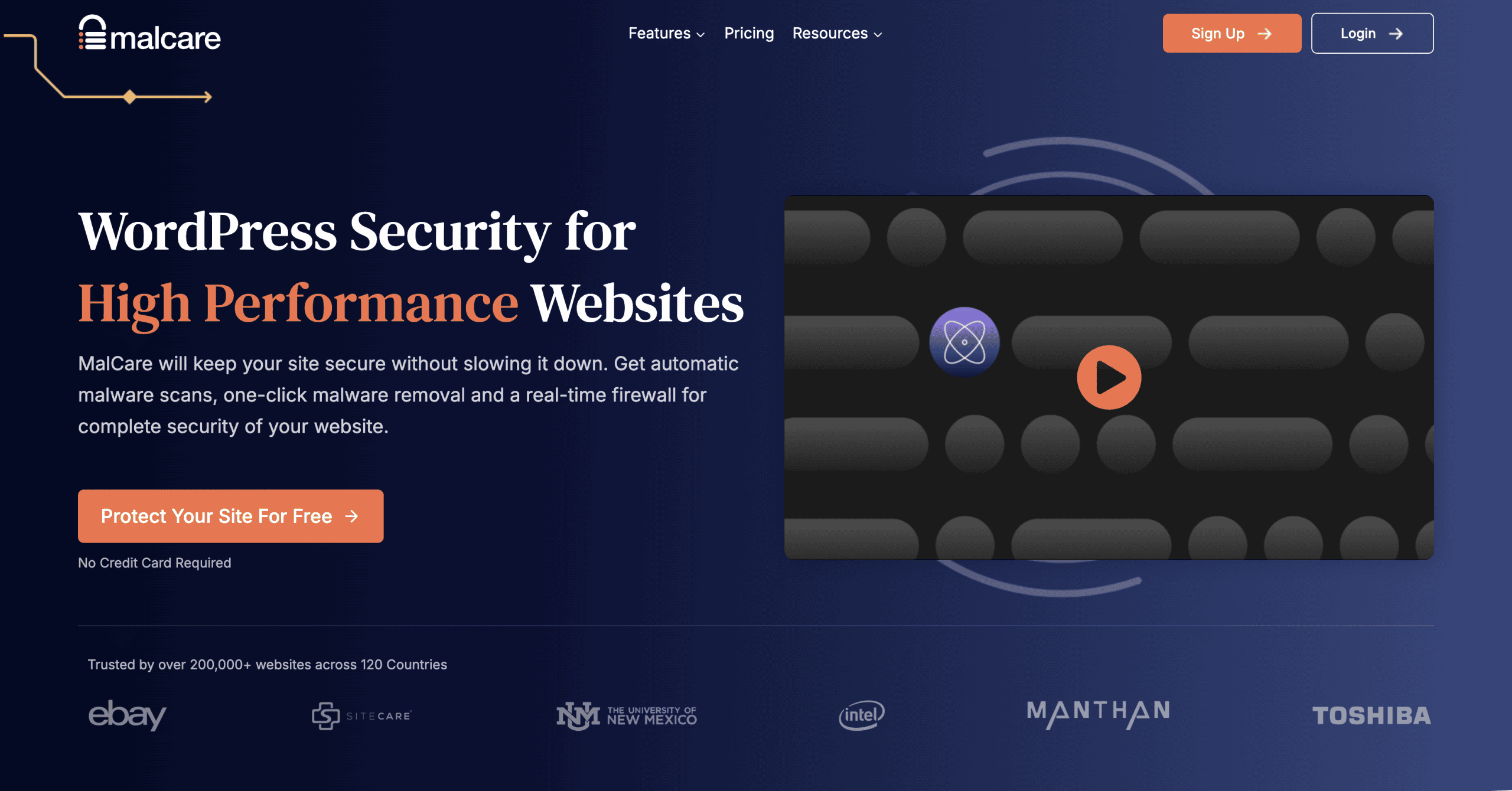
MalCare stands out for its advanced scanning technology and user-friendly approach to WordPress security. With over 400,000 active installations and a 4.1/5 rating, it has established itself as a reliable security solution.
Key Features:
- One-click malware removal – Clean infected sites with a single click, no technical knowledge required
- Cloud-based scanning – Performs scans on external servers to prevent slowing down your website
- Early detection system – Identifies malware before it gets flagged by search engines
- Database malware cleaning – Thoroughly scans and cleans database infections
- Intelligent firewall – Blocks malicious traffic based on behavior patterns
Pros:
MalCare excels at detecting complex malware that other plugins might miss. Its cloud-based scanning system means your website performance isn’t affected during security checks. The intelligent firewall learns from attacks across all protected sites, creating stronger protection over time.
For non-technical users, MalCare’s automated cleanup feature eliminates the steep learning curve typically associated with malware removal. This makes it particularly valuable for business owners who need reliable protection without becoming security experts.
Cons:
The main limitation of MalCare is its price point. Starting at $149 per year for a single site, it represents a significant investment for small businesses or personal websites. The free version offers scanning but reserves cleanup features for premium users.
Ideal For:
MalCare is best suited for business websites that handle sensitive information or process transactions. Its comprehensive protection justifies the cost for sites where security breaches would have serious consequences.
2. Sucuri Security
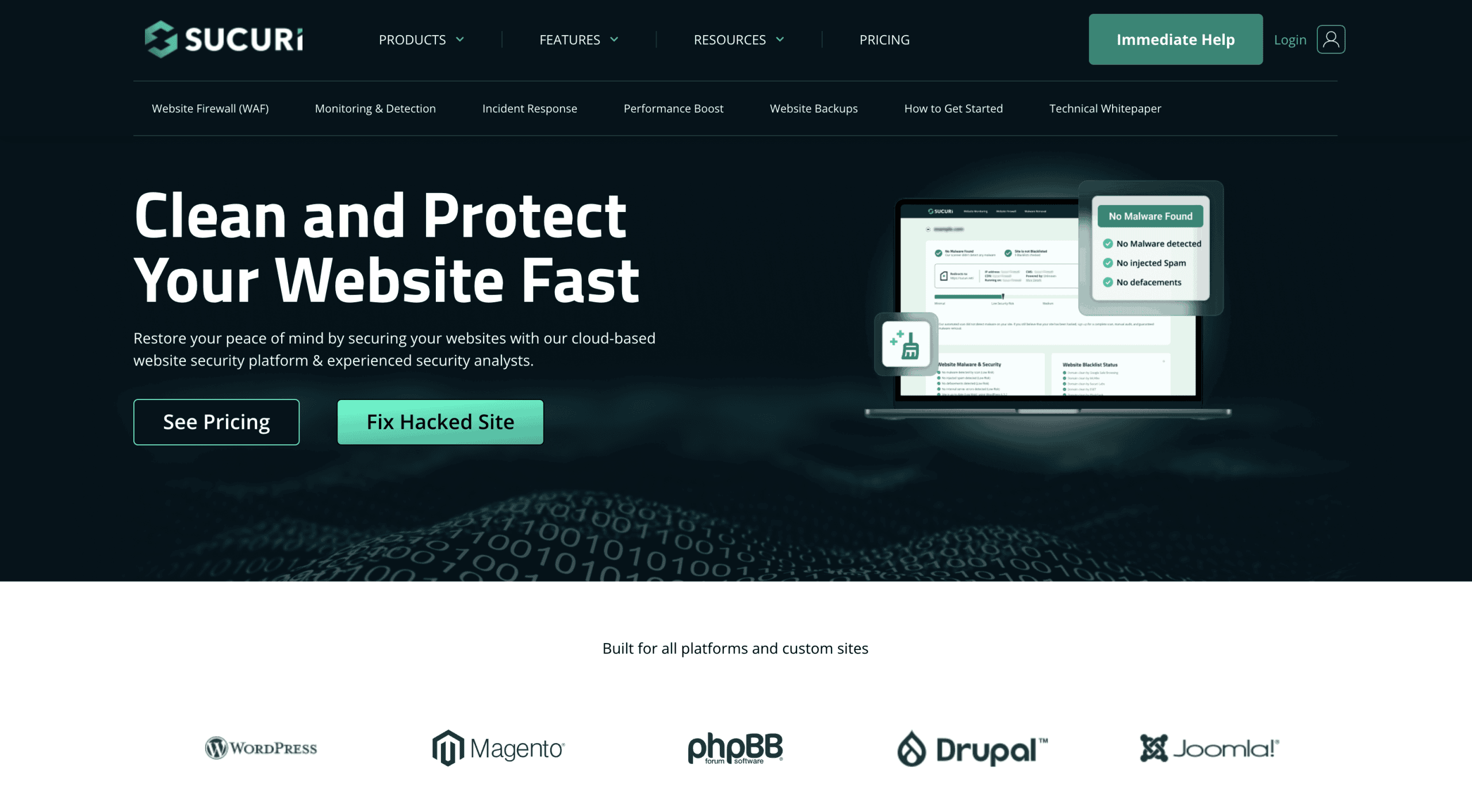
Sucuri is a well-established name in website security, offering both a WordPress plugin and professional security services. Their premium plans start at $199.99 per year, while their free plugin provides basic protection.
Key Features:
- Security activity auditing – Tracks all site activity to identify suspicious behavior
- File integrity monitoring – Alerts you when core files are modified
- Remote malware scanning – Checks your site for known malware signatures
- Blacklist monitoring – Notifies you if search engines blacklist your site
- Post-hack security actions – Guides you through security recovery
Pros:
Sucuri’s greatest strength lies in its comprehensive approach to website security. Beyond the plugin capabilities, Sucuri offers a website firewall (WAF) that stops attacks before they reach your site. The company’s security experts have identified and cleaned over 500,000 infected websites in 2024 alone.
The free plugin provides genuine value with its security activity auditing and file integrity monitoring. For many smaller websites, these features offer sufficient protection when combined with good security practices.
Cons:
The free version doesn’t include automatic malware removal, requiring users to either clean infections manually or upgrade to a paid plan. Additionally, some users report that the interface has a steeper learning curve compared to other security plugins.
Ideal For:
Sucuri works well for websites that need strong protection with optional professional support. The ability to add a Web Application Firewall makes it particularly valuable for high-traffic sites that face frequent attack attempts.
3. Wordfence Security
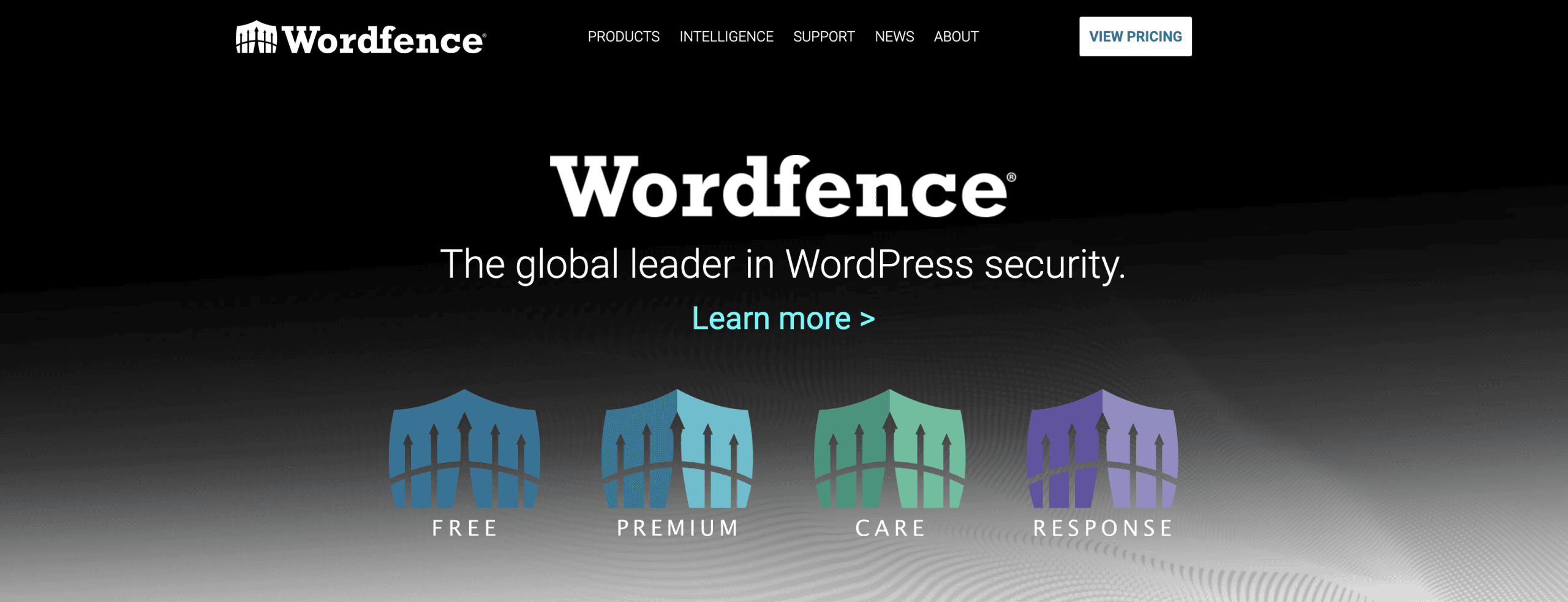
Wordfence is the most widely used WordPress security plugin, protecting over 4 million websites worldwide. Its popularity stems from offering robust free protection while providing advanced features in its premium version, which costs $99 per year.
Key Features:
- Endpoint firewall – Examines traffic at the server level
- Malware scanner – Checks core files, themes, and plugins against known threats
- Live traffic monitoring – Shows real-time visits and potential threats
- Block by country – Prevents access from high-risk regions
- Two-factor authentication – Adds an extra layer of login security
Pros:
Wordfence offers exceptional value in its free version, including features that other plugins reserve for paying customers. Its malware scanner is thorough, and the plugin regularly updates its threat database to protect against emerging vulnerabilities.
The live traffic feature gives website owners visibility into potential attack patterns, helping identify security issues before they escalate. For technically inclined users, Wordfence provides detailed information about threats and attempted intrusions.
Cons:
As Wordfence runs on your server rather than in the cloud, intensive scans can temporarily slow down your website. Additionally, the free version experiences a 30-day delay in receiving new threat signatures, leaving a potential security gap compared to premium users.
Ideal For:
Wordfence is ideal for website owners who want robust protection with the option to start free and upgrade as needed. It’s particularly well-suited for WordPress users who want to take an active role in their site security and appreciate detailed reporting.
Comprehensive Feature Comparison
To help you choose the right malware removal plugin for your specific needs, we’ve created a detailed comparison of all key features. This side-by-side analysis highlights the strengths and limitations of each solution.
| Feature | MalCare | Sucuri | Wordfence |
|---|---|---|---|
| Free Version Available | Yes (Limited) | Yes (Limited) | Yes (Robust) |
| Premium Starting Price | $149/year | $199.99/year | $99/year |
| Malware Scanning | Yes (Cloud-based) | Yes (Remote) | Yes (Server-based) |
| Automatic Cleanup | Yes (Premium) | Yes (Premium) | Yes (Premium) |
| Firewall Protection | Yes | Yes (Separate WAF) | Yes |
| Login Security | Yes | Basic | Advanced |
| Performance Impact | Minimal | Low | Moderate |
| Ease of Use | Very High | Moderate | High |
This comparison highlights that each plugin has distinct advantages. Your choice should align with your specific security needs, technical expertise, and budget constraints.
Implementation Best Practices
Installing a malware removal plugin is just the first step toward securing your WordPress website. For maximum effectiveness, follow these implementation guidelines:
Initial Setup Recommendations
When setting up your chosen security plugin, start with these critical steps. First, run a complete initial scan to establish your security baseline. Don’t skip this step even on new websites.
Configure scan frequency based on your site’s traffic volume. High-traffic sites should scan daily, while lower-traffic sites might scan weekly. More frequent scans catch problems earlier but use more resources.
Enable email notifications for security events. Being promptly informed about potential threats allows faster response. Direct these alerts to an email address you monitor regularly.
| Website Type | Recommended Scan Frequency | Notification Priority |
|---|---|---|
| E-commerce/Membership | Daily | High (Immediate alerts) |
| Business Websites | 2-3 times weekly | Medium-High |
| Blogs/Informational | Weekly | Medium |
| Personal Websites | Bi-weekly | Low-Medium |
These recommendations provide a starting point. Adjust them based on your specific security requirements and risk tolerance.
Complementary Security Measures
Even the best malware removal plugins work more effectively when paired with these additional security practices:
- Regular backups – Maintain current backups stored separately from your hosting account
- Timely updates – Keep WordPress core, themes, and plugins updated
- Strong passwords – Use complex, unique passwords for all accounts
- Limited login attempts – Restrict the number of failed login attempts allowed
- Principle of least privilege – Give users only the access permissions they need
Implementing these practices creates multiple layers of security that work together to protect your website. This multi-layered approach to WordPress security significantly reduces your vulnerability to attacks.
What To Do If You Discover Malware
Despite preventative measures, infections can still occur. If your security plugin detects malware on your WordPress site, follow these steps for efficient recovery:
Immediate Response Actions
Time matters when dealing with malware. Act quickly using this response plan. First, isolate the problem by temporarily taking your website offline if possible. This prevents further damage and protects your visitors.
Use your security plugin’s cleanup features to remove identified malware. For premium plugin users, this often requires just a few clicks. Free version users may need to follow manual removal instructions.
After cleanup, change all passwords associated with your website. This includes WordPress admin accounts, hosting account, FTP credentials, and database passwords. Use strong, unique passwords for each.
If you need expert assistance, our hacked website cleanup service provides professional malware removal and security hardening to get your site back online quickly.
Post-Cleanup Security Audit
After removing malware, conduct a thorough security audit. Review all user accounts on your WordPress site and remove any suspicious ones. Unauthorized admin accounts are a common sign of compromise.
Update all software components including WordPress core, themes, and plugins. Outdated software is a leading cause of security breaches, with plugin vulnerabilities accounting for nearly half of all infections.
Review your installed plugins and themes. Remove any that are unnecessary, outdated, or no longer maintained by their developers. Every additional component represents a potential security risk.
If you’re unsure about next steps after finding malware, our guide on what to do if your website gets hacked provides a comprehensive recovery roadmap.
Preventing Future Security Threats
Recovering from a malware infection is important, but preventing future attacks should be your priority. Implement these preventative strategies to keep your WordPress site secure long-term.
Regular Security Maintenance
Consistent maintenance forms the foundation of website security. Schedule weekly security checks to review plugin reports and scan results. Regular attention helps catch potential issues early.
Keep a security log documenting all incidents, updates, and configuration changes. This history proves invaluable when troubleshooting problems or identifying patterns in security events.
Review user permissions quarterly to ensure appropriate access levels. Remove accounts for former team members promptly. Each unnecessary access point increases your security risk.
Understanding How Plugins Affect Security
WordPress plugins extend functionality but can introduce vulnerabilities. Always research plugins thoroughly before installation. Check ratings, support responsiveness, and update frequency.
Limit plugins to those absolutely necessary for your site’s functionality. Each additional plugin potentially expands your attack surface. Review our guide on how plugins can compromise your website security for more detailed information.
Establish a testing process for plugin updates using a staging environment. This prevents unexpected compatibility issues or security problems from affecting your live site.
| Security Task | Frequency | Responsibility |
|---|---|---|
| Security Plugin Scan | Daily/Weekly (per risk level) | Automated/Owner |
| WordPress Core Updates | As Released (Within 48 hours) | Site Administrator |
| Plugin/Theme Updates | Weekly | Site Administrator |
| User Account Audit | Quarterly | Site Owner |
| Password Rotation | Quarterly | All Users |
| Full Security Audit | Annually | Security Professional |
This maintenance schedule provides structure to your security efforts. Consistent implementation significantly reduces your vulnerability to common threats.
Final Recommendation: Choosing the Right Plugin
After thorough analysis of the top WordPress malware removal plugins, we can provide tailored recommendations based on different website needs:
Best Overall: MalCare
For website owners seeking the most comprehensive protection with minimal effort, MalCare offers the best overall package. Its cloud-based scanning, automatic cleanup, and user-friendly interface make it ideal for business websites where security is critical.
The higher price point is justified by its advanced detection capabilities and minimal performance impact. For clients operating e-commerce, membership, or high-profile business websites, we typically recommend MalCare.
Best Value: Wordfence
Wordfence provides exceptional value, particularly for budget-conscious website owners. The free version offers substantial protection, while the premium upgrade at $99/year represents the most affordable option among leading security plugins.
Its widespread adoption (over 4 million websites) demonstrates its effectiveness and reliability. For small business websites and blogs with moderate security needs, Wordfence delivers excellent protection at a reasonable cost.
Best for High-Risk Websites: Sucuri
Websites that face heightened security threats benefit most from Sucuri’s comprehensive approach. The combination of the plugin with their Website Firewall (WAF) creates a powerful security system for high-risk websites.
While the premium cost is higher, the added protection of a professional security team monitoring and responding to threats justifies the investment for websites that process sensitive information or financial transactions.
Conclusion
WordPress website security requires both the right tools and proper implementation. The three malware removal plugins we’ve reviewed—MalCare, Sucuri, and Wordfence—each offer strong protection against the growing threat of website malware.
Your choice between these solutions should reflect your specific security needs, technical resources, and budget constraints. For many business owners, the investment in premium protection provides both security and peace of mind.
Remember that no security plugin works in isolation. Combine your chosen tool with complementary security practices like regular updates, strong passwords, and limited access permissions for maximum protection.
If you need assistance implementing these security measures or recovering from a malware infection, our team at CyberOptik provides comprehensive WordPress security services. Contact us today to ensure your website remains secure against evolving threats.




