Providing immediate assistance to website visitors can significantly impact conversion rates and customer satisfaction.
As Chicago’s web design experts, we’ve seen how adding live chat functionality to WordPress sites transforms customer interactions and boosts business outcomes. When visitors can get immediate answers to their questions, they’re more likely to convert from browsers into buyers.
This guide will help you understand how to select the best live chat plugin for your WordPress website, covering essential features, implementation considerations, and our expert recommendations based on years of working with Chicago businesses across various industries.
Benefits of Adding Live Chat to WordPress Sites
Adding live chat functionality to your WordPress website offers several significant advantages for businesses of all sizes. These benefits directly impact your customer relationships and bottom line.

Immediate customer support is perhaps the most obvious benefit. Unlike email or contact forms that may take hours or days for a response, live chat provides instant assistance to your website visitors. This immediacy helps resolve issues quickly and keeps customers satisfied.
Higher conversion rates result from removing barriers to purchase. When potential customers can get immediate answers to their questions, they’re less likely to abandon their shopping carts due to uncertainty. This direct communication channel can significantly boost your sales numbers.
Competitive advantage is critical in crowded markets. With WordPress powering over 62% of all content management systems on the web, standing out requires offering superior user experiences.
Valuable customer insights come from analyzing chat transcripts and questions, helping you improve products, services, and website content based on actual customer needs. These insights can guide your product development and marketing strategies.
Cost efficiency compared to phone support makes live chat an economical choice. A single support agent can handle multiple chat conversations simultaneously, unlike one-at-a-time phone calls. This efficiency translates to lower operational costs for your business.
Key Features to Look for in Live Chat Plugins
When evaluating live chat plugins for your WordPress site, these essential features should guide your decision. The right combination of capabilities will ensure your chat solution meets both your business needs and customer expectations.
Easy installation and configuration is crucial for getting up and running quickly. The best WordPress live chat plugins offer simple setup processes without requiring technical expertise. Look for plugins that integrate seamlessly with your existing WordPress setup.
Customization options allow you to match the chat widget to your brand colors, positioning, and messaging. This seamless integration enhances the user experience rather than feeling like a third-party add-on. Your chat interface should feel like a natural extension of your website.

Mobile responsiveness ensures your live chat works perfectly on all devices. With mobile traffic continuing to increase, your mobile-friendly website needs an equally mobile-friendly chat solution. The chat interface should adapt automatically to different screen sizes.
Automated messages and chatbots help manage visitor inquiries when live agents aren’t available. These can collect initial information, answer common questions, and ensure visitors know when to expect a human response. Good automation strikes a balance between efficiency and personalization.
Analytics and reporting capabilities provide insights into chat volume, customer satisfaction, agent performance, and conversion rates, helping you continuously improve your customer support strategy. Data-driven decisions lead to better customer experiences over time.
Multiple agent support allows your team members to share the workload, transfer chats to specialists, and provide coverage across different hours or time zones. As your business grows, this feature becomes increasingly important for managing customer support efficiently.
Top WordPress Live Chat Plugins Comparison
Choosing the right live chat plugin depends on your specific business needs, budget, and technical requirements. We’ve analyzed the most popular options to help you make an informed decision. This comparison highlights key differences in features, pricing, and ideal use cases for each plugin.
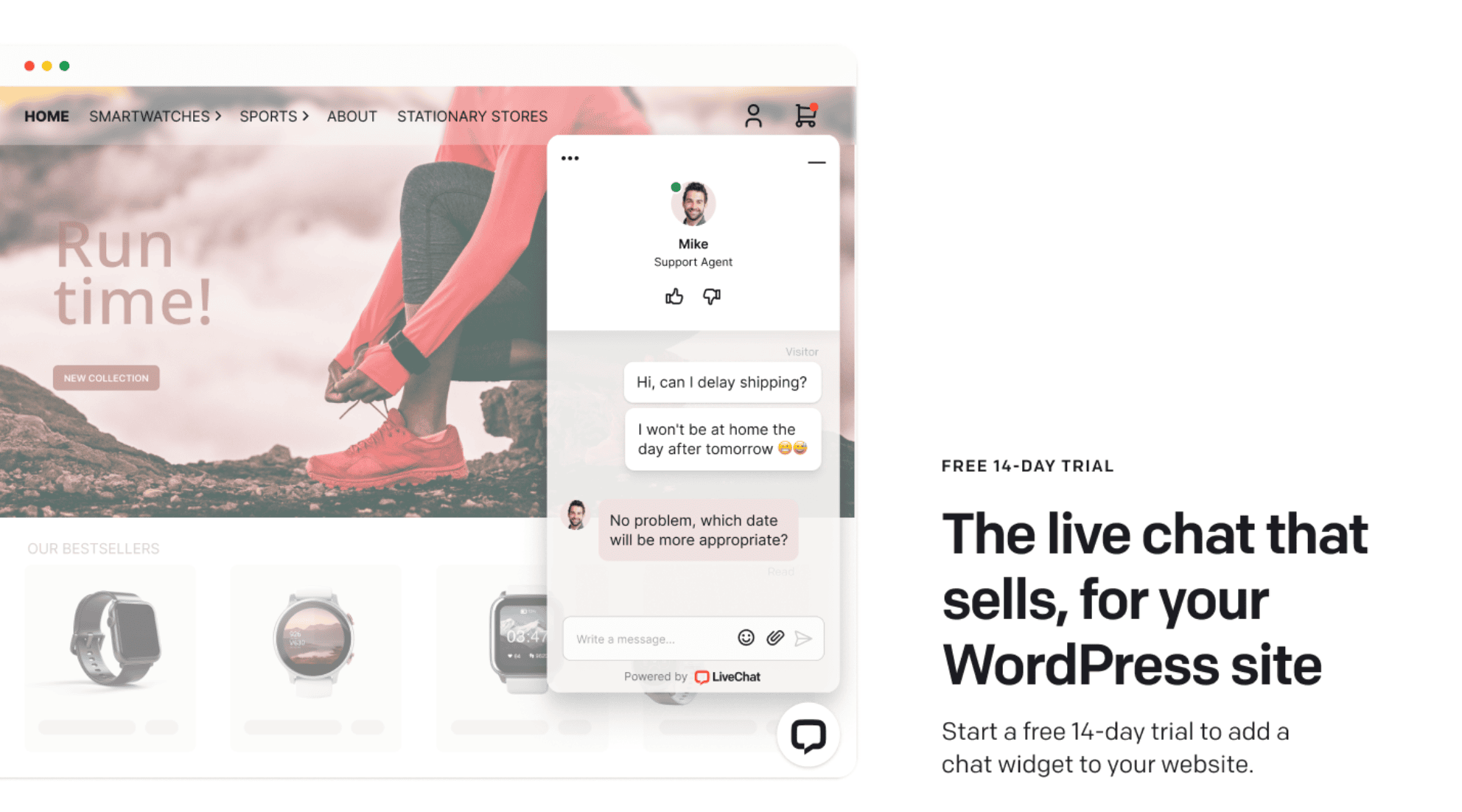
| Plugin Name | Best For | Key Features | Pricing Model | Pros | Cons |
|---|---|---|---|---|---|
| LiveChat Plugin | Businesses needing robust features | Ticketing system, visitor tracking, custom branding | Subscription ($19-$65/mo per agent) | Comprehensive features, excellent reporting, multiple integrations | Higher cost, potentially complex for beginners |
| Tawk.to | Budget-conscious businesses | Unlimited agents, visitor analytics, multi-language support | Free (paid add-ons available) | Completely free, feature-rich, easy setup | Tawk.to branding on free version, occasional performance issues |
| Tidio | Small to medium businesses | AI chatbots, visual customization, multilingual support | Freemium ($19-$289/mo) | User-friendly interface, chatbot capabilities, modern design | Limited features in free plan, chatbot responses can feel robotic |
| WP-Live Chat Support | Self-hosted solution seekers | Offline messaging, file uploads, customizable chat box | Freemium ($49.95-$149.95 one-time) | Self-hosted option, one-time payment, good customization | Not as feature-rich as cloud solutions, requires more technical management |
| Olark | Data-driven businesses | Detailed analytics, automation rules, targeted chat | Subscription ($19-$29/mo per agent) | Excellent reporting, automation capabilities, clean interface | More expensive for multiple agents, limited free plan |
This comparison shows that different plugins excel in different areas. Your specific business requirements should guide your selection, with factors like budget, technical capabilities, and support needs playing crucial roles in your decision.
Self-Hosted vs. Cloud-Based Live Chat Solutions
When implementing live chat on your WordPress site, you’ll need to choose between self-hosted and cloud-based solutions. This fundamental decision affects everything from setup complexity to long-term maintenance. Understanding the differences helps you select the right approach for your business.
| Factor | Self-Hosted Solutions | Cloud-Based Solutions |
|---|---|---|
| Initial Setup | More complex, requires server configuration | Simple, usually just requires account creation |
| Data Control | Complete control over all chat data | Data stored on provider's servers |
| Maintenance | Responsible for updates, security, and backups | Provider handles maintenance and updates |
| Customization | Typically more customizable with direct code access | Limited to options provided in dashboard |
| Scalability | Depends on your server capabilities | Easily scalable with upgraded plans |
| Cost Structure | Usually one-time purchase + hosting costs | Recurring subscription fees |
| Resource Usage | Uses your server resources | Uses external resources |
Understanding this fundamental difference helps narrow down your options based on your business needs and technical capabilities. Self-hosted solutions give you more control but require more technical knowledge, while cloud-based options offer simplicity at the cost of some flexibility.
Pricing Models Comparison
Live chat plugins employ various pricing structures that can significantly impact your total cost of ownership. When budgeting for your live chat solution, consider not just the initial cost but also how expenses might scale as your business grows. This detailed comparison helps you understand the financial implications of different pricing approaches.
| Pricing Model | Description | Examples | Best For | Considerations |
|---|---|---|---|---|
| Free | No cost with basic features | Tawk.to, Facebook Messenger | Startups, testing live chat viability | Often includes branding, limited features |
| Freemium | Free basic version with paid upgrades | Tidio, Crisp | Growing businesses with increasing needs | Balance feature needs against increasing costs |
| Subscription | Monthly/annual recurring payment | LiveChat, Intercom, Zendesk | Established businesses needing reliability | Costs scale with agents/features |
| One-Time Payment | Single purchase for perpetual license | WP-Live Chat Support Pro | Businesses preferring capital expenses | May require additional payment for updates |
| Per Agent | Pricing based on number of support agents | LiveChat, Olark | Teams with defined support roles | Can become expensive as team grows |
| Per Chat Volume | Pricing based on number of chats | Some custom enterprise plans | Businesses with fluctuating support needs | Unpredictable costs if chat volume spikes |
The right pricing model depends on your business size, growth trajectory, and chat volume. Startups might benefit from freemium models to get started, while established businesses often need the capabilities of premium solutions for their customer service needs.
Implementation Considerations
Successfully implementing live chat requires planning beyond just installing a plugin. Thoughtful implementation ensures your live chat enhances the customer experience rather than creating frustration. Consider these crucial factors when deploying your chosen solution.
Staff availability determines when you can offer live support. If you can’t provide 24/7 coverage, look for plugins with offline messaging capabilities and clear operating hours display. Set realistic expectations about when customers can reach a live agent.
Chat placement on your website affects visibility and usage. Strategic positions include the bottom right corner (standard location), product pages (for specific questions), checkout pages (to prevent cart abandonment), and support pages (for technical assistance). Test different placements to find what works best for your visitors.
Personalization improves customer experience. Using visitor data to personalize greetings and conversations makes interactions more relevant and engaging. Simple touches like addressing returning visitors by name can significantly enhance the perception of your service quality.
Response time expectations should be managed properly. The best website user experience includes setting clear expectations for how quickly visitors will receive responses. Whether it’s “typically within 2 minutes” or another timeframe, transparency builds trust.
Training requirements for your team shouldn’t be overlooked. Even the best live chat tool requires proper staff training on both the technical aspects and customer service best practices. Invest time in teaching your team how to use the system effectively and how to maintain a consistent brand voice.
Performance Impact Considerations
Adding any plugin to your WordPress site can affect loading speed and overall performance. When it comes to live chat plugins, balancing functionality with website speed requires careful consideration. Here’s what you need to know about managing performance impacts.
Script loading methods vary among plugins. Some load all resources immediately, while others use lazy loading to delay chat widget appearance until the rest of your page loads. The latter approach minimizes the initial impact on page load times, providing a better first impression.
Server load increases with any additional functionality. Self-hosted solutions place this burden on your own server, while cloud-based options distribute the load to external servers. If your hosting plan has limited resources, a cloud solution might be the better choice for maintaining site performance.
Caching compatibility can be problematic with dynamic elements like chat widgets. You may need to configure your caching plugin to exclude the chat widget from caching. Without proper configuration, visitors might experience display issues or functionality problems with your live chat.
Page loading speed remains crucial for both user experience and SEO. The best live chat plugins minimize their impact by optimizing code and resources. When evaluating options, look for plugins that prioritize performance alongside functionality.
Resource optimization techniques employed by premium plugins include code minification, efficient database queries, and selective loading of assets only when needed. These technical optimizations might not be immediately visible but make a significant difference in your site’s performance.
Mobile Optimization for Live Chat
With mobile users accounting for over half of web traffic, your live chat solution must work seamlessly on smaller screens. Mobile optimization isn’t optional – it’s essential for reaching all potential customers effectively. A chat solution that works well on desktop but fails on mobile can hurt your business.
Responsive design ensures the chat widget adapts to different screen sizes without obscuring important content or creating usability issues. The chat interface should automatically resize and reposition itself based on the visitor’s device, maintaining both functionality and aesthetics.
Touch-friendly interfaces make it easy for mobile users to initiate and engage in chat conversations using touch navigation rather than mouse clicks. Elements like buttons and text fields should be large enough to tap accurately, preventing frustration during mobile interactions.
Simplified mobile UI is offered by the best chat plugins, which automatically adjust the chat interface for mobile devices by removing unnecessary elements and enlarging touch targets. This streamlined approach maintains functionality while accommodating the constraints of smaller screens.
Battery and data usage considerations are important for mobile users. Some premium plugins optimize their mobile experience to minimize resource consumption. This thoughtfulness can make the difference between a visitor engaging with your chat or abandoning it due to performance concerns.
How can a thoughtful website design boost your traffic? By ensuring all elements, including live chat, work perfectly on every device your visitors use. This device-agnostic approach maximizes your potential audience and improves user satisfaction across all platforms.
Integration with Other Business Tools
The true power of live chat often comes from how well it connects with your other business systems. Integrations create seamless workflows between customer conversations and your existing tools, magnifying the value of both. When evaluating chat plugins, consider how they’ll fit into your broader technology ecosystem.
| Integration Type | Description | Benefits | Example Plugins Supporting This |
|---|---|---|---|
| CRM Systems | Connects chat data with customer relationship management tools | Centralizes customer information, tracks interactions across channels | LiveChat, Intercom, Zendesk |
| Email Marketing | Syncs chat contacts with email marketing platforms | Builds email lists, enables follow-up campaigns | Tidio, LiveChat, Drift |
| E-commerce Platforms | Integrates with online store data | Provides order information during chats, enables personalized assistance | LiveChat, Tidio, Tawk.to |
| Analytics Tools | Shares data with web analytics platforms | Connects chat interactions to visitor behavior and conversion paths | Olark, LiveChat, Crisp |
| Social Media | Connects social messaging with website chat | Provides unified communication across channels | Tidio, LiveChat, Zendesk |
| Help Desk Systems | Creates support tickets from chat conversations | Ensures issue resolution, provides tracking for complex problems | LiveChat, Olark, Zendesk |
| Payment Processors | Enables payment collection during chat sessions | Streamlines sales process, increases conversion opportunities | LiveChat, Drift (premium plans) |
These integrations create a seamless workflow between customer conversations and your other business processes, saving time and improving the customer experience by keeping all information in sync. The right integrations can multiply the value of your live chat investment.
Security and Privacy Considerations
Customer conversations often contain sensitive information, making security and privacy critical concerns when implementing live chat. Protecting this data isn’t just good practice – it’s often a legal requirement and essential for maintaining customer trust. Here’s what you need to consider.
Data encryption should be standard for any live chat solution you consider. Look for plugins that use SSL/TLS encryption for all data transmission. This protection ensures that conversations between your visitors and support agents remain private and secure from potential eavesdropping.
GDPR compliance is essential for businesses serving European customers. Your chosen plugin should provide necessary tools for consent management and data subject rights. Features like chat transcript deletion, data export capabilities, and clear privacy notices help you meet regulatory requirements.
How plugins can compromise your website security is a serious consideration. Choose solutions from reputable developers with strong security track records. Regular updates, responsive support, and transparent security practices indicate a trustworthy provider.
Data retention policies should allow you to control how long chat transcripts and visitor information are stored, balancing business needs with privacy concerns. Look for solutions that let you set custom retention periods and automatically purge data after a specified time.
Security audits and updates from the plugin developer demonstrate their commitment to maintaining a secure product. Regular updates addressing vulnerabilities are a positive sign. Before selecting a plugin, research the developer’s history of addressing security issues promptly.
Best Practices for Live Chat Implementation
Implementing live chat effectively goes beyond technical setup. Based on our experience working with Chicago businesses, we’ve identified these key best practices that maximize the value of your live chat investment:
- Set clear availability hours to manage customer expectations. Nothing frustrates visitors more than thinking live support is available when it isn’t. Display your hours prominently in the chat widget.
- Create canned responses for common questions to improve response time and consistency. These pre-written answers can address frequent queries while maintaining a personal touch.
- Develop an escalation process for complex issues that can’t be resolved through chat. This might include transitioning to phone, email, or creating a support ticket.
- Train your team thoroughly on both the technical aspects of your chosen tool and customer service best practices. The human element remains the most important part of live chat success.
- Analyze and optimize based on chat metrics. Regularly review conversations, response times, and conversion rates to identify improvement opportunities.
Following these practices helps ensure your live chat implementation enhances rather than detracts from the customer experience. Remember that technology is only part of the equation – how you use it makes the real difference.
Conclusion
Adding live chat to your WordPress site can significantly enhance customer experience and boost conversion rates when implemented thoughtfully. The right plugin for your business depends on your specific needs, technical capabilities, and budget.
Consider starting with a free or freemium option to test the waters if you’re new to live chat. As your needs grow, you can upgrade to more robust solutions that offer advanced features and integrations. WordPress supports over 60,000+ plugins in its repository, providing endless customization options for websites.
Remember that the technology is only one part of the equation. Your team’s responsiveness and support quality ultimately determine the success of your live chat implementation. Invest in proper training and establish clear guidelines for chat interactions to ensure consistency.
Our web design team has helped numerous Chicago businesses implement effective live chat solutions that align with their brand and business goals. If you need assistance selecting or configuring the right live chat plugin for your WordPress site, contact us for a consultation.




