Link building remains one of the most powerful ways to improve your website’s search engine ranking. As a business owner, you need efficient tools to identify, manage, and capitalize on backlink opportunities. With WordPress powering 43.6% of all websites on the internet, it’s no surprise that numerous link building plugins have been developed specifically for this platform.
In our years of providing SEO services to Chicago businesses, we’ve tested dozens of link building plugins to find the most effective options. This guide will walk you through the best WordPress plugins that can help you build a stronger backlink profile, monitor your progress, and outperform your competitors.
We’ll examine each plugin’s key features, pricing, and ideal use cases to help you make an informed decision for your specific business needs. Let’s explore the tools that can transform your link building strategy and take your SEO results to the next level.
What is Link Building in WordPress?
Link building is the process of acquiring hyperlinks from other websites to your own. These links act as votes of confidence, telling search engines that your content is valuable and trustworthy. The quality, relevance, and quantity of backlinks pointing to your site significantly impact your search rankings.
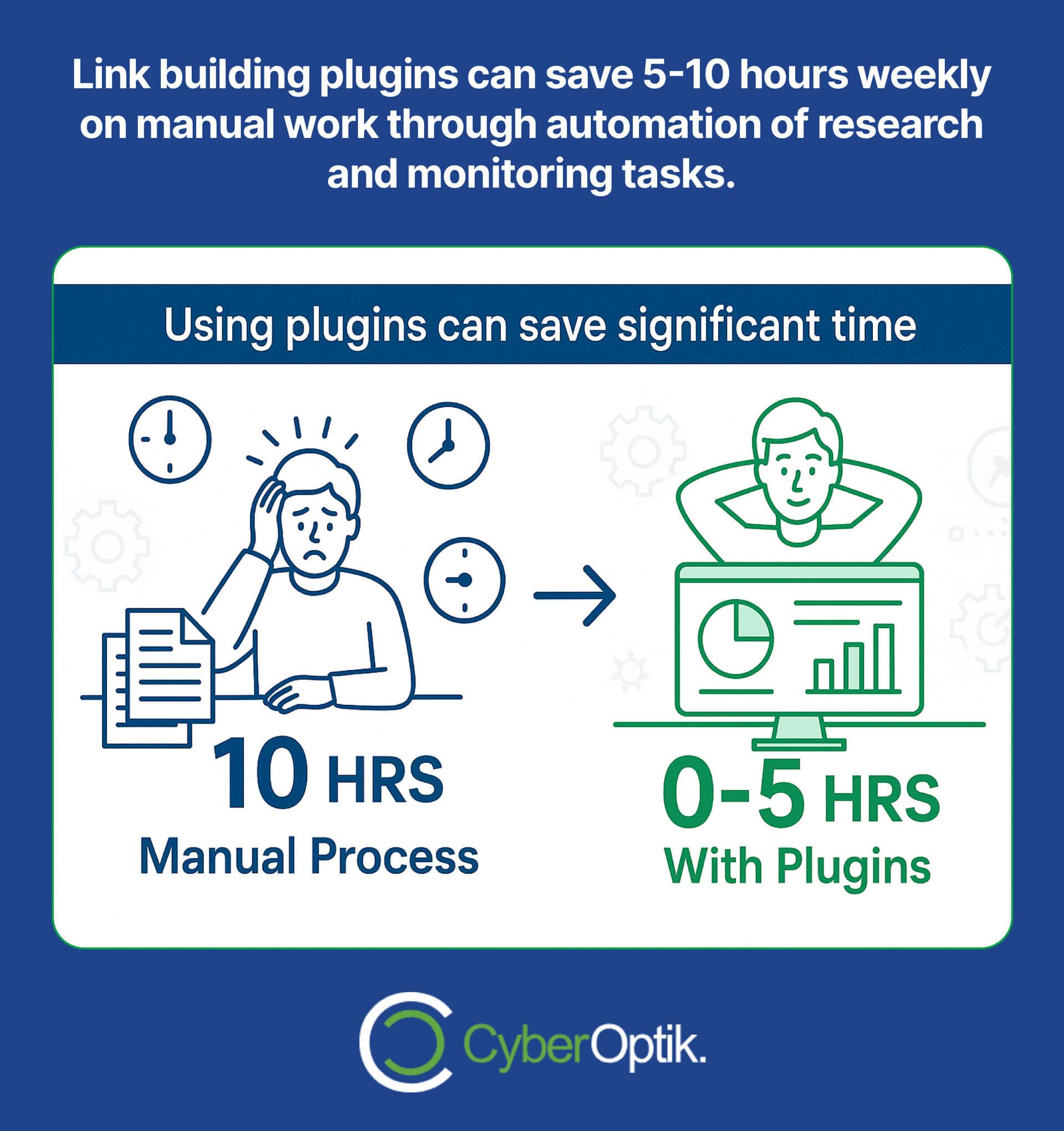
WordPress offers a fertile ground for link building due to its extensive plugin ecosystem. With over 60,000 free plugins available in the WordPress repository, website owners have access to a wide range of tools specifically designed to enhance their SEO and link building efforts.
Effective link building plugins help you identify link opportunities, monitor existing backlinks, analyze competitor backlink profiles, and even help with outreach. They simplify what would otherwise be a complex, time-consuming process.
The Impact of Quality Backlinks on SEO
Search engines view backlinks as endorsements. The more quality websites that link to your content, the more authoritative your site appears. This increased authority translates directly to better rankings for your target keywords.
Not all backlinks are created equal. Links from relevant, high-authority sites carry more weight than those from low-quality or unrelated websites. Link building plugins help you focus your efforts on acquiring the most valuable links that will have the greatest impact on your rankings.
The plugins we’ll discuss below provide tools to assess link quality, relevance, and potential impact before you invest time in acquiring them. This strategic approach ensures your link building efforts deliver maximum ROI.
Why You Need Link Building Plugins
Manual link building is incredibly time-consuming. From researching prospects to tracking outreach and monitoring results, the process demands significant resources. Link building plugins automate many of these tasks, making your SEO efforts more efficient and effective.
These plugins offer specialized features that the built-in WordPress tools simply don’t provide. They offer insights into your backlink profile, competitive analysis, and link building opportunities that would otherwise require multiple separate tools.
Here are the primary benefits of using link building plugins:
| Benefit | Description | Business Impact |
|---|---|---|
| Efficiency | Automate research and monitoring tasks | Save 5-10 hours weekly on manual work |
| Competitive Insights | Analyze competitor backlink profiles | Identify high-value link opportunities |
| Link Quality Assessment | Evaluate potential link sources | Focus efforts on links with highest SEO impact |
| Performance Tracking | Monitor backlink acquisition and impact | Measure ROI of link building campaigns |
As these benefits show, link building plugins don’t just save time—they provide strategic advantages that directly impact your search rankings and business growth.
How Link Building Plugins Integrate with WordPress
Most link building plugins seamlessly integrate with the WordPress dashboard, providing you with a central location to manage all aspects of your link building campaign. This integration allows for efficient workflow management without constantly switching between different platforms.
Many of these plugins also work well alongside other SEO tools you might already be using, such as Yoast SEO, which has been downloaded over 700 million times and boasts over 10 million active installations.
The best plugins offer API connections to major SEO data providers like Moz, Ahrefs, or SEMrush, giving you access to comprehensive backlink data without leaving your WordPress dashboard. This creates a streamlined workflow that makes link building more manageable and consistent.
Top Link Building Plugins for WordPress
After testing numerous options with our clients, we’ve identified the most effective link building plugins currently available for WordPress. Each has unique strengths that make it suitable for different business needs and SEO goals.
1. Link Whisper
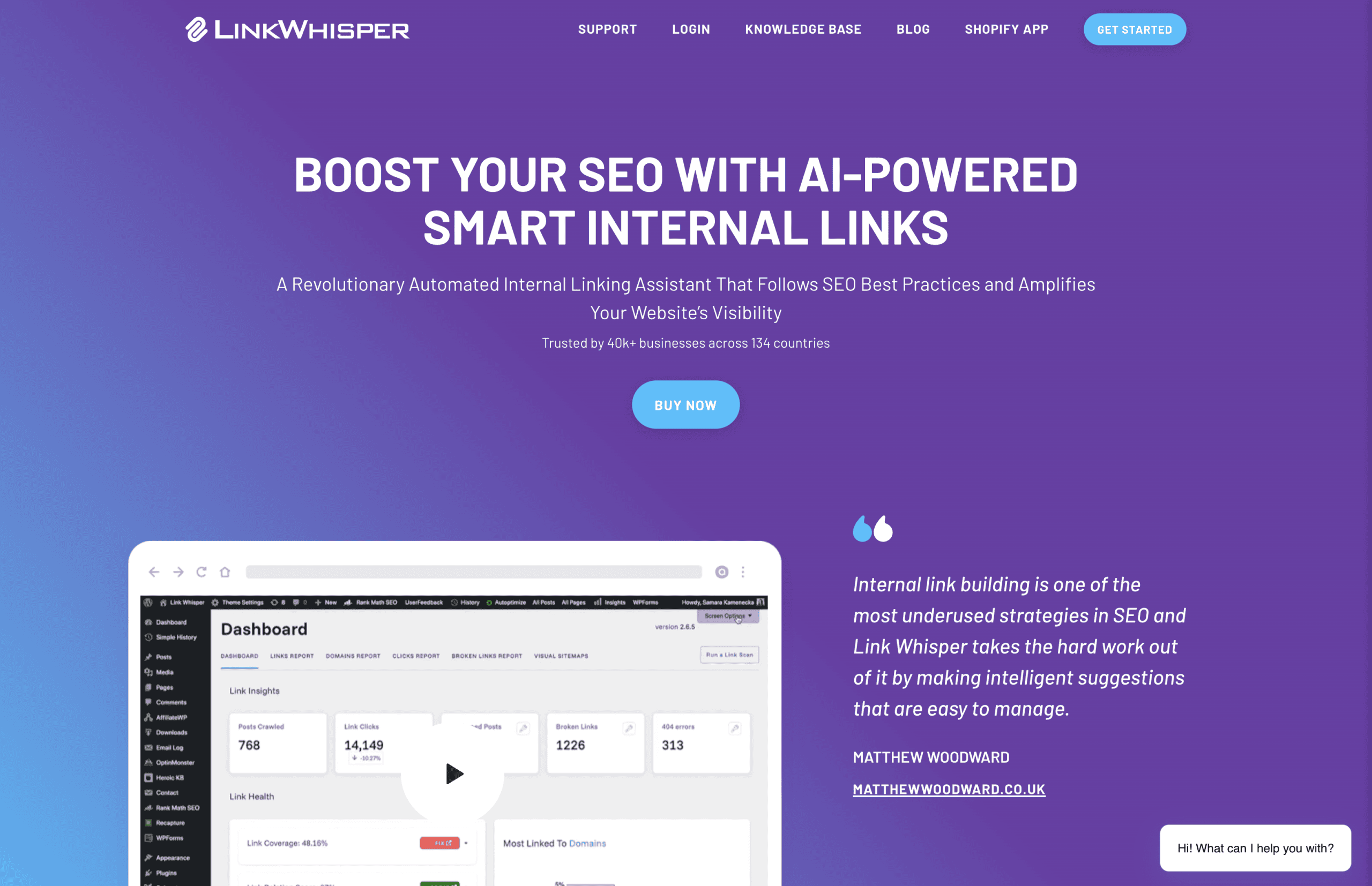
Link Whisper focuses on internal linking but offers valuable features for external link building as well. Its intuitive interface provides suggestions for internal link opportunities, helping you create a stronger site structure that distributes link equity efficiently.
The plugin’s backlink tracking feature monitors your external links, alerting you to broken backlinks that need attention. This proactive approach ensures you don’t lose valuable link juice due to technical issues.
Link Whisper works particularly well for content-heavy websites that need to maintain a logical internal linking structure while monitoring external backlinks. Its AI-powered suggestions save time while improving overall site SEO.
2. Broken Link Checker
While primarily focused on identifying broken links within your site, Broken Link Checker also serves as a powerful tool for finding broken link building opportunities. By identifying broken links on external websites, you can reach out to those site owners with your content as a replacement.
The plugin provides detailed reports on broken links, including their location and HTTP status. This information streamlines your outreach process by giving you all the details needed to contact website owners with relevant replacement suggestions.
For businesses focused on broken link building strategies, this plugin is an essential tool that simplifies the research and identification phase of the process.
3. SEOPress
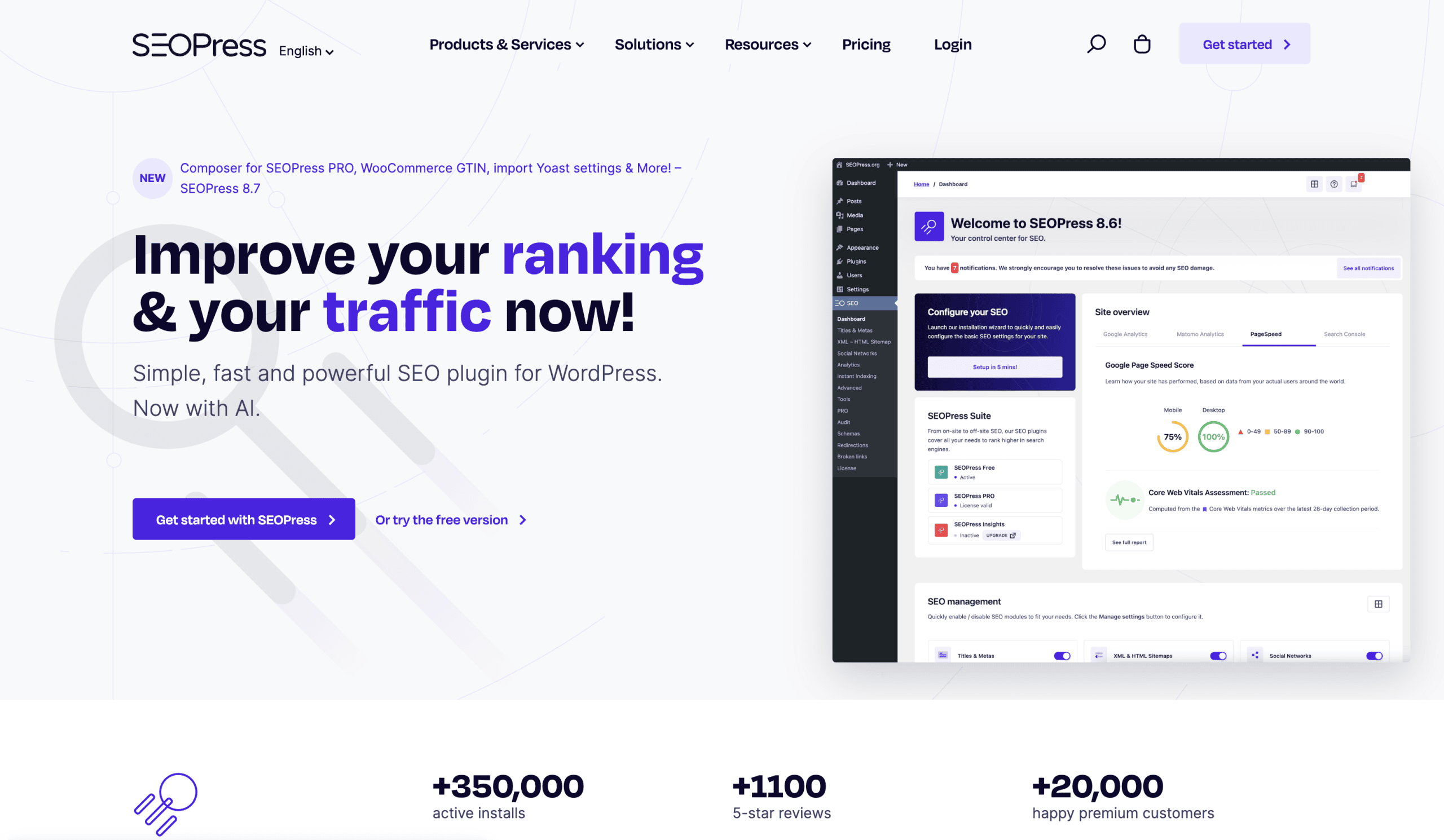
SEOPress is a comprehensive SEO plugin with specific features for link building and management. Its link attributes control allows you to easily add nofollow, sponsored, or UGC attributes to links, ensuring your linking practices follow Google’s guidelines.
The plugin’s integration with Google Search Console provides valuable insights into your backlink profile directly in your WordPress dashboard. This feature helps you monitor new links and identify potential issues without switching between platforms.
SEOPress is ideal for businesses looking for an all-in-one SEO solution that includes robust link management capabilities alongside other essential SEO features.
| Plugin Name | Best For | Key Link Building Features | Price Range |
|---|---|---|---|
| Link Whisper | Content-heavy sites | Internal link suggestions, Broken link monitoring | $77-$167/year |
| Broken Link Checker | Broken link building strategy | Broken link identification, Link status monitoring | Free |
| SEOPress | All-in-one SEO needs | Link attribute management, GSC integration | $49-$199/year |
| Rank Math | Data-driven link building | Link analysis, 404 monitoring, Schema markup | Free-$199/year |
| LinkPatrol | Link cleanup and management | Link scanning, Mass link editing, Link monitoring | $50-$200/year |
This comparison highlights how different plugins cater to various link building needs and budgets. Your specific choice should align with your business goals and current SEO strategy.
4. Rank Math
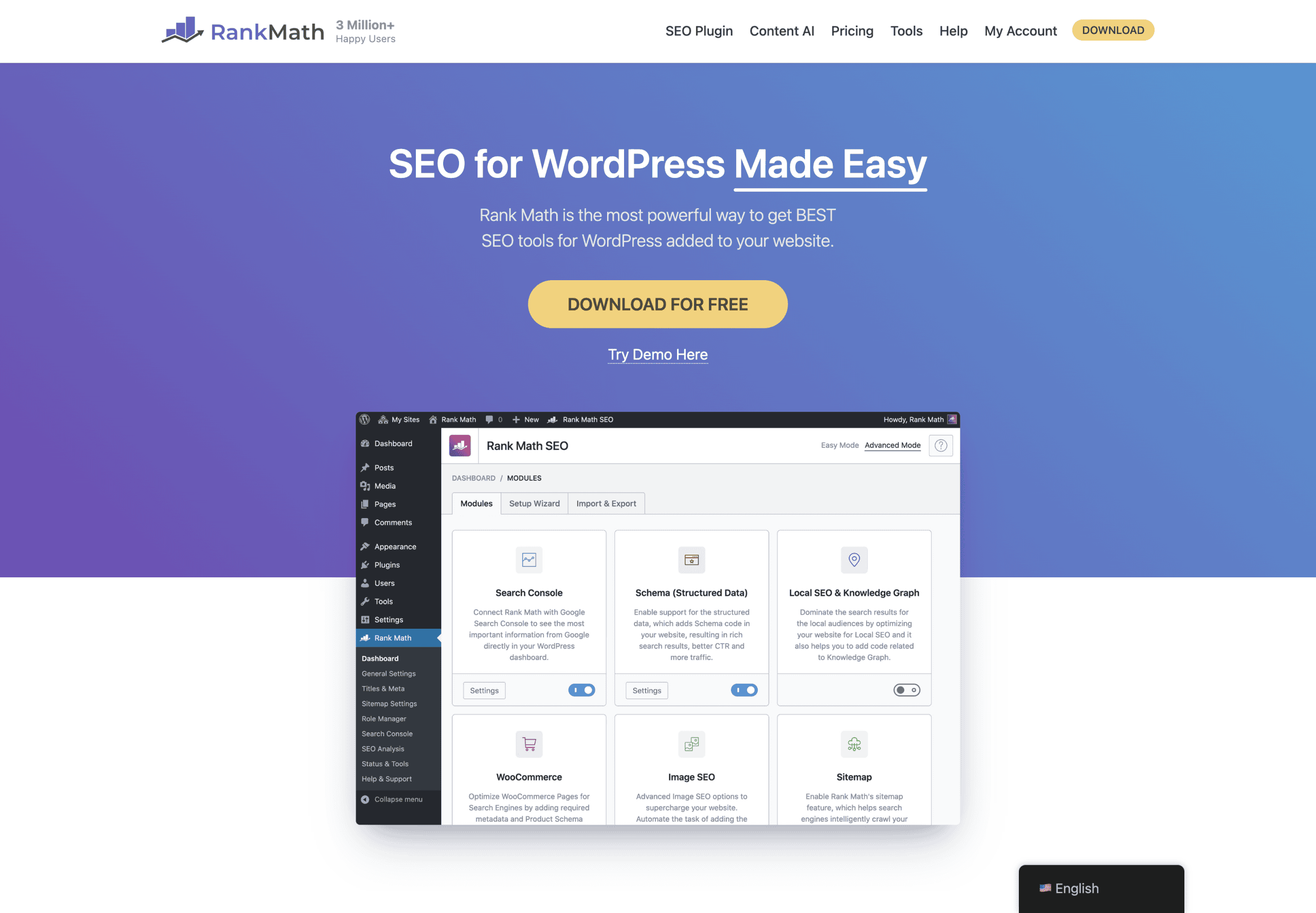
Rank Math combines comprehensive SEO features with specific tools for link building and management. Its 404 monitor helps identify broken links that could be harming your SEO, while its redirection manager ensures you preserve link equity when pages change.
The plugin’s schema markup implementation helps your content earn rich snippets in search results, indirectly supporting your link building efforts by making your content more attractive to potential linkers. Its interface provides an easy-to-use dashboard for monitoring all link-related metrics.
Rank Math is particularly valuable for businesses that want detailed analytics alongside their link building tools, as its integration with Google Search Console provides comprehensive data on your backlink profile.
5. LinkPatrol
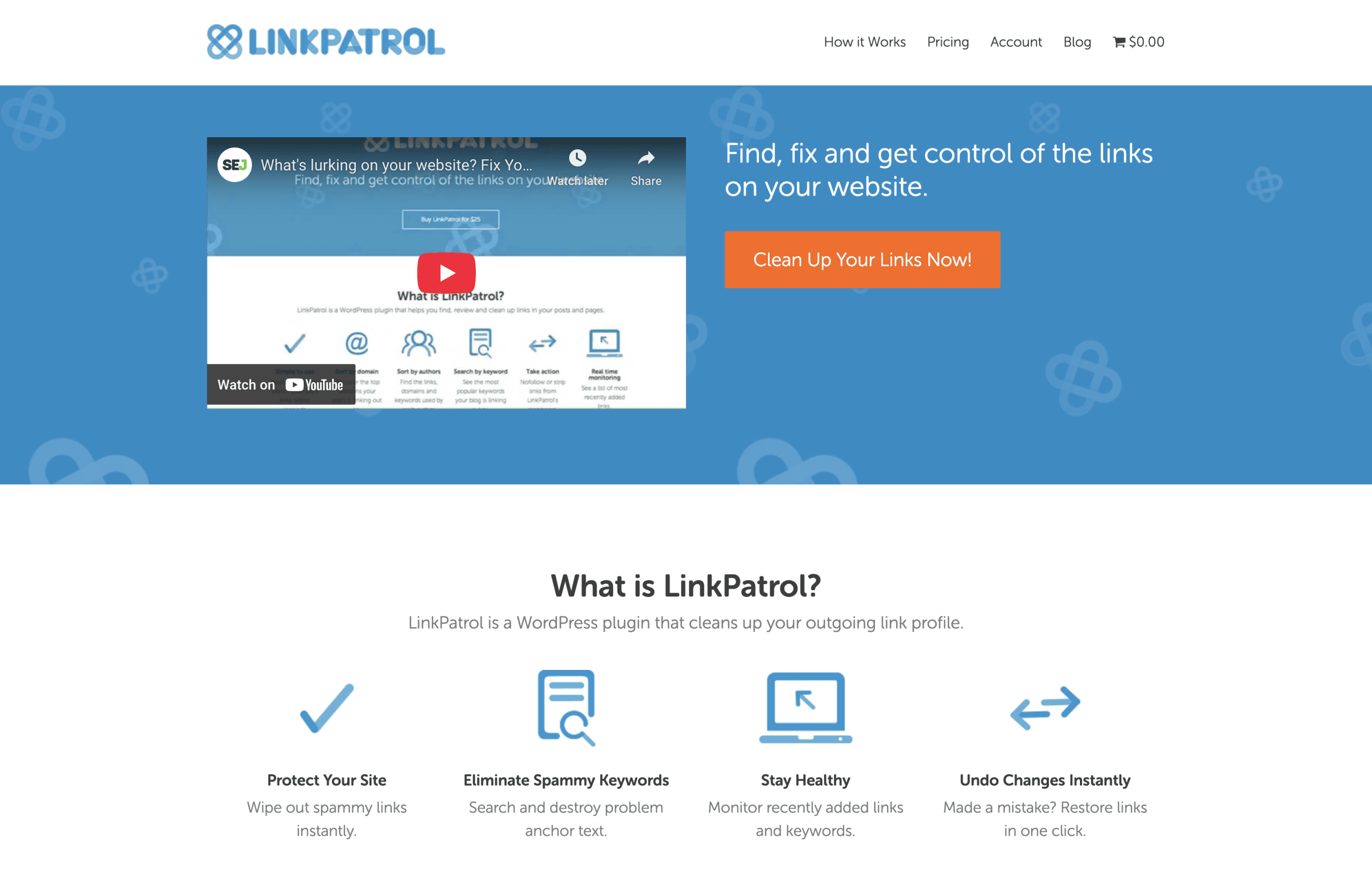
LinkPatrol focuses specifically on link management and cleanup. It scans your entire WordPress site for links and gives you powerful tools to edit, nofollow, or remove links in bulk. This is especially useful for sites that have accumulated many links over time.
The plugin provides detailed reports on which authors are adding links and to which domains, helping you identify potential issues with excessive outbound linking. Its keyword-based filtering allows you to find and manage links containing specific anchor texts.
For established websites concerned about link quality and Google penalties, LinkPatrol offers the specialized tools needed to maintain a clean, penalty-free link profile.
Key Features to Look for in Link Building Plugins
When evaluating link building plugins for your WordPress site, certain features stand out as particularly valuable. Understanding these key capabilities will help you select the right tool for your specific needs.
Essential Link Building Plugin Features
The most effective link building plugins share several core features that streamline your SEO workflow and maximize results. Look for plugins that offer comprehensive backlink analysis, competitor research capabilities, and easy integration with other SEO tools.
Automation features that reduce manual work are especially valuable, as they allow you to focus on strategy rather than repetitive tasks. The ability to schedule regular reports and audits ensures you stay on top of your link profile without constant monitoring.
Here are the must-have features to look for:
- Backlink monitoring – Track new and lost backlinks to your site
- Competitor backlink analysis – Identify link opportunities from competitor sites
- Link quality metrics – Evaluate potential backlinks by domain authority and relevance
- Broken link identification – Find broken links for outreach opportunities
- Reporting and analytics – Measure progress and ROI of link building efforts
These core features provide the foundation for effective link building campaigns that deliver measurable results for your business.
| Feature Category | Specific Capabilities | Business Benefit |
|---|---|---|
| Analysis Tools | Domain metrics, anchor text analysis, link quality scoring | Make data-driven decisions about link targets |
| Monitoring Systems | New link alerts, competitor link tracking, link health checks | Stay informed about backlink profile changes |
| Workflow Features | Outreach management, prospect organization, status tracking | Streamline link acquisition processes |
| Integration Options | API connections to SEO tools, email platforms, CRMs | Create comprehensive workflows across tools |
The table above shows how different feature categories address specific business needs in your link building strategy. The most valuable plugins will offer a balance of these capabilities.
Advanced Features for Power Users
Beyond the essentials, several advanced features can take your link building efforts to the next level. These capabilities are particularly valuable for businesses with competitive niches or ambitious SEO goals.
AI-powered link opportunity identification uses machine learning to suggest potential link sources based on your content topics and industry. This proactive approach helps you discover opportunities you might otherwise miss through manual research.
Automated outreach tools integrate with email platforms to streamline contact with potential link sources. While these require careful configuration to avoid appearing spammy, they can significantly increase your outreach capacity when used properly.
How to Maximize Results from Your Link Building Plugins
Installing a link building plugin is just the first step. To achieve meaningful SEO improvements, you need to implement strategic approaches that leverage these tools effectively. Our experience working with Chicago businesses has shown that certain practices consistently deliver better results.
Creating a Link Building Strategy
Start by defining clear goals for your link building campaign. Are you focusing on increasing domain authority, improving rankings for specific keywords, or building referral traffic? Different objectives call for different link building approaches.
Use your chosen plugin’s competitor analysis features to identify gaps and opportunities in your backlink profile compared to top-ranking competitors. This data-driven approach helps you target the most valuable link sources first.
Develop a content strategy that supports your link building goals. Creating high-quality, linkable content is essential for successful outreach campaigns and natural link acquisition.
Implementing Effective Workflows
Establish a regular schedule for using your link building plugin. Weekly audits and monthly comprehensive reviews work well for most businesses. Consistency is key to maintaining momentum and tracking progress accurately.
Integrate your link building efforts with your broader SEO strategy. How does your SEO strategy align with your overall business goals? The most successful approaches view link building as one component of a comprehensive SEO plan rather than an isolated activity.
Set up custom dashboards and reports that focus on your key metrics. Most link building plugins offer customizable reporting features that let you track the specific KPIs most relevant to your business goals.
Measuring Success and Adjusting Your Approach
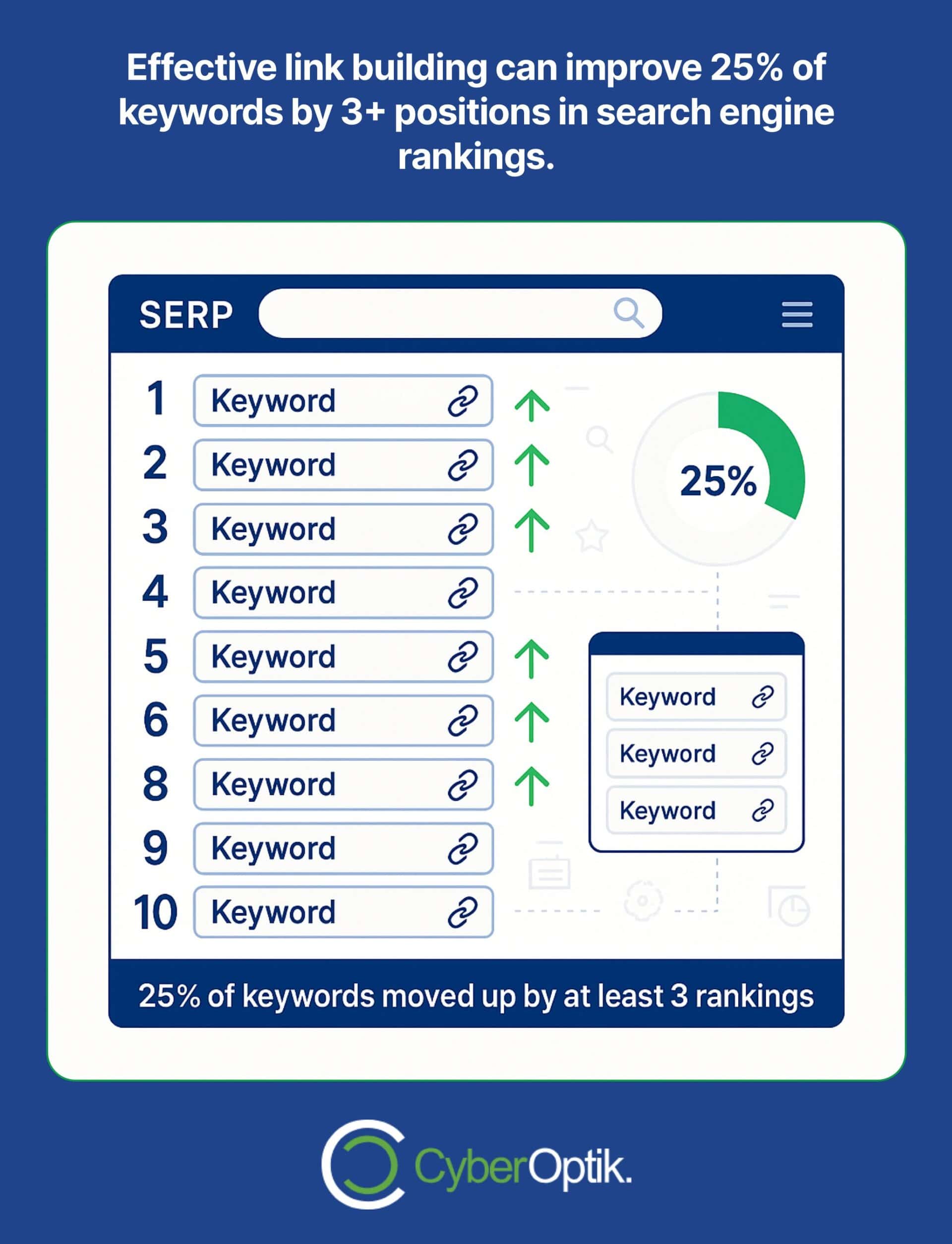
Define meaningful metrics to track the impact of your link building efforts. These might include:
| Metric | What It Measures | Target Improvement |
|---|---|---|
| Domain Authority | Overall site authority and ranking potential | 1-3 point increase quarterly |
| Ranking Positions | Search result positions for target keywords | 25% of keywords improve by 3+ positions |
| Organic Traffic | Visitors from search engines | 15-30% increase within 6 months |
| Referral Traffic | Visitors coming directly from backlinks | 10-20% increase quarterly |
| Link Acquisition Rate | New quality backlinks per month | 3-5 new quality links monthly |
Regular analysis of these metrics will help you identify what’s working and what needs adjustment in your link building strategy. The most successful approaches evolve based on performance data rather than following rigid templates.
Common Mistakes to Avoid with Link Building Plugins
Even with the right tools, link building efforts can fall short if you make certain common mistakes. Avoiding these pitfalls will help you maximize the effectiveness of your link building plugins and achieve better SEO results.
Technical Missteps
One of the most frequent mistakes is poor plugin configuration. Many users install link building plugins but fail to properly set up the settings and integrations needed for optimal performance. Take time to configure all features according to your specific needs.
Neglecting regular updates can leave your plugin vulnerable to security issues and prevent you from accessing new features. Most WordPress security issues stem from outdated plugins, so maintaining current versions is essential for both functionality and security. Security-conscious sites often use plugins like Wordfence, which has over 5 million active installations, to help protect their WordPress installations.
Failure to integrate your link building plugin with other SEO tools in your stack creates information silos and reduces efficiency. Most premium plugins offer API connections to major SEO platforms—use these integrations to create a cohesive workflow.
Strategic Errors
Focusing exclusively on quantity over quality is a serious mistake in link building. A few high-authority, relevant backlinks will provide more SEO benefit than dozens of low-quality links. Use your plugin’s metrics to evaluate link quality before pursuing opportunities.
Ignoring the competitive landscape prevents you from identifying the most valuable link opportunities. Regular competitor analysis should inform your strategy—most link building plugins offer features specifically for this purpose.
Perhaps the biggest mistake is expecting immediate results from link building efforts. SEO is a long-term investment, and link building in particular takes time to show measurable impact. Set realistic timelines and focus on sustained improvement rather than quick wins.
Tips for Avoiding These Pitfalls
To avoid these common mistakes, follow these proven practices:
- Document your configuration – Keep records of all plugin settings for reference
- Schedule regular maintenance – Set calendar reminders for plugin updates and audits
- Create standard workflows – Establish consistent processes for link research and outreach
- Develop quality guidelines – Define minimum standards for backlinks you’ll pursue
- Set realistic expectations – Create 3-6 month timelines for measuring significant impact
Following these guidelines will help you avoid the most common pitfalls and develop a sustainable, effective link building approach using your chosen plugins.
Next Steps
Link building remains one of the most powerful strategies for improving your website’s search visibility and authority. The right WordPress plugins can dramatically streamline this process, helping you identify opportunities, manage outreach, and track results more efficiently.
When selecting a link building plugin, consider your specific business needs, budget, and existing SEO tools. The best choice isn’t necessarily the plugin with the most features, but rather the one that aligns most closely with your specific link building goals and workflow preferences.
For most businesses, we recommend starting with a comprehensive SEO plugin like Rank Math or SEOPress that includes link building capabilities, then adding specialized tools like Link Whisper as your needs evolve. This approach provides a solid foundation while allowing for growth.
Taking the Next Step with Your Link Building Strategy
Once you’ve selected and implemented your link building plugins, focus on creating a sustainable strategy that will deliver long-term results. How do quality backlinks actually impact your SEO performance? Understanding this relationship will help you prioritize the right activities.
Remember that plugins are tools—they can make your work more efficient, but they don’t replace the need for high-quality content and thoughtful outreach. The most successful link building campaigns combine effective tools with compelling content that naturally attracts links.
If you’re looking for expert guidance on implementing a comprehensive link building strategy for your business, our team at CyberOptik specializes in developing custom SEO approaches for Chicago businesses. What would a professional SEO audit reveal about your current backlink profile? Contact us today to find out how we can help strengthen your website’s authority and improve your search rankings.




