Just looking for our Best Fire Department Website examples list?
Why a Well-Designed Fire Department Website Is More Than Just a Digital Brochure
In the world of emergency services, every second matters—and so does your online presence. For many fire stations, a website is often the first point of contact for the public, whether they’re reporting an issue, applying for a burn permit, or seeking information during a crisis. A dated or disorganized website can frustrate users, reduce trust, and lead to missed opportunities for engagement.
A modern, user-friendly site communicates more than contact details—it reflects your department’s professionalism, preparedness, and community commitment. It also boosts your visibility in search engines, helping more people find the services and answers they need. In this guide, we’ll explore what makes a fire department website truly effective—from design and accessibility to SEO and conversion strategy—so your team can stay mission-ready, online and off.
Website Planning & Purpose
A successful website doesn’t start with design—it begins with a clear understanding of its purpose. During the planning phase, it’s essential to define the website’s core goals: Who is it for? What tasks should it help accomplish? What outcomes matter most to your department?
For fire stations, the site often serves multiple audiences: residents looking for safety information or permits, prospective volunteers, and media or municipal stakeholders. This means the planning process must include stakeholder input to align site structure, content strategy, and technology with real-world use cases.
Start by identifying critical services the site should support. This might include submitting burn permit requests, signing up for emergency alerts, learning about fire prevention, or donating to the department. Each of these needs a dedicated page, a logical place in the navigation, and a fast-loading, mobile-optimized experience.
Clear planning also minimizes future rework. By mapping out calls to action, anticipated traffic patterns, and update workflows in advance, your team ensures the site is more than a digital bulletin board—it becomes a reliable, evolving communication tool.
For an in-depth look at how to approach website design planning effectively, see our guide on the Core Principles of Web Design.
Design Principles for Effective Websites
Designing a website involves more than making it look good. It must balance clarity, speed, accessibility, and functionality to meet the unique demands of public safety communications. Core design principles serve as the blueprint for building trust, reducing friction, and ensuring every visitor quickly finds what they need.
The first principle is clarity. Content and navigation should be immediately understandable. Visitors looking for emergency contacts, permit forms, or safety guides should never be more than two clicks away. Clear headings, visual hierarchy, and ample white space help create a site that feels intuitive, not overwhelming.
Second, prioritize mobile responsiveness. Many users—especially during emergencies—access websites on smartphones. Design elements should adapt seamlessly across devices, and buttons, forms, and contact tools must remain easy to use on small screens.
Third, load speed matters. A slow site frustrates users and leads to abandonment in critical moments. Lightweight themes, compressed media, and optimized code ensure that the site loads quickly, even on limited mobile connections.
Fourth, consistency in design strengthens trust. A cohesive color scheme, consistent font use, and aligned button styles make the site feel polished and authoritative. These visual cues help build credibility and convey the professionalism of your department.
Fifth, accessibility is non-negotiable. ADA-compliant design ensures that people with visual or mobility impairments can navigate the site. Use high contrast for text, alt text for all images, and keyboard-friendly navigation. These features aren’t just ethical—they’re required for public sector websites.
Sixth, content should be structured to support skimming. Use bullet points, collapsible FAQs, and short paragraphs to improve readability. Include headings that communicate value clearly and callouts for urgent information.
Finally, design with scalability in mind. As your department grows or launches new initiatives, your website should be able to evolve without a full rebuild. That means using a CMS like WordPress and working with a developer who understands the structure needed for long-term success.
To explore how these design principles are implemented step by step, see our Guide to the Web Design Process.
Content & Navigation
Effective websites start with content that serves the public and navigation that eliminates guesswork. A visitor should be able to find what they need within seconds, especially when accessing the site in an emergency or under time pressure. Structuring your content and navigation clearly supports both usability and search engine performance.
Start with a homepage that directs users to high-priority actions—reporting a fire hazard, finding station contact details, or applying for a permit. These should be featured prominently using buttons or icon-based links that are easy to recognize on desktop and mobile.
Navigation menus should be organized by user intent, not internal department structure. Group items by what people are trying to do: “Get a Permit,” “Volunteer,” “Fire Safety Resources,” “Events & Community,” and “About the Department.” Avoid deep submenus; instead, use mega-menus or clean top-level structures that allow quick scanning.
Every major page should be built with a clear purpose, a direct headline, and a visible call to action. Include breadcrumbs so users can retrace their steps, especially in resource-heavy sections. Limit the use of jargon and ensure headings communicate value quickly, like “Download Fire Safety Flyers” rather than “Public Documents.”
Search functionality should be built-in and visible. Because your site will be serving multilingual communities, provide language toggle options with translated content, especially for public-facing services and legal resources.
Think of the website as a digital extension of your station’s front desk. The easier it is to navigate, the more trust and engagement it earns. If users get lost, frustrated, or confused, the site fails to serve its purpose.
For more on how navigation and content flow support lead generation and community service, see our post on Contractor Website Design.
Visual Elements
Visual elements play a powerful role in reinforcing credibility, enhancing user experience, and aligning your brand with public expectations. From photography to icons to layout spacing, every element should be intentional and rooted in accessibility and clarity.
Start with high-quality, real images of your department. Authentic photography of firefighters in action, vehicles, equipment, and community outreach builds trust and humanizes your brand. Avoid stock images whenever possible—they feel generic and can dilute your message.
Use icons to guide attention and simplify complex content. Visual cues like fire hydrants, helmets, or first aid symbols help quickly communicate sections of the site and make actions like reporting an issue or downloading safety materials more intuitive.
Consistent use of department colors, typography, and logo placement builds visual recognition and trust. Stick to two to three primary colors and limit font selections to ensure a clean, professional appearance. Make sure your department’s badge or emblem is visible but not overpowering.
Whitespace isn’t wasted space—it improves readability and reduces overwhelm. Group content in logical blocks, use visual separators like lines or background color shifts, and avoid cramming too much into one section. Especially on mobile, simplicity is essential.
Calls to action should be visually distinct. Use contrasting colors and concise labels like “Apply for Permit” or “Volunteer Today” to draw the eye and guide user behavior. Buttons should be large enough to tap easily on mobile and placed consistently across pages.
Finally, infographics, charts, or visual stats can simplify complex information like annual incident reports or safety inspection volumes. When used sparingly and clearly, they add authority and value to your messaging.
The right visuals do more than decorate—they inform, guide, and persuade. Where public trust and action are critical, effective visuals can make the difference between passive browsing and meaningful engagement.
Ongoing WordPress Maintenance
A website built on WordPress requires consistent maintenance to remain secure, fast, and functional. This ongoing care ensures the site is always available to serve residents, even during high-traffic emergencies or local crises.
Routine updates to WordPress core software, themes, and plugins are vital. These updates often include security patches and performance improvements. Without them, your site could become vulnerable to attacks or experience compatibility issues that break functionality.
Security monitoring and malware scans should be automated and continuous. Professional websites often hold sensitive documents and public-facing forms that could be exploited if left unprotected. A secure site maintains public trust and minimizes downtime.
Backup systems should be scheduled daily and stored off-site. If something goes wrong—a plugin error, a cyberattack, or accidental deletion—restoring the site quickly with minimal disruption is only possible with reliable backups.
Performance optimization tasks like image compression, database cleanup, and caching configurations help the site load quickly, even during peak usage. Page speed is not just a user experience factor—it influences how the site ranks in search engines.
Accessibility compliance also evolves. As guidelines update and browsers change, ongoing reviews help maintain ADA standards. This is particularly important for departments receiving public funding or serving large, diverse communities.
Regular content reviews and testing are essential. Links break, forms change, and event calendars become outdated. A monthly audit can identify these issues before residents do, helping your site stay reliable and relevant.
Best Fire Department Website Examples

1. Elmhurst Fire Department – Elmhurst, IL
- Custom homepage with large call-to-action buttons for permits and emergency contact
- Bold imagery of fire rescue in action increases community engagement
- Streamlined navigation with quick access to safety programs and alerts

2. Columbus Division of Fire – Columbus, OH
- Prominent “Join CFD” recruitment section with real-time job info
- High-contrast design and ADA-friendly font for accessibility
- Event calendar integrated into the homepage for community outreach

3. Dallas Fire-Rescue Department – Dallas, TX
- Emergency alerts and the media center were showcased front and center
- Hero slider with links to community engagement and fire safety campaigns
- Dedicated section for fire safety education and smoke alarm programs

4. Los Angeles Fire Department – Los Angeles, CA
- Live incident feed improves emergency response transparency
- Mobile-first design supports public access across all devices
- Active blog shares fire prevention tips and station activities

5. New York City Fire Department (FDNY) – New York, NY
- “Firehouse Finder” tool helps locate nearby stations
- Heavy focus on education programs and community support initiatives
- High production video library reinforces department’s mission

6. Fort Worth Fire Department – Fort Worth, TX
- Simple, intuitive navigation aligned with user needs
- Visual consistency across internal and external pages
- Calls to action drive recruitment and safety information access
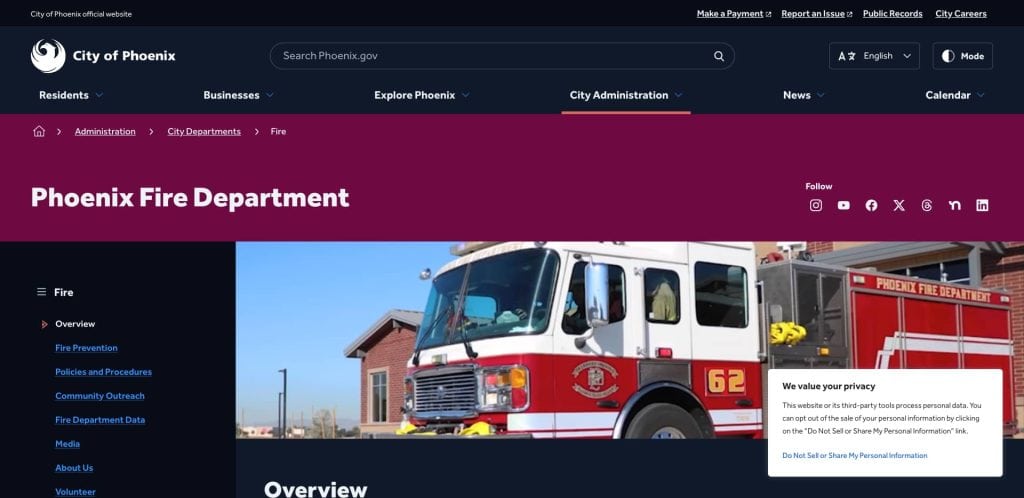
7. Phoenix Fire Department – Phoenix, AZ
- Department spotlight feature highlights firefighter achievements
- ADA toolbar for font size and contrast improvements
- Education resources on fire risks and prevention are available year-round
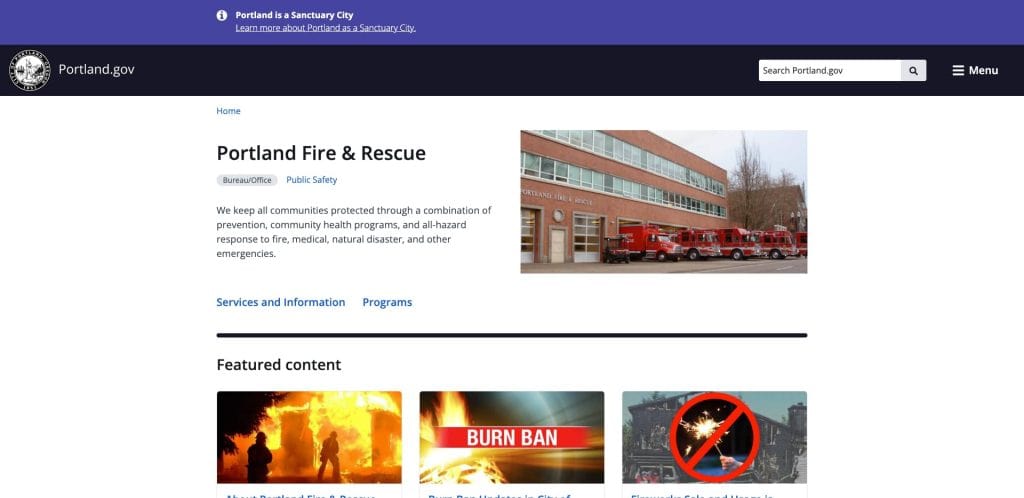
8. Portland Fire & Rescue – Portland, OR
- Citywide alerts widget displays urgent fire updates instantly
- Responsive layout improves mobile usability for all ages
- Resource hub offers multilingual fire safety information
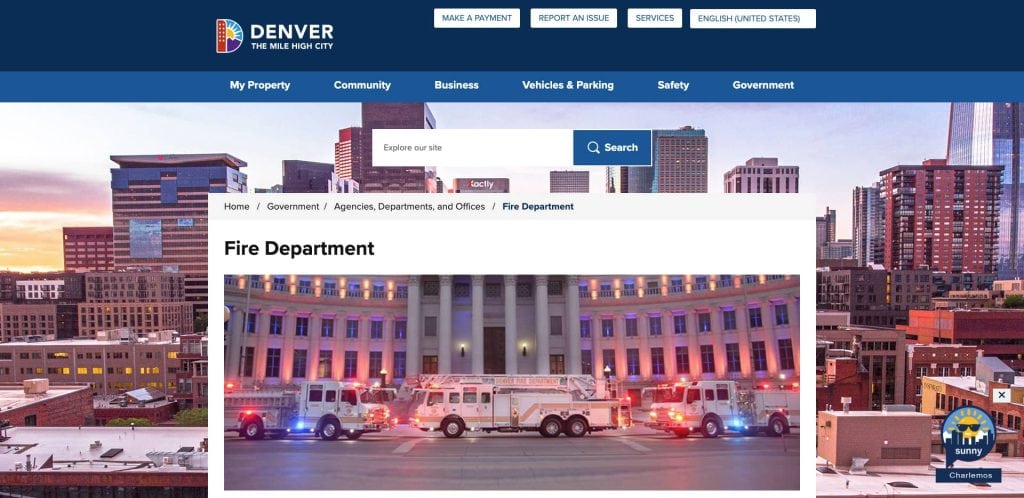
9. Denver Fire Department – Denver, CO
- Welcome video personalizes the department’s mission and values
- Training programs and community outreach are featured clearly
- Custom event listings for public education and volunteer opportunities
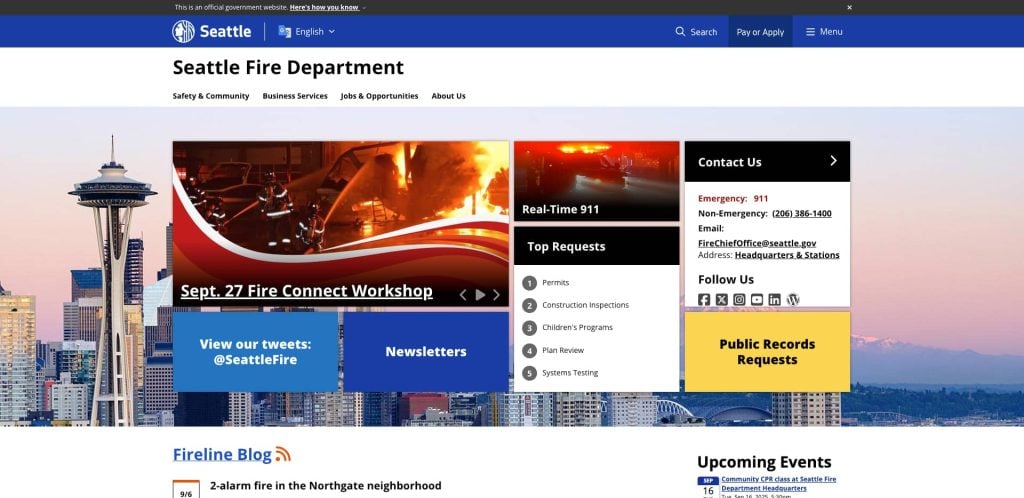
10. Seattle Fire Department – Seattle, WA
- Strategic use of bold colors for emergency buttons and alerts
- Fire prevention tips integrated into homepage sliders
- Ongoing updates with seasonal fire safety campaigns
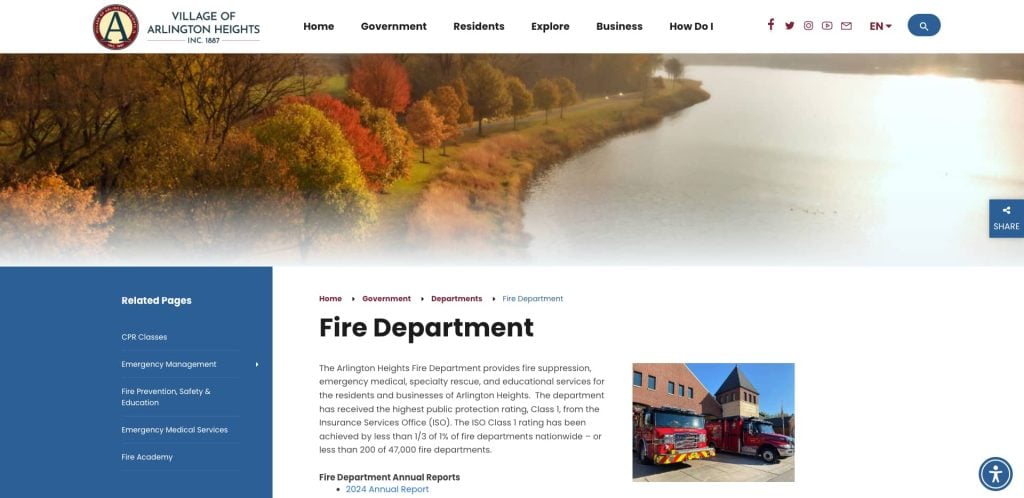
11. Arlington Heights Fire Department – Arlington Heights, IL
- Modern homepage layout with bold CTAs for permits, careers, and safety info
- Clean, responsive design with optimized site speed for mobile use
- Event-driven homepage with integration to local news and upcoming events.
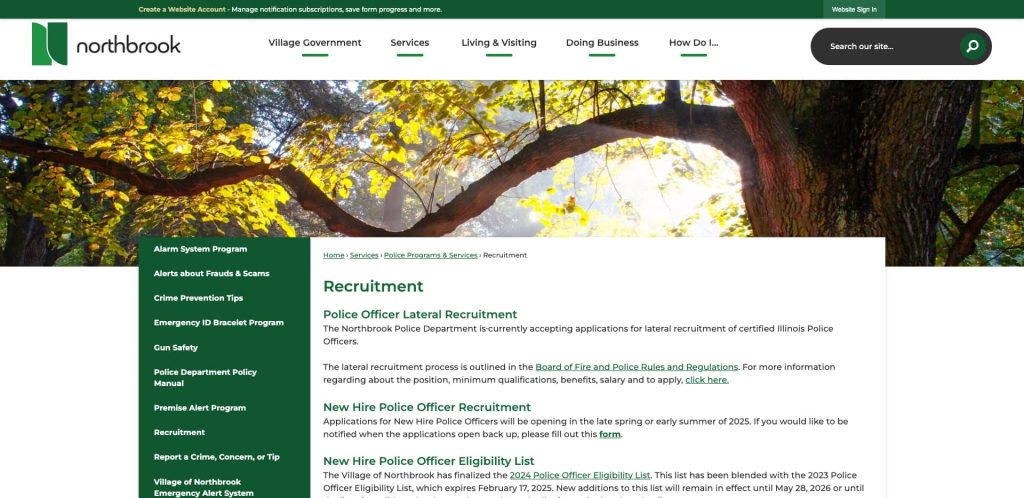
12. Northbrook Fire Department – Northbrook, IL
- Rotating homepage features highlight firehouse tours and education programs
- User-centric design for residents, businesses, and first responders
- Simplified access to training schedules and fire prevention tools
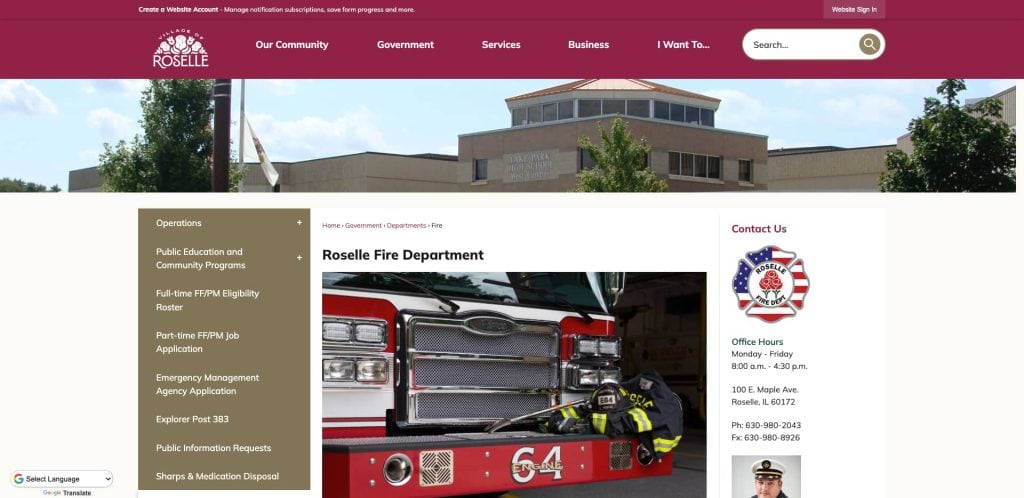
13. Roselle Fire Department – Roselle, IL
- Prominent integration of community outreach programs and safety videos
- ADA-compliant layout with clear navigation and department updates
- Strong local fire department branding and photography throughout

14. Addison Fire Protection District – Addison, IL
- Homepage structure prioritizes emergency response and smoke alarms access
- Clean design with easy event browsing and service information
- Dynamic photo galleries highlight firehouse life and staff

15. Bensenville Fire Protection District – Bensenville, IL
- Hero images capture the department and the community in action
- Homepage CTAs direct users to service requests and fire protection info
- Features fire prevention tips, incident forms, and volunteer applications
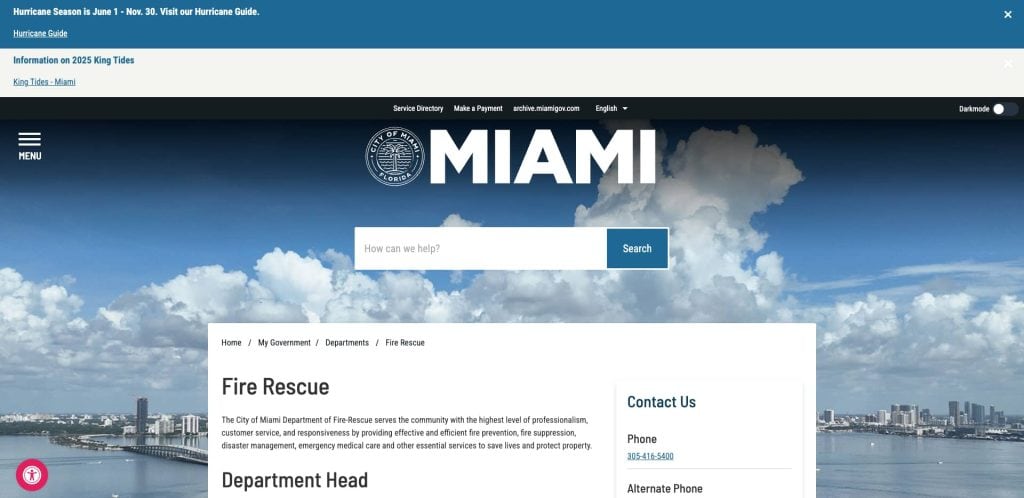
16. Miami Fire Rescue – Miami, FL
- Strong focus on community engagement through local news features
- Custom design promotes volunteer opportunities and events
- Emergency response stats and safety initiatives highlighted
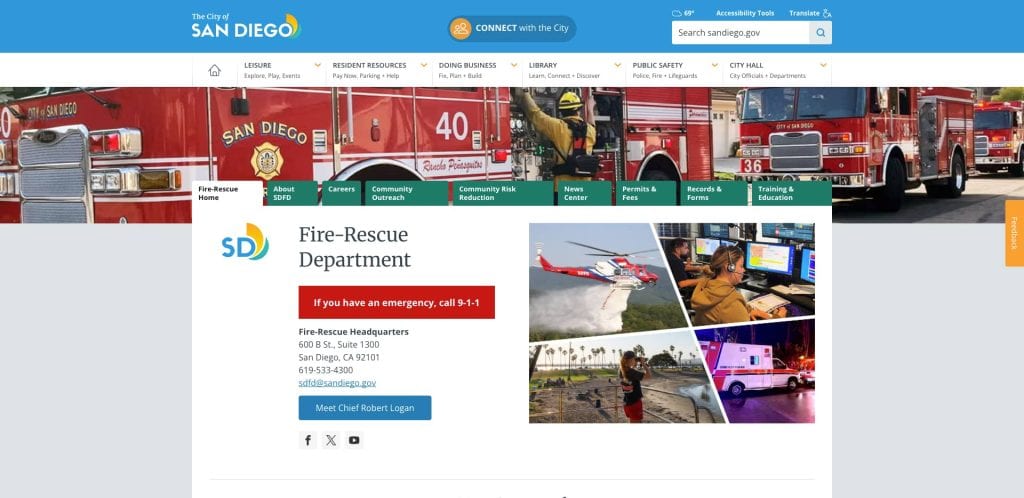
17. San Diego Fire-Rescue – San Diego, CA
- Fully integrated media hub with education videos and blog
- Engaging layout promoting career recruitment and training programs
- Homepage features seasonal fire risks in the community updates
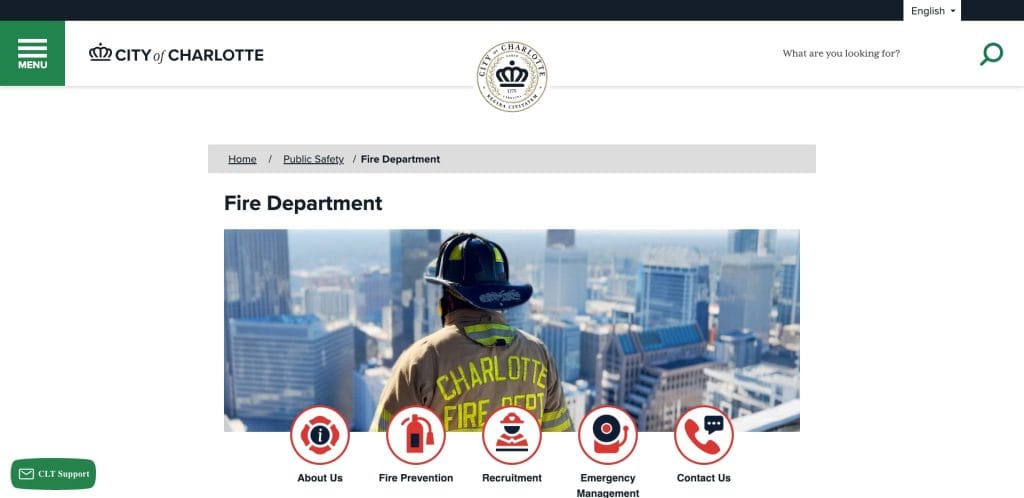
18. Charlotte Fire Department – Charlotte, NC
- Optimized for local search and mobile accessibility
- Station map with search filter for service website users
- Focus on keeping the public engaged through community events and news
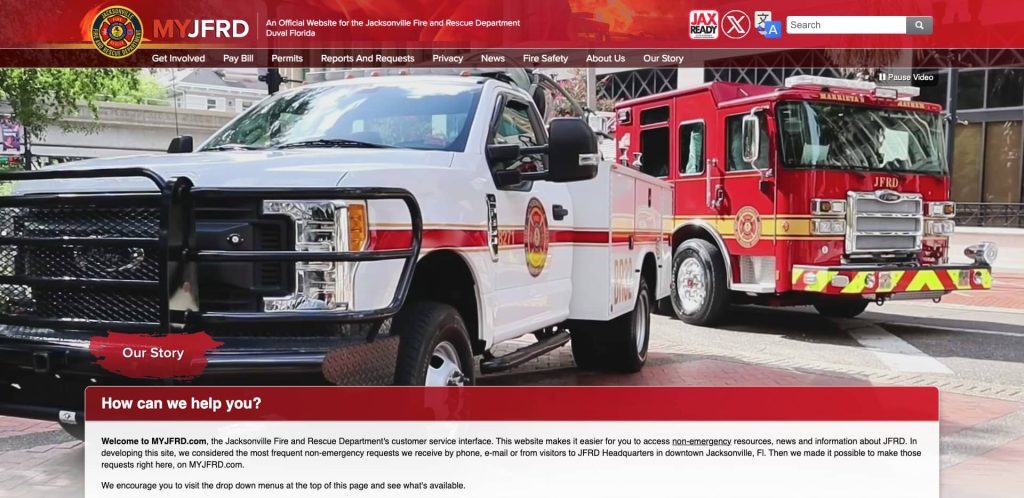
19. Jacksonville Fire and Rescue Department – Jacksonville, FL
- Community-focused design with resources for the community features
- Dynamic layout showcasing events and training resources
- Social integration connects the department to city-wide alerts and updates
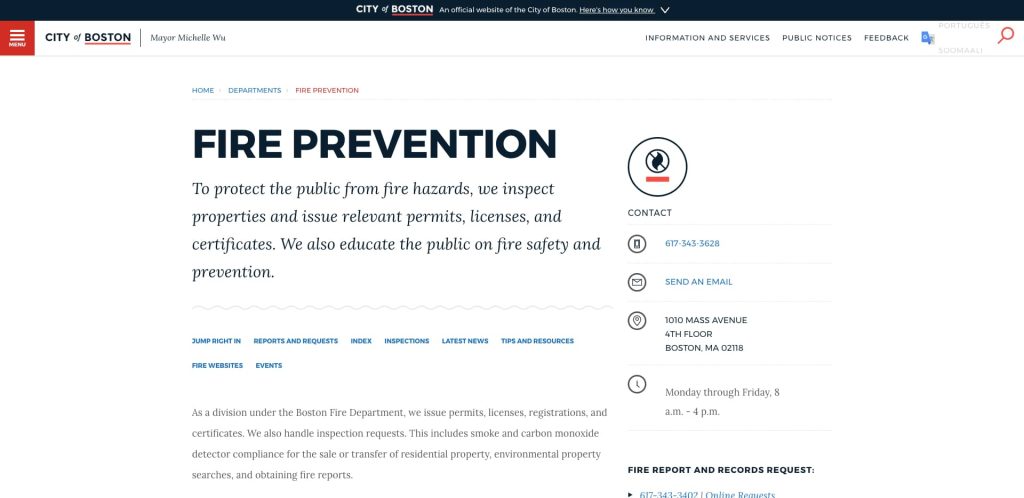
20. Boston Fire Department – Boston, MA
- Educational hub with integrated fire safety tips and statistics
- Supports emergency preparedness with PDF downloads and video guides
- Includes photos of your team to humanize the fire and rescue services
Build a Stronger Digital Platform for Your Fire Department
Every fire department deserves a well-designed website that strengthens community engagement, supports emergency preparedness, and reflects the department’s mission. From promoting fire safety tips and upcoming events to managing recruitment efforts and resource sharing, your site should be a reliable online platform that keeps your department and the community connected.
The goal is a responsive, easy-to-use site tailored specifically to enhance visibility and build community support. If your current site is outdated, hard to navigate, or lacks clear calls to action, it may be time to rethink how your website serves the public.
Our top-tier digital marketing agency specializes in web development and support for municipal websites, including fire departments across the country. Let us help you build and maintain a modern website that keeps the public informed, supports fire prevention and safety initiatives, and drives community involvement.
Contact us today to schedule a free consultation and start building the best website for your local fire and rescue service.
Fire Department Website Design Common Questions
Why is a website critical for every fire department?
It’s more than an online brochure—it’s a community resource that supports emergency response, fire prevention tips, recruitment efforts, and public engagement. It helps save lives, manage volunteer programs, and keep the public informed about upcoming events and safety initiatives.
What should be included on my website?
Essential website features include permit applications, emergency alerts, volunteer opportunities, station locations, education programs, and fire safety campaigns. These features help align the site with the department’s mission and increase community outreach.
Can I use website templates for my fire department site?
While website templates may seem convenient, they often lack critical functionality and accessibility. A custom design ensures your site is responsive, ADA-compliant, and built to support community involvement and fire protection needs.
How do fire department websites improve fire prevention and safety?
Well-designed websites provide timely fire safety information, community events, smoke alarm installation details, and fire risks and prevention content. They are an important tool to educate the public and reduce fire risks in the community.
What role do photos of your team and community events play?
Authentic images of your firehouse, firefighters, and local department activities foster trust and drive engagement. Including training programs, fire rescue scenes, and community outreach programs helps show your commitment to the department and the community.
How can integrating social media help?
Integrating social media into your website strengthens your online platform by extending your reach, promoting events and training, and enhancing communication during emergencies. It keeps the public engaged and informed in real time.
Is website hosting important for websites?
Yes, reliable website hosting ensures uptime during high-traffic periods like emergency alerts or major events. Hosting should be secure, fast, and scalable—especially for municipal websites that serve as a vital resource for the community.
How often should a site be updated?
A strong online presence requires regular updates to content, event listings, and safety information. A modern website should reflect the latest fire risks and prevention tactics, highlight community events, and showcase current volunteer opportunities.
Can a fire department website support education programs?
Absolutely. Your site can house downloadable safety guides, instructional videos, and class schedules for school visits or fire safety campaigns. A well-maintained site acts as a digital extension of your fire and rescue education efforts.
What support is available to help build and maintain a fire department site?
Our full-service digital agency offers specialized support for fire department web design, from initial site design and strategy to ongoing updates, website hosting, and accessibility reviews. Reach out to our team for tailored help on building a resource for the community that supports your department’s mission.



