Website security remains a top concern for businesses in 2025. With cyber threats constantly evolving, protecting your WordPress site from spam, bots, and brute force attacks is essential. CAPTCHA plugins offer a simple yet effective first line of defense.
Our team helps Chicago businesses strengthen their WordPress security daily. We’ve found that implementing the right CAPTCHA solution can dramatically reduce spam form submissions and malicious login attempts. This protection saves time and preserves your site’s integrity.
In this guide, we’ll examine the top CAPTCHA plugins for WordPress. We’ll analyze their features, benefits, and ideal use cases. This information will help you make an informed decision for your website.
Understanding CAPTCHA and Its Importance for WordPress Security
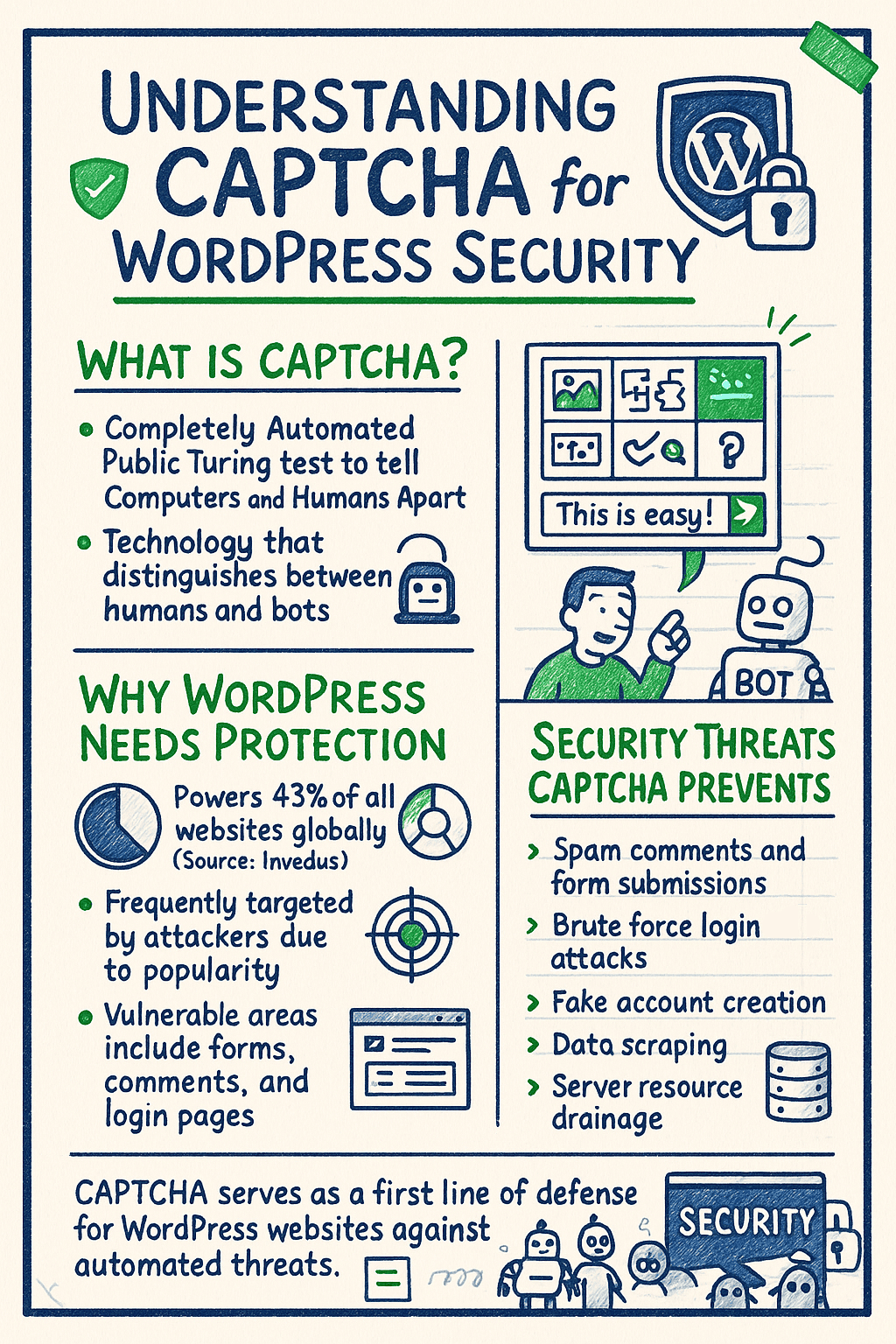
CAPTCHA stands for “Completely Automated Public Turing test to tell Computers and Humans Apart.” This technology helps distinguish between human users and automated bots. It works by presenting challenges that are easy for humans but difficult for machines to solve.
WordPress powers 43% of all websites globally, making it a frequent target for attackers. (Source: Invedus) This popularity attracts unwanted attention from spammers and hackers. They target contact forms, comment sections, and login pages with automated attacks.
Without proper protection, your site becomes vulnerable to several security issues:
- Spam comments and form submissions – Bots flood your site with unwanted content
- Brute force attacks – Automated password guessing attempts
- Fake account creation – Bots registering accounts for malicious purposes
- Data scraping – Automated extraction of your website content and user information
- Server resource drainage – Bot traffic consuming your hosting resources
CAPTCHA systems create a security barrier that effectively blocks most automated threats. They require human interaction to complete submissions, stopping bots in their tracks. This simple step dramatically reduces security risks without requiring complex technical knowledge.
Key Features to Look for in CAPTCHA Plugins
Not all CAPTCHA plugins offer the same level of protection or user experience. When evaluating options for your WordPress site, consider these essential features:
| Feature Category | What to Look For | Why It Matters |
|---|---|---|
| Security Level | Advanced bot detection, adaptive challenges | Determines effectiveness against sophisticated bots |
| User Experience | Minimal friction, mobile-friendly design | Affects completion rates and user satisfaction |
| Integration Options | Works with forms, login screens, comments | Ensures protection across all vulnerable areas |
| Customization | Visual adjustments, language options | Helps maintain brand consistency |
| Accessibility | Alternative challenges, keyboard navigation | Makes your site usable for all visitors |
The ideal CAPTCHA solution balances strong security with minimal user friction. Too much security can frustrate legitimate users. Too little creates vulnerabilities for your site. Finding this balance depends on your specific needs and user base.
When choosing security tools for your WordPress website, consider both protection strength and user impact. The best CAPTCHA plugins adapt to user behavior, presenting harder challenges only when suspicious activity is detected.
Top 5 CAPTCHA Plugins for WordPress
After reviewing numerous options and testing their performance on client sites, we’ve identified the five most effective CAPTCHA plugins for WordPress. Each offers unique advantages for different website needs.
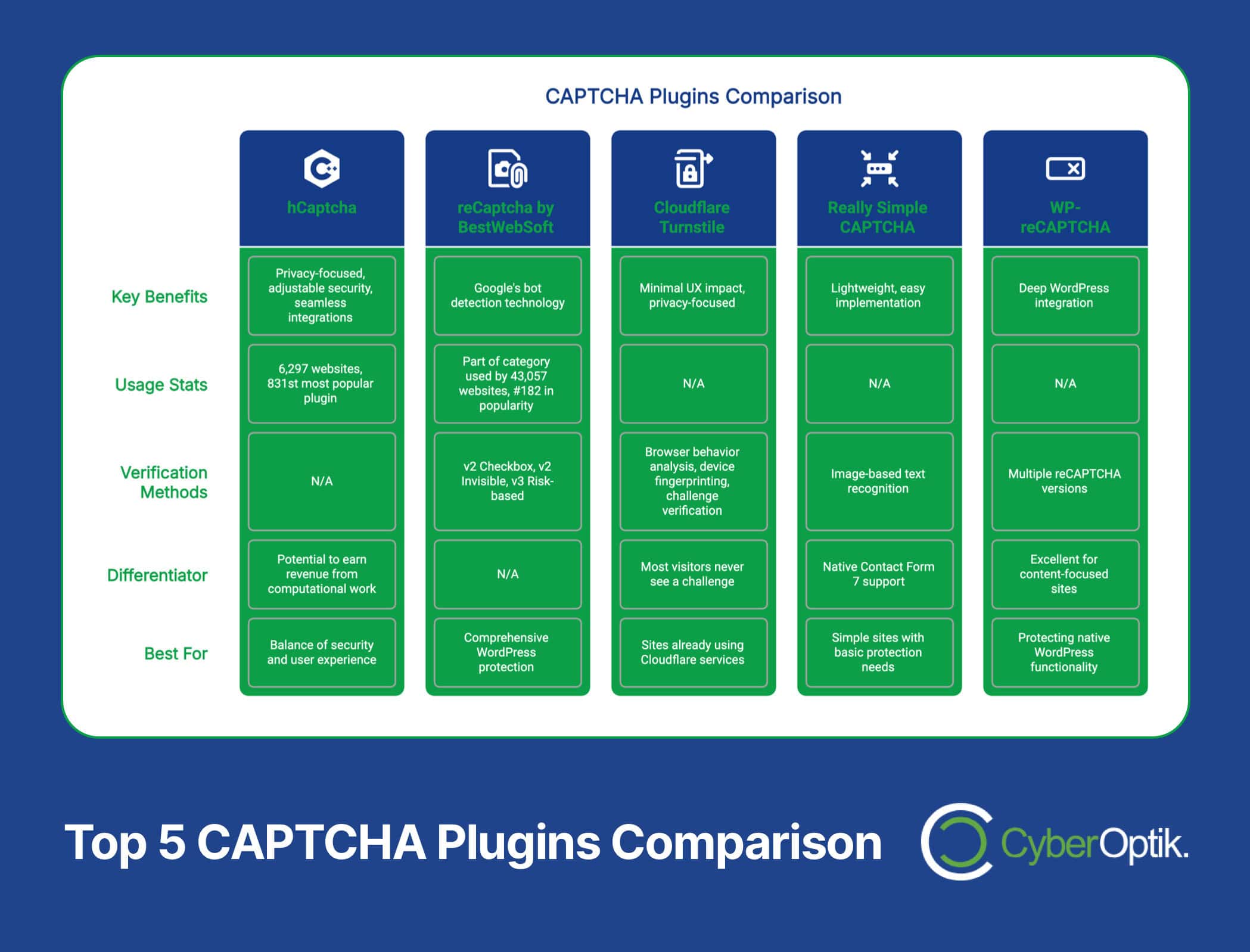
1. hCaptcha: Balanced Security and User Experience
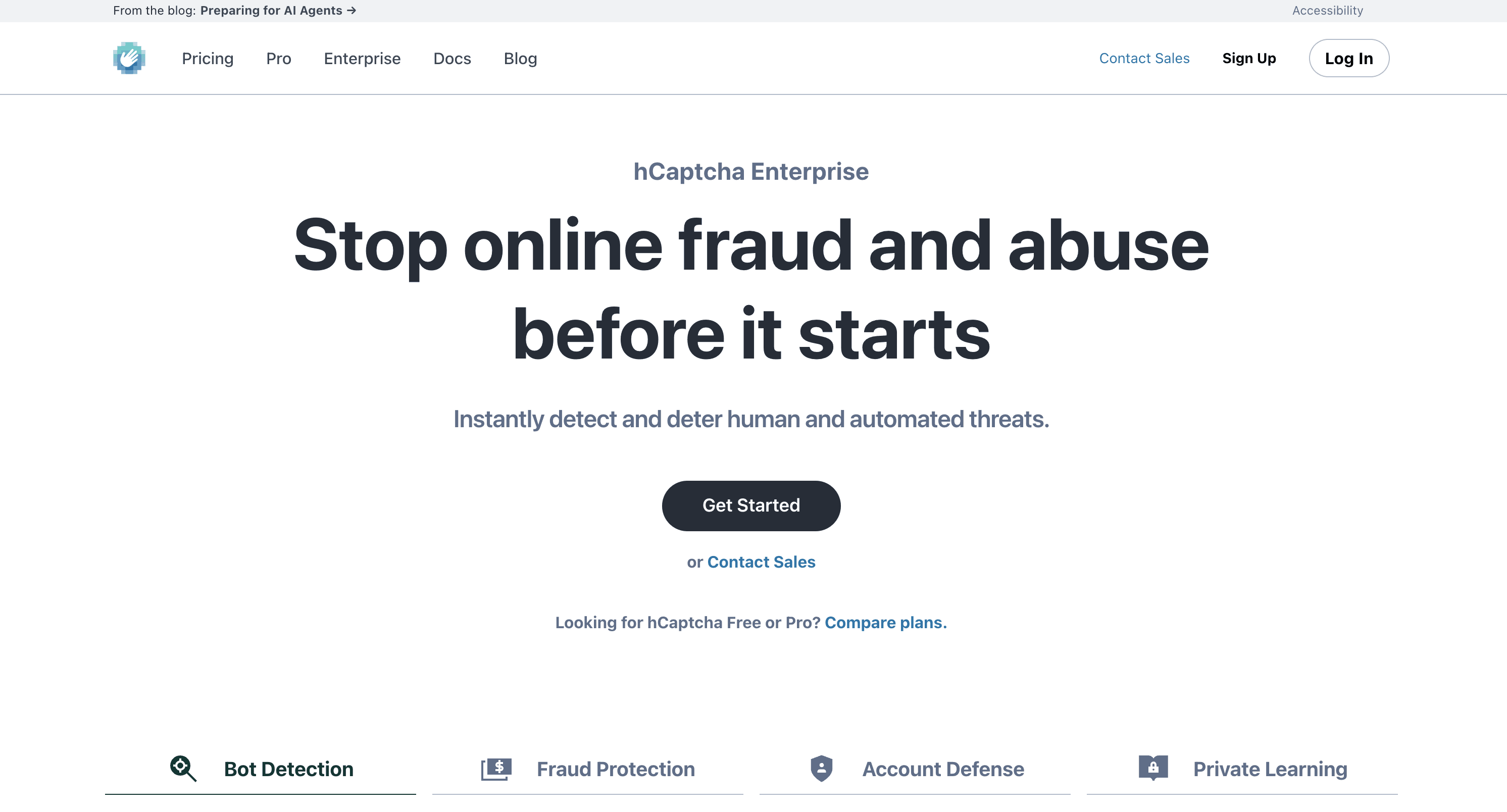
hCaptcha has gained significant popularity in recent years. It’s currently used by 6,297 websites and ranks as the 831st most popular WordPress plugin. (Source: Web Tech Survey) This solution strikes an excellent balance between security effectiveness and user experience.
Key benefits include:
- Privacy-focused approach – Unlike some alternatives, hCaptcha prioritizes user privacy
- Adjustable security levels – Customize protection based on your risk tolerance
- Seamless integrations – Works with WPForms, Ninja Forms, and WooCommerce
- Revenue potential – Possibility to earn from the computational work done by users solving challenges
We’ve implemented hCaptcha on several client sites with excellent results. The visual challenges are intuitive for users while providing strong protection against automated threats. The plugin’s lightweight nature ensures it doesn’t impact site performance.
2. reCaptcha by BestWebSoft: Google-Powered Protection
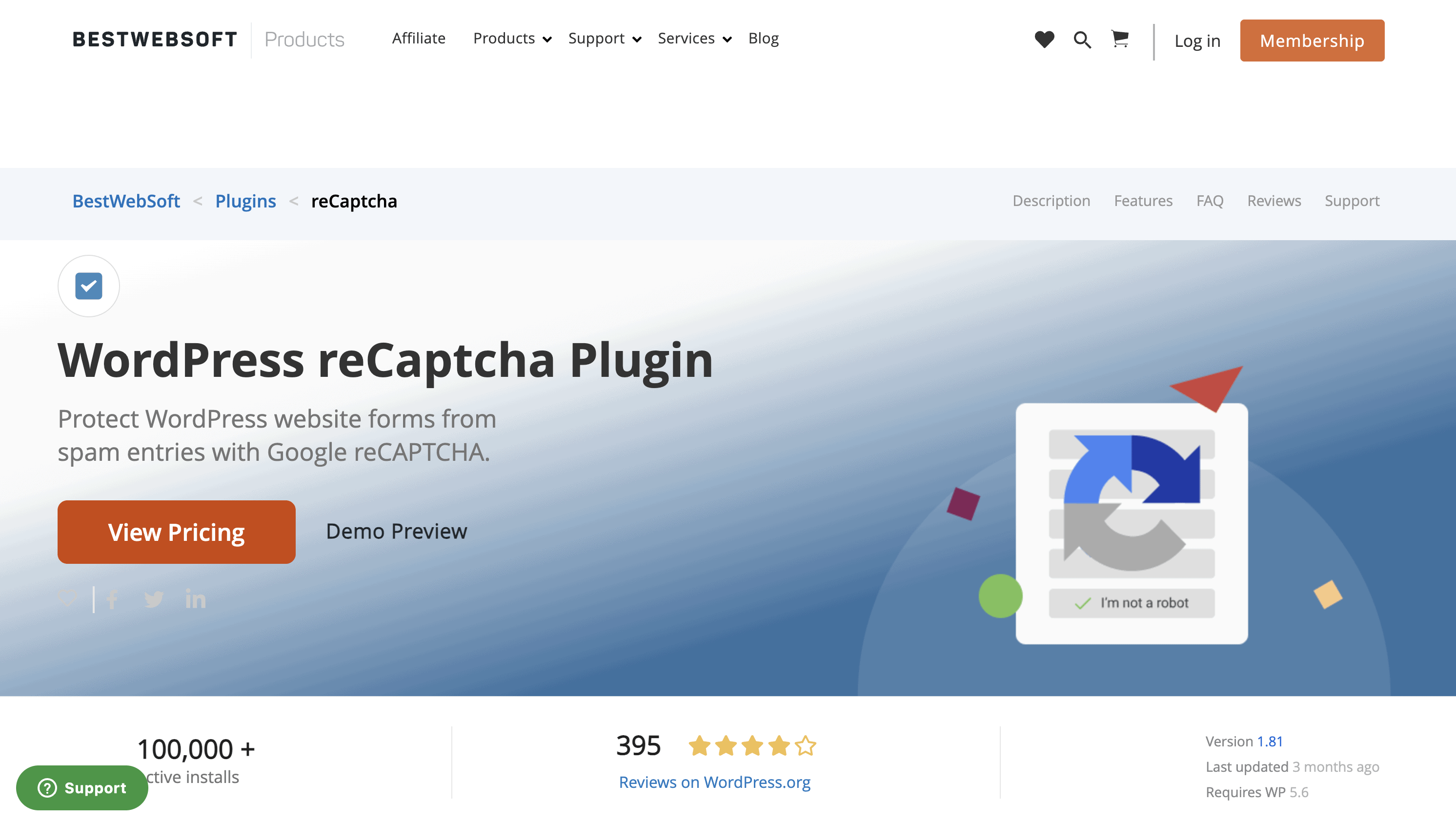
reCaptcha by BestWebSoft brings Google’s powerful bot detection technology to WordPress. This plugin is part of the broader CAPTCHA category used by 43,057 websites, ranking #182 in WordPress plugin popularity. (Source: Web Tech Survey)
The plugin offers multiple reCAPTCHA versions:
| Version | Challenge Type | User Experience | Best For |
|---|---|---|---|
| reCAPTCHA v2 Checkbox | I'm not a robot" checkbox | Simple, familiar | General websites |
| reCAPTCHA v2 Invisible | Background verification | Frictionless | High-conversion sites |
| reCAPTCHA v3 | Risk-based scoring | No user interaction | Advanced security needs |
Google’s machine learning algorithms power this solution. They analyze user behavior to distinguish between humans and bots. This approach provides excellent protection while minimizing disruption for legitimate visitors.
The plugin integrates with WordPress login, registration, comment forms, and popular contact forms. This comprehensive coverage protects all vulnerable entry points on your site.
3. Cloudflare Turnstile: The New Alternative
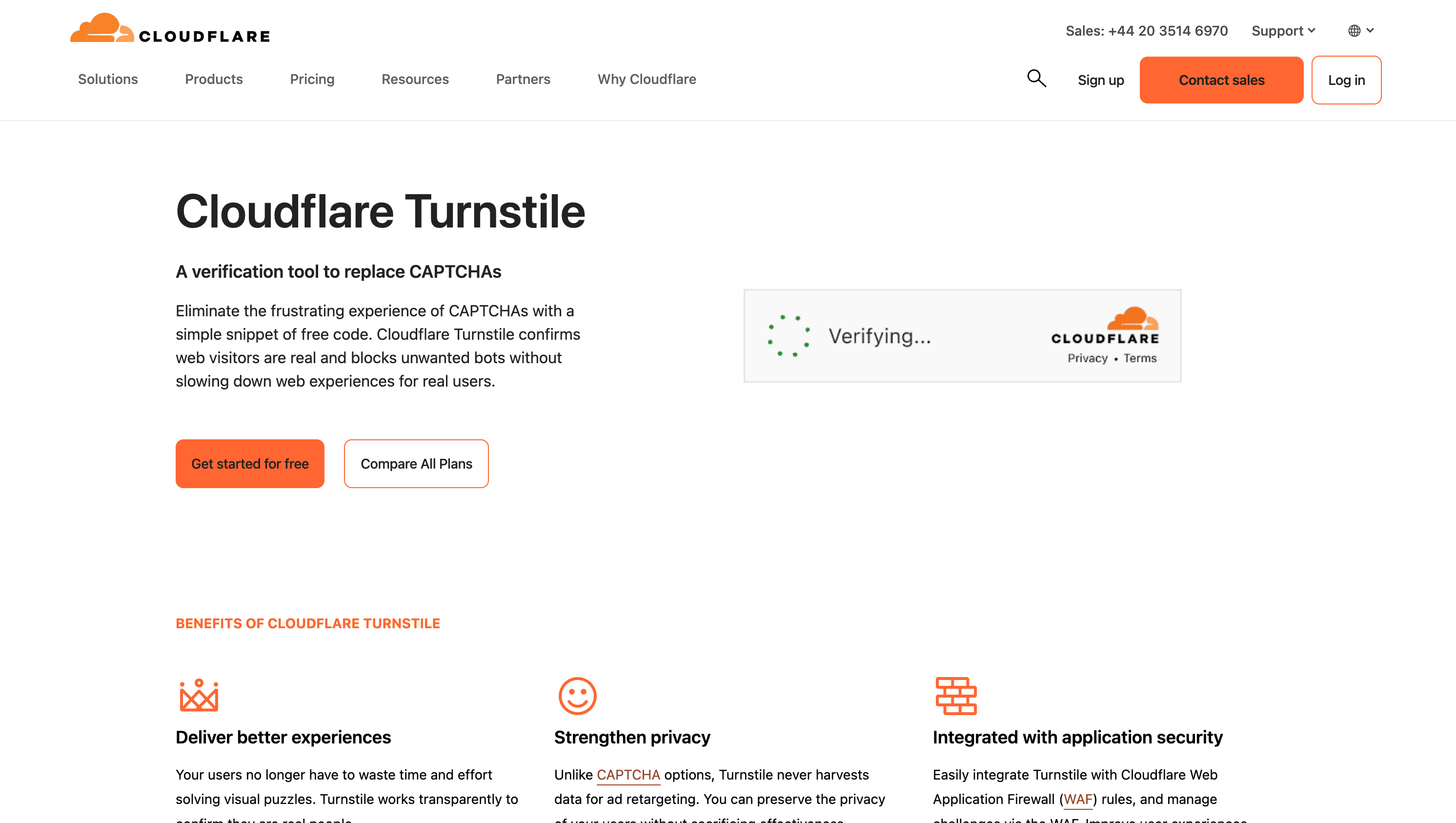
Cloudflare Turnstile represents a newer entry in the CAPTCHA market. This solution was designed specifically to address privacy concerns and accessibility limitations of traditional CAPTCHA systems.
Turnstile uses advanced techniques to verify humanity:
- Browser behavior analysis – Examines how the user interacts with the page
- Device fingerprinting – Identifies suspicious patterns without personal data
- Challenge-based verification – When needed, presents simple challenges
The primary advantage of Turnstile is its minimal impact on user experience. Most visitors never see a challenge, as verification happens invisibly in the background. This approach maintains security without creating friction in the user journey.
For WordPress sites already using Cloudflare services, Turnstile integration is particularly seamless. The system works within the existing Cloudflare ecosystem, simplifying implementation and management.
4. Really Simple CAPTCHA: Lightweight Option
As the name suggests, Really Simple CAPTCHA offers a straightforward approach to bot protection. This lightweight plugin focuses on simplicity and ease of implementation rather than advanced features.
| Feature | Details |
|---|---|
| Challenge Type | Image-based text recognition |
| Integration | Contact Form 7 native support |
| Customization | Basic visual adjustments |
| Resource Usage | Minimal server impact |
This plugin is ideal for simple WordPress sites with basic protection needs. Its main strength is compatibility with Contact Form 7, one of WordPress’s most popular form plugins. The integration is seamless, requiring minimal configuration.
The traditional image-based challenges may present accessibility issues for some users. However, for sites with mainstream audiences and moderate security requirements, this solution offers a good balance of protection and simplicity.
5. WP-reCAPTCHA: Classic Integration
WP-reCAPTCHA provides another option for implementing Google’s reCAPTCHA technology on WordPress sites. This plugin focuses on deep WordPress integration, protecting native functionality like comments, login, and registration forms.
Key strengths include:
- Comprehensive WordPress integration – Protects all standard WordPress forms
- Multiple reCAPTCHA versions – Supports v2, v2 Invisible, and v3
- Customizable placement – Control exactly where protection appears
- Detailed statistics – Track blocked attempts and performance
The plugin is particularly well-suited for content-focused sites with active comment sections. Its thorough integration with WordPress commenting systems provides excellent protection against comment spam, a common issue for many sites.
While plugin adoption statistics vary across the WordPress ecosystem, the top WordPress plugins like Yoast SEO dominate with 35.57% market share, while specialized security solutions like hCaptcha occupy smaller but important niches at 0.07% of WordPress plugins. (Source: Built With)
How to Choose the Right CAPTCHA Plugin for Your Website
Selecting the optimal CAPTCHA solution depends on your specific needs. Consider these factors when making your decision:
| Factor | Questions to Ask | Best Plugin Choice |
|---|---|---|
| Security Level Needed | How valuable is your data? Are you a frequent target? | High risk: reCaptcha v3 Medium risk: hCaptcha Low risk: Really Simple CAPTCHA |
| User Experience Priority | How important is frictionless conversion? | Highest UX: Cloudflare Turnstile Balanced: hCaptcha Basic: Really Simple CAPTCHA |
| Technical Resources | Who will implement and maintain the solution? | Developer team: Any option DIY site owner: Really Simple CAPTCHA or reCaptcha by BestWebSoft |
| Form Plugin Compatibility | Which form plugins does your site use? | WPForms: hCaptcha Contact Form 7: Really Simple CAPTCHA Multiple forms: reCaptcha by BestWebSoft |
For e-commerce sites, conversion rate impact should be a primary concern. In these cases, invisible solutions like Cloudflare Turnstile or reCAPTCHA v3 typically work best. They provide protection without adding friction to the checkout process.
Content-focused sites with comment sections benefit most from solutions that integrate deeply with WordPress. WP-reCAPTCHA and reCaptcha by BestWebSoft excel in these scenarios, offering comprehensive comment protection.
Membership sites require protection for both registration and login pages. hCaptcha and Cloudflare Turnstile provide the necessary security while maintaining a positive user experience for members accessing your content.
Implementing CAPTCHA on Your WordPress Website
Once you’ve selected the right CAPTCHA plugin, follow these steps for successful implementation:
- Install and activate the plugin through your WordPress dashboard
- Obtain API keys from the CAPTCHA provider’s website
- Configure plugin settings including security level and placement
- Test on all protected forms to ensure proper functionality
- Monitor effectiveness and adjust settings as needed
Most CAPTCHA plugins protect these common areas by default:
| Protection Point | Risk Without CAPTCHA | Implementation Complexity |
|---|---|---|
| Login Form | Brute force attacks, credential stuffing | Low - Usually automatic |
| Registration Form | Fake account creation, spam registrations | Low - Usually automatic |
| Comment Section | Comment spam, malicious links | Low - Usually automatic |
| Contact Forms | Form spam, server resource drain | Medium - May require form plugin integration |
| WooCommerce Checkout | Fake orders, payment fraud attempts | Medium-High - May require additional configuration |
For most WordPress implementations, CAPTCHA plugins provide significant security benefits while requiring minimal technical setup. The process typically takes less than 30 minutes, even for those with limited technical experience.
We recommend testing your forms after implementation to ensure they work properly. Check both the protection functionality and the user experience. The goal is to block bots while allowing legitimate users to complete their interactions without frustration.
Pro Tip: Balance Security and User Experience
Start with moderate security settings and increase protection only if needed. Overly aggressive CAPTCHA settings can drive away legitimate users. Monitor your form completion rates after implementation to ensure they remain healthy.
Conclusion: Enhancing Your WordPress Security with CAPTCHA
CAPTCHA plugins provide an essential layer of protection for WordPress websites. They effectively block automated threats while allowing legitimate users to interact with your site. This simple security measure can save countless hours dealing with spam and potential security breaches.
We’ve covered the top five CAPTCHA plugins for WordPress, each with unique strengths:
- hCaptcha: Excellent balance of security and user experience
- reCaptcha by BestWebSoft: Powerful Google-backed protection
- Cloudflare Turnstile: Privacy-focused with minimal user friction
- Really Simple CAPTCHA: Lightweight option for basic needs
- WP-reCAPTCHA: Deep WordPress integration
The right choice depends on your specific security needs, technical resources, and user experience priorities. Consider the unique aspects of your website when making your selection.
Implementing CAPTCHA is just one part of a comprehensive WordPress security strategy. For complete protection, combine it with strong passwords, regular updates, secure hosting, and periodic security audits.
Need help securing your WordPress website? Our team specializes in WordPress security and optimization. Contact us today to discuss how we can help protect your online presence while maintaining an excellent user experience.




