Landing pages serve one critical purpose – turning visitors into leads or customers. They strip away distractions and focus users on taking a specific action. The average landing page converts at just 4.3% across industries, but the right tools can help you achieve much better results.
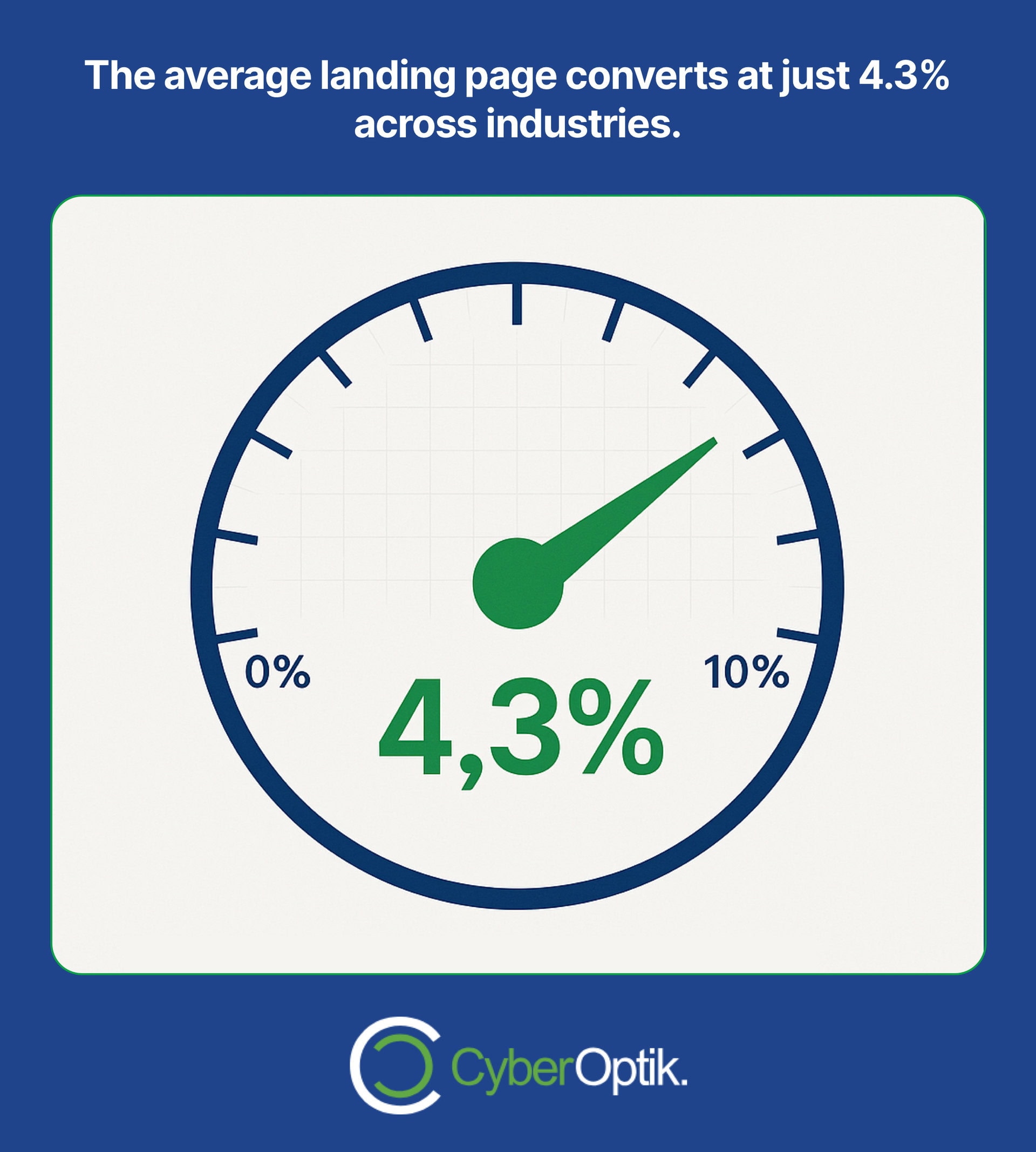
With WordPress powering millions of websites worldwide, finding the right landing page plugin can transform your marketing results. These specialized tools make it easy to build high-converting pages without coding knowledge.
In this guide, we’ll examine the top WordPress landing page plugins that help boost conversions. We’ll compare features, pricing, and use cases to help you choose the best option for your business needs.
What Makes an Effective WordPress Landing Page Plugin
The best landing page plugins share critical features. They offer intuitive drag-and-drop editing and mobile-responsive designs. They also include elements specifically designed to boost conversions.
When evaluating WordPress landing page options, look for these essential capabilities:
- Visual editing with no code required
- Pre-designed, conversion-optimized templates
- A/B testing functionality
- Integration with popular marketing tools
- Mobile responsiveness
- Fast loading speed
- Form building with lead capture
The top 25% of landing pages achieve conversion rates of approximately 5.31%, while the top 10% reach impressive rates of around 11.45%.
Let’s examine how different features affect your landing page performance:
| Feature | Impact on Conversions | Implementation Complexity |
|---|---|---|
| Clear Call-to-Action | High | Low |
| Responsive Design | High | Medium |
| A/B Testing | Medium-High | Medium-High |
| Form Optimization | High | Medium |
| Loading Speed | Very High | Medium-High |
| Social Proof | Medium-High | Low |
| Video Content | High | Medium |
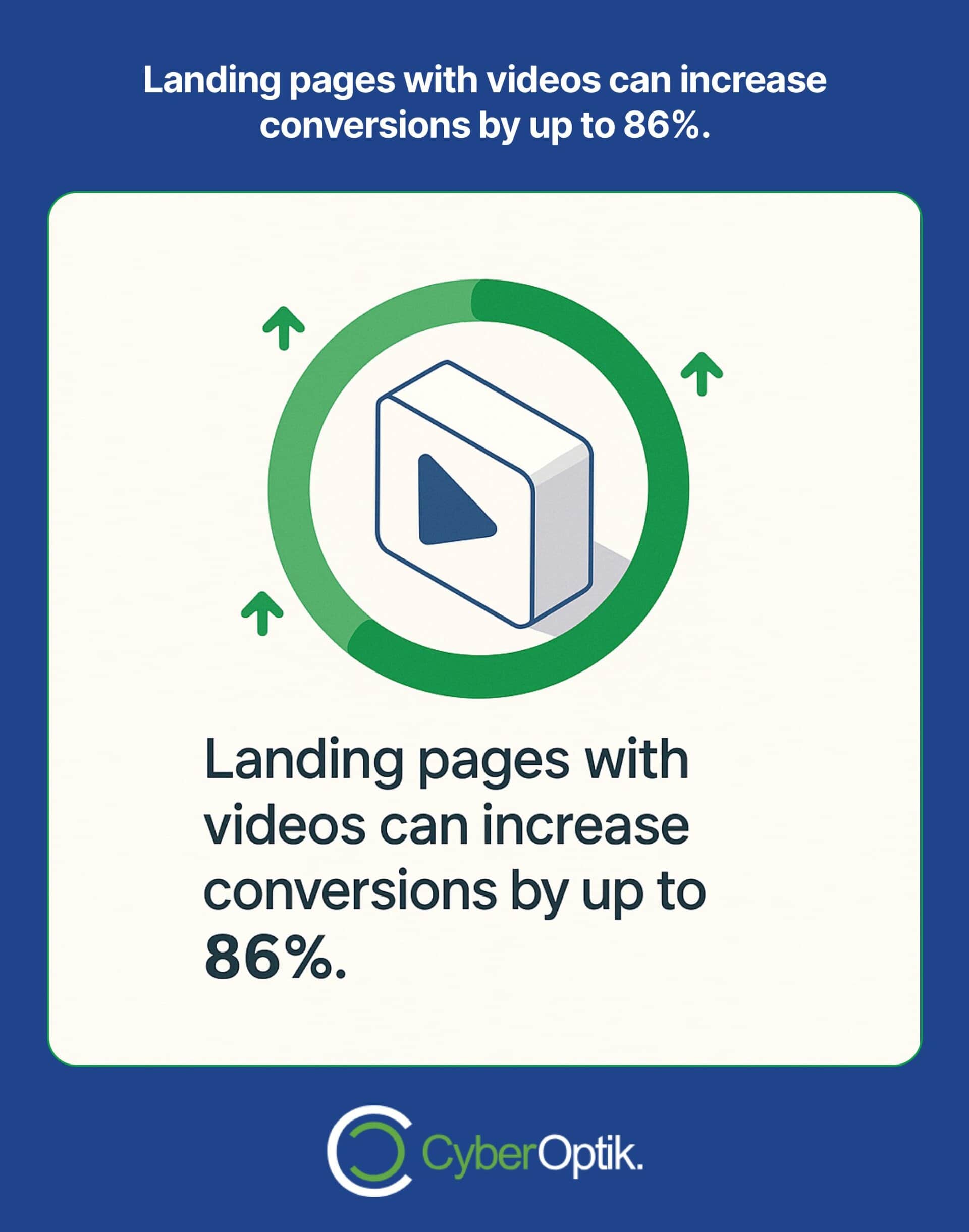
Landing pages with videos can increase conversions by up to 86%, making this a powerful element to include when appropriate.
Now let’s explore the six best WordPress landing page plugins to boost your conversion rates.
Top 6 WordPress Landing Page Plugins
After working with numerous WordPress sites, we’ve identified the six most effective landing page plugins. Each option offers unique strengths for different business needs.
1. Elementor Pro
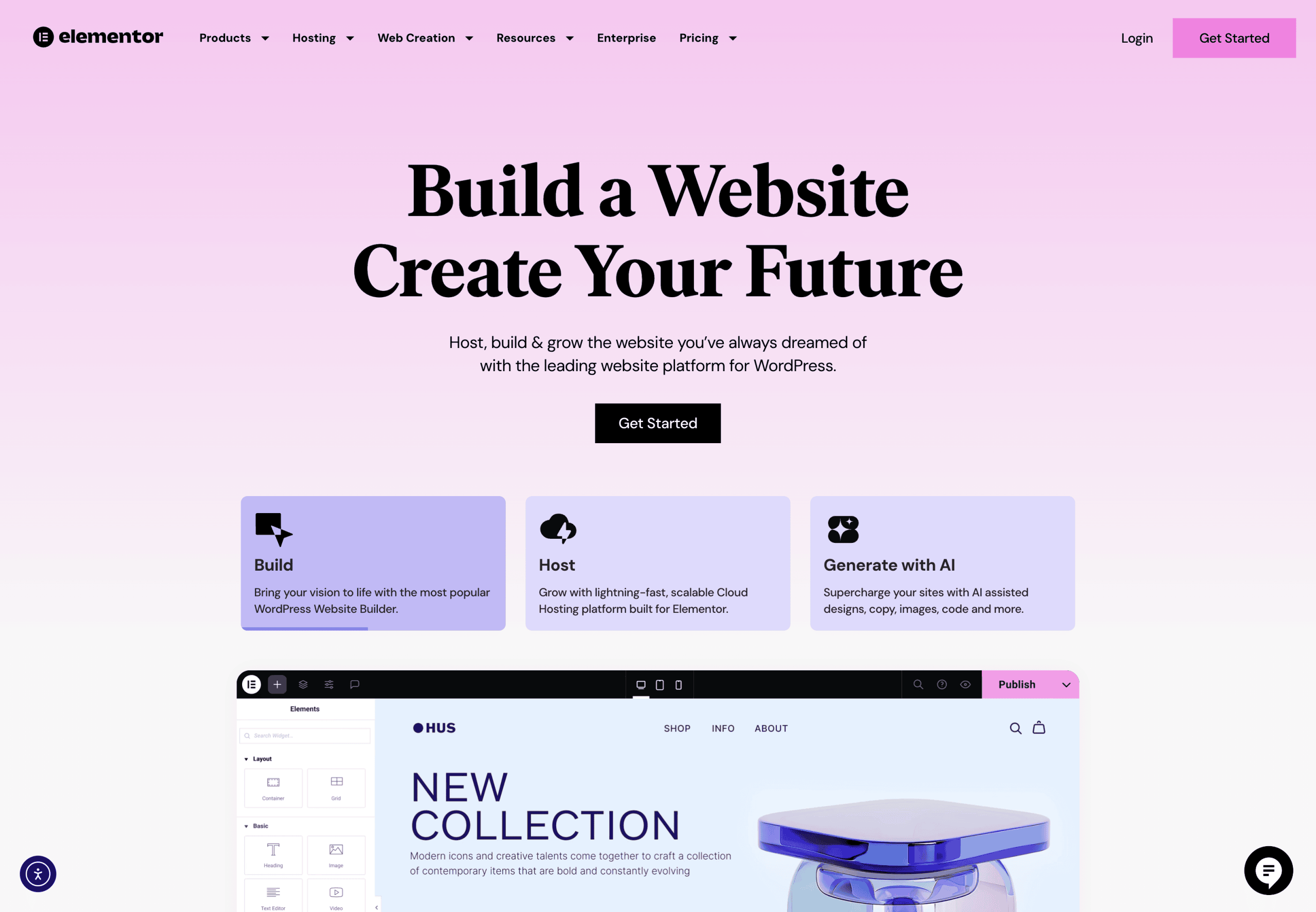
Elementor Pro stands out as a versatile landing page builder. It offers a visual drag-and-drop interface that makes creating high-converting pages simple. The plugin includes over 300 templates designed for different industries and purposes.
Key Features:
- Visual drag-and-drop editor
- 300+ pre-designed templates
- Popup builder for lead capture
- Form widget with advanced fields
- Marketing integrations
Pricing: Elementor Pro starts at $59/year for a single site, with options up to $999/year for agencies managing 1000 sites.
Best For: Businesses needing flexibility and those already familiar with Elementor for their main website design.
2. SeedProd
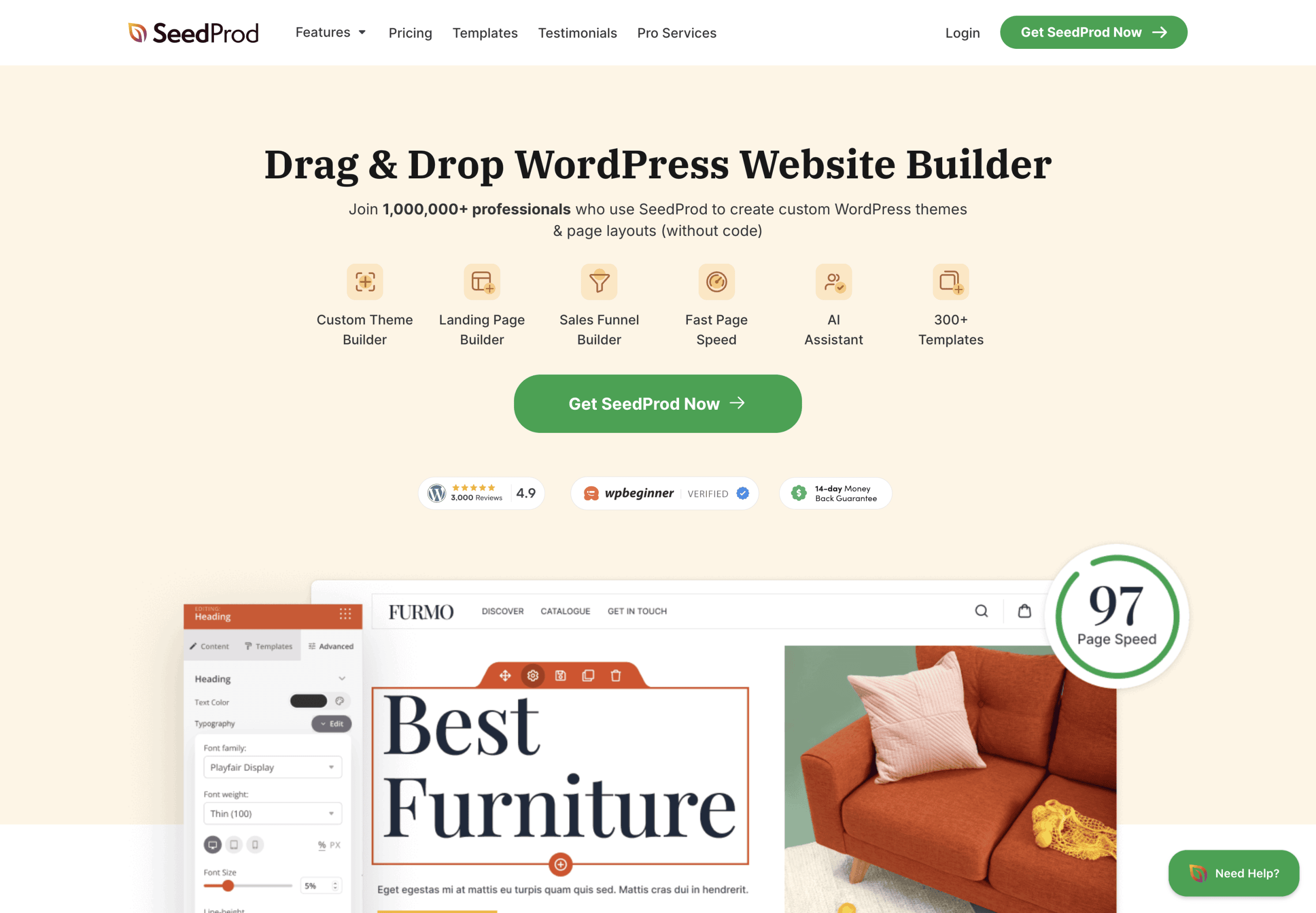
SeedProd focuses specifically on landing pages and conversion optimization. It’s lighter and faster than some all-purpose page builders, making it ideal for performance-conscious users.
Key Features:
- Landing page-specific templates
- Email marketing integrations
- Coming soon and maintenance mode
- Subscriber management
- Bloat-free code for faster loading
Pricing: SeedProd ranges from $39.50/year for a single site to $239.60/year for unlimited sites.
Best For: Marketing professionals focused on lead generation and businesses concerned with page loading speed.
3. Beaver Builder
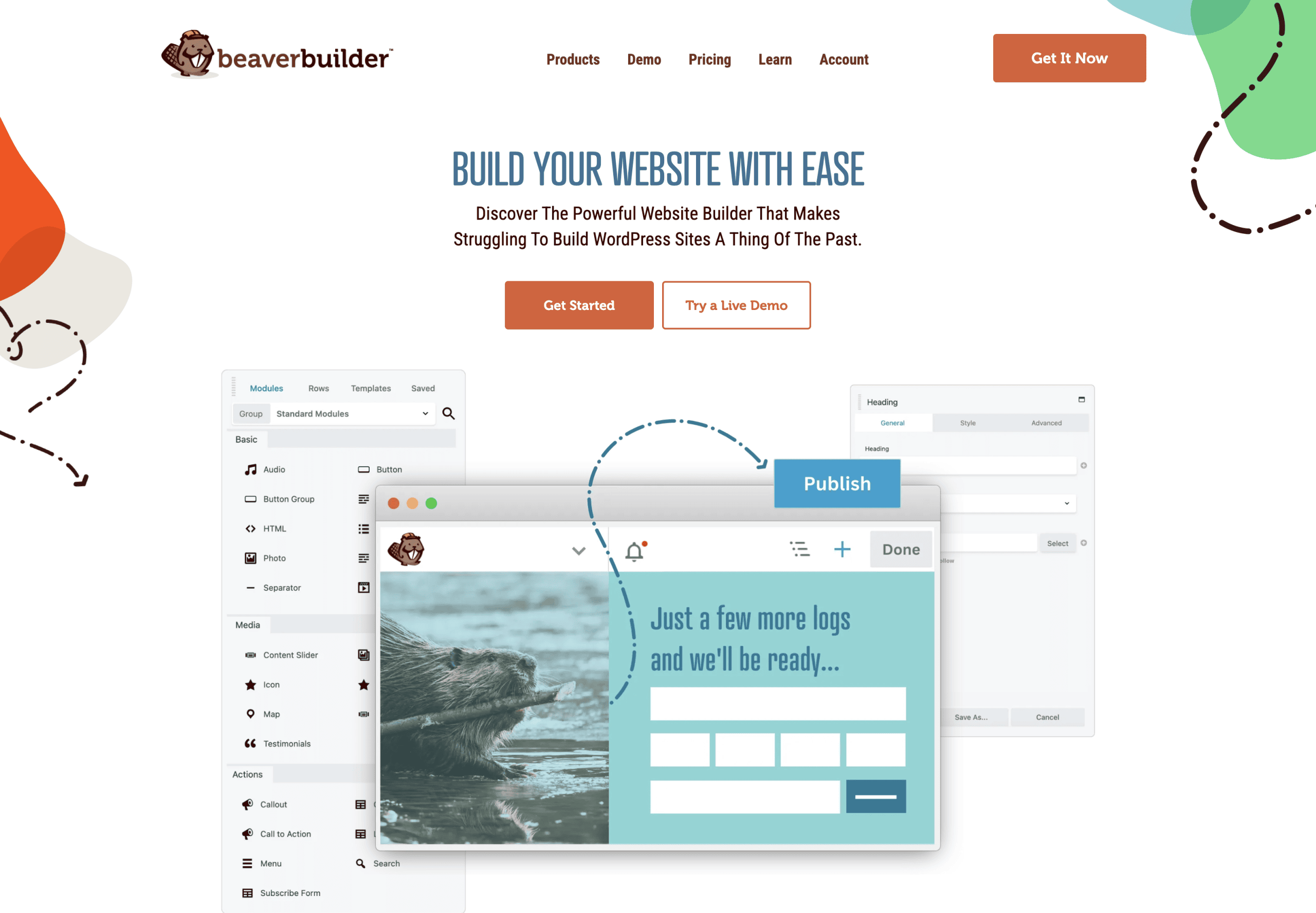
Beaver Builder offers stability and consistent performance. It’s known for clean code and compatibility with most WordPress themes. The plugin includes a landing page template library designed for conversions.
Key Features:
- Front-end editing
- WordPress theme compatibility
- Stable and reliable performance
- White-labeling (agency package)
- Global settings for consistent designs
Pricing: Beaver Builder costs from $99/year for unlimited sites to $399/year for the agency package.
Best For: Agencies and freelancers building multiple client sites who need reliability and consistency.
4. Divi Builder
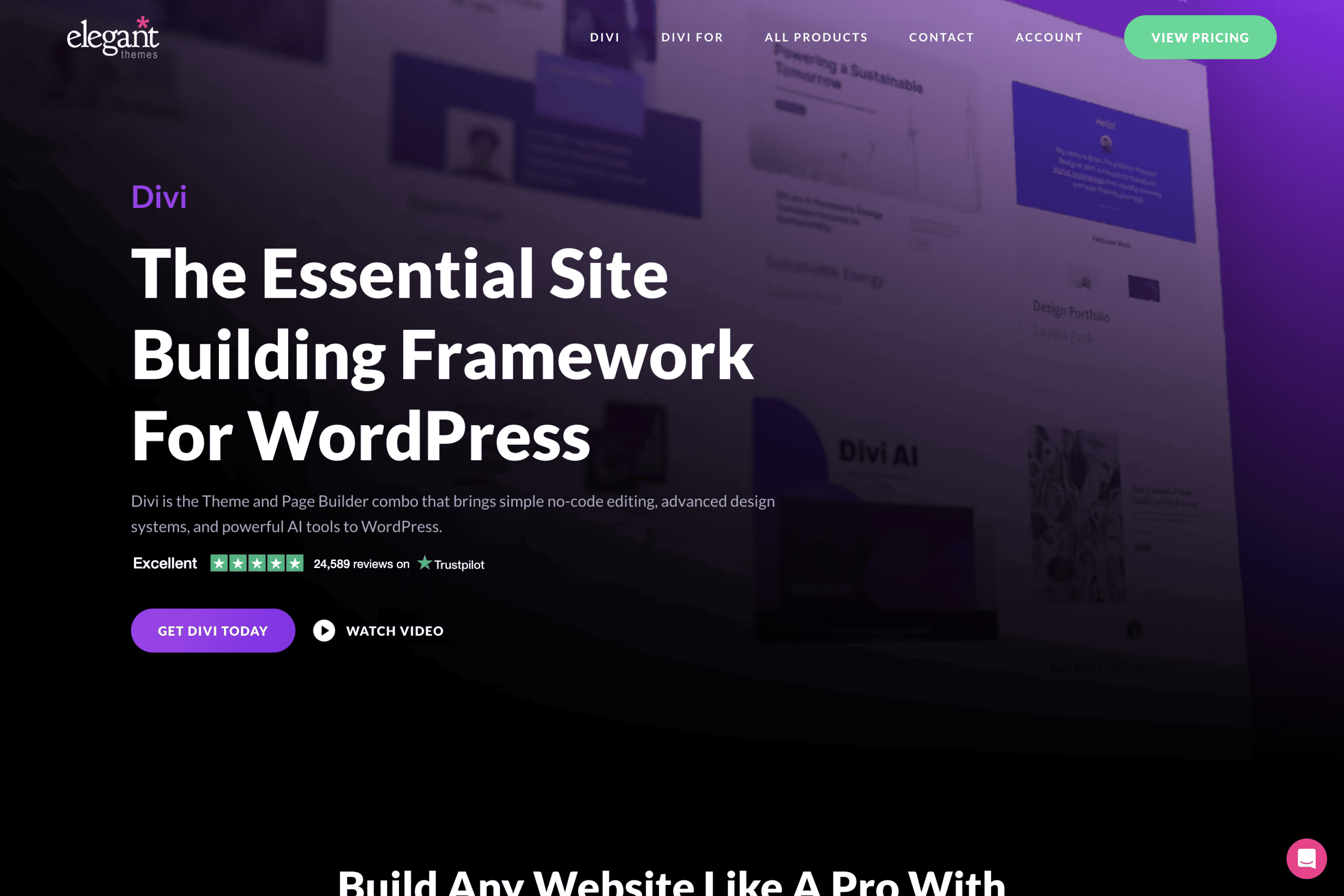
Divi Builder provides extensive customization options. It’s part of the Divi theme but also available as a standalone plugin. The builder includes over 800 pre-designed templates in 170+ layout packs.
Key Features:
- Visual editor with hover options
- Extensive design settings
- 800+ pre-made designs
- Split testing built-in
- Custom CSS control
Pricing: Divi costs $89/year or $249 for lifetime access with unlimited sites for both options.
Best For: Designers who want maximum creative control and those planning to build multiple websites.
5. Thrive Architect
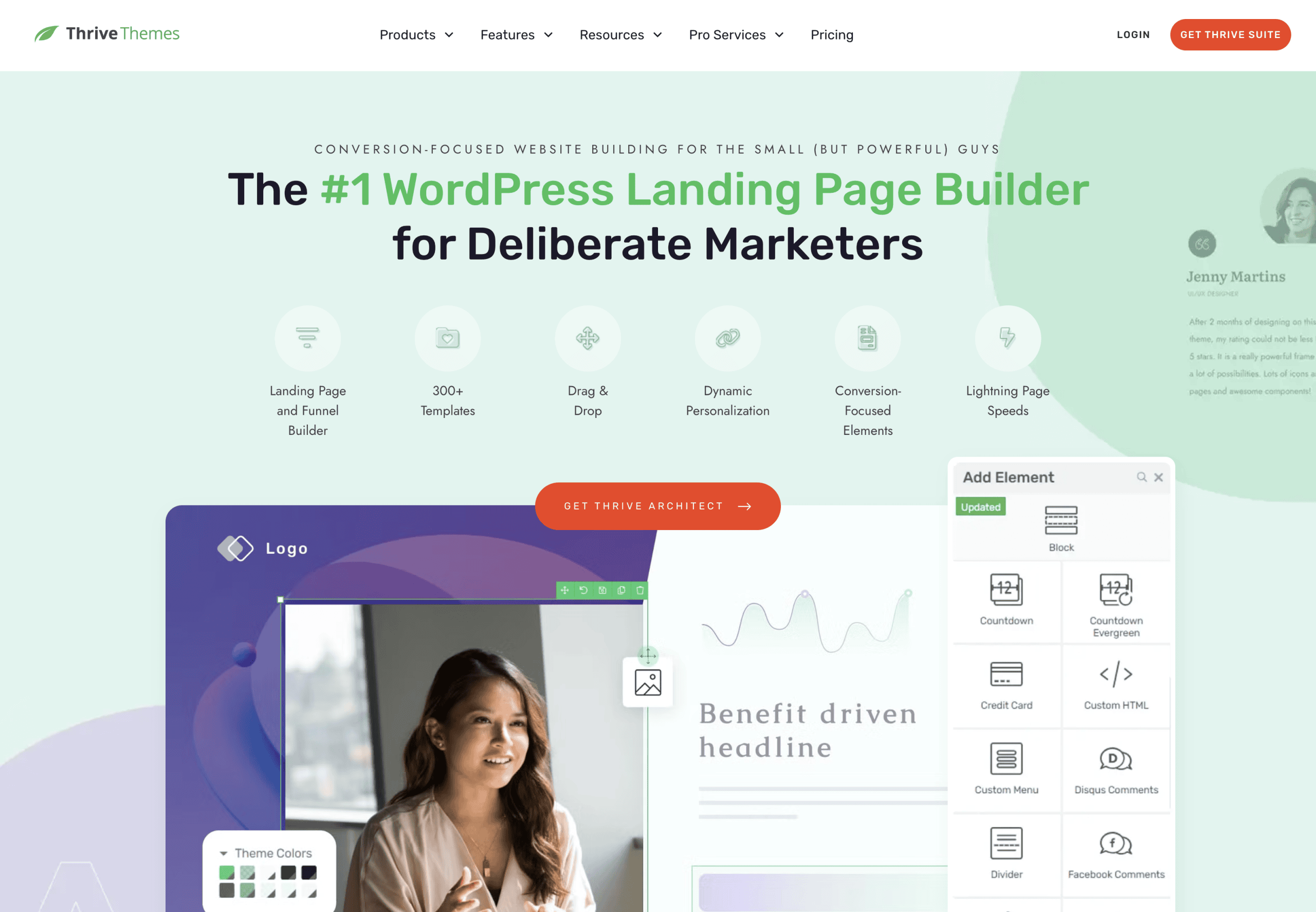
Thrive Architect focuses exclusively on conversion optimization. It’s designed specifically for marketing pages with features tailored to increase conversion rates.
Key Features:
- Marketing-focused templates
- Smart landing page elements
- Conversion-focused widgets
- In-depth typography controls
- Mobile responsive editing
Pricing: Thrive Architect is available at $97 for a single site license or as part of Thrive Suite at $299/year.
Best For: Marketers and businesses focused primarily on conversion optimization and lead generation.
6. OptimizePress
OptimizePress specializes in marketing pages. It includes sales pages, webinar pages, and membership portals alongside standard landing pages. The plugin offers strong integration with marketing tools.
Key Features:
- Marketing funnel builder
- Membership portal creation
- One-click upsells
- Payment gateway integration
- Email marketing integration
Pricing: OptimizePress starts at $99/year for 3 sites up to $399/year for 30 sites.
Best For: Businesses selling digital products, courses, or memberships who need complete funnel solutions.
Let’s compare these top plugins to help you make the best choice for your needs:
| Plugin | Best Feature | Pricing Starts At | Ideal User | Learning Curve |
|---|---|---|---|---|
| Elementor Pro | Design flexibility | $59/year | General users | Medium |
| SeedProd | Speed optimization | $39.50/year | Marketing teams | Low |
| Beaver Builder | Stability | $99/year | Agencies | Medium |
| Divi Builder | Design options | $89/year | Designers | Medium-High |
| Thrive Architect | Conversion focus | $97 single license | Marketers | Medium |
| OptimizePress | Sales funnels | $99/year | Course creators | Medium-High |
Each plugin has different strengths. Your choice should align with your specific business goals and technical requirements.
Landing Page Conversion Statistics and Best Practices
Understanding industry benchmarks helps set realistic expectations for your landing pages. Conversion rates vary significantly across different sectors:
| Industry | Average Conversion Rate | Top Performer Rate |
|---|---|---|
| SaaS | 3-5% | 7-10% |
| Ecommerce | 2.5-3.5% | 5-8% |
| Healthcare | 2-5% | 6-9% |
| Financial Services | 2-3% | 5-7% |
| B2B Services | 2.5-4% | 6-8% |
These industry statistics provide useful benchmarks for evaluating your landing page performance.
Certain design elements consistently improve conversion rates. Personalized CTAs convert 42% more visitors than generic ones, making customization a powerful strategy.
Additionally, shorter landing pages with clear CTAs outperform longer ones by 13.5%, suggesting that concise messaging often works better.
The future of landing page optimization includes AI-driven testing. Approximately 30% of companies will use AI for A/B testing by 2025, demonstrating the growing importance of data-driven optimization.
When creating landing pages with your chosen plugin, incorporate these proven best practices:
- Keep messaging clear and concise
- Use a single, prominent call-to-action
- Ensure fast loading times
- Include testimonials or social proof
- Remove navigation and distractions
Remember that website loading speed significantly impacts conversion rates, with each second of delay potentially reducing conversions.
How to Choose the Right Landing Page Plugin
Selecting the perfect landing page plugin requires evaluating several factors. Consider your budget, technical skills, specific needs, and long-term goals.
Ask yourself these key questions:
- What’s my budget for this tool?
- How many sites will I need to build landing pages for?
- Do I need specialized marketing features?
- Will I integrate with other marketing tools?
- How important is page speed?
Answering these questions helps narrow your options. The decision matrix below provides additional guidance based on common priorities:
| If Your Priority Is: | Consider These Plugins: | Avoid These Plugins: |
|---|---|---|
| Page Speed | SeedProd, Beaver Builder | Divi Builder (unless optimized) |
| Ease of Use | SeedProd, Elementor Pro | OptimizePress, Thrive Architect |
| Design Flexibility | Elementor Pro, Divi Builder | SeedProd (more limited options) |
| Marketing Features | Thrive Architect, OptimizePress | Beaver Builder (fewer marketing features) |
| Agency Use | Beaver Builder, Elementor Pro | Single-license options |
| Budget | SeedProd, Thrive Architect (single site) | Beaver Builder (higher entry price) |
Your business needs may also determine which plugin works best. For ecommerce sites, look for strong WooCommerce integration. If you’re focused on lead generation, prioritize form options and email marketing integration.
If you’re wondering what is conversion rate optimization and how it applies to your landing page strategy, focus on plugins with built-in testing features.
For sites with complex needs, consider how you might optimize your website’s performance alongside your landing page implementation.
Conclusion
WordPress landing page plugins provide powerful tools for creating high-converting pages. The six options we’ve reviewed—Elementor Pro, SeedProd, Beaver Builder, Divi Builder, Thrive Architect, and OptimizePress—each offer unique advantages for different use cases.
When selecting a plugin, consider your specific needs, technical capabilities, and budget constraints. Remember that the most expensive option isn’t necessarily the best for your situation.
We recommend starting with a clear understanding of your goals before choosing. For most businesses, SeedProd offers an excellent balance of features, performance, and value. Agencies managing multiple clients might prefer Beaver Builder’s reliability, while design-focused teams often lean toward Elementor Pro or Divi.
As custom WordPress web design specialists, we’ve implemented these solutions for numerous clients with excellent results. The right landing page plugin can dramatically improve your conversion rates and marketing effectiveness.
Ready to boost your conversions with optimized landing pages? Contact our team for personalized recommendations based on your specific business needs.




