Visual content drives engagement on the web. From stunning photography to product showcases, how you display your images can make or break your website’s impact. For WordPress site owners, finding the right gallery plugin is essential for creating professional, responsive image displays that load quickly and look great.
We’ve spent years helping Chicago businesses implement effective visual solutions on their WordPress sites. The right gallery plugin not only makes your content look better but also improves user experience and can boost conversion rates when implemented correctly.
In this comprehensive guide, we’ll break down the best WordPress gallery plugins available today, highlight their standout features, and help you determine which one fits your specific needs.
Why Your Business Needs a Quality WordPress Gallery Plugin
WordPress powers 43.6% of all websites on the internet, making it the most popular content management system worldwide.
With such widespread adoption, WordPress users have access to a vast ecosystem of plugins. The platform currently offers over 60,000 free and paid plugins that extend functionality in countless ways.

But why focus specifically on gallery plugins? The answer is simple. Visual content drives engagement. Studies consistently show that users engage more with visual elements than text alone.
A quality gallery plugin solves several key problems for website owners:
| Challenge | How Gallery Plugins Help |
|---|---|
| Poor image organization | Structured galleries with categories and filtering |
| Slow-loading images | Optimization features like lazy loading and compression |
| Mobile compatibility issues | Responsive designs that adapt to any screen size |
| Limited display options | Multiple layout choices (grid, masonry, carousel, etc.) |
| Poor user experience | Lightboxes, zoom effects, and smooth transitions |
The right gallery solution creates a professional impression while also improving site performance. This is particularly important for businesses in visual industries like photography, design, real estate, and e-commerce.
Key Features to Look for in WordPress Gallery Plugins
Not all gallery plugins are created equal. When evaluating options for your WordPress site, focus on these essential features to ensure you choose a solution that will serve your needs both now and as your site grows.
Responsiveness and Mobile Compatibility
Mobile traffic now represents the majority of web visits for many sites. Your gallery must look great and function perfectly on all devices. The best plugins automatically adjust layouts, image sizes, and navigation elements based on screen size.
Look for plugins that offer touch-friendly navigation for mobile users. Swipe gestures, easy-to-tap buttons, and properly scaled images create a better experience for smartphone and tablet users.
Test any plugin you’re considering on multiple devices before making a final decision. What looks perfect on desktop might be problematic on mobile without proper responsive design.
Performance Optimization
Image-heavy pages can dramatically slow down your website if not properly optimized. Site speed affects both user experience and search engine rankings, making it a critical consideration.
The best gallery plugins include built-in performance features like:
- Lazy loading – Images load only as users scroll down the page
- Thumbnail generation – Smaller preview images load first
- CDN compatibility – Support for content delivery networks to speed up loading
- Image compression – Automatic or optional reduction of file sizes
When WordPress sites load quickly, they perform better in search results and keep visitors engaged. The most effective gallery plugins balance visual quality with optimization techniques to maintain speed.
Customization Options
Your gallery should match your brand’s visual identity. Look for plugins offering extensive customization options for colors, spacing, borders, and typography. The more control you have over the appearance, the better you can integrate the gallery with your existing design.
Advanced customization features might include:
Custom hover effects allow you to define how images react when visitors mouse over them. Animation options create smooth transitions between gallery states. Filter capabilities let visitors sort content by categories or tags.
SEO Friendliness
Images can significantly contribute to your search engine optimization efforts if properly implemented. The best gallery plugins support key SEO elements:
Title and alt text fields ensure every image has proper descriptions for search engines. Schema markup helps search engines understand your visual content better. Optimized HTML structure maintains clean code that’s easily indexed.
These features help your visual content appear in Google Image searches and contribute to your overall SEO strategy.
Top WordPress Gallery Plugins for 2025
Based on our experience implementing gallery solutions for Chicago businesses across various industries, we’ve identified these top plugins that consistently deliver excellent results. We’ve evaluated them based on features, ease of use, performance, and value.
Envira Gallery
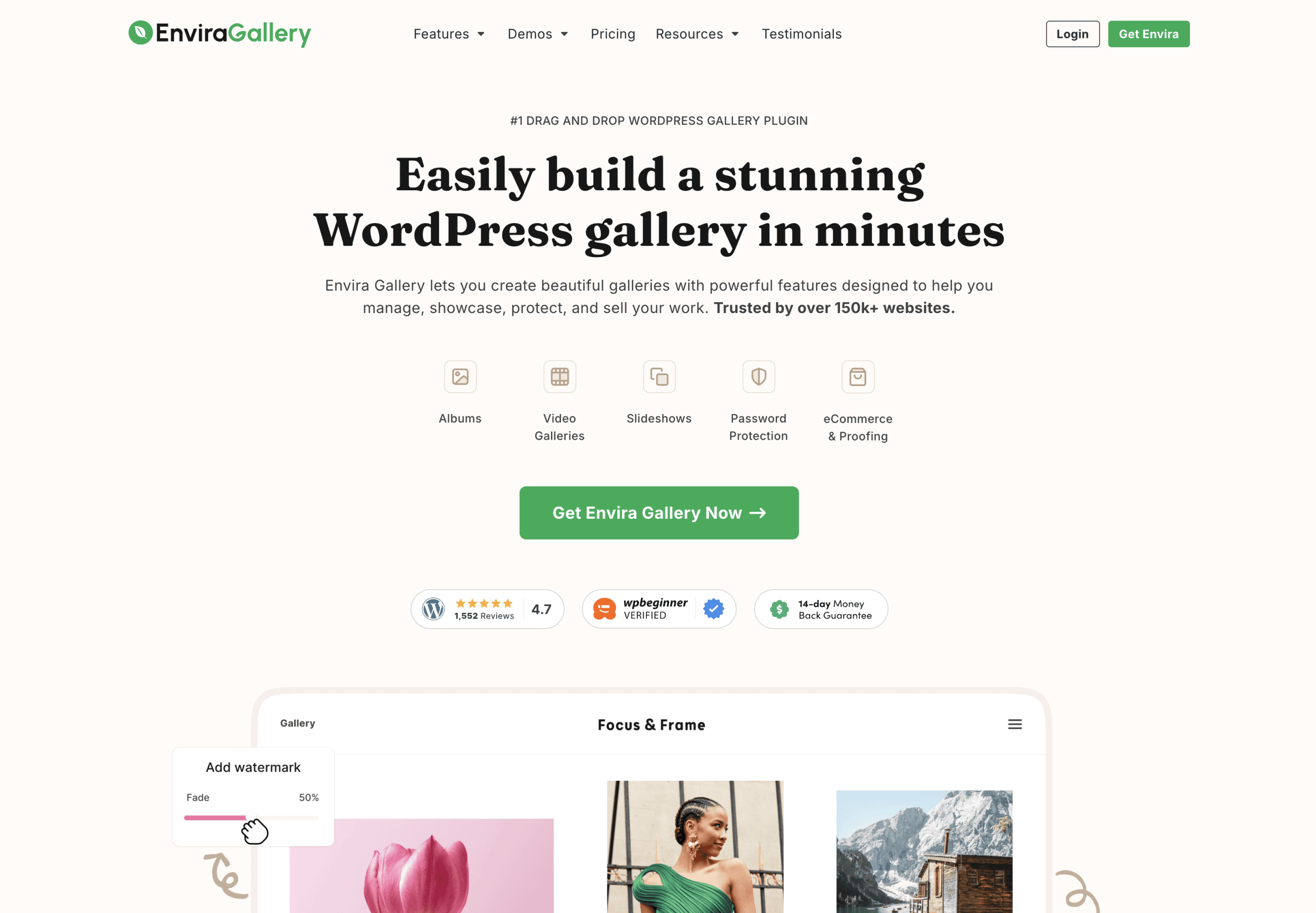
Envira Gallery stands out for its combination of user-friendliness and powerful features. It offers a drag-and-drop builder that makes creating beautiful galleries intuitive even for WordPress beginners.
Key features include responsive design, mobile-friendly lightbox displays, and social sharing options. The plugin also offers album organization capabilities for sites with large image collections.
Envira works particularly well for small business websites that need professional galleries without complexity. Its clean code ensures fast loading times while maintaining visual quality.
| Envira Gallery | Details |
|---|---|
| Free Version | Basic responsive galleries with limited options |
| Premium Version | Starts at $29/year for a single site |
| Key Strength | User-friendly interface with minimal learning curve |
| Best For | Small to medium businesses, bloggers, and beginners |
The premium version adds features like deep WooCommerce integration, watermarking, and password protection. These additions make it versatile enough for professional photographers and e-commerce sites.
NextGEN Gallery
As one of the most established gallery plugins with millions of installations, NextGEN Gallery offers an extensive feature set that caters to professional photographers and websites with complex gallery needs.
The plugin provides robust image management with albums, tags, and galleries that help organize large collections. Its e-commerce integration allows photographers to sell prints directly from galleries.
NextGEN excels for sites that need advanced gallery management rather than just simple displays. The learning curve is steeper than some alternatives, but the capabilities are correspondingly more powerful.
While NextGEN Gallery is feature-rich, it can impact site performance more heavily than lighter alternatives. Sites using this plugin should implement proper caching and optimization techniques to maintain speed.
Modula
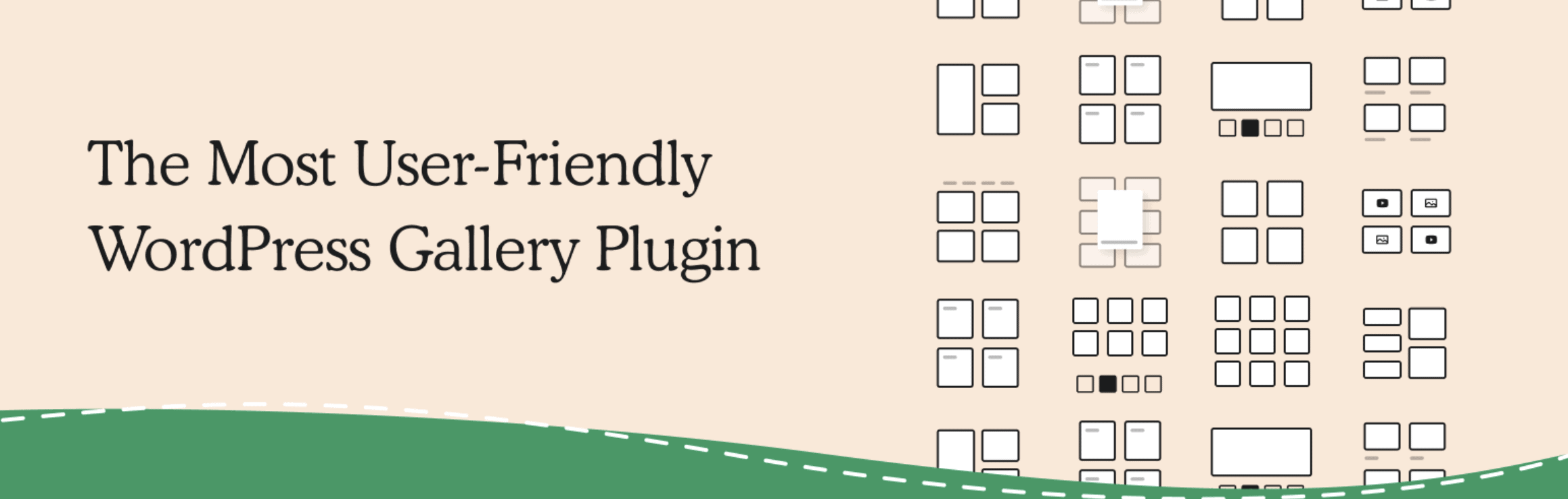
Modula stands out for its beautiful grid layouts and exceptional customization options. If visual impact is your primary concern, this plugin offers some of the most attractive gallery designs available.
The standout feature is its creative grid system that automatically arranges images in visually appealing patterns. Unlike traditional grid layouts, Modula creates dynamic arrangements that draw the eye and showcase images at their best.
Other notable features include hover effects, filterable galleries, and video support. The plugin is also designed with performance in mind, making it a good choice for speed-conscious websites.
Modula works particularly well for creative professionals, portfolios, and any site where visual presentation is paramount. Its intuitive interface strikes a good balance between simplicity and power.
FooGallery
FooGallery combines simplicity with excellent performance optimization. This lightweight plugin delivers responsive galleries that load quickly without sacrificing visual quality.
The free version offers surprisingly robust features, including multiple gallery templates, hover effects, and lazy loading. Its clean code structure and optimization focus make it one of the most performance-friendly options available.
| Gallery Plugin | Free Version Features | Premium Starting Price | Performance Impact |
|---|---|---|---|
| Envira Gallery | Basic responsive galleries | $29/year | Low-Medium |
| NextGEN Gallery | Advanced organization, basic display | $39/year | Medium-High |
| Modula | Creative grid layouts | $29/year | Low-Medium |
| FooGallery | Multiple templates, lazy loading | $49/year | Low |
| Jetpack Gallery | Simple grid and slideshow displays | $3.50/month (full Jetpack) | Medium |
We’ve found FooGallery to be an excellent choice for business websites that need to balance visual appeal with technical performance. Its straightforward interface makes gallery creation simple while its optimization features help maintain site speed.

Jetpack Gallery
For sites already using Jetpack, the built-in gallery features provide a simple solution without adding another plugin. Jetpack is a multi-purpose plugin developed by Automattic, the company behind WordPress.com, and has over 4 million active installations.
The galleries in Jetpack offer basic slideshow and grid options with minimal configuration required. While not as feature-rich as dedicated gallery plugins, they provide enough functionality for many basic websites.
This option works best for sites with simple gallery needs that already use Jetpack for other features like security, backups, or stats. Avoiding an additional plugin helps keep your WordPress installation leaner.
Specialized WordPress Gallery Plugins for Specific Needs
Beyond general-purpose gallery plugins, several solutions cater to specific use cases. These specialized tools offer features tailored to particular industries or content types.
Best WordPress Gallery Plugins for E-commerce
E-commerce sites have unique gallery requirements. Product images need advanced features like zoom capabilities, variable views, and direct cart integration. If you run an online store, these plugins deserve special consideration.

WooCommerce currently powers approximately one-third of all online shops globally, making it the leading e-commerce platform for WordPress users.
For WooCommerce stores, plugins like WooCommerce Product Gallery Slider offer enhanced product viewing experiences. These specialized tools provide features like image zoom, video embedding, and variation-specific images.
The ideal e-commerce gallery solution should focus on conversion optimization. Features that help customers see product details clearly lead directly to increased sales and reduced return rates.
Best WordPress Gallery Plugins for Photographers
Professional photographers need robust protection features, client proofing tools, and high-quality display options. Several gallery plugins cater specifically to photography businesses.
Plugins like Envira Gallery and NextGEN offer photographer-specific extensions that include watermarking, password protection, and print selling capabilities. These features help protect intellectual property while also creating revenue opportunities.
Client proofing galleries allow photographers to share private collections with clients for review and selection. This workflow feature is essential for professional photography businesses that deliver multiple images for client approval.
Best WordPress Gallery Plugins for Video Content
Video galleries have different requirements than image displays. If your content strategy includes video, look for plugins that handle this media type effectively.
FooGallery Pro and Envira both offer video gallery capabilities that support multiple sources including YouTube, Vimeo, and self-hosted videos. These plugins maintain a consistent gallery experience across different content types.
Video galleries should include features like lazy loading to prevent performance issues. Properly implemented video galleries load preview images first, only loading the full video when a user chooses to play it.
How to Optimize Your WordPress Gallery for Performance
Even the best gallery plugin can slow down your site if not properly optimized. Performance matters not just for user experience but also for search rankings, as Google considers page speed a ranking factor.
Image Optimization Best Practices
Start with properly sized and compressed images. Many users upload images directly from cameras or stock sites without resizing them first. This practice creates unnecessary load on your server and slows page rendering.
Ideal steps for image preparation include:
- Resize images to the maximum dimensions needed for display
- Compress files using tools like ShortPixel, Smush, or offline software
- Choose appropriate formats (JPEG for photos, PNG for graphics with transparency, WebP where supported)
- Include descriptive filenames and alt text for SEO benefits
WordPress processes 70 million new posts monthly across its platform, many including images that could benefit from proper optimization.
Caching Considerations for Gallery Sites
Implementing caching is essential for image-heavy WordPress sites. A good caching strategy can dramatically improve load times for returning visitors and reduce server load.
When setting up caching for sites with galleries, configure your cache plugin to:
Cache gallery page output to serve static HTML instead of processing PHP each time. Leverage browser caching to store images locally on visitor devices after first load. Implement GZIP compression to reduce data transfer sizes.
These optimization techniques can transform a slow-loading gallery into a responsive, user-friendly experience. The performance improvements directly impact bounce rates, time on site, and conversion metrics.
| Performance Feature | Impact on User Experience | Impact on SEO | Implementation Difficulty |
|---|---|---|---|
| Image Compression | Faster loading times | Better page speed scores | Easy (with plugins) |
| Lazy Loading | Initial page loads faster | Improved LCP metrics | Easy (built into many gallery plugins) |
| WebP Format | Better image quality at smaller sizes | Improved page speed scores | Medium (requires plugin or server configuration) |
| Proper Image Sizing | No unnecessary data download | Better mobile experience signals | Medium (requires pre-upload workflow) |
| CDN Implementation | Faster global access | Improved page speed metrics | Medium-Hard (requires service configuration) |
This table illustrates why performance optimization should be a priority when implementing WordPress galleries. Each feature provides compounding benefits for both visitors and search engine visibility.
Implementation Best Practices for WordPress Gallery Plugins
Successfully implementing a gallery plugin involves more than just installation and activation. Follow these best practices to ensure your galleries enhance rather than detract from your WordPress site.
Installation and Configuration Tips
Before installing any gallery plugin, create a complete backup of your WordPress site. This precaution protects you from potential conflicts or issues during installation.
After installation, take time to explore all available settings. Many performance and display problems occur because users overlook important configuration options. Pay special attention to:
Image size settings control both thumbnail and full-size display dimensions. Cache settings determine how the plugin stores and retrieves images. Default display options establish the base appearance for all galleries.
Consider creating a test gallery on a staging site before implementing on your live website. This approach allows you to identify and resolve any issues without affecting your actual visitors.
Common Gallery Implementation Mistakes
In our experience working with Chicago businesses, we’ve seen several recurring issues with gallery implementations. Avoid these common mistakes:
Using galleries without responsive settings creates poor mobile experiences. Failing to implement lazy loading can dramatically slow page loading. Uploading images without optimization creates unnecessarily large page sizes. Ignoring thumbnail quality settings can result in pixelated preview images.
Each of these mistakes can undermine your gallery’s effectiveness and create negative user experiences. Taking time to properly configure your gallery plugin pays dividends in improved performance and visitor engagement.
Maintenance and Updates
Gallery plugins, like all WordPress components, require ongoing maintenance. Establish a regular schedule to check for:
Plugin updates should be applied in a controlled manner, testing compatibility first. Performance audits help identify any developing issues with page speed. Broken images sometimes occur due to database or file system changes. Design compatibility issues can emerge when your theme is updated.
A proactive maintenance approach prevents most gallery problems before they impact your visitors. Set calendar reminders for quarterly gallery audits to ensure continued optimal performance.
Conclusion: Choosing the Right WordPress Gallery Plugin for Your Needs
The ideal gallery plugin for your WordPress site depends on your specific requirements, technical capabilities, and business goals. Consider these factors when making your final selection:
Content type should drive your decision – photo galleries, product displays, and video collections have different needs. Technical resources available to you matter – some plugins require more maintenance than others. Budget constraints may limit your options, though free versions often provide sufficient functionality.
For most small to medium businesses, we recommend starting with user-friendly options like Envira Gallery or FooGallery. These plugins offer excellent balance between features and ease of use.
For complex photography sites or large image collections, NextGEN Gallery provides more advanced management capabilities. Sites prioritizing visual design might prefer Modula’s creative layouts.
Whichever plugin you choose, success depends on proper implementation, optimization, and maintenance. A thoughtfully configured gallery enhances your WordPress site, showcases your visual content effectively, and contributes to a positive user experience.
Need help selecting or implementing the perfect WordPress gallery solution for your business? Our custom WordPress web design team can help you evaluate options and create a visual showcase that truly represents your brand.




