Finding specific content on large websites can frustrate users. Visitors often leave sites when they can’t quickly locate what they need. This common problem affects bounce rates and conversion potential. WordPress filter plugins offer an effective solution to this challenge.
WordPress powers 43.5% of all websites as of April 2025, making it the most popular content management system worldwide. With such widespread adoption, improving the user experience on WordPress sites has become crucial for business success.
In this guide, we’ll explore the top WordPress filter plugins that help users sort and find content with ease. We’ll examine their features, compare their capabilities, and help you choose the right one for your website. Our goal is to help you enhance user experience while aligning with your business objectives.
Why Your WordPress Website Needs a Filter Plugin
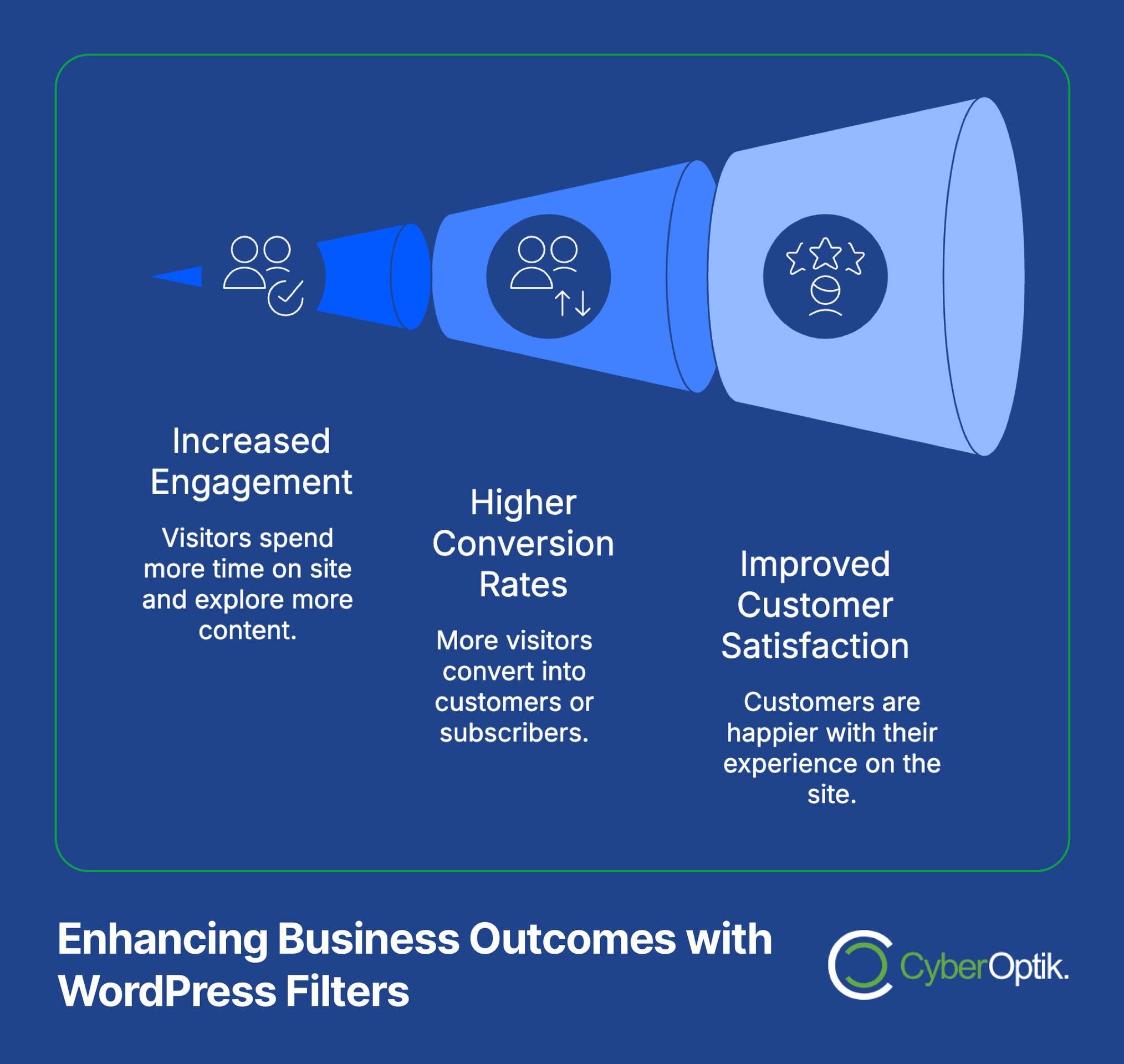
User experience drives website success. When visitors can quickly find what they need, they stay longer and engage more. Adding filtering capabilities transforms how users interact with your content.
The WordPress plugin market is valued at $2,380 million in 2025 and is projected to grow at 8.4% CAGR through 2033. This growth reflects how essential plugins have become for extending WordPress functionality.
Here’s why implementing a filter plugin should be a priority for your business website:
- Enhanced user experience – Visitors find relevant content faster without scrolling through pages of results
- Increased time on site – When content is easier to find, users explore more pages
- Reduced bounce rates – Visitors stay when they can quickly find what they’re looking for
- Higher conversion rates – A smoother path to discovery often leads to better conversion
- Better mobile experience – Most filter plugins are responsive, improving usability on all devices
For content-heavy websites especially, filtering capabilities can transform user experience. E-commerce sites, directories, listings, blogs with extensive archives, and membership sites all benefit greatly from well-implemented filters.
As why do website visitors care about user experience? Because they value their time. When information is hard to find, the frustration leads users to competitor sites. Filter plugins directly address this pain point.
Key Features to Look For in WordPress Filter Plugins
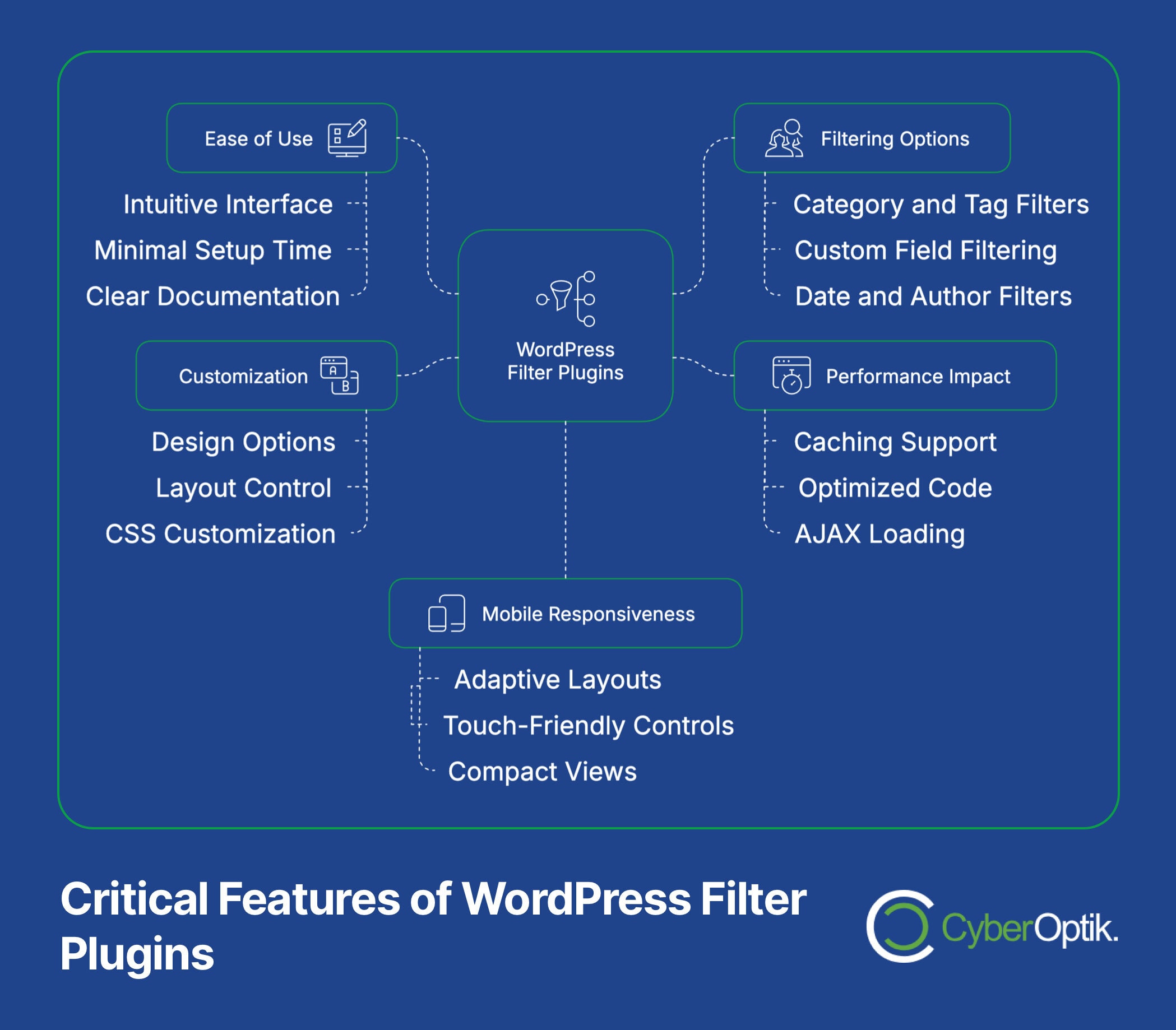
Not all filter plugins offer the same functionality. Understanding the essential features helps you make an informed choice for your specific needs. The right plugin should align with your website’s purpose and content structure.
When evaluating WordPress filter plugins, consider these important factors that can make or break your user experience:
| Feature Category | Important Elements | Why It Matters |
|---|---|---|
| Ease of Use | Intuitive interface, minimal setup time, clear documentation | Reduces implementation time and learning curve |
| Filtering Options | Category, tag, custom field, date, author filters | More options create better user experiences |
| Performance Impact | Caching support, optimized code, AJAX loading | Prevents slowdowns on your website |
| Customization | Design options, layout control, CSS customization | Ensures filters match your brand and site design |
| Mobile Responsiveness | Adaptive layouts, touch-friendly controls, compact views | Delivers consistent experience across all devices |
Beyond these fundamental characteristics, consider your specific website requirements. E-commerce sites need product attribute filtering, while content-focused sites might prioritize taxonomy and keyword search capabilities. Match the plugin features to your unique needs for best results.
We’ve found that custom WordPress websites perform best when plugins are carefully selected to complement the overall site architecture. This strategic approach prevents compatibility issues and performance problems down the road.
Top 5 WordPress Filter Plugins Compared
After thorough testing and evaluation, we’ve identified the five best WordPress filter plugins available. Each offers unique advantages for different website types. Our comparison helps you understand which plugin best suits your specific needs.
Our evaluation considered performance impact, feature set, ease of implementation, customization options, and value for money. The results represent a balanced assessment of each plugin’s capabilities.
1. SearchWP
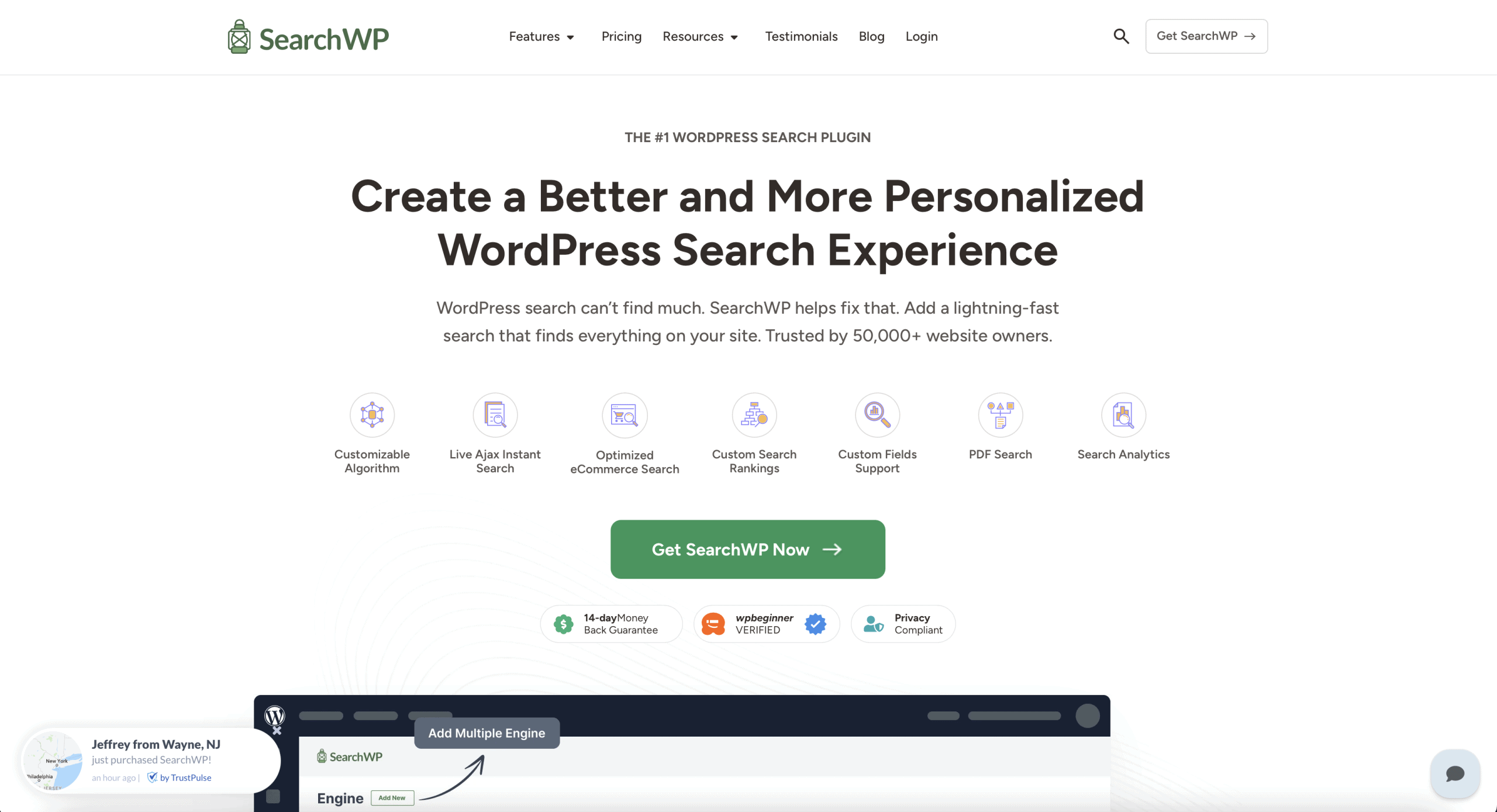
SearchWP stands out as a powerful search enhancement plugin with advanced filtering capabilities. It completely replaces the default WordPress search with a more robust, customizable system.
Key features of SearchWP include:
- Custom field searching – Index and search by any custom field data
- Partial word matching – Find results even with incomplete search terms
- Content weighting – Prioritize certain content types in results
- PDF and document indexing – Search beyond just web content
- WooCommerce integration – Enhanced product search capabilities
SearchWP excels for content-heavy websites where the default WordPress search falls short. Its ability to index custom fields makes it particularly valuable for sites with complex data structures. The administrative interface remains straightforward despite its power.
The main limitation is its focus on search rather than browsing-based filtering. For pure filtering without search, other options might better suit your needs. Pricing starts at $99 per year for a single site license.
2. FacetWP
FacetWP offers perhaps the most comprehensive filtering experience of any WordPress plugin. It creates an intuitive interface that helps users drill down through content using multiple filter criteria simultaneously.
FacetWP delivers these standout capabilities:
- Multiple filter types – Checkboxes, dropdowns, sliders, date ranges, search
- AJAX-powered – Results update instantly without page reloads
- Template system – Control exactly how filtered results display
- WooCommerce compatibility – Creates shop filters automatically
- Developer-friendly – Extensive hooks and customization options
FacetWP particularly benefits directory sites, property listings, product catalogs, and resource libraries. Its ability to combine multiple filter types creates a powerful user experience. The learning curve is steeper than some alternatives, but the results justify the effort.
The premium price point (starting at $99/year) reflects its advanced capabilities. For sites where detailed filtering is essential to the user experience, FacetWP provides excellent value despite the cost.
3. JetSmartFilters
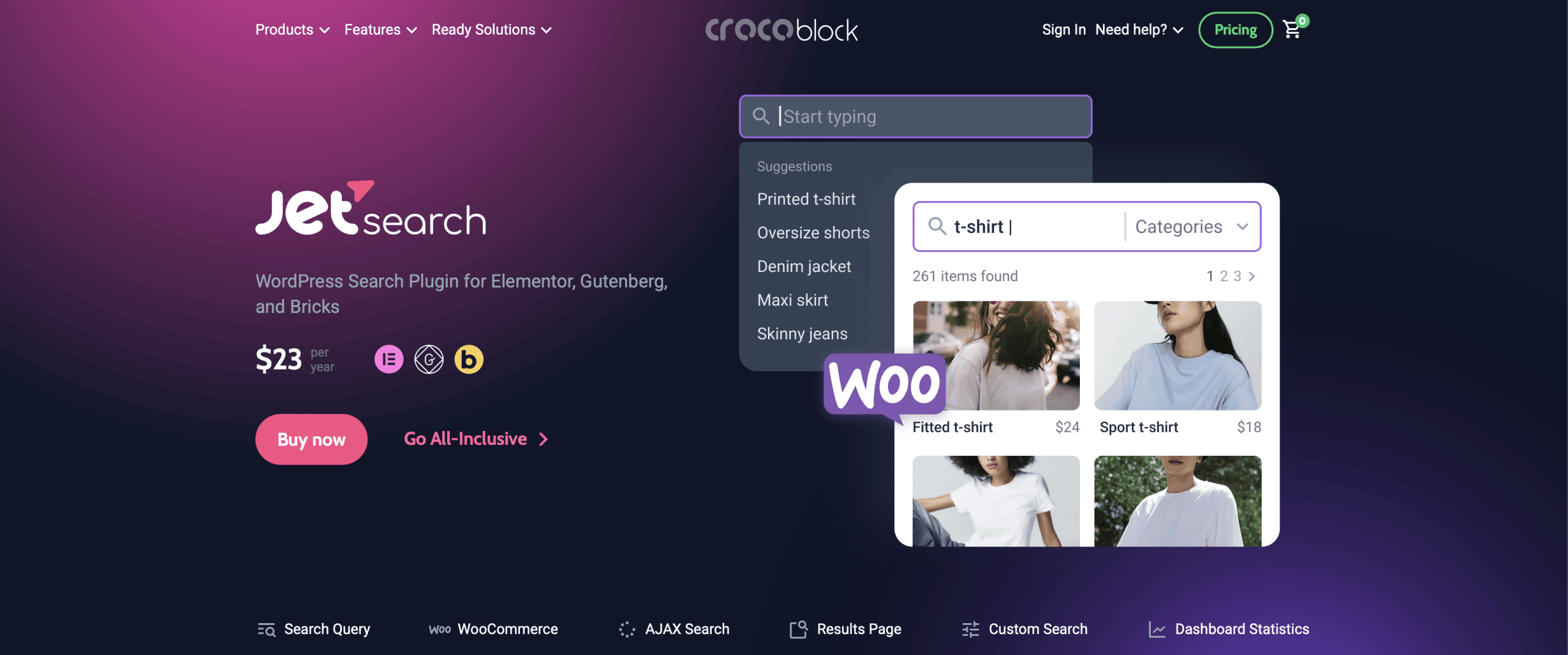
Part of the Crocoblock suite, JetSmartFilters integrates seamlessly with Elementor page builder. This combination makes it ideal for sites already using the Elementor ecosystem. The visual design approach simplifies the creation of filter interfaces.
JetSmartFilters offers these notable features:
- Visual filter building – Design filters directly in Elementor
- Range filters – Perfect for prices and numerical values
- Alphabet filters – Allow filtering by first letter
- Visual checkbox filters – Use images instead of text
- Multiple provider support – Works with various content sources
This plugin works best for Elementor users who want to create visually consistent filtering experiences. Its tight integration with the page builder enables precise control over the filter appearance. The visual approach makes it accessible even to less technical users.
The main limitation is its dependency on Elementor – if you’re not using this page builder, other options make more sense. Pricing starts at $43/year as part of the Crocoblock bundle.
4. WOOF – WooCommerce Products Filter
WOOF focuses exclusively on WooCommerce product filtering. This specialization enables it to offer deeply integrated shop filtering capabilities. For online stores, this dedicated approach delivers exceptional results.
WOOF provides these e-commerce-specific features:
- Product attribute filtering – Filter by any product attribute
- Price range sliders – Allow users to set price boundaries
- Filter by sale status – Show only discounted products
- Filter by stock status – Display only in-stock items
- Ajax auto-submit – Results update as filters change
WOOF WooCommerce Products Filter excels specifically for online stores. Its focus on e-commerce means it offers specialized features that generalist plugins lack. The integration with WooCommerce creates a seamless shopping experience.
The specialized nature means it’s only suitable for WooCommerce stores – content sites need to look elsewhere. Pricing begins at $49 for a regular license, making it cost-effective for e-commerce sites.
5. Search & Filter Pro
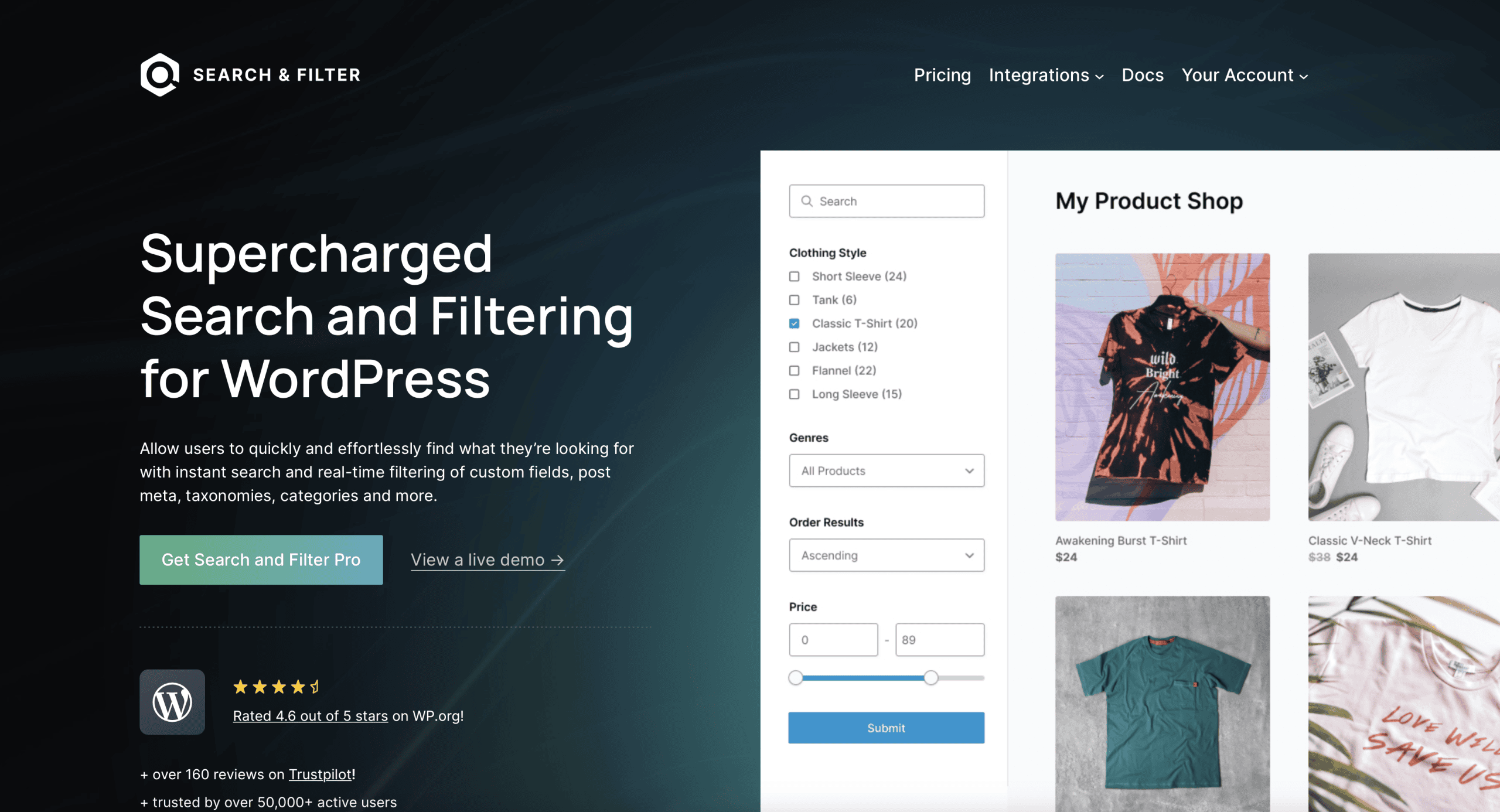
Search & Filter Pro delivers a balanced combination of search and filtering functionality. Its straightforward approach makes it one of the most user-friendly options available. The clean interface creates an excellent experience for both administrators and visitors.
Key advantages of Search & Filter Pro include:
- Intuitive shortcode system – Easy placement anywhere on your site
- Taxonomy filtering – Filter by categories, tags, and custom taxonomies
- Date filtering – Find content within specific timeframes
- Post type filtering – Narrow results to specific content types
- Custom field support – Filter by any custom field data
Search & Filter Pro works well for blogs, news sites, and content libraries. Its balance of power and simplicity makes it appropriate for sites without dedicated developers. The shortcode approach allows flexible placement throughout your site.
While not as feature-rich as FacetWP, the simplified approach makes implementation faster. Pricing at $74.99 for a single site positions it as a mid-range option.
Comprehensive Feature Comparison Table
To help you make an informed decision, we’ve created a detailed comparison of all five plugins. This table highlights the key differences in features, pricing, and ideal use cases. Use this comparison to identify which plugin aligns best with your specific requirements.
| Plugin | Strongest Feature | Pricing | WooCommerce Support | Best For | Technical Skill Required |
|---|---|---|---|---|---|
| SearchWP | Advanced search capabilities | $99/year | Yes | Content-heavy sites | Moderate |
| FacetWP | Multiple filter combination | $99/year | Yes | Directory websites | Moderate-High |
| JetSmartFilters | Elementor integration | $43/year | Yes | Elementor websites | Low-Moderate |
| WOOF | Product attribute filtering | $49 one-time | Yes (exclusive) | Online stores | Low |
| Search & Filter Pro | Ease of implementation | $74.99 one-time | Limited | Blogs and content sites | Low |
Notice that each plugin has a particular strength that might align with your specific needs. Your website type, technical capabilities, and budget should guide your final decision. Many of these plugins offer demo versions or money-back guarantees to help you test before committing.
Performance Impact of Filter Plugins
Adding any plugin to WordPress affects site performance. Understanding these impacts helps you implement filters without slowing down your website. Well-optimized filter plugins minimize these effects through efficient code and smart loading techniques.
Website loading speed directly affects user experience and search rankings. Filter plugins, especially those using AJAX, can add complexity that impacts loading times. Here’s how each plugin compares in performance terms:
| Plugin | Performance Impact | AJAX Implementation | Caching Compatibility | Speed Optimization Options |
|---|---|---|---|---|
| SearchWP | Low-Medium | Available | Good | Excludable content types |
| FacetWP | Medium | Excellent | Good with configuration | Advanced indexing options |
| JetSmartFilters | Medium-High | Excellent | Requires configuration | Progressive loading |
| WOOF | Medium | Good | Moderate | Lazy loading options |
| Search & Filter Pro | Low | Available | Good | Minimal asset loading |
To minimize performance impacts when using filter plugins, follow these best practices:
- Enable caching for non-dynamic content
- Use a content delivery network (CDN)
- Optimize images on your site
- Consider AJAX implementations for smoother user experiences
- Test performance before and after implementation
Remember that your hosting quality significantly affects plugin performance. Quality WordPress hosting provides the server resources needed to handle more complex functionality like content filtering.
Implementation Best Practices
Successful filter implementation requires planning and strategy. Following these best practices ensures your filters enhance rather than complicate the user experience. These guidelines apply regardless of which plugin you choose.
Start with these implementation recommendations to avoid common pitfalls and maximize the value of your filtering solution:
| Phase | Key Actions | Common Mistakes to Avoid |
|---|---|---|
| Planning | - Identify what content needs filtering - Determine the most important filter criteria - Map user journeys with filters | - Adding too many filter options - Not prioritizing user needs - Overlooking mobile experiences |
| Implementation | - Start with a staging environment - Test with real content - Verify mobile responsiveness | - Skipping performance testing - Implementing directly on live site - Ignoring accessibility requirements |
| Optimization | - Monitor user interactions - Gather feedback - Refine filter options based on usage | - Ignoring analytics data - Never updating filter options - Overlooking user feedback |
The most successful filter implementations maintain simplicity while providing power. Start with the most essential filters and add more only when user data supports the need. This approach prevents overwhelming visitors with too many options.
Case-Specific Plugin Recommendations
Different website types have unique filtering needs. Our experience working with diverse clients has shown that certain plugins excel in specific scenarios. These targeted recommendations help you match your website type with the most appropriate filter solution.
| Website Type | Recommended Plugin | Why It's Ideal | Key Implementation Tips |
|---|---|---|---|
| E-commerce Store | WOOF WooCommerce Products Filter | Specialized for product filtering with attributes support | Focus on product-specific attributes like size, color, and price range |
| Business Directory | FacetWP | Multiple filter combinations for complex search needs | Use location-based filters and category hierarchies |
| Blog/News Site | Search & Filter Pro | Simple implementation with focus on content discovery | Implement date ranges, categories, and author filters |
| Membership Site | SearchWP | Advanced content search with private content support | Configure member-only content filtering and custom fields |
| Portfolio/Showcase | JetSmartFilters | Visual presentation with Elementor integration | Use visual filters with images for category selection |
When implementing your chosen plugin, consider starting with a focused approach. Add only the most essential filters initially, then expand based on user behavior data. This prevents overwhelming users while still providing the filtering capabilities they need most.
How to Measure the Success of Your Filter Plugin
Implementing a filter plugin is just the beginning. Measuring its impact helps you refine the user experience and maximize value. Tracking the right metrics reveals whether your filters are truly helping users find content more effectively.
Focus on these key performance indicators to evaluate filter effectiveness and understand the real impact on your site visitors:
| Metric | How to Measure | What It Tells You | Target Improvement |
|---|---|---|---|
| Time on Site | Google Analytics - User Behavior | Whether filters encourage longer engagement | 15-30% increase |
| Pages Per Session | Google Analytics - User Behavior | If users explore more content after filtering | 20-40% increase |
| Bounce Rate | Google Analytics - User Behavior | Whether filters reduce immediate exits | 10-25% reduction |
| Filter Usage Rate | Event tracking in analytics | How often visitors actually use filters | 30%+ of visitors |
| Conversion Rate | Goal completions after filter use | If filtering leads to more conversions | 10-20% increase |
Focus on these key performance indicators to evaluate filter effectiveness and understand the real impact on your site visitors:To set up proper tracking, configure event monitoring in Google Analytics or your preferred analytics platform. Track which filters users interact with most frequently. This data helps you emphasize popular filters and potentially remove those rarely used.
Regular analysis of these metrics allows for continuous improvement. Review the data monthly and make adjustments based on actual user behavior rather than assumptions. This data-driven approach ensures your filtering system evolves to better serve your visitors.
Conclusion
Implementing the right WordPress filter plugin dramatically improves how users interact with your website. Each of the five plugins we’ve examined offers unique strengths for different site types and user needs. The best choice depends on your specific requirements, technical capabilities, and budget.
Our top recommendations based on website type are:
- For e-commerce: WOOF WooCommerce Products Filter
- For content-rich sites: SearchWP
- For directories and listings: FacetWP
- For Elementor users: JetSmartFilters
- For simpler implementations: Search & Filter Pro
Remember that implementation quality matters as much as plugin selection. Follow the best practices we’ve outlined to ensure your filters enhance rather than complicate the user experience. Monitor performance metrics after implementation to validate improvements and identify optimization opportunities.
At CyberOptik, we specialize in custom WordPress website design that incorporates these types of advanced functionalities. Our experience shows that well-implemented filtering can transform user engagement and significantly improve conversion rates.
Ready to improve user experience on your WordPress website? Contact our team today to discuss how we can help implement the right filtering solution for your specific needs.
Frequently Asked Questions
Will adding a filter plugin slow down my WordPress website?
Filter plugins can impact performance, but the effect is minimal with proper implementation. Most modern filter plugins use AJAX to load results without refreshing the entire page. Additionally, caching compatible plugins minimize the performance impact. For optimal results, choose a plugin with proven performance like SearchWP or Search & Filter Pro.
Can I use multiple filter plugins together?
Using multiple filter plugins simultaneously is generally not recommended. This approach can create conflicts, duplicate functionality, and unnecessary performance overhead. Instead, select the single plugin that best matches your specific needs. If you require functionality from different plugins, consider a developer-customized solution based on one plugin.
Do I need coding knowledge to set up WordPress filter plugins?
Basic filter implementations typically require no coding knowledge. Most plugins provide user-friendly interfaces for setup and configuration. For advanced customizations, some CSS or PHP knowledge may be helpful. Plugins like JetSmartFilters (with Elementor) and Search & Filter Pro offer the most code-free implementation experience.
How do filter plugins impact SEO?
When properly implemented, filter plugins can positively impact SEO by improving user experience metrics that search engines value. However, poorly implemented filters can create duplicate content issues or excessive URL parameters. Most quality plugins include SEO-friendly features like clean URLs or canonical tags to prevent these problems.
Can I offer filters on mobile devices effectively?
Yes, all quality filter plugins offer responsive designs for mobile users. The implementation differs, often using expandable/collapsible filters, dropdown menus, or modal windows on smaller screens. When selecting a plugin, verify its mobile capabilities and test thoroughly on various devices to ensure usability.




