Client relationships define business success. How you communicate, share information, and collaborate with clients can make or break your professional reputation. Modern businesses need secure, organized ways to interact with clients beyond endless email chains and scattered files. This is where client portal solutions become essential.
As a Chicago-based web design and development agency, we’ve seen firsthand how the right client portal can transform business operations. These dedicated platforms create secure spaces for document sharing, project updates, and seamless communication. They help businesses appear more professional while protecting sensitive information.
WordPress powers 60% of all CMS-based websites, making it the ideal platform for implementing client portals. (Source: Colorlib). Its flexibility and robust plugin ecosystem offer multiple ways to create client-friendly portals without complex custom development.
In this guide, we’ll explore the best WordPress client portal plugins to enhance your client experience. We’ll focus on features, security considerations, and implementation best practices. Let’s discover how these powerful tools can elevate your client relationships.
What Are WordPress Client Portal Plugins?
Client portal plugins transform your WordPress site into a secure hub for client interactions. They create password-protected areas where clients can access their documents, communicate with your team, and track project progress. These solutions eliminate scattered communication across emails, texts, and phone calls.
At their core, WordPress client portal plugins extend the built-in user management system. They create specialized interfaces with varying levels of sophistication. Some offer basic document sharing, while others provide comprehensive project management capabilities.
The best portals balance security with usability. They protect sensitive information while providing intuitive interfaces that clients can navigate without extensive training. This combination helps businesses maintain professionalism while streamlining client management processes.
| Aspect | Description |
|---|---|
| Definition | Secure WordPress extensions creating private client spaces |
| Core Function | Centralized communication and document sharing |
| User Access | Password-protected login for authorized clients only |
| Business Value | Enhanced professionalism and streamlined client experience |
Understanding the fundamental purpose of client portals helps in selecting the right solution. These tools aim to solve specific business challenges related to client communication, file sharing, and project transparency. Before choosing a plugin, identify exactly which problems you need to address in your client relationships.
Key Benefits of Client Portal Plugins
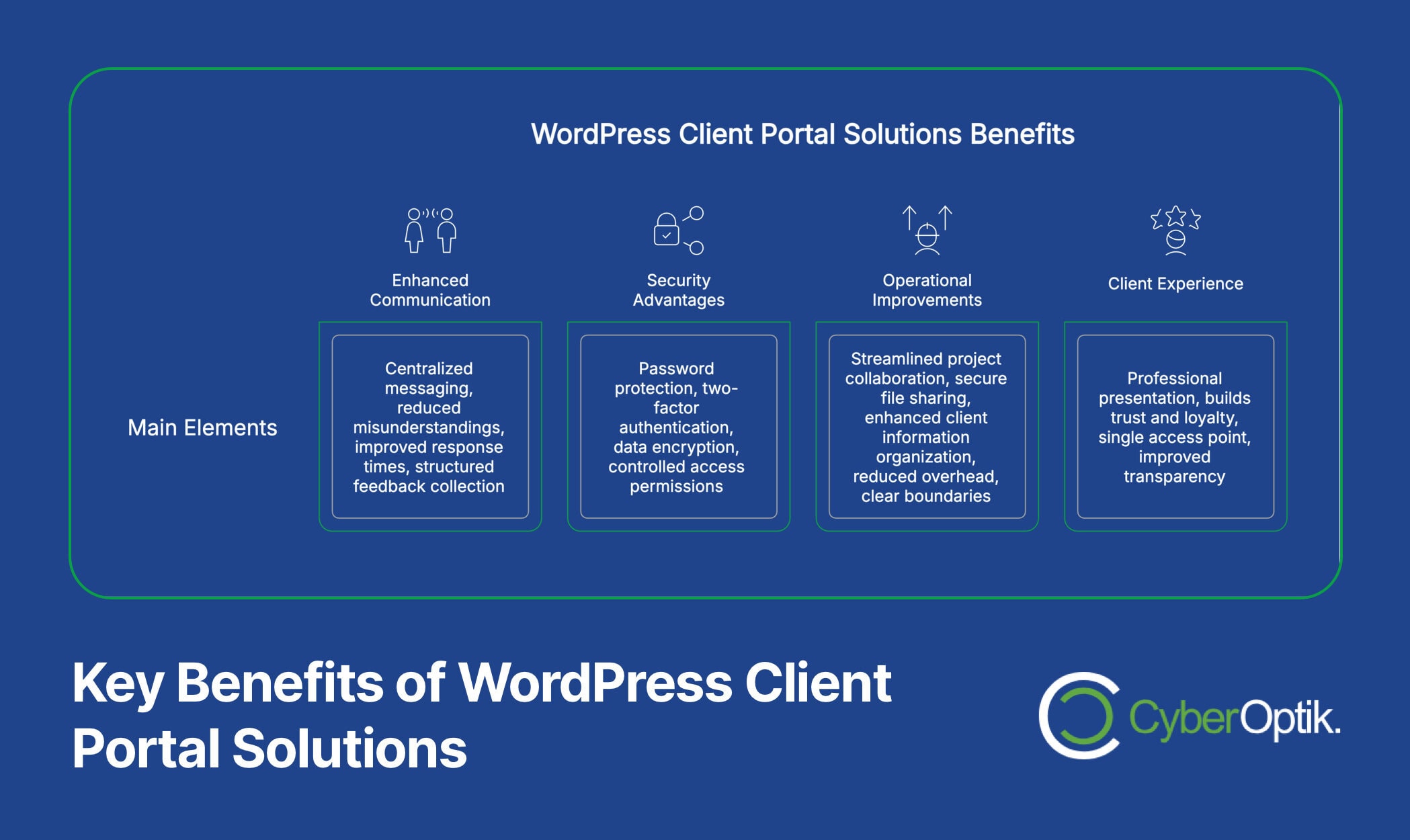
Client portals offer numerous advantages for businesses and their clients. They centralize information that would otherwise be scattered across different platforms. This organization leads to better efficiency for your team and a more seamless experience for clients.
The most significant benefit is enhanced communication. Clients gain a dedicated channel to reach your team, ask questions, and provide feedback. This direct line improves response times and reduces misunderstandings that often occur through fragmented email chains.
Security represents another major advantage. Proper security measures protect sensitive client information from potential breaches or unauthorized access. Clients appreciate knowing their confidential documents remain safe within your system.
- Improved client communication through centralized messaging
- Secure file sharing and storage with controlled access
- Streamlined project collaboration and feedback collection
- Enhanced organization of client information in one location
- Professional client experience that builds trust and loyalty
Beyond these core benefits, client portals also help establish clear boundaries. They create structured communication channels that respect both parties’ time. This organization prevents the “always available” expectation that can develop with direct messaging or emails.
From a business perspective, portals improve operational efficiency. Your team spends less time searching for information or switching between communication tools. Everything remains organized in a single system, reducing administrative overhead and potential errors.
Top WordPress Client Portal Plugins
Several WordPress plugins can transform your website into a powerful client portal. Each offers unique features and pricing structures to suit different business needs. We’ll examine the most effective options based on functionality, security, and user experience.
Client Portal
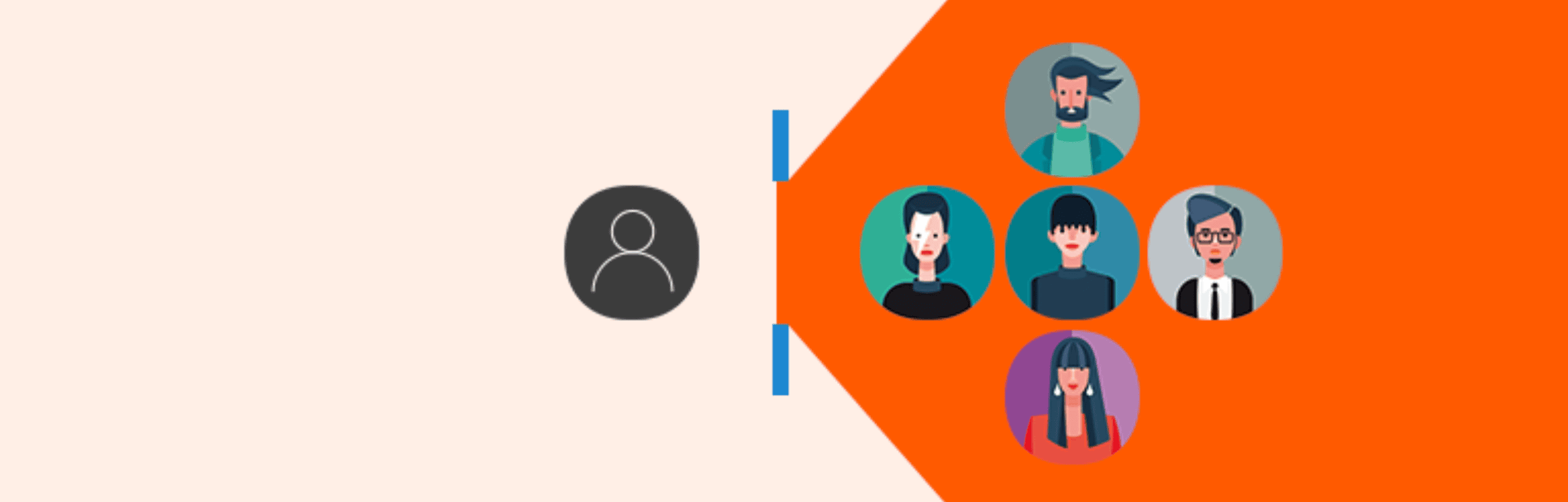
The aptly named Client Portal plugin offers a straightforward solution for basic client interaction. This free plugin creates one private page per user with basic comment functionality. (Source: WordPress.org). With over 5,000 active installations and a 4.5/5 star rating, it provides a simple entry point for businesses new to client portals.
This plugin works well for small agencies or freelancers with limited needs. It focuses on doing one thing well: creating private, password-protected pages for each client. The interface remains clean and intuitive, reducing the learning curve for both administrators and clients.
While it lacks advanced features of premium alternatives, Client Portal offers excellent value for businesses seeking a basic solution. Its lightweight nature means minimal impact on website performance, an important consideration for any WordPress installation.
WP Customer Area
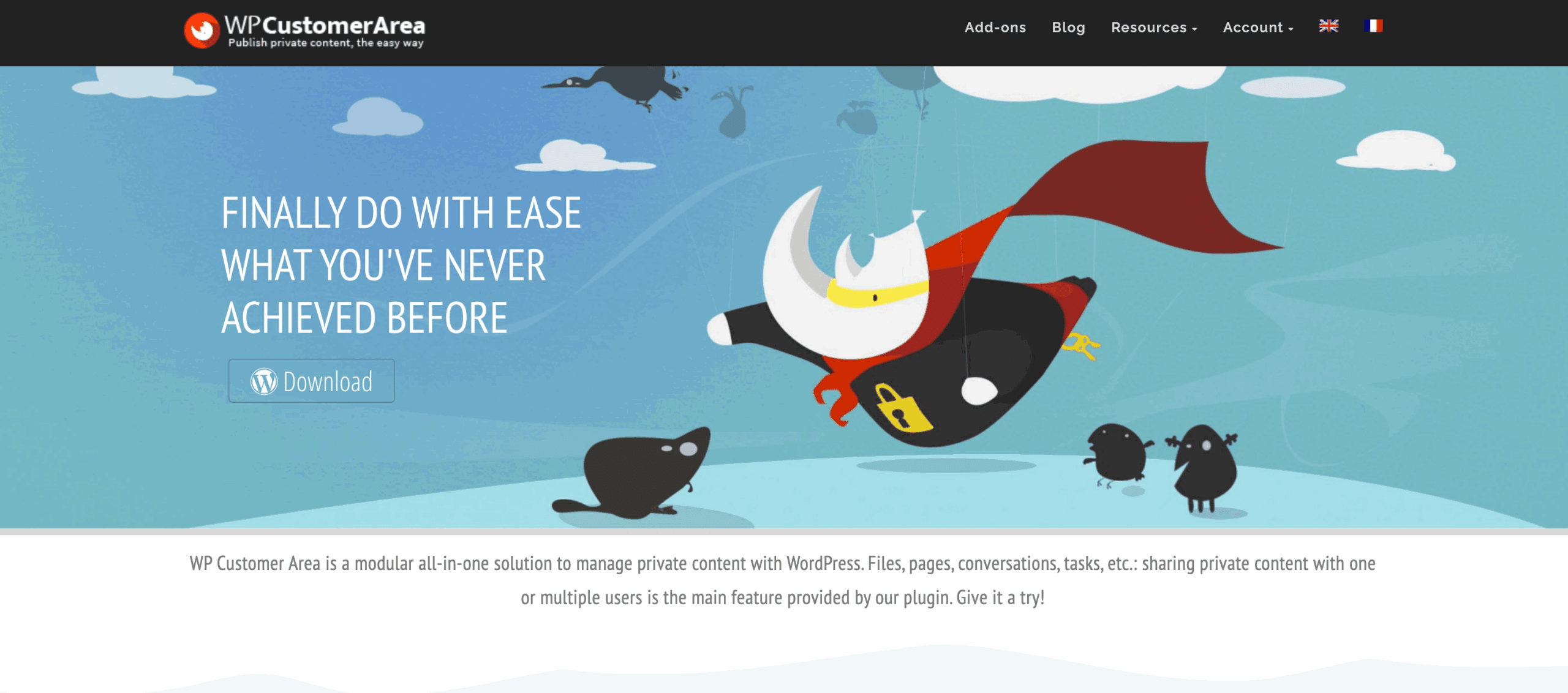
WP Customer Area provides more comprehensive functionality for businesses needing robust file sharing and project collaboration. This plugin creates private areas where clients can access their documents, download files, and track projects. (Source: WB Com Designs)
The plugin follows a freemium model with both free and paid versions available. The free version includes essential functions like private pages and file sharing. Premium add-ons provide advanced features such as notifications, payments, and enhanced security protocols.
One standout feature is its flexible permission system. Administrators can set highly specific access levels, ensuring clients only see information relevant to their projects. This granular control helps maintain confidentiality when managing multiple clients simultaneously.
SuiteDash
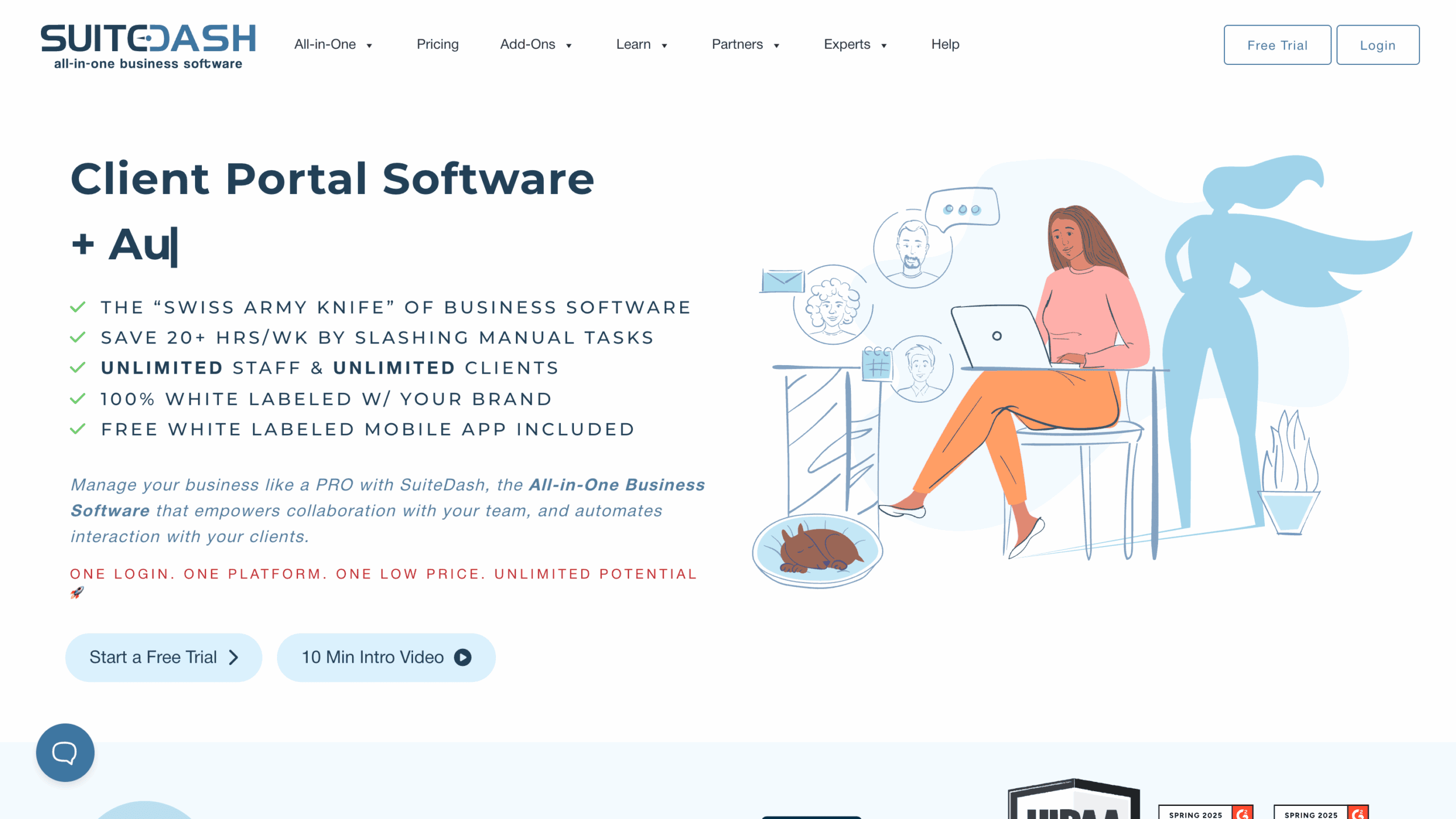
For businesses seeking an all-in-one solution, SuiteDash offers a comprehensive client management system that integrates with WordPress. Starting at $19 per month, it combines client portal functionality with CRM, project management, and billing features. (Source: Colorlib)
Unlike simpler plugins, SuiteDash functions as a complete business management suite. It provides sophisticated tools for client onboarding, communication, project tracking, invoicing, and more. This comprehensive approach eliminates the need for multiple separate systems.
The white-labeling capabilities make SuiteDash particularly attractive for agencies. You can customize the entire interface with your branding, creating a seamless experience that reinforces your professional identity. This level of personalization helps strengthen client relationships.
| Plugin | Key Features | Pricing Model | Best For |
|---|---|---|---|
| Client Portal | Private pages, comment function | Free | Freelancers, small agencies with basic needs |
| WP Customer Area | File sharing, project collaboration | Freemium | Medium businesses with document-heavy workflows |
| SuiteDash | Full business management suite | $19/month and up | Agencies needing comprehensive client management |
| WP Client | Client management, billing, support | $49/year and up | Service-based businesses with recurring clients |
When evaluating these options, consider your specific business requirements and growth trajectory. A freelancer with five clients has very different needs than an agency managing dozens of ongoing projects. The ideal solution balances current requirements with room for future expansion.
Features to Look For in Client Portal Plugins
Choosing the right client portal requires understanding which features matter most for your business model. Not all functionality carries equal weight for every organization. Some features directly impact security and client experience, while others primarily affect administrative convenience.
User management capabilities form the foundation of any effective client portal. Look for plugins offering flexible permission systems that allow you to control exactly what each client can access. This granularity becomes increasingly important as your client base grows and diversifies.
File sharing represents another critical component. The security of shared documents directly impacts both parties, making it essential to choose plugins with robust protection mechanisms. The best solutions encrypt files both during transfer and storage.
| Feature | Importance Level | Security Impact |
|---|---|---|
| User Management | High | Controls access to sensitive information |
| File Sharing | High | Enables secure document transfer |
| Communication Tools | Medium-High | Reduces need for unsecured email |
| Project Tracking | Medium | Centralizes project information |
| Payment Integration | Medium-Low | Consolidates financial transactions |
Communication tools vary widely between plugins. Basic options might offer simple messaging systems, while more advanced solutions include comment threads, notification systems, and even video conferencing integration. Consider how your clients prefer to communicate when evaluating these features.
White-labeling capabilities can significantly enhance perceived professionalism. This feature allows you to customize the portal with your branding elements, creating a consistent experience that reinforces your business identity. Many premium plugins offer this functionality as a standard feature.
Security Considerations
Security must remain a top priority when implementing any client portal solution. These systems often contain sensitive information that requires protection from unauthorized access. Password protection is standard in major plugins like Client Portal and WP Customer Area, providing a basic security layer. (Source: WB Com Designs)
Beyond basic password protection, look for plugins that support two-factor authentication. This additional security layer significantly reduces the risk of unauthorized access, even if passwords become compromised. It requires users to verify their identity through a second method, typically a mobile device.
Data encryption represents another crucial security element. Our WordPress development team always implements strong encryption standards for client projects, especially those involving sensitive information exchange. Ensure your chosen plugin encrypts data both during transmission and while stored on the server.
- User authentication – Password protection and two-factor authentication
- Data encryption – Secure transmission and storage of sensitive files
- Access controls – Role-based permissions and session management
- Regular backups – Automated data protection and recovery options
Session management helps prevent unauthorized access through abandoned login sessions. Look for plugins that automatically log users out after periods of inactivity. This feature is especially important for clients who might access portals from shared or public computers.
Regular security updates play a vital role in maintaining portal protection. Choose plugins with active development teams who respond quickly to emerging threats. Review the update history before selection to ensure the developer maintains the plugin consistently.
How to Choose the Right Client Portal Plugin
Selecting the ideal client portal plugin requires a methodical approach based on your specific business requirements. Start by identifying exactly what problems you need to solve through a client portal. Are you primarily focused on secure file sharing, project management, or client communication?
Budget considerations play a significant role in plugin selection. Free options like Client Portal offer basic functionality suitable for smaller operations. Growing businesses might benefit from freemium models that allow incremental expansion. Enterprise-level organizations typically need comprehensive solutions with advanced security and customization.
Integration capabilities deserve careful attention during evaluation. The portal should work seamlessly with your existing systems, including CRM platforms, project management tools, and billing software. This compatibility prevents information silos and reduces administrative overhead.
| Business Type | Recommended Solution Type | Key Considerations |
|---|---|---|
| Freelancer | Basic free plugin | Simplicity, ease of maintenance |
| Small Agency (2-10 staff) | Freemium with select add-ons | Scalability, core feature set |
| Mid-size Agency (11-50 staff) | Premium plugin with full feature set | Automation, white-labeling, security |
| Large Agency (50+ staff) | All-in-one suite or custom solution | Enterprise security, advanced workflows |
User experience quality affects both client satisfaction and adoption rates. Test each plugin’s interface from both administrator and client perspectives before making a final decision. The most feature-rich solution provides little value if clients find it confusing or cumbersome.
Support availability becomes crucial when issues arise. Review what assistance the plugin developer offers, including documentation, knowledge bases, and direct support options. Premium plugins typically provide more comprehensive support, an important factor for business-critical systems.
Consider future scalability when making your selection. Your needs will likely evolve as your business grows. Choose a solution that can accommodate increasing client numbers, additional feature requirements, and enhanced security protocols without requiring a complete platform change.
Implementation Best Practices
Successful client portal implementation follows a structured approach. Proper planning prevents many common pitfalls that can undermine adoption. Begin by clearly defining your objectives and desired outcomes before installing any software.
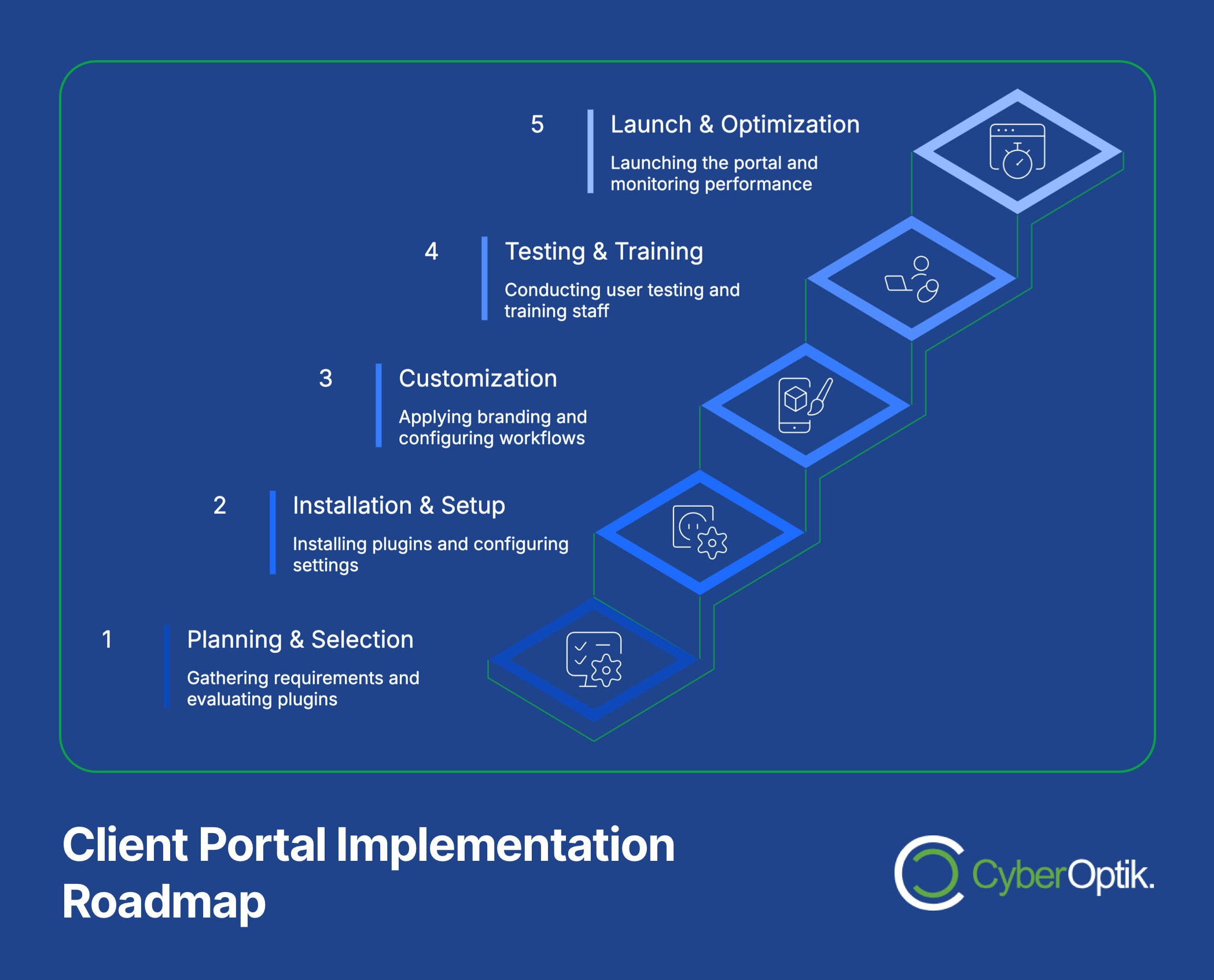
Start with thorough requirements gathering. Document exactly what functionality you need, which client information will be stored, and how team members will interact with the system. This clarity helps narrow plugin options and guides configuration decisions.
Create a detailed implementation timeline with specific milestones. This structured approach prevents scope creep and ensures all necessary elements receive appropriate attention. A phased rollout often works better than attempting to launch all functionality simultaneously.
| Implementation Phase | Key Activities | Common Challenges |
|---|---|---|
| Planning & Selection | Requirements gathering, plugin evaluation, security assessment | Feature overload, budget constraints |
| Installation & Setup | Plugin installation, initial configuration, basic testing | Technical conflicts, permission settings |
| Customization | Branding application, workflow configuration, integration setup | Brand consistency, technical limitations |
| Testing & Training | User testing, bug fixes, staff and client education | User resistance, interface confusion |
| Launch & Optimization | Go-live, monitoring, feedback collection, iterative improvements | Adoption challenges, performance issues |
User training requires dedicated attention for both internal teams and clients. Create clear documentation with visual guides explaining how to use key features. Short video tutorials often prove more effective than written instructions for visual learners.
Consider running a pilot program with select clients before full deployment. This limited rollout helps identify potential issues in a controlled environment. Collect feedback systematically and address concerns before expanding to your entire client base.
Post-implementation monitoring ensures the portal continues meeting business needs. Establish metrics to evaluate success, including adoption rates, support request volumes, and client satisfaction scores. Use this data to guide ongoing refinements to the system.
Industry-Specific Applications
Client portals offer tailored benefits for different industries based on their specific needs and regulatory environments. Professional service firms like law offices use portals to share confidential case documents securely. This approach maintains attorney-client privilege while improving information accessibility.
Healthcare providers implement portals for patient communication and record sharing. These systems must maintain strict HIPAA compliance while providing user-friendly interfaces for patients with varying technical abilities. Security features like encryption and access logs become particularly crucial in this context.
Real estate professionals use portals to streamline property transactions. Clients can access listing details, transaction documents, and communication history in one secure location. This centralization reduces delays and confusion during time-sensitive property deals.
- Legal: Case document sharing, client updates, secure messaging
- Healthcare: Patient information, appointment scheduling, secure forms
- Financial Services: Statement delivery, secure document exchange, transaction tracking
Construction and home services businesses benefit from portals that track project progress visually. Clients can view timeline updates, approve design changes, and communicate with project managers through a centralized system. This transparency reduces misunderstandings and builds trust throughout complex projects.
Marketing agencies use client portals to share campaign results, collect content approvals, and maintain brand assets. These portals often emphasize collaborative features that facilitate feedback collection and creative iteration. The best solutions for this sector include robust file sharing for large media assets.
Conclusion
Client portals represent a significant opportunity to enhance both customer experience and operational efficiency. The right WordPress plugin creates secure, organized spaces for client interaction while maintaining your brand standards. This investment pays dividends through improved client satisfaction and streamlined workflows.
Security remains paramount when implementing any client portal solution. Choose plugins with robust protection features and follow best practices for configuration and maintenance. Regular updates and security audits help maintain protection as threats evolve over time.
The selection process should carefully balance functionality, usability, and security requirements. Free solutions like Client Portal work well for basic needs, while comprehensive platforms like SuiteDash offer advanced features for growing businesses. Your specific client base and service model should guide this decision.
Remember that successful implementation extends beyond software selection. Proper planning, thorough testing, and ongoing optimization significantly impact adoption rates and ultimate value. Take time to train both staff and clients on effective portal usage.
At CyberOptik, we help Chicago businesses implement effective client portal solutions that enhance communication while maintaining robust security standards. Our WordPress expertise ensures seamless integration with your existing website and workflows. Contact us today to discuss how we can help elevate your client experience through custom WordPress solutions.




