Digital publications have evolved significantly over the years, and businesses are constantly seeking new ways to present their content in engaging formats. As a WordPress website development agency, we’ve seen firsthand how flipbook plugins can transform ordinary PDFs and documents into interactive, page-turning experiences that captivate visitors and enhance engagement. The right flipbook solution can make your catalogs, brochures, magazines, and educational materials stand out from the competition.
Choosing the best WordPress flipbook plugin requires understanding your specific needs, technical requirements, and budget constraints. Not all plugins are created equal, and selecting the wrong one could lead to performance issues or limitations that affect your user experience.
In this comprehensive guide, we’ll walk you through the essential factors to consider when selecting a flipbook plugin for WordPress and compare the top options available today. This information will help you make an informed decision that aligns with your digital publication goals.
Why Use a Flipbook Plugin for WordPress?
Before diving into specific plugins, let’s explore why you might want to add flipbook functionality to your WordPress site. Traditional PDF embeds lack engagement and visual appeal. They often feel disconnected from your overall site experience.
Flipbook plugins solve this problem by transforming static documents into interactive experiences. They mimic the physical act of turning pages, creating a more immersive reading experience. This approach keeps visitors on your site longer and encourages deeper engagement with your content.
We’ve implemented flipbook solutions for clients across various industries and consistently see several key benefits:
- Enhanced User Experience – Interactive page-turning provides a more engaging way to browse content
- Professional Presentation – Sleek, customizable interfaces elevate your brand image
- Mobile Responsiveness – Good flipbook plugins adapt to different screen sizes
- Analytics Integration – Track how users interact with your publications
- SEO Potential – Some plugins offer text extraction for search engine indexing
Understanding how WordPress plugins extend your site’s functionality is essential when choosing the right flipbook solution. The best flipbook plugins balance visual appeal with performance optimization and usability.
Key Factors to Consider When Choosing a Flipbook Plugin
Selecting the best flipbook plugin for your WordPress site requires careful evaluation of several critical factors. We’ve helped numerous businesses make this decision, and these considerations consistently prove most important.
File compatibility stands as the first priority. Your chosen plugin must support the file types you plan to use. Most flipbook plugins work with PDFs, but support for images and HTML content varies between solutions.
Performance impact demands serious attention. Some flipbook plugins can slow down your website, especially with large documents. Look for plugins that optimize loading through techniques like lazy loading or selective page rendering.
| Consideration | Why It Matters | What to Look For |
|---|---|---|
| File Compatibility | Determines what content you can display | PDF, JPG, PNG, HTML support |
| Performance Impact | Affects page loading speed and user experience | Lazy loading, optimized rendering |
| Customization Options | Aligns with your brand identity | Theming, color options, button customization |
| Mobile Responsiveness | Ensures usability across all devices | Adaptive layouts, touch controls |
| Pricing Structure | Affects long-term costs | One-time vs. subscription, site limits |
Consider how each factor aligns with your specific project requirements before making your selection.
Customization capabilities allow you to match your flipbook’s appearance with your website design. Look for themes, color options, and the ability to adjust navigation controls. Mobile responsiveness has become non-negotiable, as over half of web traffic now comes from mobile devices.
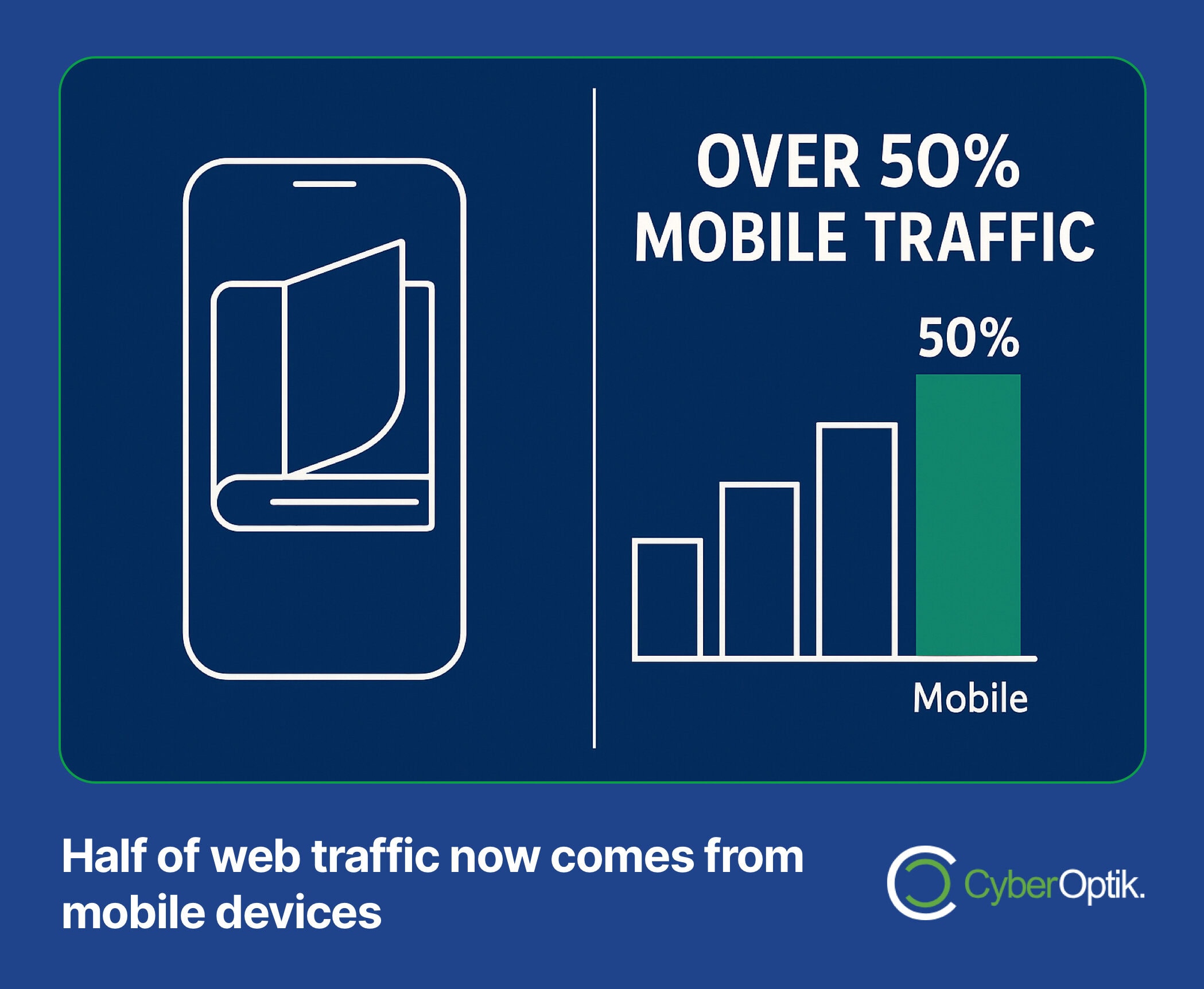
Support and documentation quality can make or break your experience. Even the best plugin becomes frustrating without clear setup instructions or responsive help when issues arise. Finally, evaluate pricing structures carefully, considering both initial costs and long-term value.
Top WordPress Flipbook Plugins Comparison
After reviewing numerous WordPress flipbook options, we’ve identified four standout plugins that consistently deliver excellent results. Each offers unique strengths and serves different needs. Let’s compare their core features to help you narrow your selection.
This comparison includes the most important aspects to consider when making your choice, from file support to pricing models. Understanding these differences will help you identify which plugin best aligns with your specific requirements.
| Plugin Name | File Support | Key Features | Pricing Model | Best For |
|---|---|---|---|---|
| 3D FlipBook | PDF, Images, HTML | Unlimited pages, visual editor, customizable skins | Subscription-based | Customization-focused users |
| Dear FlipBook (DFlip) | PDF, Images | Efficient loading, massive file support | One-time purchase | Large document handling |
| FlowPaper | Cloud storage, agency optimization | Subscription-based | Agencies managing multiple clients | |
| FlippingBook | Established reliability, strong support | Subscription-based | Businesses needing reliability |
This overview provides a starting point for your evaluation. Let’s explore each plugin in greater detail to understand their specific strengths and limitations.
Detailed Reviews of Top Flipbook Plugins
3D FlipBook
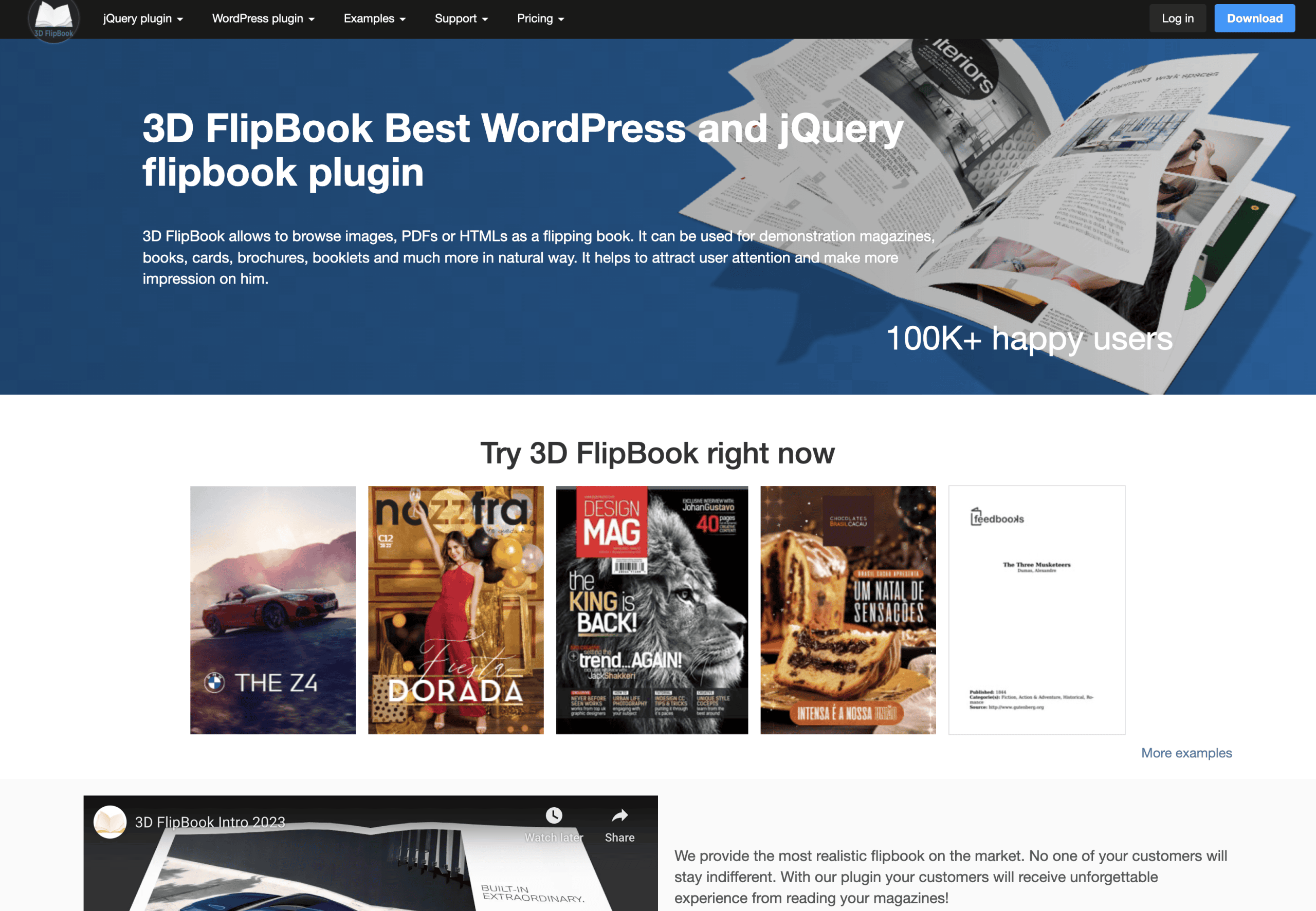
3D FlipBook stands out for its impressive flexibility and rich feature set. This plugin supports unlimited pages and file sizes for PDFs, images, and HTML flipbooks, making it incredibly versatile for different content types.
The visual page editor allows real-time adjustments, simplifying the customization process. You can preview changes immediately, saving valuable time during setup. The plugin offers both light and dark themes out of the box, with additional customization options.
Pricing follows a subscription model with several tiers based on the number of sites: $39/year for a single site, $79/year for three sites, $119/year for seven sites, and $239/year for thirty sites. This tiered approach makes it accessible for both individual site owners and agencies managing multiple projects.
While the plugin handles most documents well, users occasionally report performance issues with very large files. For most standard publications like catalogs, magazines, and brochures, this rarely becomes a problem.
Dear FlipBook (DFlip)
Dear FlipBook (DFlip) tackles the challenge of large documents with an innovative approach to resource management. The plugin uses PDF.js for rendering and loads only six pages at a time, significantly reducing memory usage and improving performance.
This technical approach enables DFlip to handle impressively large documents. In testing, it successfully managed a 1,144-page PDF exceeding 532MB, initially loading just 4-5MB. This capability makes it ideal for extensive publications like product catalogs, academic journals, or comprehensive reports.
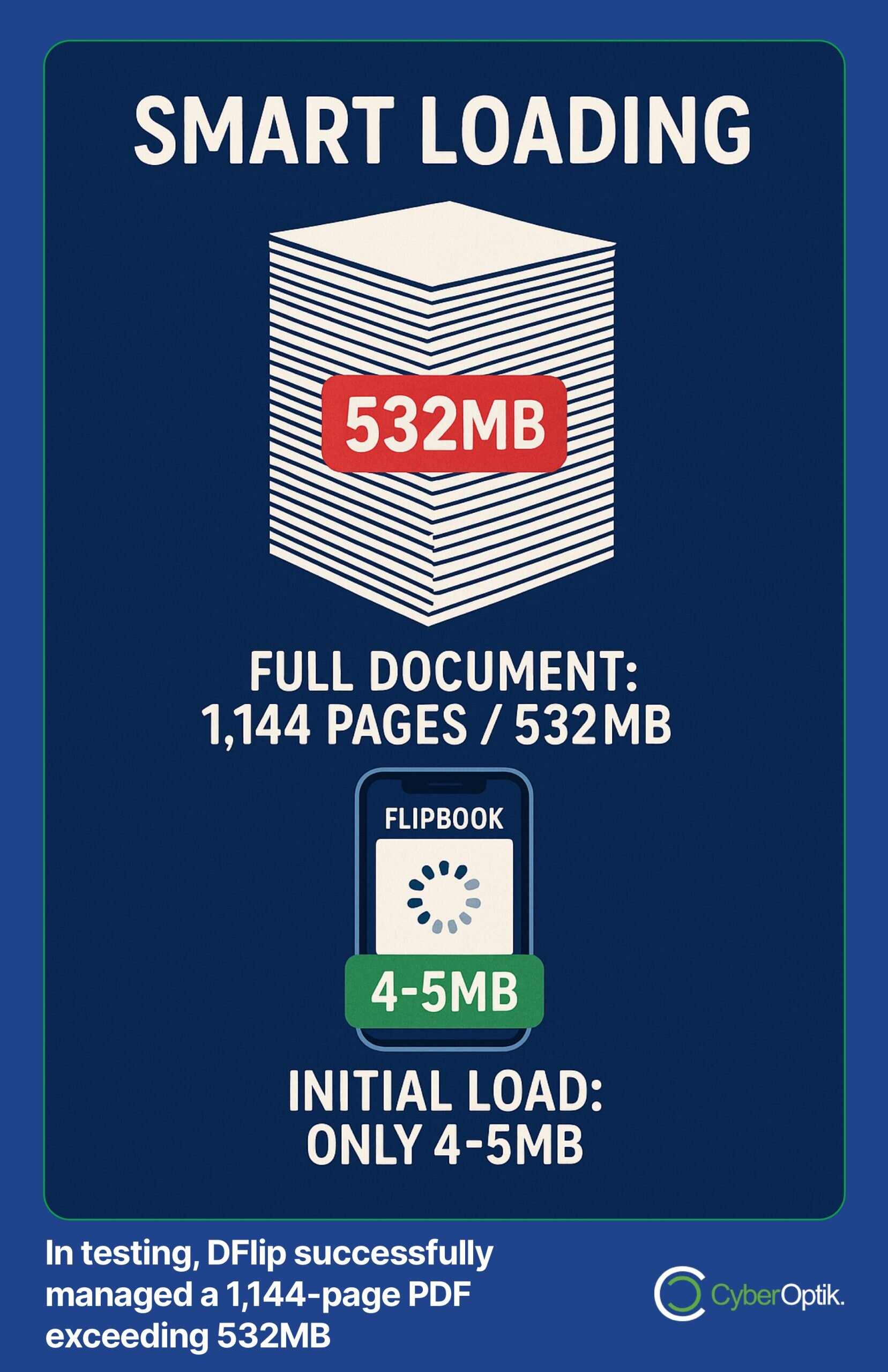
Implementation couldn’t be simpler with shortcode integration. Adding a flipbook requires just a basic shortcode like `[dflip source=”file.pdf”]`, making it accessible even for those with limited technical expertise.
The mobile experience deserves special mention. DFlip automatically adapts to different screen sizes and offers touch-friendly controls that feel natural on smartphones and tablets. This responsiveness ensures your content remains accessible to all visitors, regardless of their device.
FlowPaper
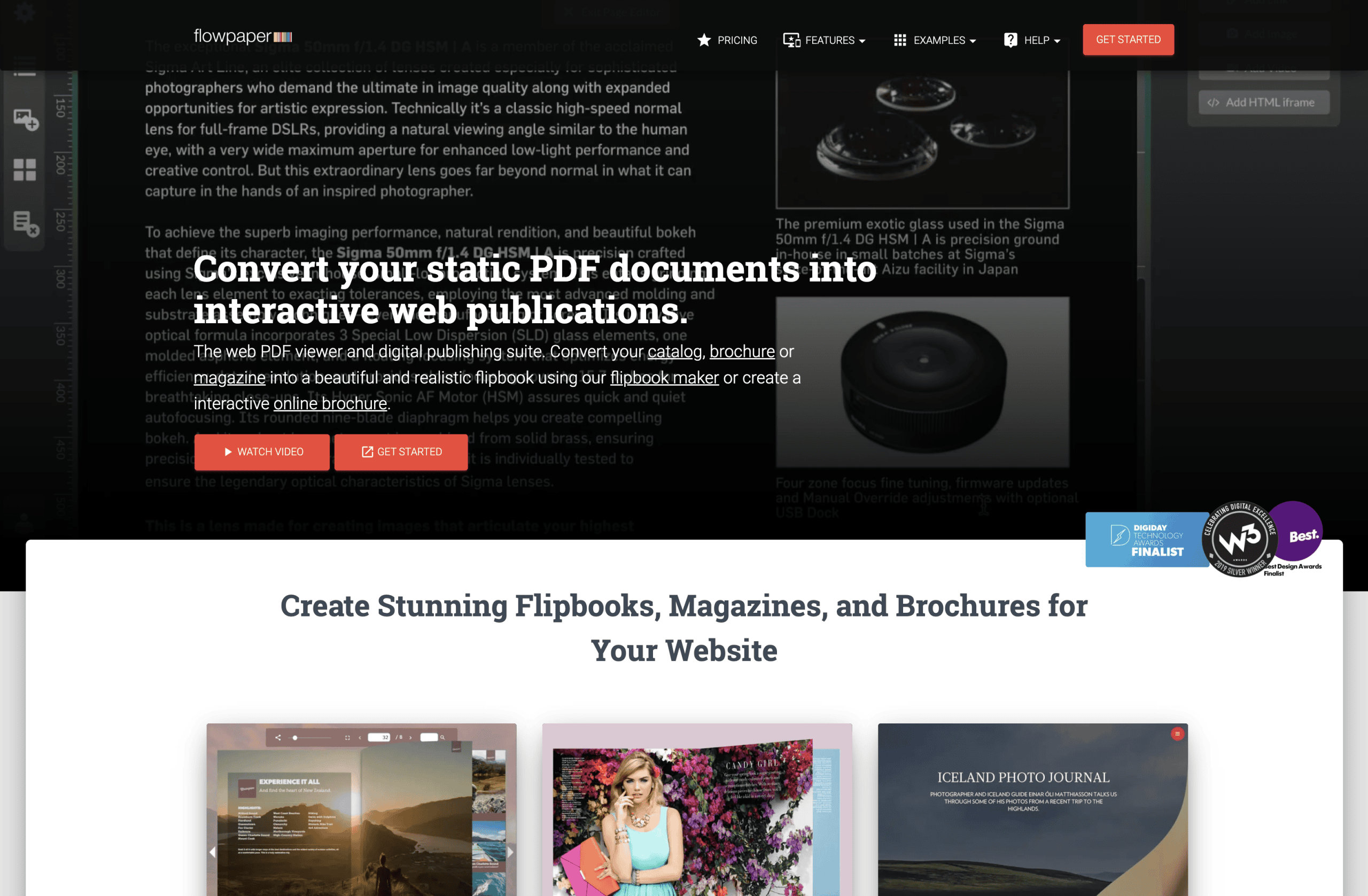
FlowPaper positions itself as an agency-friendly solution with features specifically designed for managing multiple client publications. The plugin optimizes for professional use with cloud storage options and streamlined workflow tools.
One notable limitation is FlowPaper’s 15MB file size restriction. While this accommodates most standard publications, it might prove challenging for extensive documents or high-resolution catalogs. This limit helps balance interactive features with performance considerations.
The interface feels polished and professional, with smooth animations and intuitive navigation. Search functionality works exceptionally well, allowing readers to quickly find specific content within publications. This feature proves particularly valuable for reference materials or product catalogs.
Customer support receives consistent praise from users, with responsive help channels and comprehensive documentation. This support ecosystem becomes especially important when implementing flipbooks for client projects with tight deadlines.
FlippingBook Plugin
FlippingBook Plugin has built a reputation for reliability and consistent performance. Trusted by more than 50,000 global customers, this plugin emphasizes stability over flashy features. This established user base speaks to the plugin’s dependability for business applications.

Analytics capabilities stand out as a particular strength. The plugin offers detailed insights into how readers interact with your publications, including time spent on each page, clickthrough rates on links, and overall engagement metrics. These analytics help refine your content strategy over time.
The lead generation features deserve special mention. FlippingBook allows you to embed subscription forms and lead capture elements directly within your publications. This integration turns passive reading experiences into active conversion opportunities.
While not the most budget-friendly option, the investment often pays off through increased engagement and conversion rates. For businesses where publications directly influence revenue, the return on investment can be substantial.
Best Use Cases for Different Flipbook Plugins
Different flipbook plugins excel in various scenarios. Understanding which plugin best suits your specific use case will help you make a more informed decision. We’ve implemented these solutions across various industries and have observed clear patterns in their optimal applications.
The table below matches each plugin with the scenarios where it performs best. This information can help narrow your choices based on your specific publication needs and business goals.
| Plugin | Ideal Use Case | Why It Excels | Example Applications |
|---|---|---|---|
| 3D FlipBook | Design-focused publications | Superior customization options and visual controls | Portfolio showcases, design catalogs, visual magazines |
| Dear FlipBook | Large technical documents | Efficient handling of massive files with selective loading | Technical manuals, academic journals, comprehensive catalogs |
| FlowPaper | Agency client management | Cloud storage and workflow tools for multiple publications | Client portfolios, agency-managed publications, multi-brand catalogs |
| FlippingBook | Sales and marketing materials | Lead generation features and detailed analytics | Product catalogs, sales presentations, marketing brochures |
Matching your specific requirements to these strengths will help you select the most appropriate plugin for your publications.
For design studios and creative professionals, 3D FlipBook often proves ideal due to its extensive customization options. Educational institutions frequently choose Dear FlipBook for its ability to handle large textbooks and research papers. Marketing agencies typically prefer FlowPaper’s multi-client management tools, while sales-focused businesses benefit from FlippingBook’s lead generation capabilities.
Technical Requirements
Understanding the technical requirements for flipbook plugins helps prevent performance issues and ensures smooth implementation. These requirements vary between plugins, with some demanding more server resources than others. Our experience in custom WordPress website design has taught us that planning for these technical needs saves significant troubleshooting later.
Server requirements deserve careful consideration when selecting your flipbook plugin. Some options place higher demands on your hosting environment, potentially requiring upgrades for optimal performance. The table below outlines the typical technical requirements for each plugin.
| Plugin | PHP Version | Server Memory | JavaScript Dependency | Additional Requirements |
|---|---|---|---|---|
| 3D FlipBook | 7.0+ | 128MB+ | jQuery, WebGL | Modern browser with WebGL support |
| Dear FlipBook | 5.6+ | 64MB+ | PDF.js | Compatible with most caching plugins |
| FlowPaper | 7.0+ | 128MB+ | Custom renderer | Needs proper file permissions |
| FlippingBook | 7.0+ | 256MB+ | jQuery | CDN access required |
Consider these requirements in relation to your current hosting setup before proceeding with installation.
File optimization also plays a crucial role in flipbook performance. Large, unoptimized PDFs can cause slow loading times and poor user experience. We recommend compressing PDFs and optimizing images before uploading them to your flipbook. Tools like Adobe Acrobat’s “Reduce File Size” feature or online PDF compressors can significantly improve performance.
Caching compatibility varies between plugins. Some work seamlessly with popular WordPress caching plugins, while others require specific exclusions to function properly. This compatibility factor can affect your site’s overall performance strategy.
Implementation Tips and Best Practices
Implementing a flipbook plugin properly requires more than just installation and activation. Based on our experience deploying these solutions for clients, we’ve developed best practices that ensure optimal performance and user experience. Following these guidelines will help you avoid common pitfalls and maximize the effectiveness of your digital publications.
Proper document preparation makes a significant difference in flipbook performance. Take time to optimize your publications before uploading them to your WordPress site. The following table outlines our recommended preparation steps for different document types.
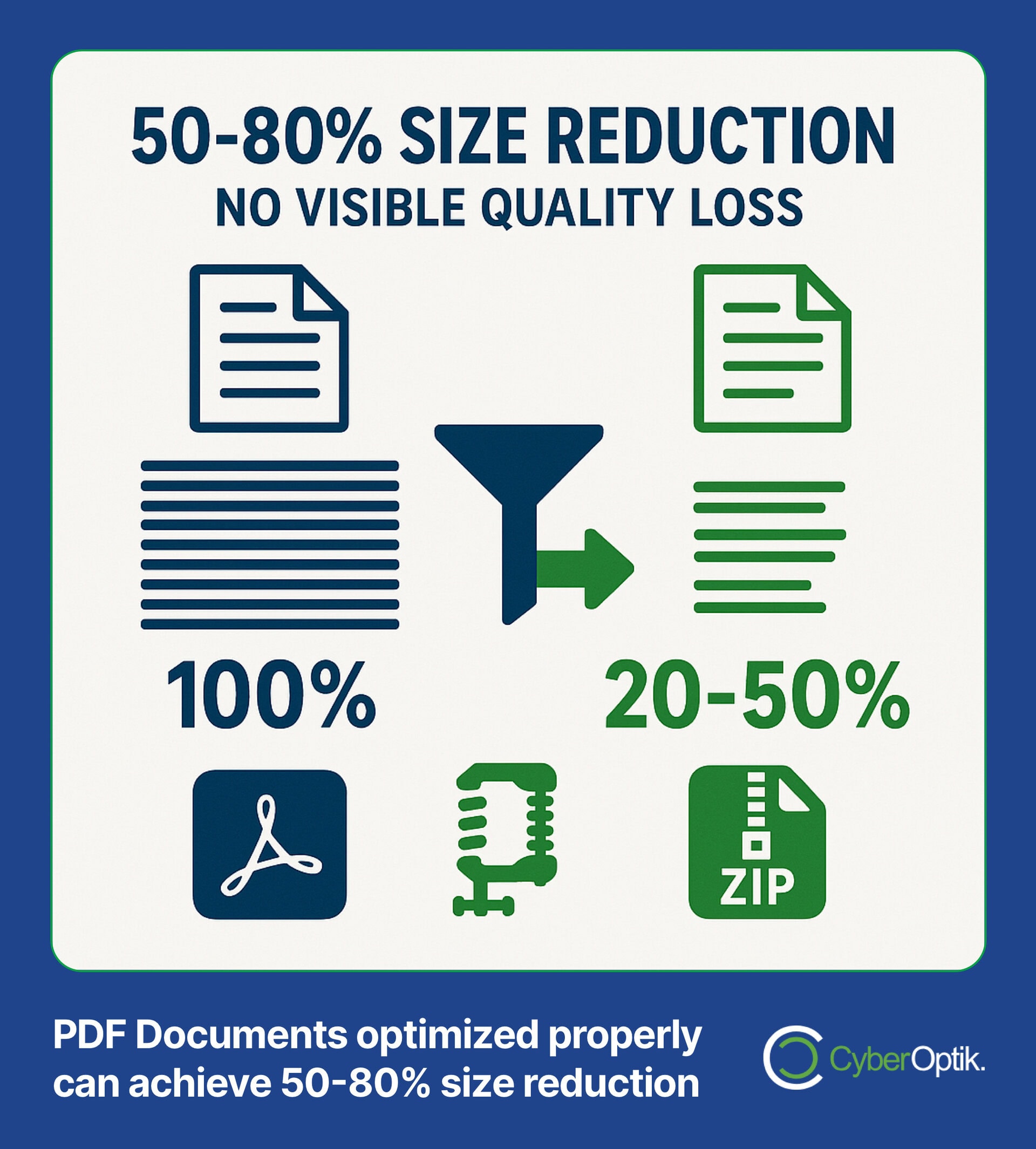
| Document Type | Preparation Steps | Tools to Consider | Expected Results |
|---|---|---|---|
| PDF Documents | Compress, optimize images, reduce resolution to 150dpi | Adobe Acrobat Pro, PDF Compressor | 50-80% size reduction without visible quality loss |
| Image Collections | Resize to exact dimensions, compress, use proper format | ImageOptim, TinyPNG, Photoshop | Faster loading, consistent appearance |
| HTML Content | Minimize CSS, optimize JavaScript, compress images | Minifiers, code optimizers | Improved performance and consistency |
| Mixed Content | Standardize formats, ensure consistent dimensions | Format conversion tools | Smooth transitions between pages |
These optimization steps can dramatically improve your flipbook’s performance and user experience.
Strategic placement affects how visitors interact with your flipbooks. Consider embedding them on dedicated landing pages rather than regular content pages. This approach gives your publications the space they need while maintaining site navigation and branding.
Mobile optimization requires special attention. Test your flipbooks on various devices and screen sizes to ensure they remain usable on smartphones and tablets. Adjust settings like button size and navigation controls to accommodate touch interfaces.
Why is WordPress the ideal platform for creating interactive content? The answer lies in its flexibility and extensive plugin ecosystem. This flexibility allows for creative implementations of flipbook content.
Conclusion: Making Your Final Decision
Choosing the best WordPress flipbook plugin ultimately depends on your specific needs, technical requirements, and budget constraints. Each option we’ve reviewed offers unique strengths that make it suitable for different scenarios.
For maximum customization and visual control, 3D FlipBook offers the most design flexibility and options. If you’re working with large technical documents, Dear FlipBook’s efficient loading system makes it the clear choice. Agencies managing multiple clients will appreciate FlowPaper’s workflow tools and cloud storage options. For businesses focused on lead generation and analytics, FlippingBook provides the most comprehensive solution.
Remember that implementation matters as much as selection. Follow our optimization and setup recommendations to ensure your flipbooks perform at their best. Proper document preparation, strategic placement, and ongoing testing will maximize the return on your investment.
We’ve helped numerous businesses implement flipbook solutions that transform their digital publications into engaging, interactive experiences. The right plugin, properly implemented, can significantly enhance how visitors interact with your content and improve overall engagement metrics.
Ready to implement a flipbook solution for your WordPress site? Our team can help you select, install, and optimize the perfect flipbook plugin for your specific needs. Contact us today to discuss how we can enhance your digital publications and create a more engaging experience for your website visitors.




