FAQ sections make a huge difference on business websites. They answer common questions quickly and reduce support ticket volume. We’ve tested dozens of WordPress FAQ plugins to find the absolute best options. Our team focuses on solutions that improve both user experience and SEO rankings.
Clear, accessible FAQs help customers find answers without waiting for support. This self-service approach works 24/7 and frees your team to handle more complex issues. The right FAQ plugin organizes information logically and presents it in a user-friendly format.
WordPress offers many FAQ plugin options with varying features. Some focus on visual appeal while others prioritize search functionality or SEO benefits. The key is finding the right match for your specific business needs.
This guide examines the top five FAQ plugins for WordPress websites. We’ll compare features, pricing, and ideal use cases to help you make the best choice for your business.
Why Your WordPress Site Needs an FAQ Plugin

FAQ plugins do more than just answer questions. They serve as customer support tools, sales aids, and SEO boosters. Many business owners underestimate the power of a well-organized FAQ section.
Support requests often contain the same questions repeatedly. A good FAQ section addresses these common inquiries efficiently. By implementing a quality FAQ plugin, you create a valuable self-service resource.
Benefits of FAQ Plugins for Customer Support
FAQ sections reduce support ticket volume significantly. This reduction helps your team focus on complex issues that truly need human attention. The benefits extend beyond just saving time.
- Immediate answers for customers without waiting for support responses
- Reduced support costs through self-service options
- 24/7 availability regardless of your support team’s working hours
- Consistent messaging across all customer interactions
We’ve seen businesses transform their customer support approach through well-implemented FAQ sections. The right plugin makes this implementation much simpler and more effective.
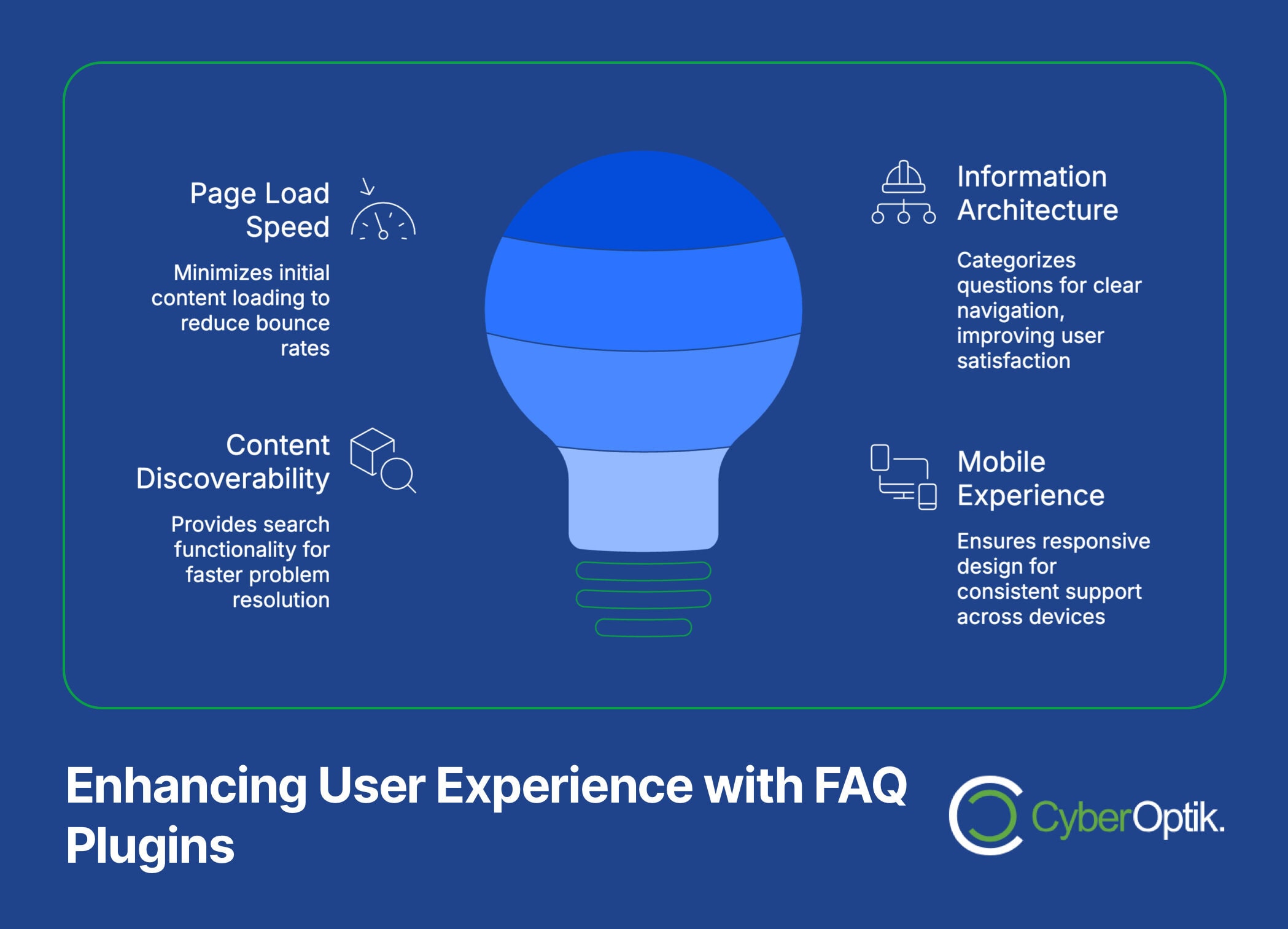
How FAQ Plugins Improve User Experience
User experience impacts every aspect of your business. FAQ plugins enhance user experience through several mechanisms. Each improvement helps keep visitors engaged with your site.
Visitors find answers quickly when information is well-organized. This quick access prevents frustration and builds trust in your brand. FAQ plugins ensure this organization through intuitive interfaces.
Many FAQ plugins implement accordion-style designs that save space. These designs keep pages clean while making large amounts of information accessible. Users appreciate this thoughtful approach to content organization.
Studies show that 88% of online consumers are less likely to return to a website after a poor user experience. FAQ sections directly address this by providing immediate answers and reducing frustration.
| UX Element | How FAQ Plugins Help | Business Benefit |
|---|---|---|
| Page Load Speed | Accordion designs minimize initial content loading | Reduced bounce rates |
| Information Architecture | Categorized questions with clear navigation | Improved user satisfaction |
| Content Discoverability | Search functionality within FAQs | Faster problem resolution |
| Mobile Experience | Responsive design for all devices | Consistent support across platforms |
These improvements translate directly to better business outcomes. A well-designed FAQ section keeps customers on your site longer and increases conversion rates.
Key Features to Look for in FAQ Plugins
Not all FAQ plugins offer the same capabilities. When selecting a plugin for your WordPress site, several key features deserve your attention. These elements determine how effective your FAQ section will be.
The right features make implementation easier and results stronger. We recommend focusing on plugins that excel in the areas most important to your specific business needs.
- Search functionality – Allows users to quickly find answers to specific questions
- Categorization options – Helps organize questions by topic for better navigation
- Custom styling – Ensures your FAQ section matches your brand identity
- Mobile responsiveness – Guarantees good performance on all devices
- SEO enhancements – Implements schema markup for better search visibility
| Feature | Importance | Why It Matters |
|---|---|---|
| Schema Markup | High | Enables rich snippets in search results, increasing click-through rates |
| Accordion Design | Medium | Conserves space while making content accessible |
| Search Function | High | Critical for sites with many FAQs to help users find specific answers |
| Customization Options | Medium | Ensures FAQ design integrates seamlessly with your website |
| Analytics Integration | Low-Medium | Helps track which questions users view most frequently |
Beyond these features, consider how each plugin handles updates and compatibility. Regular updates ensure continued functionality as WordPress evolves.
Our Top 5 FAQ Plugins for WordPress
After thorough testing, we’ve identified the five best FAQ plugins for WordPress. Each option offers unique strengths that might make it ideal for your specific needs.
1. Heroic FAQs
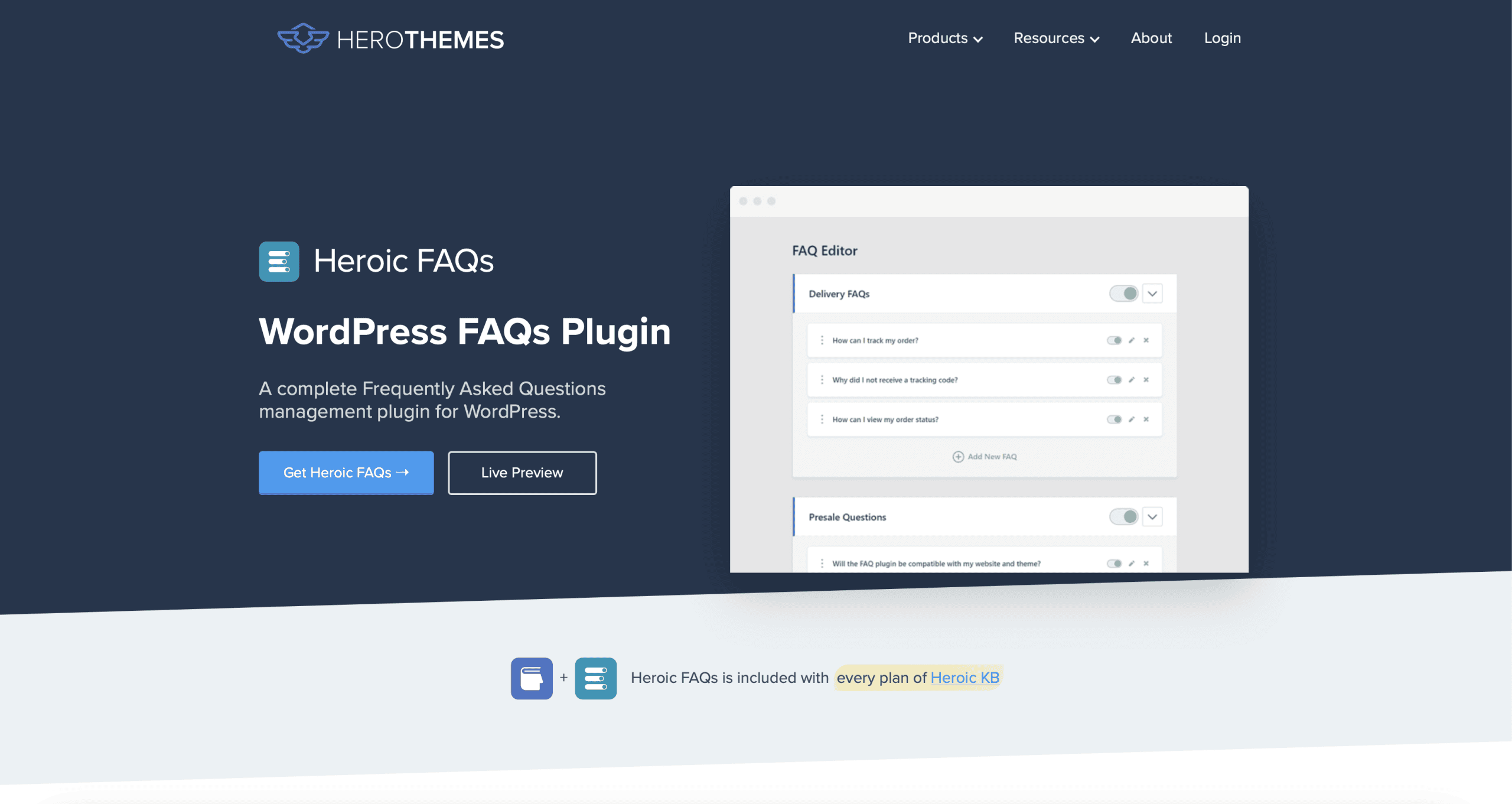
Heroic FAQs stands out for its SEO-friendly design and ease of use. This premium plugin offers powerful features without overwhelming complexity. It strikes an excellent balance between functionality and user-friendliness.
The plugin includes a drag-and-drop builder that makes organization simple. It also implements FAQ schema for SEO, helping your content appear in Google’s rich snippets. These rich snippets can significantly increase click-through rates from search results.
Heroic FAQs receives consistently high ratings from WordPress professionals for its reliable performance. The developer provides regular updates to ensure compatibility with the latest WordPress versions. This ongoing support ensures long-term viability for your implementation.
The plugin offers 5 pre-designed templates to match different site aesthetics. The responsive design ensures proper display on all devices. Its built-in search functionality makes navigation seamless for users with specific questions.
The main drawback is that no free plan exists. However, the premium features justify the investment for businesses serious about customer support.
2. Accordion FAQ
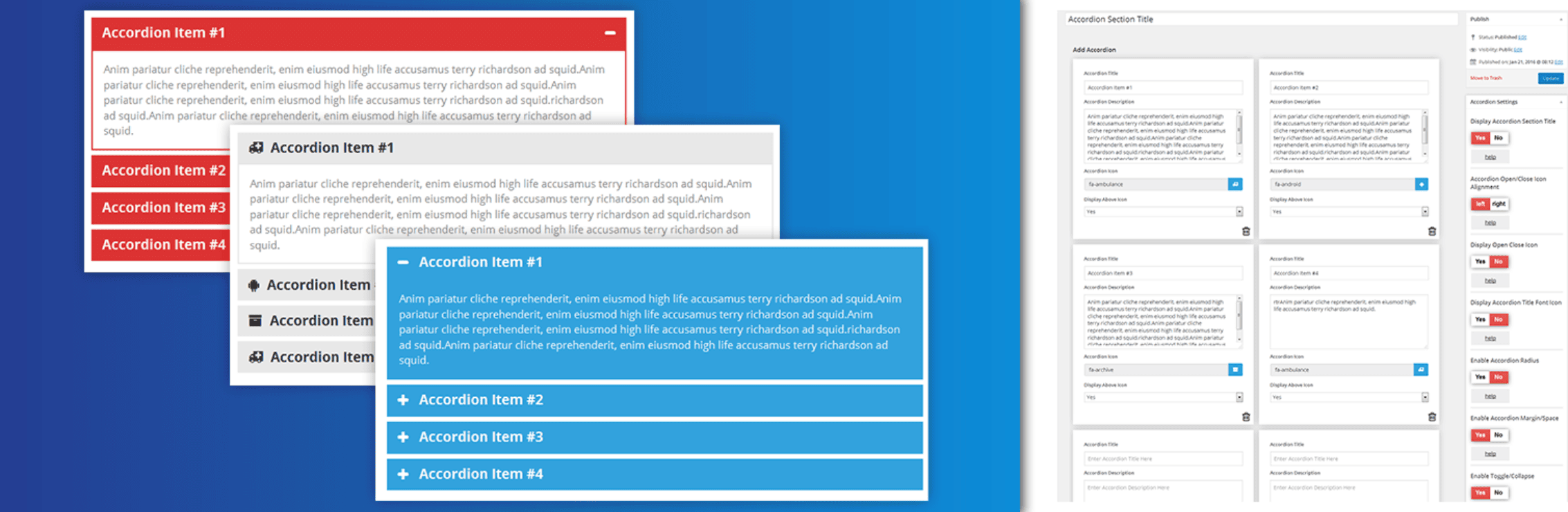
Accordion FAQ has become a popular choice with over 50,000 active WordPress installations. This widespread adoption speaks to its reliability and user satisfaction. The plugin focuses on simplicity while delivering essential functionality.
The plugin provides toggle and accordion layouts for flexible display options. It also supports category organization to help structure larger FAQ collections. This categorization helps users quickly find relevant information.
We appreciate how lightweight this plugin remains while offering core functionality. It’s an excellent option for sites that need simple FAQ implementation without extra features that might slow performance.
3. WP Responsive FAQ
WP Responsive FAQ excels for ecommerce sites through its WooCommerce integration. This integration allows product-specific FAQ sections that enhance the shopping experience. The plugin offers over 15 layout options to match various design requirements.
A free version exists for basic implementation. The premium version costs $99/year and unlocks advanced features. This tiered approach allows testing before committing to the full version.
The various layout options make this plugin particularly versatile. You can create simple flat lists or elaborate accordion designs based on your specific needs.
4. Ultimate FAQs
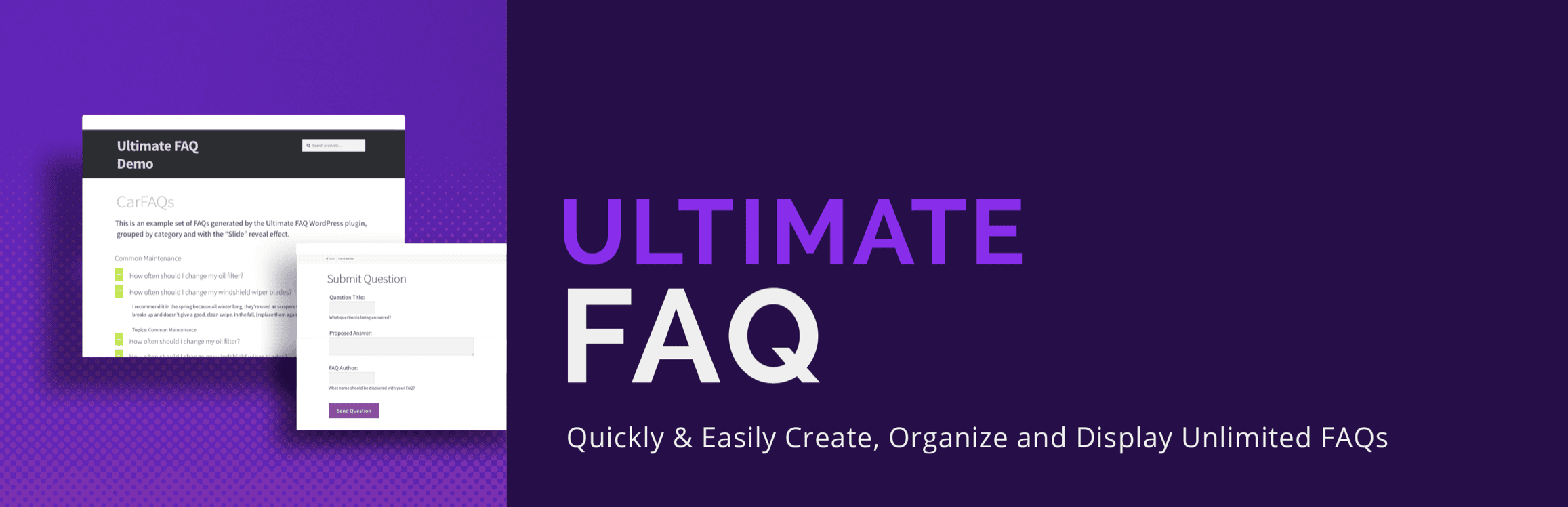
Ultimate FAQs offers strong multimedia support beyond text-based answers. This capability allows incorporating images and videos to create more comprehensive responses. The accordion layout keeps everything organized while maximizing space efficiency.
The plugin works particularly well for complex products or services. The multimedia support helps explain complicated concepts more effectively than text alone. This visual approach often reduces follow-up questions.
Search functionality allows users to quickly find specific information. For sites with extensive FAQ sections, this search feature becomes essential for good user experience.
5. Helpie FAQ
Helpie FAQ distinguishes itself with multi-language support and robust schema markup. These features make it ideal for international businesses and those prioritizing SEO performance. The plugin combines technical excellence with user-friendly design.
The multi-language support allows creating FAQs that serve diverse customer bases. This capability proves invaluable for businesses operating in multiple regions or countries.
Schema markup implementation helps search engines understand and feature your content. This optimization can lead to featured snippets in search results, driving additional organic traffic.
Comparison of Top WordPress FAQ Plugins
Choosing the right plugin requires understanding how each option compares across key dimensions. This comparison helps match plugin capabilities to your specific business requirements. We’ve analyzed each plugin across the most important features.
| Plugin | Best For | Pricing | Standout Feature | Schema Markup |
|---|---|---|---|---|
| Heroic FAQs | SEO-focused businesses | Premium only | Drag-and-drop builder | Yes |
| Accordion FAQ | Simple implementations | Free | Lightweight performance | Limited |
| WP Responsive FAQ | Ecommerce sites | Free & $99/year | WooCommerce integration | Yes (Premium) |
| Ultimate FAQs | Complex products | Free & Premium | Multimedia support | Yes (Premium) |
| Helpie FAQ | International businesses | Premium | Multi-language support | Yes |
This comparison highlights how different plugins excel in specific areas. Your choice should align with your business priorities and technical requirements.
| Plugin | User-Friendliness | Customization | Search Function | Categories |
|---|---|---|---|---|
| Heroic FAQs | High | Extensive | Yes | Yes |
| Accordion FAQ | High | Moderate | No | Yes |
| WP Responsive FAQ | Medium | Extensive | Yes (Premium) | Yes |
| Ultimate FAQs | Medium | High | Yes | Yes |
| Helpie FAQ | Medium | High | Yes | Yes |
Consider which features matter most for your specific implementation. The right choice depends on your unique business needs and technical requirements.
How to Choose the Right FAQ Plugin for Your Business
Selecting the best FAQ plugin requires matching features to your specific needs. Start by identifying your primary goals for the FAQ section. Different businesses have different priorities.
Consider your technical capabilities before making a choice. Some plugins offer simplicity while others provide more power with increased complexity. Your comfort level with WordPress should influence your decision.
Budget constraints also play a role in plugin selection. While premium options offer more features, free plugins may provide all the functionality you need. Balance cost against capabilities for the best value.
| Business Type | Primary Need | Recommended Plugin |
|---|---|---|
| Ecommerce Store | Product-specific FAQs | WP Responsive FAQ |
| Local Service Business | Simple implementation | Accordion FAQ |
| SaaS Company | Complex product explanations | Ultimate FAQs |
| SEO-Focused Business | Search visibility | Heroic FAQs |
| Global Enterprise | Multi-language support | Helpie FAQ |
We regularly implement custom WordPress solutions for clients with specific requirements. Sometimes a plugin needs customization to perfectly match business needs.
Consider these key questions before making your final decision:
- How many FAQs do you need to manage now and in the future?
- Does your content need frequent updates?
- How important is search engine visibility for your business?
- Do you need to categorize questions by product or service?
- What level of customization is required to match your brand?
The answers to these questions will guide you toward the plugin that best meets your specific needs. The right choice creates value far beyond its cost.
Implementation Best Practices for FAQ Plugins
Installing a plugin represents just the first step. How you implement and maintain your FAQ section determines its effectiveness. Follow these best practices to maximize results from your chosen plugin.
Organizing Your FAQ Content Effectively
Organization makes or breaks an FAQ section. Poorly organized information frustrates users and defeats the purpose of having FAQs. Structure your content logically from the start.
Group related questions together under clear categories. This grouping helps users find information within their specific area of interest. Most quality plugins support this type of categorization.
Consider the user journey when organizing content. Address basic questions first before moving to more advanced topics. This progression matches how most users approach problem-solving.
| Organization Method | Best For | Example Categories |
|---|---|---|
| By Product/Service | Businesses with diverse offerings | Product A, Service B, Program C |
| By User Type | Platforms with different user roles | Beginners, Advanced Users, Administrators |
| By Process Stage | Services with clear workflows | Getting Started, Using Features, Troubleshooting |
| By Topic | Complex products with distinct aspects | Billing, Technical Support, Returns |
Regular content updates keep your FAQ section relevant. How effectively do you maintain your WordPress plugins and content? Schedule quarterly reviews to add new questions based on support interactions.
Design and Layout Considerations
Visual presentation affects how users interact with your FAQ content. The design should prioritize clarity and ease of use above all else. Avoid cluttered layouts that make information harder to find.
Mobile responsiveness remains essential for modern websites. Test your FAQ section on multiple devices to ensure good performance across all screen sizes. This testing prevents frustration for mobile users.
Consider these design principles for effective FAQ sections:
- Use sufficient contrast between questions and answers
- Implement clear visual indicators for expandable content
- Maintain consistent styling across all FAQ elements
- Ensure adequate spacing for improved readability
- Limit each FAQ to a single focused question and comprehensive answer
The best FAQ designs balance aesthetics with functionality. They match your overall brand while optimizing for user experience.
Measuring the Success of Your FAQ Section
Implementing an FAQ section requires measuring its impact. Without tracking specific metrics, you cannot determine if the implementation succeeds. Several key indicators help evaluate performance.
Start by tracking changes in support ticket volume after launching your FAQ section. Effective FAQs should reduce basic support requests while maintaining overall customer satisfaction. This reduction indicates users finding answers independently.
User engagement metrics provide insight into FAQ effectiveness. Time spent on FAQ pages, questions expanded, and search terms used all offer valuable data. These metrics help identify areas for improvement.
| Metric | What It Tells You | How to Measure |
|---|---|---|
| Support Ticket Reduction | Overall effectiveness of FAQ content | Compare ticket volumes before and after implementation |
| Most Viewed Questions | Common customer pain points | Plugin analytics or page tracking |
| Time on FAQ Page | Content engagement and clarity | Google Analytics or similar tools |
| FAQ Search Terms | Topics users can't easily find | Search query tracking in plugin or analytics |
| Exit Rate After FAQ View | Whether questions resolved user concerns | Page exit tracking in analytics |
Consider implementing user feedback mechanisms directly within your FAQ section. Simple “Was this helpful?” buttons after each answer can provide direct insight into content quality. This feedback helps prioritize improvements.
Regular analysis leads to continuous improvement in your knowledge base. Set a quarterly schedule to review metrics and update content based on findings. This ongoing process maximizes the value of your FAQ section.
Conclusion
FAQ plugins transform how businesses handle customer support on WordPress sites. The right plugin streamlines information delivery while reducing support costs. Our top five recommendations offer solutions for various business needs.
Heroic FAQs provides the best overall solution for businesses focused on SEO performance. Accordion FAQ offers simplicity for those needing basic functionality. WP Responsive FAQ excels for ecommerce sites requiring product-specific information.
Ultimate FAQs stands out for complex products needing multimedia explanations. Helpie FAQ delivers exceptional value for international businesses through multi-language support.
Implementing an effective FAQ section requires more than just selecting a plugin. Proper content organization, thoughtful design, and regular maintenance all contribute to success. Measuring performance helps refine your approach over time.
We help businesses implement WordPress plugins that drive real business results. For assistance selecting and implementing the right FAQ solution for your specific needs, contact our WordPress development team today.




