Online selling has become essential for business growth. Choosing the right ecommerce plugin transforms a basic WordPress site into a powerful online store. The plugin you select determines what products you can sell, how you’ll process payments, and how customers experience your store.
WordPress powers over 43% of all websites globally, making it the most popular content management system available. When paired with the right ecommerce plugin, it becomes a flexible and powerful platform for selling online. We’ve helped numerous Chicago businesses build successful online stores using WordPress and the plugins we’ll discuss below.
In this comprehensive guide, we’ll examine the best WordPress ecommerce plugins for 2025. We’ll cover their features, pricing, pros and cons, and ideal use cases. By the end, you’ll know exactly which solution best fits your business needs.
Understanding WordPress Ecommerce Plugins
Ecommerce plugins extend WordPraess with online selling capabilities. They add product management, shopping carts, checkout processes, and payment processing to your website. Without these plugins, WordPress functions primarily as a content management system without built-in selling features.
Several factors should guide your plugin selection. Your business type, products, payment needs, and growth plans all impact which solution works best. A digital download business has different needs than a physical product retailer.
The right plugin choice saves time and money. Switching platforms later becomes costly and disruptive. Most businesses stay with their initial ecommerce platform for at least 3-5 years, making this decision particularly important.
Key Features to Look for in Ecommerce Plugins
When evaluating ecommerce plugins, consider these essential features:
- Product management – How easily you can add, edit, and organize products
- Payment gateway options – Which payment methods you can offer customers
- Shipping integration – How shipping calculations and label printing work
- Tax calculation – How sales tax is determined and collected
- Mobile responsiveness – How well the store works on phones and tablets
Beyond these basics, consider inventory management, discount capabilities, and reporting tools. The right plugin grows with your business without requiring a platform change later.

WooCommerce: The Leading Ecommerce Solution
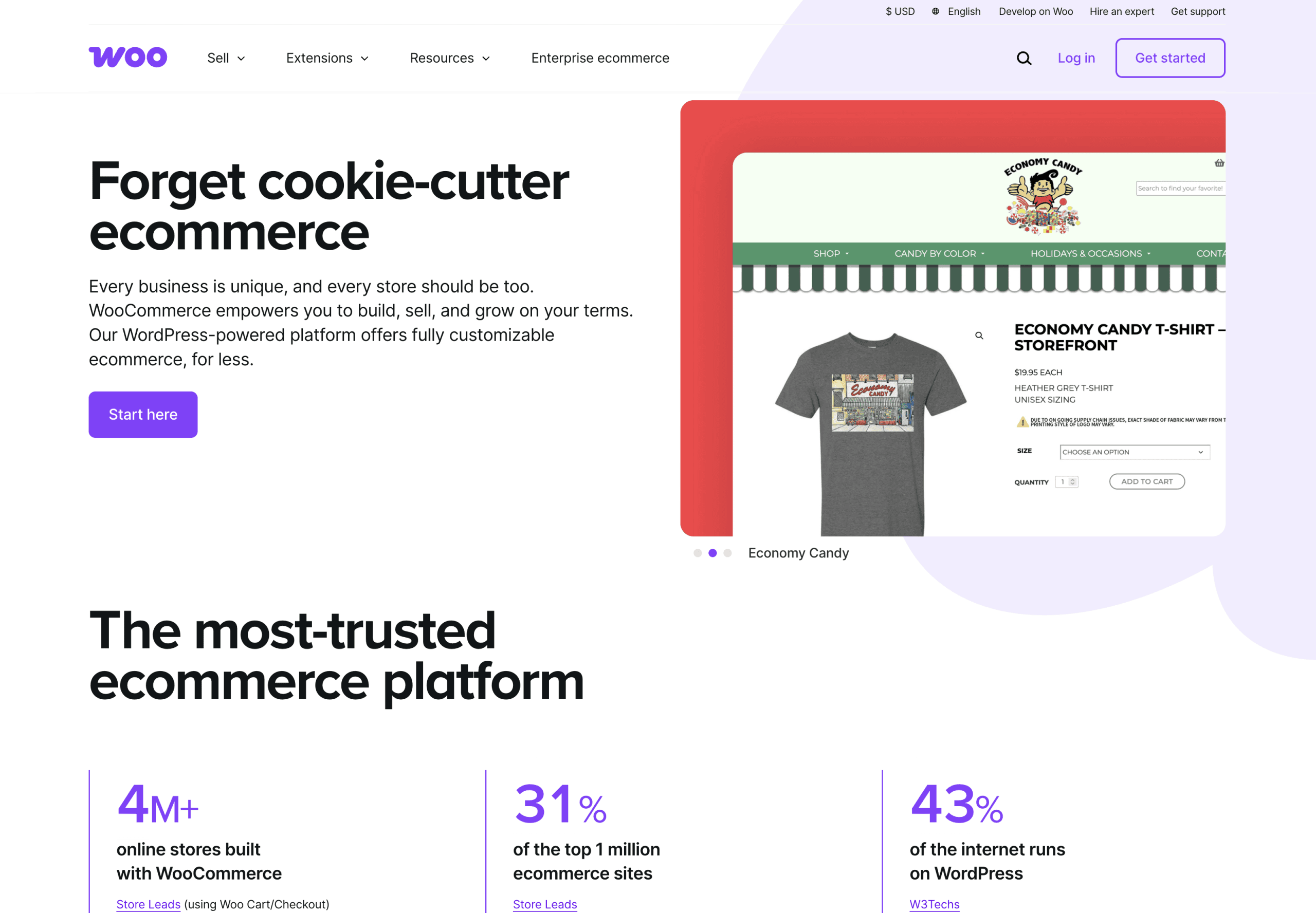
WooCommerce dominates the WordPress ecommerce landscape for good reasons. This powerful plugin powers 38.76% of all ecommerce platforms globally.
The plugin has been downloaded over 211 million times since its launch in 2011. This massive user base creates a strong ecosystem of developers, extensions, and themes.
WooCommerce supports 6 million active stores as of 2025, with the number of stores increasing by 1.9% quarterly in late 2024. Its flexibility makes it suitable for businesses of all sizes.
WooCommerce Core Features
WooCommerce comes with everything needed to start selling online:
- Unlimited products – Sell physical items, digital downloads, or services
- Inventory management – Track stock levels automatically
- Secure checkout – PCI-compliant payment processing
- Shipping options – Flexible rate calculations and label printing
- Tax settings – Automatic tax calculations based on location
The base plugin is free, but most stores need additional extensions for specific functions. These typically range from $49-299 per year depending on complexity.
When to Choose WooCommerce
WooCommerce works best when you need complete control over your store. Its open-source nature allows unlimited customization. The extensive marketplace of over 400 official extensions means you can add almost any functionality.
We recommend WooCommerce for most online stores because of its flexibility, strong community support, and scalability. Stores can start small and grow without changing platforms.
Let’s look at how WooCommerce compares to other popular ecommerce plugins:
| Feature | WooCommerce | Easy Digital Downloads | BigCommerce | WP EasyCart |
|---|---|---|---|---|
| Best for | All-purpose ecommerce | Digital products | Enterprise/high-volume | Simple stores |
| Base cost | Free | Free | $29.95/mo | Free/$69 year |
| Physical products | Excellent | Limited | Excellent | Good |
| Digital products | Good | Excellent | Good | Basic |
| Subscriptions | Via extension | Via extension | Built-in | Pro version |
| Extensibility | Excellent | Good | Limited | Limited |
This comparison shows why WooCommerce leads the market for most use cases. However, alternatives excel in specific scenarios.
Top Alternative WordPress Ecommerce Plugins
While WooCommerce dominates the market, several alternatives offer advantages for specific business types. Let’s explore the top competitors and their strengths.
Easy Digital Downloads (EDD)
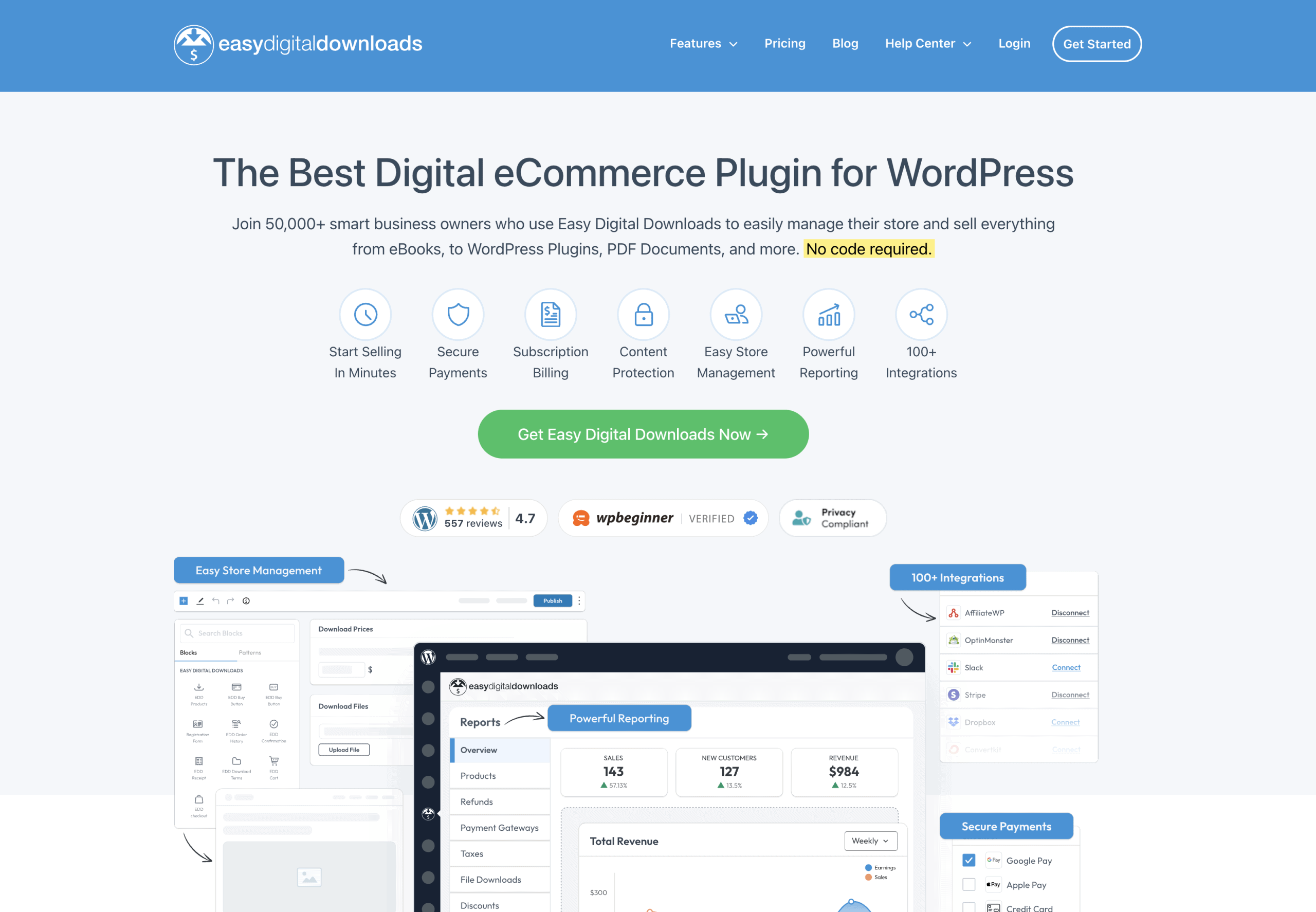
Easy Digital Downloads specializes in selling digital products. For businesses selling ebooks, software, music, or other downloadable items, EDD provides a streamlined experience.
Key Features and Pricing
EDD’s core plugin is free with basic functionality. Premium packages range from $99-499 annually, adding features like:
| Package | Price (Annual) | Key Features |
|---|---|---|
| Personal Pass | $99 | 1 site, basic extensions |
| Extended Pass | $199 | 3 sites, most extensions |
| Professional Pass | $299 | Unlimited sites, all extensions |
| All Access Pass | $499 | All products, priority support |
EDD excels at file delivery, licensing, and subscription management for digital products. Its focused approach makes it simpler than WooCommerce for digital-only businesses.
What makes a successful ecommerce platform for digital products? In our experience, specialized tools like EDD offer significant advantages over general-purpose solutions when selling downloads. The learning curve is gentler than WooCommerce for digital-only stores.
BigCommerce for WordPress
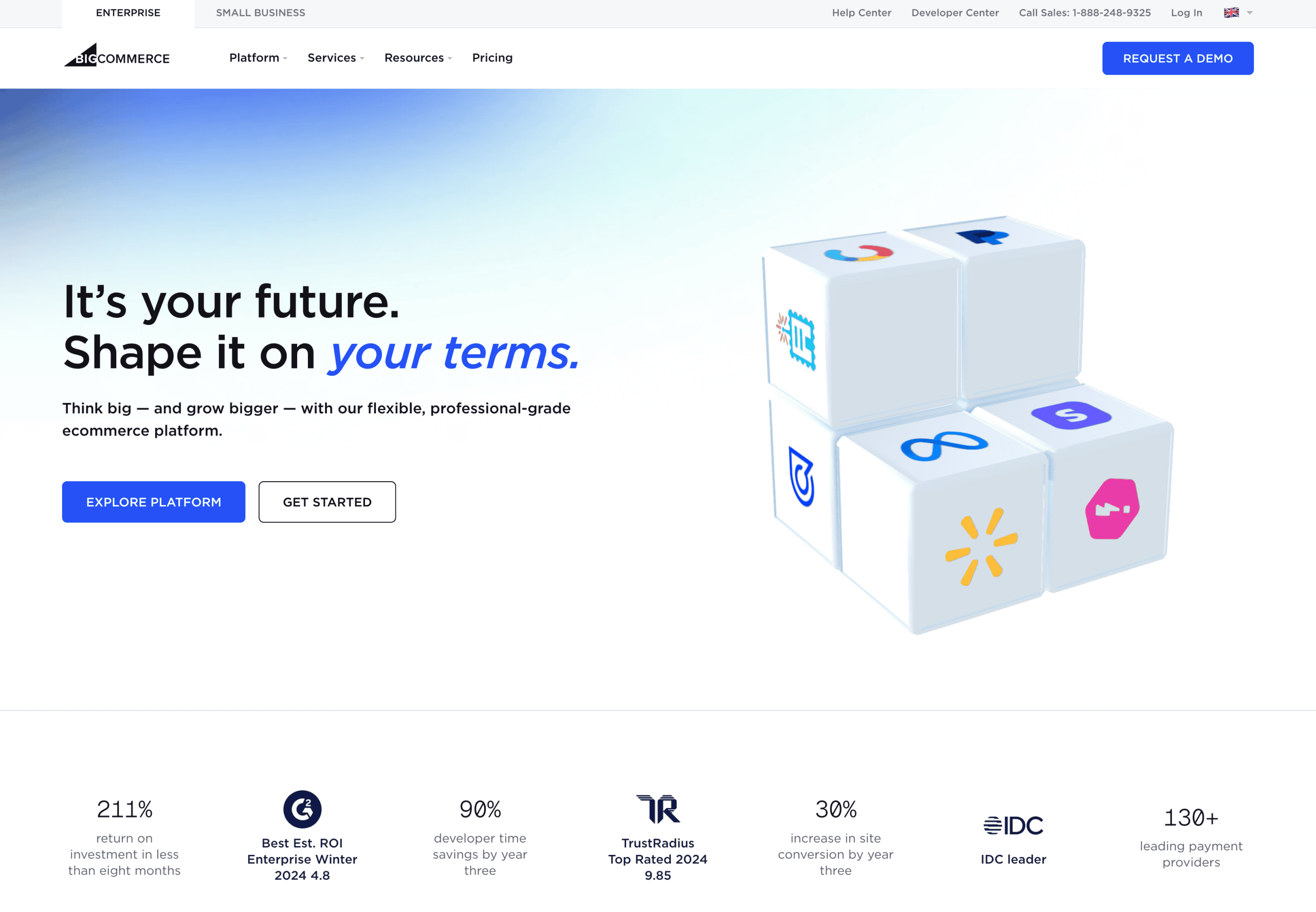
BigCommerce offers a unique approach by handling product management and checkout on their servers while displaying products within your WordPress site. This creates a hybrid solution with advantages for larger businesses.
Users of WordPress websites that integrate with BigCommerce can access robust ecommerce capabilities while maintaining over 9.1% of all websites (approximately 108.98 million sites) globally.
When to Choose BigCommerce
BigCommerce works best for:
- Enterprise businesses needing PCI compliance handled externally
- High-traffic stores concerned about WordPress performance
- Businesses requiring built-in omnichannel selling features
- Companies wanting a fully-hosted checkout solution
The main disadvantage is cost—plans start at $29.95 monthly plus transaction fees. However, for high-volume stores, the performance benefits often justify the investment.
WP EasyCart
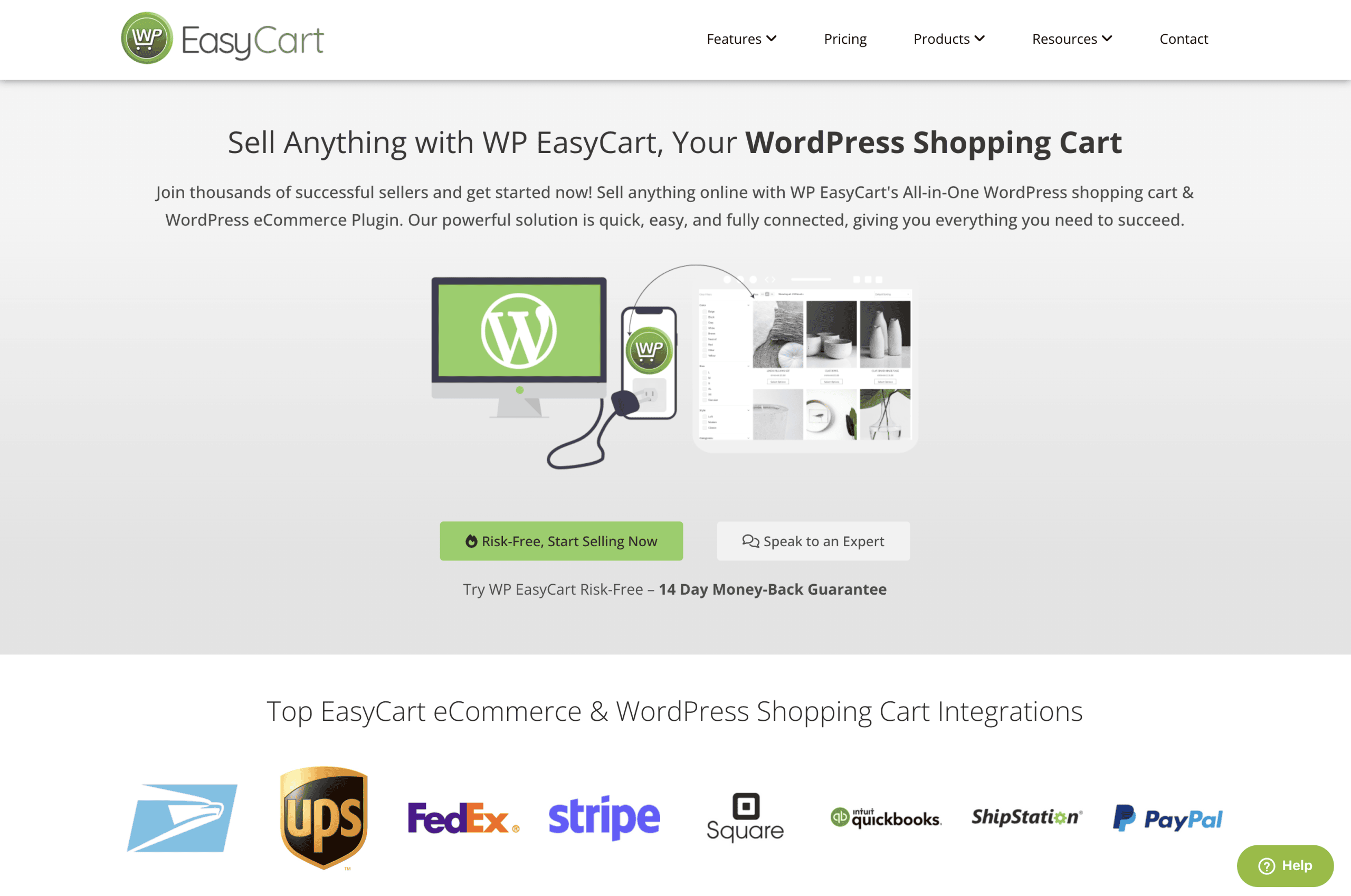
WP EasyCart offers a middle ground between WooCommerce’s complexity and simpler solutions. It focuses on being user-friendly while still providing essential ecommerce features.
The plugin comes in free and premium versions. The free version includes basic selling features, while the premium version ($69 annually) adds gift cards, subscriptions, and advanced marketing tools.
For small businesses just starting with ecommerce, WP EasyCart provides an easier entry point. According to data from 12,639 WooCommerce stores that generated over $100,000 in sales, many began with simpler solutions before migrating to more robust platforms like WooCommerce.
Ecwid Ecommerce Shopping Cart
Ecwid takes a different approach by allowing you to embed the same store across multiple websites. This makes it ideal for businesses selling through multiple channels.
Like BigCommerce, Ecwid handles product data and checkout on their servers. This removes performance concerns but limits deep WordPress integration. The plugin offers a free plan for up to 10 products, with paid plans starting at $15 monthly.

Essential Ecommerce Extension Plugins
Beyond the core ecommerce platform, most stores need additional extensions to handle specific functions. Let’s explore the most important categories.
Payment Gateway Plugins
Payment gateways connect your store to payment processors, allowing customers to complete purchases. The right combination depends on your location and customer preferences.
| Gateway Plugin | Transaction Fee | Monthly Fee | Best For |
|---|---|---|---|
| Stripe for WooCommerce | 2.9% + $0.30 | $0 | Card payments, Apple/Google Pay |
| PayPal for WooCommerce | 2.9% + $0.30 | $0 | International customers |
| Square for WooCommerce | 2.9% + $0.30 | $0 | Omnichannel (online/in-person) |
| Authorize.net for WC | 2.9% + $0.30 | $25 | Advanced fraud protection |
Most stores should offer multiple payment options. Our digital marketing services data shows that businesses typically see a 15-20% increase in conversion rates when adding a second payment method beyond credit cards.
Shipping and Fulfillment Plugins
Shipping can make or break physical product stores. These extensions help calculate shipping costs, print labels, and track deliveries.
| Shipping Plugin | Key Feature | Price | Best For |
|---|---|---|---|
| ShipStation | Multi-carrier shipping | $9.99+/month | High volume shipping |
| WooCommerce Shipping | USPS/DHL integration | Pay as you go | Small-medium stores |
| ShippingEasy | Automation rules | $5+/month | Streamlined fulfillment |
| Shippo for WooCommerce | Discounted rates | $0 + per label | Cost-conscious shipping |
We recommend connecting real-time shipping calculations whenever possible. This prevents undercharging for shipping costs while giving customers accurate rates at checkout.
Marketing and Conversion Plugins
These plugins help turn visitors into customers and keep them coming back. They’re essential for growing your ecommerce business.
| Marketing Plugin | Function | Price | ROI Potential |
|---|---|---|---|
| MailChimp for WooCommerce | Email marketing | Free+ | High |
| Abandoned Cart Recovery | Recover lost sales | $79/year | Very high |
| Product Recommendations | Upselling/cross-selling | $79/year | Medium-high |
| Yoast SEO | Search optimization | Free/$89 year | Long-term high |
| TrustPulse | Social proof | $39+/year | Medium |
Abandoned cart recovery typically delivers the fastest ROI among marketing plugins. Studies show it can recover 10-15% of otherwise lost sales. For our Chicago ecommerce clients, this often translates to thousands in recovered revenue monthly.
How to Choose the Right Ecommerce Plugin for Your Business
Selecting the perfect ecommerce platform requires evaluating several factors specific to your business. Let’s examine the key considerations.
Business Type Assessment
Different business models require different ecommerce capabilities:
| Business Type | Recommended Plugin | Key Consideration |
|---|---|---|
| Physical Products Retailer | WooCommerce | Shipping integration |
| Digital Products Seller | Easy Digital Downloads | Secure file delivery |
| Subscription Business | WooCommerce + Subscriptions | Recurring billing |
| Service Provider | WooCommerce | Booking/scheduling |
| Marketplace (Multi-vendor) | WooCommerce + Marketplace | Vendor management |
| Enterprise/High Volume | BigCommerce for WP | Scalability/performance |
Start by identifying your business model, then select the plugin that best matches your specific requirements.
Technical Requirements and Hosting
Ecommerce plugins impact server requirements. Consider:
- Hosting plan specifications needed for your chosen plugin
- SSL certificate requirements (essential for all ecommerce)
- Database size limitations
- PHP version compatibility
Our WordPress hosting services are optimized for ecommerce performance. We ensure all technical requirements are met for smooth store operation.
Budget Considerations
When calculating total costs, include these components:
| Cost Component | Typical Range | Notes |
|---|---|---|
| Core Plugin | $0-299/year | Base functionality |
| Essential Extensions | $199-599/year | Payment, shipping, marketing |
| Hosting | $300-1200/year | Ecommerce-optimized |
| Security | $50-200/year | SSL, malware protection |
| Maintenance/Updates | $600-2400/year | Keeping site secure and current |
Balancing initial costs with ongoing expenses helps prevent budget surprises. Free plugins often require more paid extensions, which can exceed the cost of premium solutions over time.
Scalability Factors
Consider future growth when selecting your plugin. Changing platforms later can be expensive and disruptive. Ask these questions:
- Can the plugin handle your expected product catalog size?
- Will it perform well as traffic increases?
- Does it integrate with tools you’ll need as you grow?
- How well does it handle multiple countries/currencies?
WooCommerce typically offers the best scalability path for growing businesses. Its extensive ecosystem means you can add functionality gradually as needed rather than changing platforms.
Setting Up Your WordPress Ecommerce Store: Best Practices
After selecting your plugin, proper setup ensures optimal performance and security. Follow these best practices based on our experience building WordPress ecommerce sites for Chicago businesses.
Security Implementation
Ecommerce security protects both your business and customers. Implement these essential measures:
- Install an SSL certificate (HTTPS) for encrypted connections
- Use strong passwords and two-factor authentication
- Implement a security plugin like Wordfence or Sucuri
- Set up regular file and database backups
- Keep WordPress core, themes, and plugins updated
Customer data protection isn’t just good practice—it’s legally required. Make sure your store complies with GDPR, CCPA, and PCI standards based on your customer locations.
Performance Optimization
Slow stores lose sales. For every second your site takes to load, conversion rates drop by approximately 7%. Our page speed optimization services address these common ecommerce performance issues:
Image optimization plays a crucial role in store performance. Large product catalogs often suffer from bloated image sizes that slow page loading. We implement automated image optimization processes that maintain visual quality while reducing file sizes by 40-70%.
Database optimization becomes increasingly important as your product catalog grows. Clean database tables, remove transients regularly, and optimize query performance for faster product browsing.
WooCommerce stores benefit particularly from proper hosting configuration. Shared hosting often struggles with larger product catalogs and high traffic volumes.
Payment and Shipping Configuration
Properly configured checkout options improve conversion rates:
- Offer multiple payment methods (credit card, PayPal, etc.)
- Set up accurate tax calculations based on customer location
- Configure shipping zones with appropriate rates
- Test the entire checkout process regularly
For local Chicago businesses, we often implement local pickup options along with standard shipping methods. This flexibility improves conversion rates for nearby customers.
Common Challenges and Solutions with WordPress Ecommerce
Even well-built ecommerce stores encounter challenges. Here are solutions to the most common issues we address for our clients.
Performance Bottlenecks
When your store slows down, investigate these common causes:
| Performance Issue | Common Cause | Solution |
|---|---|---|
| Slow page loading | Unoptimized images | Image compression, lazy loading |
| Slow checkout process | Payment gateway delays | Switch providers or upgrade plan |
| Admin dashboard lag | Database bloat | Database optimization, cleanup |
| Search delays | Basic WordPress search | Implement ElasticSearch or similar |
| General slowness | Inadequate hosting | Upgrade to managed WordPress hosting |
Regular performance monitoring catches issues before they impact sales. We recommend monthly performance audits for active ecommerce stores.
Plugin Conflicts and Updates
Plugin conflicts cause many ecommerce issues. Best practices include:
- Use a staging site to test updates before applying to live store
- Update one plugin at a time to identify conflict sources
- Maintain backup points before major updates
- Choose plugins with compatible update schedules
Some plugin combinations create known conflicts. Our development team maintains a database of common plugin interaction issues to avoid these pitfalls during implementation.
Maintenance Best Practices
Regular maintenance prevents most common ecommerce problems:
- Weekly updates of WordPress core, themes, and plugins
- Monthly database optimization
- Quarterly security audits
- Regular backup verification
- Continuous monitoring for uptime and performance
Our WordPress care plans handle these maintenance tasks automatically, allowing store owners to focus on their business rather than technical upkeep.
Conclusion
The right WordPress ecommerce plugin forms the foundation of your online store’s success. WooCommerce remains the leading solution for most businesses due to its flexibility, extensive ecosystem, and strong community support. However, specialized needs may make alternatives like Easy Digital Downloads or BigCommerce better fits for specific business models.
When building your WordPress ecommerce store, consider these key takeaways:
- Match your plugin choice to your specific business model and products
- Factor in both initial and ongoing costs when budgeting
- Prioritize security and performance from the beginning
- Plan for growth with scalable solutions
- Implement a regular maintenance routine
At CyberOptik, we specialize in building high-performance WordPress ecommerce sites for Chicago businesses. Our team handles everything from plugin selection and customization to ongoing maintenance and optimization.
Ready to launch or improve your online store? Contact us today for a free consultation about your ecommerce needs. We’ll help you select and implement the perfect WordPress ecommerce solution for your business.




