Finding the right donation plugin can transform your WordPress website into a powerful fundraising platform. With the right tools, you can create seamless donation experiences that convert more visitors into donors. In this guide, we’ll explore the top WordPress donation plugins that optimize the giving process and maximize conversion rates.
As a web design and development agency working with numerous nonprofit organizations, we’ve seen firsthand how the right donation technology can significantly impact fundraising success. The plugins we recommend below balance user experience with powerful features to help you raise more funds online.
WordPress powers 43.6% of all websites on the internet, making it the most popular content management system available. With such widespread usage, WordPress has developed a robust ecosystem of donation plugins suitable for organizations of all sizes.
Why Your Website Needs a Donation Plugin
Donation plugins transform standard WordPress websites into effective fundraising platforms. They streamline the giving process and provide essential tools for managing contributions. Without a dedicated plugin, collecting donations becomes unnecessarily complicated.
A quality donation plugin eliminates technical barriers to accepting contributions online. It handles payment processing, donor information collection, and receipt generation automatically. This automation saves countless administrative hours and reduces human error.
WordPress currently powers over 521 million websites worldwide, with a significant percentage belonging to nonprofits, charitable organizations, and community groups. The platform’s flexibility makes it ideal for organizations looking to establish an online donation presence.
For organizations of any size, donation plugins offer several key advantages:
- Professional presentation – Create branded donation experiences that match your website
- Multiple payment options – Accept credit cards, PayPal, digital wallets, and more
- Donor management – Track and manage donor information in one place
- Automated receipts – Send tax receipts and thank-you messages automatically
- Reporting tools – Analyze donation patterns and campaign performance
Key Features to Look for in Donation Plugins
Not all donation plugins offer the same functionality. Before choosing a solution, assess which features matter most for your organization’s specific needs. The most effective donation plugins balance ease of use with powerful capabilities.
When evaluating donation plugins, we recommend focusing on these essential features:
- Payment gateway options – Support for multiple payment processors like Stripe, PayPal, and others
- Form customization – Ability to match forms to your branding and create different layouts
- Recurring donations – Support for monthly, quarterly or annual giving options
- Campaign management – Tools to create and track multiple fundraising campaigns
- Mobile optimization – Responsive forms that work well on all devices
- Donor communication – Email receipts, thank-you messages, and follow-ups
- Reporting and analytics – Insights into donation patterns and campaign performance
Organizations with specific needs should also consider specialty features like peer-to-peer fundraising tools, text-to-give functionality, event registration integration, and membership management options. These additional capabilities can significantly enhance your fundraising effectiveness for particular use cases.
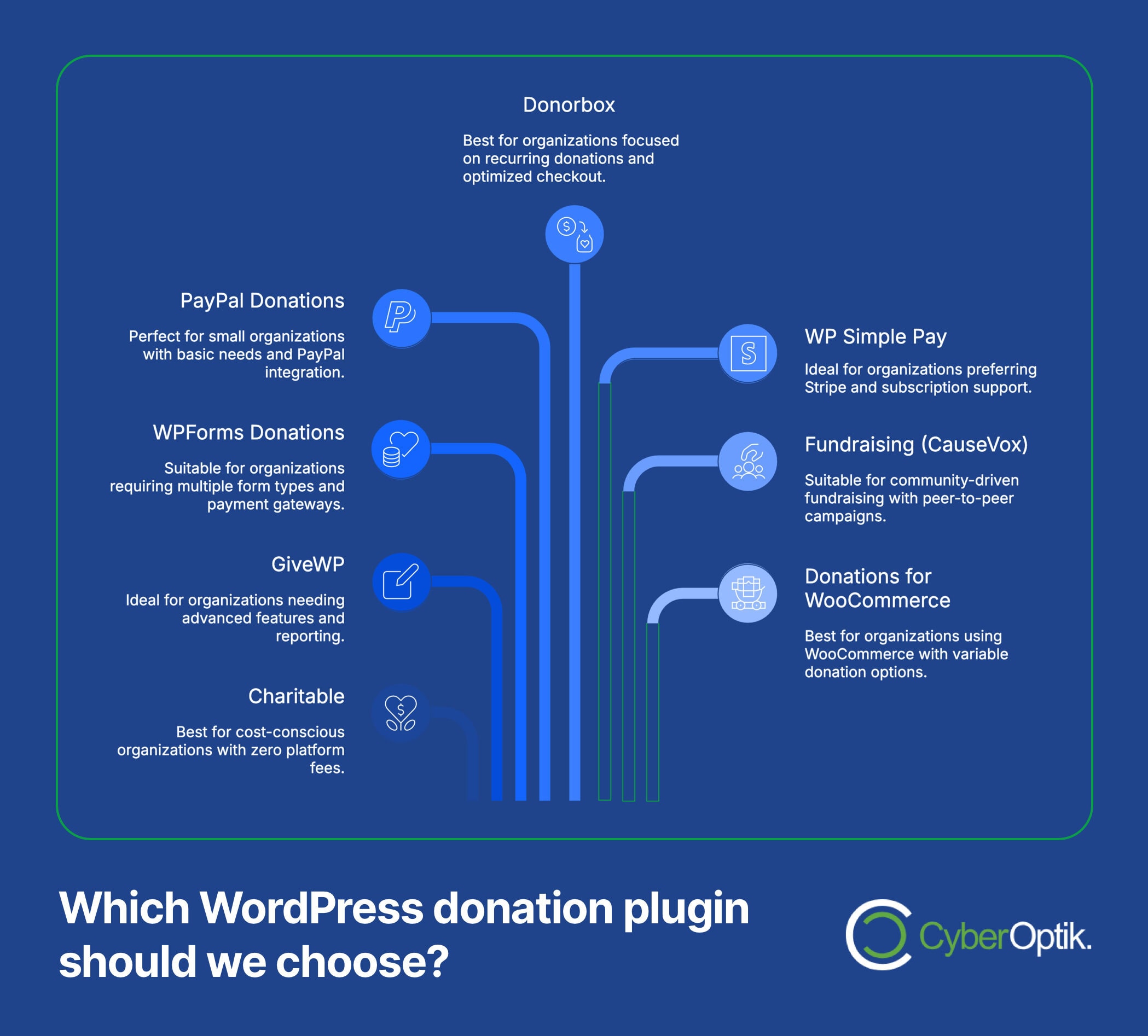
8 Best Donation Plugins for WordPress
After reviewing dozens of options and implementing many for our clients, we’ve identified the eight most effective donation plugins for WordPress. Each offers unique strengths and specialties suited for different organizational needs.
1. Charitable
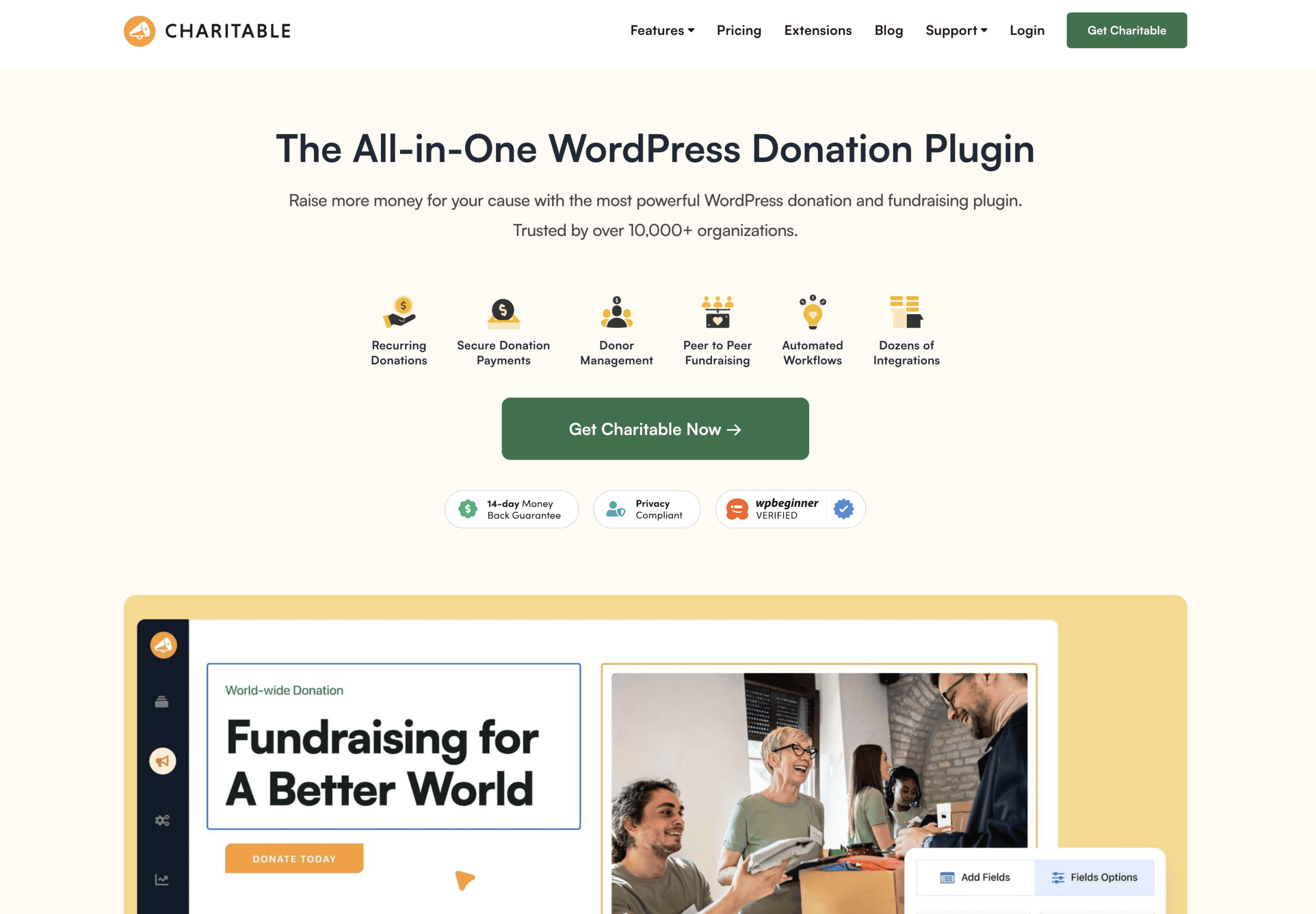
Charitable stands out for its user-friendly approach and zero platform fees. Unlike some competitors, it never takes a percentage of donations, making it cost-effective for organizations of all sizes.
The plugin integrates seamlessly with WordPress and offers extensive customization options. We especially appreciate its campaign management features, which allow you to create and track multiple fundraising initiatives simultaneously.
Charitable dominates in the WordPress donation space with its clean interface and straightforward setup process. Even users with limited technical experience can implement it quickly.
Key Features:
- Zero platform fees (only payment processor fees apply)
- Unlimited fundraising campaigns
- Progress bars and goal tracking
- Customizable donation forms
- Recurring donation support (premium)
- Donor management system
Best For: Organizations looking for a straightforward, cost-effective donation solution with no platform fees.
Pricing: Free core plugin with premium extensions ranging from $49-$249/year
2. GiveWP
GiveWP offers perhaps the most comprehensive donation management system available for WordPress. The plugin provides extensive customization options and powerful donor management capabilities.
We’ve implemented GiveWP for several larger nonprofit clients who needed advanced reporting and donation form flexibility. The plugin excels at creating visually appealing donation forms that drive conversions.
What sets GiveWP apart is its focus on donation form optimization. The plugin offers multiple form templates specifically designed to maximize conversion rates through thoughtful user experience design.
Key Features:
- Visual form builder with templates
- Multi-step donation forms
- Comprehensive reporting
- Fee recovery options
- Donor dashboards
- PDF receipts
Best For: Medium to large organizations needing comprehensive donation management and advanced reporting.
Pricing: Free core plugin with premium bundles from $149-$599/year
3. WPForms Donations
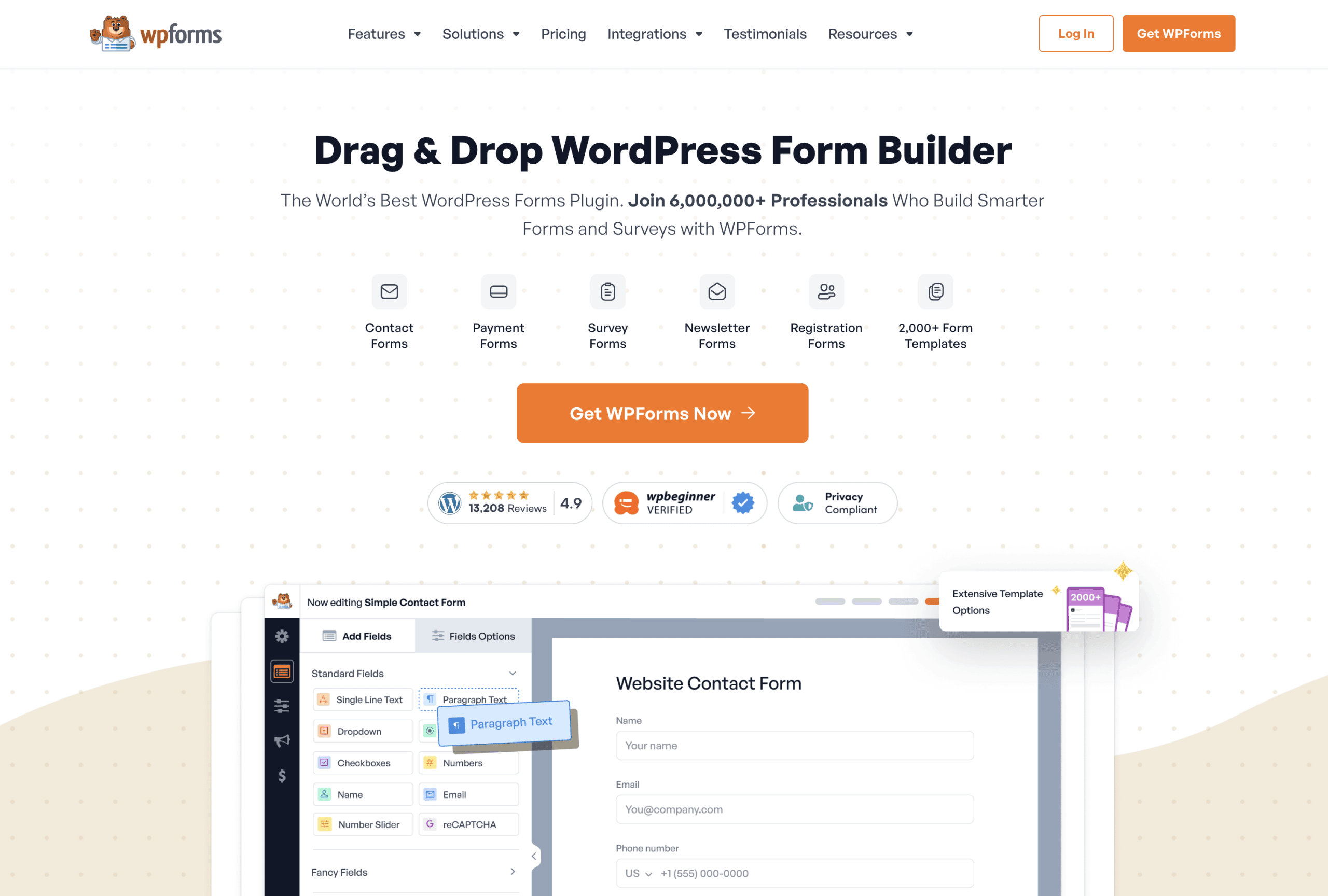
WPForms stands out as a versatile form builder that includes robust donation capabilities. Organizations that need more than just donation forms often find WPForms an ideal solution that serves multiple purposes.
The plugin’s form-building capabilities extend beyond donations to contact forms, surveys, event registrations, and more. This versatility makes it a good value for organizations with diverse form needs.
WPForms excels at creating simple, effective donation forms that load quickly and convert well. The drag-and-drop builder makes form creation accessible to users of all technical levels.
Key Features:
- Drag-and-drop form builder
- Multiple payment gateway integrations
- Conditional logic
- Form templates
- Multi-purpose functionality
- Entry management
Best For: Organizations that need donation capabilities alongside other form functionality.
Pricing: Paid plans from $49.50-$299.50/year
4. PayPal Donations
For organizations seeking a simple, no-frills solution, PayPal Donations provides a straightforward way to accept contributions. The plugin focuses exclusively on PayPal integration, making it limited but extremely easy to implement.
We often recommend this plugin to smaller organizations just starting their online fundraising efforts. It requires minimal setup and works well for basic donation needs.
The simplicity of PayPal Donations translates to faster loading times and fewer technical complications. For organizations with limited technical resources, this simplicity can be a significant advantage.
Key Features:
- Simple PayPal button integration
- Customizable button styles
- Multiple currency support
- Purpose field for earmarked donations
- Minimal configuration required
Best For: Small organizations looking for the simplest possible donation solution.
Pricing: Free (PayPal processing fees apply)
5. Donorbox
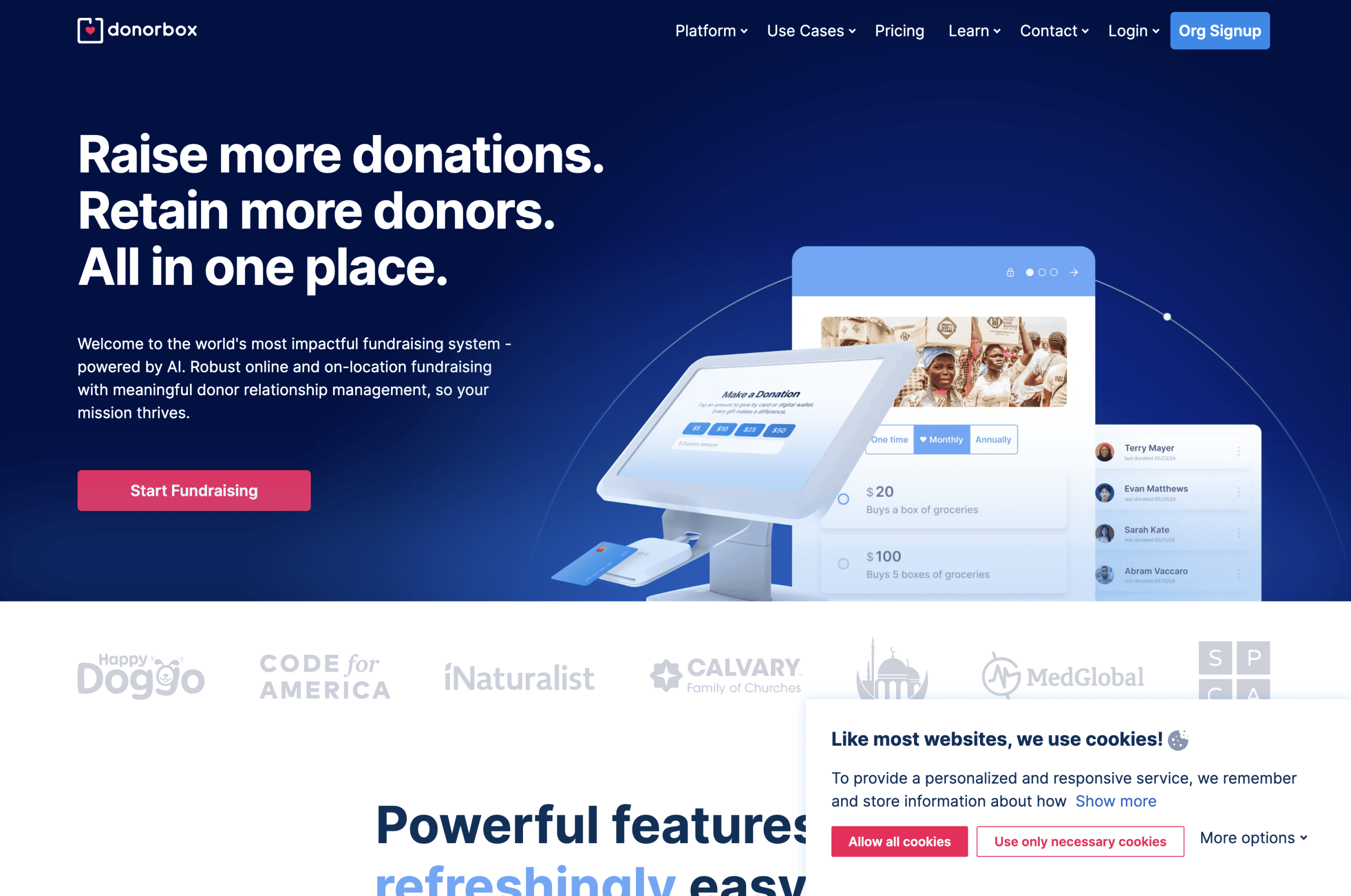
Donorbox delivers an optimized donation experience with a focus on conversion rate optimization. The plugin offers one of the fastest checkout experiences, which helps reduce donor abandonment rates.
In our experience implementing Donorbox for clients, the recurring donation features stand out as particularly effective. The plugin makes setting up monthly giving programs nearly effortless.
Donorbox’s forms are designed with conversion psychology in mind, using elements like suggested donation amounts, impact descriptions, and social proof to encourage giving.
Key Features:
- Optimized checkout flow
- Strong recurring donation features
- Embeddable donation forms
- Multiple currency support
- Company matching gift support
- Donor portals for gift management
Best For: Organizations focused on recurring donations and optimized conversion rates.
Pricing: Platform fee of 1.5% on donations + payment processor fees
6. WP Simple Pay
WP Simple Pay provides a streamlined approach to accepting payments and donations through Stripe. The plugin focuses on simplicity while still offering powerful features for organizations that prefer Stripe as their payment processor.
The form builder creates clean, conversion-focused payment forms without unnecessary complexity. We’ve found it particularly useful for organizations with specific branding requirements.
WP Simple Pay excels at creating friction-free donation experiences. The forms load quickly and require minimal steps, resulting in higher completion rates.
Key Features:
- Stripe-focused integration
- Custom form fields
- Subscription support
- Payment form templates
- Apple Pay and Google Pay support
- Coupon code functionality
Best For: Organizations that want a simple donation solution integrated with Stripe.
Pricing: $49.50-$299.50/year
7. Fundraising (by CauseVox)
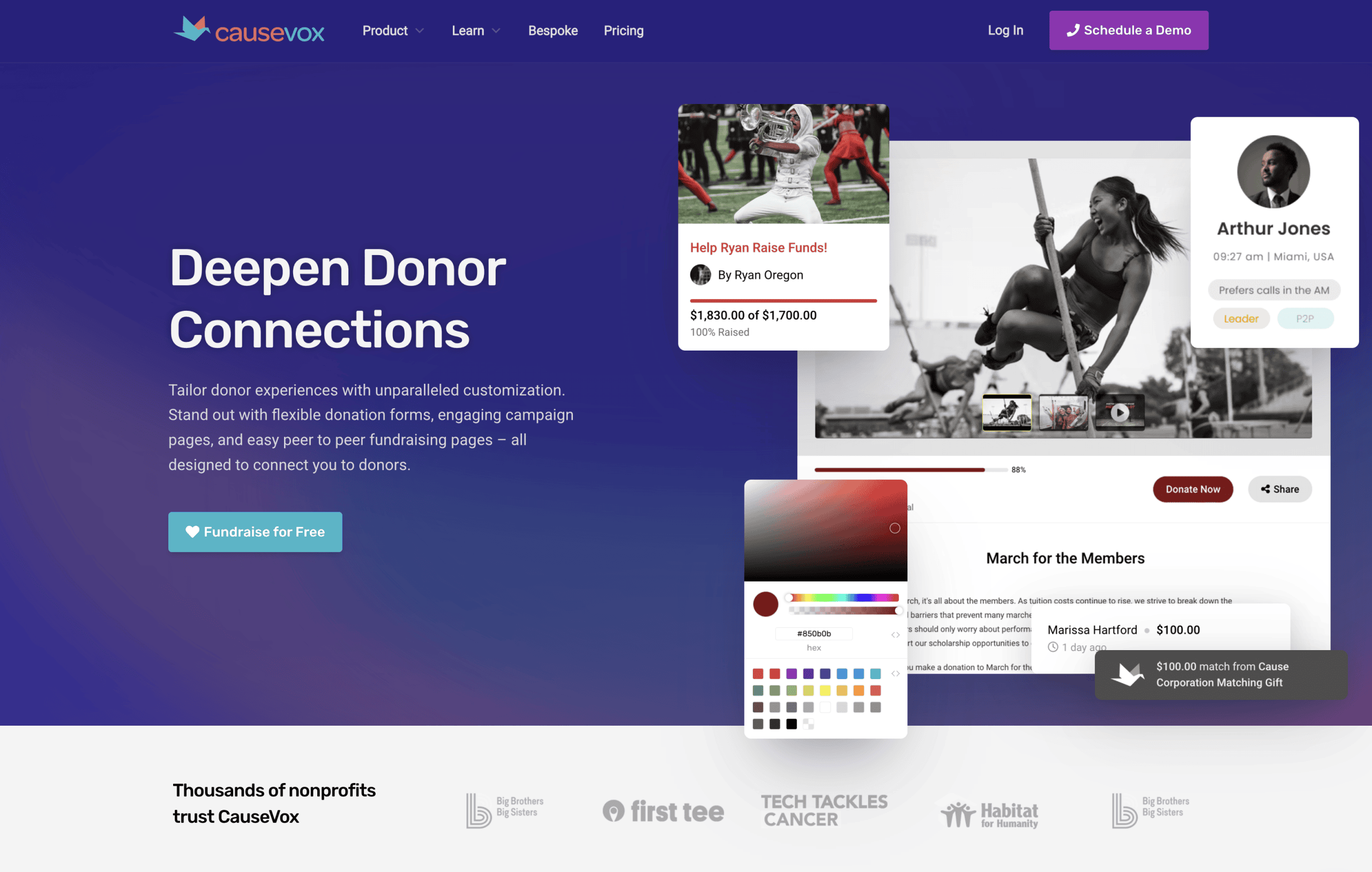
Fundraising by CauseVox brings peer-to-peer fundraising capabilities to WordPress. This plugin excels at empowering supporters to create their own fundraising pages and expand your donor reach.
The platform combines traditional donation forms with supporter-driven fundraising campaigns. This combination creates powerful engagement opportunities beyond simple donations.
What sets Fundraising apart is its community-building approach. The plugin helps transform donors into active fundraisers who recruit others to support your cause.
Key Features:
- Peer-to-peer fundraising tools
- Team fundraising capabilities
- Customizable fundraising pages
- Social sharing integration
- Fundraiser dashboards
- Event fundraising options
Best For: Organizations looking to implement peer-to-peer fundraising strategies.
Pricing: Free plan available; paid plans from $59-$499/month
8. Donations for WooCommerce
For organizations already using WooCommerce, this plugin adds donation capabilities to your existing e-commerce infrastructure. It integrates seamlessly with the WooCommerce checkout process.
We’ve implemented this solution for several clients who sell products and accept donations through the same website. The unified system simplifies management and provides consistent reporting.
The plugin leverages WooCommerce’s robust payment and checkout infrastructure, allowing donors to use the same streamlined process as customers purchasing products.
Key Features:
- Integration with WooCommerce checkout
- Variable donation amounts
- Donation as add-on to purchase
- Gift Aid support (UK)
- Uses existing WooCommerce payment gateways
- Unified reporting with product sales
Best For: Organizations that already use WooCommerce and want to add donation capabilities.
Pricing: Free; premium version from $49/year
Donation Plugin Comparison
To help you evaluate which donation plugin might work best for your organization, we’ve created a comprehensive comparison. This table highlights key differences in pricing, ease of use, and overall functionality.
| Plugin | Starting Price | Platform Fees | Ease of Use | Support Quality | Best For |
|---|---|---|---|---|---|
| Charitable | Free | None | Very Easy | Good | Cost-conscious organizations |
| GiveWP | Free | None | Moderate | Excellent | Feature-rich fundraising |
| WPForms | $49.50/year | None | Very Easy | Excellent | Multi-purpose form needs |
| PayPal Donations | Free | None | Extremely Easy | Limited | Simple PayPal donations |
| Donorbox | Free | 1.5% | Easy | Good | Recurring donation focus |
| WP Simple Pay | $49.50/year | None | Easy | Good | Stripe-focused solutions |
| Fundraising | Free | Varies by plan | Moderate | Good | Peer-to-peer fundraising |
| Donations for WooCommerce | Free | None | Moderate | Limited | WooCommerce users |
This comparison illustrates the diverse options available for WordPress donation plugins. Each solution offers distinct advantages depending on your organization’s specific needs and technical capabilities.
Payment Gateway Support
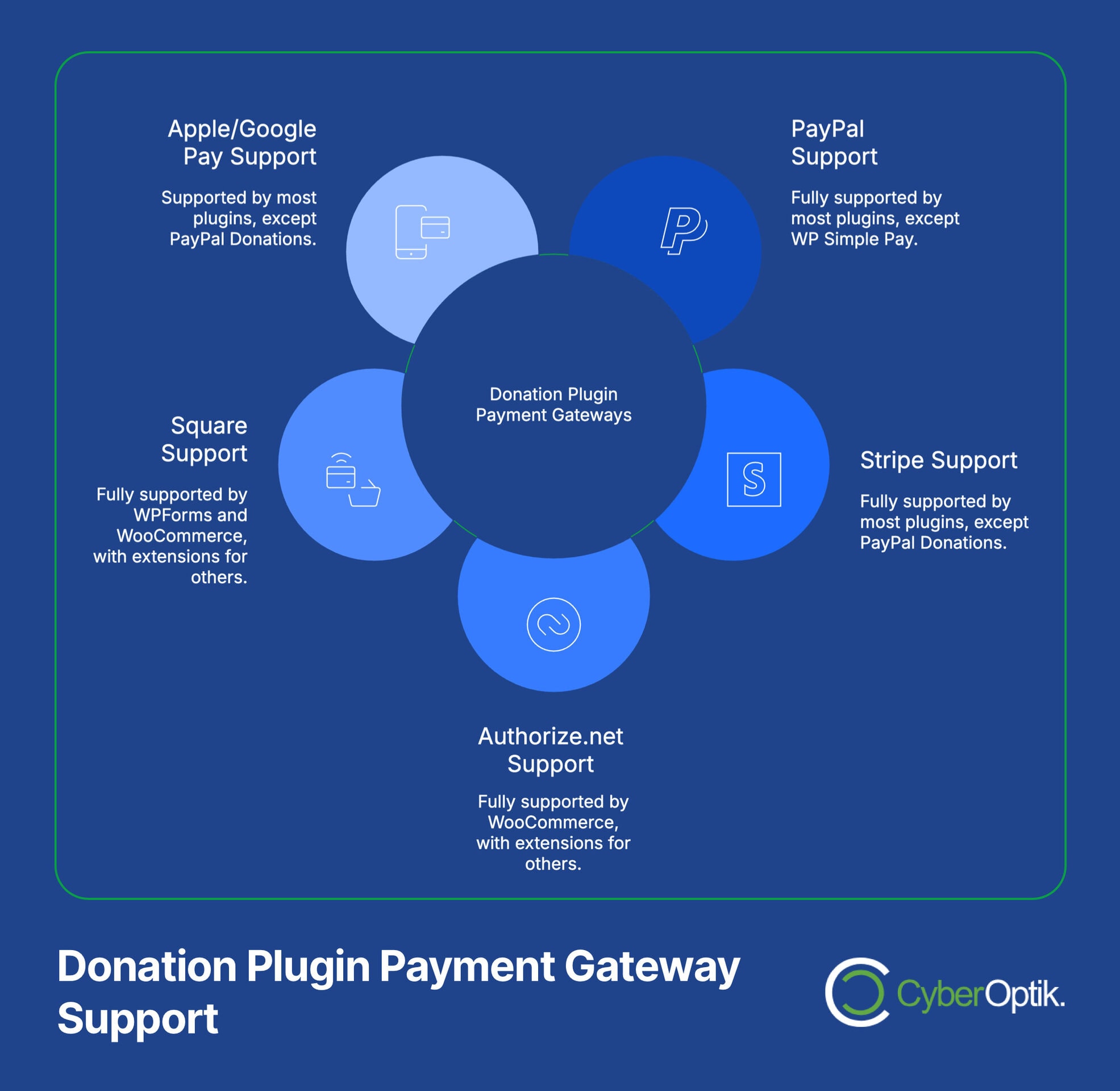
Payment gateway support directly impacts donor convenience and conversion rates. The more payment options you offer, the easier it is for donors to complete their contributions. Here’s how the top donation plugins compare in payment processing options.
| Plugin | PayPal | Stripe | Authorize.net | Square | Apple/Google Pay | Other Options |
|---|---|---|---|---|---|---|
| Charitable | ✓ | ✓ | ✓* | ✓* | ✓ | Mollie, PayFast, others |
| GiveWP | ✓ | ✓ | ✓* | ✓* | ✓ | Razorpay, Mollie, others |
| WPForms | ✓ | ✓ | ✓* | ✓ | ✓ | Square |
| PayPal Donations | ✓ | ✗ | ✗ | ✗ | ✗ | None |
| Donorbox | ✓ | ✓ | ✗ | ✗ | ✓ | ACH, SEPA, GoCardless |
| WP Simple Pay | ✗ | ✓ | ✗ | ✗ | ✓ | All Stripe methods |
| Fundraising | ✓ | ✓ | ✗ | ✗ | ✓ | ACH |
| Donations for WooCommerce | ✓ | ✓ | ✓ | ✓ | ✓ | All WooCommerce gateways |
* Requires additional paid extensions
Payment gateway flexibility directly affects donor convenience. Plugins like Charitable, GiveWP, and Donations for WooCommerce offer the widest range of payment options, creating more opportunities for successful conversions.
User Experience Features
The donation experience significantly impacts conversion rates. Plugins that offer better user experience features generally perform better in converting visitors to donors. Here’s how these plugins compare in user experience capabilities.
| Plugin | Mobile Optimized | Multi-step Forms | Form Templates | Embed Options | Custom Fields | Multi-language |
|---|---|---|---|---|---|---|
| Charitable | ✓ | ✓* | ✓ | ✓ | ✓ | ✓ |
| GiveWP | ✓ | ✓ | ✓ | ✓ | ✓ | ✓ |
| WPForms | ✓ | ✓ | ✓ | ✓ | ✓ | ✓ |
| PayPal Donations | Limited | ✗ | ✗ | ✓ | ✗ | Limited |
| Donorbox | ✓ | ✓ | ✓ | ✓ | ✓ | ✓ |
| WP Simple Pay | ✓ | ✓* | ✓ | ✓ | ✓ | Limited |
| Fundraising | ✓ | ✓ | ✓ | ✓ | ✓ | Limited |
| Donations for WooCommerce | ✓ | ✓ | Limited | ✓ | ✓ | ✓ |
* Available in premium versions
User experience directly impacts conversion rates. Features like mobile optimization and multi-step forms help guide donors through the giving process with minimal friction, resulting in more completed donations.
Conversion Optimization Features
Beyond basic functionality, certain features specifically help improve donation conversion rates. These tools make giving easier and more appealing to potential donors. Here’s how the plugins compare in conversion optimization capabilities.
| Plugin | Suggested Amounts | Recurring Options | Progress Meters | Social Proof | Fee Recovery | One-click Donations |
|---|---|---|---|---|---|---|
| Charitable | ✓ | ✓* | ✓ | ✓ | ✓* | ✗ |
| GiveWP | ✓ | ✓* | ✓ | ✓ | ✓* | ✓* |
| WPForms | ✓ | ✓* | ✗ | Limited | ✗ | ✗ |
| PayPal Donations | Limited | ✗ | ✗ | ✗ | ✗ | ✗ |
| Donorbox | ✓ | ✓ | ✓ | ✓ | ✓ | ✓ |
| WP Simple Pay | ✓ | ✓* | ✗ | ✗ | ✗ | ✓ |
| Fundraising | ✓ | ✓ | ✓ | ✓ | ✓ | ✗ |
| Donations for WooCommerce | ✓ | ✓ | Limited | Limited | ✗ | ✗ |
* Available in premium versions
These conversion-focused features significantly impact donation completion rates. Elements like suggested donation amounts, recurring options, and progress meters employ psychological principles that encourage giving and increase average donation amounts.
How to Choose the Right Donation Plugin
Selecting the ideal donation plugin requires balancing your organization’s specific needs with available resources. We recommend a structured approach to this decision-making process.
Start by assessing your fundraising goals and technical requirements. Consider your budget, expected donation volume, and the types of campaigns you plan to run. This groundwork helps narrow your options.
When helping our clients select donation plugins, we focus on these key decision factors:
Budget Considerations
Your budget affects which plugins are viable options. Free solutions like Charitable and PayPal Donations work well for organizations with limited resources. Larger organizations typically benefit from the advanced features in premium options.
Remember to consider the total cost of ownership. Some plugins have free core versions but require paid add-ons for essential functionality. Others charge transaction fees that increase with donation volume.
Technical Requirements
Your website’s technical environment impacts plugin compatibility. Consider your WordPress version, hosting capabilities, and existing plugins. Some donation plugins may conflict with certain themes or other plugins.
Also evaluate your team’s technical capabilities. Solutions like PayPal Donations require minimal technical knowledge, while GiveWP offers more power but demands greater technical understanding.
Donor Experience Priorities
The donor experience directly impacts conversion rates. Focus on creating a frictionless giving process with minimal steps. Mobile optimization is essential, as many donors now give via smartphones and tablets.
We recommend testing the donation process on various devices before making a final decision. The easier and more intuitive the experience, the higher your conversion rates will be.
Integration Requirements
Consider how the donation plugin will work with your existing systems. Do you need integration with email marketing platforms, CRM systems, or accounting software? Some plugins offer more extensive integration capabilities than others.
For organizations using other WordPress tools, compatibility matters. WooCommerce users might prefer Donations for WooCommerce, while those using form builders might lean toward WPForms.
Growth and Scalability
Choose a solution that can grow with your organization. As your fundraising expands, you’ll likely need more advanced features like recurring donations, campaign management, and detailed reporting.
Plugins like GiveWP and Charitable offer expansion paths through add-ons, allowing you to start simple and add capabilities as needed. This approach prevents outgrowing your donation solution too quickly.
Implementation Best Practices
Implementing your donation plugin effectively maximizes conversion rates and donor satisfaction. Based on our experience with dozens of nonprofit websites, we’ve developed these implementation best practices.
Strategic Form Placement
Where you place donation forms significantly impacts conversion rates. Include donation options in multiple locations throughout your site, not just on a dedicated donation page.
Effective donation form placements include:
- Homepage – Feature a simplified donation form or prominent button
- Navigation menu – Include a “Donate” button in your main navigation
- Content end – Place donation calls-to-action at the end of compelling content
- Impact stories – Include donation options alongside stories about your work
- Sidebar – Feature a compact donation form or button in your sidebar
Form Design for Conversion
Design choices directly impact donation completion rates. Focus on creating forms that are visually appealing, easy to understand, and quick to complete.
Keep forms as short as possible by only asking for essential information. Use clear, action-oriented button text like “Donate Now” or “Complete Your Gift.” Implement a mobile-first design approach that works well on all devices. Test your forms across different browsers and screen sizes to ensure consistent functionality. Display security badges and assurances to build donor confidence.
Recurring Donation Emphasis
Recurring donations provide stable funding and higher lifetime donor value. Make monthly giving options prominent and appealing in your donation forms.
Set recurring as the default option when appropriate for your audience. Highlight the impact of monthly gifts compared to one-time donations. Offer slight incentives for recurring donors, such as special recognition. Show the monthly equivalent of larger gifts (e.g., “$10 monthly or $120 annually”). Use language that emphasizes the ongoing nature of your work.
Testing and Optimization
Continuous testing helps identify and resolve issues that might prevent donations. Regularly test your donation process and gather feedback from users.
Complete test donations regularly to experience the donor journey. Analyze where potential donors abandon the process. A/B test different form designs and donation asks to identify what works best. Monitor mobile performance closely as many donors use smartphones. Use heat mapping tools to see how users interact with your forms.
Post-Donation Experience
What happens after a donation significantly impacts donor retention. Create a thoughtful post-donation experience that builds relationships.
Display meaningful thank-you pages with specific impact information. Send immediate, personalized email receipts. Follow up with impact updates related to the donor’s gift. Make it easy for donors to share their contribution on social media. Provide clear information about tax deductibility where applicable.
Frequently Asked Questions
Which WordPress donation plugin has the lowest fees?
Charitable and GiveWP stand out for having no platform fees. You only pay for payment processor fees (typically 2.9% + $0.30 per transaction with Stripe or PayPal). Some plugins like Donorbox charge additional platform fees (1.5%) on top of payment processing fees.
Can I accept recurring donations with these plugins?
Yes, all the plugins on our list support recurring donations, though some require premium extensions. Donorbox and Fundraising offer particularly strong recurring donation features in their standard offerings, while Charitable and GiveWP provide this functionality through add-ons.
Which donation plugin is best for small organizations?
For small organizations with limited budgets and technical resources, we recommend Charitable (free version) or PayPal Donations. Both offer straightforward setup processes and core functionality without ongoing costs. As your needs grow, Charitable provides a clear upgrade path through premium extensions.
Do I need technical knowledge to set up these plugins?
The technical requirements vary by plugin. PayPal Donations requires minimal technical knowledge, while GiveWP offers more power but demands greater technical understanding. Most plugins provide documentation and setup wizards to help with installation. If you’re uncomfortable with WordPress administration, consider working with a developer for initial setup.
Can these plugins integrate with my CRM or email marketing platform?
Many donation plugins offer integration capabilities, though specific connections vary. GiveWP and Charitable provide the most extensive integration options through add-ons, connecting with platforms like Salesforce, Mailchimp, Constant Contact, and others. Check each plugin’s documentation for specific integration availability.
How do donation plugins handle tax receipts?
Most donation plugins automatically generate tax receipts or donation acknowledgments via email. GiveWP offers the most comprehensive receipt functionality through its PDF Receipts add-on. Charitable, Donorbox, and Fundraising also provide solid receipt generation capabilities. Ensure any plugin you choose meets your local tax receipt requirements.
Can I create donation forms in multiple languages?
Yes, most premium donation plugins support multilingual functionality. GiveWP, Charitable, and WPForms work well with translation plugins like WPML and Polylang. Donorbox offers built-in language options. Always test the translation flow thoroughly to ensure a seamless experience for non-English donors.
Conclusion
Selecting the right donation plugin dramatically impacts your organization’s online fundraising success. The eight plugins we’ve reviewed each offer unique strengths to meet different organizational needs.
For most organizations, we recommend starting with Charitable or GiveWP as comprehensive solutions that balance functionality with ease of use. Organizations with specific needs might prefer specialized options like WPForms (for multiple form types) or Donations for WooCommerce (for e-commerce integration).
Remember that the most effective donation system combines the right technology with strategic implementation. Follow our best practices for form design, placement, and optimization to maximize your conversion rates.
Need help implementing a donation solution for your WordPress website? Contact our team for a consultation. We’ve helped dozens of organizations create effective online fundraising systems that drive results.
By selecting the right donation plugin and implementing it effectively, you’ll create a seamless giving experience that converts more visitors into donors and supports your mission’s growth.




