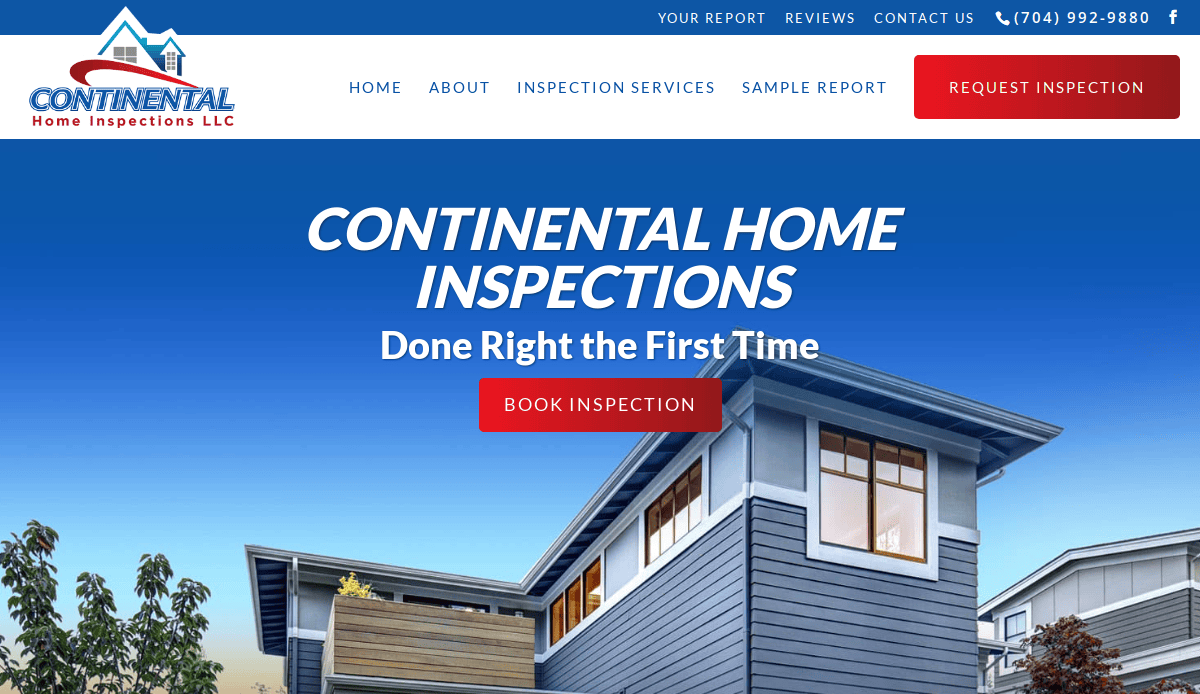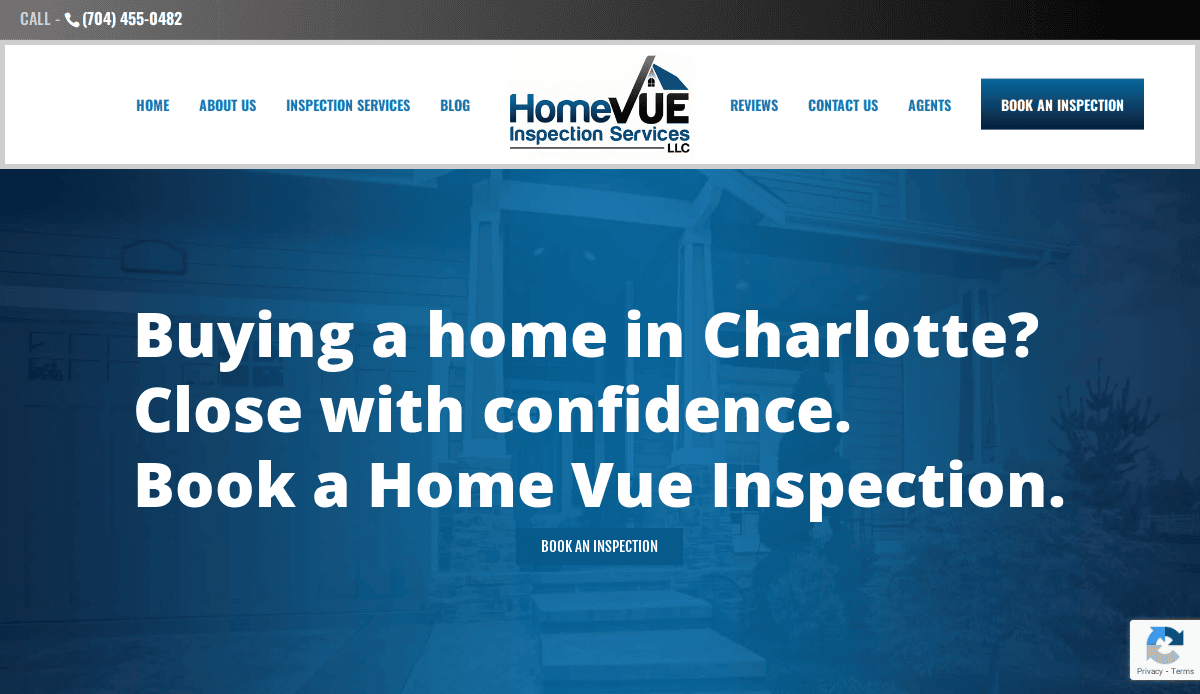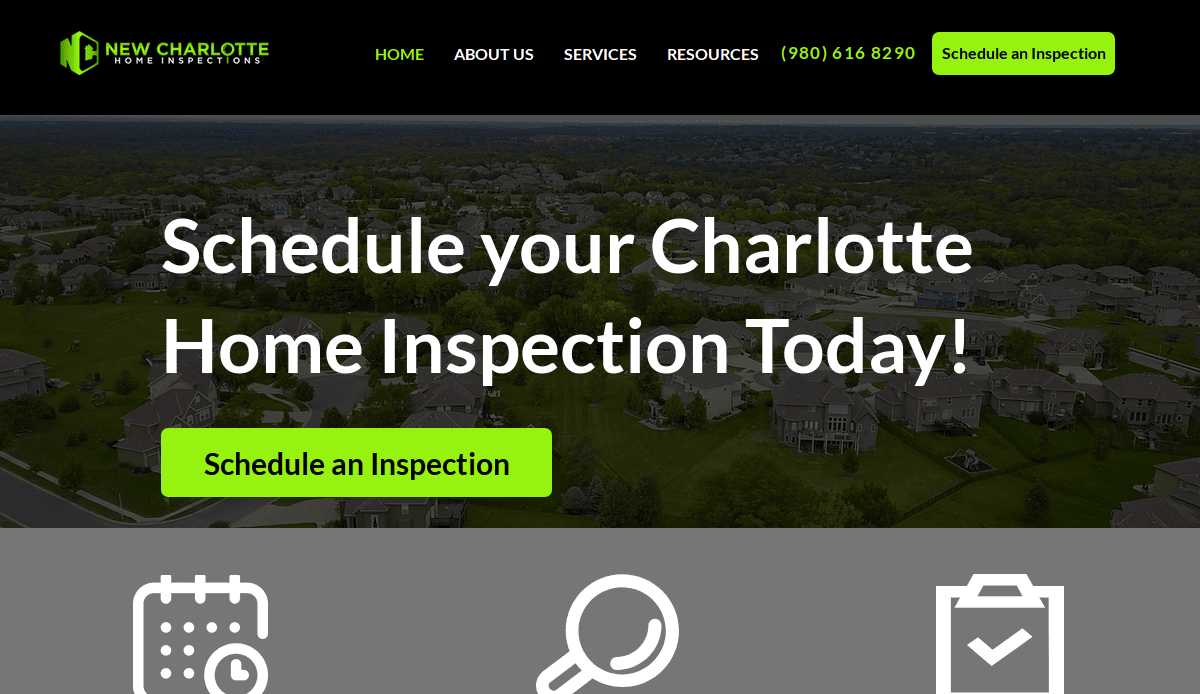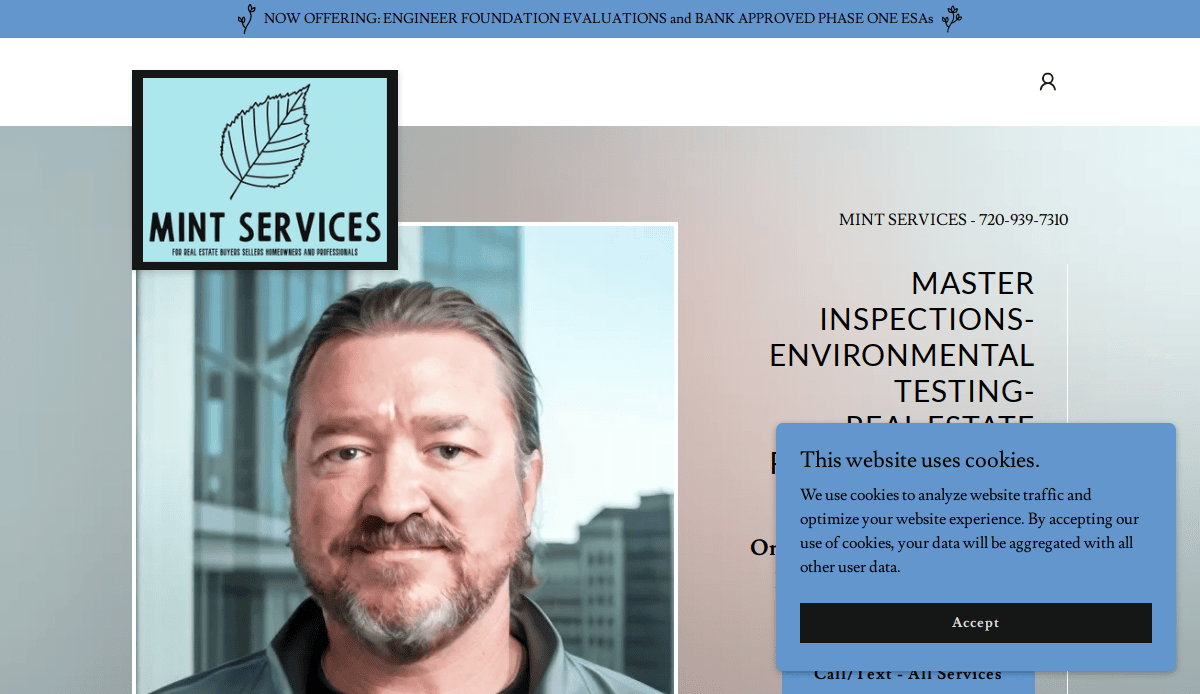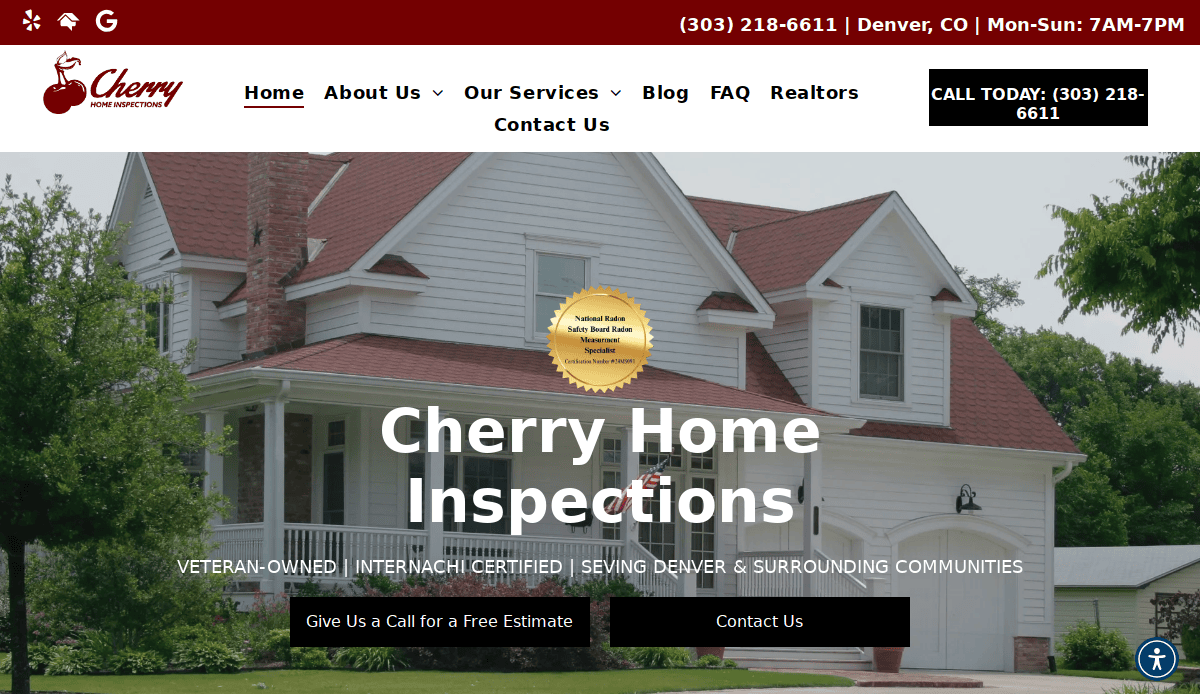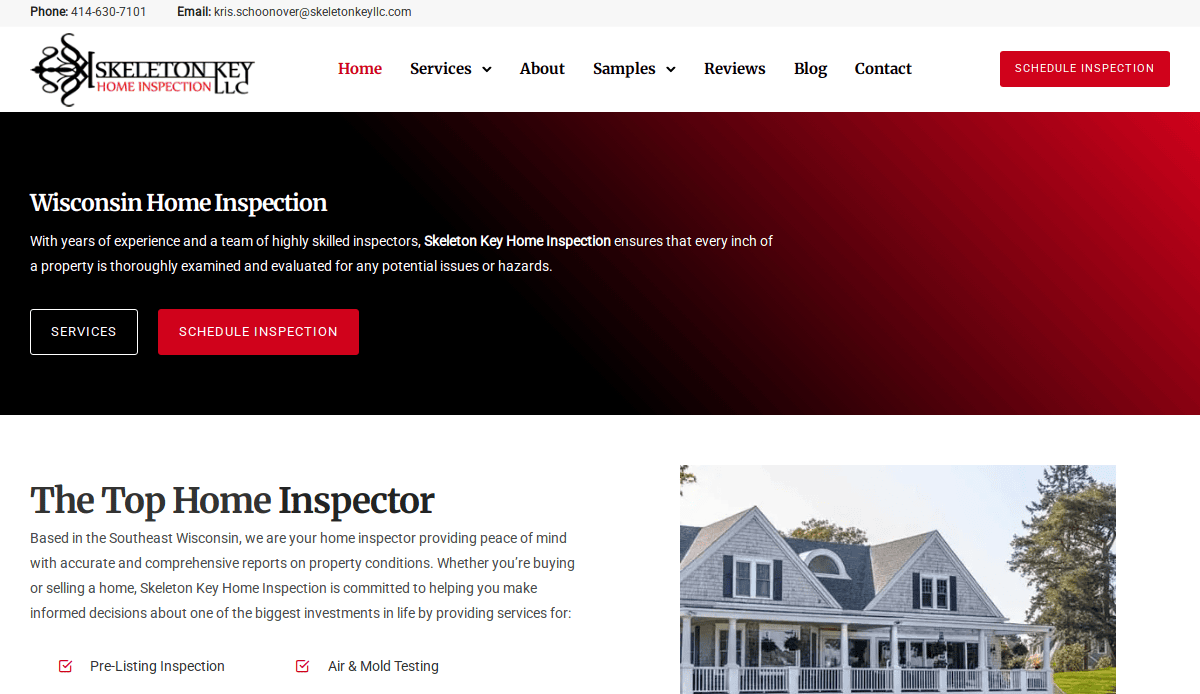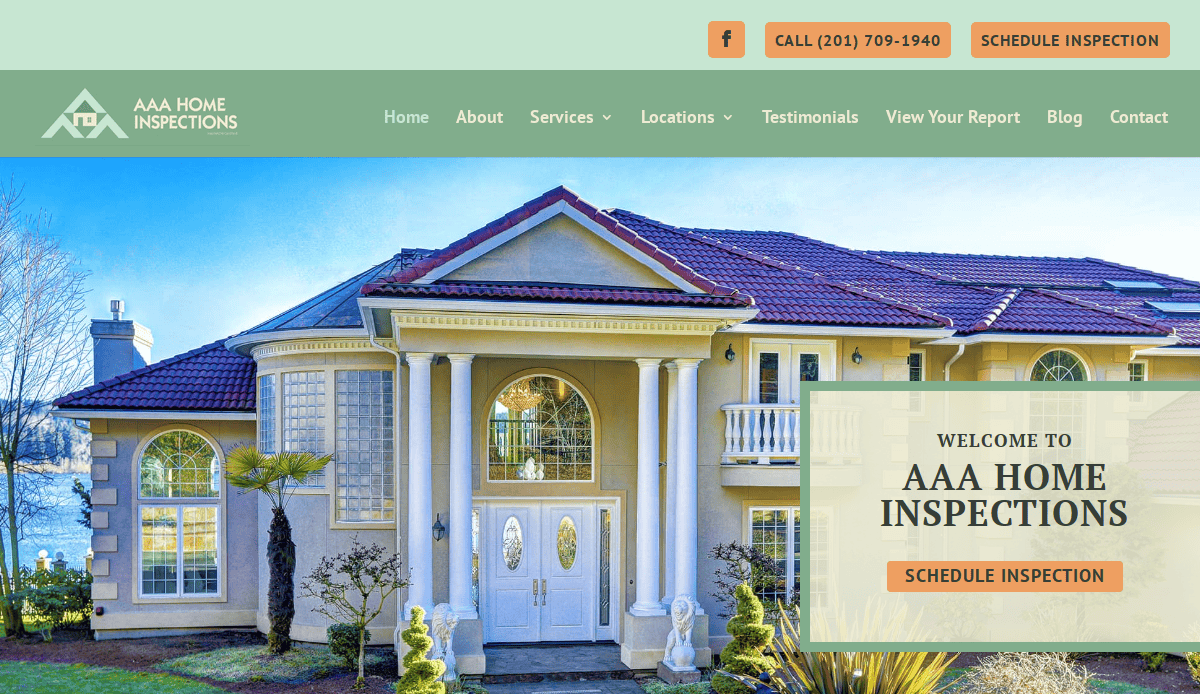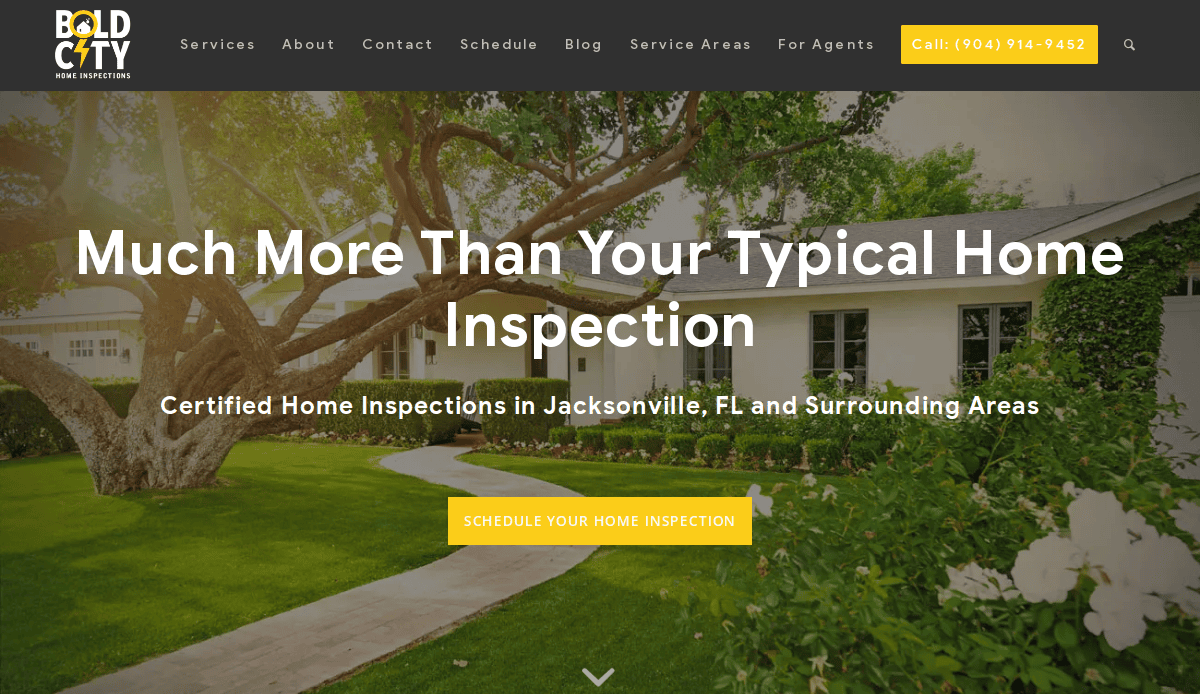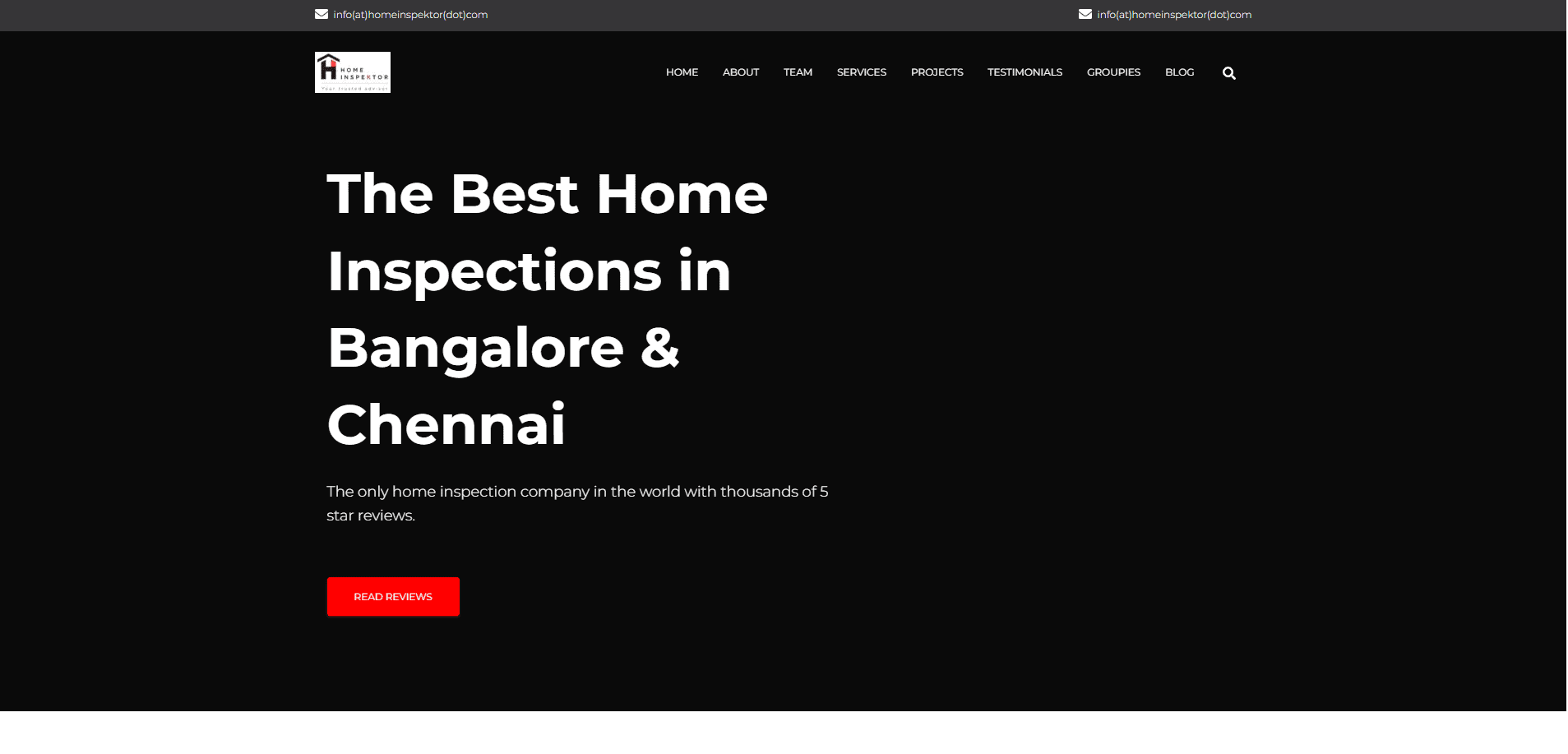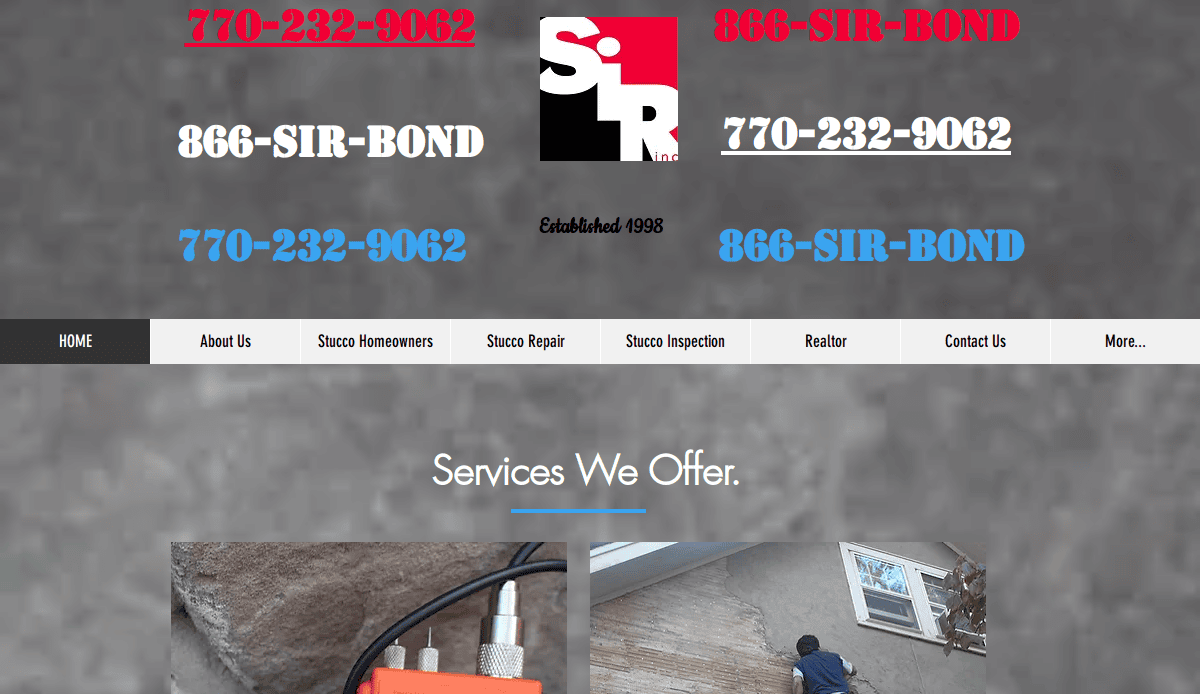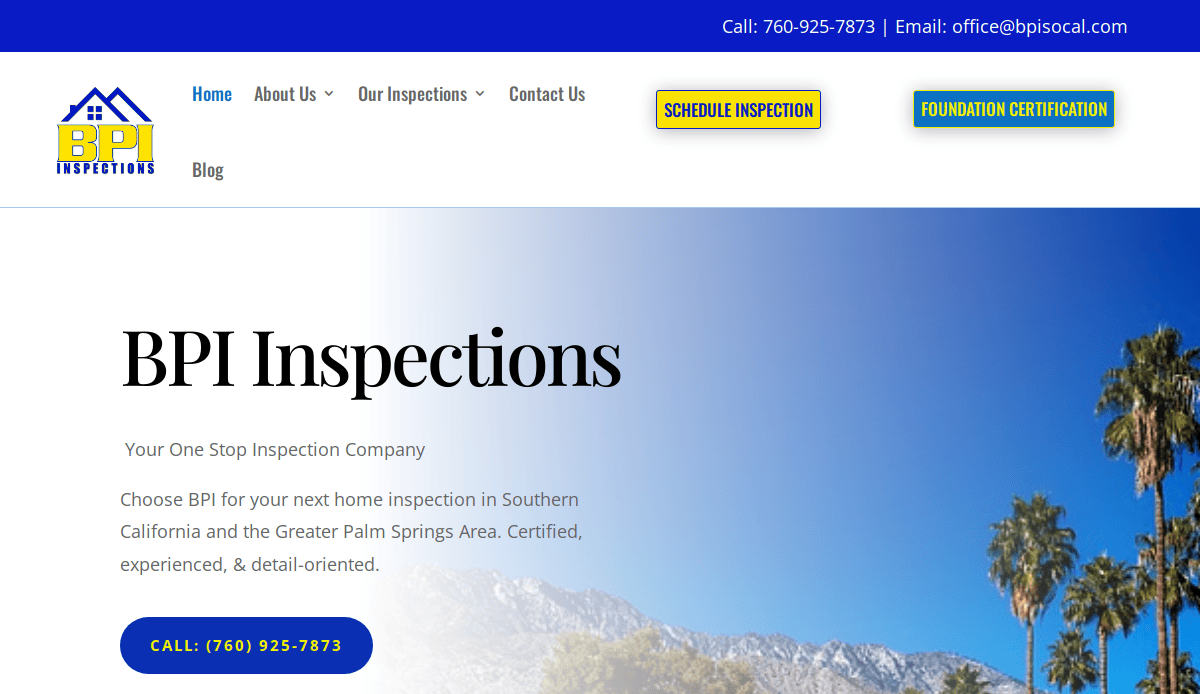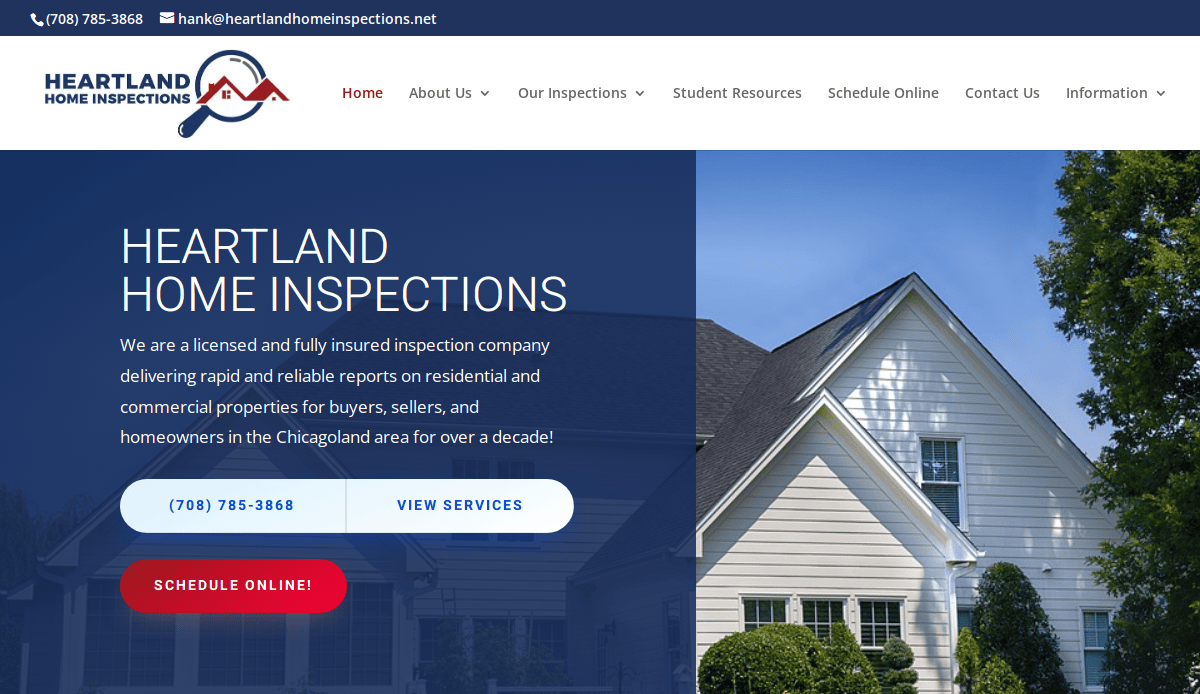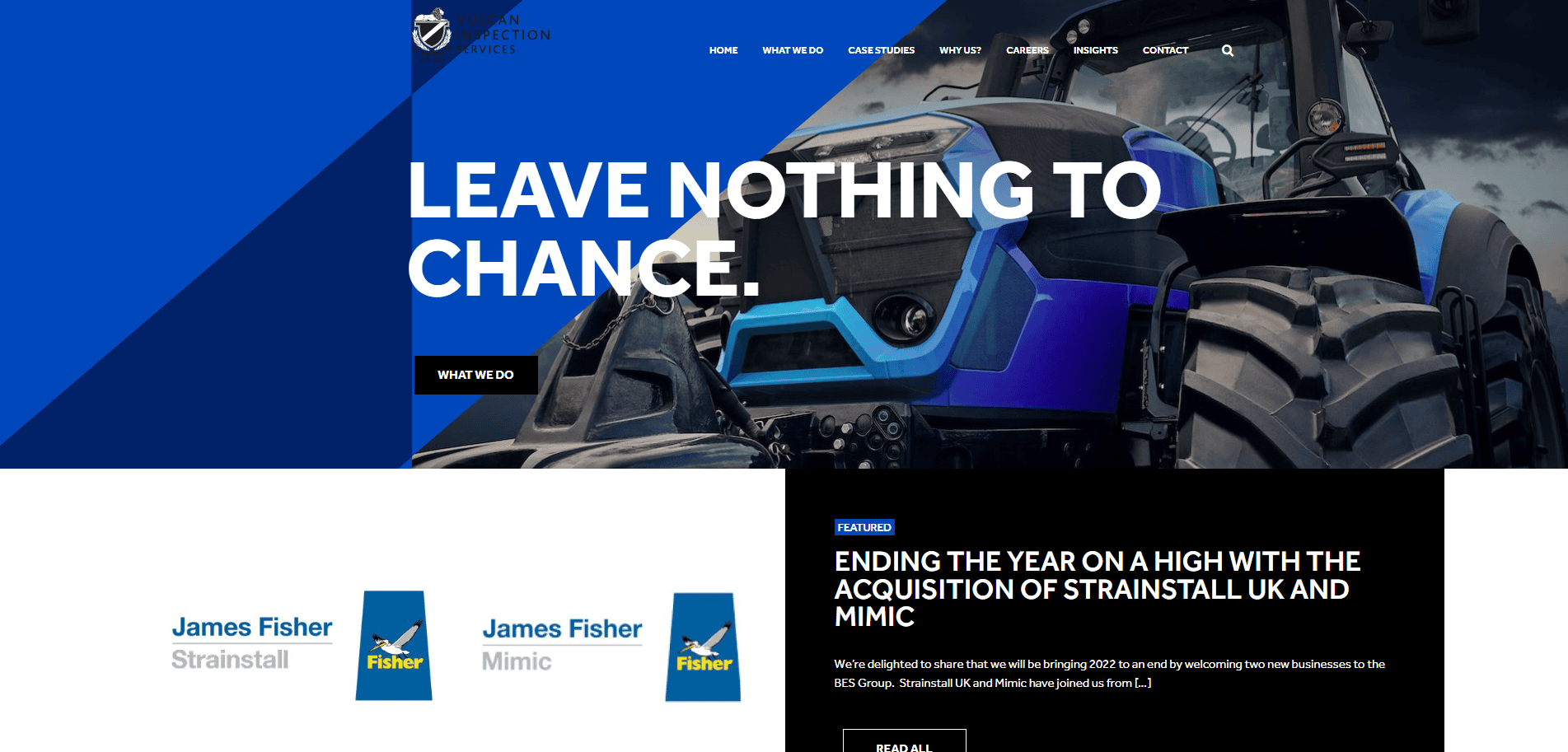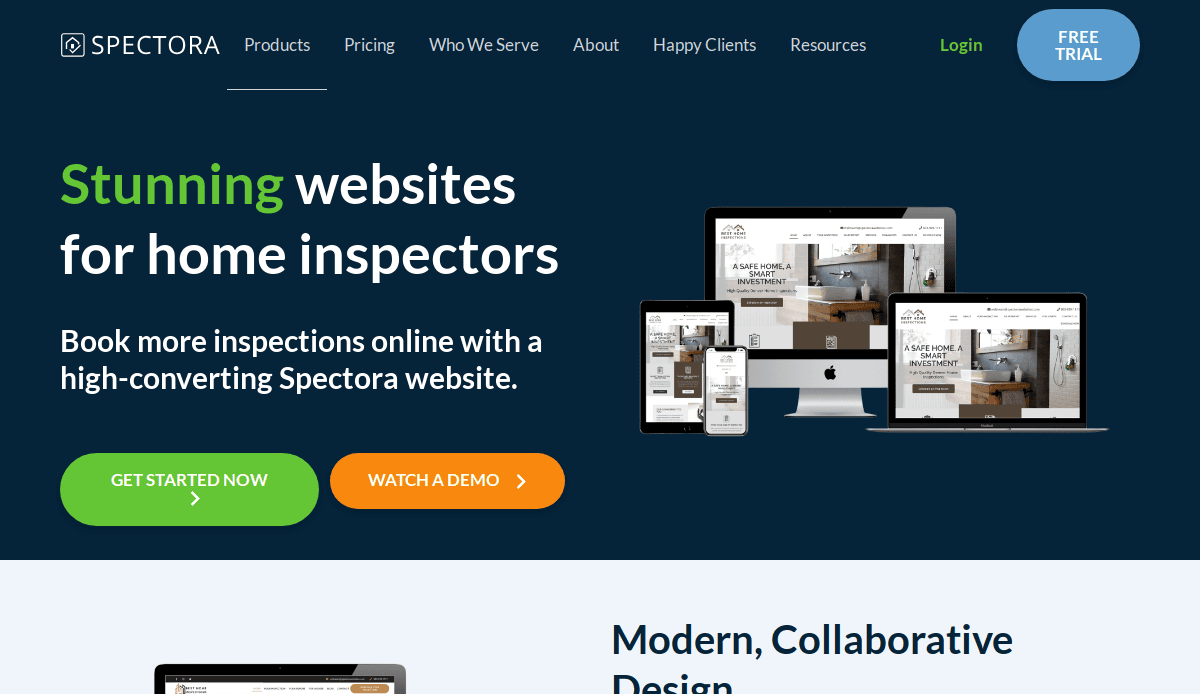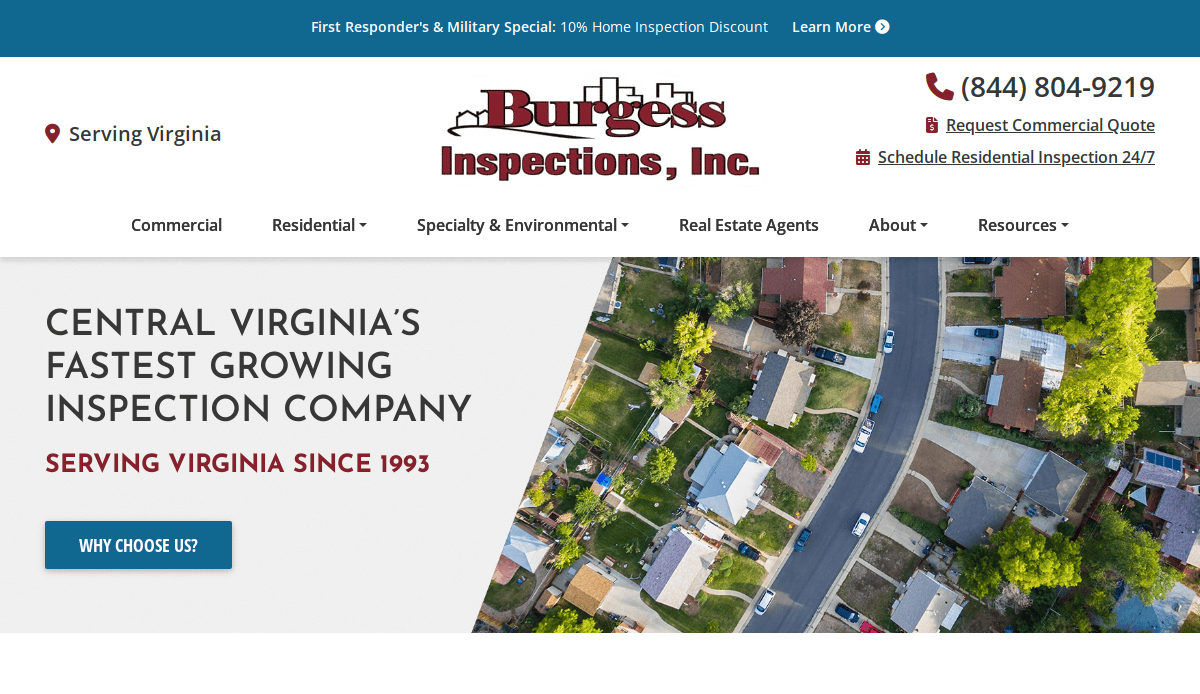Just looking for our Best Home Inspection Website examples list?
Key Takeaways:
Designing a high-performing home inspection website requires more than just aesthetic appeal; it demands strategic planning to enhance UX, build trust, and drive conversions. Here are the essential elements to consider:
1. Professional Design Establishes Credibility
A clean, modern design instills confidence in potential clients, signaling professionalism and attention to detail. Given that 75% of users judge a company’s credibility based on its site design, investing in a polished appearance is crucial.
2. Mobile Responsiveness Enhances User Experience
With the increasing use of mobile devices, ensuring your website is responsive across all screen sizes is essential. A mobile-friendly site improves UX and positively impacts search engine rankings.
3. Clear Calls-to-Action Drive Conversions
Implementing prominent and intuitive calls-to-action (CTAs) guides visitors toward desired actions, such as scheduling an inspection or contacting your team. Effective CTAs can significantly increase conversion rates.
4. Optimized Content Improves SEO
Incorporating relevant keywords and creating informative content tailored to your target audience enhances your website’s visibility in search engine results. Regularly updating your content keeps your site fresh and engaging.
5. Integrating Testimonials Builds Trust
Showcasing positive client testimonials and reviews on your website provides social proof of your services’ quality, helping to build trust with prospective clients.
By focusing on these key areas, you can create a website that attracts visitors and converts them into loyal clients.
The Ultimate Guide to Home Inspection Website Design That Attracts Clients and Ranks Higher
Your website is your most powerful marketing tool. In this industry, first impressions can make or break your ability to win over a potential client. A professionally designed website builds credibility and acts as a 24/7 lead generator that converts casual visitors into booked appointments.
Modern websites must do more than look good—they need to be optimized for search engines, crafted for a seamless Ux, and designed with your ideal client in mind. Strong navigation, fast loading speeds, and clear calls to action all contribute to higher conversion rates and better search results. And when done right, your website becomes a strategic hub that supports every aspect of your home inspection business—from boosting visibility in search engine results to creating trust with potential customers.
Whether you’re launching your first website or redesigning an outdated one, this guide will walk you through everything you need to know—from layout and branding to SEO and conversion strategy—to create a high-performing site that drives business growth.
Website Planning & Purpose: Laying the Groundwork for a High-Converting Website
Before the first wireframe is drawn or a single line of code is written, successful websites begin with a clear plan. This foundational step isn’t just about aesthetics—it’s about understanding your business goals, defining your audience, and designing a site that performs as a growth engine.
For home inspectors, the planning phase must center around how your website will attract and convert new clients. That means knowing the unique needs of your market. Are you targeting first-time homebuyers, real estate agents, or commercial property investors? Each audience has different concerns and priorities, and your website should be tailored to address them directly.
Start by identifying the core purpose of your site. Is it to book inspections, showcase certifications, build trust, or improve your visibility in local search results? Most often, it’s a combination of these goals. From there, determine the key actions you want visitors to take, like calling you, filling out a quote request form, or scheduling an inspection online. These conversion goals should influence every aspect of your web design, from layout and messaging to button placement and form usability.
Another key element of planning is aligning the site’s structure with the user journey. Your user gateways should feel intuitive, guiding visitors smoothly from the homepage to essential pages like services, pricing, and contact. A well-organized site keeps users engaged longer, improves SEO, and increases the likelihood of conversion.
If you’re still defining your business strategy or targeting a niche market, review our home builder website design guide to see how strategic planning translates into effective design in a related industry.
The bottom line: planning is where a good website becomes a great business asset. It ensures the finished product isn’t just visually impressive—it’s strategically built to drive results.
Design Principles for Effective Websites
Design isn’t just how your website looks—it’s how it works. In this industry, the right design principles can turn your website from a static brochure into a client-generating machine. Whether you’re targeting cautious first-time buyers or busy real estate professionals, your website needs to communicate credibility, clarity, and professionalism at a glance.
Clarity First: Clean, Purposeful Layout
Your homepage should communicate who you are and what you do within seconds. A cluttered interface or vague messaging can confuse users and cause them to bounce. Prioritize a clean layout with clearly defined sections: services, trust signals (like certifications and reviews), and calls to action. Whitespace is your ally—it improves readability and helps guide the visitor’s eye to the most important information.
Hierarchy That Guides the Eye
Effective visual hierarchy makes getting around effortless. Use contrasting font sizes and colors to direct attention, highlight key messages, and prompt action. Your most important content—such as your value proposition or “Schedule an Inspection” button—should appear above the fold and be instantly visible on all devices.
Mobile-First, Always
Most clients are searching on mobile devices, often from the field or on the go. Your website must be mobile-responsive and fast-loading. Google rewards mobile-friendly sites with better search visibility, and your potential clients expect a seamless experience from their phones or tablets.
Trust Through Consistency
A unified color palette, typography, and branding reinforce professionalism and reliability. When your site looks cohesive, it reassures potential clients that you’re detail-oriented and trustworthy, critical traits for any home inspector.
Accessible and User-Friendly
Web accessibility isn’t just a bonus—it’s a best practice. Ensure sufficient color contrast, readable font sizes, and logical tab ordering for all users. These considerations don’t just improve usability; they can also protect your business from compliance issues.
For more on design strategies specific to the service industry, check out our full home services website design guide.
Smart design choices drive better visitor experiences and better results. When done right, your website becomes more than a marketing asset—it becomes your most valuable sales tool.
Content & Navigation: Structuring for Engagement and Conversions
Your website content should do more than describe your services—it should build trust, guide visitors through a logical flow, and lead them toward taking action. That all starts with smart navigation and strategically structured content.
Build a Content Hierarchy That Answers Questions
Think like your prospective client. What do they want to know first? Start with high-level information on your homepage: what services you offer, where you operate, why you’re qualified, and how to get in touch. From there, guide them deeper into more specific pages—detailed service descriptions, pricing (if applicable), testimonials, and FAQs.
Every page should support a clear user journey. For example, if someone clicks on your “Mold Inspection” service page, it should explain what the service entails, what sets your approach apart, and how they can schedule it. End each page with a strong, visible call to action, such as “Request a Free Estimate” or “Schedule Now.”
Navigation That’s Intuitive and Conversion-Driven
Your website’s menu should be frictionless. Use a top-level menu with clear, concise labels: Home, About, Services, Testimonials, Blog, and Contact. Avoid industry jargon in menu names—plain language works best. Dropdowns should be used sparingly and only when they help clarify the structure.
Make your phone number and “Schedule Inspection” button visible at all times—ideally in the top right of your site and as a sticky element on mobile. These simple changes can dramatically improve conversion rates by reducing the number of clicks needed to take action.
Content Must Be Scannable and Value-Driven
Attention spans are short. Break content into digestible sections using headings, bullet points, and short paragraphs. Lead with benefits, not features. Instead of saying “We use infrared cameras,” say “We find hidden problems others miss—fast.”
Also, make your content work harder by incorporating keywords naturally and answering common customer questions. This improves search engine optimization and positions you as a helpful, trustworthy expert.
Want to see content best practices in action for another trade-focused industry? Explore our contractor website design guide to see how layout and messaging work together to support conversions.
Effective content and intuitive gateways are what move visitors from curiosity to commitment. When done right, your website becomes a lead-conversion engine, not just a digital brochure.
Visual Elements: Enhancing Brand Trust and User Experience
For professional websites, strong visual elements are more than a design choice—they’re critical tools for building credibility, improving user engagement, and supporting your brand. In an industry where trust and professionalism are key, every visual component should reinforce your expertise and reliability.
Use Real Photography Over Stock When Possible
Authentic visuals create an instant connection. Photos of your team on the job, real homes you’ve inspected, or tools you use convey professionalism and help prospective clients visualize working with you. Avoid overly generic stock photos; they can make your business seem impersonal or untrustworthy. Instead, invest in high-quality images that reflect your brand and the areas you serve.
Visual Hierarchy and Focal Points
Your website should lead the eye naturally through a well-defined visual hierarchy. Use bold headings, contrasting button colors, and strategic placement to emphasize key actions like “Schedule an Inspection” or “Get a Free Estimate.” By clearly defining what visitors should focus on, you help guide their journey and increase the chances of conversion.
Incorporate Icons and Visual Cues
Visual aids such as icons, checklists, and infographics can help explain complex services or highlight key benefits quickly. For example, using icons to represent “Radon Testing,” “Mold Inspections,” or “Thermal Imaging” allows users to scan your offerings at a glance without wading through dense text.
Consistent Branding and Color Scheme
Your colors, fonts, and logo placement should remain consistent across all pages to reinforce your brand identity. Use a clean, professional color palette that aligns with your logo and elicits trust—commonly, shades of blue, gray, and white work well in professional service industries.
Support for Accessibility and Performance
Visual elements must also be optimized for performance and accessibility. Ensure all images are compressed for fast load times and include alt text for screen readers and SEO. This supports a better UX, signals quality and professionalism to both users and search engines.
Visuals speak as loudly as words. Whether it’s through well-placed imagery, clean icons, or a consistent layout, your visual design should support your message and instill confidence in every visitor. Done right, it turns browsers into booked appointments.
Ongoing WordPress Maintenance: Keeping Your Website Secure, Fast, and Effective
A home inspection website built on WordPress doesn’t stop needing attention once it’s launched. Just like a home requires regular checkups, your website needs ongoing maintenance to stay secure, optimized, and performing at its best. Ignoring updates and routine upkeep can lead to security vulnerabilities, slower site speed, and even broken functionality—all of which can turn away potential clients and damage your credibility.
Regular Updates Protect Your Investment
WordPress core, theme files, and plugins are constantly evolving. These updates often include critical security patches and performance improvements. Without regular maintenance, your site becomes more susceptible to hacking attempts, spam, or compatibility issues. In an industry where trust and reputation matter, a compromised website can result in lost business and legal headaches.
Backup and Restore Capabilities
Having automated backups in place is essential. If something goes wrong—whether it’s a bad plugin update or a server issue—you need the ability to restore your site quickly. Daily or weekly backups ensure you don’t lose valuable content, client inquiries, or SEO rankings due to technical failures.
Performance Monitoring and Optimization
A fast website keeps visitors engaged and reduces bounce rates. Routine maintenance includes database cleanups, image optimization, and checking for broken links. These steps help your website load faster and deliver a smoother UX, especially on mobile devices where most clients are browsing.
Security Scanning and Malware Protection
Ongoing maintenance involves monitoring for threats and applying real-time protections. Firewalls, malware scans, and login protection tools help ensure your website remains a safe place for prospective clients to browse and contact you.
SEO and Plugin Audits
Regular maintenance also supports your long-term SEO strategy. Outdated or bloated plugins can slow your site down, impacting search engine performance. A periodic review of plugins and SEO configurations keeps your site aligned with best practices and evolving algorithms.
A high-performing website isn’t a set-it-and-forget-it tool. Ongoing WordPress maintenance ensures your site stays as reliable and professional as the services you provide. It’s a small, consistent investment that protects your brand, improves performance, and supports the long-term growth of your business.
20 Best Home Inspection Website Examples
1. Continental Home Inspections
Location: Charlotte, NC
Key Takeaways:
- Streamlined layout with a contemporary look that captures attention.
- User-friendly menu structure and well-organized content enhance engagement.
- Comprehensive overview of inspection services ensures visitors understand the offerings.
2. Home Vue Inspections
Location: Charlotte, NC
Key Takeaways:
- Visually appealing and user-friendly interface emphasizes accessibility.
- Symmetrical color scheme and straightforward typography create a modern feel.
- Detailed descriptions of services with educational graphics aid client understanding.
3. New Charlotte Home Inspections
Location: Charlotte, NC
Key Takeaways:
- Sleek design with bold colors and striking imagery captivates visitors.
- Live chat function enhances user support and engagement.
- A well-structured platform blends style and functionality seamlessly.
4. Mint Inspections
Location: Seattle, WA
Key Takeaways:
- Clean website highlighting convenience with a prominent “Schedule Now” button.
- Features like easy-to-read reports and thermal imaging are showcased effectively.
- Simple gateways aid user experience.
5. Cherry Home Inspections
Location: Denver, CO
Key Takeaways:
- Engaging graphics encourage scrolling and exploration.
- Content emphasizes 24-hour turnaround and high-tech inspection tools.
- Clear explanations of services build client confidence.
6. Key Home Inspection Services
Location: Austin, TX
Key Takeaways:
- The live chat bubble offers immediate assistance to visitors.
- Clear calls-to-action guide users toward scheduling inspections.
- Modern design elements create a professional online presence.
7. A-Pro Home Inspection
Location: Houston, TX
Key Takeaways:
- Simple yet effective design appeals to homeowners and real estate professionals.
- Emphasis on comprehensive inspection services builds trust.
- Easy menu dropdowns enhance UX.
8. AAA Home Inspections, LLC
Location: Kansas City, MO
Key Takeaways:
- Over 25 years of experience are highlighted to establish their credibility.
- Detailed service descriptions inform potential clients.
- Professional layout with clear contact information.
9. Bold City Home Inspections
Location: Jacksonville, FL
Key Takeaways:
- 5-star rated company with a focus on informative and affordable services.
- User-friendly website design enhances client interaction.
- Regular blog updates provide valuable insights.
10. Golden Gate Home Inspections
Location: San Francisco, CA
Key Takeaways:
- Comprehensive services for buyers, sellers, and real estate firms.
- Blog keeps clients informed about industry developments.
- Clean design and easy to use.
11. HomeInspeKtor
Location: Indianapolis, IN
Key Takeaways:
- Trusted adviser for home buyers and sellers with comprehensive services.
- Clear, professional reports enhance client understanding.
- Modern website design reflects company professionalism.
12. Skeleton Key Home Inspection
Location: Milwaukee, WI
Key Takeaways:
- Fully licensed and certified service with a focus on thorough inspections.
- The blog provides insights into various inspection aspects.
- Straightforward design aids user behavior.
13. Stucco Bond
Location: Phoenix, AZ
Key Takeaways:
- Specializes in stucco inspection and repair services.
- Informative blog covers maintenance tips and industry news.
- Professional design with clear service listings.
14. Today’s Home Inspection
Location: Atlanta, GA
Key Takeaways:
- Covers a wide range of topics, including plumbing and security systems.
- Regular blog updates keep clients informed.
- User-friendly website layout.
15. BPI Inspections
Location: Palm Springs, CA
Key Takeaways:
- Utilizes the latest industry-related apps for efficient reporting.
- Modern website design showcases services effectively.
- Easy scheduling options for clients.
16. Heartland Home Inspections
Location: Des Moines, IA
Key Takeaways:
- Offers a variety of inspection services with detailed descriptions.
- Clean design enhances UX.
- Accessible contact information for client convenience.
17. Vulcan Inspections
Location: Birmingham, AL
Key Takeaways:
- Provides comprehensive inspection services with a focus on customer satisfaction.
- Informative website content educates potential clients.
- Professional design with intuitive user gateways.
18. Spectora
Location: Denver, CO
Key Takeaways:
- Offers modern, high-converting websites for home inspectors.
- Emphasis on SEO best practices to enhance visibility.
- Clean, intuitive layouts increase conversion rates.
19. HomeGauge
Location: Asheville, NC
Key Takeaways:
- Provides tools to build clear, professional inspection reports.
- Sample websites showcase effective design elements.
- Supports online delivery for easy access to reports.
20. Burgess Inspection Group
Location: Richmond, VA
Key Takeaways:
- Established Credibility: Highlights over 50 years of experience since 1969, immediately establishing trust with visitors.
- Engaging Visuals: Utilizes high-quality images and a vibrant color scheme to create an inviting and professional appearance.
- Informative Content: Provides detailed service descriptions and an informative blog, offering valuable insights to potential clients.
Ready to Build a Website That Supports Your Inspection Business?
If you’re a home inspector looking to grow your client base, streamline the inspection process, and enhance your online presence, a professional website isn’t optional—it’s essential. Many home inspectors don’t realize how much business they’re leaving on the table by relying on outdated layouts or DIY platforms that fail to convert. Whether you’re just starting out or looking to elevate an existing site, the design of your website should reflect the quality and trust you bring to every job.
Your inspection business website should be fast, secure, easy to navigate, and built with SEO best practices in mind. It should guide website visitors from the first click to a booked appointment, showcasing who you are, what you do, and why you’re the best home inspector for the job. From mobile optimization to compelling content, every page of your website must be crafted with purpose.
Let’s create a site that works just as hard as you do. Schedule a free consultation with us today and start building a high-performing website that reflects your professionalism and helps your business grow.
Frequently Asked Questions About Home Inspector Website Design
Why is a website crucial for a home-based service?
A website is crucial because most people begin their search for a service or product online first. Without a website, you risk losing potential leads who are looking for a home service provider in their area. A user-friendly website that’s optimized for mobile and search engines helps build trust, provides essential service information, and encourages visitors to contact you for your service.
What should every professional website include?
Every website should include a clear list of services, an overview of the inspection process, sample inspection reports, customer testimonials, contact information, and calls to action that guide users to schedule an inspection. The content of your website should also educate home buyers on what to expect and help establish your authority in the property inspection industry.
How do I make a website that attracts more home buyers?
To attract more home buyers, your site needs to be fast, visually appealing, and informative. Use clear navigation, ensure your messaging speaks directly to buyers looking for a home, and feature elements that demonstrate trust, such as certifications, licenses, and detailed inspection reports. A professionally built site will also incorporate SEO best practices to help your business show up in relevant searches.
Can I use website builders like Wix or Squarespace?
While website builders like Wix and Squarespace offer ease of use, they may limit your ability to implement advanced SEO, integrate inspection tools, or create a truly customized and scalable experience. If you’re serious about growing your inspection business, working with a professional web design team offers a much stronger foundation than a DIY website.
How does a website support my home maintenance and inspection work?
Your website is also a valuable resource for educating clients on home maintenance between inspections. Consider including a blog or resources section with tips related to home safety, seasonal upkeep, and what to expect during a property inspection. This content helps your visitors, boosts your authority, and supports a long-term SEO strategy.
What makes an industry-specific website stand out?
The best websites are fast, mobile-optimized, designed with clear messaging, and built for conversion. They’re structured to guide users to take action while showcasing credibility and experience. A site that is easy to navigate and offers a full view experience builds confidence in your brand.
Is it important that your website is accessible?
Yes. It’s important that your website is accessible to all users, including those with disabilities. Accessibility helps ensure you’re reaching the widest audience possible and avoids legal risk. Accessibility features also support usability and reflect well on your professionalism.
How often should I update the content of my website?
You should review and update your content at least quarterly. Regular updates ensure your services, pricing, certifications, and blog content stay accurate and reflect your most recent inspection work. Fresh content also improves your site’s SEO performance.
What if my website doesn’t bring in leads?
A website that doesn’t generate leads usually has issues with messaging, design, SEO, or conversion pathways. You may need to reevaluate the layout, calls to action, mobile performance, or how clearly you explain your services. A custom WordPress site with built-in SEO and performance optimization can make a significant difference.
How can your agency help me build a better website?
Our agency specializes in creating professional, top-notch websites for service providers like home inspectors. We focus on building websites that help you stand out, generate leads, and support your inspection work long term. Contact us for a custom web strategy designed to elevate your inspection business online.