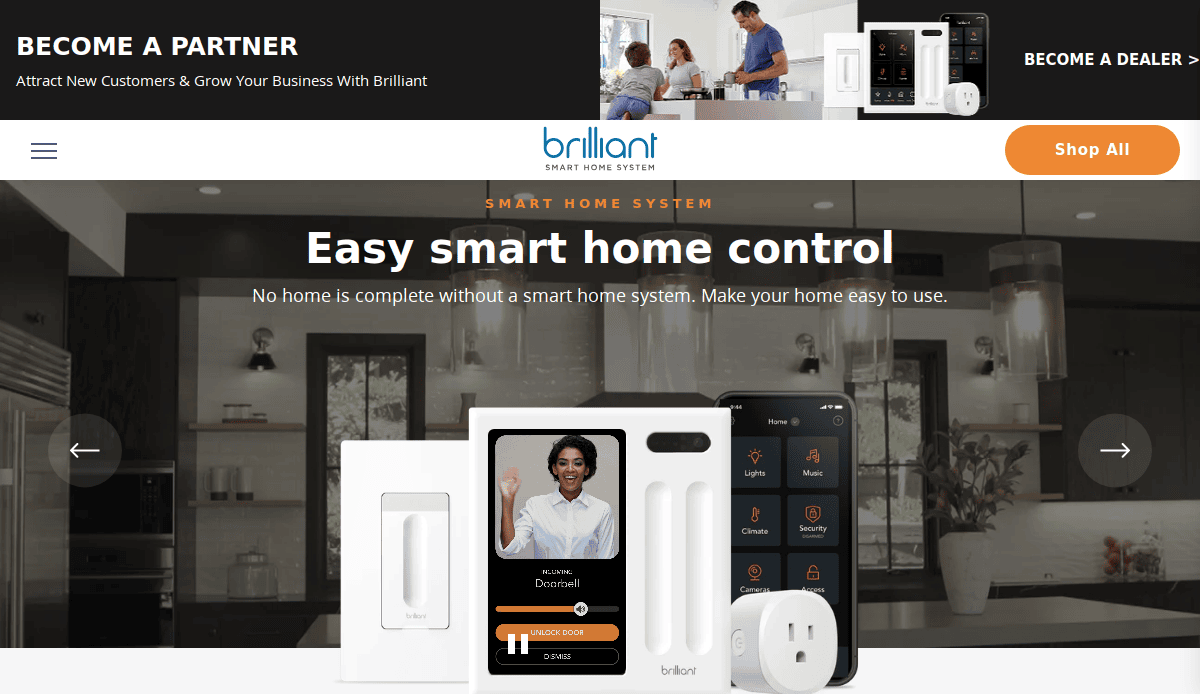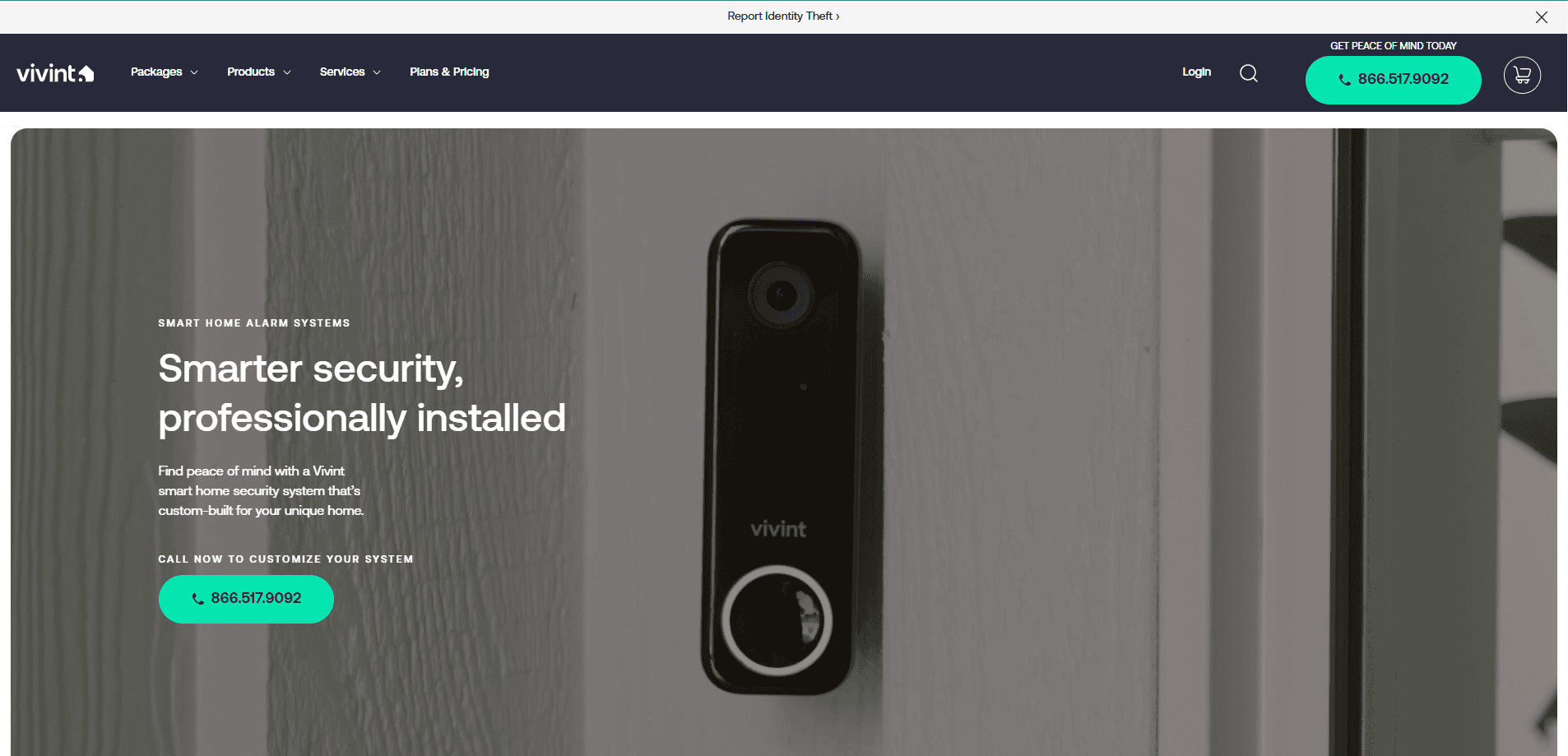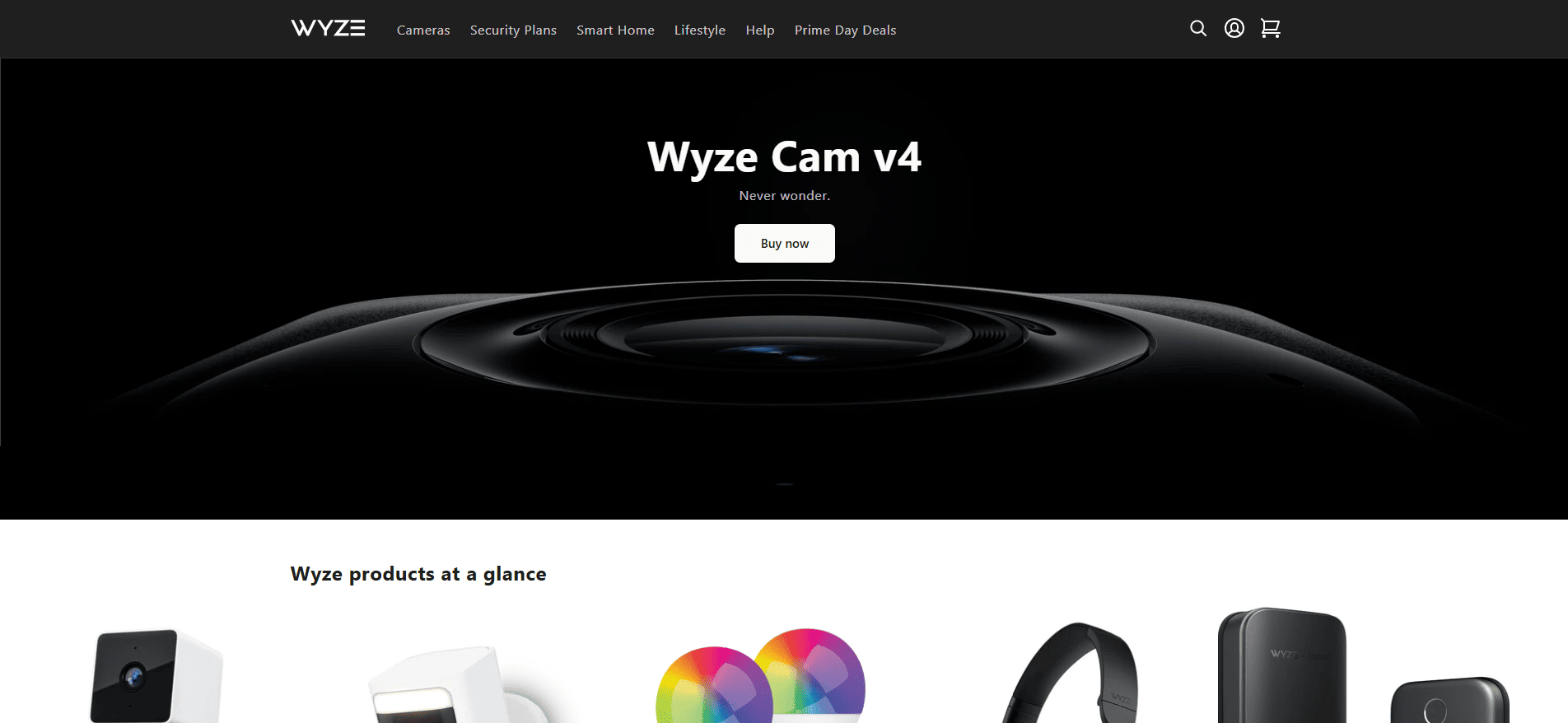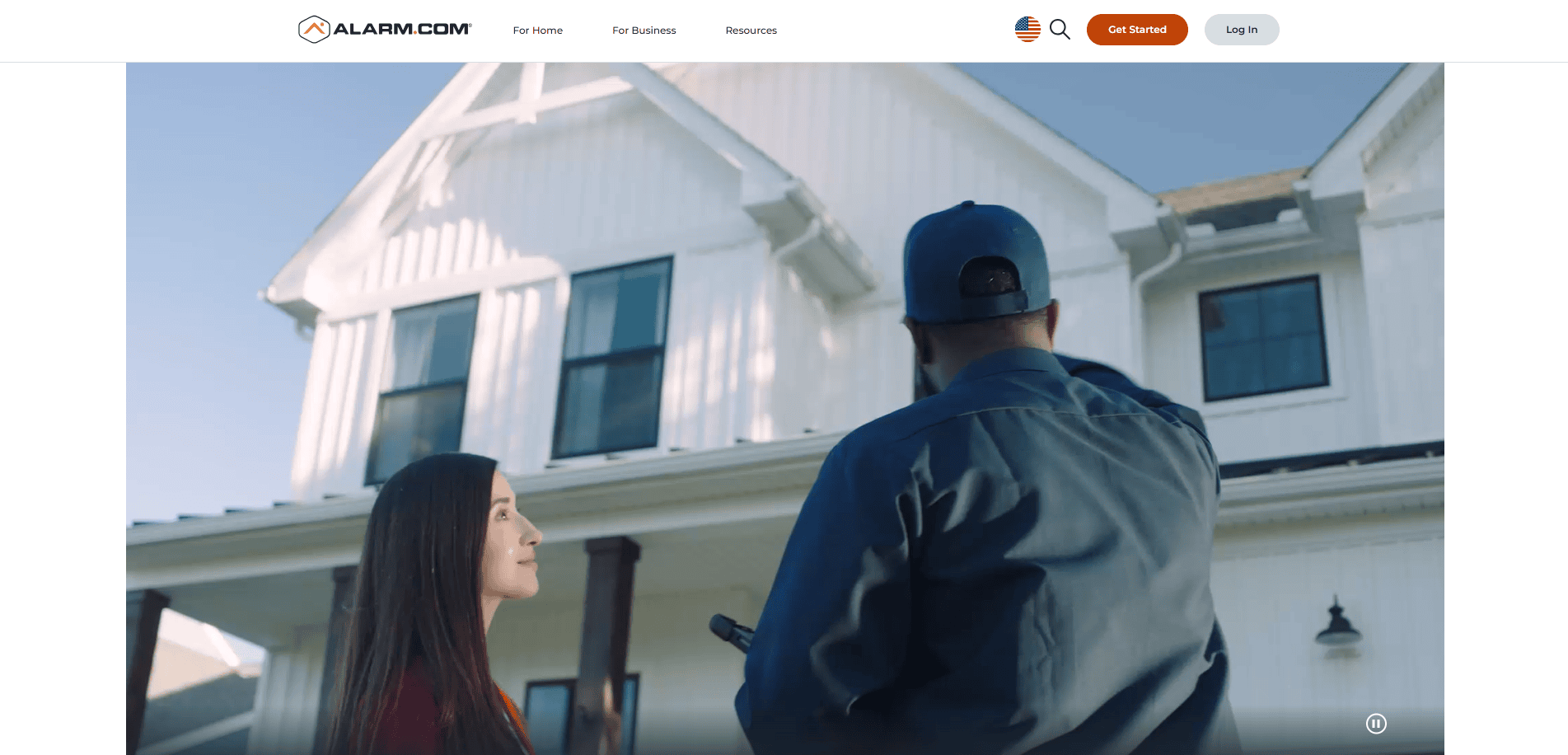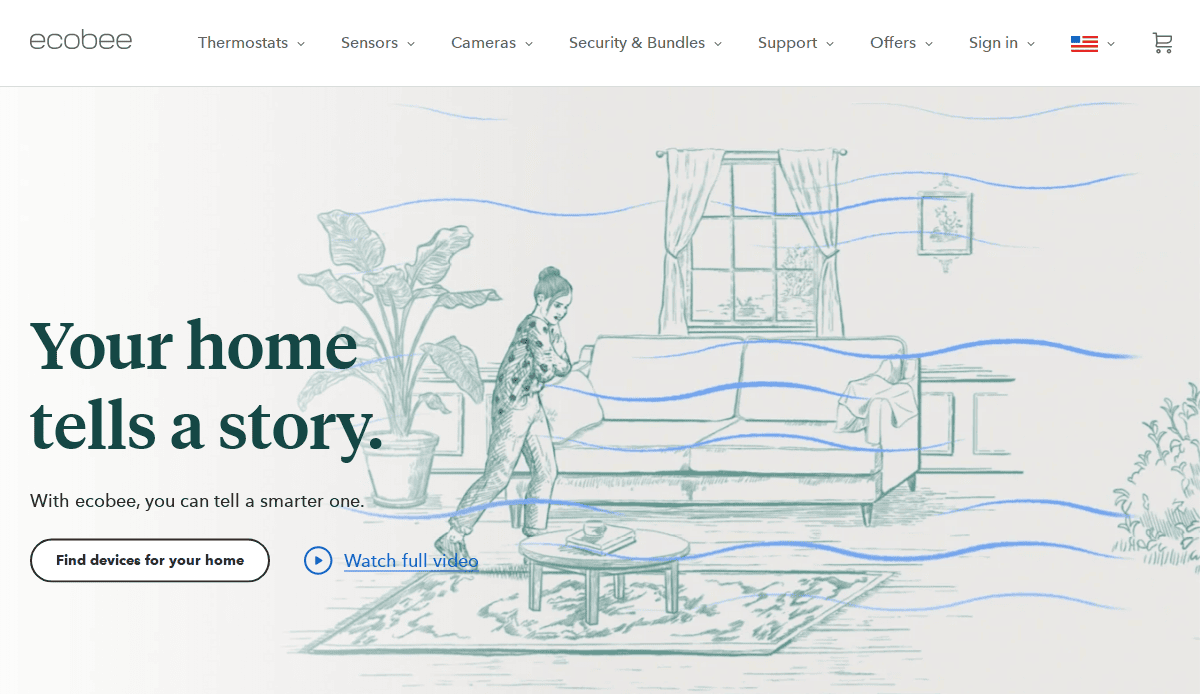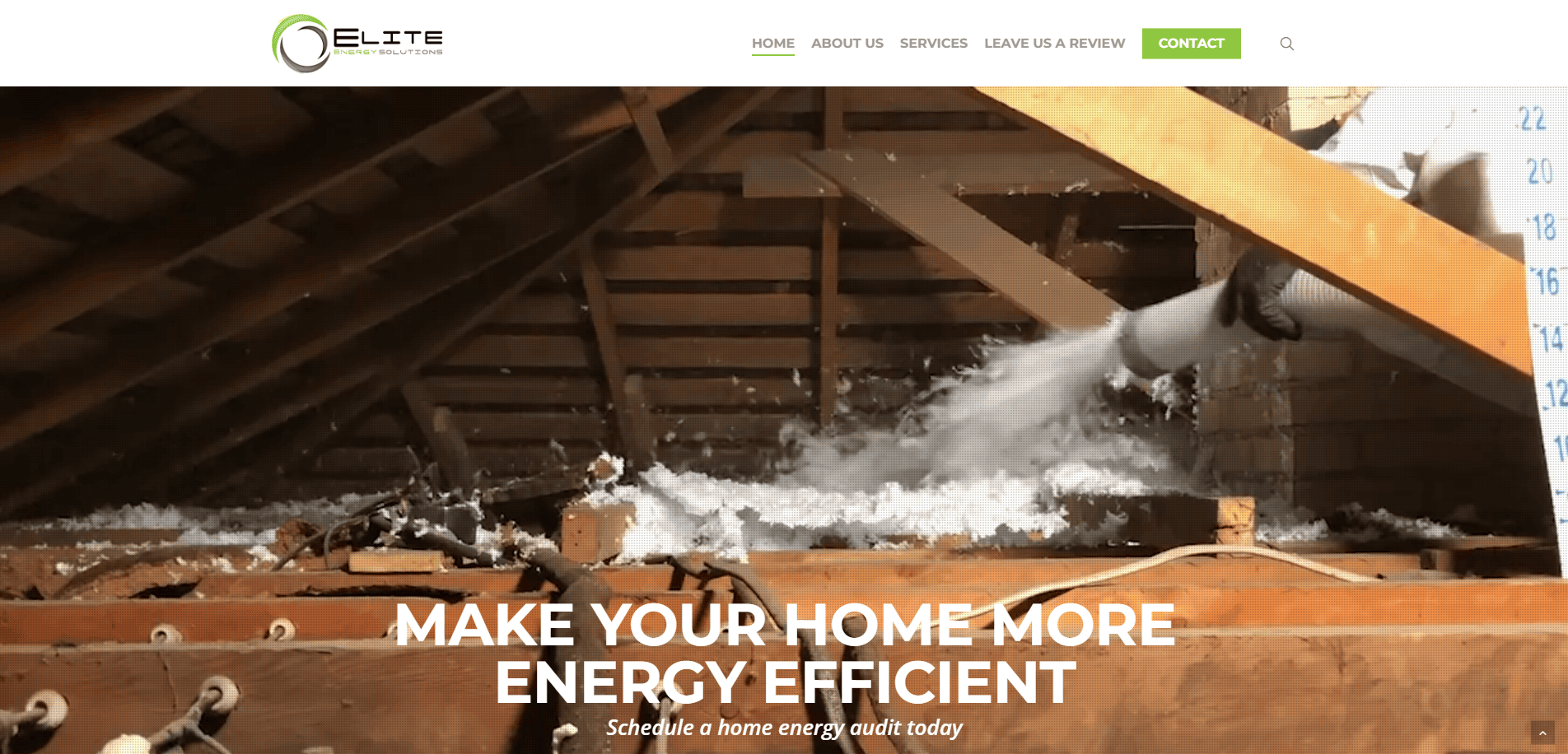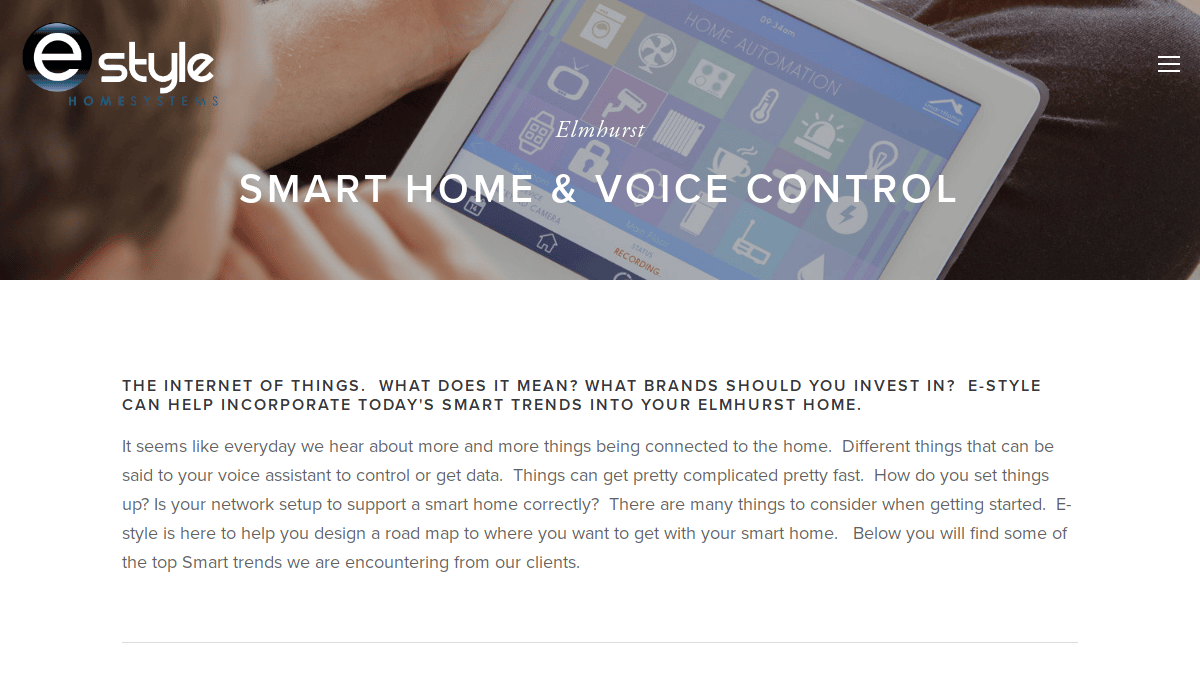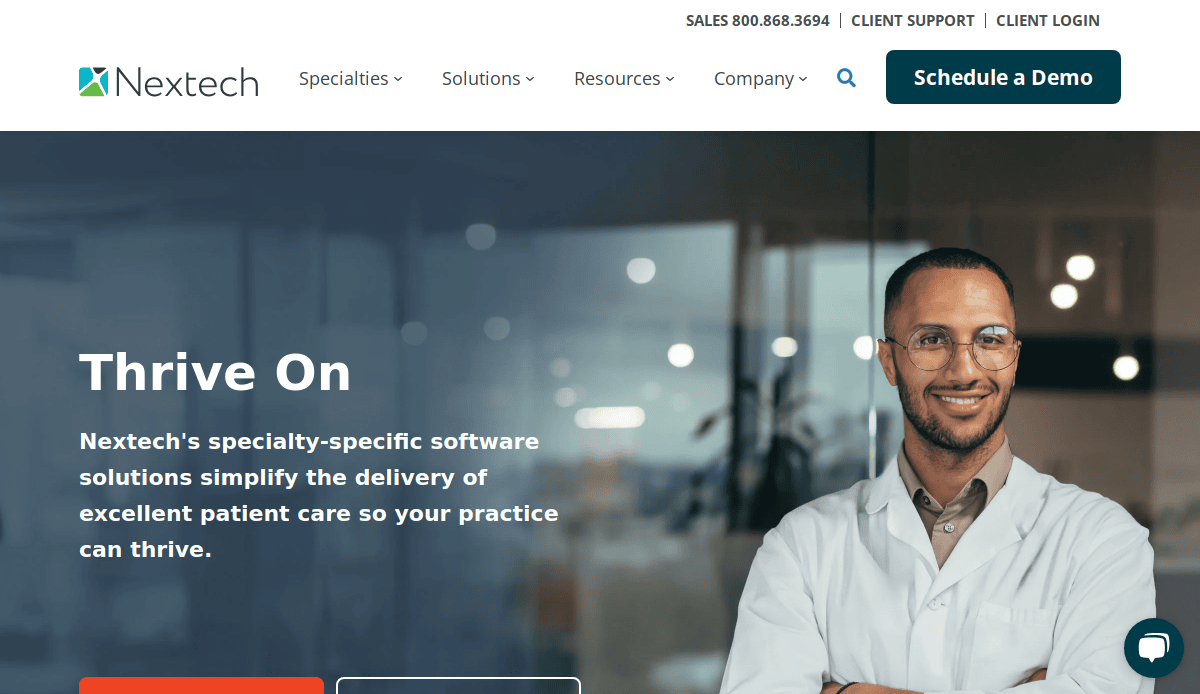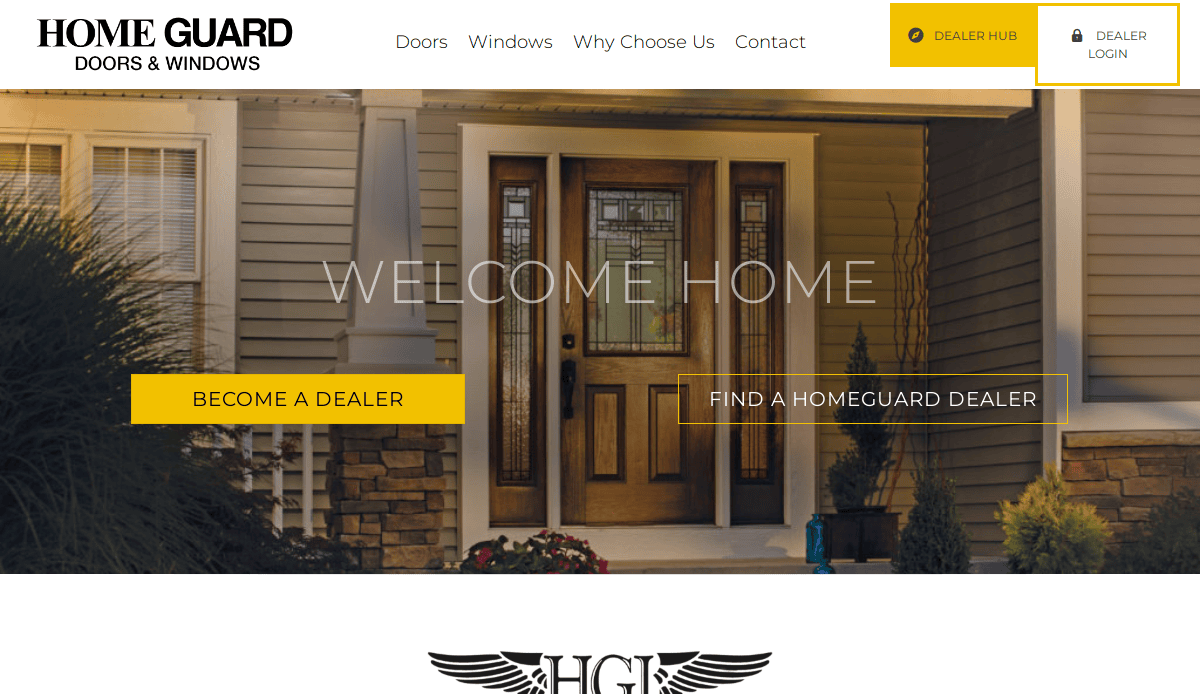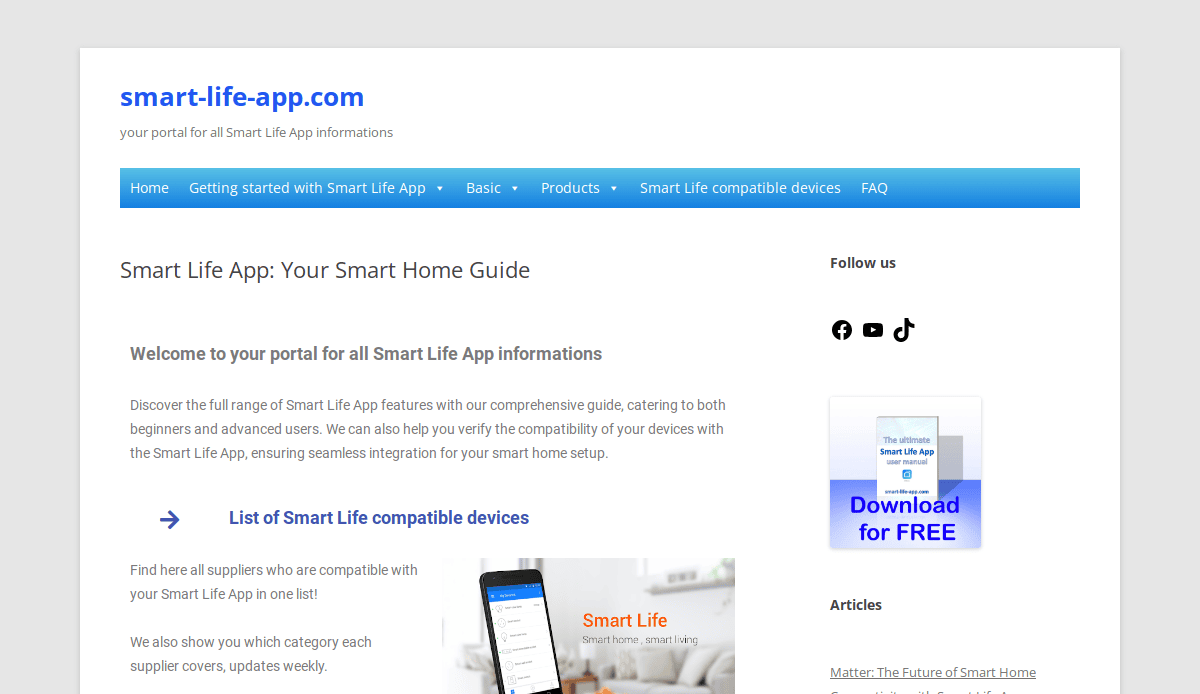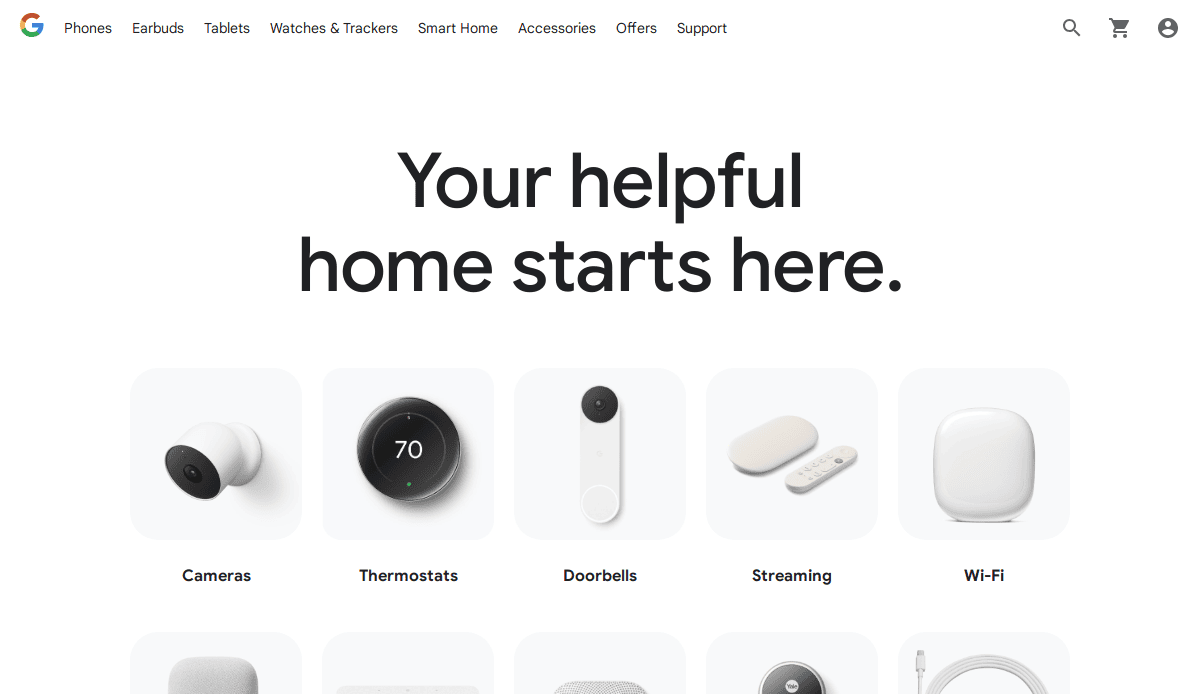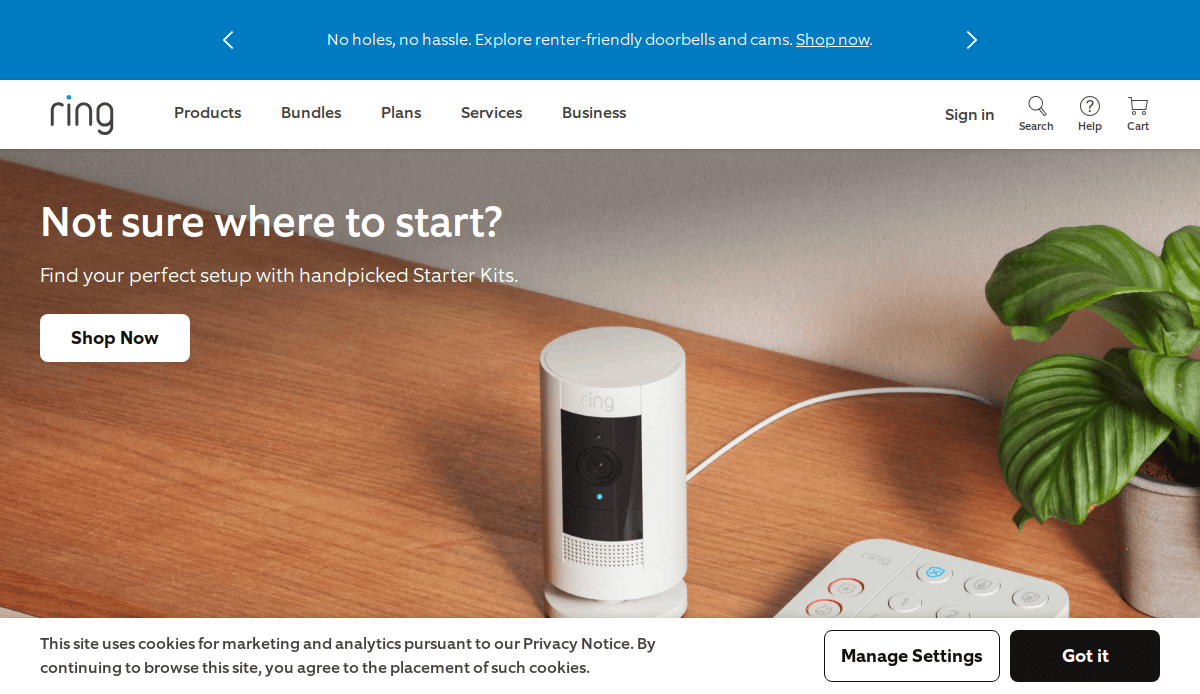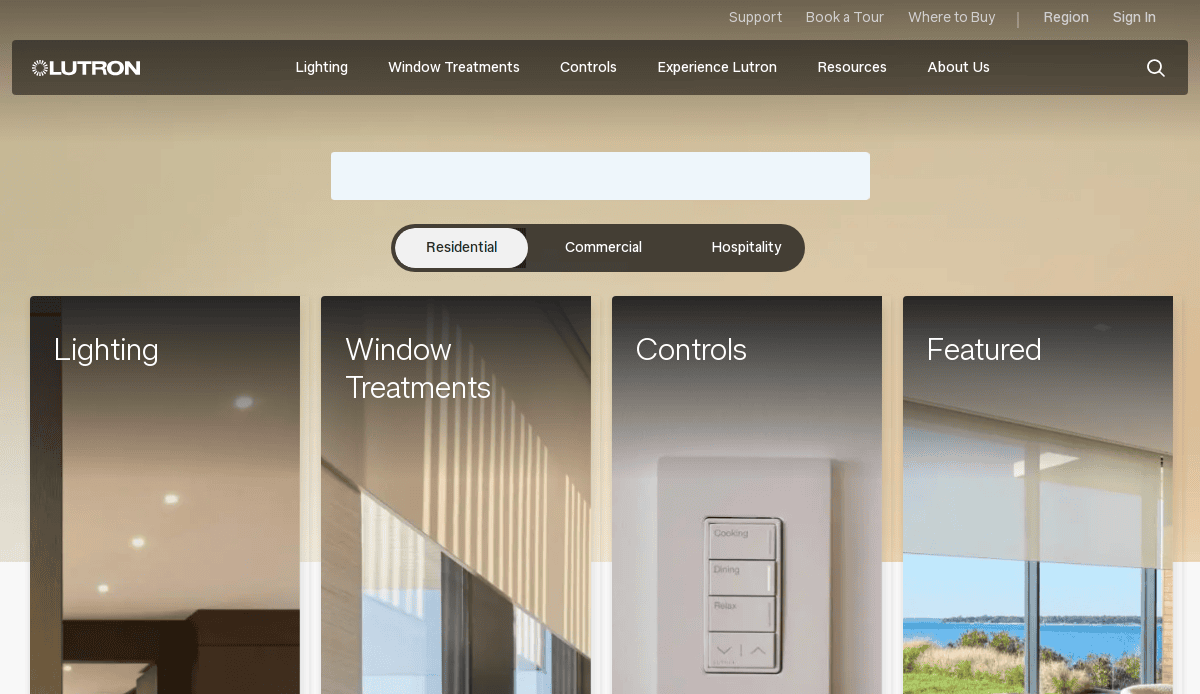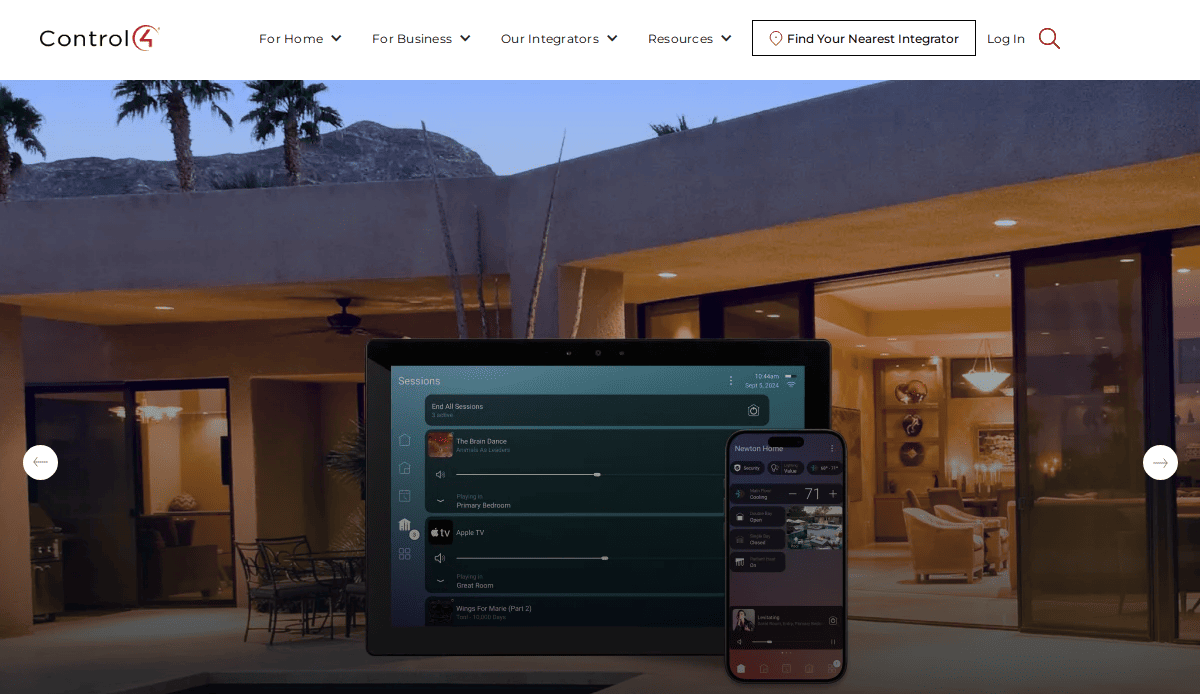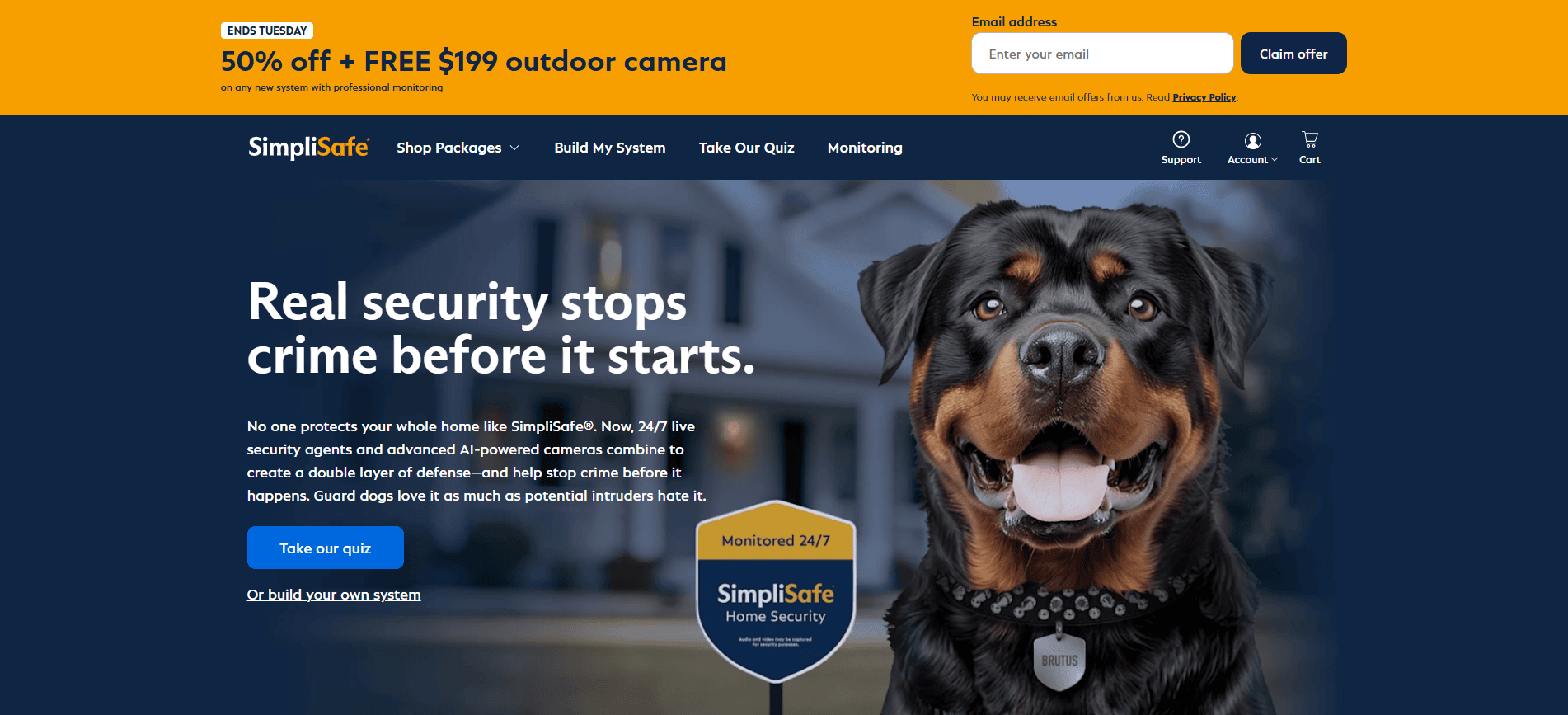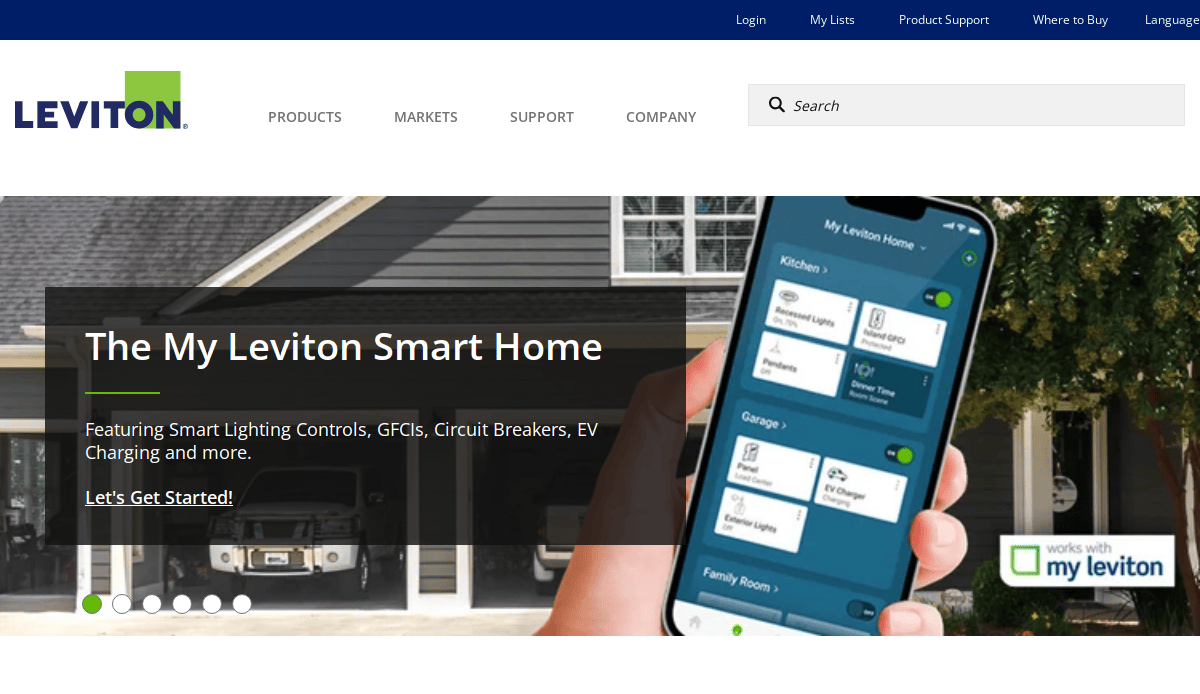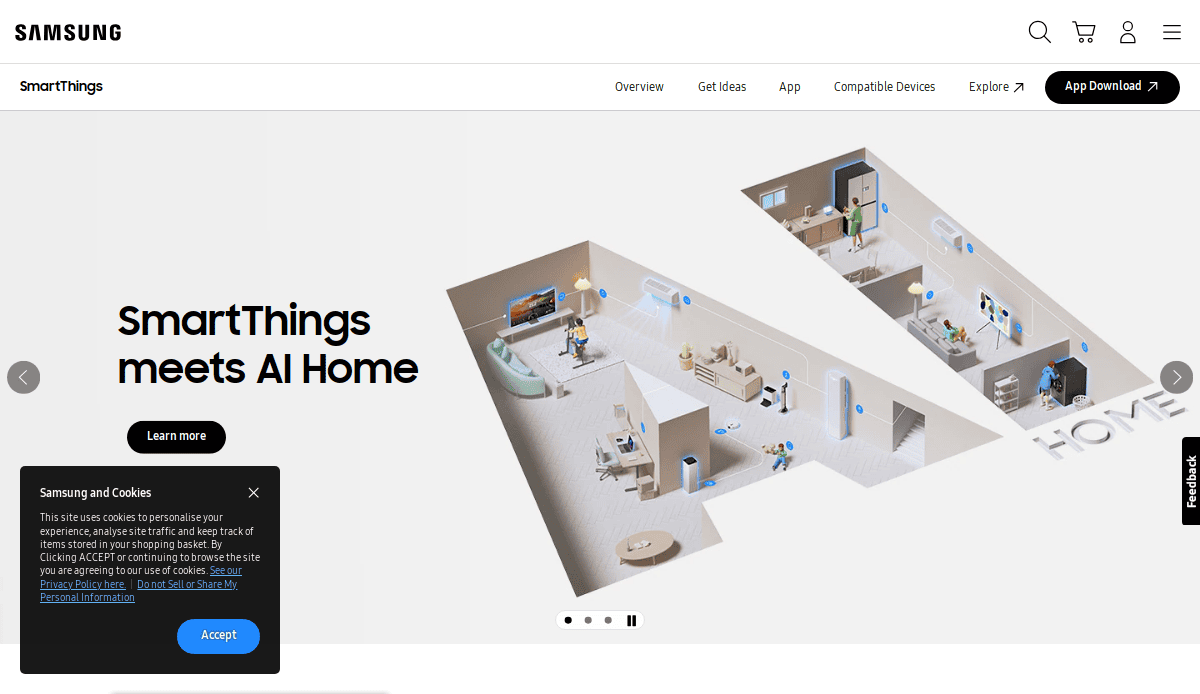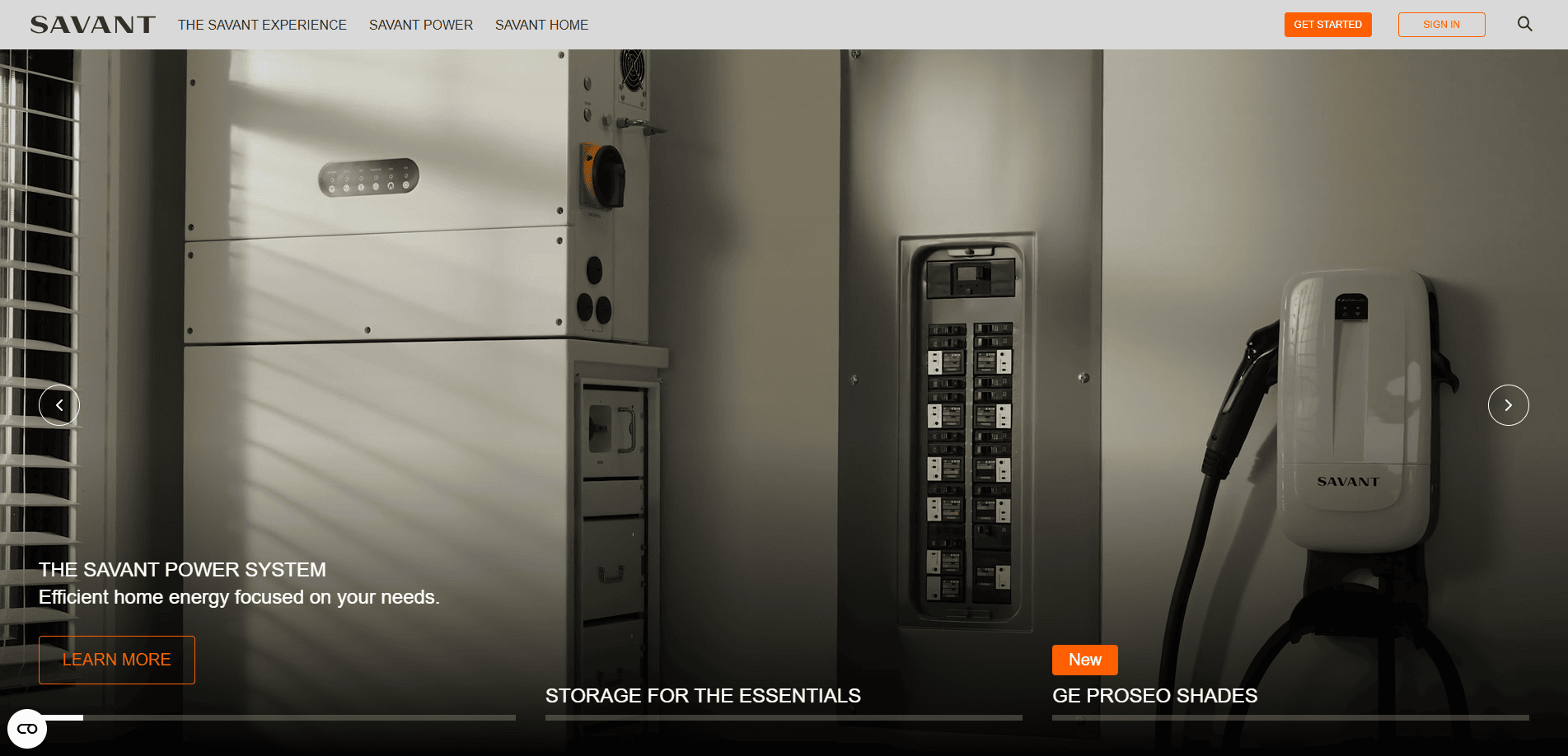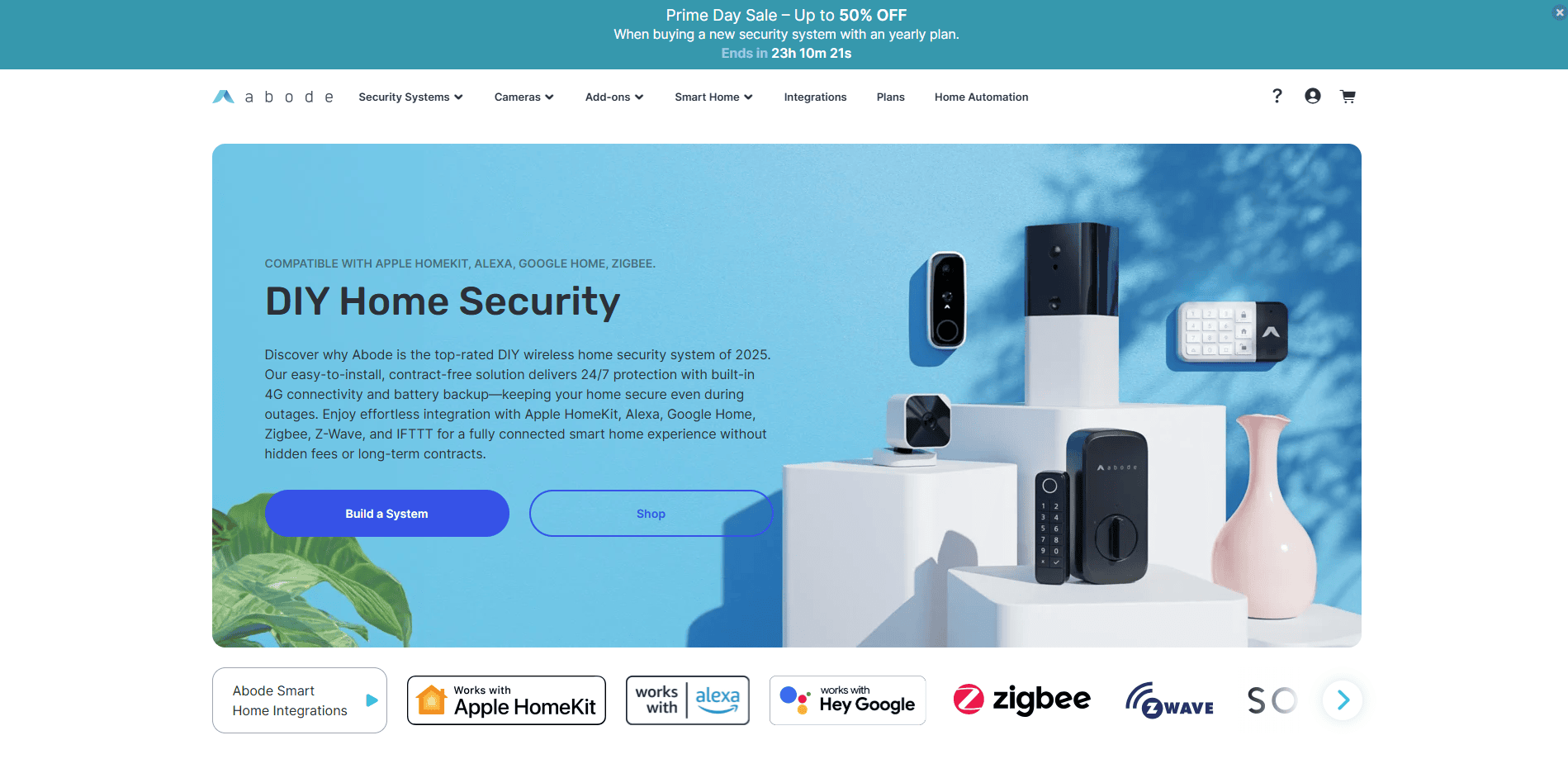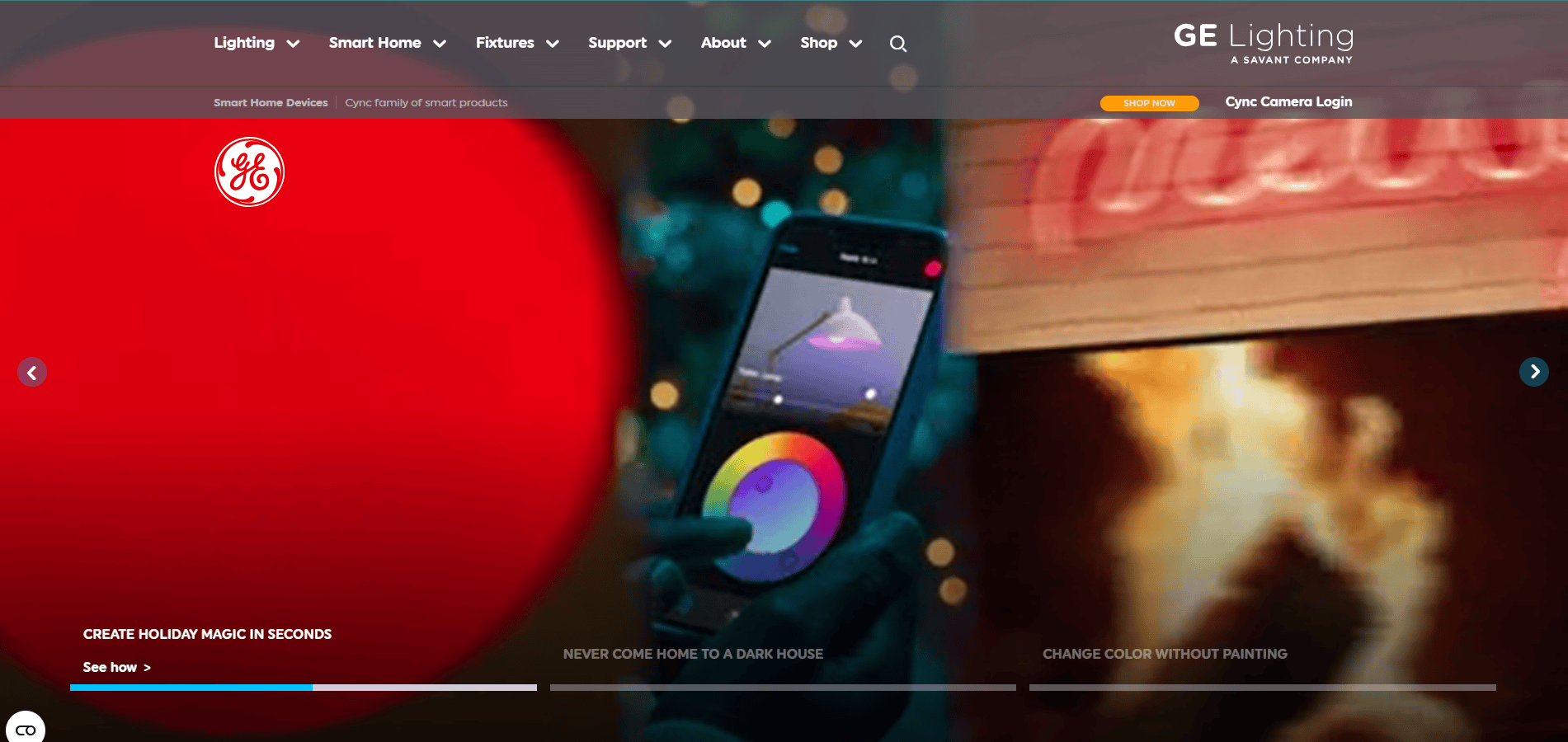Just looking for our Best Smart Home Website examples list?
Building a Smart Home Website That Drives Real Results
In a market where innovation defines competition, you need a website that proves it. Whether you’re offering cutting-edge smart lighting systems or a robust home automation platform, your digital presence must convey sophistication, functionality, and trust at every scroll.
Today’s homeowners aren’t just browsing—they’re researching, comparing, and deciding online. That means your website needs to do more than look sleek. It must function as an extension of your brand, designed to educate, engage, and convert tech-savvy buyers who demand clarity and credibility before choosing a provider.
A high-performing website guides users seamlessly through the benefits of smart home ecosystems, showcases smart devices like smart thermostats and security cameras, and reinforces your authority with intuitive UX and clear calls to action. When your site feels as smart as the technology you offer, it becomes your most powerful sales tool.
In this guide, we’ll walk through the strategies, design principles, and optimization techniques that help you build a smart home website that reflects innovation and drives measurable business growth.
Website Planning & Purpose
Before a single line of code is written or a design is mocked up, effective sites begin with strategy. Planning is not optional—it’s essential. Businesses in the smart home space must define clear goals for their website: Are you educating consumers about how to construct a smart home? Are you selling products directly online? Are you capturing leads for in-home consultations or automation system installs?
Clarifying these goals upfront informs every design and functionality decision. A smart home automation provider may prioritize product comparison tools, while a service-based installer may focus on form-driven lead generation. The key is aligning user intent with business objectives.
In the planning phase, brands should also define their target audience personas. Tech-savvy homeowners interested in voice assistant integration may have different needs than security-conscious parents looking for smart lock solutions. Understanding these personas helps structure content and navigation for maximum relevance.
This is also the time to outline your sitemap, sketch early wireframes, and identify critical conversion paths. Each page should serve a specific purpose and guide visitors toward action, whether it’s booking a consultation or exploring your smart home device ecosystem.
By setting a solid strategic foundation, you ensure your website doesn’t just look good—it performs. For a deeper dive into the fundamental principles that support successful planning, explore our guide on the core principles of web design.
Design Principles
An effective website must embody clarity, simplicity, and a seamless user journey. Design isn’t just aesthetic—it’s strategic. The right design principles help establish credibility, communicate product benefits, and guide users toward meaningful action.
First, prioritize visual hierarchy. Use typography, color contrast, and layout spacing to naturally direct the user’s eye to high-value content like product categories, calls to action, or featured services. For certain brands, this might mean spotlighting automation benefits, showcasing integrations with assistants like Amazon Alexa or Google Home, or drawing attention to your most advanced smart home system.
Next, apply consistency across all design elements. Fonts, color schemes, and iconography should reflect your brand and remain uniform across all pages. This consistency builds trust and professionalism, which are critical in a space where users are evaluating high-ticket technology solutions.
Responsiveness is non-negotiable. Your website should load quickly and adapt gracefully across devices. Whether a customer is browsing from a desktop or checking the thermostat from their phone, the experience should be equally intuitive and visually appealing.
Also, embrace whitespace. A clean design prevents cognitive overload, especially when you’re explaining complex systems or comparing connected devices. Whitespace helps highlight what matters without overwhelming your visitors.
Finally, keep user paths clear. Guide users through logical navigation flows, such as Learn > Explore > Compare > Purchase or Book a Consultation. Every interaction should feel effortless.
These principles don’t exist in a vacuum. They work best when tied directly to user intent and business goals. To see how these concepts translate into real-world execution, check out our step-by-step guide to the web design process.
Content & Navigation
In this industry, content and navigation must work hand in hand to support both discovery and conversion. From the first click, users should feel that the information they need is clearly organized and easy to access. This begins with intuitive navigation.
Your top-level menu should follow the logic of your audience’s intent. Key categories might include Solutions, Products, How It Works, Resources, and Support. Each of these can expand into well-organized subpages tailored to your offerings, such as smart lighting, smart thermostat integration, or full home automation packages.
Avoid overloading the main menu. Instead, use mega menus or dropdowns to provide structure without clutter. Sticky headers ensure that navigation is always accessible, particularly on mobile, where a large portion of smart home traffic originates.
Content should be structured with scannability in mind. Use short paragraphs, bullet points, and clear headings. For product and service pages, lead with benefits, then support with technical details. This aligns with how users consume content when evaluating connected devices.
Each page should serve a unique purpose. Landing pages for promotions or specific smart home systems should have a clear call to action, whether that’s scheduling a demo, starting a quote, or downloading a brochure. Educational pages can build trust by guiding users through topics like home security, energy efficiency, and how to construct a smart home.
Blog content should be leveraged to capture organic search traffic and educate buyers at various stages of the journey. Think how-to guides, comparisons, and future-forward insights into smart home ecosystems. Each blog post should be internally linked to relevant product or service pages to support SEO and lead generation.
Ultimately, strong content and strategic navigation are the backbone of a high-converting site. When done right, they create a smooth, satisfying journey that builds trust and guides users to action.
Visual Elements
Visual elements play a pivotal role in the visitor’s experience. This means that they are more than just decorative—they’re functional, guiding users through complex information while reinforcing brand trust and technological sophistication.
Photography should reflect real-life applications of your technology. Use lifestyle imagery that shows smart lighting in a cozy living room or a voice-activated device integrated into a kitchen setup. These visuals help potential customers imagine how the products fit into their own lives.
Icons and illustrations help break down complex features into understandable chunks. A simple graphic showing how a smart thermostat connects to an app or how a smart system for the house integrates various devices can help reduce friction in the decision-making process.
Use video to demonstrate functionality. Short clips showing a smart lock in action or a home automation app interface can do more to educate than paragraphs of text. Videos also increase time on site and can improve user engagement metrics.
Color plays an emotional and strategic role. Use high-contrast tones for CTAs and navigation, and maintain a consistent color palette that reflects your brand’s personality. Cool tones suggest innovation and stability, while accent colors can create focal points without overwhelming the design.
Whitespace, when used correctly, frames each visual asset and gives your design room to breathe. It enhances legibility and elevates the user experience by making the interface feel modern and uncluttered.
Most importantly, visual elements should always align with user intent. Whether it’s guiding attention to a featured smart home device or helping a visitor feel confident enough to schedule a demo, every image, icon, and animation should serve a clear purpose. When visual strategy is executed with precision, it supports usability, and it elevates the entire perception of your brand.
Ongoing WordPress Maintenance
For smart home businesses running on WordPress, maintaining site health is a continuous priority. Regular maintenance keeps your website secure, fast, and functioning at peak performance. Without it, even the most well-designed site can suffer from slow load times, broken features, or vulnerabilities that impact user trust and SEO rankings.
Start by keeping all core WordPress files, plugins, and themes updated. Outdated plugins can create security risks or conflict with one another, leading to functionality issues. It’s also important to audit your plugin stack periodically—remove what’s unnecessary to streamline performance.
Automated daily backups should be scheduled and tested. If your site experiences a problem, a recent backup ensures you can recover quickly without data loss or extended downtime. Monitoring uptime and error logs helps you stay ahead of technical issues before they affect visitors.
Security is paramount in the smart home industry, where customer trust is non-negotiable. Use firewalls, malware scans, and strong user access controls to protect your WordPress site from common threats.
Performance optimization is another key area. Optimize image sizes, leverage caching, and utilize a content delivery network (CDN) to ensure your pages load quickly for visitors, no matter where they are.
A strong maintenance plan should also include checking forms, shopping carts, and other user engagement tools to confirm they’re functioning correctly. Broken experiences create frustration and lost opportunities.
Ongoing maintenance is about ensuring a reliable, smooth user experience that reflects your brand’s professionalism and supports your business goals. It allows your website to remain a stable platform that builds trust and drives results long after launch.
20 Inspiring Web Designs in the Smart Home Industry
1. Brilliant Smart
Location: San Mateo, CA
Key Takeaways:
- Interactive homepage video demonstrates real-time smart home control.
- Integrates smart lighting, security, and voice assistant platforms cohesively.
- Well-organized product comparison chart.
2. Vivint Smart Home
Location: Provo, UT
Key Takeaways:
- Clean design focused on smart security and automation benefits.
- Embedded product reviews to reinforce trust.
- Emphasizes mobile app integration for home control.
3. Wyze
Location: Kirkland, WA
Key Takeaways:
- Product-focused layout with intuitive filters.
- Strong use of customer stories and reviews.
- Mobile-first design for seamless shopping.
4. Alarm.com
Location: Tysons, VA
Key Takeaways:
- Centralized dashboard concept for managing smart home solutions.
- Smart home automation app previews.
- Trusted by security professionals; strong trust signal placement.
5. Ecobee
Location: Toronto, Canada (U.S. sales in Austin, TX)
Key Takeaways:
- Visual storytelling for smart thermostat features.
- Easy-to-follow energy-saving calculator tool.
- Streamlined checkout for smart home products.
6. Elite Energy Solutions
Location: Lindon, UT
Key Takeaways:
- Smart plug and thermostat integration case study.
- Strong SEO optimization for smart home guide content.
- Clear CTAs and lead capture.
7. E Style Home Systems
Location: Elmhurst, IL
Key Takeaways:
- Interactive product modules for various smart devices.
- Consistent branding and smart home app focus.
- Built on WordPress for scalable smart home app development.
8. Nextech Integrations
Location: Naperville, IL
Key Takeaways:
- Modern UX design tailored for smart home automation services.
- Easy to navigate service tiers and integrations.
- Embedded video content enhances the smart home experience.
9. HomeGuard Industries
Location: Grabill, IN
Key Takeaways:
- Focus on smart security cameras and smart doorbells.
- Emphasizes different smart home devices and benefits of smart home technology.
- Includes product setup support pages.
10. Smart Life App
Location: Global
Key Takeaways:
- Strong visual branding around smart home control systems.
- Optimized for mobile and voice assistant interaction.
- Smart home guide content drives SEO traffic.
11. Nest by Google
Location: Mountain View, CA
Key Takeaways:
- Integrated with Google Assistant for seamless smart home control.
- Clean UI with strong product segmentation.
- Effective use of lifestyle photography.
12. Ring
Location: Santa Monica, CA
Key Takeaways:
- Prioritizes smart home security with clear messaging.
- Educational content supports DIY installation.
- CTA-rich layout promotes quick conversions.
13. Lutron
Location: Coopersburg, PA
Key Takeaways:
- Focused on smart lighting systems and automation.
- Strong use of “set schedules” feature highlights.
- Professional-grade product categories.
14. Control4
Location: Salt Lake City, UT
Key Takeaways:
- Premium branding for custom smart home platforms.
- Dynamic homepage features rotating product modules.
- Offers a complete guide to building a smart home.
15. SimpliSafe
Location: Boston, MA
Key Takeaways:
- Prioritizes smart home security system education.
- Minimalist layout with quick product access.
- Testimonials reinforce the smart security value.
16. Leviton
Location: Melville, NY
Key Takeaways:
- Specializes in smart switches and smart plug options.
- Product-focused filtering supports user intent.
- Well-integrated IoT home automation hub.
17. SmartThings
Location: Mountain View, CA
Key Takeaways:
- Highlights compatibility with various smart home devices.
- Clear diagrams explain how to build smart home networks.
- Promotes ecosystem connectivity across brands.
18. Savant
Location: Hyannis, MA
Key Takeaways:
- High-end user experience for luxury smart house solutions.
- Integrates home theater system design with smart lighting.
- Professional installer locators drive local engagement.
19. abode
Location: Palo Alto, CA
Key Takeaways:
- Focused product catalog on smart security system options.
- Streamlined pricing and comparison experience.
- Compact home settings dashboard visuals.
20. GE Lighting – Cync
Location: Cleveland, OH
Key Takeaways:
- Color-rich branding and animated UI.
- Product bundles for smart home automation.
- Strong support for smart home apps involves user onboarding.
Ready to Build a High-Performance Smart Home Website?
You’ve seen how design, UX, content, and ongoing WordPress maintenance can help create a seamless experience that supports your smart home brand. Whether you’re offering a smart home app, building a smart home automation platform, or trying to educate users on the benefits of smart home technology, your website is your digital storefront—and it needs to deliver.
Our full-service digital marketing agency specializes in websites that serve the growing smart home market. From design to performance, we’ll help you create a site that’s engineered to convert and built to scale with your business.
Request a free consultation and let’s build something smart together.
Frequently Asked Questions About Smart Home Websites
What features should a smart home website include?
The site should include product overviews, integration guides, customer testimonials, mobile responsiveness, and SEO-optimized content. It should also support features like compatibility listings for smart devices, details about smart home security systems, and embedded content such as product demos or smart home app interfaces.
How do I optimize my smart home website for SEO?
Start with keyword-rich headings and structured metadata. Create internal links to relevant blog content, like the core principles of web design or your services page. Use schema markup, compress images for speed, and focus on quality, original content that targets search intent related to smart home solutions.
Why is WordPress a good choice for smart home websites?
WordPress is flexible, scalable, and ideal for businesses offering various smart home devices. With the right theme and plugin setup, you can manage content easily, integrate e-commerce for smart home products, and ensure optimal SEO and performance through ongoing WordPress maintenance.
How can I showcase smart home technology visually?
Use lifestyle images, animated diagrams, and short video demos. Highlight how devices like smart plugs and home security systems integrate with platforms like Google Assistant or Amazon Alexa. These visuals should reflect everyday usage and resonate with your target user base.
What kind of content helps convert visitors?
Educational blog posts, comparison charts of smart home automation platforms, interactive setup guides, and trust signals like reviews and case studies help move visitors from interest to action. Include CTAs on pages about smart security, home automation systems, and the website design process to encourage engagement.
Do I need separate pages for each smart home service or device?
Yes. Creating dedicated landing pages for each service—like smart home security, automation apps, or voice assistant integrations—helps improve SEO and user clarity. It also makes it easier to rank for specific types of smart home search queries.
How often should I update my website?
Update your website content regularly to reflect trends in the smart home market and evolving smart home app development. This includes blog posts, product updates, and new integrations. Consistent updates help maintain trust and boost rankings.
What are the benefits of using video on a website?
Video helps explain complex systems clearly and boosts engagement. Demonstrating how smart home tech functions in real life builds user confidence and increases conversions. It’s especially useful for showing how to set schedules or control devices through a smart home app.
What should I look for in a smart home website partner?
Look for a partner with experience in building a smart home automation website that integrates SEO, user experience, and maintenance. Agencies like ours offer full-service strategies that grow with your business.
How do I drive more leads through my smart home website?
Focus on clear messaging, high-value content, SEO optimization, and strong CTAs. Tools like interactive quizzes, smart home control demos, and live chat can further engage users and guide them to convert.