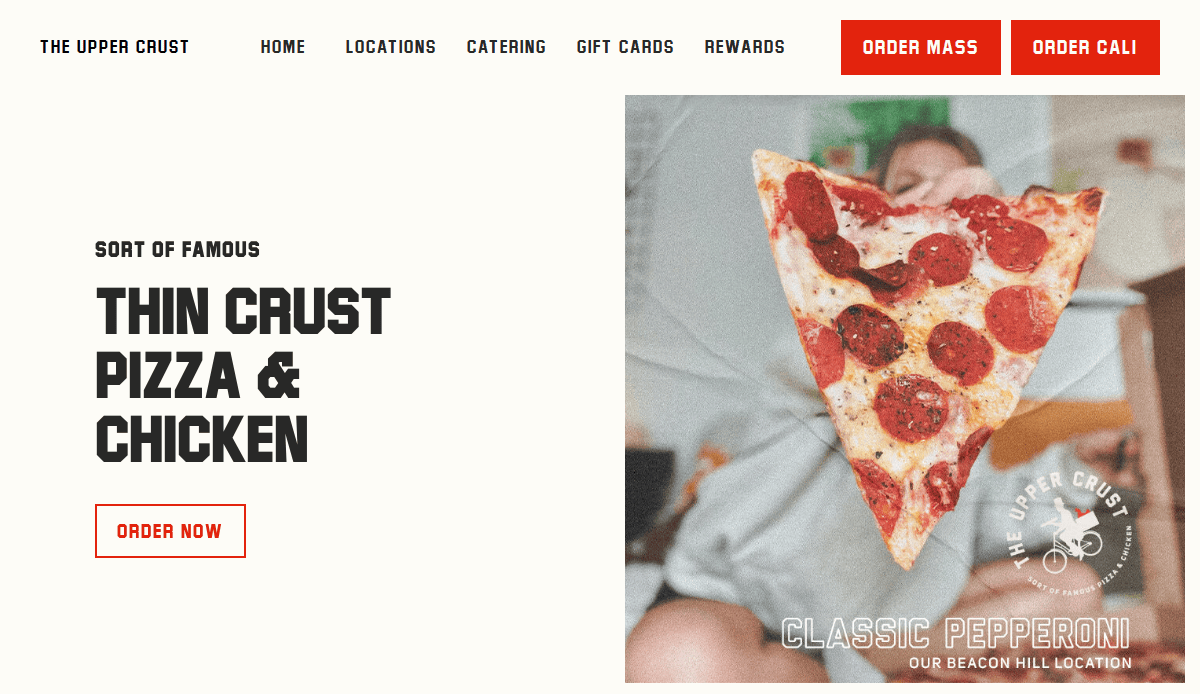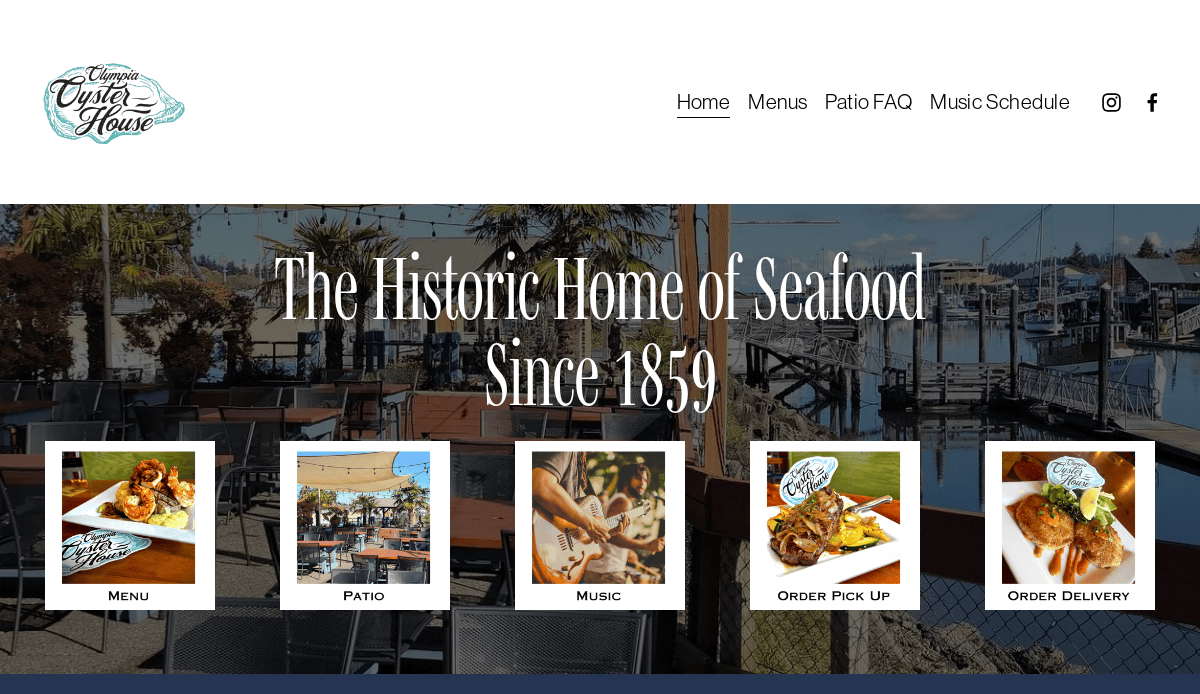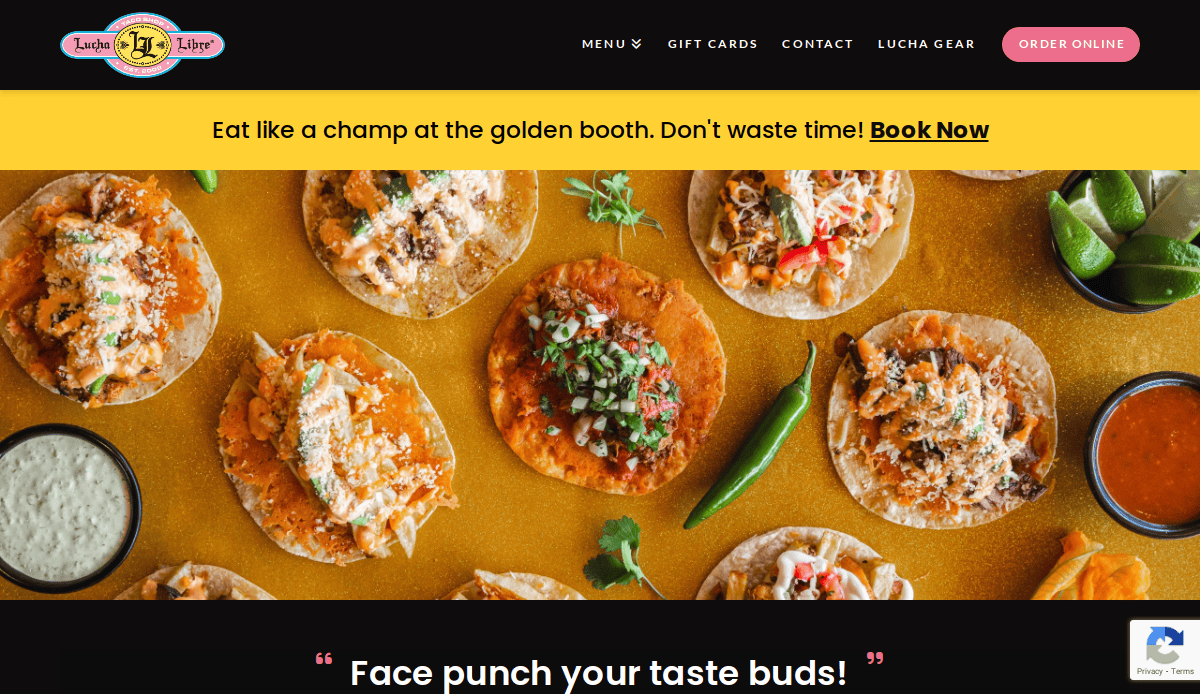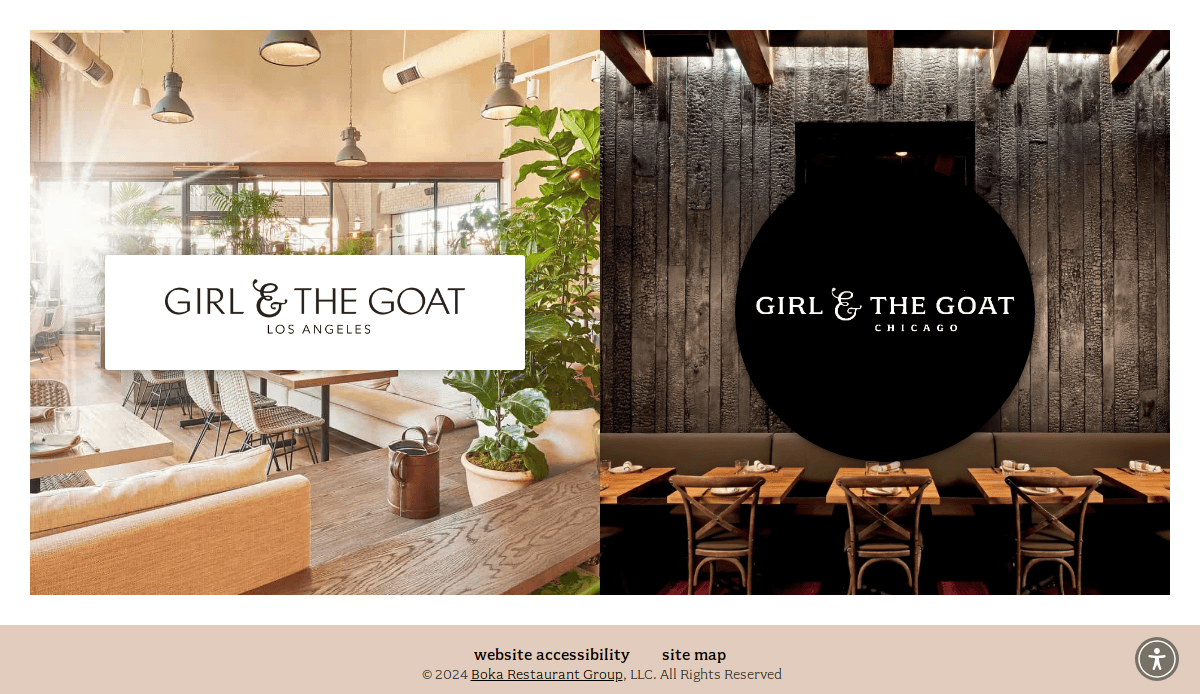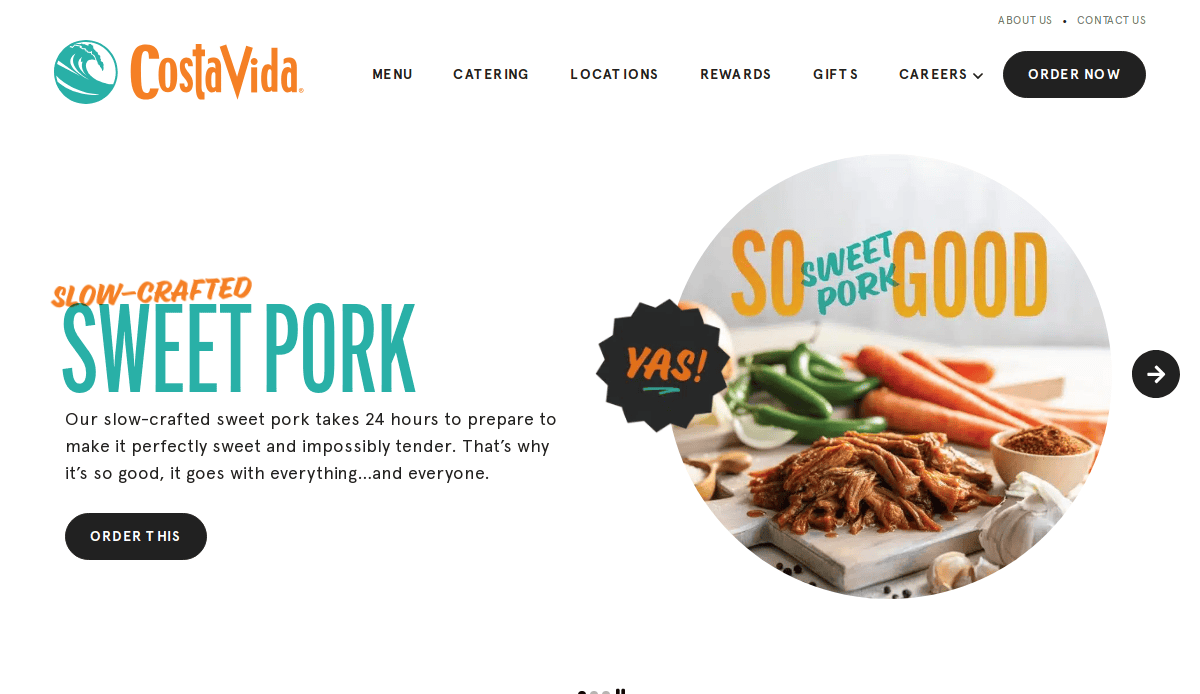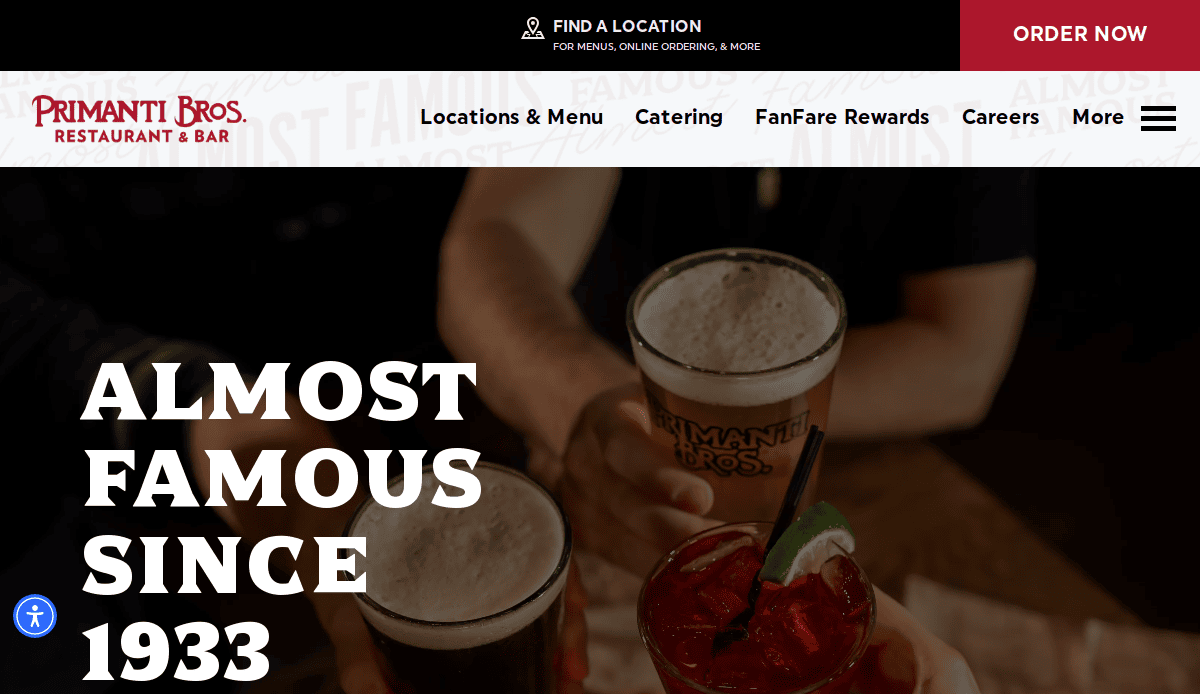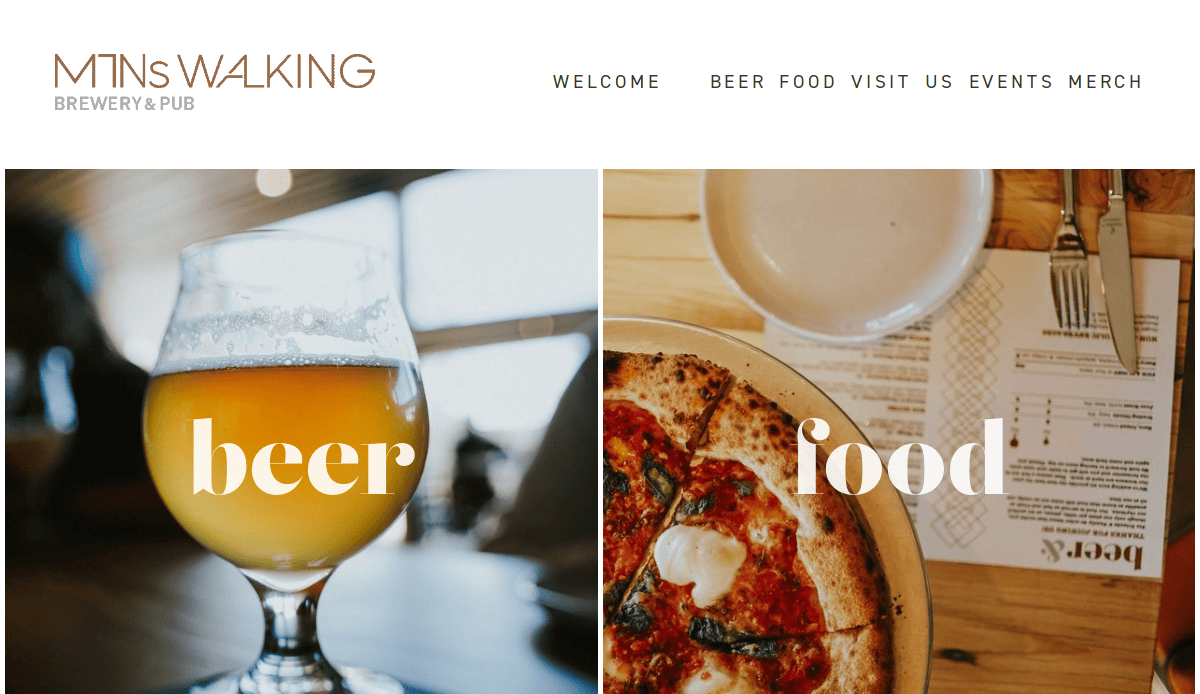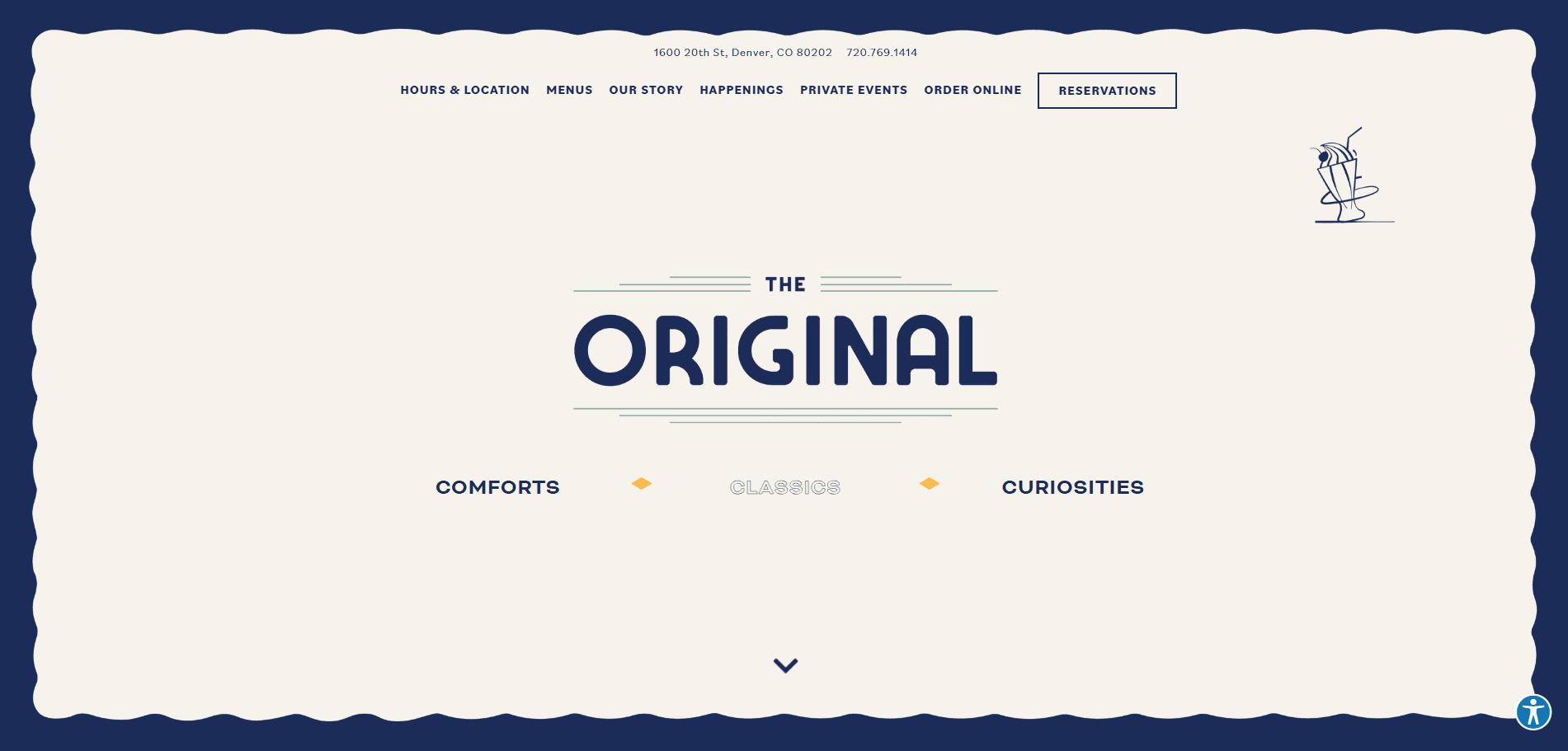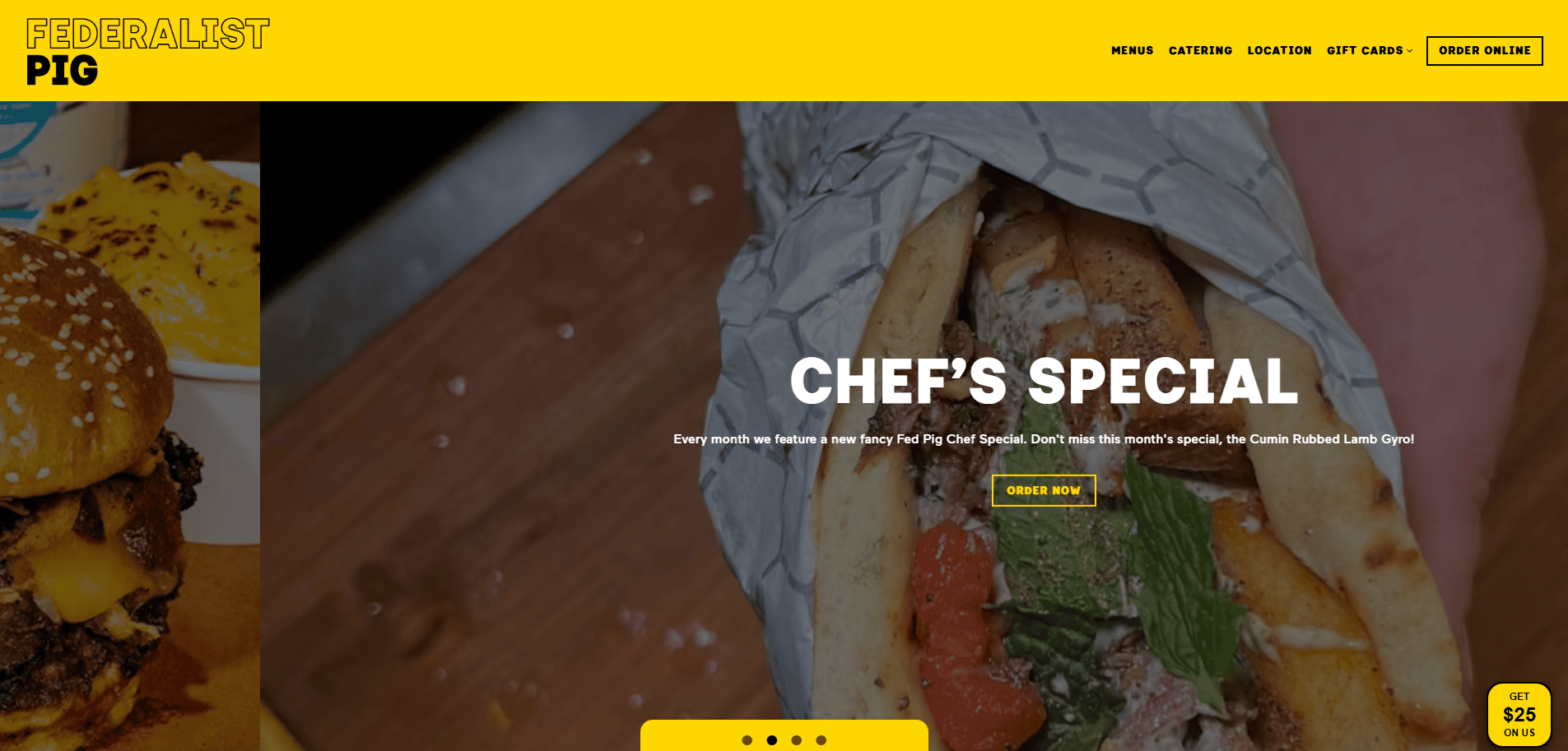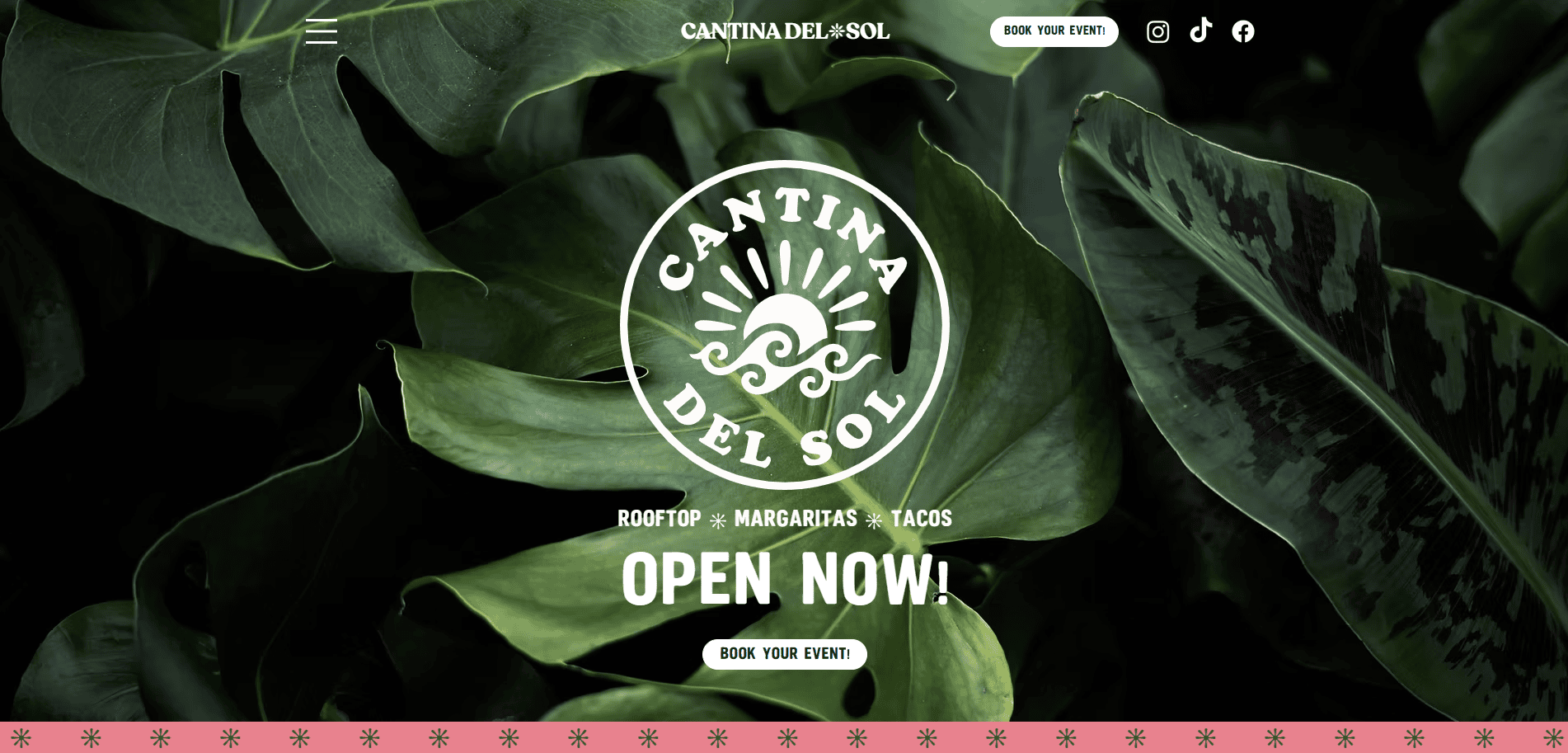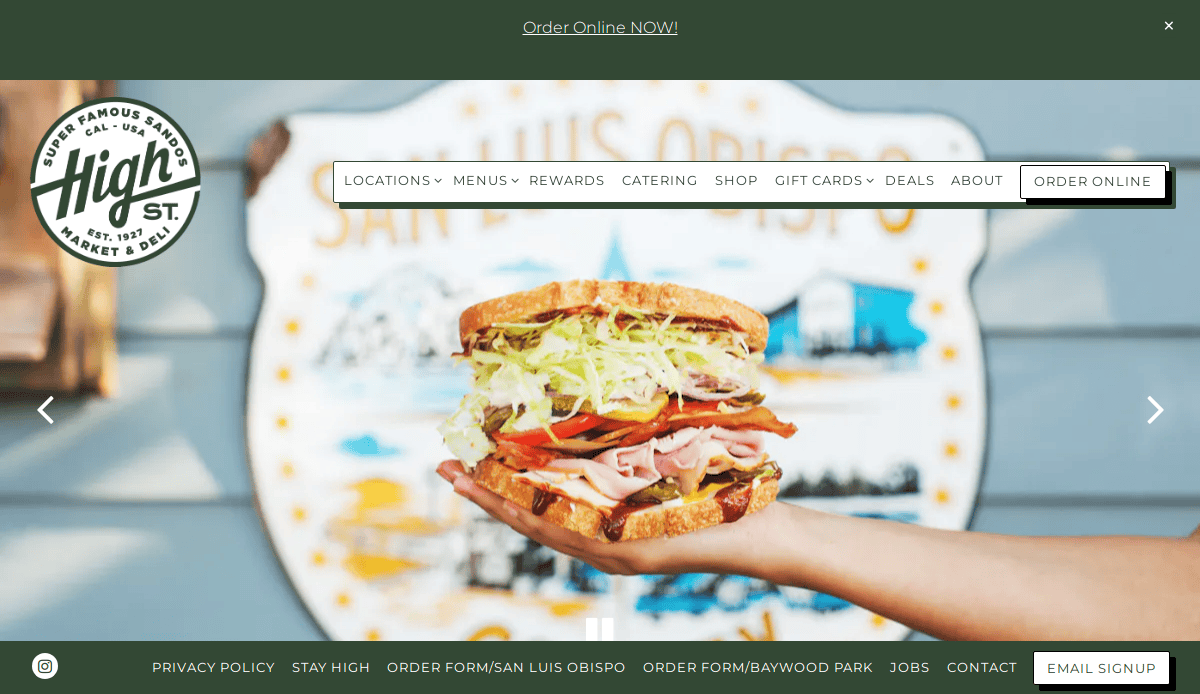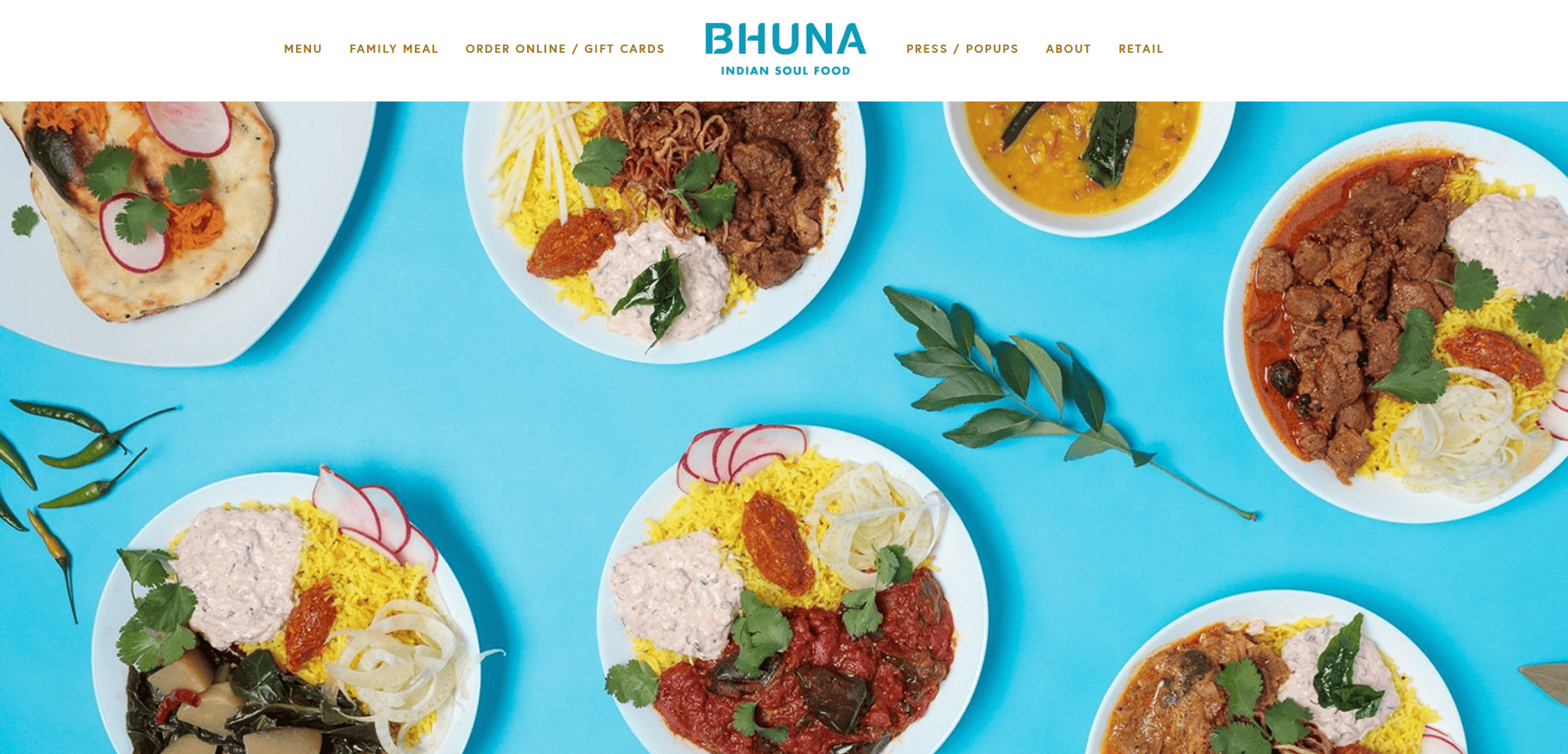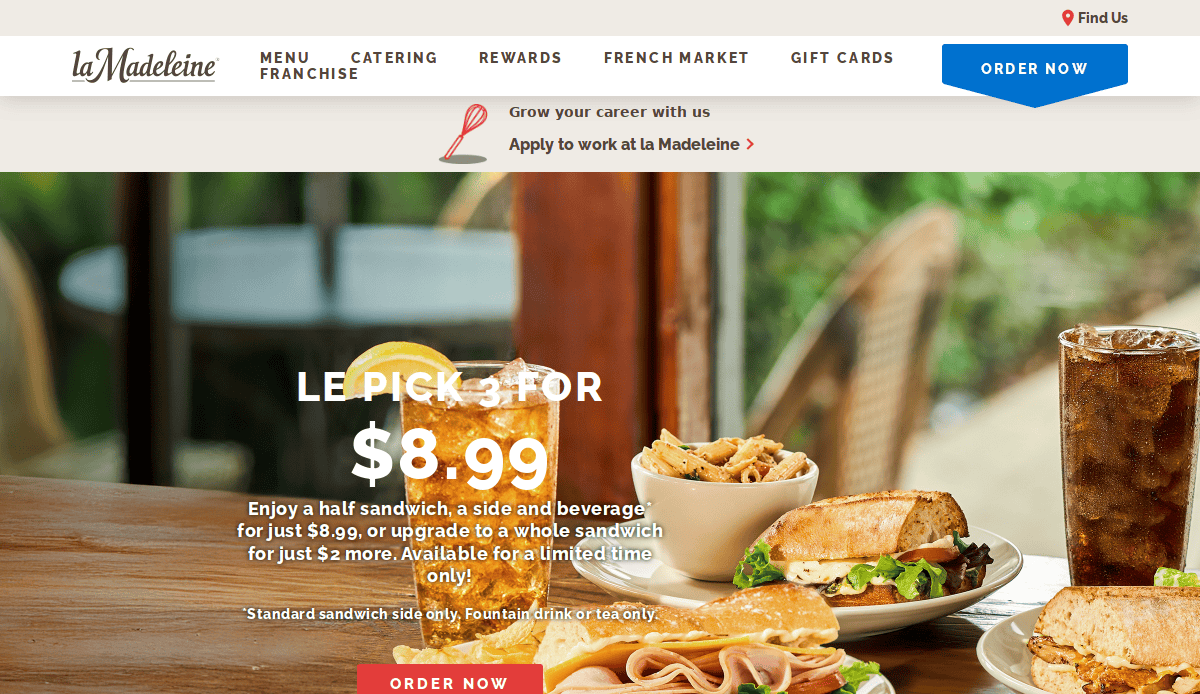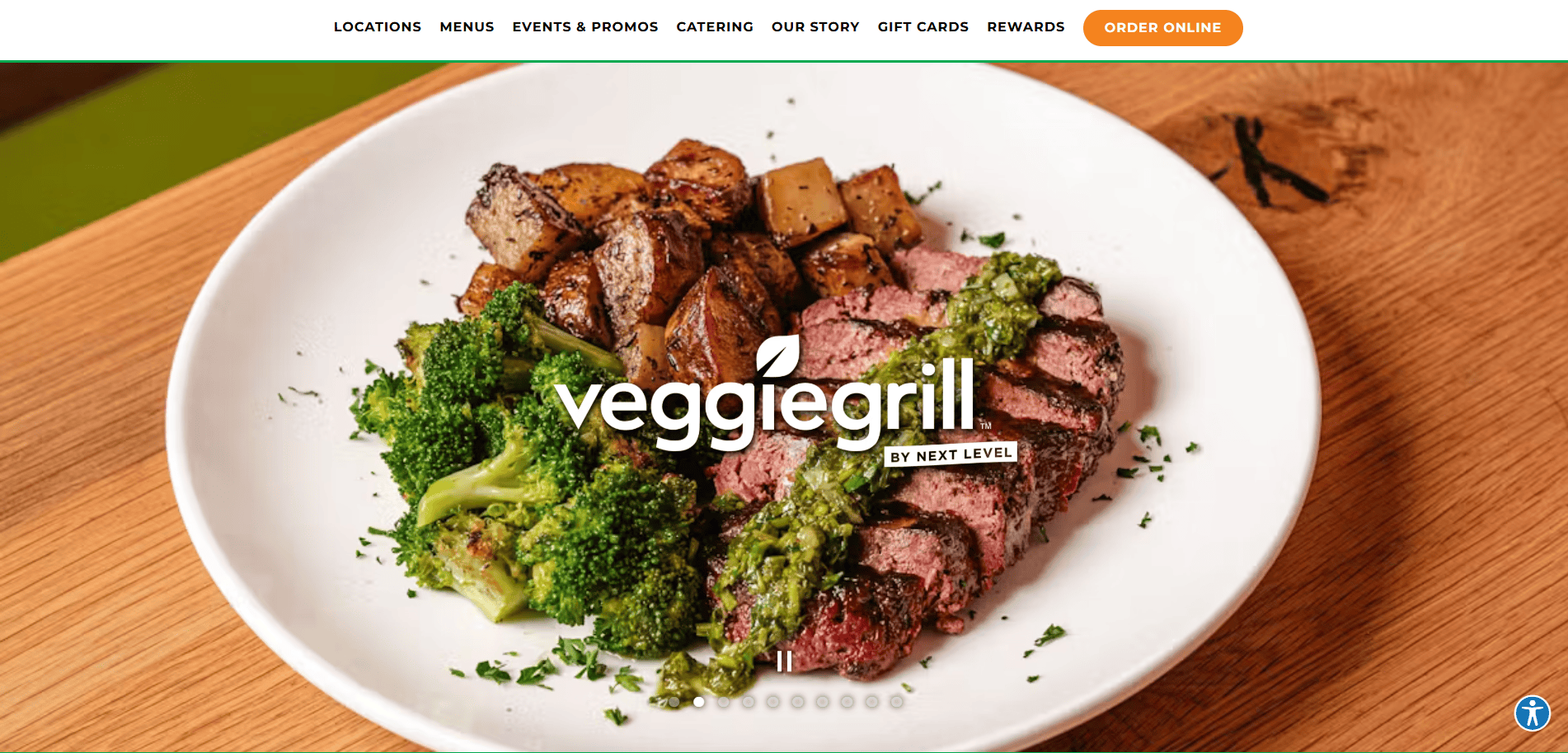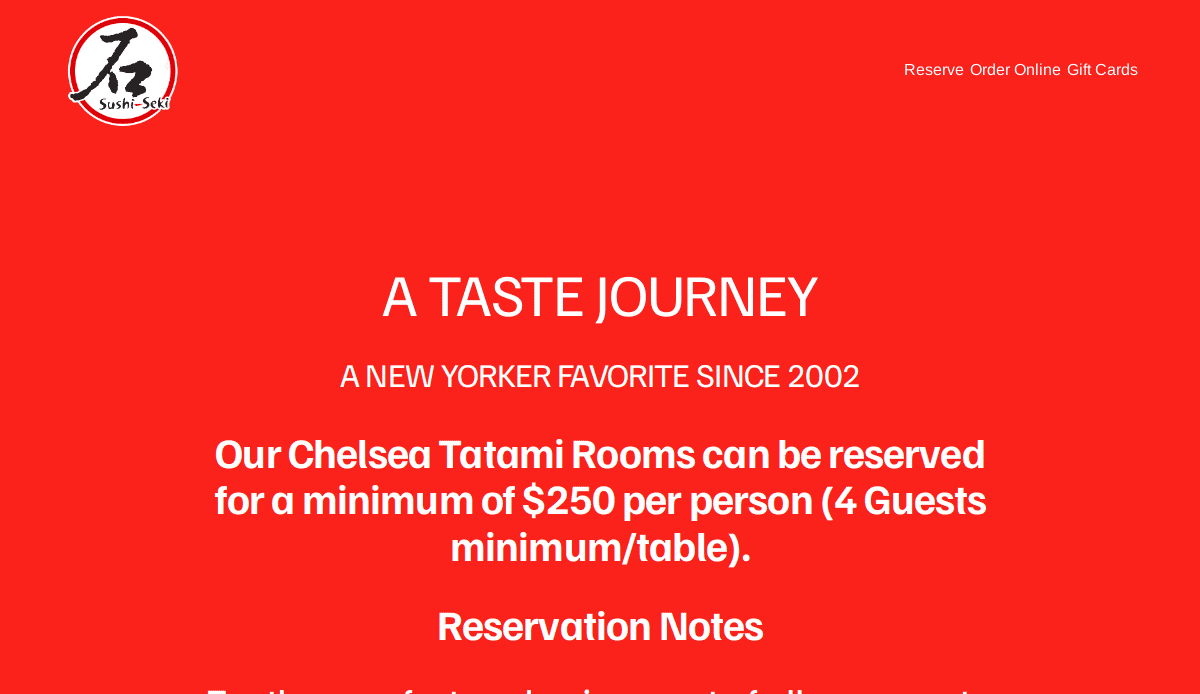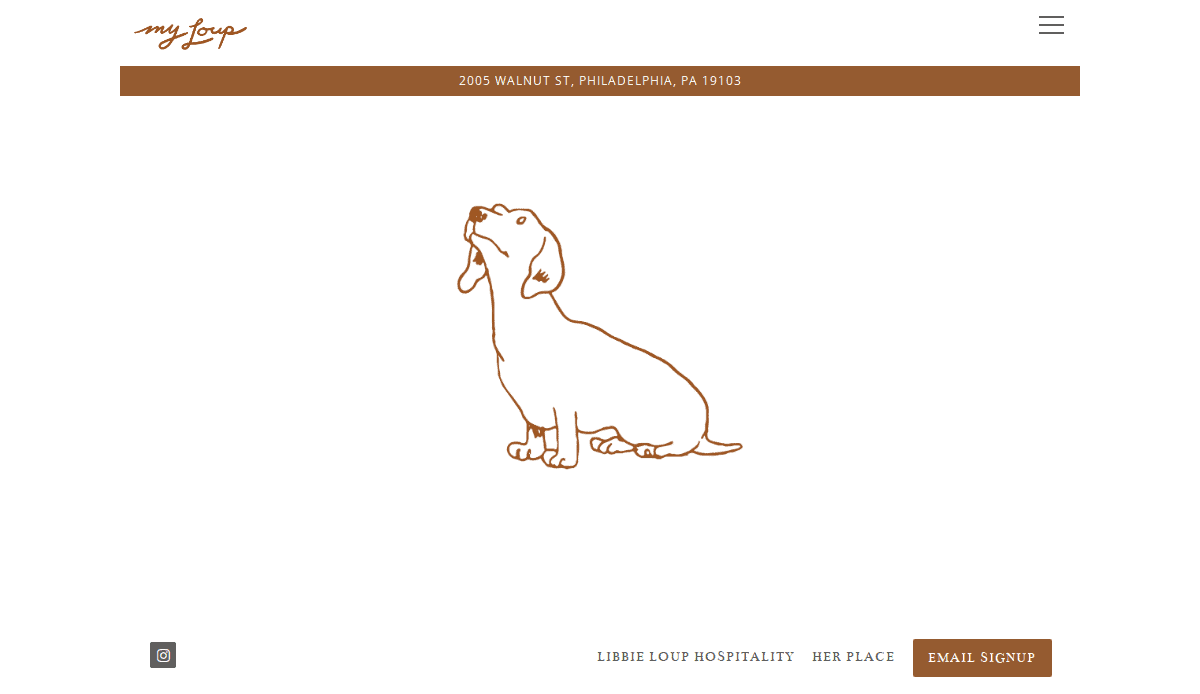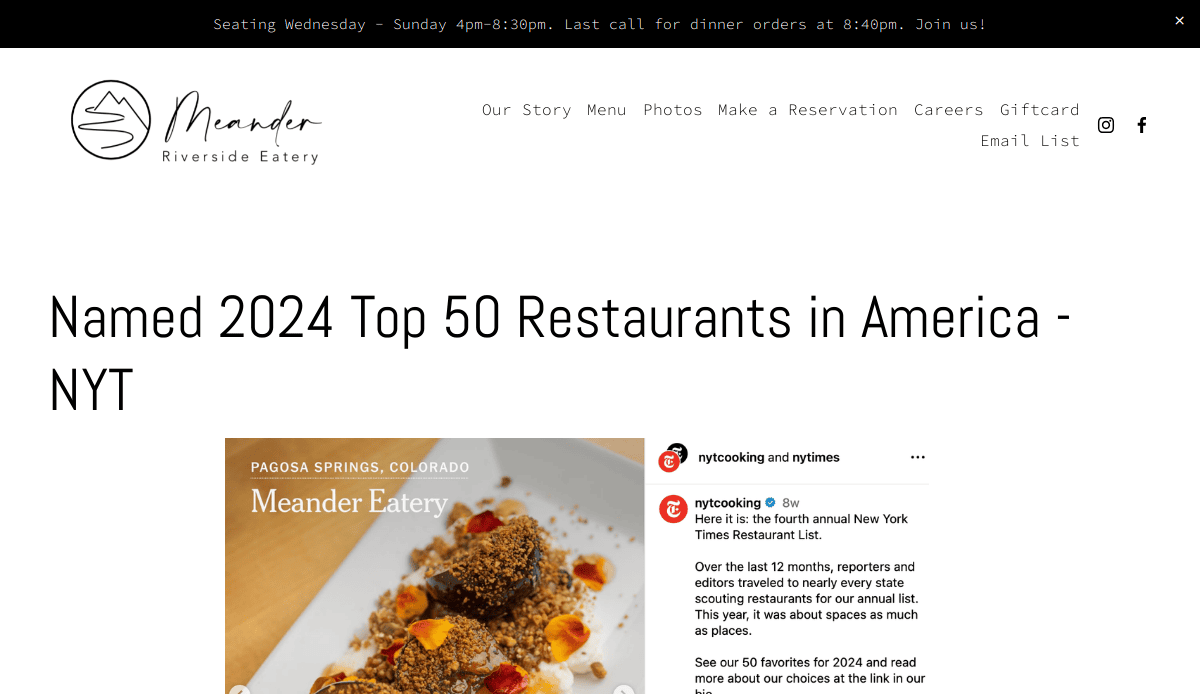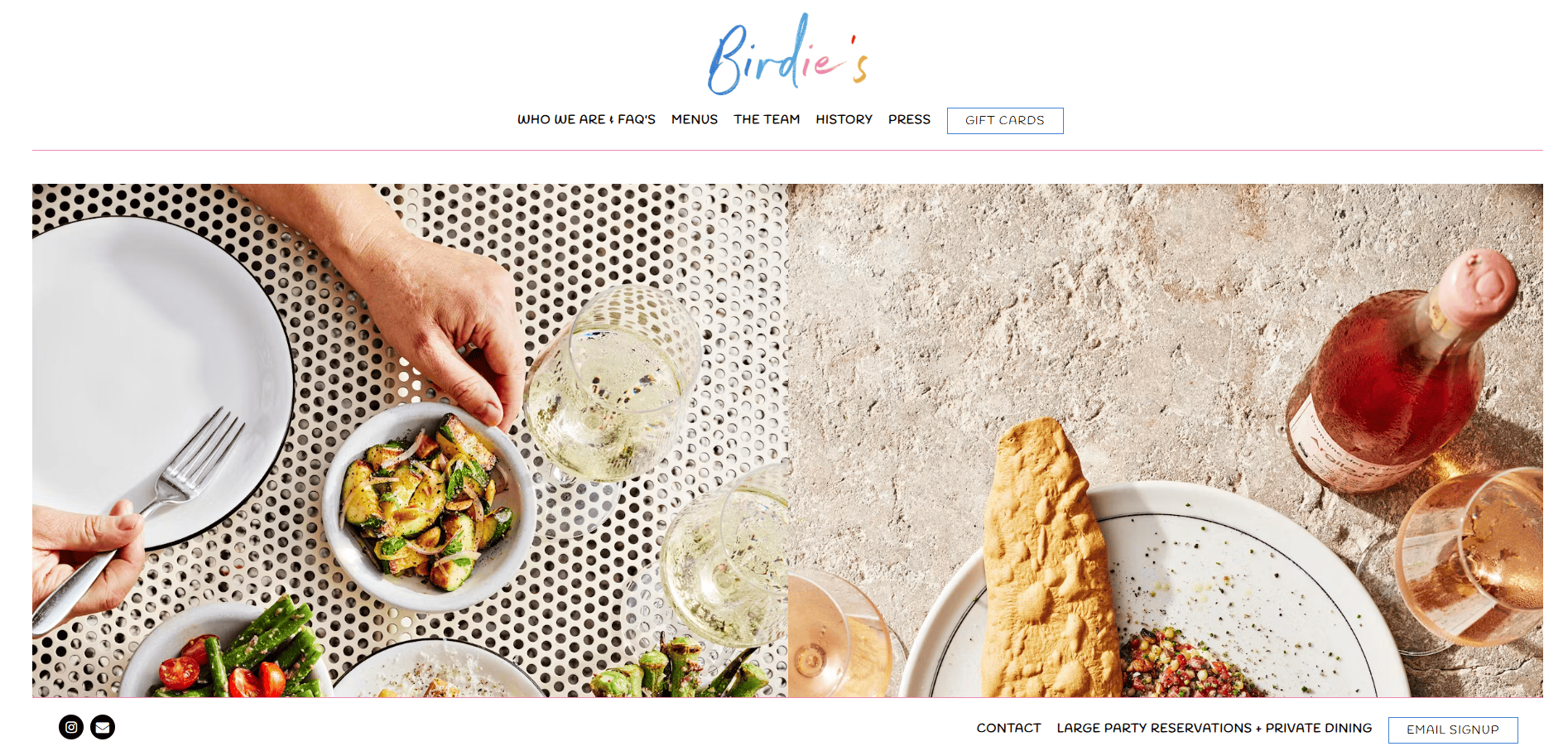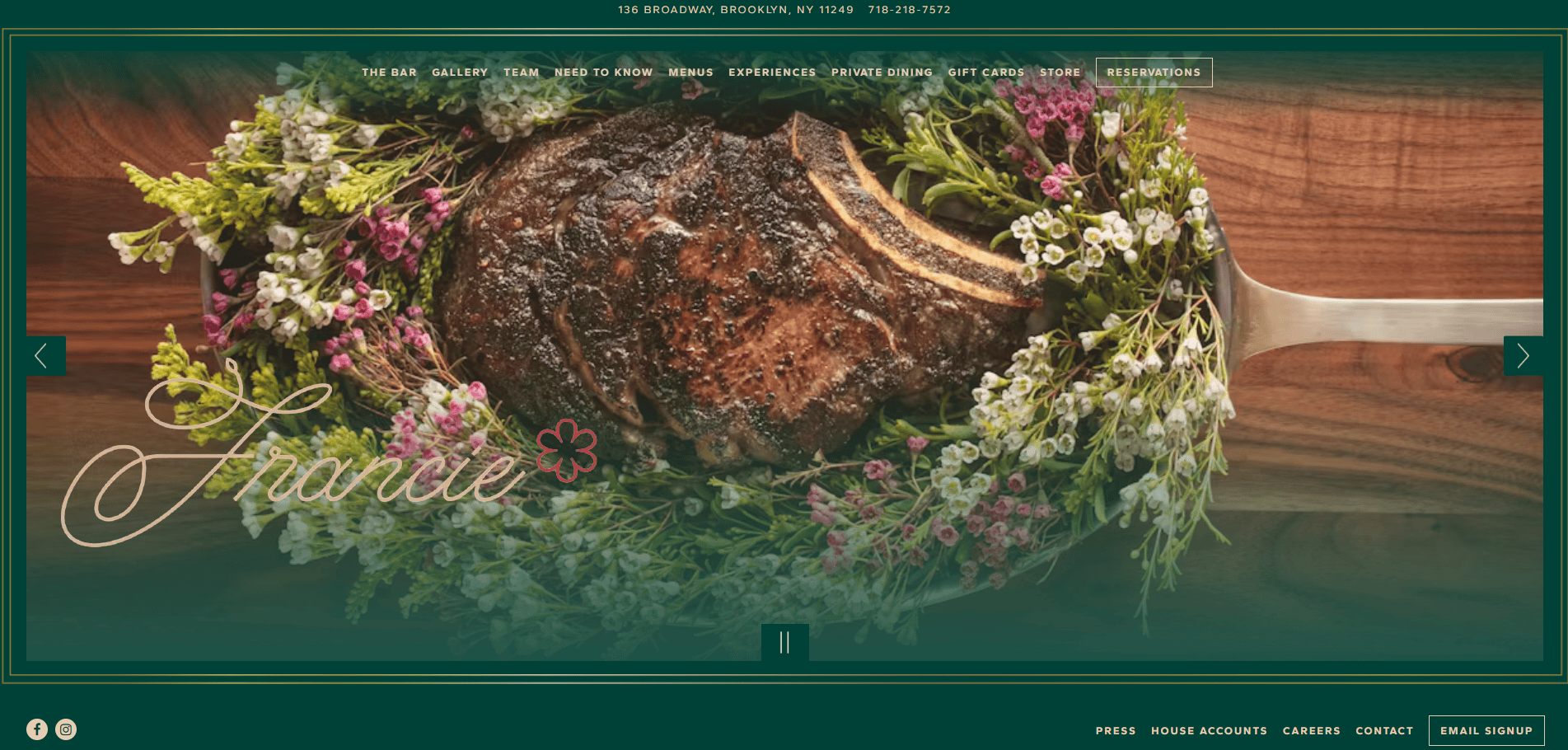Just looking for our Best Restaurant Website examples list?
Why Website Design Is More Crucial Than Ever
Nowadays, your restaurant’s website is more than just a digital menu — it’s your most powerful marketing tool and often the first impression diners have of your business. Whether someone’s craving sushi at 2 p.m. or planning a birthday dinner next weekend, chances are they’re heading online to scope out their options. If your website is outdated, confusing, or slow, you’re not just losing clicks — you’re losing clients.
A sleek, intuitive, and mobile-friendly website can do more than just look pretty. It boosts your visibility in search results, improves user experience, builds trust, and drives real revenue through online orders, reservations, and event bookings. In fact, restaurants with strong digital experiences see significantly higher engagement and customer loyalty. This blog post will walk you through everything you need to know to create a high-performing web design that captures attention, delights users, and keeps them coming back for seconds. Let’s dig in.
Website Planning & Purpose: Laying the Groundwork for Success
Before diving into fonts, colors, or fancy menu layouts, every successful restaurant website begins with a strategic planning phase. This foundational step is where you define your goals, understand your audience, and shape the direction your website will take, because without a clear purpose, even the most visually stunning site won’t deliver results.
For restaurants, the website isn’t just about looking good — it needs to drive reservations, increase takeout and delivery orders, and build loyalty among both new and returning visitors. Start by asking these critical questions:
- What actions do we want visitors to take?
- Who are our primary audiences — locals, tourists, foodies, families?
- Do we need to highlight special services like catering, private dining, or events?
- What third-party integrations will enhance convenience (e.g., online ordering platforms, booking widgets, gift card purchases)?
Once the objectives are crystal clear, map out the essential website features that support those goals:
- Clear navigation paths that guide users to book a table, view the menu, or place an order.
- Mobile-optimized layouts to serve on-the-go clientele.
- A scalable backend that allows staff to easily update menus, hours, and specials.
In short, your restaurant website’s design starts long before any coding begins. Purpose-driven planning ensures the end product not only looks great but functions as a revenue-generating tool, making it an extension of your front-of-house experience.
Design Principles: Building a Website That Works as Hard as You Do
When it comes to website design, aesthetics and function must go hand in hand. A beautiful website will grab attention, but a well-designed one will guide visitors effortlessly toward booking a reservation, placing an order, or exploring your menu. Here are the key design principles that separate high-performing restaurant websites from the forgettable ones:
1. Visual Hierarchy That Guides the Eye
Start with what matters most — your calls to action. Whether it’s “Order Online,” “Reserve a Table,” or “View Menu,” these buttons should be prominent, intuitive, and placed above the fold. Use contrasting colors and smart spacing to draw the eye exactly where you want it to go.
2. Consistency in Branding
Your website should feel like a natural extension of your restaurant. From the color palette and typography to imagery and tone of voice, everything must reflect your brand identity. Consistent branding builds recognition, trust, and a cohesive experience from digital to dine-in.
3. Mobile-First Responsiveness
With the majority of diners browsing on mobile devices, your design must be responsive and fast-loading on every screen size. Layouts should collapse neatly, menus should be easy to tap, and calls to action should be thumb-friendly.
4. Whitespace That Enhances Readability
Less is more. Don’t overcrowd your pages with unnecessary elements. Strategic use of whitespace improves readability, makes content feel more digestible, and gives your site a clean, modern appearance.
5. Scannable Content Structure
Break up long blocks of text using headers, bullet points, and visuals. Keep descriptions concise but informative, especially for menu items, service descriptions, and about pages.
6. Fast Load Times
Performance matters. Compress image sizes, limit unnecessary scripts, and use optimized hosting to ensure your site loads in under three seconds. A slow site means lost diners.
7. Accessibility and Inclusivity
Ensure your website is easy to navigate for all users, including those with disabilities. Use proper contrast ratios, alt text for images, and logical keyboard navigation to enhance usability for everyone.
By following these design principles, your restaurant website becomes more than a digital placeholder — it becomes a powerful tool that communicates your ideal client persona, attracts new guests, and encourages repeat business.
Content & Navigation: Structuring for Simplicity and Sales
In the restaurant industry, your website content and navigation must serve one primary purpose: getting the visitor to take action quickly and confidently. Whether that’s browsing your menu, booking a table, or placing an online order, your site should feel effortless to explore and satisfy user intent in seconds.
1. Start With a Clear Site Structure
Organize your pages logically and prioritize what clients want to see first. At a minimum, your website should include:
- Home: A warm welcome with quick access to book a table and menu highlights.
- Menu: Easily browsable, well-organized, and ideally interactive (no PDF downloads).
- About: Share your story, culinary philosophy, and what sets your restaurant apart.
- Reservations/Order Online: Clear CTAs with integrations for online bookings or ordering.
- Gallery: High-resolution photos of your food, interior, and ambiance to build desire.
- Contact: Location, hours, phone number, and a map for convenience.
- Events/Catering (if applicable): Showcase private dining, special events, or catering options.
2. Use Navigation That Works Like a Well-Planned Menu
Think of your website navigation like your restaurant menu — clean, intuitive, and easy to scan. Limit the number of top-level menu items to 5–7, and use dropdowns only when necessary. Keep labels simple: “Menu,” not “Our Offerings”; “Reservations,” not “Book a Culinary Experience.”
3. Place CTAs Where Action Happens
Buttons like “Order Now,” “Reserve a Table,” or “Call Us” should be sticky (visible even as users scroll), and repeated at strategic points throughout your pages — especially near sections where people are already convinced (like after seeing your food gallery or customer testimonials).
4. Make It Easy to Navigate on Mobile
A well-structured site on desktop should translate smoothly to mobile. Use a hamburger menu, large tap targets, and clear section spacing to make the experience seamless for diners on the go.
5. Add Internal Linking for Better Flow
Link to your most important pages within your content. For example, a description of your chef’s signature dishes on the About page should link directly to those items on the Menu page.
When your site structure and content work in harmony, you don’t just tell your story — you guide users through it. Effective content and navigation lead visitors where they need to go, while subtly nudging them toward conversion. It’s not just about what you say — it’s how easy you make it for people to find it.
Visual Elements: Capturing Cravings Through Design
In the restaurant industry, your visuals are your first chance to make a mouthwatering impression. Before a visitor reads a single word, the imagery, colors, and layout of your website create a powerful emotional response. A well-curated visual experience doesn’t just look good — it conveys your message, sets expectations, and drives visitor actions.
1. High-Quality Food Photography
Your dishes are the star of the show. Invest in professional food photography that captures texture, freshness, and plating artistry. These images should be front and center on your homepage, menu, and gallery, creating an appetite appeal and encouraging exploration.
2. Authentic Ambiance Imagery
Don’t stop at the plate. Showcase your restaurant’s interior, bar area, staff in action, and even behind-the-scenes kitchen shots. This helps clients envision the experience, which is particularly important for bookings, events, or first-time diners.
3. Consistent Color Palette and Typography
Colors and fonts are an extension of your brand identity. A rustic Italian eatery might lean into earth tones and elegant serif fonts, while a modern sushi bar may use minimalist blacks and reds with clean sans-serif text. Maintain consistency across all pages for a polished, professional look.
4. Illustrations and Icons to Simplify
Custom icons for delivery, dine-in, gluten-free dishes, or vegan options can enhance usability and accessibility. They quickly communicate services or features without overwhelming users with text.
5. Interactive Visuals That Engage
Consider features like image carousels for your gallery, hover animations for your menu, or video loops on your homepage. When tastefully done, these engaging visuals elevate engagement and set your site apart from competitors.
6. Whitespace to Avoid Clutter
Don’t underestimate the power of negative space. A clean, uncluttered layout with ample breathing room allows your visuals to shine and your content to be absorbed without distraction.
Every image, icon, and design choice on your restaurant website should reinforce your story, tantalize the senses, and guide visitors toward action. When your visual elements are intentional and company-aligned, your site becomes not just a digital platform, but a taste of the experience to come.
Ongoing WordPress Maintenance: Keeping Your Restaurant Website Fresh and Functional
A great restaurant website doesn’t stop working once it’s launched. To stay secure, functional, and up-to-date with the latest content, ongoing WordPress maintenance is essential. It’s the digital equivalent of keeping your kitchen clean, your menu current, and your front-of-house running smoothly — and it directly impacts both user experience and search engine rankings.
1. Security Updates & Plugin Management
WordPress powers over 40% of the web, making it a common target for cyber threats. Regularly updating your WordPress core, themes, and plugins helps patch vulnerabilities and protect your site from hacks or data breaches. For restaurants handling online orders or visitor data, this is non-negotiable.
2. Speed Optimization & Performance Monitoring
Slow load times drive visitors away, especially on mobile. Ongoing maintenance includes performance checks, image compression, and database optimization to keep your website lightning-fast. Tools like caching plugins and CDN integration can further enhance load speeds.
3. Content & Menu Updates
Menus change. So do specials, hours, and events. Regularly updating your content ensures visitors always have accurate information, whether they’re checking your lunch hours or browsing seasonal specials. A content update calendar helps maintain consistency and prevent outdated pages.
4. Backup & Recovery Protocols
Accidents happen — but they shouldn’t be catastrophic. Automated backups (ideally daily) ensure that your site can be restored quickly in case of data loss, plugin conflicts, or other issues.
5. Broken Link & Functionality Checks
Over time, internal or external links can break, buttons may misfire, and forms may glitch. Monthly maintenance includes scanning for these issues and fixing them to ensure your site always works as expected.
6. SEO Health Checks
Search algorithms evolve, and so should your website. Part of ongoing maintenance includes reviewing meta tags, updating keywords, checking schema markup, and ensuring pages are being indexed correctly to preserve your search engine rankings.
7. Compliance & Accessibility Adjustments
From ADA compliance to GDPR cookie policies, your website needs to keep up with legal standards. Regular reviews ensure you remain compliant and accessible to all visitors.
In the restaurant world, consistency and reliability keep people coming back. The same applies online. Ongoing WordPress maintenance ensures your digital storefront stays secure, speedy, and up-to-date, so your focus can stay where it belongs: on serving great food and experiences.
How about some industry-specific examples?
Best Restaurant Website Examples
1. Upper Crust Pizzeria
Location: Boston, MA
Key Takeaways:
- Clean, minimalist design for easy navigation.
- Prominent online ordering and reservation options.
- Responsive layout optimized for mobile devices.
2. Olympia Oyster House
Location: Olympia, WA
Key Takeaways:
- Elegant visuals reflecting the restaurant’s ambiance.
- Integrated reservation system for user convenience.
- Showcases seasonal menus with high-quality images.
3. Lucha Libre Taco Shop
Location: San Diego, CA
Key Takeaways:
- Vibrant colors and playful design elements.
- Easy access to menus and online ordering.
- Engaging content that reflects the brand’s personality.
4. Girl & The Goat
Location: Chicago, IL
Key Takeaways:
- High-Impact Visuals: Full-screen, vibrant photos immediately convey the restaurant’s lively atmosphere.
- Sophisticated Color Palette: Warm, earthy tones combined with gray and white accents reflect a smart, friendly ambiance.
- User-Friendly Navigation: Well-organized menu allows easy access to reservations, menus, and event details.
5. Costa Vida
Location: Multiple Locations, UT
Key Takeaways:
- Bright, energetic design reflecting the brand’s vibe.
- Integrated online ordering and gift card purchasing.
- Highlights the latest news and special offers on the homepage.
6. Primanti Brothers
Location: Pittsburgh, PA
Key Takeaways:
- High-quality, craveable food imagery on the homepage.
- User-friendly navigation with clear calls to action.
- Responsive design ensures accessibility across devices.
7. Mountains Walking Brewery
Location: Bozeman, MT
Key Takeaways:
- Distinct pathways for beer and food exploration.
- Scenic visuals capture the local ambiance.
- Interactive elements enhance user engagement.
8. The Original
Location: Denver, CO
Key Takeaways:
- Quirky illustrations bring the restaurant experience online.
- Navy border design focuses user attention.
- Easy navigation to menus and the latest happenings.
9. Federalist Pig
Location: Washington, D.C.
Key Takeaways:
- Bright colors and cheeky line illustrations.
- Mouthwatering food photography entices visitors.
- Clean, well-structured layout for easy navigation.
10. Cantina del Sol
Location: Santa Fe, NM
Key Takeaways:
- Vibrant, colorful imagery reflecting fresh dishes.
- Interactive scrolling effects add excitement.
- Authentic Mexican vibe with engaging design.
11. High Street Deli
Location: San Luis Obispo, CA
Key Takeaways:
- Separate navigation bar for online menu browsing.
- Easy access to delicious offerings.
- Responsive design ensures a seamless user experience.
12. Bhuna
Location: Portland, OR
Key Takeaways:
- High-quality images of tasty dishes.
- Bright background colors match the logo for a unified color scheme.
- Minimalist design with clear call-to-action buttons.
13. Eem
Location: Portland, OR
Key Takeaways:
- Strategic use of background imagery and minimal text.
- Essential information is conveyed efficiently.
- Unique design reflecting the restaurant’s personality.
14. La Madeleine
Location: Dallas, TX
Key Takeaways:
- Modern and stylish design with high-quality images.
- Prominent “Order Now” button for easy online ordering.
- Highlights loyalty program and newsletter signup.
15. Veggie Grill
Location: Los Angeles, CA
Key Takeaways:
- Bright colors and a green theme emphasize a plant-based focus.
- Visually appealing Instagram feed collage showcasing menu items.
- Promotion of mobile apps and catering services.
16. Sushi Seki
Location: New York, NY
Key Takeaways:
- Clean design enhances user experience.
- Prominent “Order Online” button for quick access.
- Storytelling elements and a gallery showcasing high-quality offerings.
17. My Loup
Location: Philadelphia, PA
Key Takeaways:
- Elegant design reflecting French cuisine.
- User-friendly navigation with clear information.
- High-quality images enhance visual appeal.
18. Meander Eatery
Location: Pagosa Springs, CO
Key Takeaways:
- The farm-to-table concept is highlighted through design.
- Scenic visuals capture the local ambiance.
- Interactive elements enhance user engagement.
19. Birdie’s
Location: Austin, TX
Key Takeaways:
- Clean, modern design reflecting the restaurant’s ambiance.
- Integrated reservation system for user convenience.
- Showcases seasonal menus with high-quality images.
20. Francie
Location: Brooklyn, NY
Key Takeaways:
- Approachable Yet Elevated Design: Sleek and inviting layout mirrors the restaurant’s dining experience.
- Comprehensive Information: Sections for menus, reservations, and events make navigation straightforward.
- Engaging Homepage: Highlights latest news and special offers to keep visitors informed and engaged.
Ready to Transform Your Restaurant Website?
Your website is more than just an online menu — it’s your digital front door. A high-performing website design can elevate your identity, increase bookings, and turn casual visitors into loyal clients. Whether you need a mobile-first design, seamless online ordering, or better optimization to attract hungry searchers, the right strategy makes all the difference.
We specialize in web design that blends stunning visuals with functionality, driving real business results. From building interactive menus to optimizing for local search and online ordering platforms, we’ll help you build a restaurant website that delivers an unforgettable guest experience and keeps your tables full.
Let’s craft a site that’s as exceptional as your food. Schedule a free consultation today and see what a powerful restaurant website can do!
Designing Engaging Restaurant Site FAQs
What are the best platforms or website builders for restaurant websites?
The best restaurant websites are typically built on flexible, scalable platforms like WordPress, especially when paired with a custom website builder or restaurant-specific themes. Platforms like Popmenu and BentoBox also offer industry-focused tools like integrated ordering systems and engaging menus, ideal for streamlining operations in the hospitality industry.
How can I create a user-friendly restaurant website?
Focus on a clean layout, intuitive navigation, mobile responsiveness, and fast loading times. A user-friendly restaurant website should make it easy for guests to browse your menu, book a table, or place an order — all within a few clicks.
Should I use a template or hire a designer?
Templates are great for startups or budget-conscious restaurants because they’re easy to build and quick to launch. However, hiring a designer allows for full customization and branding, ideal for standout restaurants aiming to become a guest’s favorite restaurant in their area.
What are the advantages of a Popmenu interactive menu?
This helps restaurants show off their dishes using dynamic visuals, real-time updates, and customer reviews. It’s also integrated into the Popmenu dashboard, making it easier to manage content and update prices without tech headaches.
Can I include a PDF menu on my website?
You can, but it’s not the best practice. A PDF menu is not mobile-friendly or SEO-optimized. Instead, use an engaging online menu that can update prices easily and provide important information such as allergens or dietary tags.
What are some inspiring restaurant website design examples?
You can find website design examples for the restaurant industry in our blog post on the best restaurant websites. These include standout designs from pizza joints to upscale bistros, offering plenty of inspiration.
Can I integrate online ordering into my restaurant website?
Absolutely. A website with online ordering improves conversion rates and customer satisfaction. You can integrate systems like Toast, ChowNow, or Popmenu directly into your site for a seamless guest experience.
How important is branding in website design?
Very important. Your logo, color scheme, and font choices help express your restaurant’s identity and values. Consistent branding across your site helps establish trust and recognition, both key ingredients in building customer loyalty.
What features should I look for in a domain name?
Keep your domain name short, memorable, and relevant to your restaurant’s name or cuisine. Make sure it’s easy to spell and ideally includes a keyword like “pizza” or your city to improve optimization.
Can I promote events or specials on my website?
Yes! You should absolutely create new event pages or banners for limited-time offers. These landing sections are great for engagement and conversions and can be updated easily via your CMS or dashboard.