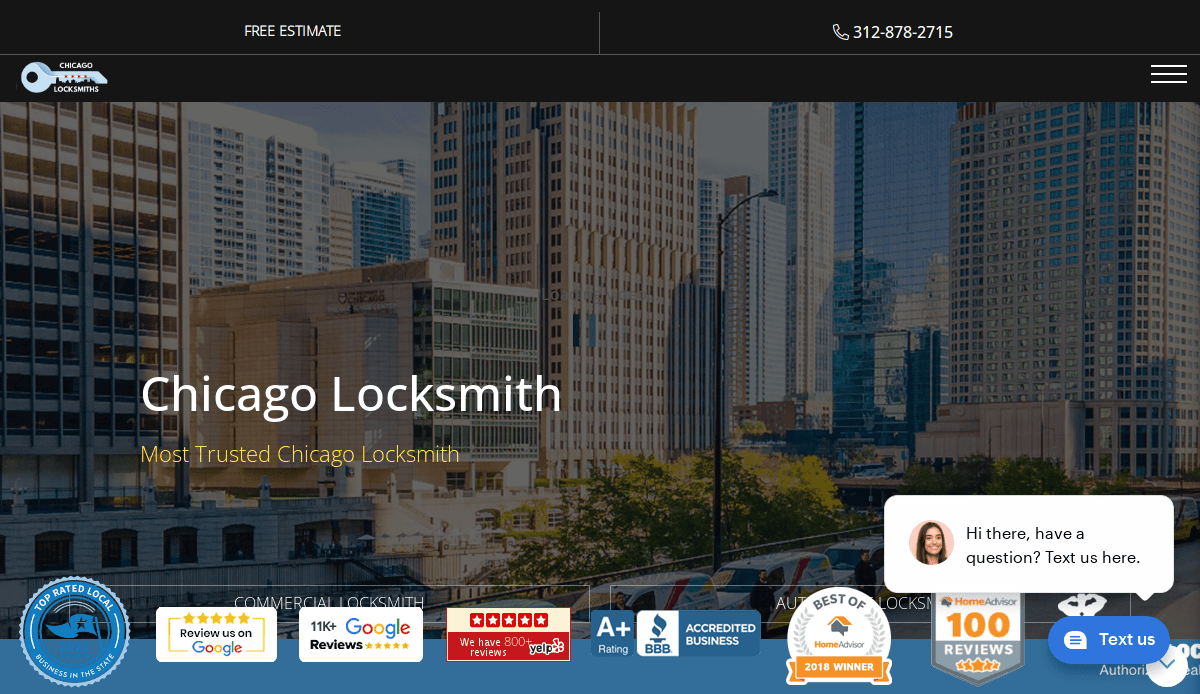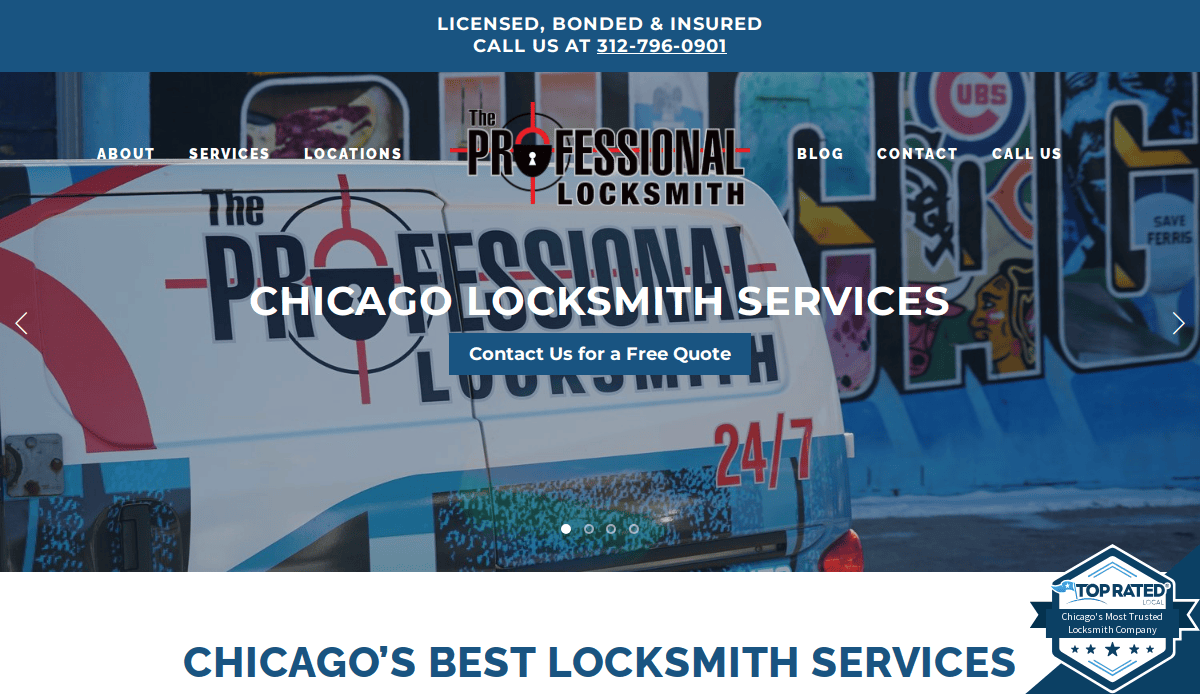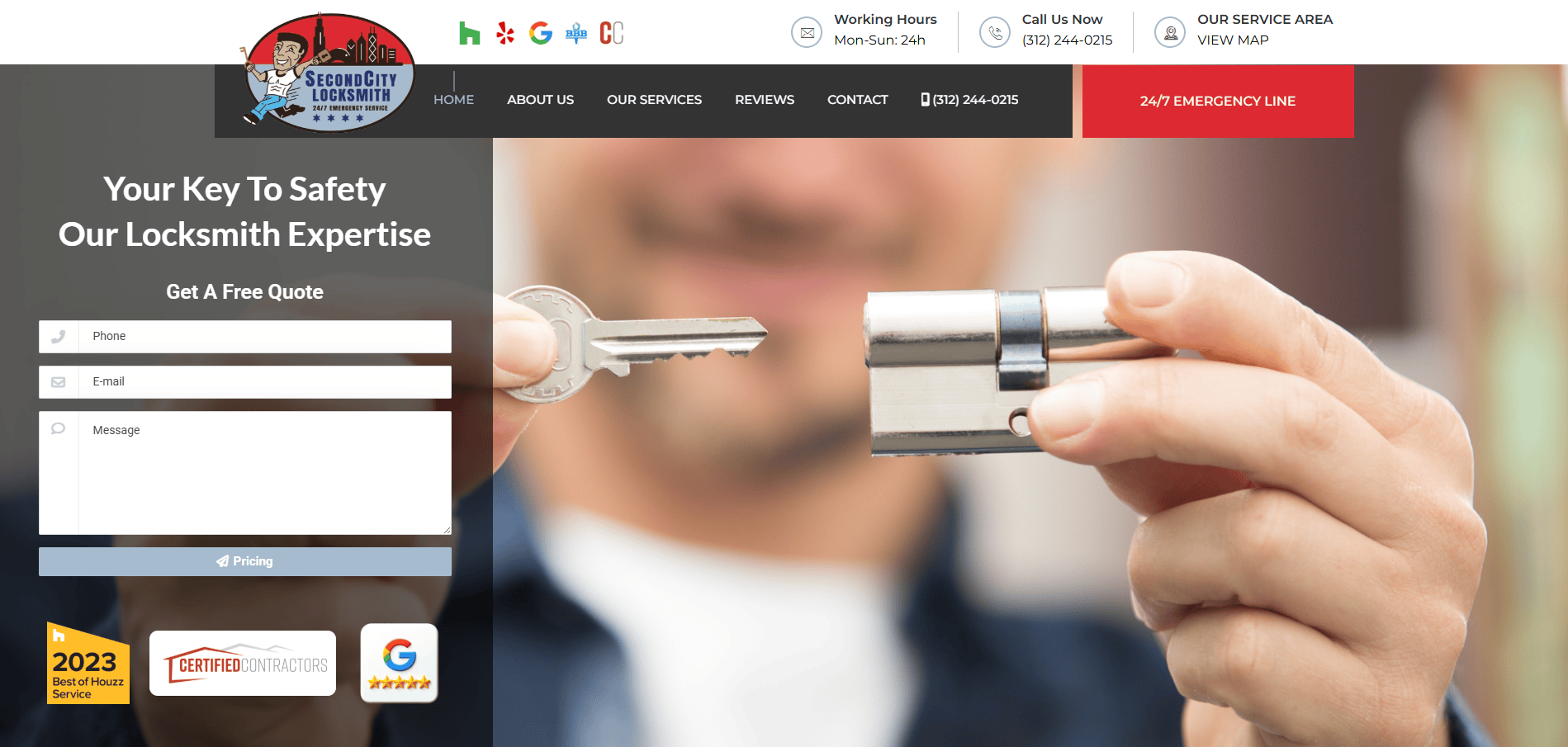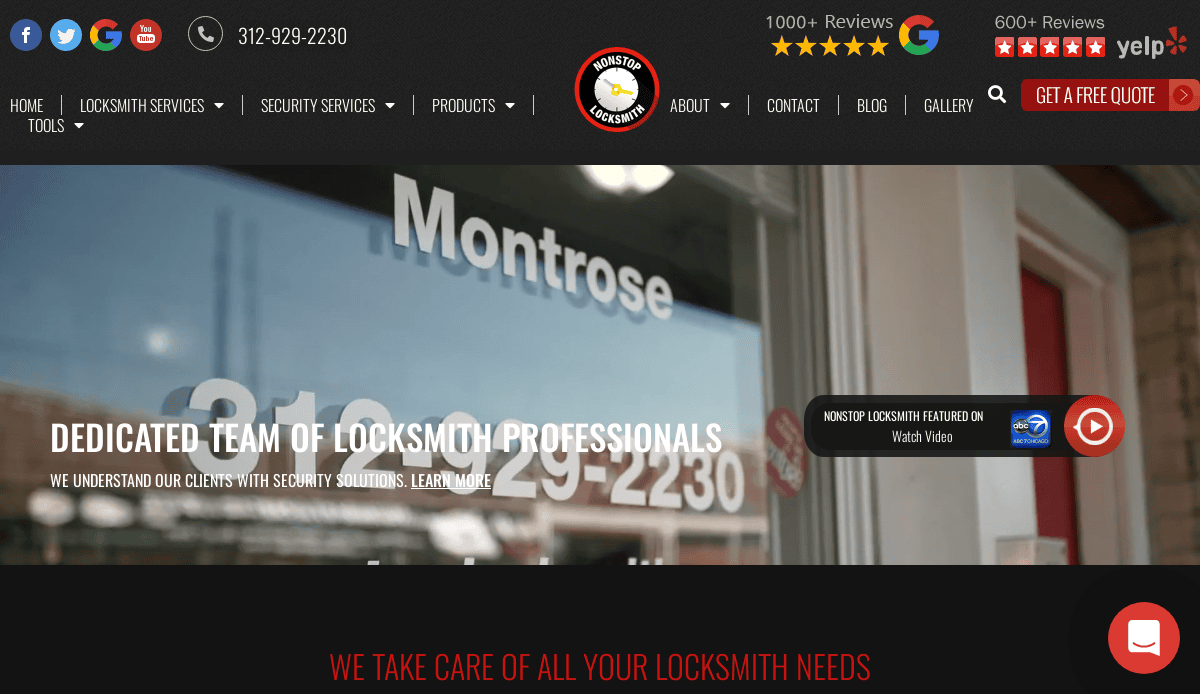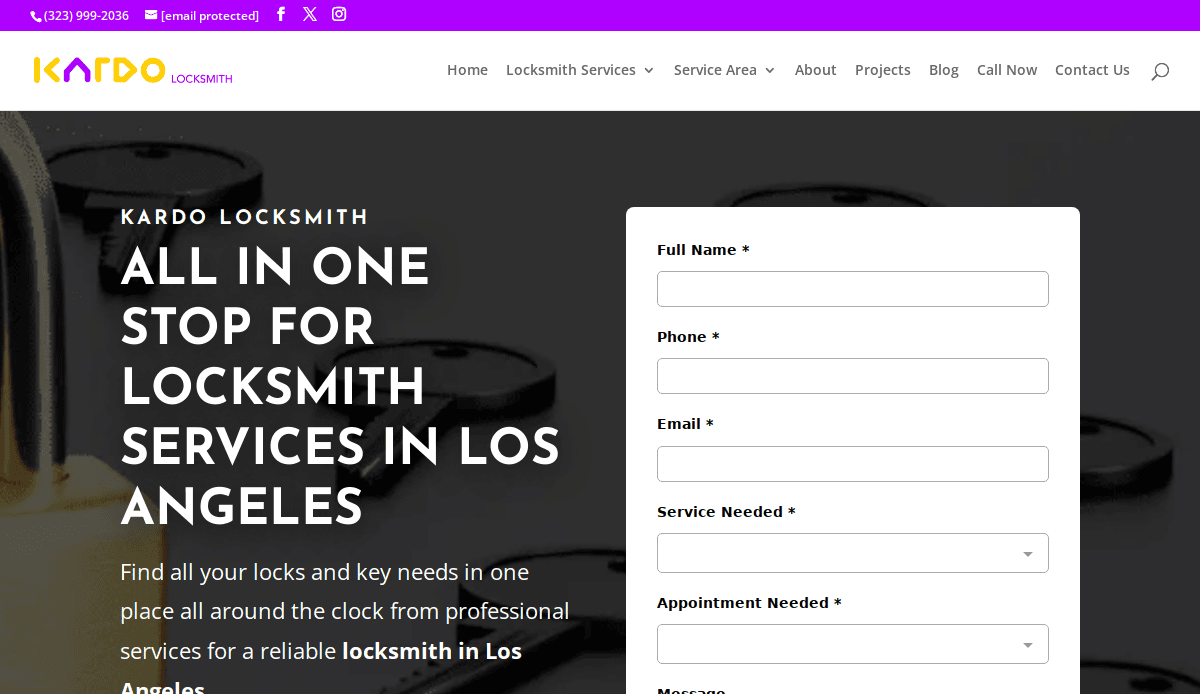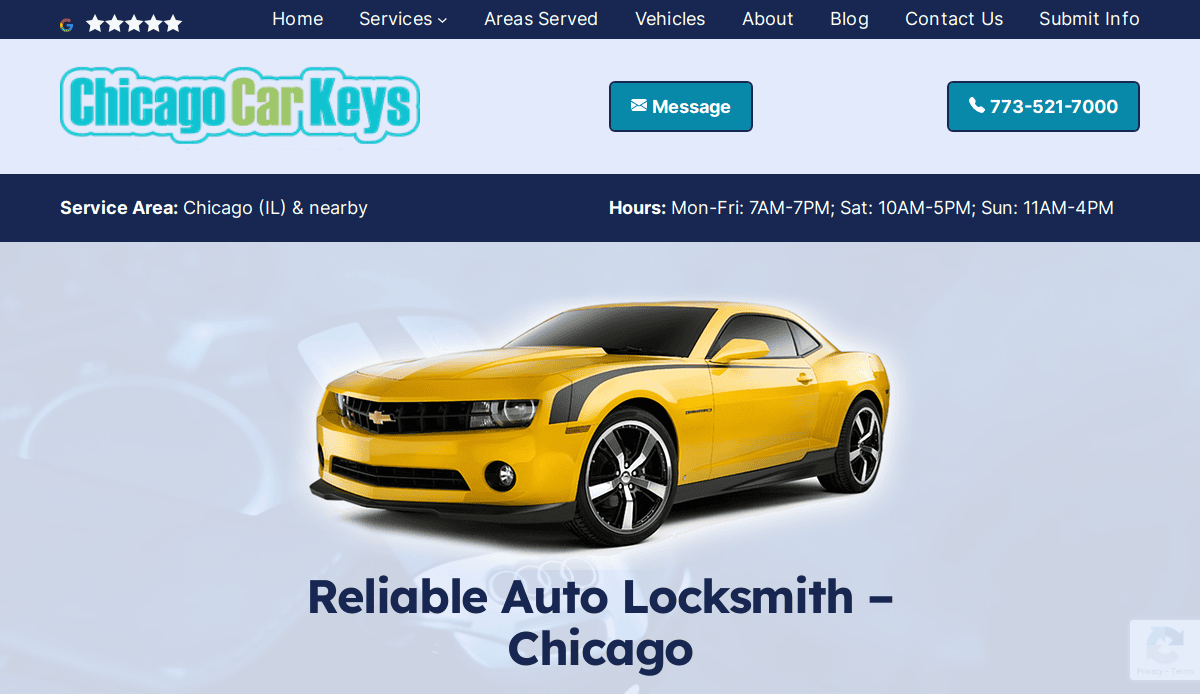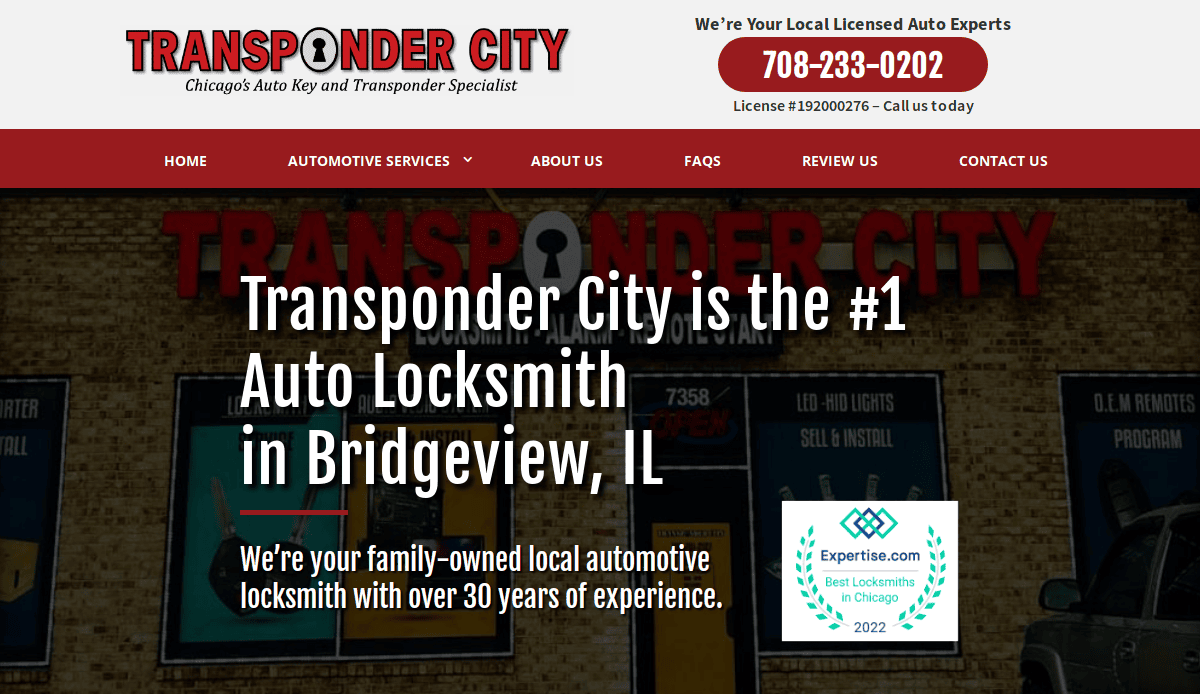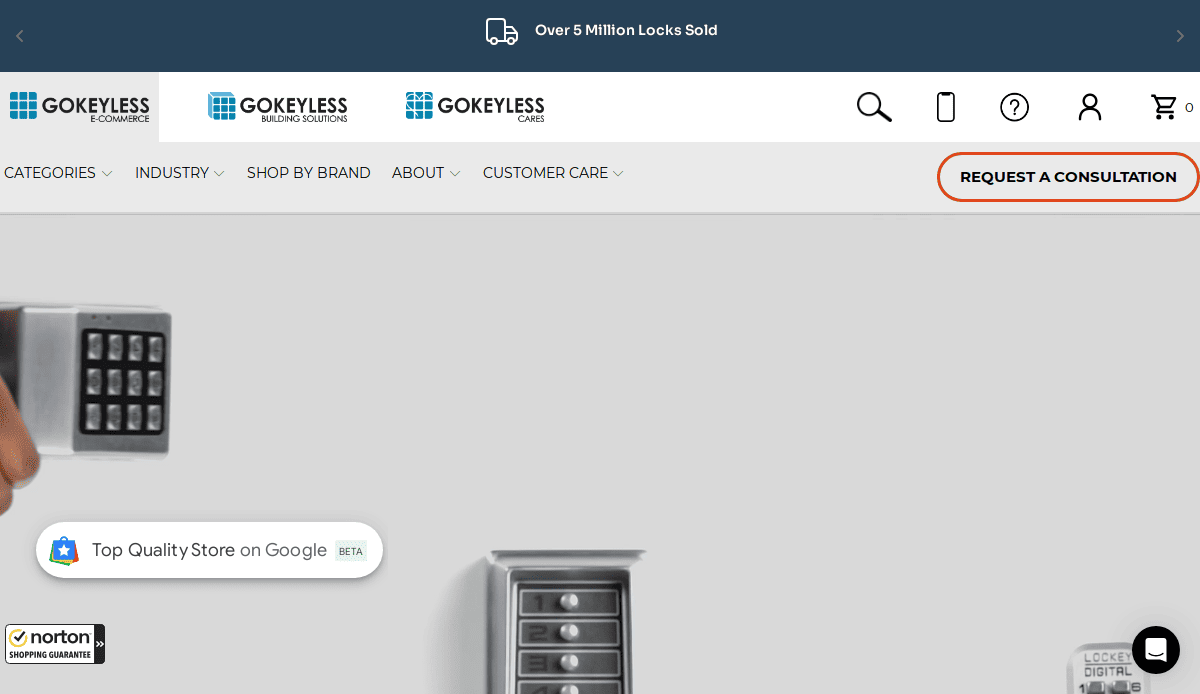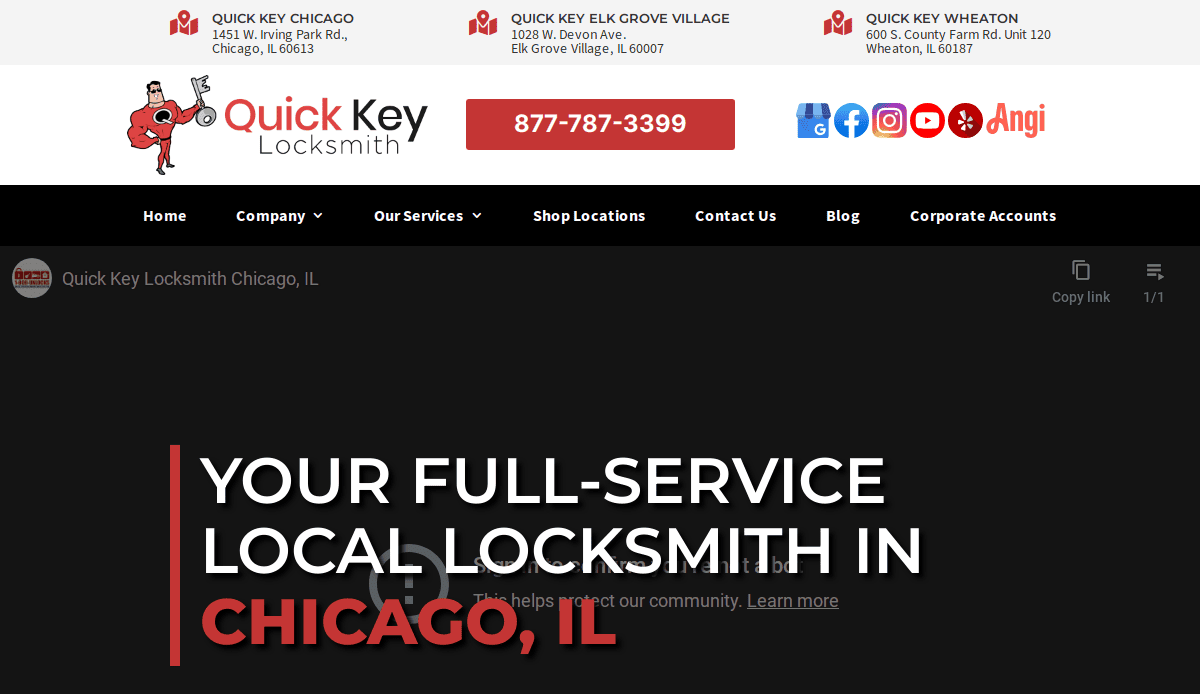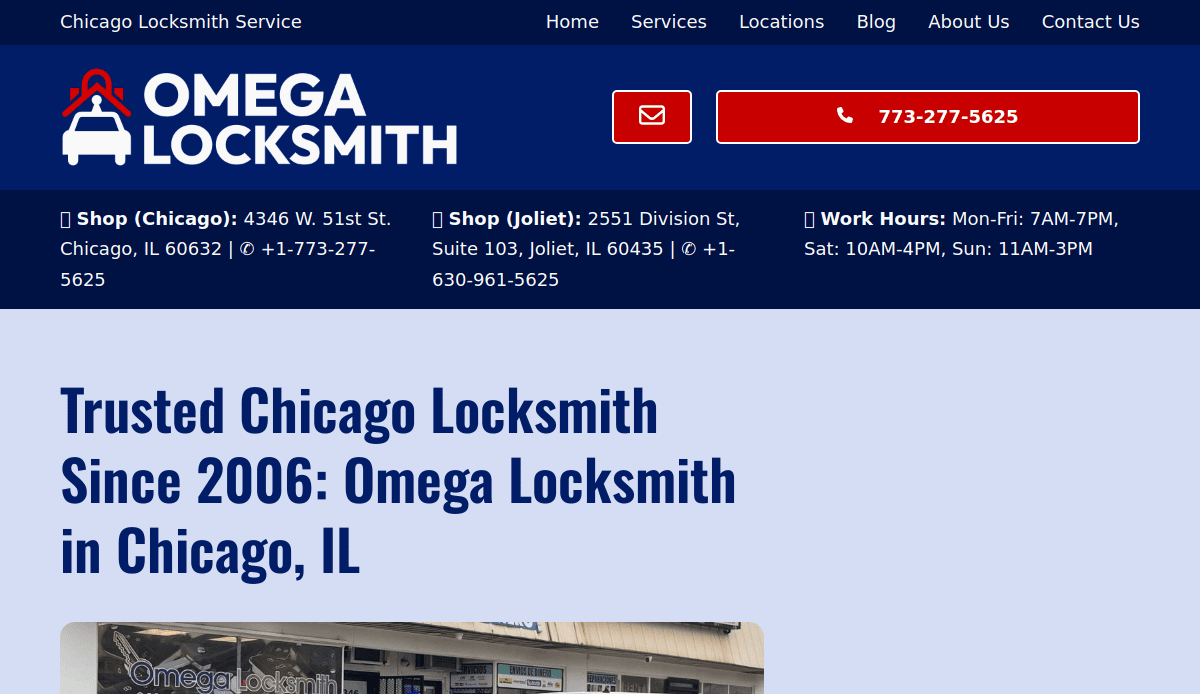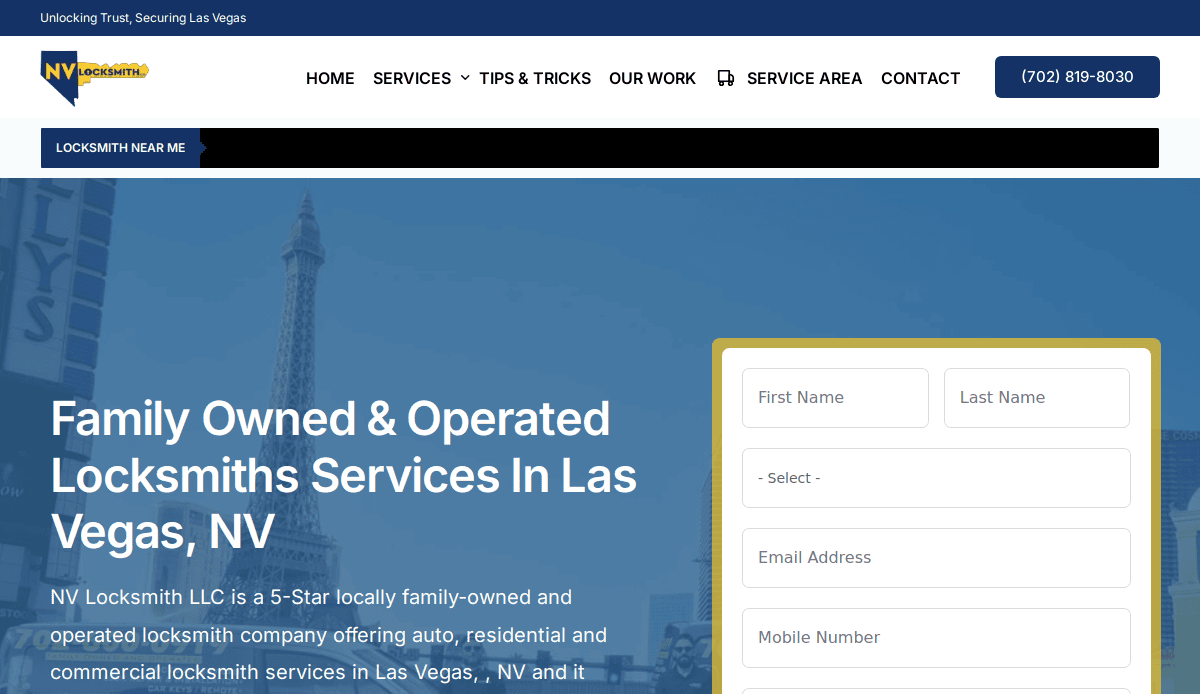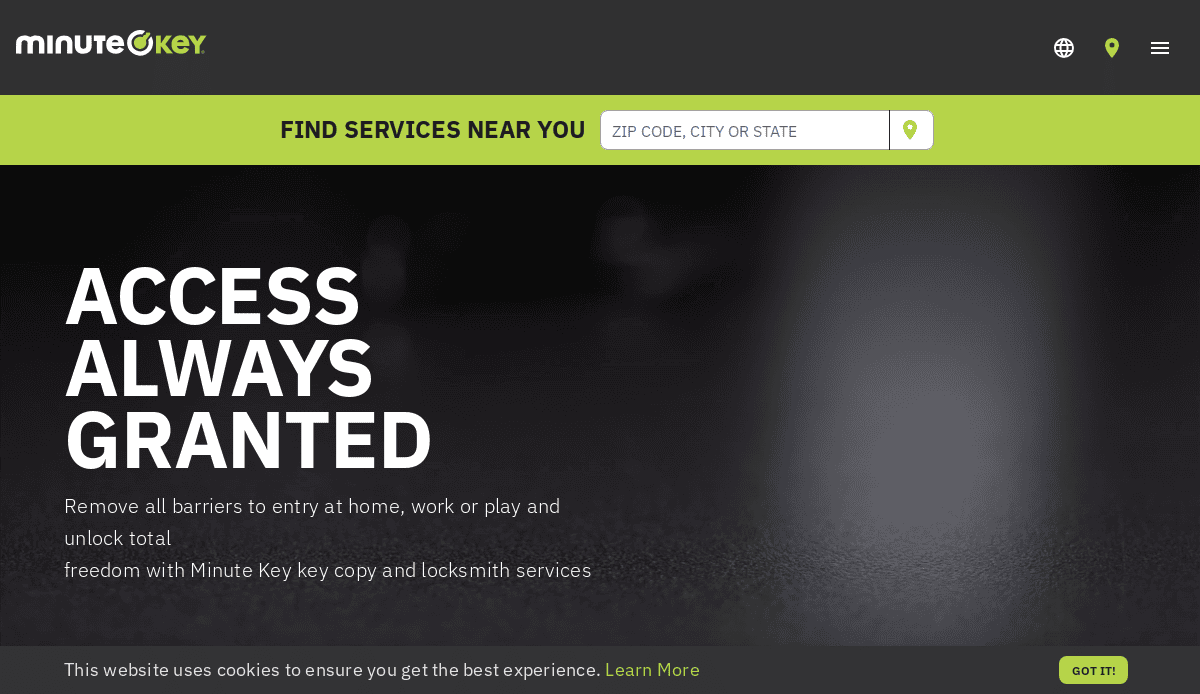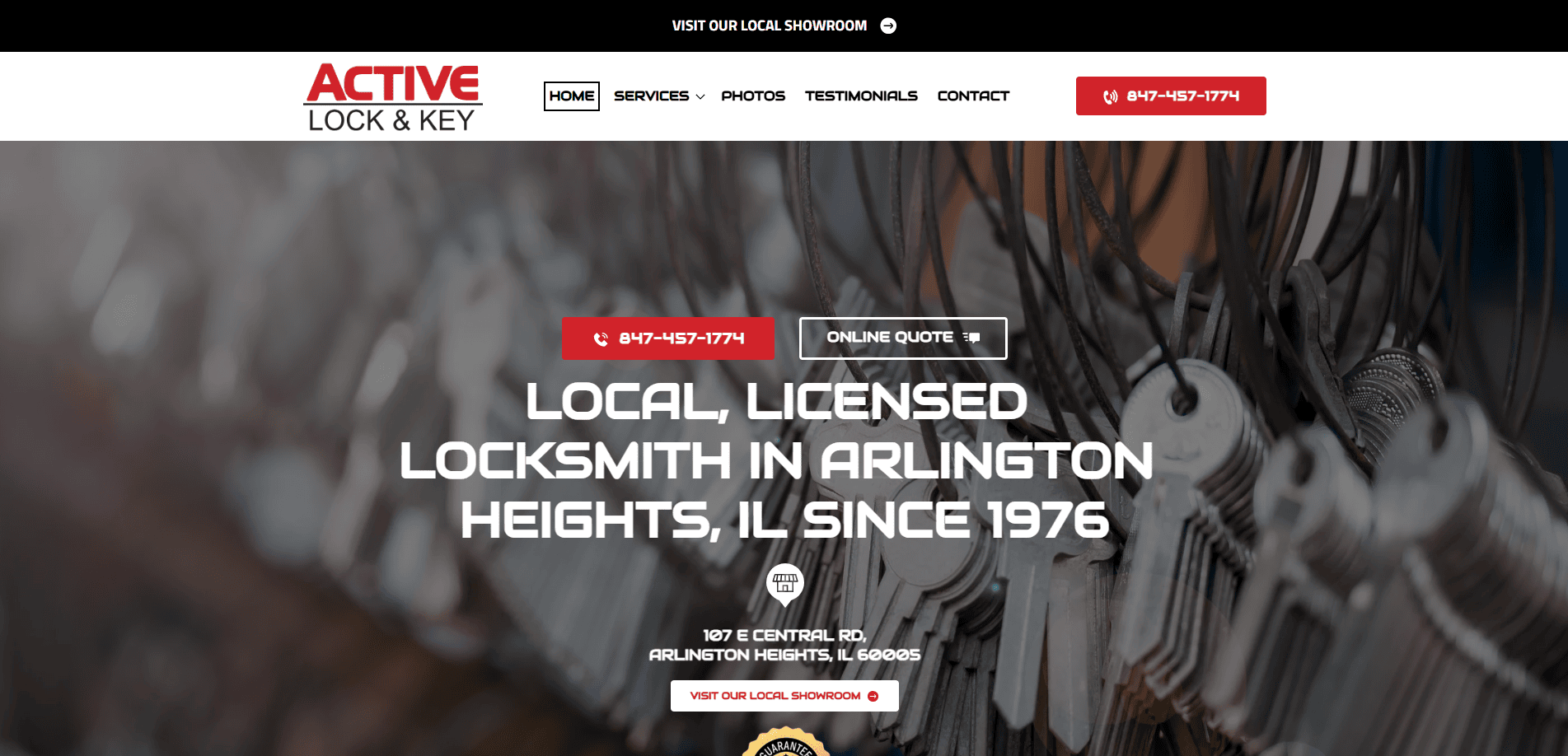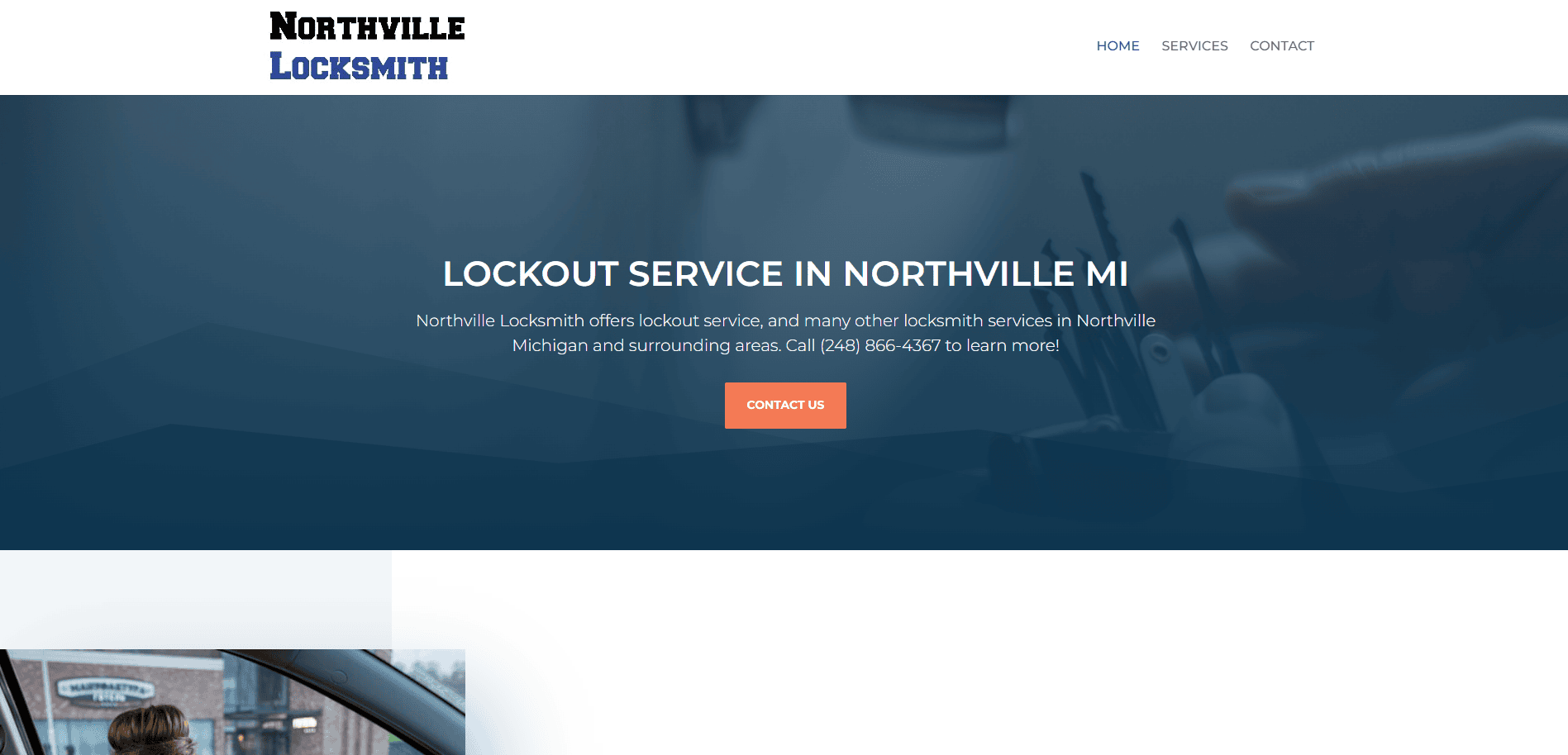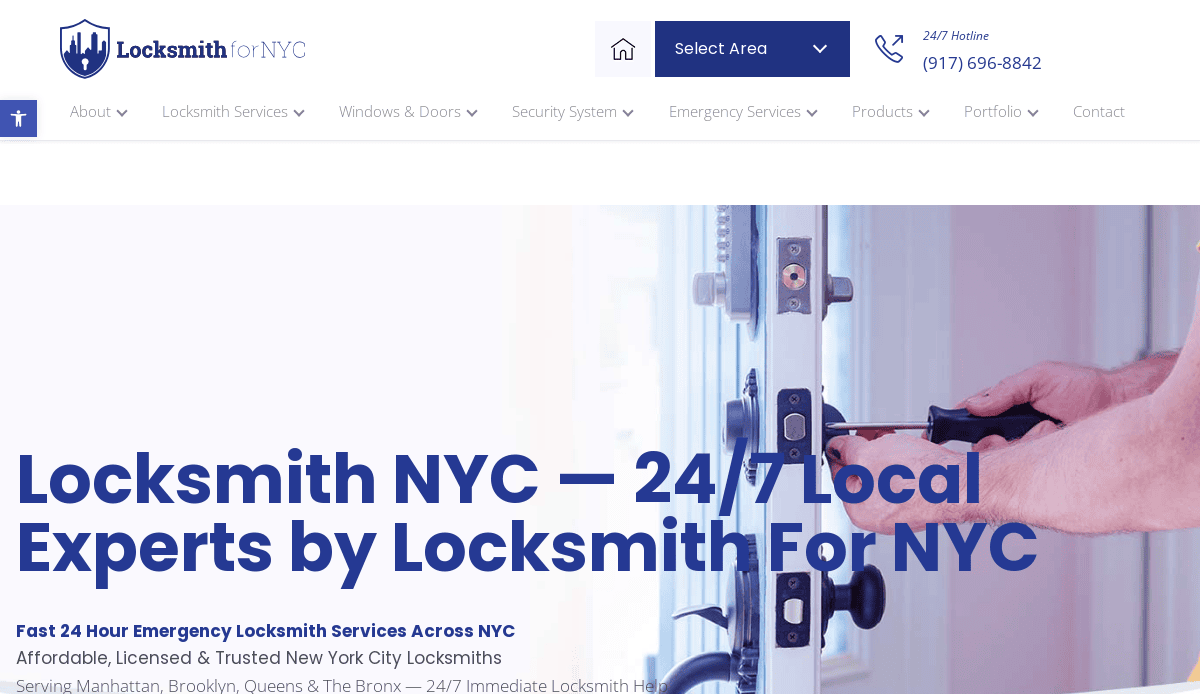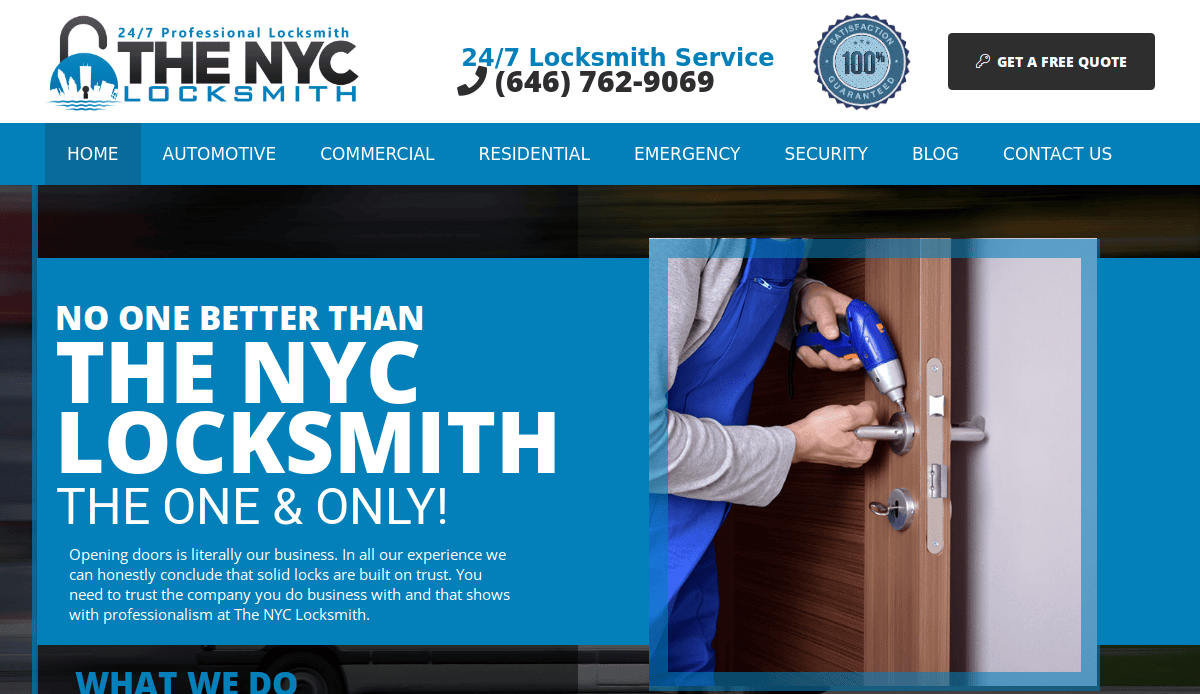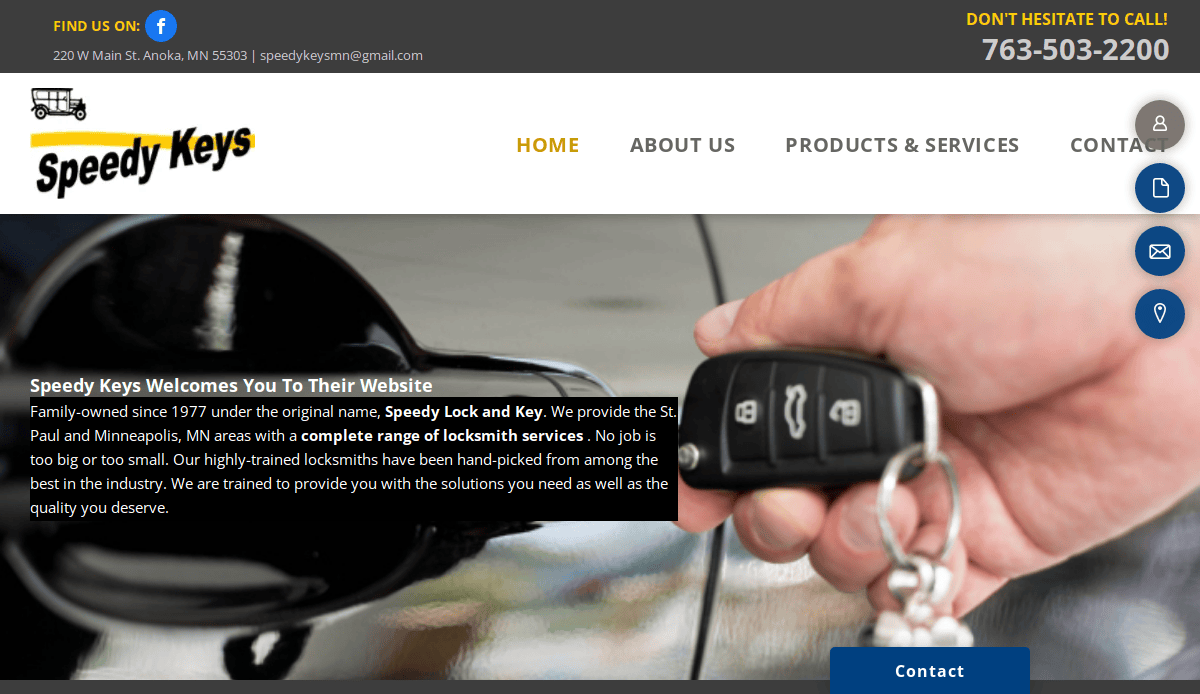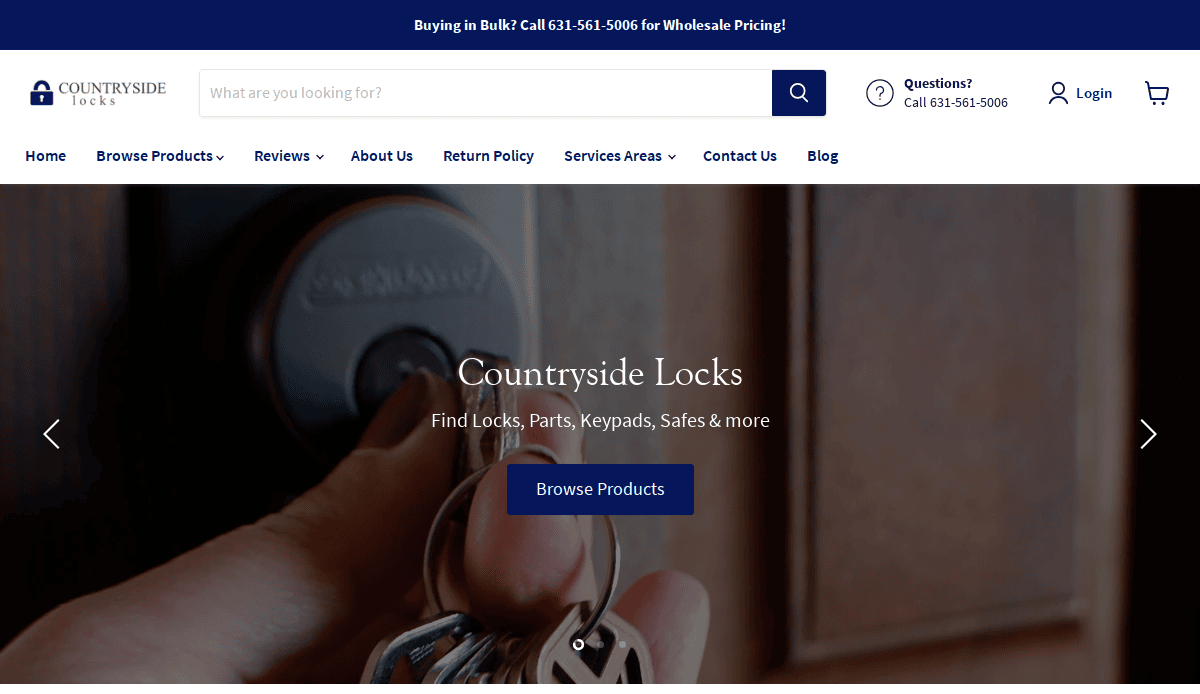Just looking for our Best Locksmith Website examples list?
Why Locksmith Website Design Matters
Your business’s website often serves as the first point of contact for potential customers. Whether someone is locked out of their home late at night or seeking to upgrade their security systems, they turn to search engines to find reliable locksmith services. A well-designed, mobile-friendly website enhances your visibility in search results, establishes trust and credibility with visitors. Conversely, an outdated or poorly designed site can drive potential clients to competitors.
Investing in professional locksmith website design ensures that your online presence effectively communicates your services, showcases your expertise, and provides an intuitive user experience. By focusing on responsive design, clear calls-to-action, and optimized content, you can convert website visitors into loyal customers. In this guide, we’ll explore the key elements of effective locksmith website design and how it can significantly impact your business growth.
Website Planning & Purpose: Building a Strategic Foundation for Your Business
Before diving into the design and development of your website, it’s crucial to establish a clear plan and purpose. This foundational step ensures that your website aligns with your business goals, resonates with your target audience, and effectively showcases your services.
1. Define Clear Objectives
Start by identifying what you want your website to achieve. Common objectives for locksmith businesses include:
- Increasing online visibility and attracting local customers.
- Providing detailed information about the services offered.
- Facilitating easy communication and service booking.
- Establishing credibility and trust through testimonials and certifications.
2. Understand Your Target Audience
Identify the demographics and needs of your potential customers. Consider factors such as:
- Residential clients seeking home security solutions.
- Commercial clients need advanced locking systems.
- Individuals requiring emergency lockout services.
3. Plan Your Site Structure
Organize your website into clear, intuitive sections to enhance user experience. Essential pages might include:
- Home: An overview of your services and unique selling points.
- About Us: Information about your company’s history and team.
- Services: Detailed descriptions of the locksmith services you offer.
- Contact: Easy-to-find contact information and a service request form.
- Testimonials: Customer reviews and success stories.
4. Emphasize Local SEO
As a locksmith, your clientele is primarily local. Implementing local SEO strategies ensures that your website appears in search results when potential customers in your area look for locksmith services. This includes:
- Using location-specific keywords throughout your content.
- Creating and optimizing a Google Business Profile.
- Encouraging satisfied customers to leave online reviews.
5. Incorporate User-Friendly Features
Ensure your website is easy to navigate and provides a seamless experience across all devices. Key features to consider:
- Responsive design for mobile and tablet users.
- Clear calls-to-action prompting users to contact you or request services.
- Fast loading times to reduce bounce rates.
- Accessible design catering to all users, including those with disabilities.
By thoughtfully planning your locksmith website with these considerations in mind, you lay the groundwork for a powerful online presence that attracts and converts visitors into loyal customers.
Design Principles: Crafting an Effective Website
A well-designed website is essential for businesses aiming to establish trust, attract local customers, and convert visitors into clients. By adhering to key design principles, you can create a user-friendly and professional online presence that sets your services apart.
1. Responsive Design for All Devices
With many customers seeking services on mobile devices, your website must be responsive. This ensures optimal viewing and functionality across smartphones, tablets, and desktops, enhancing user experience and search engine rankings.
2. Intuitive Navigation
Simplify your site’s navigation to help visitors find information quickly. Organize content logically with clear menus and labels, reducing frustration and encouraging users to explore your services further.
3. Prominent Calls-to-Action (CTAs)
Guide users toward desired actions with clear and strategically placed CTAs. Whether it’s “Call Now” or “Request a Quote,” effective CTAs can significantly increase conversion rates.
4. High-Quality Visual Content
Incorporate professional images and videos to showcase your services and build credibility. Visual content can engage visitors and provide a clearer understanding of your offerings.
5. Fast Loading Speeds
Optimize your website’s performance to ensure quick loading times. Compress images, leverage browser caching, and minimize code to enhance user experience and reduce bounce rates.
6. Consistent Branding
Maintain a cohesive brand identity across your website with consistent use of logos, color schemes, and messaging. This reinforces brand recognition and trust among visitors.
7. Accessible Design
Ensure your website is accessible to all users, including those with disabilities. Implement features like alt text for images, keyboard navigation, and readable fonts to comply with accessibility standards.
8. Clear Service Information
Provide detailed descriptions of your services, including emergency assistance, key duplication, and security system installations. Clear information helps users understand your offerings and improves optimization.
9. Visible Contact Information
Display your contact details prominently on every page. Easy access to your phone number, email, and physical address facilitates communication and builds trust.
10. Regular Content Updates
Keep your website content fresh by regularly adding blog posts, updating service information, and sharing industry news. Consistent updates signal to search engines that your site is active, positively impacting rankings.
Content & Navigation: Structuring Your Website for Maximum Impact
A well-organized website enhances user experience, it boosts your visibility in search engine results. Where trust and accessibility are paramount, structuring your website content and navigation effectively is crucial.
1. Essential Pages for Locksmith Websites
Begin by incorporating these fundamental pages:
- Home Page: Provide a concise overview of your services, highlight unique selling points, and include prominent calls-to-action (CTAs) for immediate engagement.
- About Us: Share your company’s history, team qualifications, and values to build trust with potential clients.
- Services: Detail each service you offer—residential, commercial, automotive, and emergency locksmith services—on separate, SEO-optimized pages.
- Contact: Ensure your contact information is easily accessible, including phone numbers, email addresses, and a contact form.
- Testimonials: Showcase customer reviews to establish credibility and demonstrate customer satisfaction.
- Blog: Regularly publish articles on topics like security tips, lock maintenance, and industry news to position yourself as an authority and improve SEO.
2. Intuitive Navigation Structure
Design your navigation menu to be straightforward and user-friendly:
- Top-Level Menu: Include primary pages such as Home, About Us, Services, Testimonials, Blog, and Contact.
- Dropdown Menus: For the Services section, use dropdown menus to list specific offerings like “Emergency Lockout,” “Key Duplication,” or “Smart Lock Installation.”
- Sticky Navigation: Implement a fixed navigation bar that remains visible as users scroll, ensuring easy access to other pages at all times.
3. Clear Calls-to-Action (CTAs)
Guide visitors toward desired actions with well-placed CTAs:
- Above the Fold: Place CTAs like “Call Now” or “Request a Quote” prominently on the homepage and service pages.
- Consistent Styling: Use uniform colors and fonts for all CTA buttons to maintain a cohesive look.
- Urgency and Clarity: Employ action-oriented language that conveys urgency, such as “Get Immediate Assistance” or “Schedule Your Service Today.”
4. Mobile Optimization
Ensure your website is fully responsive:
- Responsive Design: Your site should adapt seamlessly to various screen sizes, providing an optimal viewing experience on smartphones and tablets.
- Mobile-Friendly Navigation: Use hamburger menus and touch-friendly buttons to facilitate easy navigation on mobile devices.
- Fast Loading Times: Optimize images and utilize efficient coding practices to ensure quick page loads, reducing bounce rates.
5. Internal Linking and SEO
Enhance your website’s optimization and user experience through strategic internal linking:
- Service Pages: Link related services together, such as connecting “Lock Installation” with “Smart Lock Upgrades.”
- Blog Posts: Within articles, link to relevant service pages to guide readers toward your offerings.
- Breadcrumb Navigation: Implement breadcrumb trails to help users understand their location within your site’s hierarchy and facilitate easy navigation.
By thoughtfully structuring your content and navigation, your website can provide a seamless UX, foster trust, and improve your search engine rankings, ultimately driving more leads and conversions.
Visual Elements: Enhancing User Experience and Brand Identity in Site Design
Visual elements are pivotal in shaping the UX and establishing a strong brand identity. Effective use of visuals captures visitors’ attention, builds trust, and conveys professionalism.
1. Consistent Branding Through Visual Identity
Maintaining consistency in visual elements such as logos, color schemes, and typography reinforces brand recognition. A cohesive visual identity helps visitors associate specific design elements with your locksmith business, fostering trust and reliability.
2. Strategic Use of Color Psychology
Colors evoke emotions and can influence user behavior. For locksmith websites, utilizing colors like blue can convey trust and security, while red can indicate urgency, suitable for emergency services. Selecting a color palette that aligns with your brand message enhances user engagement.
3. High-Quality Imagery and Visual Content
Incorporating high-resolution images of your services, team, and equipment adds authenticity to your website. Visual content, such as photos and videos, can effectively showcase your expertise and the quality of your work, making a compelling case for potential clients.
4. Clear Visual Hierarchy and Layout
Organizing content with a clear visual hierarchy guides visitors through your website seamlessly. Utilizing headings, subheadings, and bullet points helps in presenting information logically, making it easier for users to find what they need.
5. Responsive and Mobile-Friendly Design
Ensuring your site is responsive across various devices is crucial. A mobile-friendly design adapts to different screen sizes, providing a consistent user experience and improving accessibility for users on smartphones and tablets.
By thoughtfully integrating these visual elements, websites can create an engaging and trustworthy online presence that resonates with visitors and encourages them to choose your services.
Ongoing WordPress Maintenance: Ensuring Optimal Performance
Maintaining a WordPress website is essential for locksmith businesses to ensure security, performance, and user experience. Regular maintenance tasks help prevent vulnerabilities, optimize site speed, and keep content up-to-date, which are critical for attracting and retaining customers.
1. Regular Backups
Implement automated daily backups of your website’s files and database. Store these backups in secure, off-site locations to safeguard against data loss due to hacks or server failures.
2. Core, Theme, and Plugin Updates
Keep WordPress core, themes, and plugins updated to their latest versions. Regular updates patch security vulnerabilities and ensure compatibility with new features.
3. Security Monitoring
Utilize security plugins to perform regular scans for malware and unauthorized access attempts. Implement measures like firewalls and login attempt limits to enhance site security.
4. Performance Optimization
Regularly optimize your website’s performance by cleaning up the database, compressing images, and leveraging caching mechanisms. These steps help in reducing load times and improving user experience.
5. Uptime Monitoring
Implement uptime monitoring tools to receive alerts in case your website goes down. Prompt responses to downtime can minimize disruptions and maintain customer trust.
6. Functionality Testing
Regularly test all website functionalities, including contact forms and service request features, to ensure they are working correctly. This proactive approach helps in identifying and fixing issues before they affect users.
7. Content Updates
Keep your website content fresh by updating service information, adding blog posts, and ensuring all information is current. Regular content updates can improve overall rankings and provide value to visitors.
By adhering to these maintenance practices, businesses can ensure their WordPress websites remain secure, efficient, and effective in converting visitors into customers.
As promised, here are some examples of industry professionals with strategic and custom web design elements.
20 Locksmith Web Design Examples
Explore these top locksmith websites that excel in design, functionality, and user experience. Five of these standout sites were crafted by us, showcasing our commitment to high-quality locksmith web design services.
1. Chicago Locksmiths
Location: Chicago, IL
Key Takeaways:
- Clean and modern design with intuitive navigation
- Prominent call-to-action for emergency services
- Detailed service pages with clear explanations
2. The Professional Locksmith
Location: Chicago, IL
Key Takeaways:
- Polished look with high-quality imagery
- Comprehensive service information and FAQs
- Live chat feature for immediate assistance
3. Second City Locksmith
Location: Chicago, IL
Key Takeaways:
- User-friendly layout with easy navigation
- Detailed descriptions of services offered
- Mobile-optimized for a seamless experience
4. Nonstop Locksmith
Location: Chicago, IL
Key Takeaways:
- Extensive range of services highlighted
- Gallery showcasing recent projects
- Responsive design across devices
5. Kardo Locksmith
Location: Los Angeles, CA
Key Takeaways:
- Slick design with straightforward navigation
- Professional color scheme enhances trust
- Accessible contact information for prompt service
6. Chicago Car Keys
Location: Chicago, IL
Key Takeaways:
- Focused on automotive locksmith services
- Informative blog section with security tips
- Mobile-friendly design for on-the-go users
7. Transponder City
Location: Chicago, IL
Key Takeaways:
- Modern layout with clear service categories
- Detailed information on automotive services
- Customer reviews and case studies are displayed
8. GoKeyless
Location: Dayton, OH
Key Takeaways:
- User-friendly design with an organized structure
- Comprehensive product pages with reviews
- Prominent search functionality for ease of use
9. Quick Key Locksmith & Security Chicago
Location: Chicago, IL
Key Takeaways:
- Professional design with emergency service CTA
- Informative blog with security insights
- Live chat feature enhances user engagement
10. Omega Locksmith
Location: Chicago, IL
Key Takeaways:
- Clean design with easy navigation
- Detailed service descriptions and pricing
- Mobile-optimized for user convenience
11. NV Locksmith
Location: Las Vegas, NV
Key Takeaways:
- Custom layout with subtle animations
- Simple navigation enhances user experience
- Distinctive logo design for brand recognition
12. MinuteKey
Location: Boulder, CO
Key Takeaways:
- Clean and intuitive layout
- Balanced use of graphics and imagery
- Brightly colored buttons for clear CTAs
13. Active Lock & Key
Location: Columbus, OH
Key Takeaways:
- High-quality imagery throughout the site
- Organized information using bullet points
- Customer testimonials enhance credibility
14.
15. Northville Locksmith
Location: Northville, MI
Key Takeaways:
- Bold fonts for standout titles
- Concise paragraphs for easy reading
- Creative imagery framing enhances aesthetics
16. Locksmith 4 NYC
Location: New York, NY
Key Takeaways:
- Sleek color scheme with professional appeal
- Well-labeled navigation bar for ease of use
- Organized content for quick information access
17. The NYC Locksmith
Location: New York, NY
Key Takeaways:
- Unique logo design for brand identity
- Simple contact information display
- Usability-focused button placements
18. Speedy Lock
Location: Boston, MA
Key Takeaways:
- Distraction-free layout for focused browsing
- Bullet points for organized information
- Simplified contact information for user convenience
19. Countryside Locks
Location: Dallas, TX
Key Takeaways:
- High-quality visuals related to services
- Well-labeled menu guiding users effectively
- Consistent color accents enhance navigation
20. Lockey Locksmith
Location: Pittsburgh, PA
Key Takeaways:
- Balanced layout for visual appeal
- Unique background patterns for distinctiveness
- Clean color palette for digital marketing focus
These examples illustrate how effective site design combines aesthetics, functionality, and user-centric features to create a compelling online presence. Whether you’re looking to build a website from scratch or revamp your current design, these sites offer valuable insights and inspiration.
Ready to Build a High-Performing Locksmith Website?
A well-crafted locksmith website design is more than just an online brochure—it’s a powerful tool to attract new customers, showcase your expertise, and grow your locksmith business. Whether you’re an automotive locksmith, a commercial locksmith, or offer a range of locksmith services, your website should reflect the professionalism and reliability that clients seek.
Our team specializes in locksmith web design services tailored to meet the unique needs of the locksmith industry. From creating a professional website that highlights your services to integrating features like online booking and customer testimonials, we ensure your locksmith company website stands out in search engine results.
Utilizing tools like Elementor templates or the template kit, we can build a website that looks great and functions seamlessly. Features such as easy navigation, immediate assistance options, and showcasing photos of your work help establish trust and credibility with possible clients.
Don’t let your online presence fall behind. Let’s work together to create a locksmith’s website that meets all your locksmith needs and sets you apart from the competition.
Schedule a free consultation to discuss how we can help you build your website with ease and drive more leads to your locksmith business.
Frequently Asked Questions About Locksmith Website Design
What features should the best locksmith website include?
The best websites should offer a professional design, easy navigation, and clear calls to action. Essential features include detailed service descriptions, customer testimonials, and online booking options. Incorporating a live chat for immediate assistance can enhance the user experience.
How can a locksmith website improve search engine rankings?
Improving search engine rankings involves optimizing your website for relevant keywords, ensuring mobile responsiveness, and providing valuable content. Regularly updating your site with blog posts about security services or locksmith tips can boost visibility. Integrating tools like Google Analytics helps monitor performance and make informed decisions to enhance your online presence.
Why is a professional website crucial for a business’s growth?
A professional website serves as the online address for your business, offering potential customers a first impression of your services. It helps establish trust and credibility, showcases the range of locksmith services you offer, and provides a platform for customers to find the information they need. A well-designed site can significantly contribute to growing your business.
How can I make my website stand out from the competition?
To stand out, focus on creating a unique and user-friendly design that reflects your brand. Highlight customer testimonials, include high-quality images of your work, and offer clear information about your services. Providing features like online booking and immediate assistance options can enhance user experience and set you apart.
What are the benefits of using a template for my locksmith website?
Using a template can expedite the web development process. Templates offer pre-designed layouts that are often optimized for SEO and user experience. They provide a cost-effective solution for creating a professional website with features tailored to the locksmith industry.
How important is mobile responsiveness for a website?
Mobile responsiveness is crucial, as many customers search for services on their mobile devices. A mobile-friendly website ensures that users have a seamless experience, which can lead to higher engagement and conversion rates. Search engines like Google also prioritize mobile-friendly sites in their search engine results pages.
Can I integrate online booking into my locksmith website?
Yes, integrating online booking allows clients to schedule services directly through your website. This feature enhances convenience for customers and can lead to increased bookings. Many web development platforms offer plugins or built-in features to facilitate online booking.
How do customer testimonials impact my website?
Customer testimonials provide social proof of your services, helping to establish trust with potential customers. Displaying positive feedback prominently on your website can influence decision-making and encourage new customers to choose your services.
What role does content play in a locksmith website?
Content is vital for informing visitors about your services and improving SEO. Regularly updating your site with informative articles, service descriptions, and FAQs helps establish authority in the locksmith industry and keeps your audience engaged.
How can I ensure my website meets industry standards?
To meet industry standards, ensure your website includes essential features like clear service listings, contact information, and security certifications. Regularly update your site to reflect current services and technologies. Consulting with professional designers can also help you create a site that aligns with best practices in the locksmith industry.