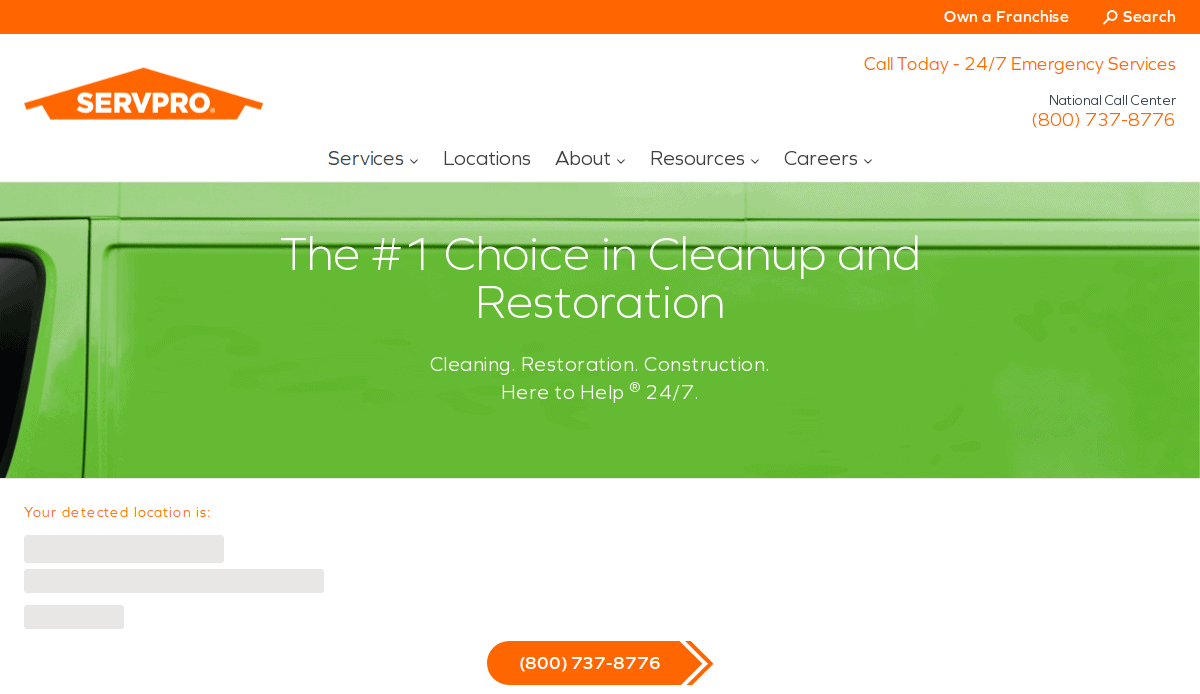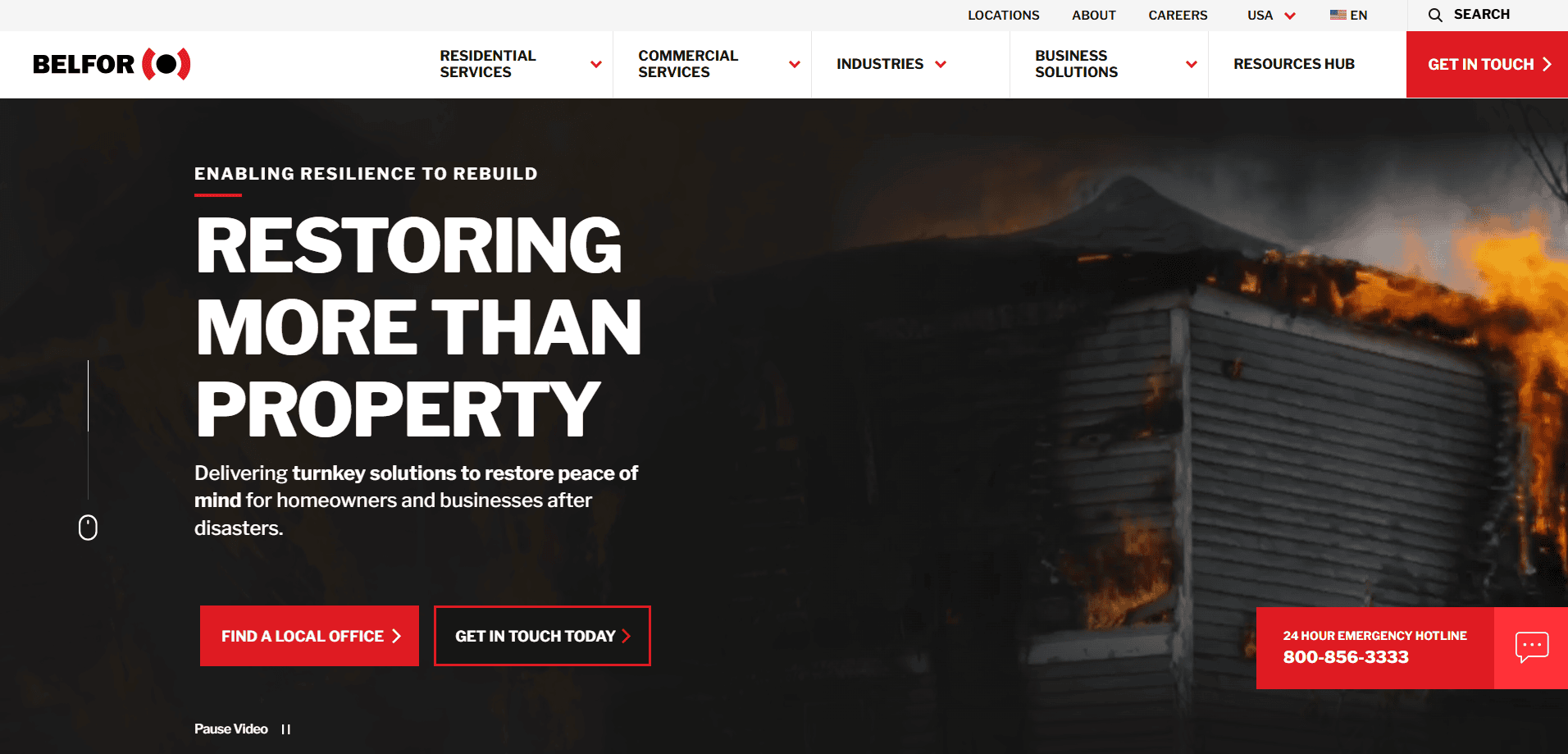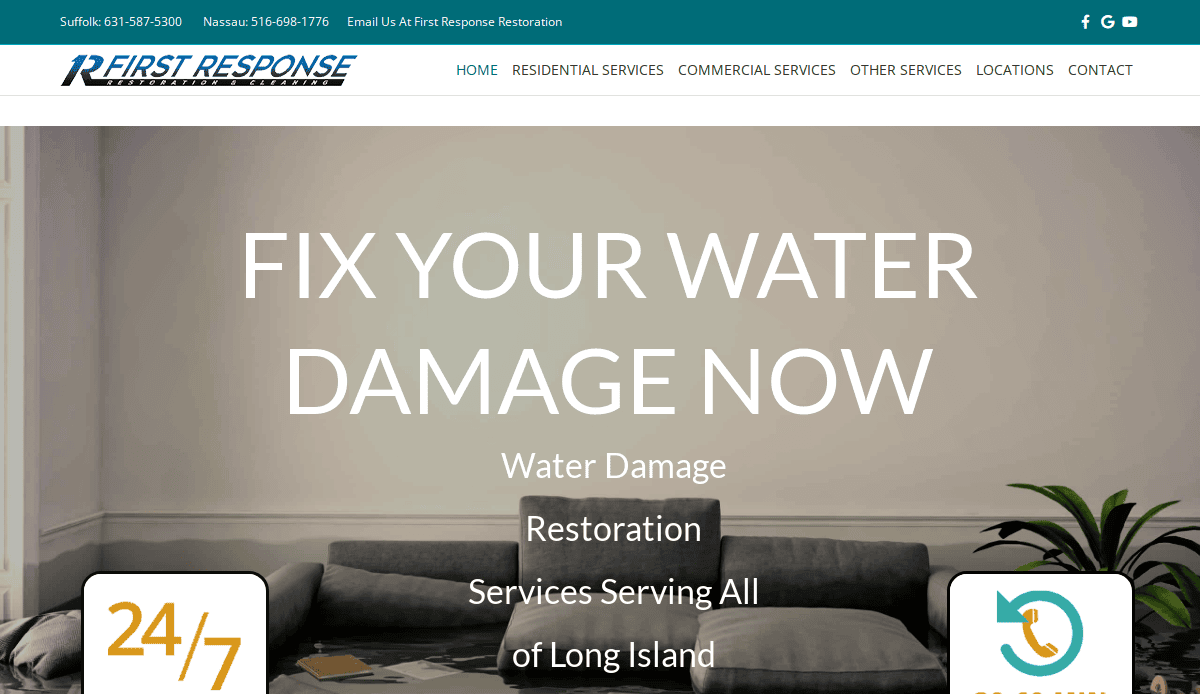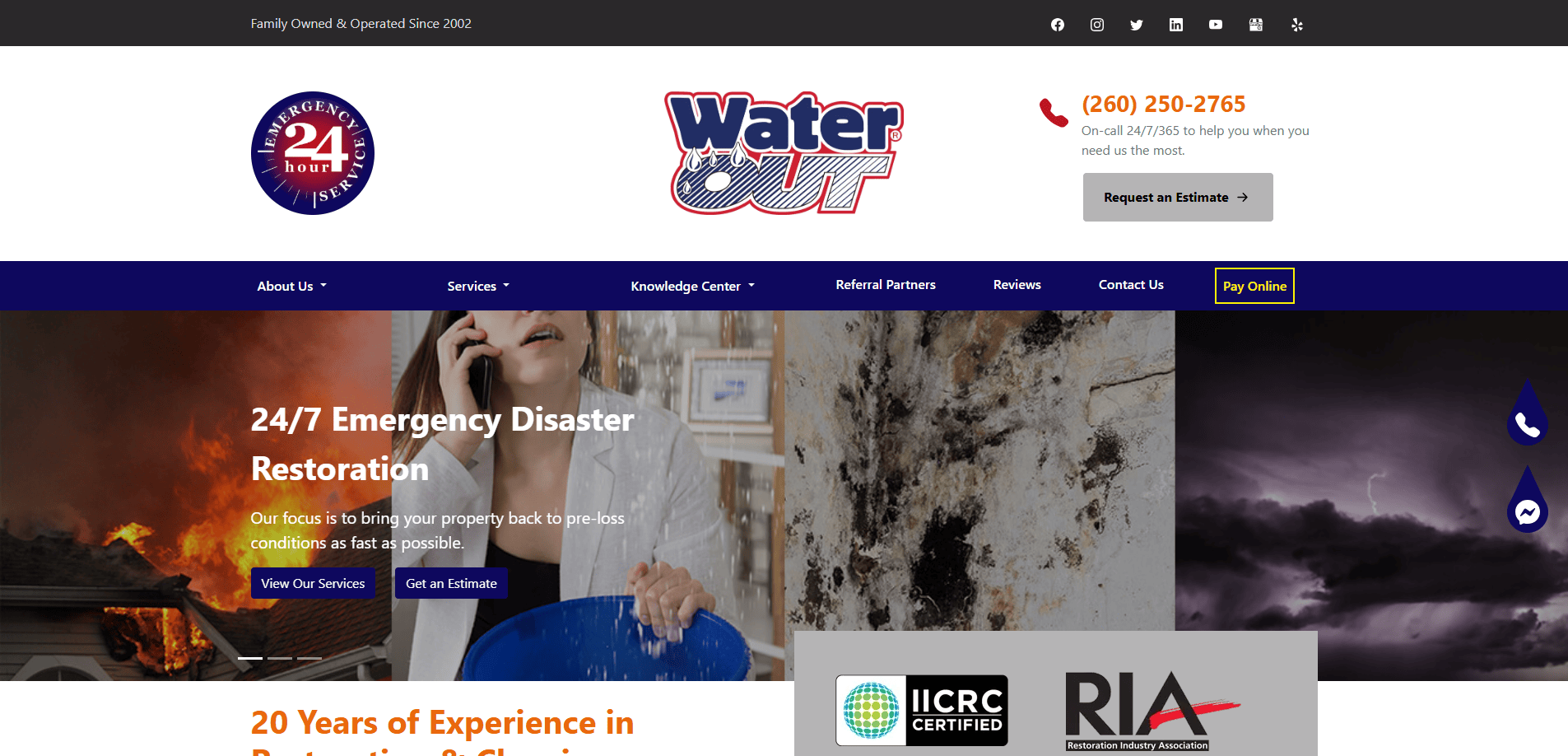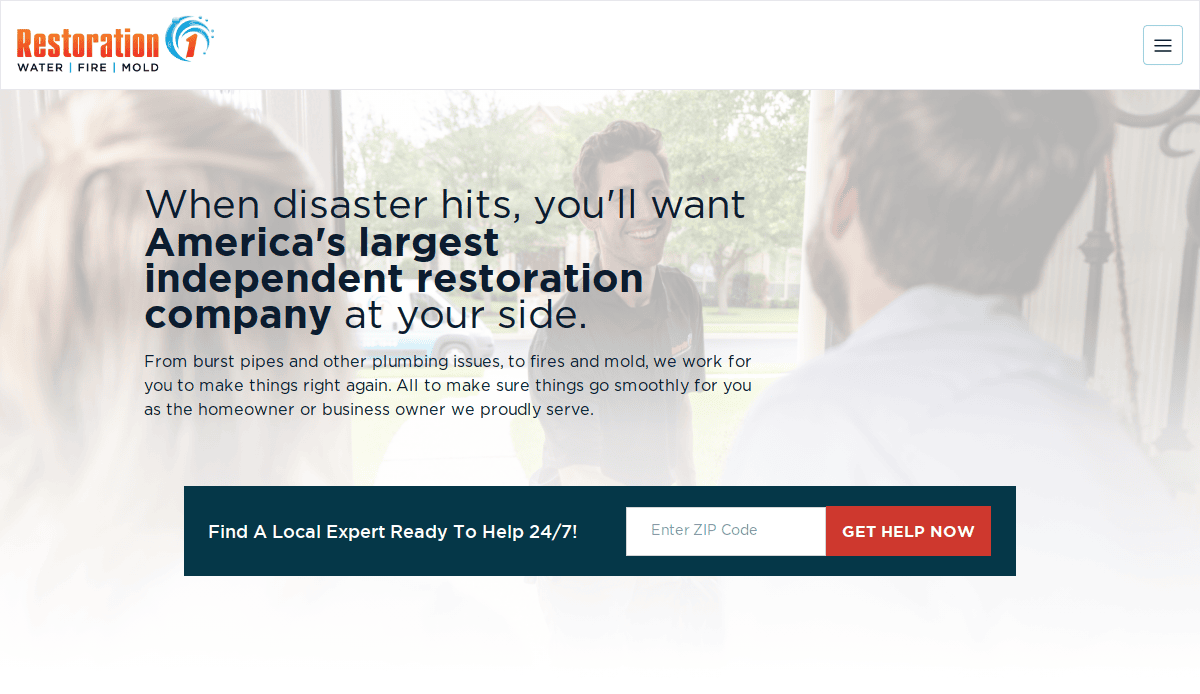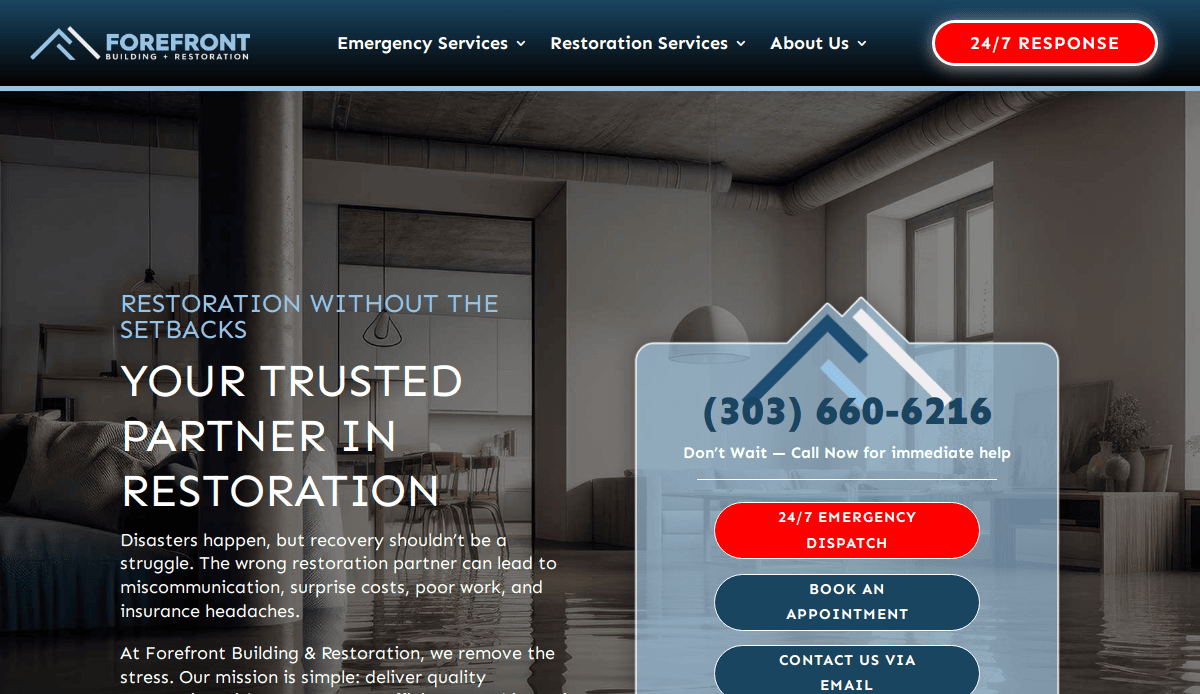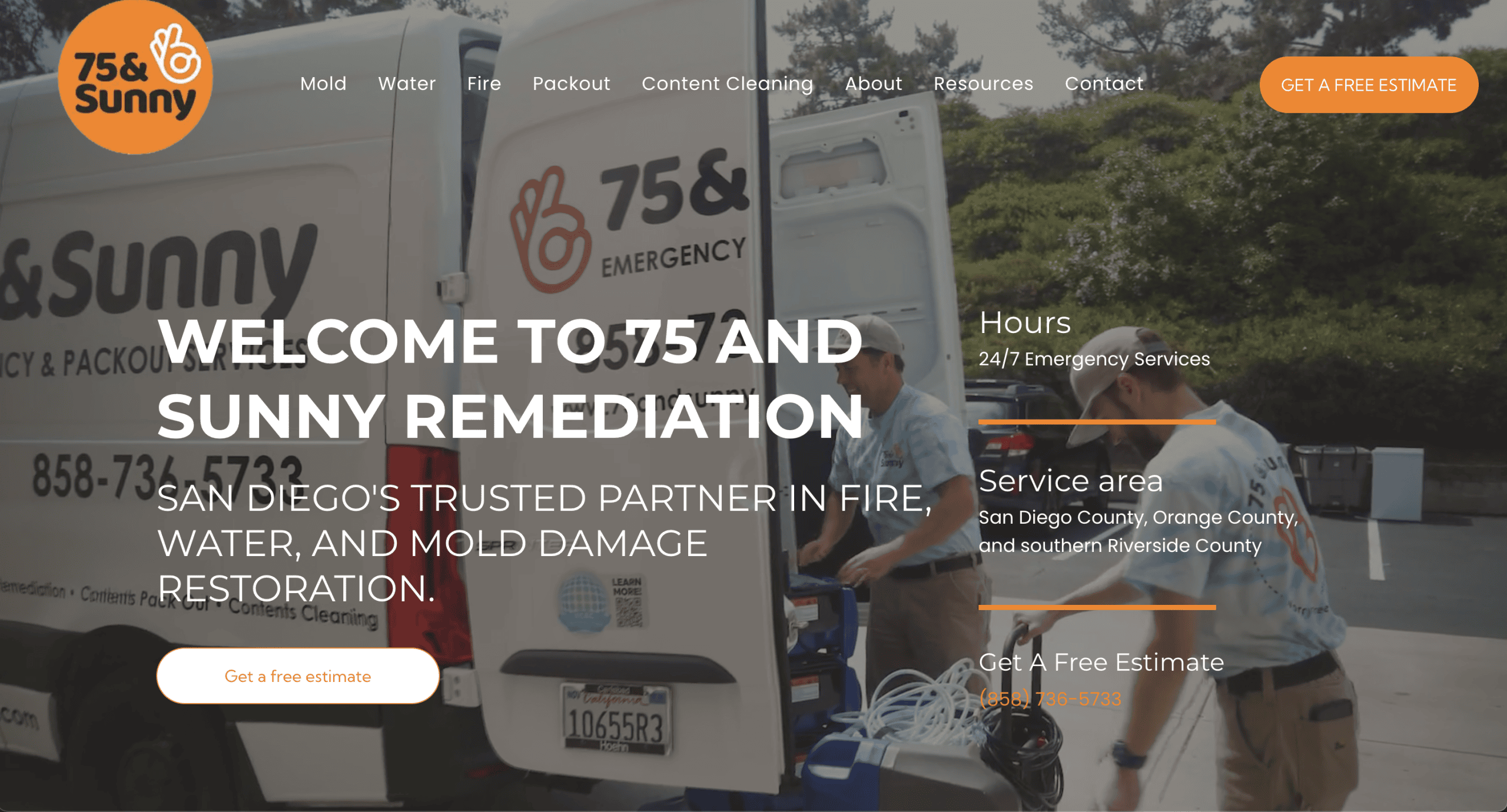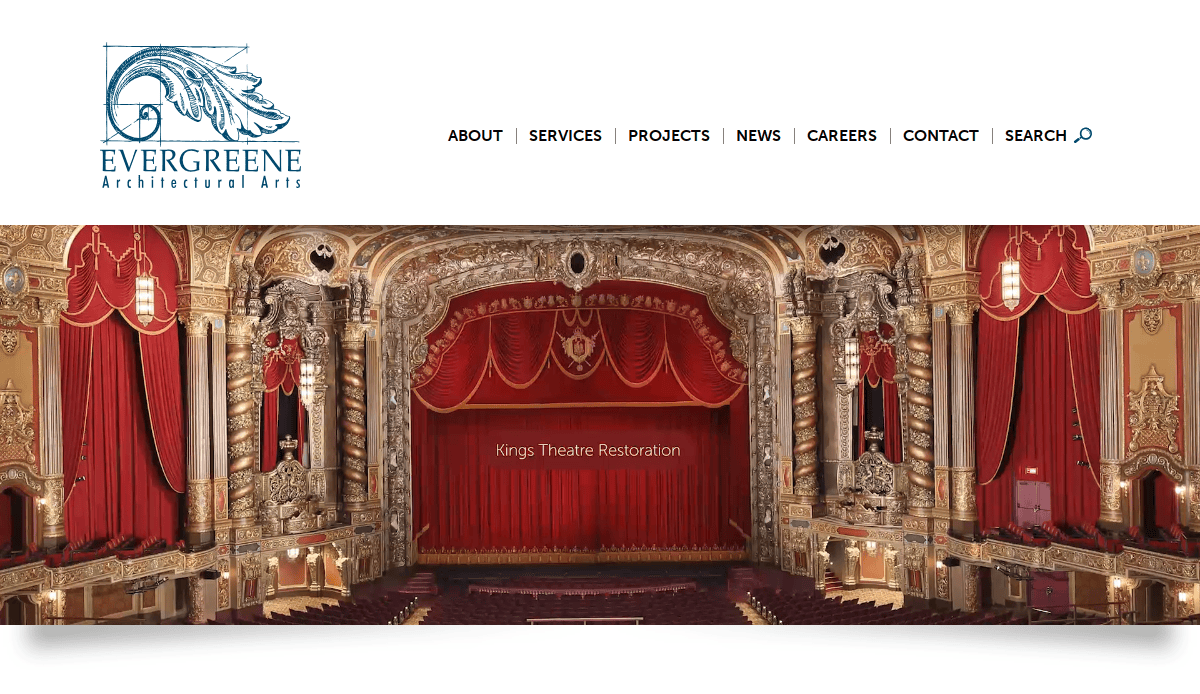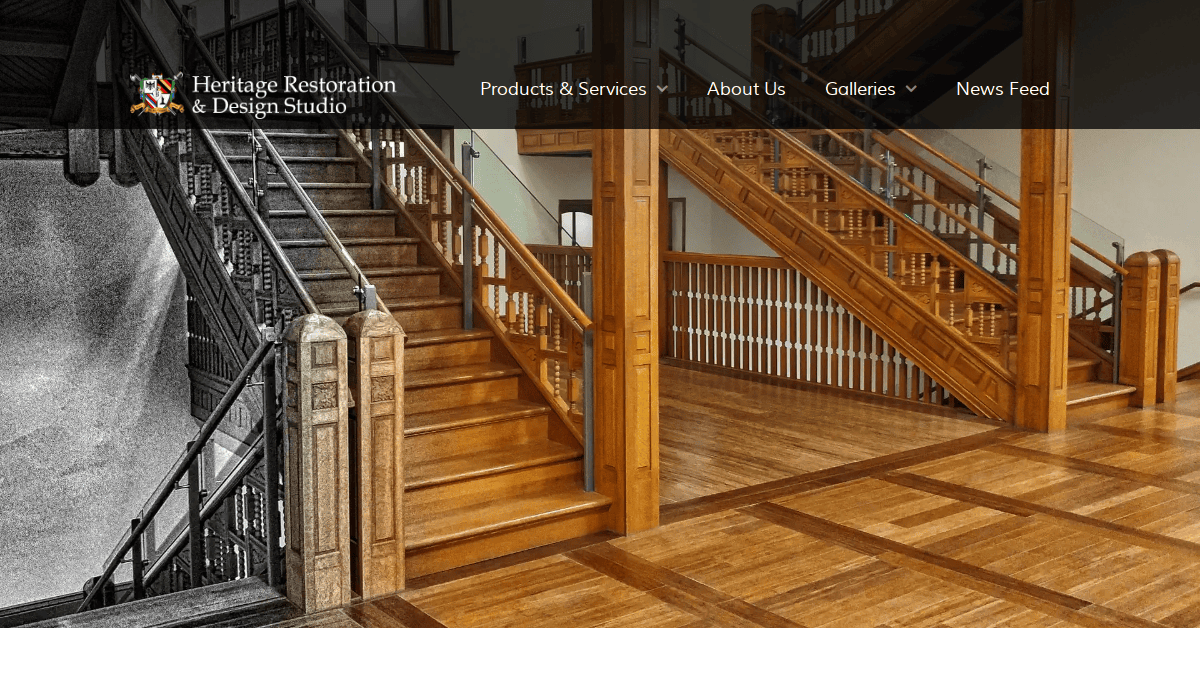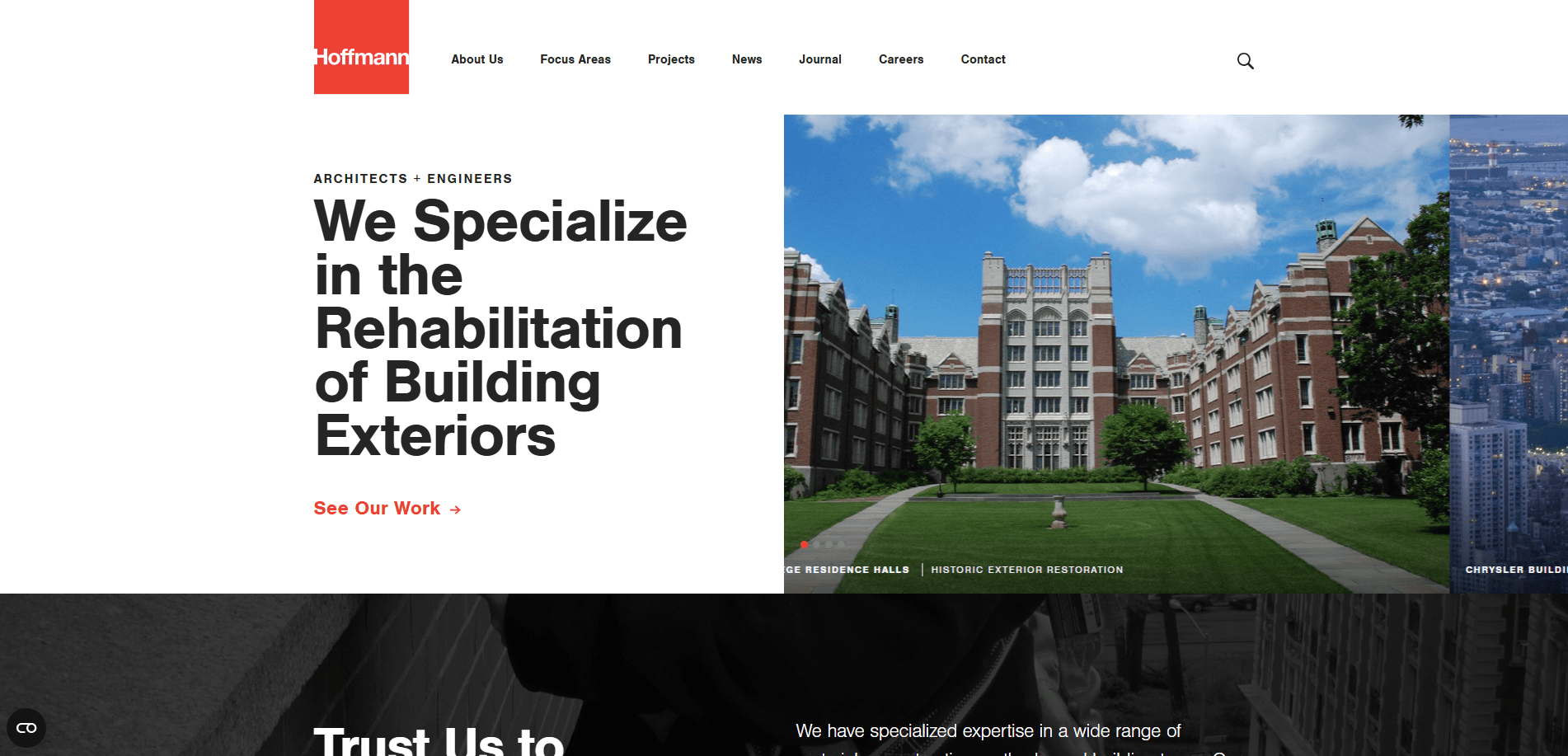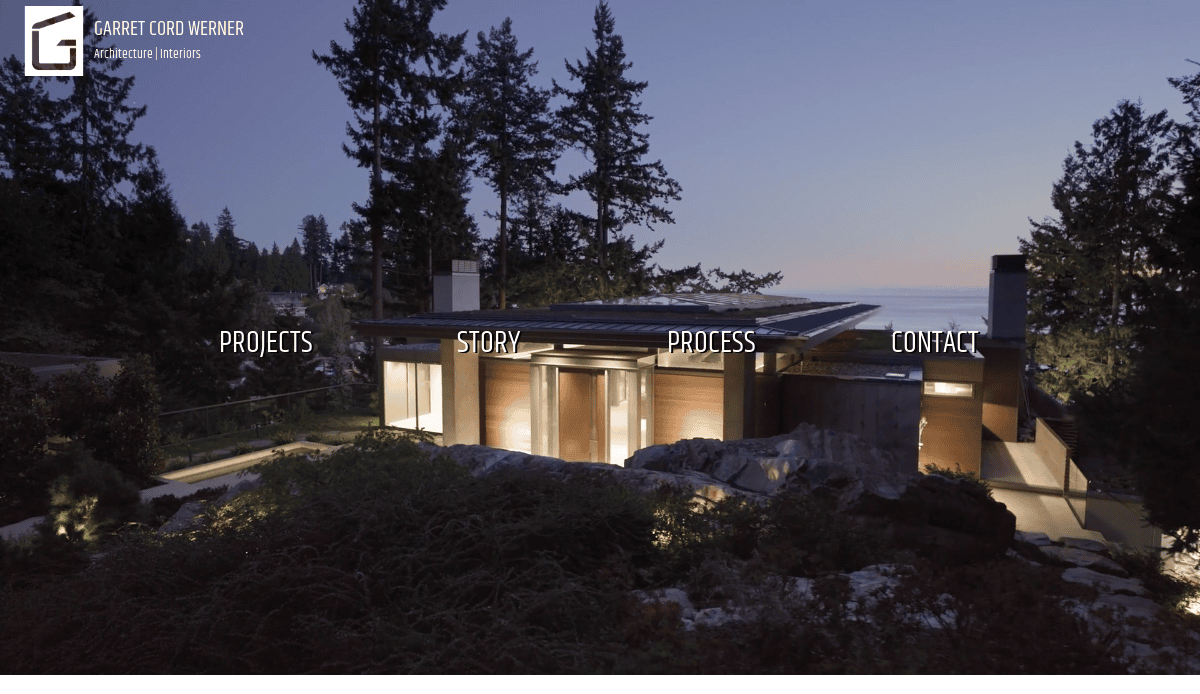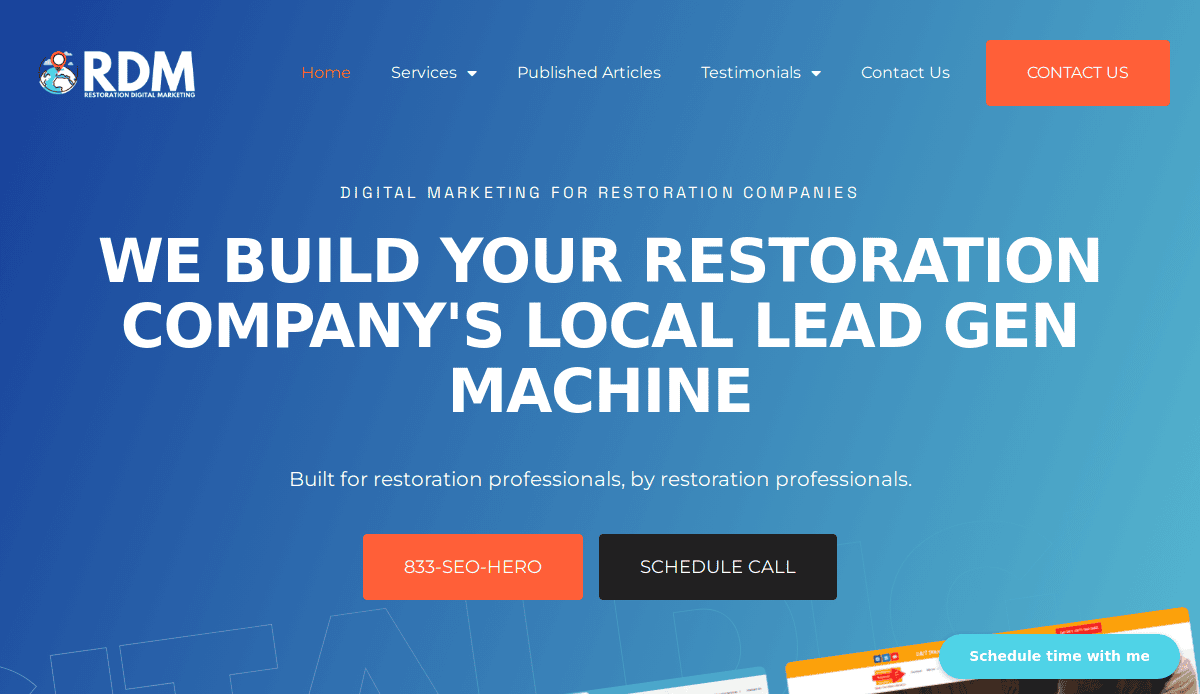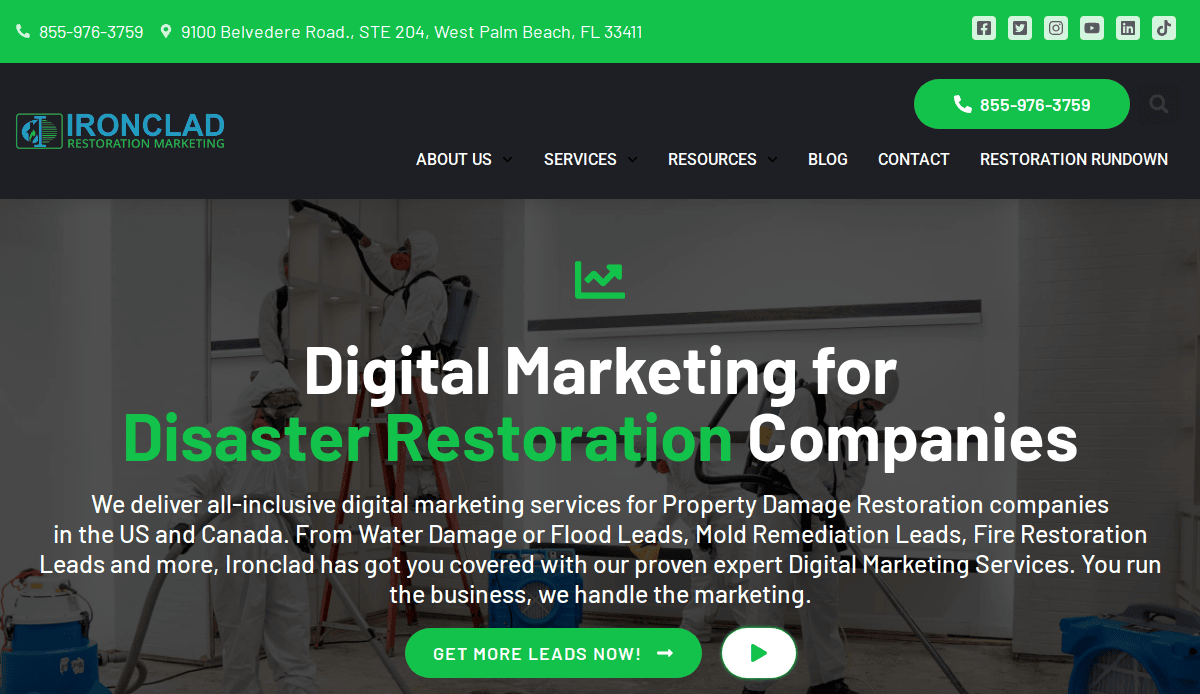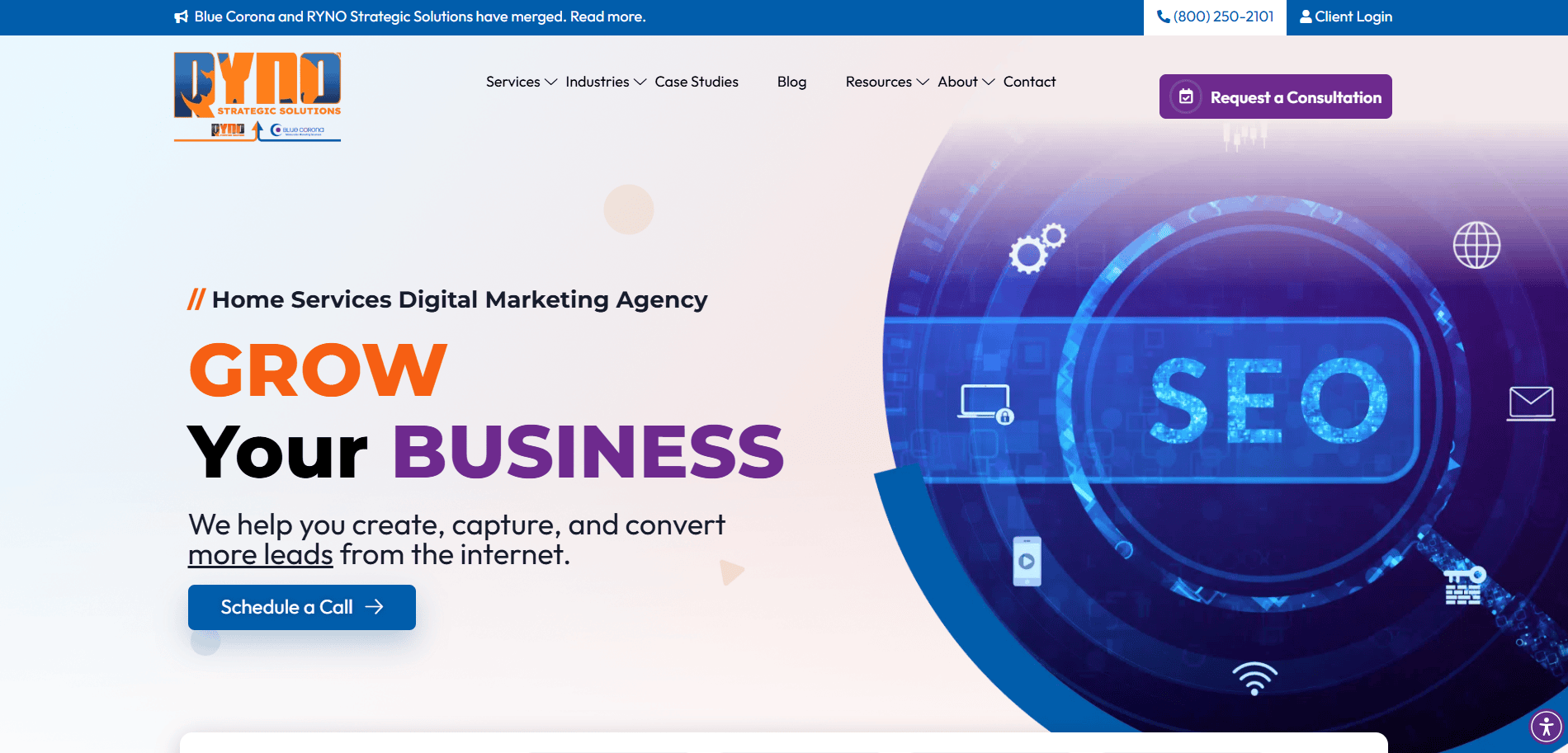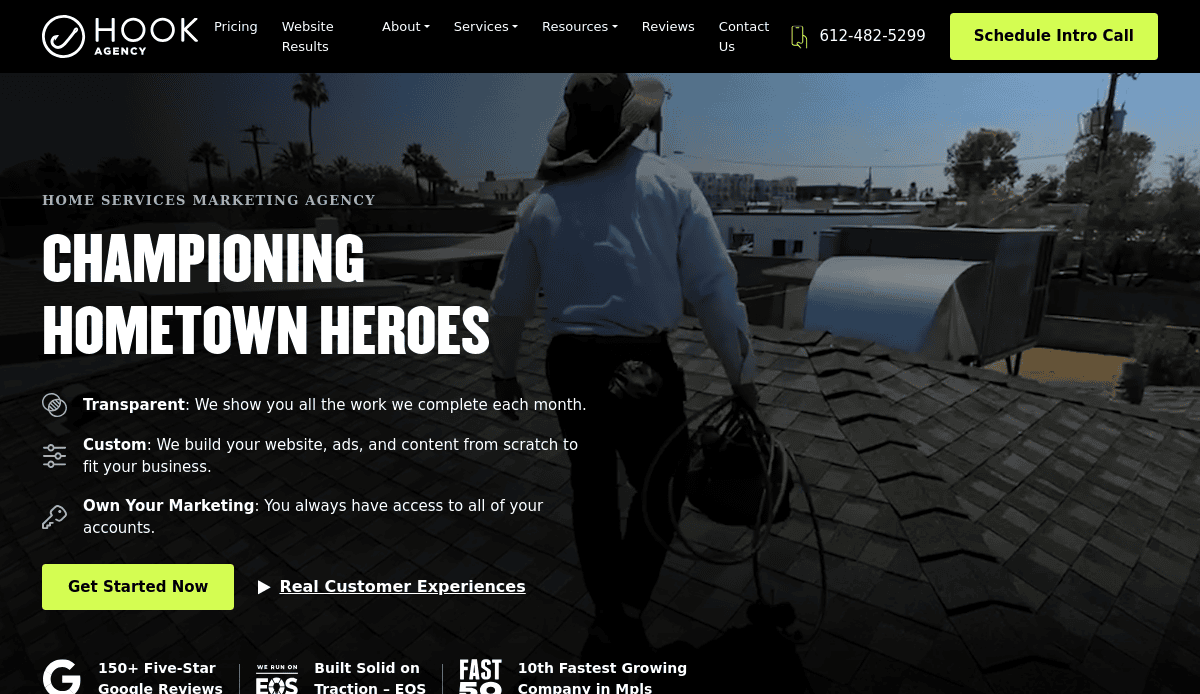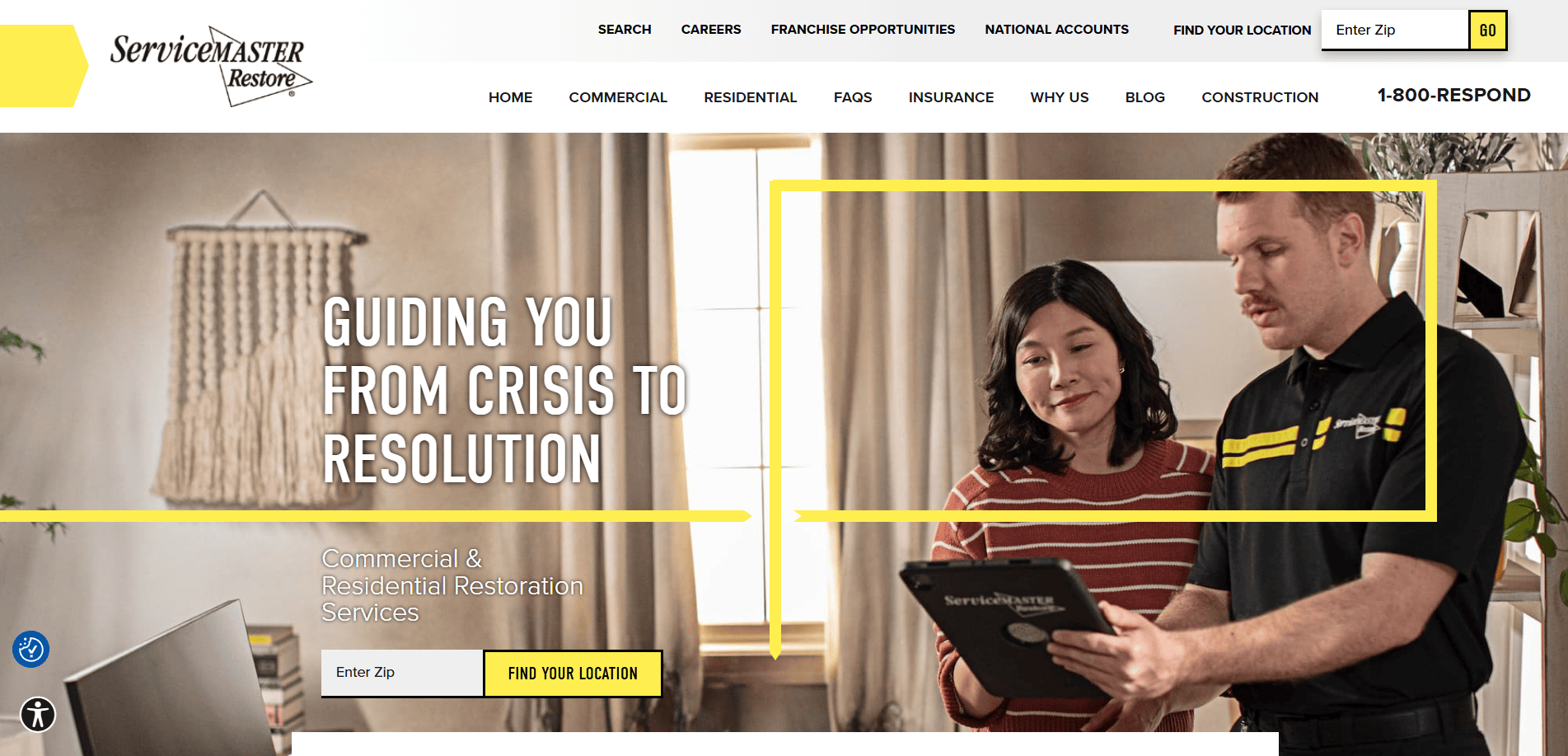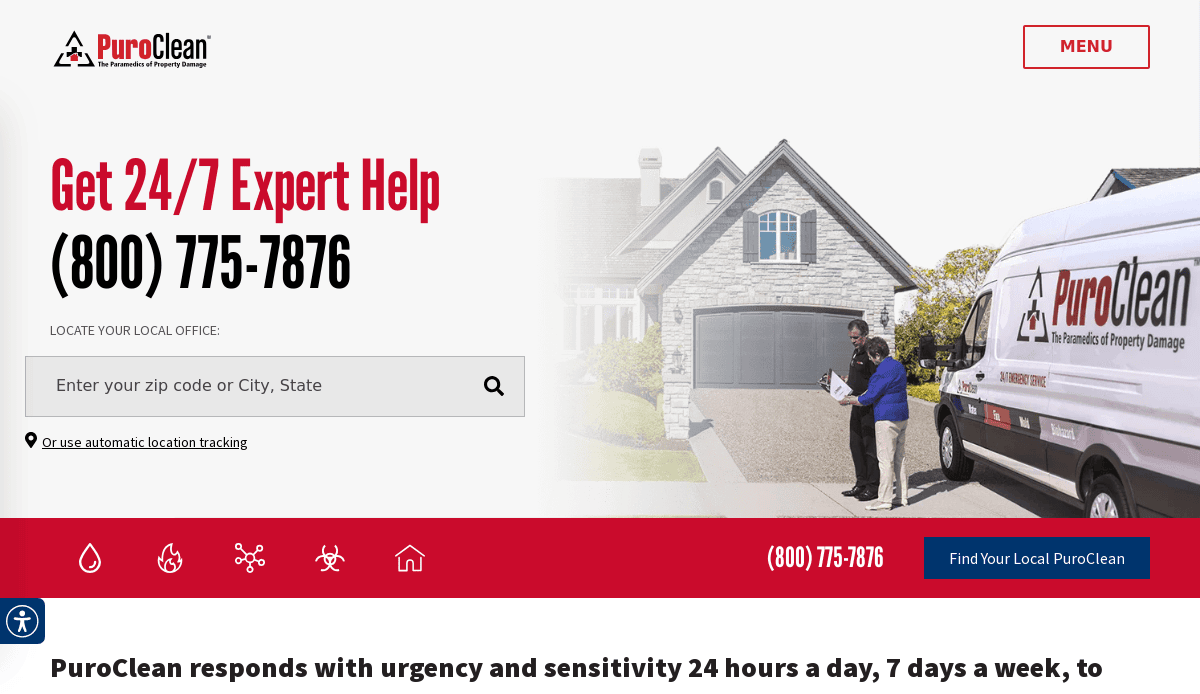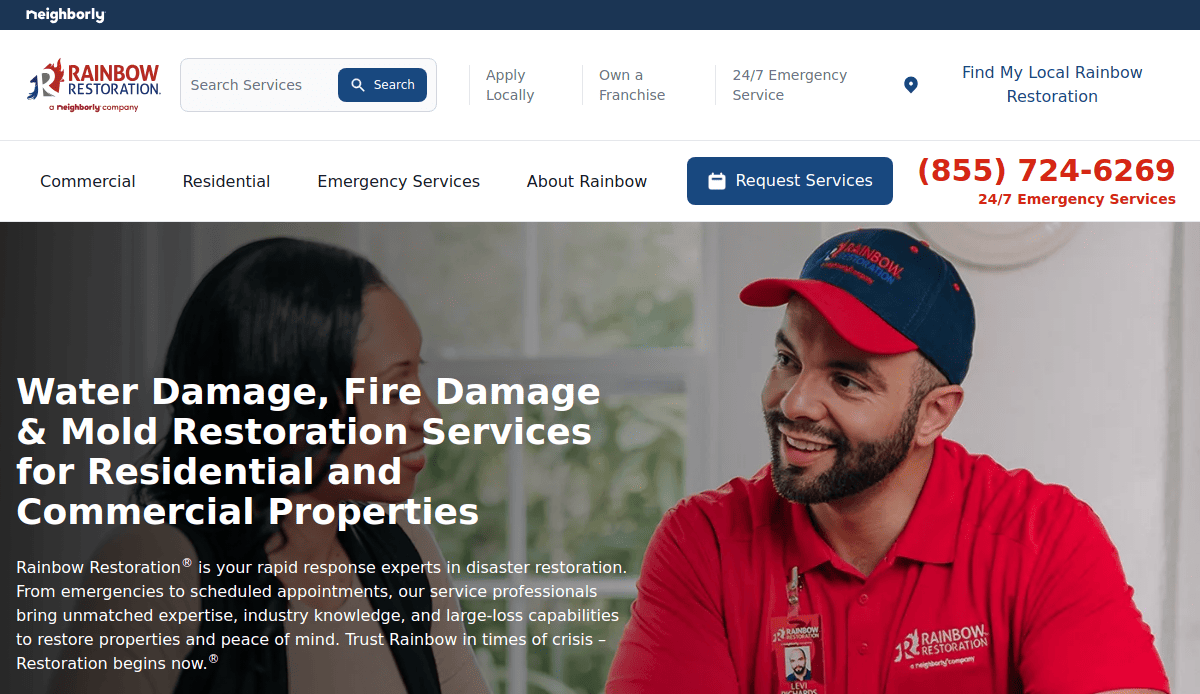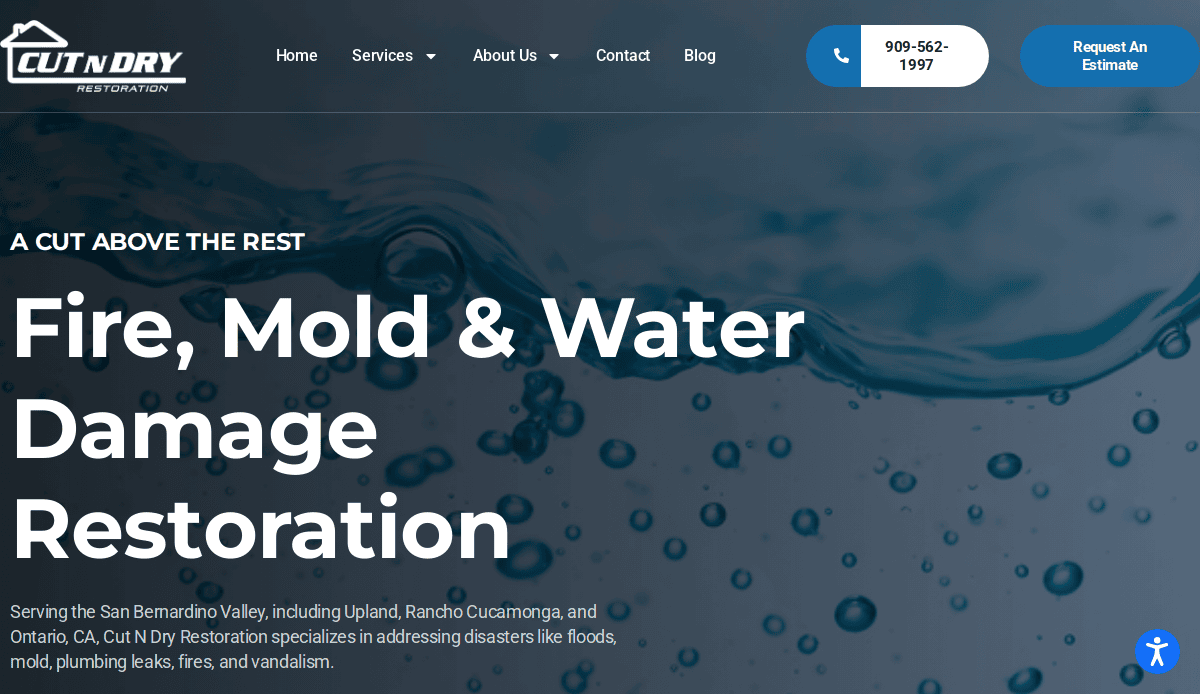Just looking for our Best Furniture Refinishing Website examples list?
Designing a restoration website isn’t just about appearance—it’s about creating a lead-generating tool that reflects trust, delivers clarity, and drives immediate action. Whether you’re launching a new site or planning a redesign, the right strategy makes all the difference. Here’s what every restoration business should take away from this guide:
- Your website is your first responder.
Most customers find you during moments of urgency. Your site should immediately communicate professionalism, clearly state what services you offer, and make it simple to contact you, especially from a mobile device. - Planning sets the tone for performance.
Jumping into design without a strategy leads to wasted time and underwhelming results. Define your goals, know your audience, and map out a structure that supports conversions and showcases your strengths. - Strong design builds trust fast.
Visual clarity, consistent branding, responsive layouts, and real project imagery work together to reassure visitors they’re in capable hands. Every design decision should support ease, confidence, and credibility. - Clear content and simple navigation guide decisions.
A well-structured site helps users find exactly what they need, fast. Organize your service pages logically, keep messaging direct, and lead every page with a clear next step. - Ongoing maintenance protects performance.
Your WordPress site should be updated, secured, and tested regularly to ensure it runs smoothly when it matters most. Neglected sites get slow, glitchy, and vulnerable, costing you business. - Every element should drive action.
From CTAs and contact forms to images and headlines, your website needs to push the visitor toward that next step: calling you, filling out a quote request, or scheduling service. Passive design leaves money on the table.
These principles are the foundation of a restoration website that actually works for your customers and your business. When executed right, your website becomes more than a digital presence. It becomes your best salesperson.
Why Your Restoration Business Needs a High-Performance Website
In our modern world, your company’s website is more than just a digital brochure—it’s a critical tool for generating leads, building trust, and driving revenue. A good website should do more than look professional; it should work hard to convert curious visitors into paying clients.
When potential customers experience property damage, they turn to search engines for help. Your website might be their first impression of your company. If the site loads slowly, doesn’t work well on a mobile device, or looks outdated, chances are you’ll lose that lead. Every second counts, and every design element should support your goal: turning website visitors into long-term clients.
This guide will walk you through the best practices of website design—from selecting the right layout or template to ensuring your website is optimized for user experience and search engine visibility. Whether you’re planning a full website redesign or tweaking your current layout, understanding what makes a successful website can drastically improve your online results.
Website Planning & Purpose: Building the Right Foundation
Before any design or development begins, every successful website starts with a clear, strategic planning phase—and in this industry, this step is absolutely critical. Your business isn’t like others; you’re often dealing with urgent, emotionally charged situations where trust and clarity matter. That’s why your website design process must be driven by a deep understanding of your services, target audience, and business goals.
Start by defining your site’s purpose. Do you want to increase inbound leads? Streamline quote requests? Educate visitors about your fire, water, or mold restoration services? These goals should guide every decision, from navigation layout to call-to-action placement. Restoration businesses especially benefit from showcasing credibility and responsiveness, which means planning for elements like customer testimonials, emergency contact options, and before-and-after project galleries.
Next, identify the audiences you serve. Whether you focus on residential clients, commercial properties, or both, the messaging and content should reflect the concerns and expectations of each group. A homeowner dealing with basement flooding wants reassurance and clarity. A property manager expects fast action and professionalism. The better you align your website’s content with those needs, the more effective it becomes as a lead-generation tool.
Planning also includes a content strategy. Restoration websites need more than service pages—they need blog content, FAQs, and helpful resources that build authority and improve your visibility in search engines. For example, this post on remodeling company website design breaks down how design and conversion strategy can drive business results: Read about it here.
Finally, this phase is where you assess technical needs. Are you collecting leads through forms? Integrating with a CRM? Offering online scheduling? A well-structured plan anticipates these functions so your development team can build a seamless experience from the start.
For restoration companies, skipping or rushing through website planning can lead to generic, underperforming sites. Investing time in this foundational step sets the stage for a high-performing website that looks professional and delivers measurable business results.
Design Principles for an Effective Website
Designing a high-performing website requires more than just attractive visuals. It’s about functionality, clarity, and trust—delivered fast. Your audience is often facing urgent property damage and searching for reliable help. Your site must immediately communicate professionalism, trustworthiness, and accessibility through thoughtful, purposeful design.
The first principle is clarity. A restoration website should make it instantly obvious what services you provide and how a visitor can get help. Use clear headlines like “24/7 Emergency Water Damage Restoration” or “Get a Fast, Free Quote Today.” Navigation should be simple and intuitive, with service pages clearly labeled and emergency contact options prominently displayed on every page.
The second is responsiveness. A large portion of traffic will come from users on a mobile device, especially during an emergency. Your website must load quickly, display perfectly on all screen sizes, and allow users to call or message with a single tap. If your website is hard to navigate on mobile, it’s costing you leads.
Next, prioritize visual hierarchy. Visitors scan content quickly, especially under stress. Use bold, concise headings, brief paragraphs, and strategic use of color to draw attention to CTAs like “Call Now” or “Request a Quote.” Combine this with high-quality images of your work—clean restoration outcomes, equipment in use, or your team in action—to build visual credibility and emotional reassurance.
Trust signals are another essential design principle. Incorporate real testimonials, industry certifications, before-and-after project photos, and logos of insurance partners. These elements help ease skepticism and encourage conversions, especially for new visitors unfamiliar with your brand.
Finally, consistency in design reinforces brand trust. Use a cohesive color palette, font family, and image style that align with your brand identity. This reinforces professionalism and helps your restoration business stand out in a market full of generic or outdated sites.
Effective website design is about removing friction for the user and reinforcing trust at every click. When done right, every design choice—from layout to typography—works together to support a seamless, confident decision-making experience.
Content & Navigation: Structuring for Clarity and Conversion
In this industry, website content isn’t just for filling space—it’s how you communicate urgency, authority, and trust. At the same time, your site’s navigation must make it effortless for any visitor to find the right information and take the next step, fast.
Start with a clean, logical navigation bar. This should include core service categories like Water Damage, Fire Damage, Mold Remediation, and Storm Recovery. Under each category, you can nest sub-services or regional pages if you serve multiple locations. Include a clear “Contact” or “Emergency Services” link in your primary nav, ideally highlighted with a contrasting button to make it stand out. Every page should be no more than two to three clicks away from the homepage.
Your homepage should act as a gateway, not a cluttered brochure. Use concise, high-impact content that quickly explains who you are, what you do, and how to get help. Lead with a compelling headline, follow with proof points like years of experience or certifications, and immediately present a CTA that guides the user forward, such as “Request Service Now” or “Call for Immediate Help.”
On service pages, structure content around the problem-solution format. Start by identifying the common issue (like water damage after a burst pipe), then explain how your company solves it. Use bulleted benefits, clear process steps, and trust-building elements like photos, testimonials, and FAQs. Keep paragraphs short and break up content with headings that make skimming easy.
Your About page should go beyond bios. Reinforce your credibility with certifications, associations, and a short story about your team’s commitment to quality. This builds an emotional connection, which is especially valuable when a homeowner is placing their property in your hands.
Include a Resources or Blog section that answers common questions, explains restoration processes, and supports local SEO. This adds value for users and improves your visibility in search engine results. Strong internal linking between blog content and service pages keeps users engaged and guides them toward action.
Finally, ensure every page includes at least one call-to-action and easy access to contact information. Whether someone is researching services or facing an emergency, your site’s structure should feel like a guided path, not a maze. Smart content and intuitive navigation work hand in hand to turn a visitor’s moment of stress into a confident conversion.
Visual Elements: Reinforcing Trust and Driving Action
In the restoration industry, visual elements aren’t just decorative—they are powerful trust signals that influence how potential clients perceive your credibility, professionalism, and reliability. Every image, icon, and design choice should serve a purpose and reinforce your brand identity.
Start with professional photography. Use high-quality images that showcase your actual work, your team in action, and your equipment in real environments. Stock images can feel impersonal and generic, while authentic visuals convey trust and transparency. Show before-and-after shots of restoration projects to demonstrate tangible results and help visitors visualize what you can do for them.
Brand consistency is key. Stick to a unified color palette and typography that aligns with your logo and overall identity. This helps establish visual recognition and builds confidence in your company’s professionalism. Use color strategically—blues and greens often evoke trust and calm, which are ideal tones for an industry that deals with emergencies and property damage.
Icons and graphics should simplify communication, not clutter the layout. Use icons to visually support key service points or process steps, like water extraction, mold remediation, or insurance support. This is especially helpful for users scanning your site quickly or browsing from a mobile device.
Video can be a powerful addition. A short, well-produced video introducing your team, explaining your restoration process, or walking through a recent project can create a personal connection and make your message more memorable. Videos increase time on site and can boost your visibility in search engine rankings when properly embedded.
Don’t overlook whitespace. A cluttered design overwhelms visitors and makes your content harder to digest. Whitespace helps guide the eye, makes your site more legible, and creates a calm, professional feel. It also ensures that your most important elements—CTAs, headlines, testimonials—stand out clearly.
Finally, use visual cues to support action. Buttons should be bold, easy to find, and clearly labeled. Directional cues, such as arrows or images that point toward a form or phone number, subtly guide users toward conversion. When every visual component is intentional and aligned with user goals, your site becomes more than a digital brochure—it becomes a confident step toward booking your services.
Ongoing WordPress Maintenance: Keeping Your Site Secure and Effective
For restoration businesses, your website is often the first point of contact during an emergency. That means it needs to work flawlessly every hour of the day. A high-performing WordPress website isn’t just something you launch and forget. Ongoing maintenance is essential to ensure your site stays secure, functional, and optimized for both users and search engines.
Security is a top priority. WordPress is powerful and flexible, but it requires regular updates to core files, themes, and plugins to protect against vulnerabilities. Without routine maintenance, your site can become a target for malware or hackers, potentially causing downtime or data loss at the worst possible moment. Regular updates and firewall protections ensure your website stays online and safe for visitors.
Speed and performance also depend on active maintenance. Over time, outdated plugins, bloated media files, and neglected databases can slow your site down. That delay can mean lost leads, especially when users are trying to access your services quickly from a mobile device. Monthly performance checks, image optimization, and database cleanups keep your website running fast and smooth.
Backup systems are another essential part of WordPress maintenance. Your website should have automatic daily backups stored off-site. If something ever goes wrong—whether it’s a server crash or accidental deletion—you’ll have a reliable restore point that can get you back online quickly without starting from scratch.
Functionality testing ensures every form, CTA, and page performs as expected. Broken links, outdated forms, or a contact page that doesn’t work can frustrate users and cost you leads. Regular audits help catch these issues early and keep your website user-friendly and conversion-ready.
For restoration companies that rely on reputation, response time, and customer confidence, a well-maintained website is not optional—it’s a business necessity. Investing in ongoing WordPress maintenance protects your digital presence and ensures that when customers need you most, your website is ready to respond.
20 Furniture Refinishing Website Examples to Inspire
1. Servpro
Location: Gallatin, TN
Key Takeaways:
- Consistent branding across all franchise locations
- User-friendly navigation with clear service categories
- Prominent call-to-action buttons for immediate contact
2. BELFOR Property Restoration
Location: Birmingham, MI
Key Takeaways:
- Professional design reflecting large-scale capabilities
- Comprehensive list of services with detailed descriptions
- Strong emphasis on disaster recovery expertise
3. First Response Restoration
Location: New York, NY
Key Takeaways:
- Clean layout with easy-to-find contact information
- Detailed service pages with before-and-after images
- Testimonials highlighting customer satisfaction
4. Water Out Fort Wayne
Location: Fort Wayne, IN
Key Takeaways:
- Bright, engaging visuals showcasing services
- Clear navigation with service-specific pages
- Strong local SEO elements for regional visibility
5. Restoration 1
Location: Waco, TX
Key Takeaways:
- Clean, professional layout emphasizing emergency services
- Easy navigation with clear service categories
- Strong call-to-action buttons for immediate assistance
6. Rare Restoration
Location: Brookline, MA
Key Takeaways:
- Bold visuals with high-quality imagery
- Comprehensive service listings with detailed content
- Strong emphasis on community involvement
7. Team K Services
Location: Arvada, CO
Key Takeaways:
- Clean, professional design with intuitive navigation
- Detailed service pages with educational content
- Prominent display of certifications and affiliations
8. 75 & Sunny
Location: San Diego, CA
Key Takeaways:
- Bright, welcoming design reflecting the company name
- User-friendly layout with clear calls to action
- Strong focus on customer testimonials and reviews
9. EverGreene Architectural Arts
Location: Brooklyn, NY
Key Takeaways:
- Elegant design showcasing historic restoration projects
- Comprehensive portfolio with detailed project descriptions
- Emphasis on artistic and architectural expertise
10. Heritage Restoration and Design Studio
Location: Peoria, IL
Key Takeaways:
- Classic design reflecting traditional craftsmanship
- Detailed service offerings with historical project highlights
- Strong family-owned business narrative
11. Hoffmann Architects + Engineers
Location: New Haven, CT
Key Takeaways:
- Professional design emphasizing technical expertise
- Comprehensive list of services with case studies
- Clean layout with easy navigation
12. Garret Cord Werner Architects & Interior Designers
Location: Seattle, WA
Key Takeaways:
- Modern design with high-quality visuals
- Showcases a blend of restoration and interior design projects
- Emphasis on luxury and bespoke services
13. Restoration Digital Marketing
Location: Austin, TX
Key Takeaways:
- Clean, modern design with a focus on digital services
- Educational content and resources for restoration companies
- Strong call-to-action elements throughout the site
14. Ironclad Restoration Marketing
Location: West Palm Beach, FL
Key Takeaways:
- Bold design with strong branding elements
- Comprehensive service offerings with detailed descriptions
- Emphasis on SEO and digital marketing strategies
15. Blue Corona
Location: Gaithersburg, MD
Key Takeaways:
- Professional design with a focus on lead generation
- Detailed service pages with clear calls to action
- Strong emphasis on data-driven results
16. Hook Agency
Location: Minneapolis, MN
Key Takeaways:
- Modern design with engaging visuals
- Focus on SEO and conversion optimization
- Comprehensive resources for restoration companies
17. ServiceMaster Restore
Location: Memphis, TN
Key Takeaways:
- Comprehensive service listings with detailed descriptions
- User-friendly design with intuitive navigation
- Emphasis on 24/7 availability and rapid response
18. PuroClean
Location: Tamarac, FL
Key Takeaways:
- Modern design with engaging visuals
- Clear presentation of services and specialties
- Strong focus on customer testimonials and trust-building
19. Rainbow International Restoration
Location: Waco, TX
Key Takeaways:
- Bright, welcoming design reflecting the company’s branding
- Detailed service pages with educational content
- Prominent display of certifications and affiliations
20. Cut N Dry Restoration
Location: Rancho Cucamonga, CA
Key Takeaways:
- Professional design emphasizing technical expertise
- Comprehensive list of services with case studies
- Clean layout with easy navigation
Ready to Design a Website That Drives Results?
Your restoration business deserves more than a basic template or generic web presence. The right website design can elevate your credibility, generate consistent leads, and serve as the digital foundation of your business. Whether you’re planning to redesign your website or starting fresh, the strategies in this guide give you a solid roadmap to create a website that performs under pressure.
From the planning phase to launch and ongoing maintenance, every part of the website development process plays a crucial role in how your audience perceives and interacts with your business. A well-executed design should reflect your professionalism, prioritize clarity, and ensure that your website functions seamlessly across all devices. Your site isn’t just a box to check—it’s the face of your brand and the engine of your growth.
If you’re ready to take the next step and want a partner that understands both design and functionality for restoration businesses, our team is here to help. Schedule a consultation with our full-service digital marketing agency today, and let’s build a website that works as hard as you do.
Frequently Asked Questions About Restoration Website Design
What are the essential elements of a website for restoration businesses?
The key elements of a website for your business in the restoration industry include a clean homepage, dedicated service pages, contact forms, trust-building content such as testimonials, and clear calls to action. These parts of the website help users navigate your website easily and convert more leads. Each section of the website should be structured to guide users through your services and build credibility.
How do I start a website for my restoration company?
To start a website, begin with goal-setting and brand strategy, followed by wireframes, content creation, and visual design. Working with a web design agency that understands the restoration industry ensures your website reflects your professionalism and supports the customer journey. For expert support, explore our web design services designed for service-based businesses.
When should I consider a website redesign?
If your existing website is outdated, loads slowly, doesn’t work on mobile, or no longer aligns with your brand, it’s time for a website redesign. A successful website redesign can improve website performance, user trust, and lead generation. The redesign process should always start with a strategy to align your new design with your business goals.
How often should I update or maintain a website?
To ensure your website is up-to-date and secure, regular updates should be part of your strategy. Maintaining your website includes updating plugins, checking for broken links, and testing functionality. Managing your website with a proactive maintenance plan is key to long-term website performance.
What does the web design and development process include?
The web design and development process includes planning, user experience mapping, visual design, content integration, coding, testing, and launch. Every aspect of web design should balance visual appeal with design for functionality. From landing page design to back-end code and design, each step plays a crucial role in website success.
How can I improve my online presence with a new website?
A new website improves your online presence by aligning your digital messaging with your audience’s expectations. Optimizing for speed, mobile use, and SEO ensures more people find and interact with your website. Include relevant keywords, local content, and well-crafted service pages to strengthen authority and engagement.
What makes a redesign project successful?
A successful website redesign depends on clear goals, collaboration with a skilled design team, and attention to both form and function. Focus on your users’ journey, update your website to match your current branding, and make your website a reliable resource. Consider a comprehensive guide that covers how a strong redesign can benefit your restoration business.
Can poor design slow down your website?
Yes. Unoptimized images, excessive scripts, or a cluttered design can significantly slow down your website. This impacts user experience and search rankings. As part of the web design process, it’s essential to test your design and optimize every element for speed and performance.
Should I use a template or work with web design companies?
While templates can be quick and low-cost, they often limit design and content flexibility. Web design companies provide custom solutions tailored to your specific type of website and business goals. If you need a website that supports lead generation and brand growth, professional web design is worth the investment.
How do I ensure the design of the website reflects my brand?
To design your website effectively, collaborate closely with a design team that understands your business. Every page—from homepage to landing page design—should reinforce your values, visuals, and messaging. A well-designed site shows that your website is the face of your company and a trusted tool for growth.