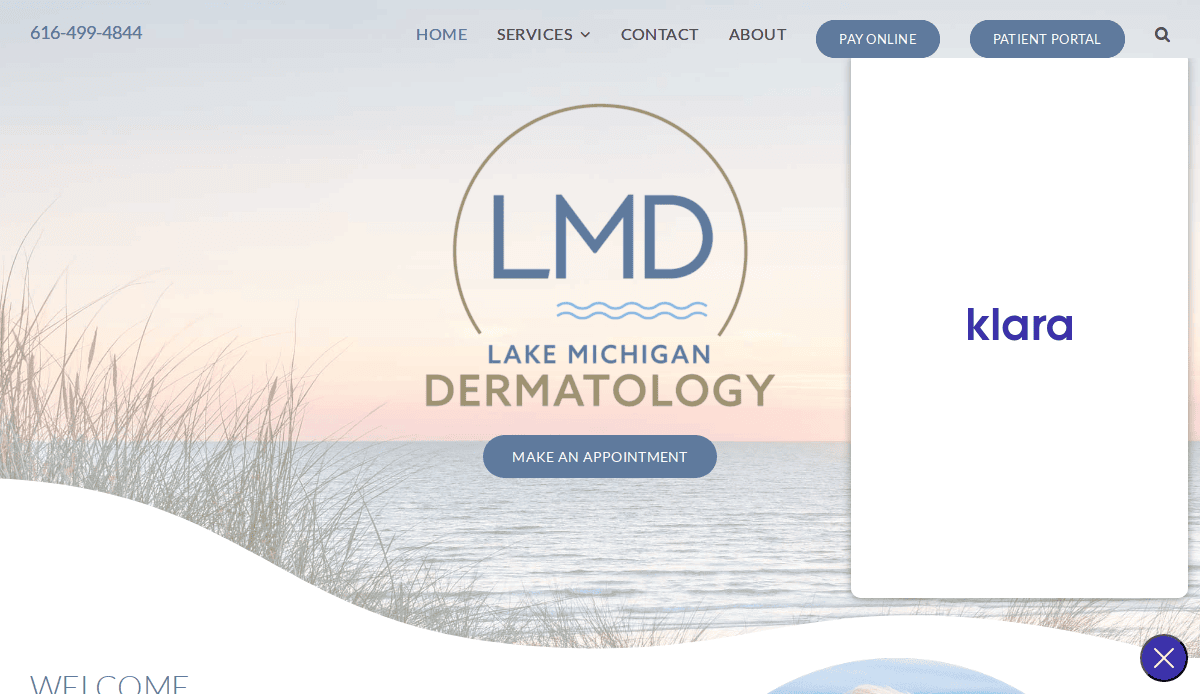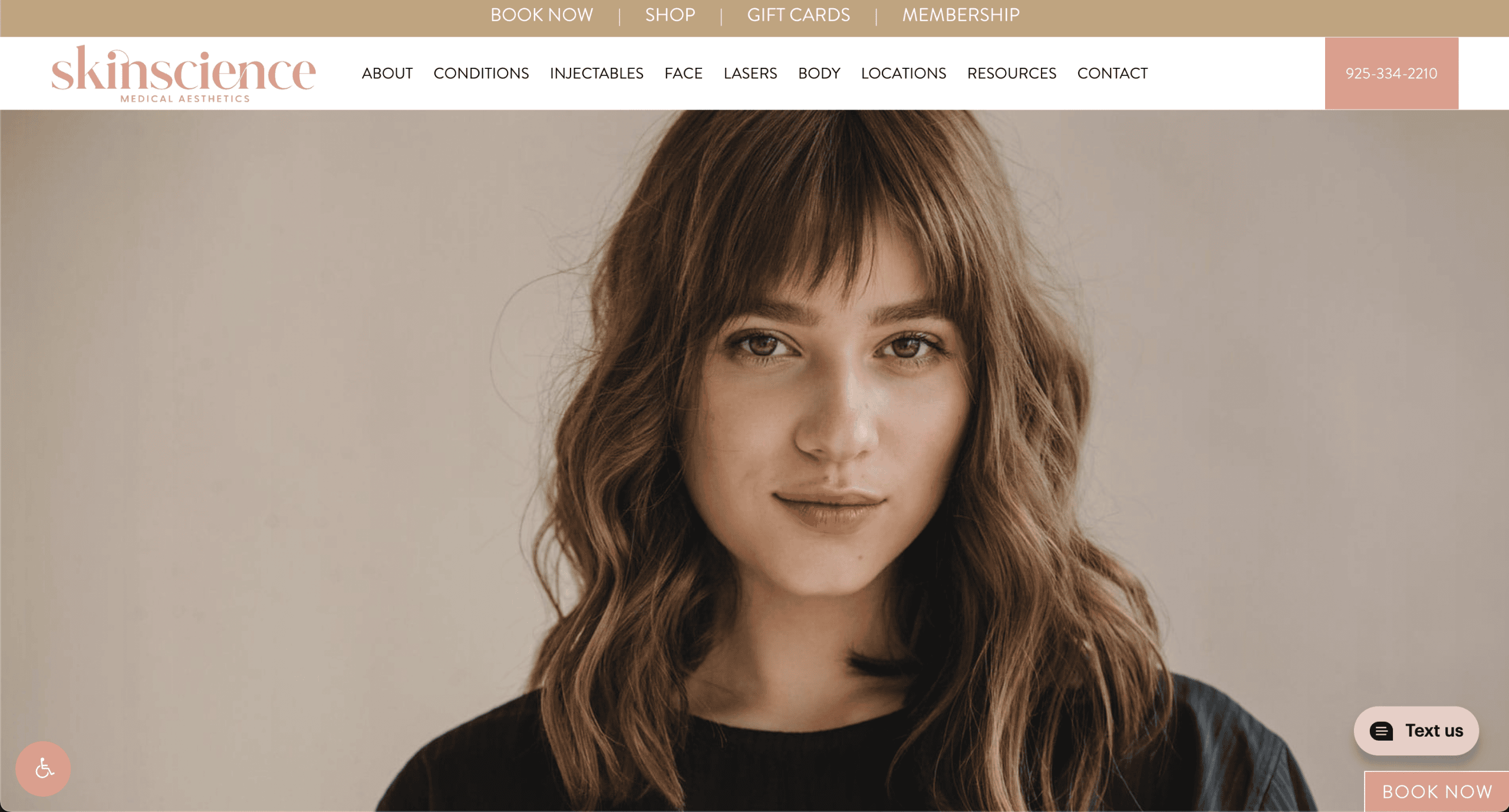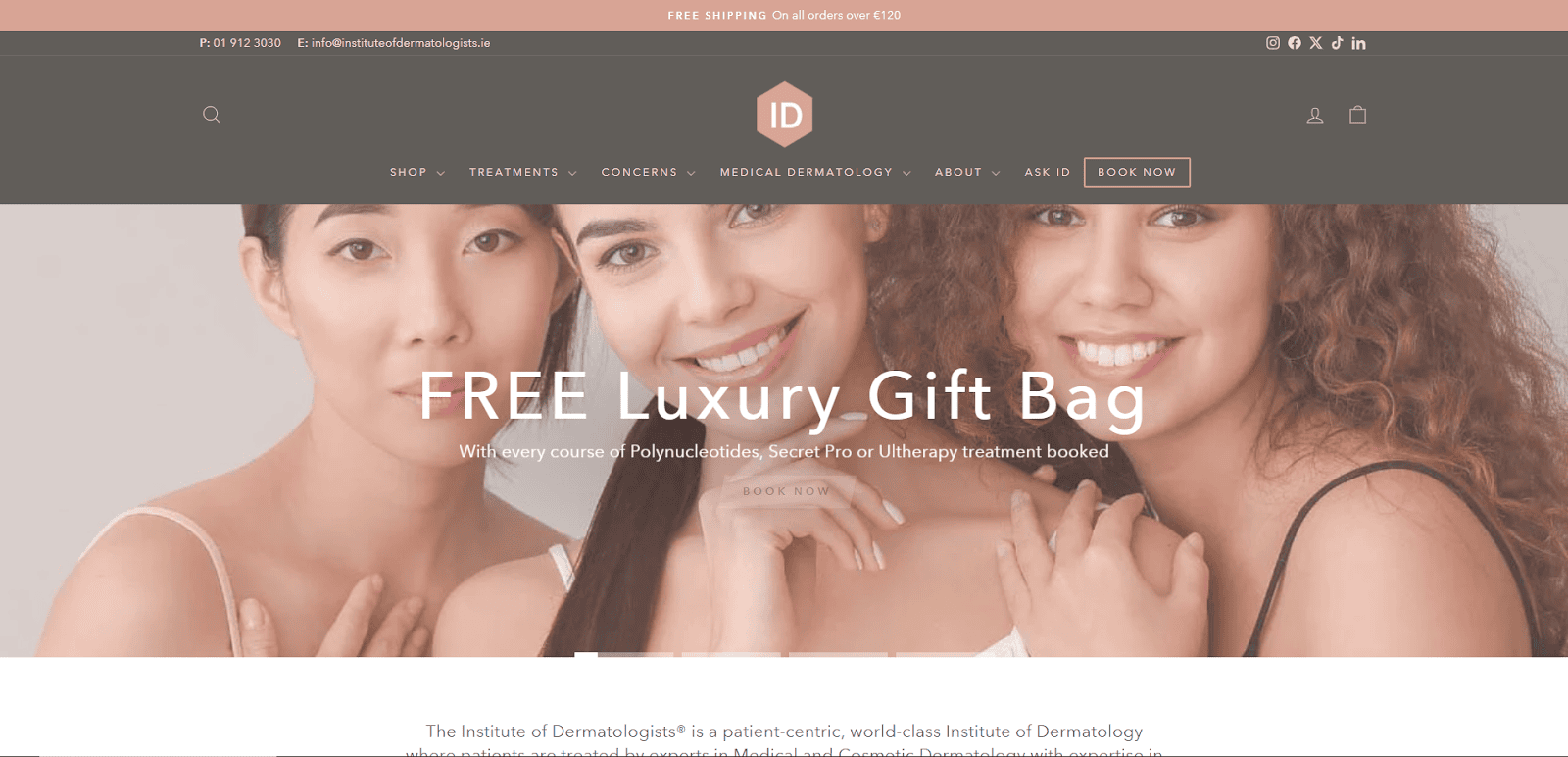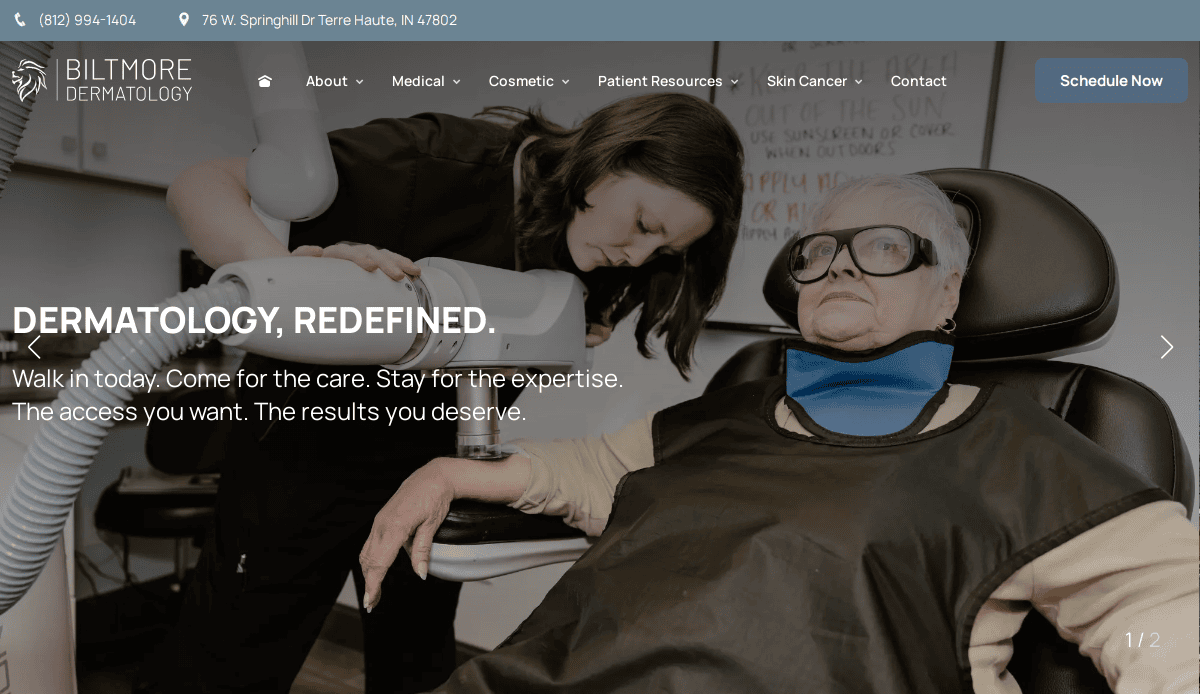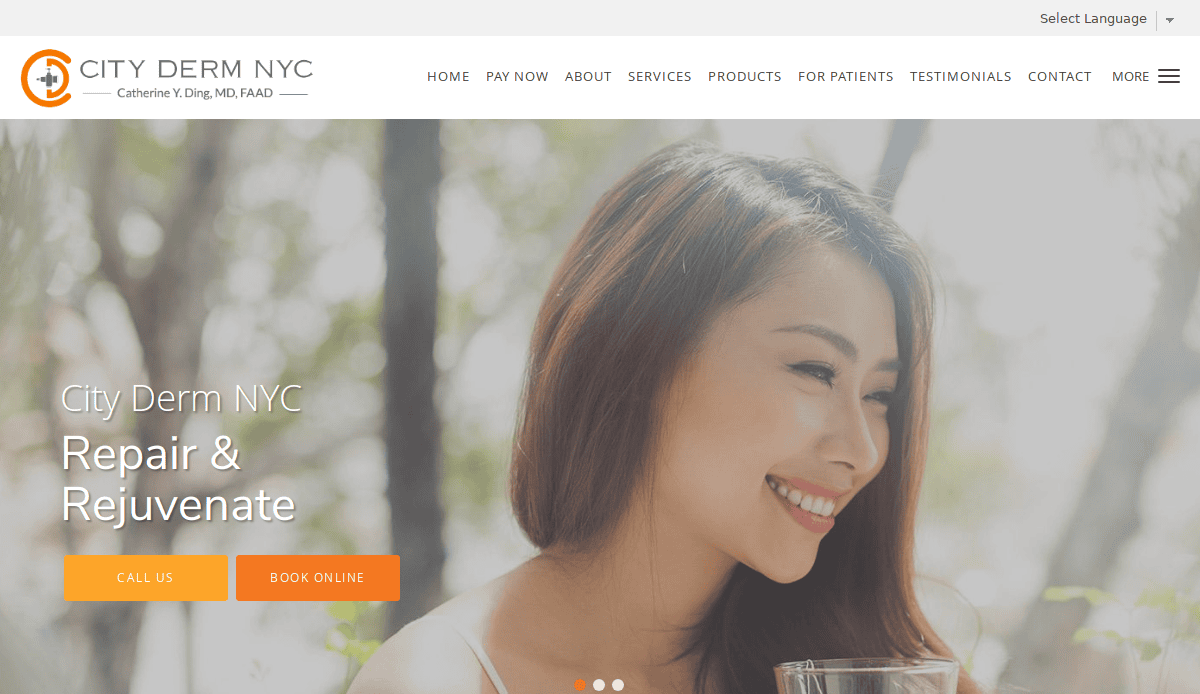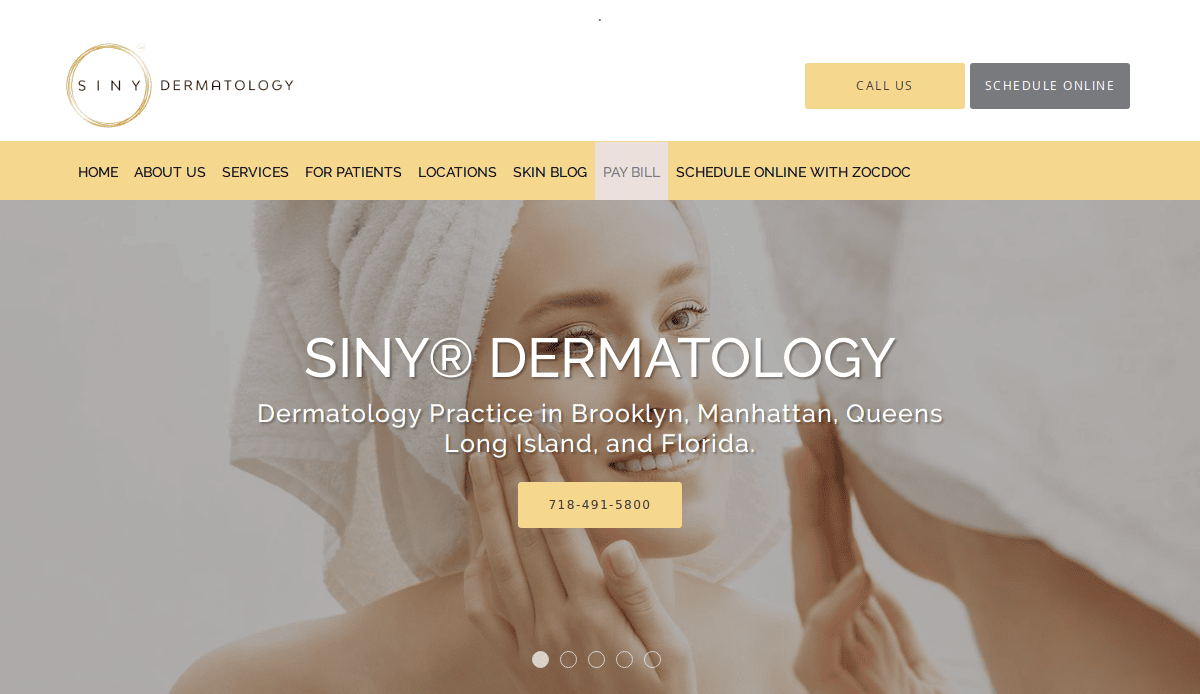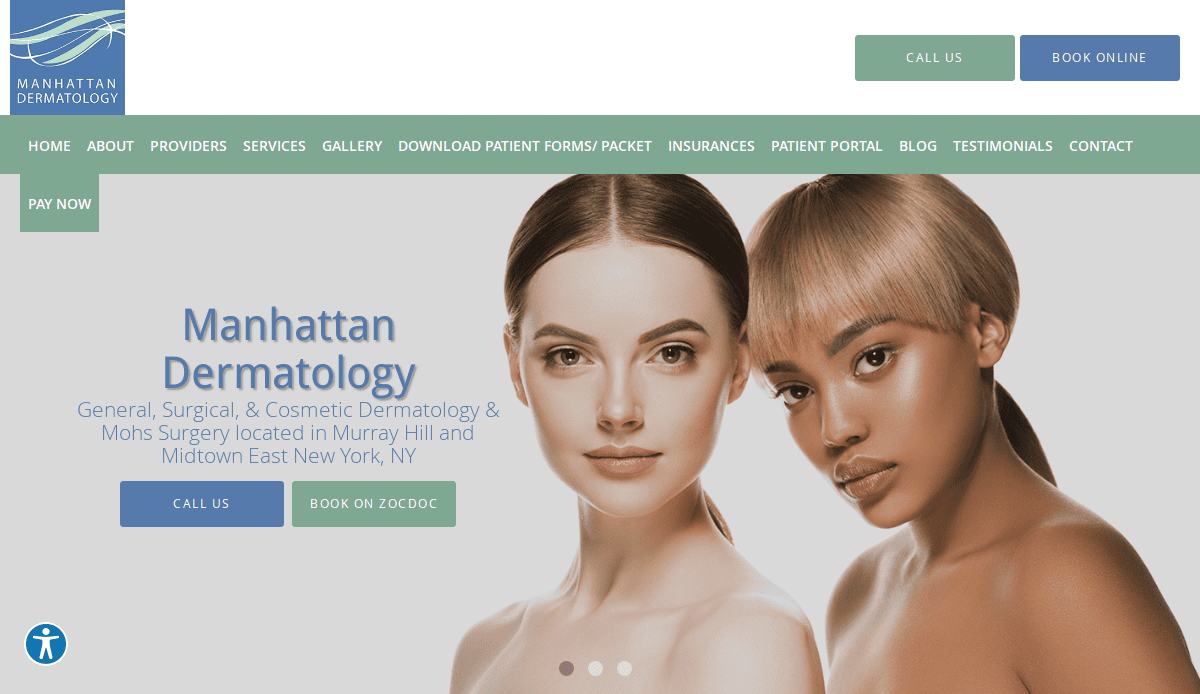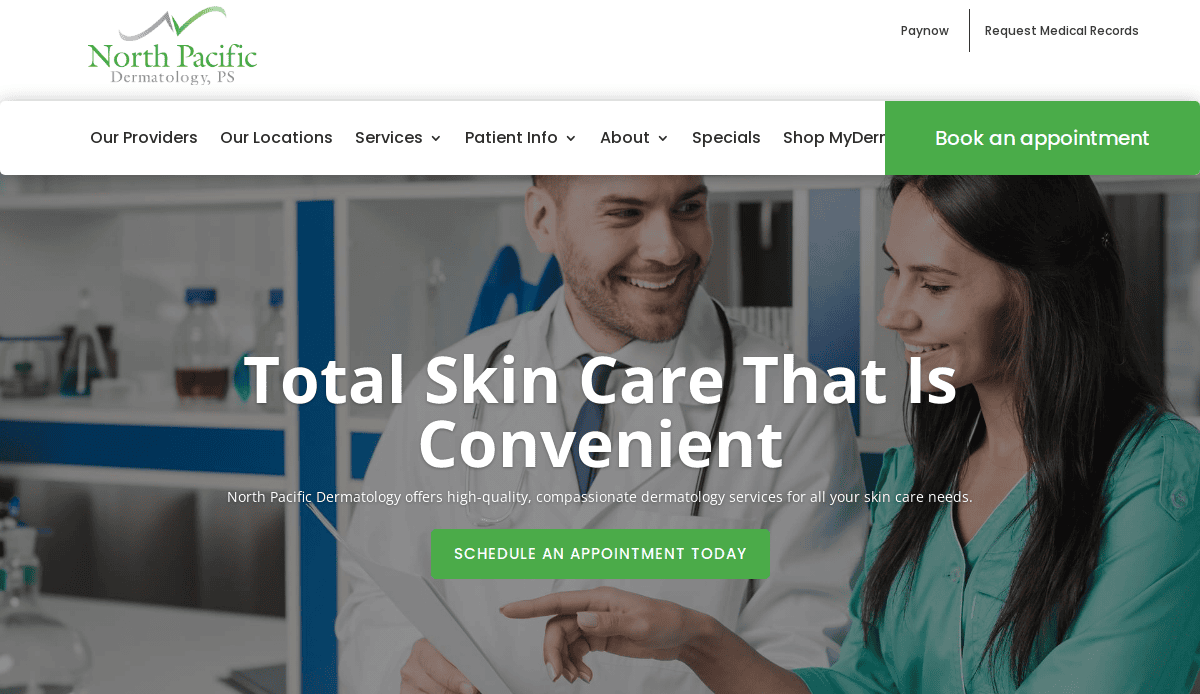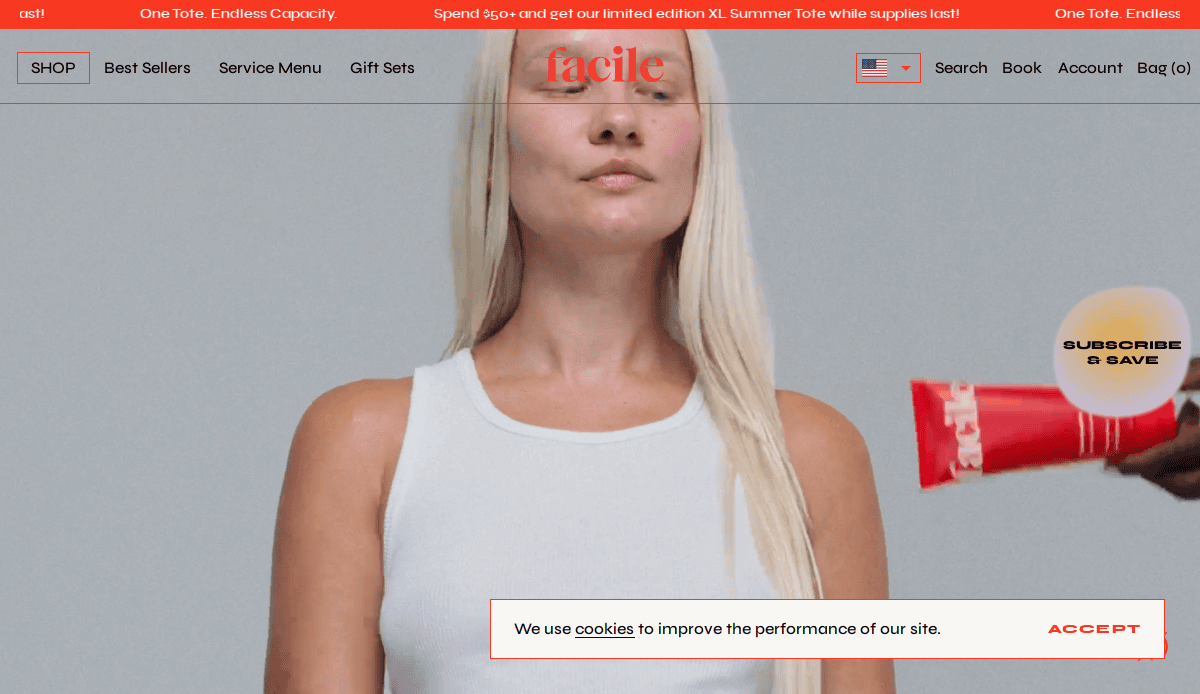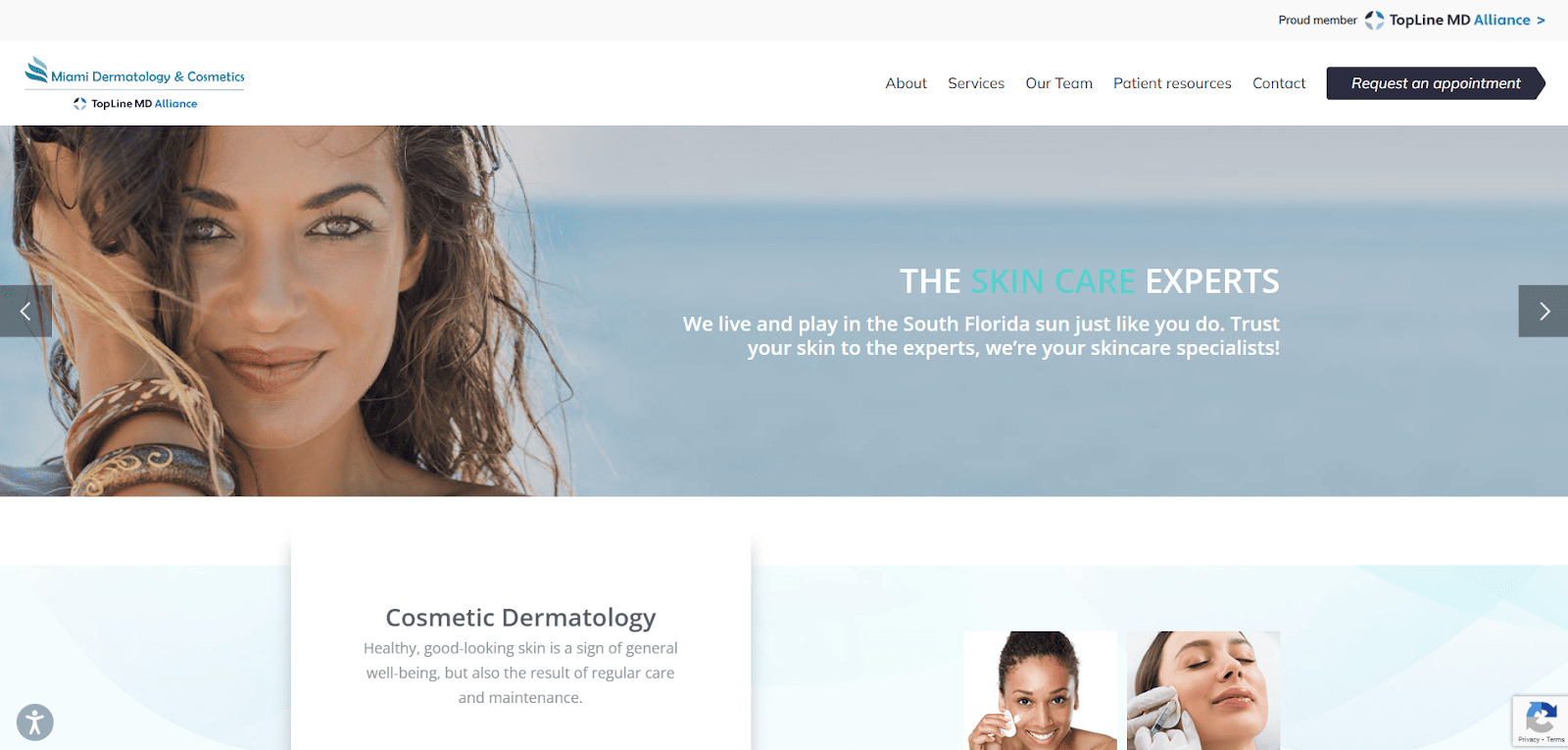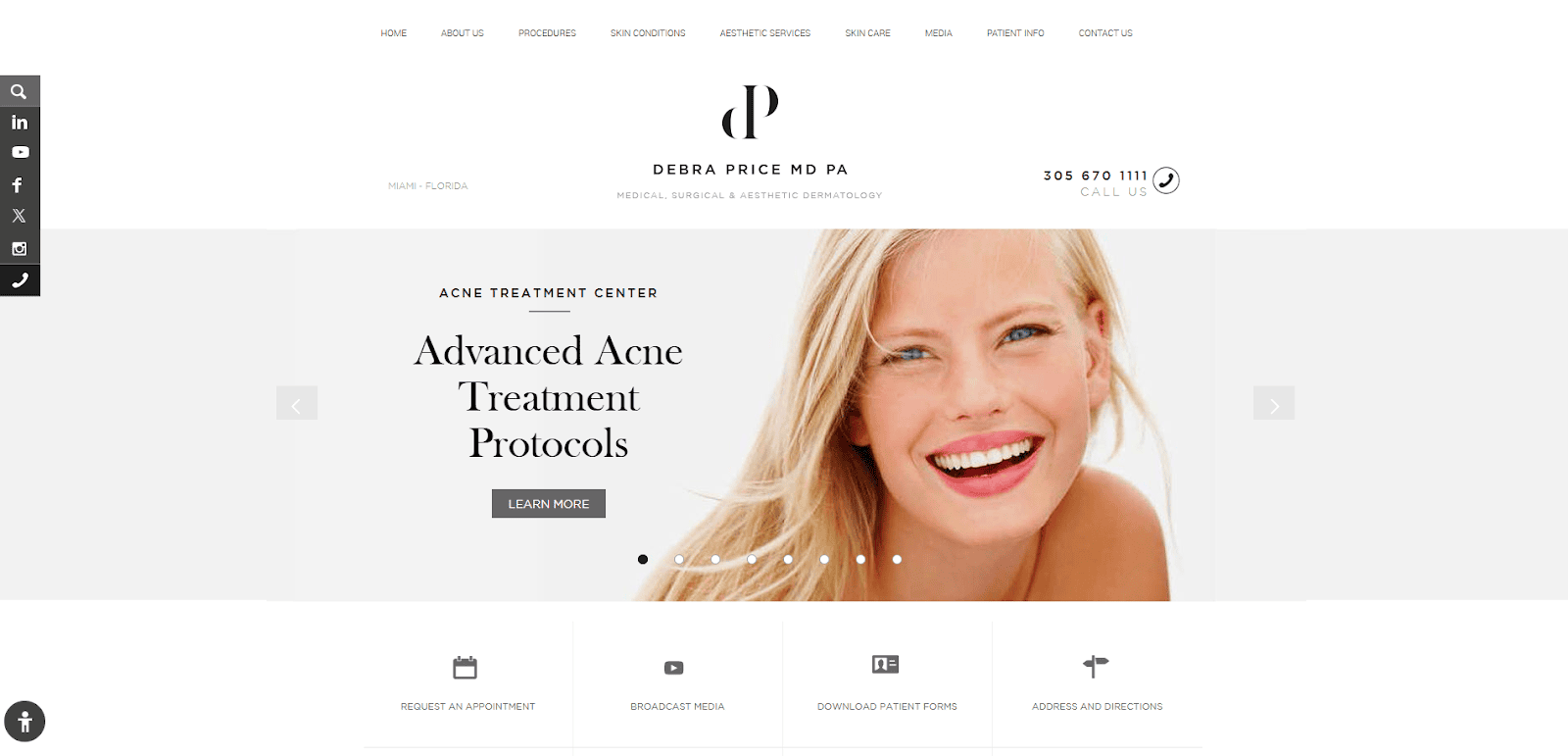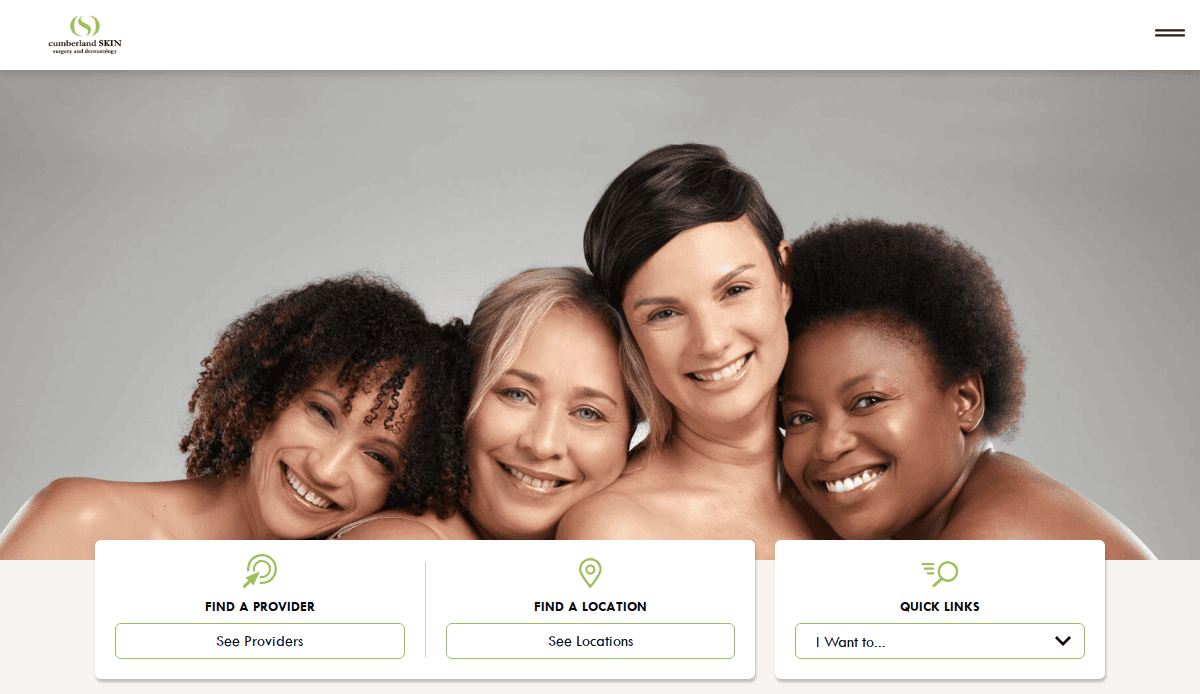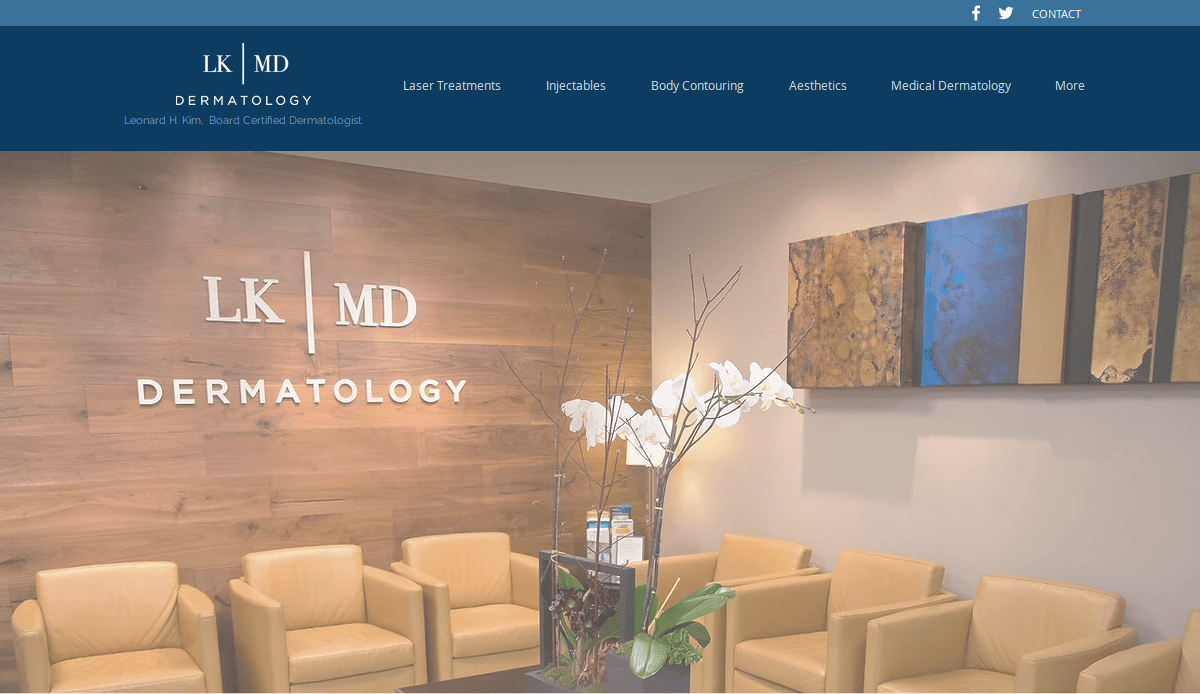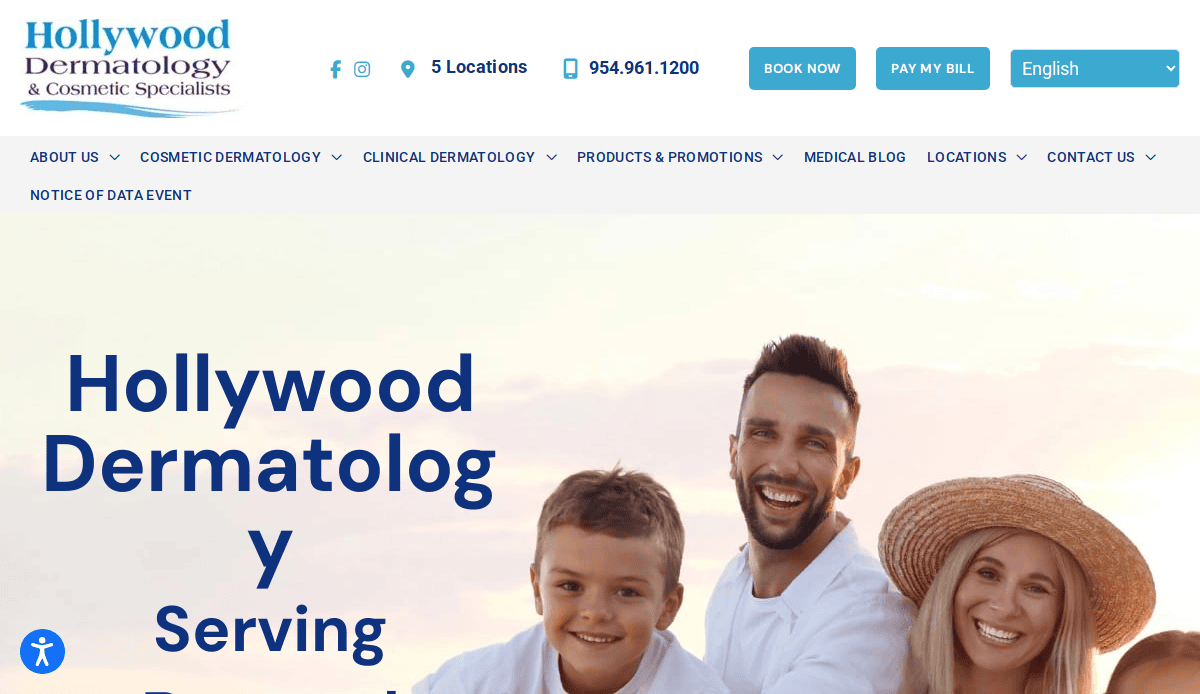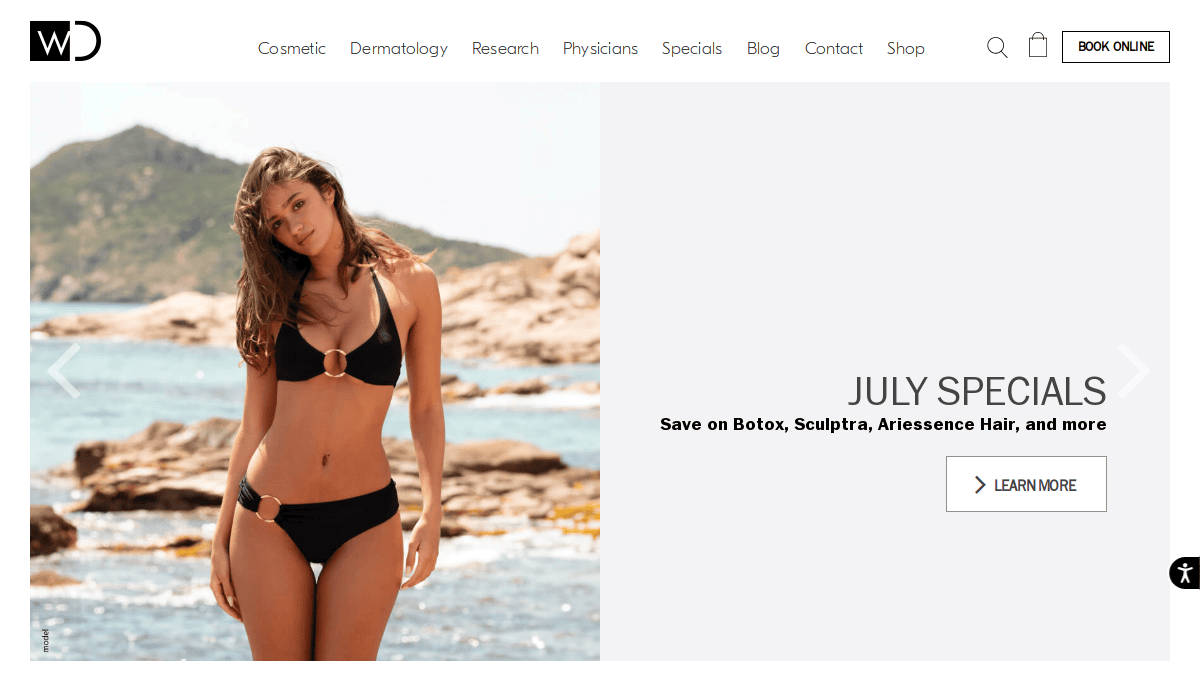Just looking for our Best Dermatology Website examples list?
Why Dermatology Website Design Is the Cornerstone of Practice Growth
Your business’s website is often the first impression potential patients have of your practice. It’s more than a digital brochure — it’s a strategic tool that can build trust, showcase your expertise, and convert visitors into loyal patients. The days of cookie-cutter medical websites are over; modern patients expect seamless, intuitive online experiences that reflect the professionalism and quality of care they’ll receive in person.
Whether you’re launching a new medical practice or rebranding an established one, your website plays a pivotal role in driving business results. From mobile responsiveness to patient-centric design and secure online scheduling, every element impacts how effectively your site engages and converts visitors. A high-performing website isn’t just well-designed — it’s strategically crafted to enhance credibility, support marketing goals, and grow your patient base.
This guide breaks down everything you need to create or improve your dermatology website, drawing from best practices, emerging trends, and real-world design examples. Let’s explore how a purpose-built website can elevate your online presence and give your practice the competitive edge it deserves.
Laying the Foundation: Strategic Website Planning for Professional Practices
Before a single line of code is written or a design mockup is created, successful sites start with a clear plan and purpose. This planning phase is critical to ensure your website looks professional and guarantees it supports your business goals and patient needs.
Understand Your Audience and Their Expectations
Every great website begins with understanding who you’re designing for. Most medical practices serve a wide range of patients, from teens with acne to adults seeking cosmetic treatments or skin cancer screenings. Your website must cater to all these audiences by offering content that speaks directly to their concerns. That means intuitive navigation, clear service descriptions, and educational resources that help patients make informed decisions.
Define the Goals of Your Website
What should your website accomplish? Common goals for dermatology practices include:
- Increasing appointment bookings
- Improving online visibility and local SEO rankings
- Educating patients about available treatments
- Reducing phone inquiries through self-service tools
Establishing clear goals from the start will help you prioritize design features and content that drive results. For instance, if online scheduling is a priority, the booking system must be visible and functional on every device.
Create a Sitemap and User Journey
Once your goals and audience are defined, the next step is creating a sitemap that outlines your website’s structure. Think of this as the blueprint of your site. Key pages typically include:
- Homepage
- About the Practice
- Dermatology Services
- Patient Resources
- Reviews & Testimonials
- Contact / Appointment Booking
Each page should support a clear user journey that leads visitors toward a conversion, whether it’s scheduling an appointment, reading a blog post, or contacting the office.
Align Design with Brand Identity
A site must visually align with your practice’s brand. That includes consistent use of logos, color palettes, typography, and tone of voice. Whether your practice leans more clinical or boutique, the website should reflect that personality to create a cohesive brand experience.
Plan for Mobile and SEO from the Start
With more than half of website traffic now coming from mobile devices, planning for responsiveness is non-negotiable. Additionally, optimization isn’t an afterthought — it starts during planning. Structure your sitemap and content strategy around relevant keywords (like “cosmetic dermatology” or “skin cancer treatment”) to ensure your website ranks well in search engines and reaches the right audience.
Effective planning doesn’t just streamline the development process — it lays the groundwork for a high-performing, patient-centered website that fuels long-term growth for your practice.
Design Principles That Make or Break a Website
Professional websites need to do more than look polished—they must foster trust, guide patients to take action, and support business growth. Applying foundational design principles ensures your site isn’t just attractive but strategically functional for both new and returning patients.
1. Visual Clarity and Clean Layouts
Patients visiting your website often arrive with a concern or question. A clean, uncluttered layout helps them quickly find the information they need without feeling overwhelmed. Use whitespace strategically to guide attention and organize content into digestible sections with clear headings.
2. Consistency Across Pages
Consistency is key to building credibility. Every element—from button styles to typography and imagery—should follow a unified design system. This ensures your website feels professional, reduces user confusion, and reinforces brand recognition across every page.
3. User-Centered Navigation
Effective websites are built around the user’s needs. Navigation should be intuitive, with clearly labeled menu items and logical paths to key pages like services, contact forms, or patient portals. Incorporate sticky navigation or a prominent call-to-action that stays visible as users scroll.
4. Mobile-First Design
Today’s patients are browsing and booking appointments from their smartphones. A mobile-first design ensures the site looks and functions perfectly on all screen sizes. Buttons should be easy to tap, text should be readable without zooming, and forms should be simplified for mobile users.
5. Accessibility and ADA Compliance
Accessible design isn’t just ethical—it’s essential. Make sure your website meets ADA standards by including alt text for images, using sufficient color contrast, enabling keyboard navigation, and providing transcripts for video or audio content. This inclusivity also expands your reach and improves optimization performance.
6. Trust-Building Visuals
Visuals matter, especially in a healthcare setting. Use high-quality, professional photography of your staff and facility, along with authentic patient testimonials. Avoid stock images that feel generic or impersonal. Video introductions by your dermatologists can also boost trust and engagement.
7. Clear and Action-Oriented CTAs
Every page should have a clear purpose, and every purpose should have a compelling call-to-action. Whether it’s scheduling an appointment, reading more about a service, or contacting the clinic, your CTAs should be easy to spot, persuasive, and lead to a seamless user experience.
8. Fast Load Times
Speed matters—not just for user experience, but for SEO. A slow-loading site can drive potential patients away before they even see your content. Optimize images, use lightweight code, and leverage caching tools to ensure your website loads in under three seconds.
By embedding these principles into your site design, you’ll create a digital experience that builds trust, supports patient needs, and drives real business results. Effective design isn’t just aesthetic—it’s strategic, accessible, and conversion-focused.
Content & Navigation: Structuring for Engagement and Usability
A successful website goes beyond visuals—it’s structured to guide users naturally through their journey from curious visitor to booked patient. This starts with smart content organization and intuitive navigation, both essential for engaging patients and supporting optimization.
Prioritize Clear and Informative Content
Patients don’t visit your website for vague marketing copy—they’re looking for trustworthy, helpful information. Your content should be clear, easy to scan, and written in plain language. Focus on explaining your services in a way that educates rather than overwhelms.
Each service page should include:
- A short summary of the condition or procedure
- What patients can expect during treatment
- Benefits and outcomes
- Answers to common patient questions
Use bullet points, short paragraphs, and clear headings to make content more digestible. Don’t forget to include keywords naturally throughout to support search engine visibility.
Establish a Logical Page Hierarchy
A solid content structure begins with a clear hierarchy. Start with your top-level pages:
- Homepage
- About the Practice
- Services Overview
- Individual Service Pages (e.g., acne treatment, skin cancer screening)
- Patient Resources (forms, FAQs, blog)
- Testimonials
- Contact / Book Appointment
Group related pages under umbrella topics, such as cosmetic vs. medical dermatology, to help users find what they need quickly.
Design Navigation with the Patient in Mind
Navigation menus should be simple, predictable, and user-centered. Limit top-level navigation to no more than 6–7 primary items. Use dropdowns to neatly organize subpages without cluttering the menu.
Key best practices include:
- Sticky navigation bars so users always have access to key pages
- Clearly labeled menu items that reflect patient search intent
- Mobile-optimized navigation (e.g., hamburger menus with thumb-friendly links)
Use Internal Linking to Support SEO and User Flow
Effective internal linking connects related content, keeps users on your site longer, and helps search engines understand your content structure. For instance, link a blog post about “5 Signs of Skin Cancer” to your “Skin Cancer Screening” service page. Make anchor text descriptive, not generic.
Make It Easy to Convert
Content and navigation must always support your conversion goals. Embed clear calls-to-action throughout the site, not just on the homepage or contact page. Examples include:
- “Schedule Your Consultation”
- “Learn More About [Service]”
- “View Patient Success Stories”
Place CTAs in prominent, repeated spots—at the end of pages, in the navigation bar, and within the body of content where relevant.
By pairing clear, informative content with intuitive navigation, your website becomes not just a source of information but a smooth and persuasive path toward becoming a patient. Thoughtful structure supports trust, usability, and ultimately, practice growth.
Visual Elements: Enhancing Trust and Engagement in Web Design
In the field of medicine, visual presentation carries significant weight. Patients are often seeking care for conditions that affect their appearance, so your website must convey professionalism, cleanliness, and trust at a glance. Every visual element—colors, images, icons, and layout—should work together to support the user experience and reinforce your brand identity.
Use Color to Reflect Your Brand and Evoke Calm
Color is a powerful psychological tool. A soft, clean palette—such as blues, whites, and neutrals—communicates professionalism, safety, and clarity. These tones are typically associated with healthcare and cleanliness, helping patients feel at ease.
Accent colors can be used to highlight calls-to-action, guide the user’s eye through the page, or distinguish between service types (e.g., cosmetic vs. medical dermatology). Consistency is key—your website’s colors should match your logo, physical signage, and printed materials for a unified brand experience.
Invest in High-Quality, Authentic Imagery
Avoid generic stock photos. Patients can sense when visuals lack authenticity, which undermines trust. Instead, use original photography that features your team, your clinic, and real patient interactions (with consent). These visuals humanize your brand and help site visitors imagine themselves under your care.
Where appropriate, include before-and-after images of cosmetic procedures with detailed captions that explain the transformation. These validate your results and serve as visual testimonials.
Balance Imagery with Readability
While visuals are essential, they should never overpower the message. Avoid overly large banners or sliders that push key content too far down the page. Use images to complement your copy, not compete with it.
Overlay text on images should remain legible on all screen sizes. Test readability across devices to ensure the contrast and placement meet accessibility standards.
Incorporate Icons and Visual Cues
Icons can break up text and guide users through complex information. Use them for features like service categories, contact methods, or appointment types. Consistent styling (line, flat, or filled) creates a cohesive design language.
Directional cues—such as arrows or subtle animations—can also guide visitors toward key actions, such as filling out a form or reading more about a service.
Highlight Reviews and Credentials with Design
Don’t just list patient testimonials—feature them in visually engaging ways. Use pull quotes with patient photos, star ratings, or embedded video testimonials. Similarly, showcase credentials, awards, and certifications using recognizable logos or badges, placed strategically in high-visibility sections of your site.
Optimize for Performance and Speed
Large visuals can slow down your site and frustrate users. Compress images, use modern file formats (like WebP), and implement lazy loading to ensure your visual elements don’t hurt load time or performance, both critical for optimization and user retention.
When done right, visual design does more than beautify—it builds confidence, reinforces professionalism, and nudges users closer to choosing your practice. Every image, color, and icon should have a purpose and reflect the quality of care your office provides.
Ongoing WordPress Maintenance: Keeping Your Website Secure and High-Performing
A website built on WordPress offers flexibility, customization, and powerful optimization capabilities. But without ongoing maintenance, even the best-designed site can become vulnerable to performance issues, security threats, and outdated content. For dermatology practices, maintaining a secure and smoothly functioning website is critical, not just for your online presence but for safeguarding patient trust and sensitive information.
Regular Plugin and Theme Updates
WordPress websites rely on a combination of core software, themes, and plugins to operate. Developers release updates to patch security vulnerabilities, fix bugs, and improve performance. Skipping these updates can leave your website exposed to hackers or cause functionality to break. Set a recurring schedule to apply all available updates and test changes in a staging environment before going live to avoid disruptions.
Daily Backups and Disaster Recovery
Your website is a critical business asset. Implement daily automated backups of your entire site, including files, media, and database. Store copies in secure, off-site locations such as cloud storage. In the event of a hack, server crash, or accidental data loss, backups allow you to restore the website quickly with minimal downtime.
Security Monitoring and Malware Protection
Healthcare-related websites are high-value targets for cyberattacks. Use a comprehensive security plugin that includes features like firewall protection, malware scanning, brute force protection, and IP blocking. Regular security scans help identify vulnerabilities early before they’re exploited.
Ensure SSL certificates are installed and renewed on time. This secures patient data and is also a ranking factor for Google and an expectation for any reputable healthcare provider.
Performance Monitoring and Optimization
Slow websites create poor user experiences and can hurt search engine rankings. Use tools like Google PageSpeed Insights or GTmetrix to monitor load times and identify bottlenecks. Optimize images, enable caching, and minimize JavaScript or CSS where possible.
Monitor uptime with automated tools to ensure your site is always accessible to prospective patients, especially when they’re searching outside of regular business hours.
Content and SEO Updates
An effective website isn’t static. Update blog content, service pages, and FAQs regularly to reflect seasonal services, new procedures, or staff changes. Refresh metadata and optimize pages for new search terms based on analytics insights. This keeps the site relevant and improves long-term optimization performance.
HIPAA Compliance Considerations
If your website includes forms that collect patient information, such as contact forms or appointment requests, ensure they meet HIPAA compliance standards. This may include encrypting form data, securing transmission channels, and avoiding storage of personal health information in non-compliant environments.
Routine Audits and Testing
Every quarter, conduct a full website audit. Check for broken links, outdated content, mobile compatibility issues, and usability bugs. Test key forms and appointment schedulers to ensure they function correctly across all devices and browsers.
Consistent WordPress maintenance protects your investment, supports patient trust, and ensures your dermatology website continues performing at a high level. Rather than being a one-time project, your website should be treated as a living part of your practice’s ongoing digital strategy.
How about a few examples?
Best Dermatology Website Examples
A well-designed dermatology website enhances your clinic’s online presence and improves patient engagement and trust. Below are 20 standout dermatology websites from across the United States, each exemplifying excellence in design, functionality, and user experience.
1. Lake Michigan Dermatology
Location: Grand Rapids, MI
Key Takeaways:
- Clean, serene, modern design instills confidence
- Minimalist layout highlights crucial information
- High-quality visuals enhance user experience
2. Skin Science Soul Medical Aesthetics
Location: Brentwood, CA
Key Takeaways:
- Elegant black-and-white visuals convey professionalism
- Prominent promotion of online dermatology services
- Integration of patient testimonials and social media fosters community
3. Institute of Dermatologists
Location: Dublin, Ireland
Key Takeaways:
- Professional interface quickly instills trust
- Comprehensive information about board-certified dermatologists
- High-quality visuals and a cohesive color scheme enhance credibility
4. DermPhysicians
Location: Nebraska, USA
Key Takeaways:
- Balanced design with crisp visuals and soft colors
- Intuitive navigation for quick access to important content
- Educational resources provide extensive condition and treatment information
5. SmarterSkin Dermatology
Location: New York, NY
Key Takeaways:
- Chic white and pink-pastel color scheme
- Crisp and tidy layout with relevant visuals
- High standard design reflects professionalism in care
6. Biltmore Dermatology
Location: Indianapolis, IN
Key Takeaways:
- Bold color scheme with elegant blacks and bright oranges
- Lustrous imagery and opaque borders create a luxurious feel
- Large text enhances readability and user engagement
7. Brilliance Dermatology
Location: Los Angeles, CA
Key Takeaways:
- User-friendly interface with intuitive navigation
- Comprehensive service information across dermatology specialties
- Highlights the expertise of Dr. Hal Weitzbuch
8. City Derm NYC
Location: New York, NY
Key Takeaways:
- Clear and informative content presentation
- Emphasis on the team’s mission and services
- Easy navigation enhances user experience
9. Hudson Dermatology
Location: Hudson, NY
Key Takeaways:
- Impressive presentation of important information
- Effortless navigation with intuitive design
- Cool video background adds visual appeal
10. SINY Dermatology
Location: Brooklyn, NY
Key Takeaways:
- Vibrant background images create a refreshing atmosphere
- Essential information is easily accessible
- Simple layout enhances user experience
11. Manhattan Dermatology
Location: New York, NY
Key Takeaways:
- Intriguing page design with a pastel color palette
- Clear presentation of information
- Easy appointment booking with prominent buttons
12. North Pacific Dermatology
Location: Seattle, WA
Key Takeaways:
- Clean and contemporary design
- Homepage provides comprehensive dermatology information
- Welcoming design with quick loading times
13. Facile Skin
Location: West Hollywood, CA
Key Takeaways:
- Innovative animated visuals and vibrant colors
- Engaging layout with lively animations
- Visually appealing design enhances user engagement
14. Miami Dermatology & Cosmetics
Location: Miami, FL
Key Takeaways:
- Uncomplicated and professional website design
- Easy navigation through menu tabs
- Quick access to important information
15. Debra Price MD PA
Location: Miami, FL
Key Takeaways:
- Polished and sophisticated website appearance
- Vibrant background images capture attention
- Organized text layout for easy reading
16. Cumberland Skin Surgery and Dermatology
Location: Lebanon, TN
Key Takeaways:
- Clean and professional layout
- Polished appearance with straightforward information
- Efficient navigation enhances user experience
17. LKMD Dermatology
Location: Los Angeles, CA
Key Takeaways:
- Simple and easy-to-navigate website
- Clear presentation of services on the homepage
- Well-defined objectives enhance user understanding
18. Hollywood Dermatology
Location: Hollywood, FL
Key Takeaways:
- Vibrant visuals create an engaging user experience
- Comprehensive information on services offered
- Easy navigation with a user-friendly interface
19. SmarterSkin Dermatology
Location: New York, NY
Key Takeaways:
- Chic white and pink-pastel color scheme
- Crisp and tidy atmosphere
- Relevant images enhance visual appeal
20. Westlake Dermatology
Location: Austin, TX
Key Takeaways:
- Visually appealing design with striking color scheme
- User-friendly interface with responsive layout
- Easy exploration of services and appointment booking
These exemplary dermatology websites demonstrate the importance of clean design, intuitive navigation, and engaging content in attracting and retaining patients. Whether you’re looking to revamp your existing site or build a new one, these examples offer valuable inspiration for creating a compelling online presence for your dermatology practice.
Take the Next Step Toward a High-Impact Dermatology Website
Your website is more than just an online presence—it’s a strategic asset that reflects the professionalism, care, and expertise of your dermatology clinic. A thoughtfully designed website enhances trust and drives measurable results, from improved patient engagement to better visibility in local search rankings. Whether you’re building a new site or optimizing an existing one, applying the right design, content, and maintenance strategies can significantly impact your clinic’s success.
If you’re ready to elevate your online presence and provide a seamless skin care experience for your patients, we’re here to help. Our team specializes in dermatology website design that blends aesthetics with functionality, tailored specifically for the unique needs of your practice.
Schedule a free consultation with us to start transforming your dermatology clinic’s website today.
Frequently Asked Questions About Dermatology Website Design
What makes a dermatology website user-friendly?
A user-friendly dermatology website is easy to navigate, loads quickly, and presents important information in a clear, logical structure. Pages should be organized by services, conditions, and patient resources, allowing visitors to easily find relevant information. Including features like online appointment scheduling, clear calls-to-action, and responsive design ensures the site is both functional and accessible across all devices.
Should I use a template or custom design for my practice website?
While templates can offer a quick start, they often lack the flexibility and personalization that a dermatology clinic needs to stand out. A professionally designed site tailored to your services, branding, and goals provides better support for search engine optimization, online reputation, and patient conversion. For long-term success, custom dermatology designs built by experienced web designers are a better investment.
How can a website help attract more patients?
A well-executed website boosts your web presence through targeted marketing services, including on-page optimization, strong meta descriptions, and strategic use of title tags. These elements improve your visibility in search engine results and help attract more patients looking for specific skin care solutions. Incorporating online reviews and patient review sections also builds trust with new visitors.
Explore how our experts help dermatology clinics grow online.
What are some best practices for designing dermatology websites?
The best dermatology websites share key traits: a clear page design, essential information placed above the fold, strong branding, and intuitive functionality. Elements such as easy-to-follow navigation, appointment reminders, and visuals that reflect pleasing dermatology experiences are crucial. Using designs for dermatology that reflect your clinic’s expertise and services ensures high engagement and retention.
Can my site help support digital healthcare initiatives?
Yes. Modern dermatology websites are integral to digital healthcare strategies. Features like appointment online systems, secure patient portals, and telehealth integration allow patients to conveniently make an appointment and consult with dermatology specialists. These tools improve operational efficiency for doctors and nurses while enhancing the patient experience.
Why is SEO important for dermatology websites?
Search engine optimization (SEO) ensures that your website ranks well when potential patients search for services like skin condition treatment, cosmetic procedures. A robust optimization strategy drives traffic, improves visibility, and helps your practice reach new patients before competitors do.
Learn about our optimization services for healthcare professionals
How can I manage my online reputation?
Your website should support proactive reputation management by featuring online reviews, testimonials, and recognitions. Embedding tools like Google My Business badges and automated appointment reminders can further strengthen your online trust signals. Encouraging satisfied patients to leave feedback improves your online reputation and helps convert site visitors into patients.
What should I include on my service pages?
Each service page should contain essential information such as treatment options, patient eligibility, before-and-after visuals, and frequently asked questions. This content must be easy and intuitive to navigate, with links to related services and a clear path to make an appointment. Consider referencing well-known practices to benchmark your offerings.
How often should I update my dermatology website?
Ongoing website work is necessary to keep your site current, secure, and relevant. Refreshing content, updating images, and refining CTAs can help increase engagement and drive better results. Incorporating new marketing efforts, optimizing for trending keywords, and reviewing analytics are all part of sustaining a high-performing practice website.
What role does digital marketing play in my site’s success?
Digital marketing is essential for driving traffic, nurturing leads, and converting visitors. Your website serves as the foundation for campaigns across paid ads, social media, and email marketing. A coordinated strategy ensures your site supports marketing services, aligns with brand messaging, and helps drive traffic to high-converting pages.
See how our full-service digital marketing agency combines web design and digital marketing