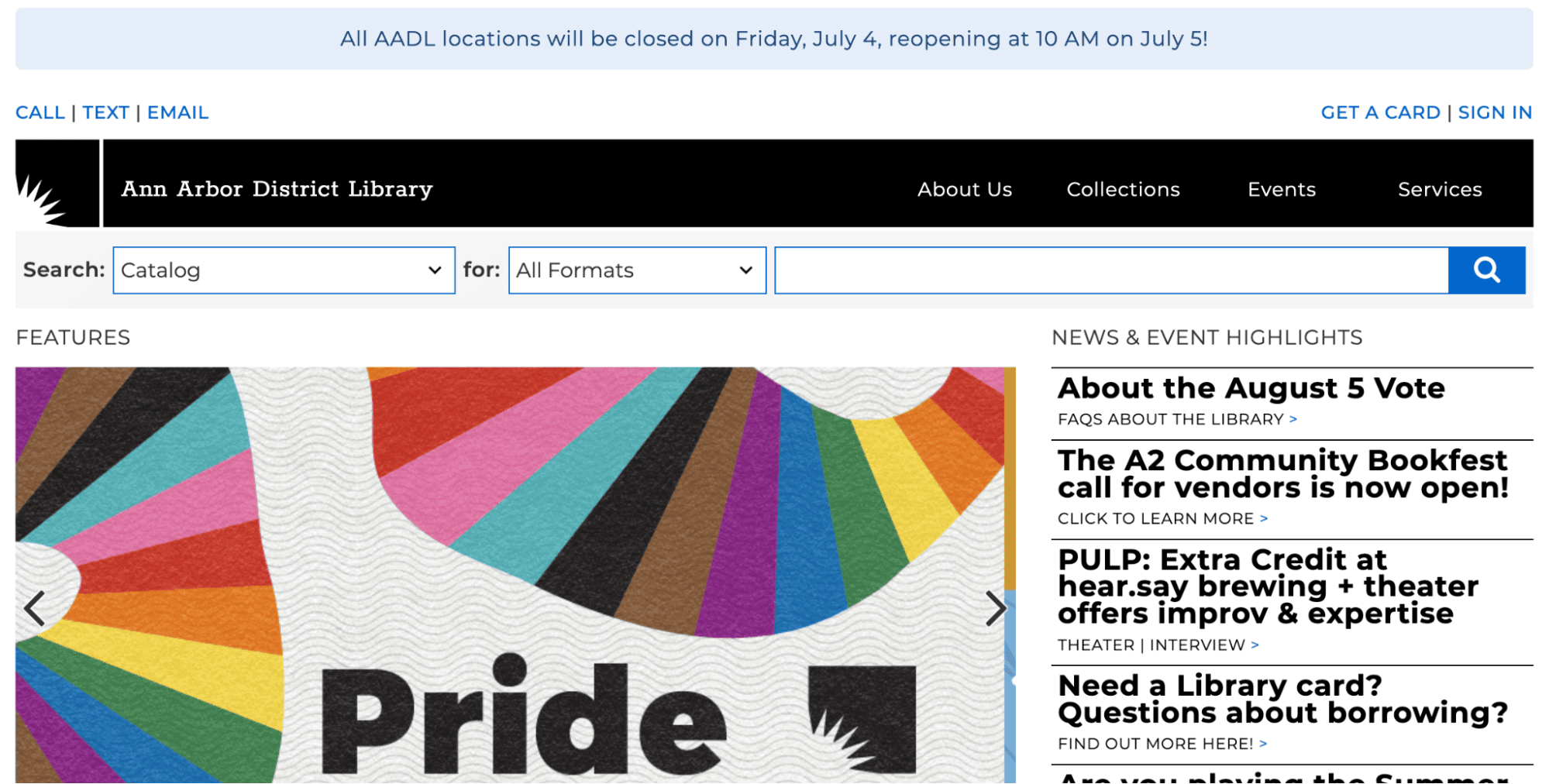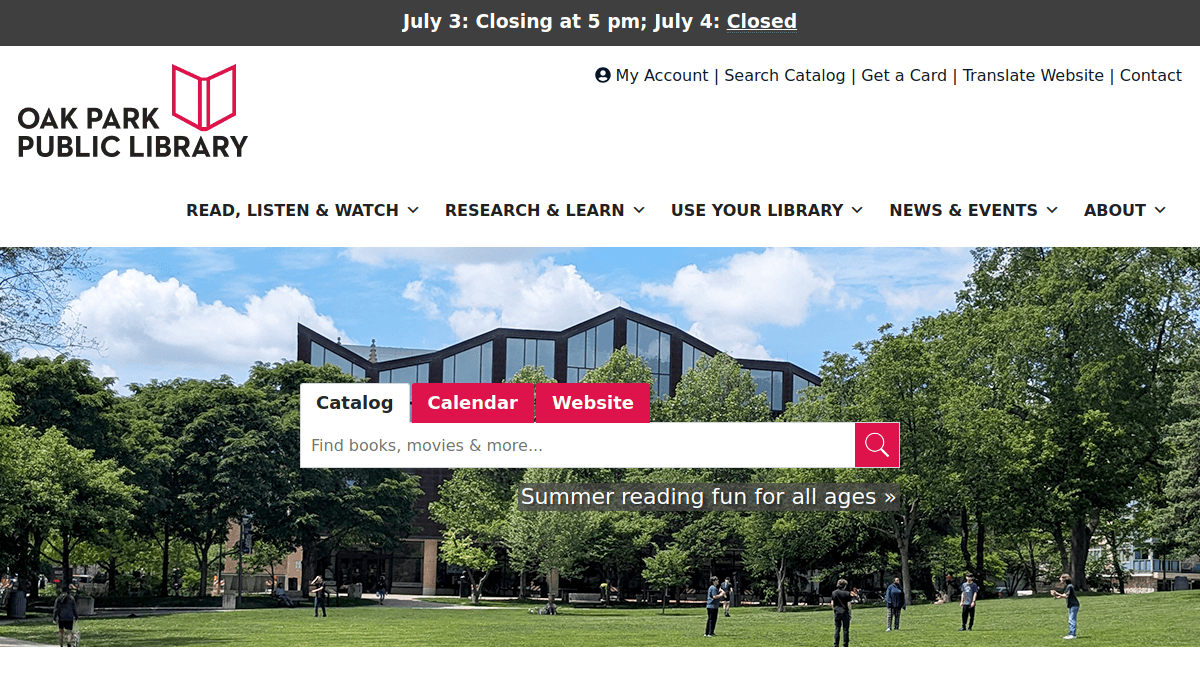Just looking for our Best Library Website examples list?
Why Library Website Design Matters More Than Ever
Key Takeaways
- A great library site design enhances community engagement. A well-crafted website is a digital gateway to resources, programs, and community services, improving user access and outreach.
- User experience (UX) is critical to user satisfaction. Prioritizing clean site structuring, intuitive interfaces, and mobile responsiveness ensures users of all ages can easily browse collections, register for events, and access digital resources.
- Modern features elevate usability and functionality. Tools like smart media index searches, interactive event calendars, and account portals transform a library’s online presence into a fully integrated digital hub.
Engaging websites for libraries are more than just digital brochures
In a world where users expect seamless online experiences, a well-designed library website can be the difference between a thriving community hub and a forgotten institution.
Today’s patrons seek quick connectivity to catalogs, event schedules, eBooks, and services from any device. They expect fast load times, intuitive site structuring, and content that reflects the library’s value. A clunky or outdated website can limit engagement, reduce visibility, and make the library seem irrelevant.
WordPress Website Planning & Purpose Best Practices
Every successful site starts with a solid plan before diving into layouts, typography, or color schemes. In the library, the planning phase isn’t just about visuals—it’s about mission alignment, usability, and serving a diverse user base. This crucial step defines the site’s purpose, audience, and goals, ensuring the final design supports functional and strategic needs.
The primary purpose of a website is to extend access beyond physical walls. That includes offering digital collections, eBook borrowing, event registrations, and research tools in a seamless format. However, libraries serve diverse populations—students, researchers, families, and seniors—so planning must account for accessibility, clear user pathways, and support across all devices.
During the planning phase, libraries must ask key questions:
- What core services should be featured prominently?
- How can we make the digital shelves intuitive?
- What are the pain points users face with the current site?
- How do we reflect our unique community and values online?
Top Design Principles
Effective web design is built on proven design principles, prioritizing aesthetics and capabilities. These principles guide every decision, from layout to content placement, and ensure the website is visually appealing, practical, and usable.
1. Simplicity & Clarity
A clutter-free layout with ample white space helps users focus on what matters. Libraries often have large amounts of information to share, but a clear hierarchy of content and streamlined menus reduce cognitive load and make moving around the website more efficient.
2. Consistent Branding
Colors, fonts, logos, and visual themes should consistently reflect the library’s identity. Strong branding enhances recognition and builds trust, especially when library branches or community partnerships are involved.
3. Responsive Design
Modern websites for any industry must perform well on all devices. An adaptive layout or design ensures content and layout automatically adapt to desktops, tablets, and smartphones, offering seamless entry for every user.
4. Accessibility
Inclusive design is non-negotiable. This means complying with WCAG standards, using alt text for images, ensuring contrast for readability, and providing keyboard routing. This ensures that all patrons, including those with disabilities, can use the site effectively.
5. Visual Hierarchy
Using headings, subheadings, buttons, and visual cues guides users through the site. Important actions—like data searches or event sign-ups—should stand out visually to draw attention.
6. Fast Load Times
Speed is a critical usability factor. Optimizing images, using clean code, and leveraging caching help ensure the site loads quickly, even for users with slower connections.
7. Intuitive Navigation
Menu items should be clearly labeled and organized logically. Libraries benefit from mega menu templates or dropdowns that group content into categories like “Catalog,” “Events,” “Digital Resources,” and “About.”
By adhering to these principles, libraries can design websites that are beautiful and supportive of their mission: to educate, engage, and empower their communities online.
Content & Navigation for The Win
Clear content structure and intuitive navigation are the backbone of a successful site. With a diverse audience entering the site, from tech-savvy teens to senior citizens, content must be easy to locate, digest, and act upon.
Organizing Content by Audience and Purpose
Libraries serve multiple user groups, each with distinct needs. Segment content for:
- Children and teens (homework help, reading lists, youth programs)
- Adults (job search tools, book clubs, community events)
- Researchers and students (databases, research guides)
- General users (library hours, contact info, account info)
Using dedicated landing pages for each audience improves clarity and helps visitors find the resources tailored to them.
Clear, Action-Oriented Navigation
User pathways should follow a logical structure with intuitive labels. Use top-level menus like:
- Catalog – Search books, eBooks, and audiobooks
- Events – Program listings, registration, calendar view
- Digital Resources – Databases, online learning, streaming services
- Services – Library cards, printing, meeting rooms
- About – Hours, locations, staff contacts, mission
Dropdown menus and mega menus can help organize subtopics without overwhelming the user.
Search Functionality
A robust search bar should be accessible on every page. Users should be able to quickly locate books, resources, and events without navigating multiple pages. Auto-suggestions and filtered search results further enhance usability.
A Homepage as a Dynamic Hub
This serves as the entry point for most users. Highlight:
- Upcoming events
- New book releases
- Featured digital tools or collections
- Quick links to data collections, account login, and help
Use banner sections or tiles with bold CTAs to highlight key services.
By thoughtfully organizing content and creating clear paths to information, libraries ensure their websites serve as effective, user-friendly portals that keep users informed, engaged, and coming back.
The Visual Elements Lock It In
Visual elements do more than beautify a site—they enhance usability, communicate the brand’s mission, and create a welcoming digital space for all users. In an age of visual browsing, these elements are crucial to ensuring patrons stay on the site and find it enjoyable and easy to use.
Photography That Reflects the Community
High-quality images of real library spaces, events, staff, and users bring authenticity to the site. These visuals foster a sense of familiarity and inclusivity while reinforcing the library’s role as a community hub. Stock photos should be avoided in favor of genuine, high-resolution images that tell the library’s story.
Icons and Illustrations
Custom icons and illustrations support pathways and simplify complex ideas. For example, an icon for audiobooks or a calendar visual can quickly guide users to the needed resources. Illustrated elements can also soften the visual design and appeal to younger audiences.
Videos for Engagement
Short videos on the main page or landing pages can boost engagement. Consider welcome messages from librarians, virtual tours, or event highlights to give users a feel for the library experience.
Color Palette and Typography
Colors should align with the library’s branding while maintaining entry standards for contrast and readability. Typography should be legible across devices, with a clear hierarchy that guides the eye naturally through the content.
Layout and Whitespace
Strategic use of whitespace helps reduce clutter and allows content to breathe. A well-balanced layout with visual rhythm makes scanning easier, ensuring visitors aren’t overwhelmed by dense information.
By integrating purposeful visual elements, libraries can enhance their digital storytelling, establish emotional connections, and create a more enjoyable user experience that supports both exploration and engagement.
Ongoing Maintenance
Once a website is launched, ongoing WordPress maintenance is critical to ensure the site continues to function smoothly, securely, and effectively. Unlike a static product, a website is a living system that requires regular updates, monitoring, and adjustments.
Security Updates
WordPress and its plugins regularly release updates to patch vulnerabilities. Ignoring these updates can leave a site exposed to cyber threats. Libraries should implement automatic updates or partner with a maintenance provider to stay current with the latest patches.
Plugin & Theme Management
Outdated plugins or themes can lead to broken features or incompatibility issues. Libraries should regularly audit their plugins, remove unused tools, and ensure active ones are fully compatible with the latest WP version.
Performance Monitoring
A slow website deters users and affects search rankings. Ongoing performance checks help libraries optimize load times through caching, image compression, and streamlined code.
Backup & Recovery
Regular backups are a safety net in case of data loss, hacking, or system failures. Libraries should schedule daily or weekly backups with both local and cloud storage to ensure fast recovery when needed.
Content Refreshes
Over time, programs change, staff updates occur, and new events arise. A consistent content update strategy helps libraries keep their site relevant and ensures visitors find accurate, up-to-date information.
WordPress Accessibility & SEO Audits
As standards evolve, periodic audits help maintain accessibility compliance and SEO effectiveness. Reviewing site structure, alt tags, metadata, and content hierarchy ensures the site remains visible and inclusive.
Reliable maintenance preserves the investment made into the website and ensures libraries continue providing an exceptional online experience. Partnering with a professional web maintenance team like ours can free up internal resources and guarantee peace of mind.
20 Examples of the Best Library Site Designs
Here are 20 standout library websites from your provided list, including five designed by CyberOptik, each with key takeaways on their effective design:
1. Frankfort Public Library District
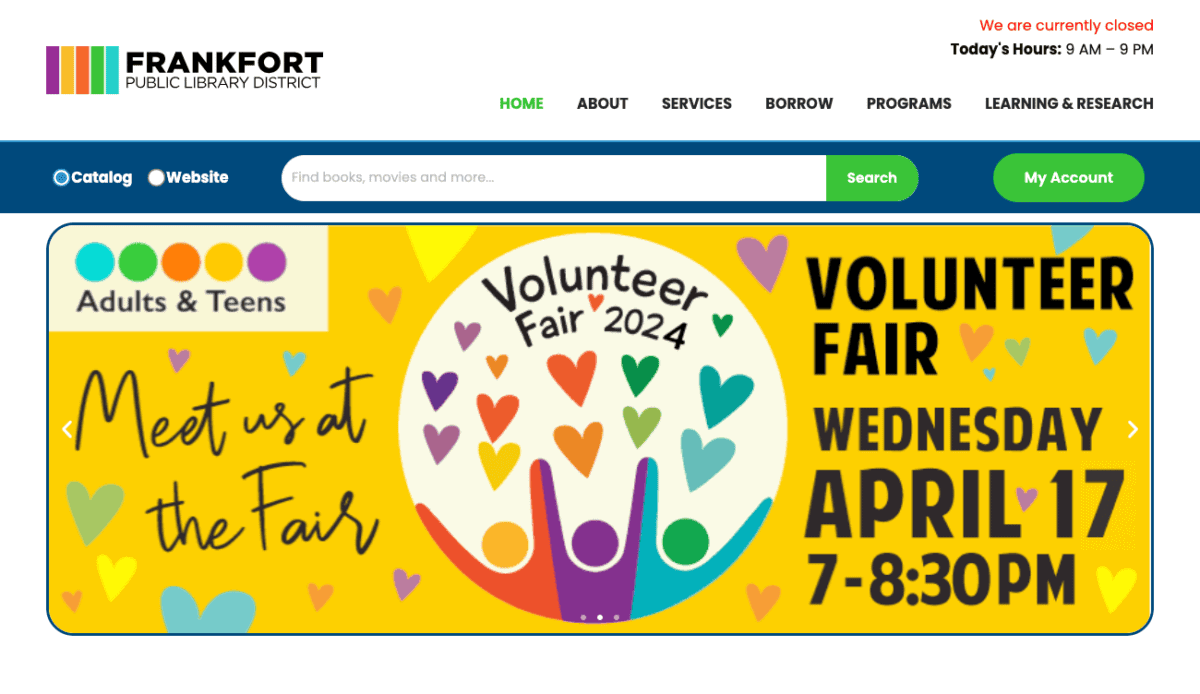
Location: Frankfort, IL
Key Takeaways:
- User-Friendly Navigation: Intuitive layout with clear menus for easy access to services.
- ADA Compliance: Designed to be accessible to all users, meeting ADA standards.
- Modern Aesthetic: Clean design with updated visuals enhancing user engagement.
2. Acorn Public Library District
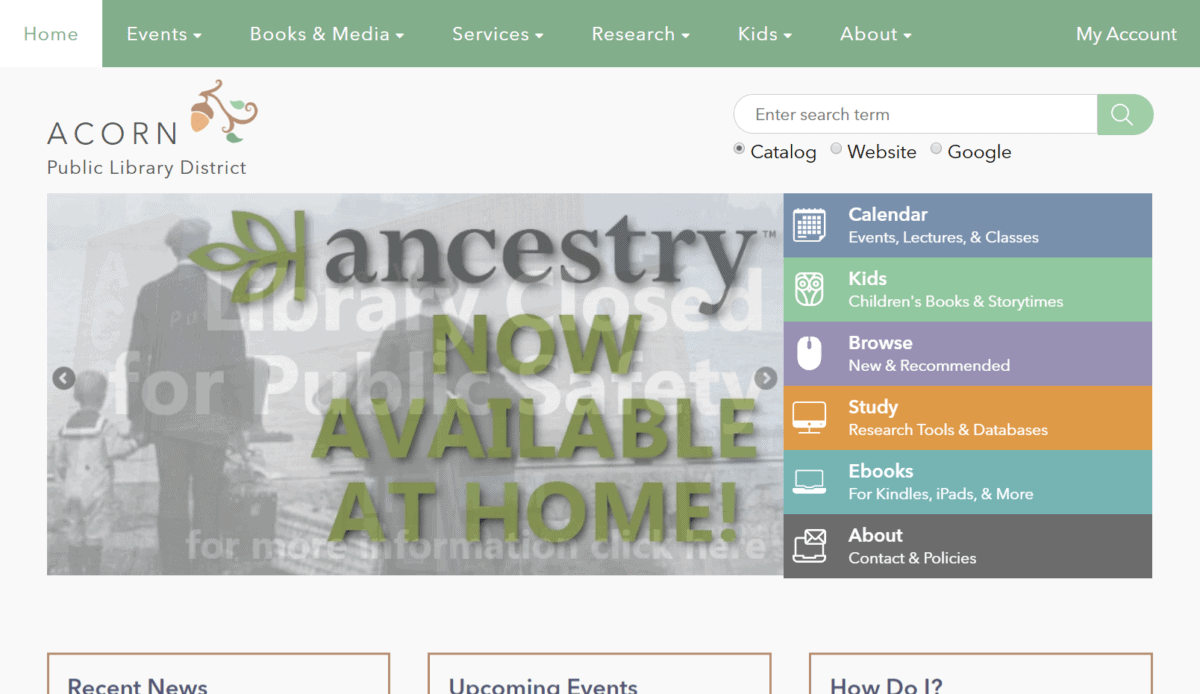
Location: Oak Forest, IL
Key Takeaways:
- Minimalistic Design: Simple layout with colorful elements for visual appeal.
- Easy Navigation: Search bar and organized menus facilitate quick access to resources.
- Engaging Content: Regular updates on events and programs keep users informed.
3. New York Public Library
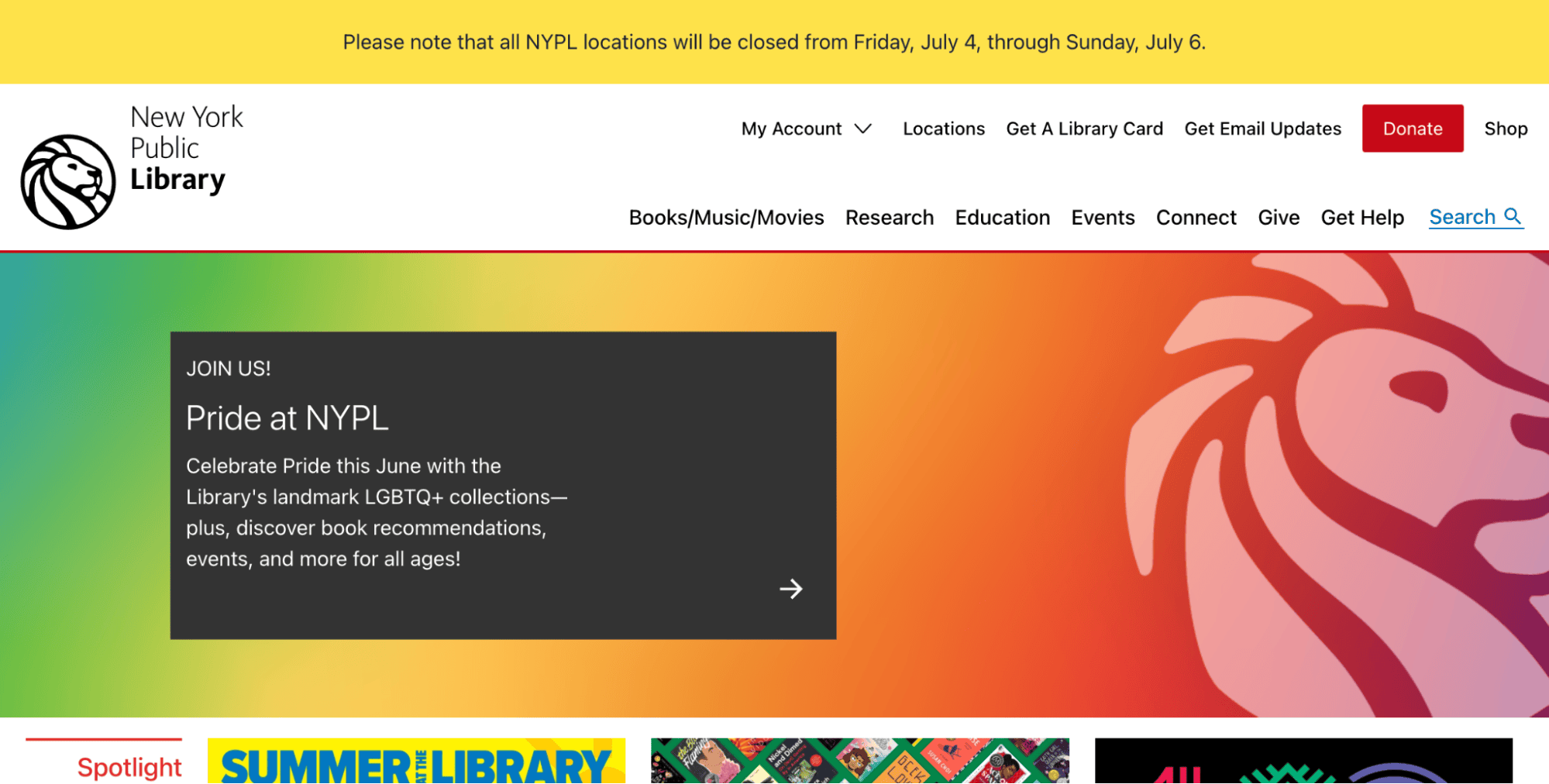
Location: New York, NY
Key Takeaways:
- Comprehensive Resources: Extensive digital collections and research tools.
- Responsive Design: Optimized for various devices, ensuring accessibility.
- Dynamic Content: Regularly updated events and exhibitions engage users.
4. Ann Arbor District Library
Location: Ann Arbor, MI
Key Takeaways:
- User-Centric Design: Focus on user needs with intuitive navigation.
- Responsive Layout: Accessible across devices with consistent experience.
- Community Engagement: Features like director’s blog and local history archives.
5. Oak Park Public Library
Location: Oak Park, IL
Key Takeaways:
- Inclusive Services: Resources for diverse community needs.
- Creative Studio: Dedicated space for patrons to create and innovate.
- Accessible Design: Clear menus and responsive layout enhance usability.
6. Indianapolis Public Library
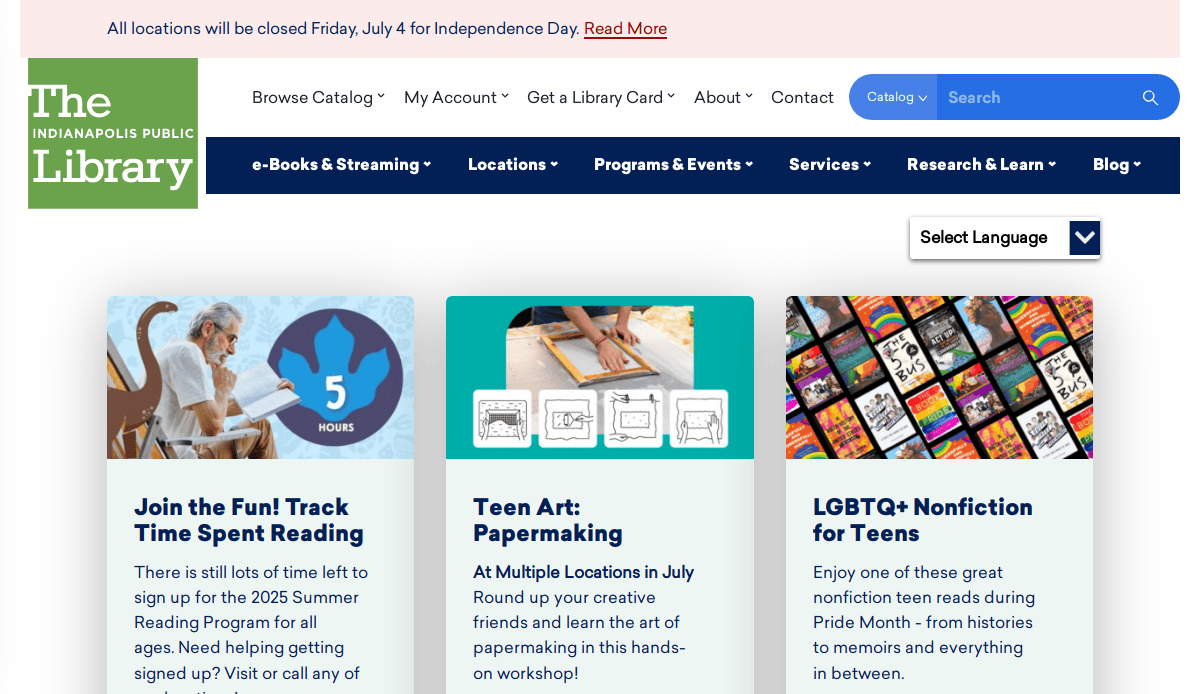
Location: Indianapolis, IN
Key Takeaways:
- Lifelong Learning Focus: Programs and services supporting education at all stages.
- Sustainability Commitment: Initiatives reflecting environmental responsibility.
- Comprehensive Catalog: Extensive materials and resources accessible online.
7. Chicago Public Library
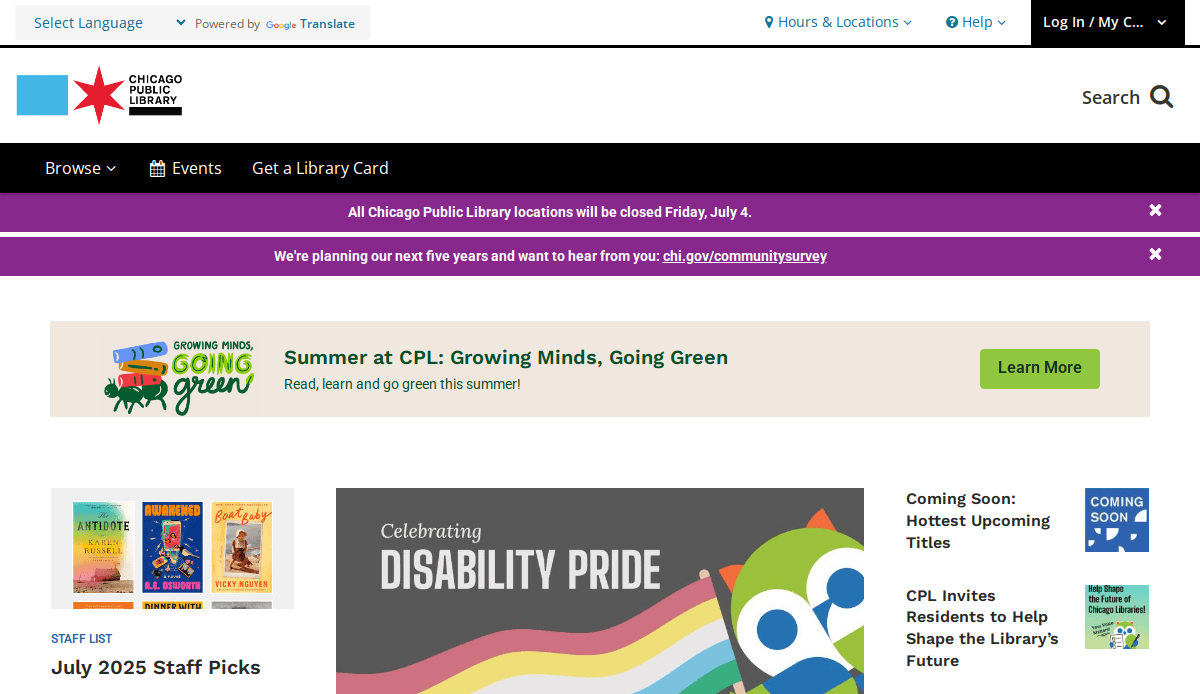
Location: Chicago, IL
Key Takeaways:
- Integrated Platform: Seamless user experience with catalog and website integration.
- Multilingual Support: Resources available in multiple languages.
- Community Programs: Diverse events and services for all age groups.
8. Los Angeles Public Library
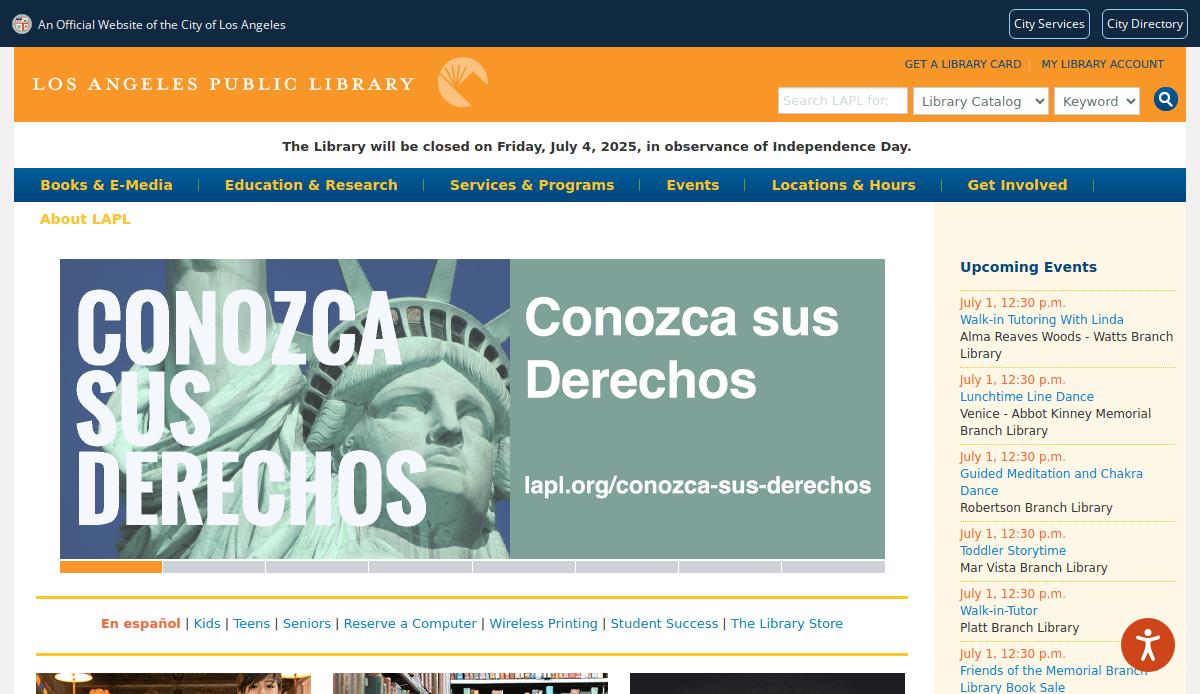
Location: Los Angeles, CA
Key Takeaways:
- Extensive Digital Resources: Wide range of e-books, audiobooks, and databases.
- Cultural Programming: Events and exhibits reflecting the city’s diversity.
- User-Friendly Interface: Clear navigation and search functionality.
9. San Francisco Public Library
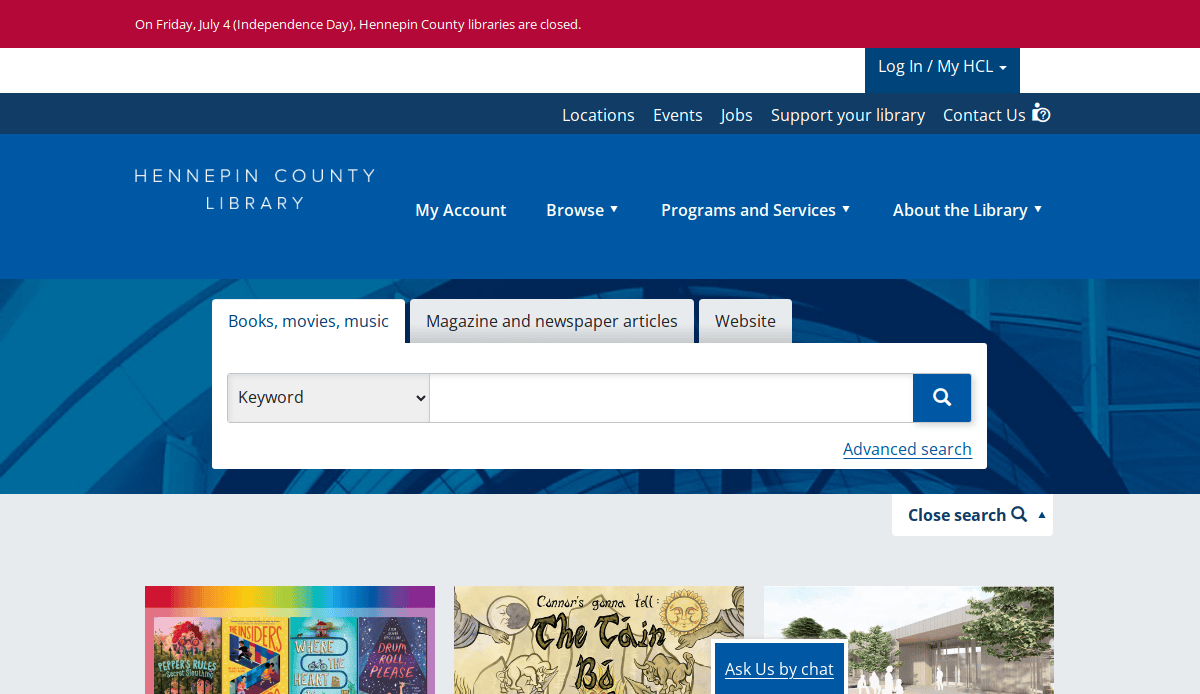
Location: San Francisco, CA
Key Takeaways:
- Innovative Services: Programs like “Tech Time” and “Career Online High School.”
- Accessible Design: Features for users with disabilities, including screen reader compatibility.
- Community Engagement: Initiatives like “One City One Book” promote reading.
10. Denver Public Library
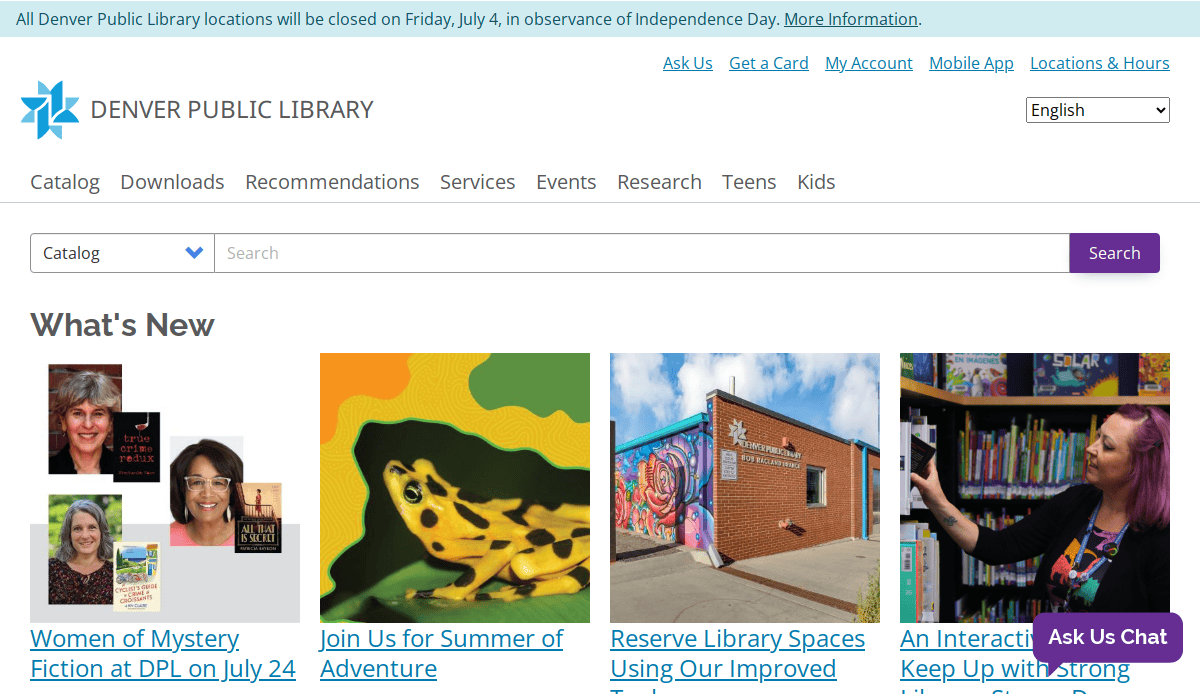
Location: Denver, CO
Key Takeaways:
- Comprehensive Collections: Extensive digital and physical resources.
- Educational Programs: Workshops and classes for various age groups.
- Interactive Features: Online tools like “Ask Us” for real-time assistance.
11. Austin Public Library
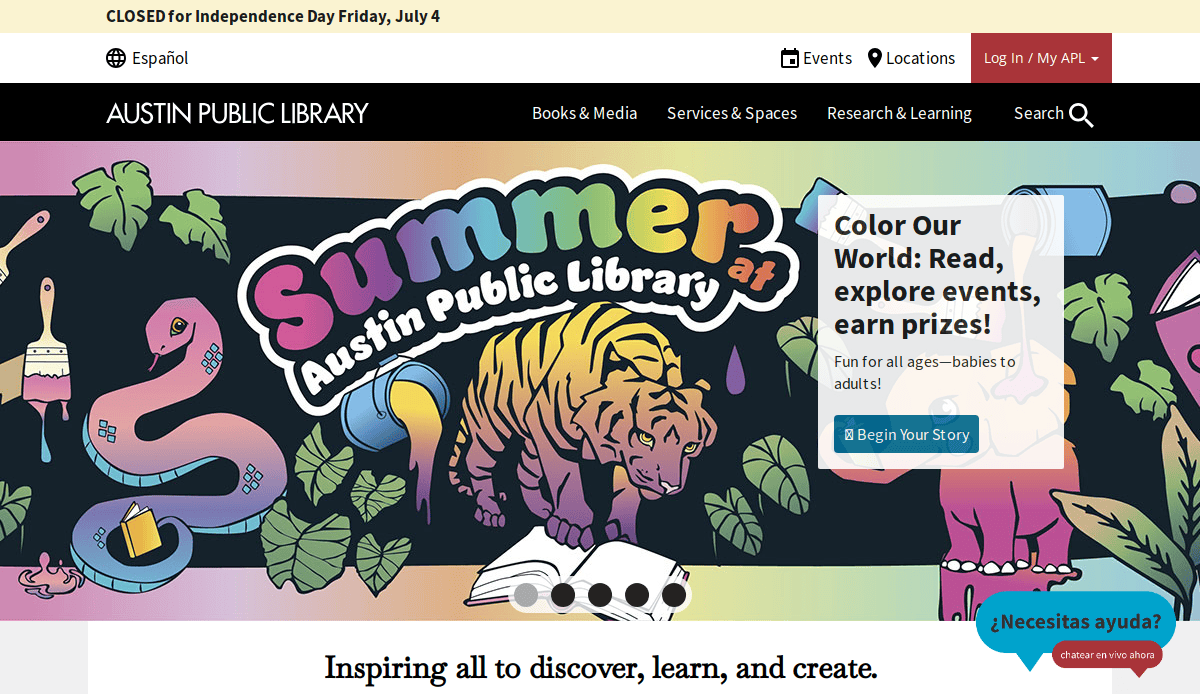
Location: Austin, TX
Key Takeaways:
- Modern Design: Sleek interface with intuitive navigation.
- Innovative Spaces: Facilities like the “Innovation Lab” for creative projects.
- Community Focus: Programs tailored to local interests and needs.
12. Philadelphia Free Library
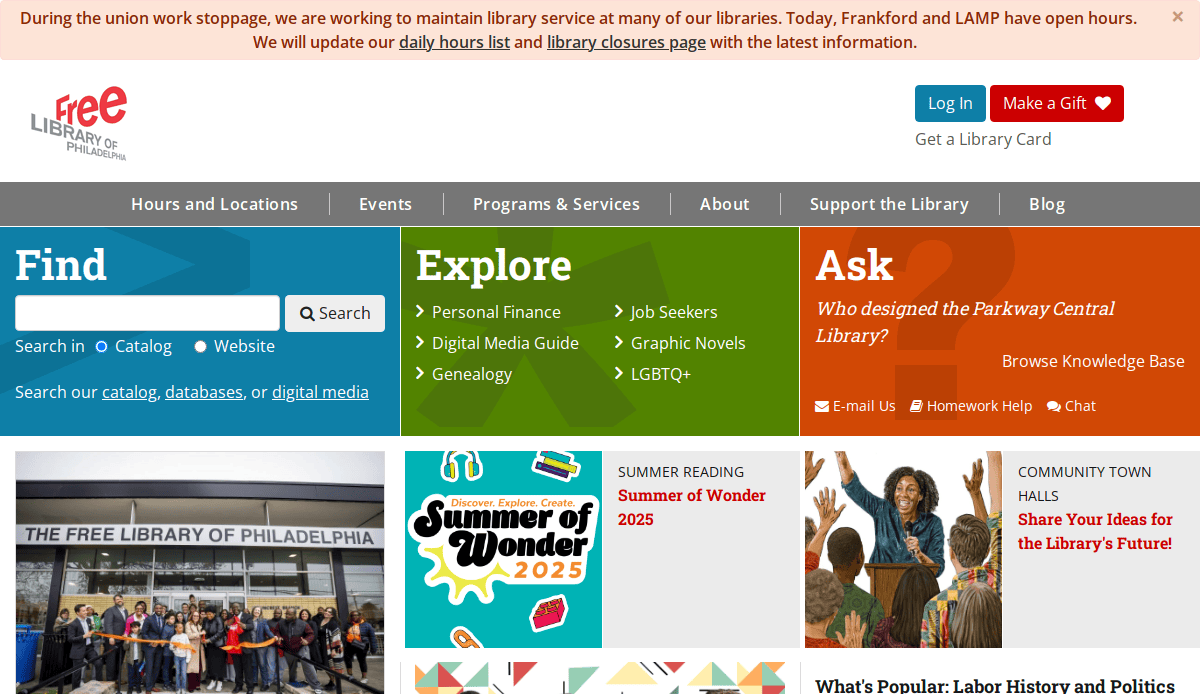
Location: Philadelphia, PA
Key Takeaways:
- Extensive Programs: Offerings like “Author Events” and “One Book, One Philadelphia.”
- Digital Literacy: Resources to enhance tech skills among patrons.
- Accessible Resources: Services for individuals with disabilities.
13. Portland Public Library
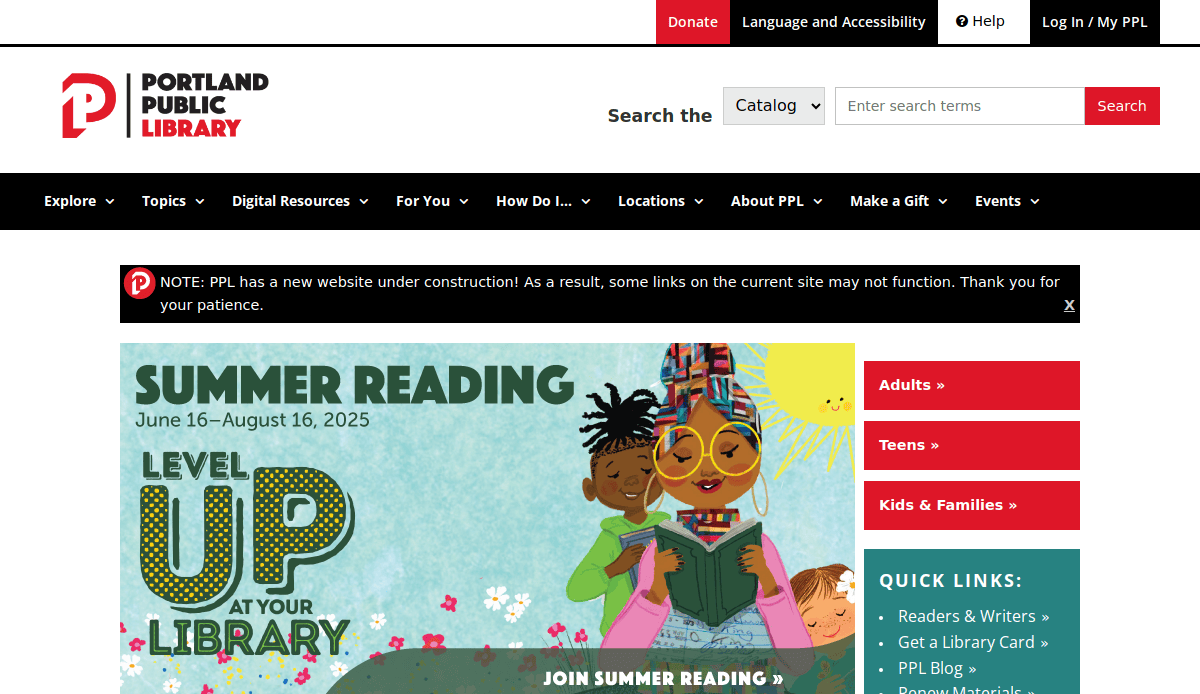
Location: Portland, ME
Key Takeaways:
- Community Engagement: Events and workshops fostering local involvement.
- Digital Collections: Access to a wide range of online materials.
- User-Friendly Design: Clear layout with easy access to resources.
14. Miami-Dade Public Library System
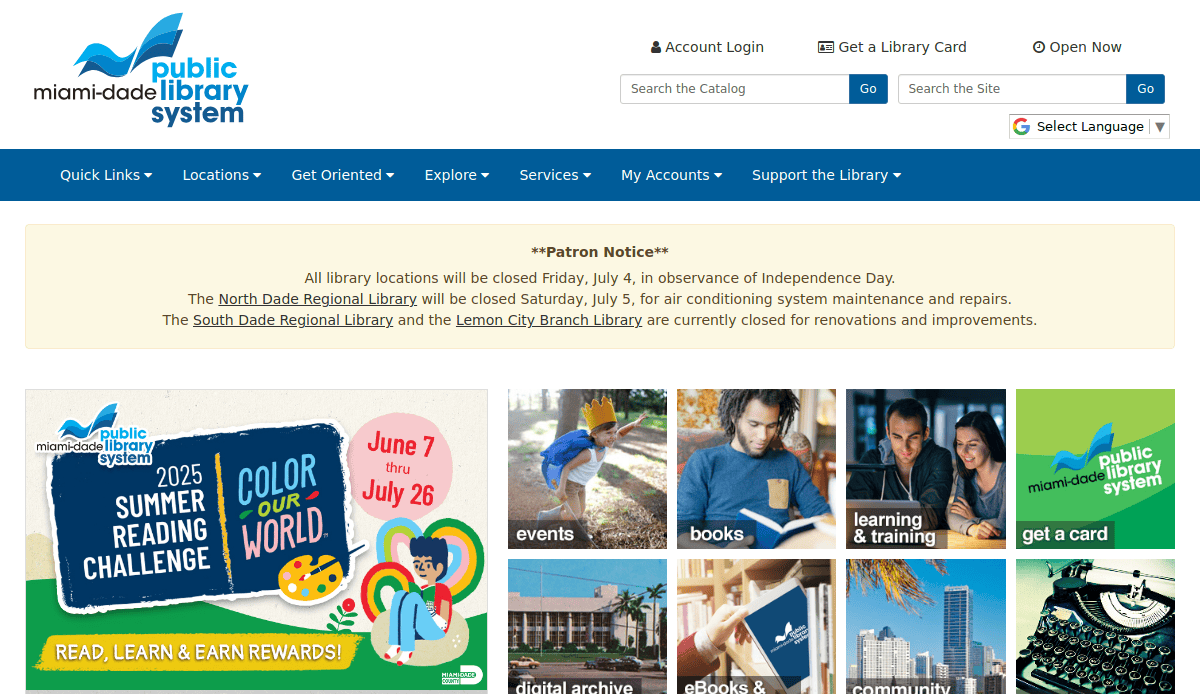
Location: Miami, FL
Key Takeaways:
- Multilingual Resources: Materials available in multiple languages.
- Technology Access: Public computers and Wi-Fi services.
- Community Programs: Events catering to diverse cultural backgrounds.
15. Phoenix Public Library
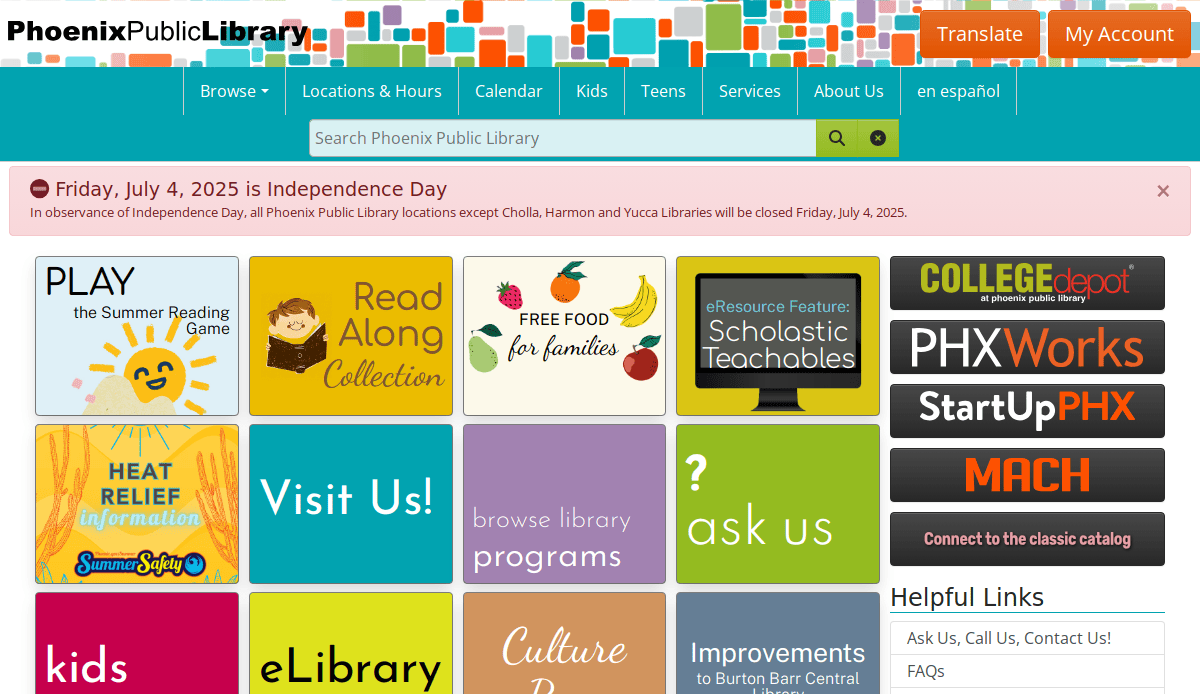
Location: Phoenix, AZ
Key Takeaways:
- Educational Initiatives: Programs like “College Depot” for academic support.
- Digital Resources: Extensive e-book and audiobook collections.
- User Engagement: Interactive features like reading challenges.
16. San Diego Public Library
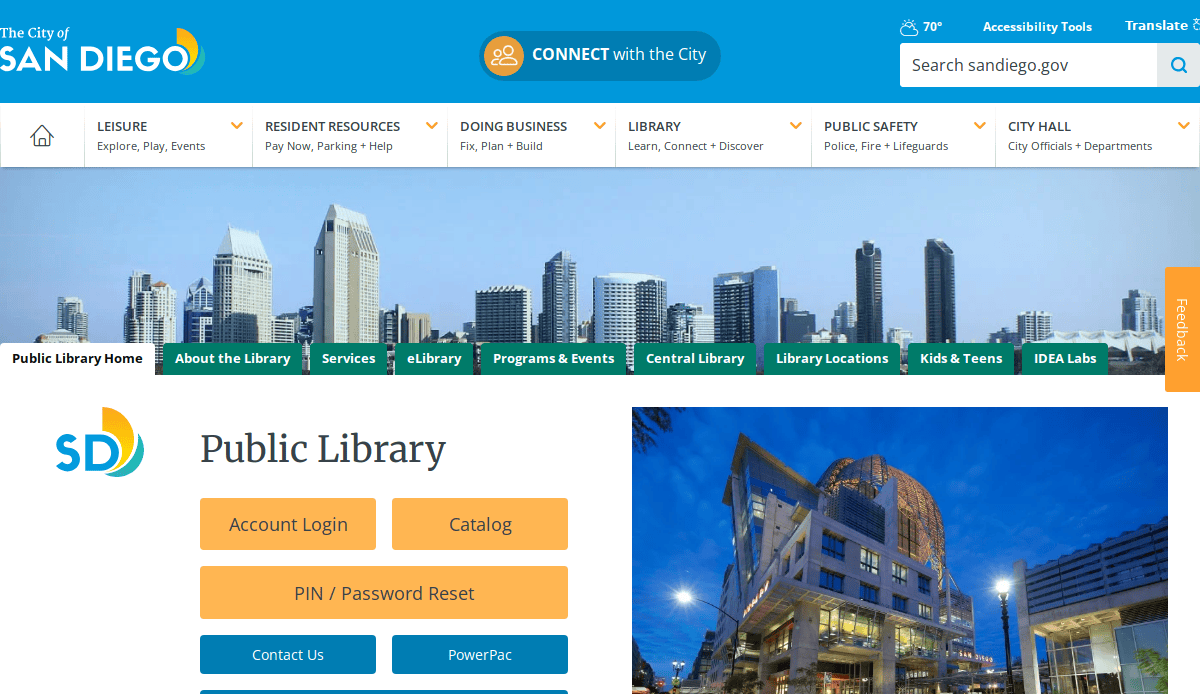
Location: San Diego, CA
Key Takeaways:
- Innovative Programs: Offerings like “IDEA Lab” for creative exploration.
- Community Outreach: Services targeting underserved populations.
- Accessible Design: Website optimized for various devices and users.
17. Houston Public Library
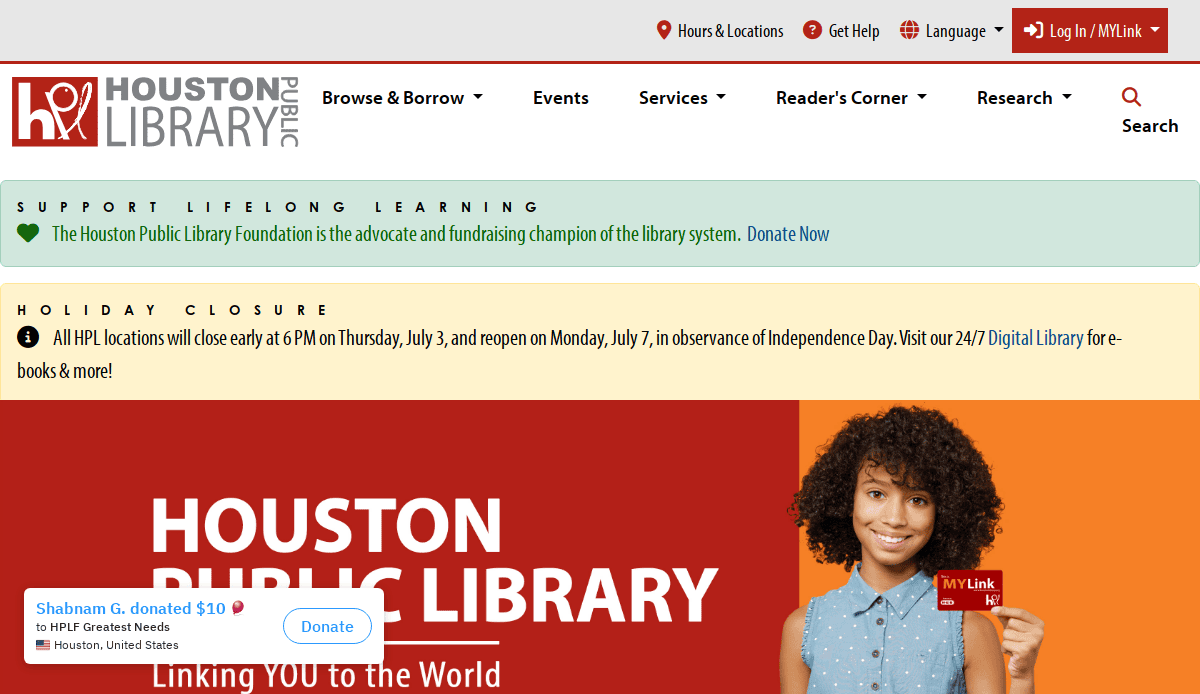
Location: Houston, TX
Key Takeaways:
- Diverse Collections: Materials reflecting the city’s multicultural population.
- Educational Services: Programs supporting literacy and learning.
- Digital Access: Robust online resources and databases.
18. Minneapolis Public Library
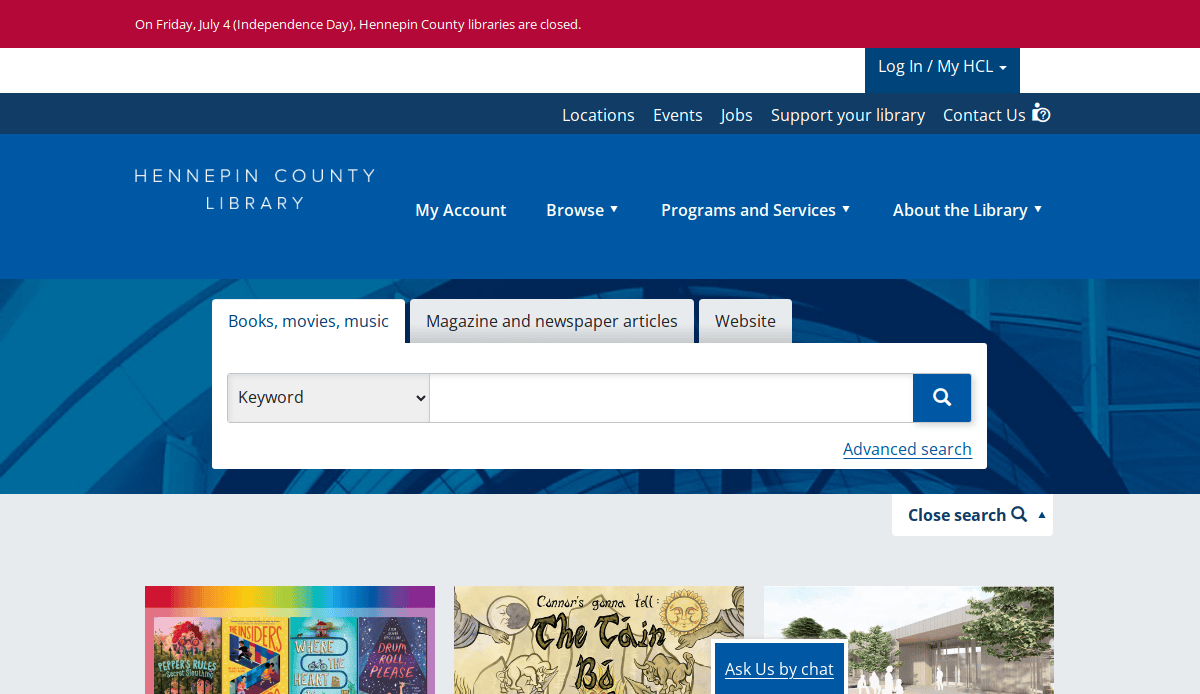
Location: Minneapolis, MN
Key Takeaways:
- Community Programs: Events and workshops for various age groups.
- Digital Resources: Access to e-books, audiobooks, and online databases.
- User-Friendly Interface: Intuitive navigation and search features.
19. Cleveland Public Library
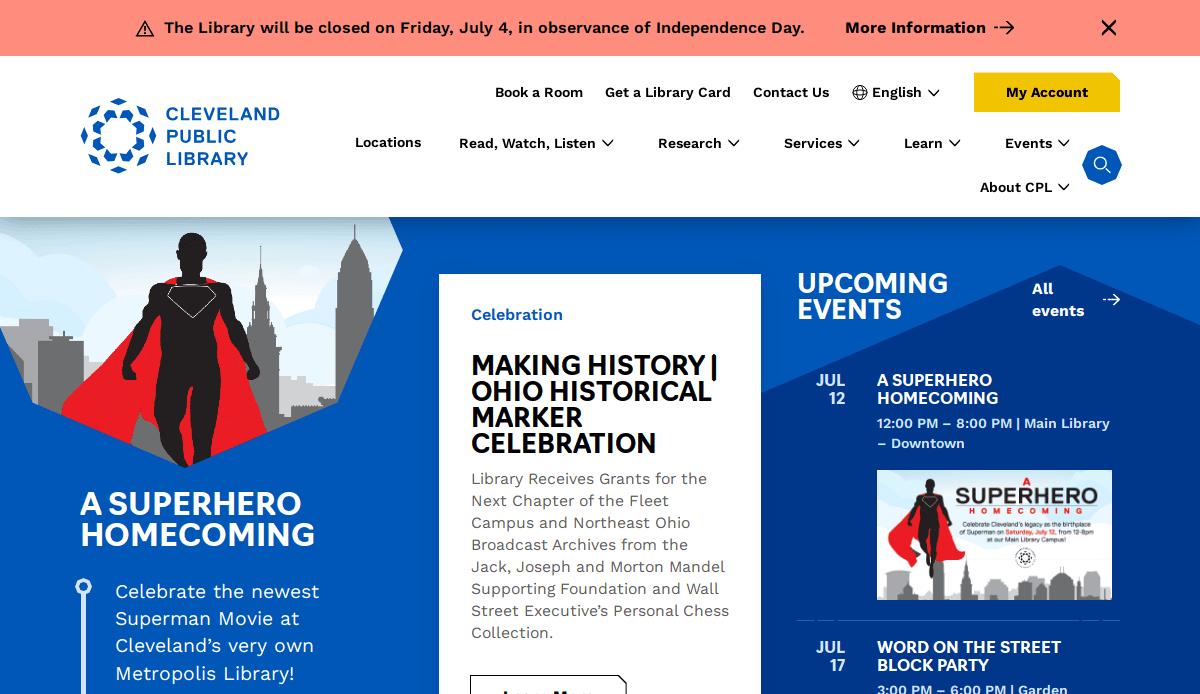
Location: Cleveland, OH
Key Takeaways:
- Extensive Archives: Historical collections and special exhibits.
- Educational Programs: Initiatives like “TechCentral” for digital literacy.
- Community Engagement: Events and services tailored to local needs.
20. North Riverside Public Library
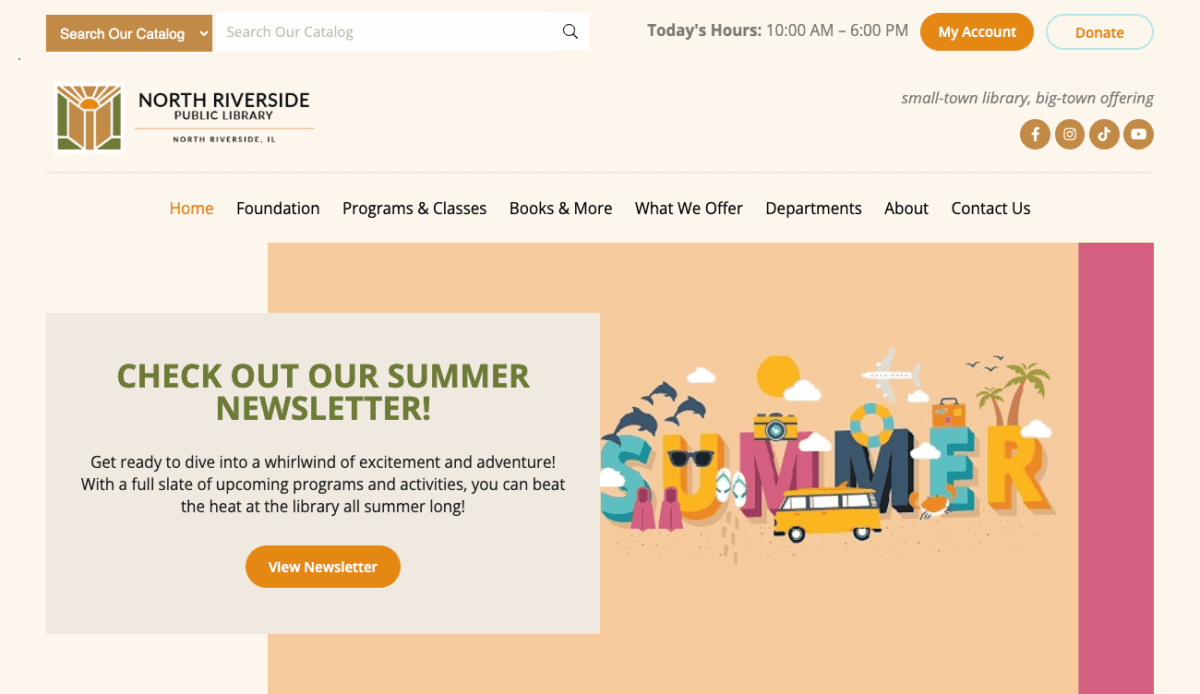
Location: North Riverside, IL
Key Takeaways:
- Accessible Design: The website adheres to W3C WAI’s Web Content Accessibility Guidelines 2.1, Level AA, ensuring usability for individuals with disabilities.
- Comprehensive Services: Offers a wide range of services including notary, license plate renewal, makerspaces, and home delivery, catering to diverse community needs.
- User-Friendly Interface: Features intuitive navigation with clear menus, facilitating easy access to programs, resources, and account management.
Ready to Build a Better Website for Your Library?
If your website feels outdated, difficult to navigate, or doesn’t reflect your mission, now is the perfect time to take action. A well-designed website boosts community engagement, streamlines services, and makes your resources more accessible to all users.
Contact us today to schedule a free consultation and start building a library website that makes a lasting impact.
Library Website Design FAQs
What are the essential features of a modern library website?
A modern website for libraries should include mobile responsiveness, a robust materials data search, an event calendar, digital resource entry, and clear user pathways. These features ensure accessibility and encourage user engagement across all devices.
How can I improve the SEO of my library’s site?
Focus on keyword-rich content, meta descriptions, alt tags, and fast loading times. Regularly update pages and blogs to remain relevant. Learn more about SEO services from our full-service digital marketing agency.
How often should a website be updated?
Update event listings and announcements weekly, content quarterly, and perform technical audits monthly. Frequent updates keep the site fresh and improve search engine visibility.
What content should be on a library’s main page?
Highlight key services like the catalog search, upcoming events, digital collections, library hours, and news updates. Incorporate calls to action and visual content that represent the library’s mission.
Is WordPress a good platform for websites used by libraries?
Yes. It offers flexibility, ease of content management, extensive plugin support, and strong community resources. Learn more about WordPress development for libraries.
How can a library ensure its website is accessible?
Follow WCAG guidelines: provide text alternatives for images, ensure color contrast, support keyboard navigation, and regularly test with accessibility tools.
What role does copywriting play in a successful site?
Effective copywriting clarifies services, enhances user engagement, and drives action. It helps communicate your library’s mission and encourages deeper resource exploration.
Why is a responsive design critical for libraries?
Responsive design ensures your website works well on smartphones, tablets, and desktops, making it accessible for all users, regardless of device.
How can a library promote its website?
Use email newsletters, social media, in-branch signage, and partnerships with schools or local organizations to drive traffic to the site.
What’s the first step in redesigning a library’s website?
Start with a strategic consultation to assess your goals, audience, and the current site’s pain points. Contact the CyberOptik team to begin planning a data-driven redesign.