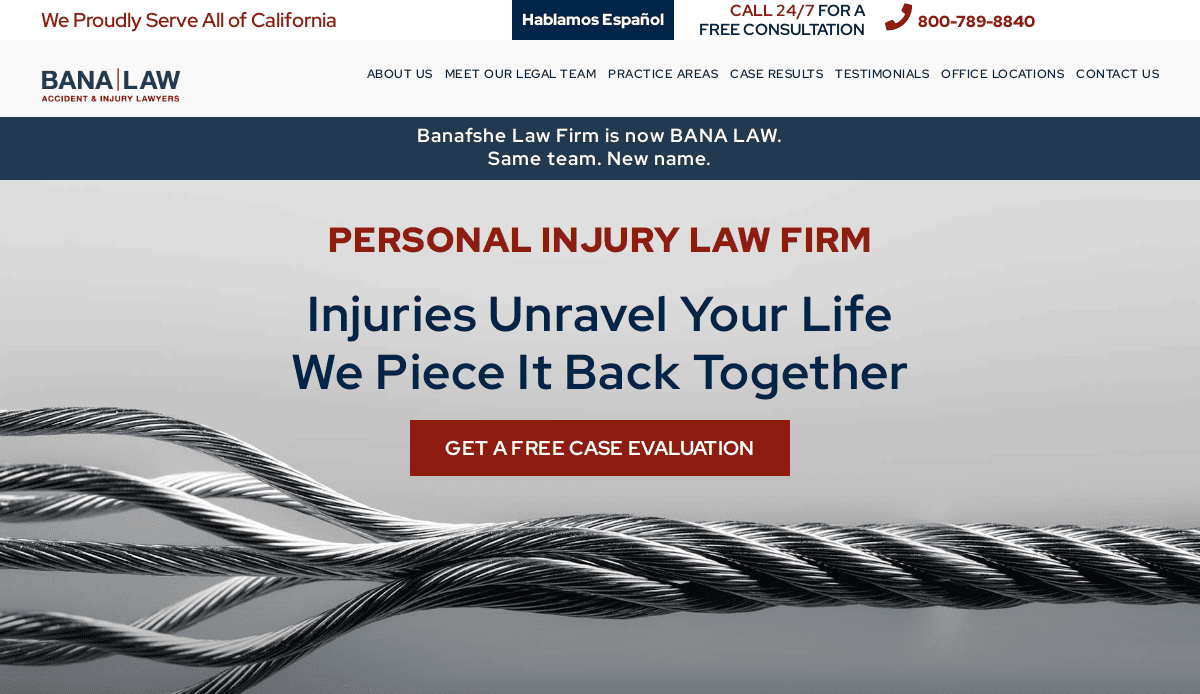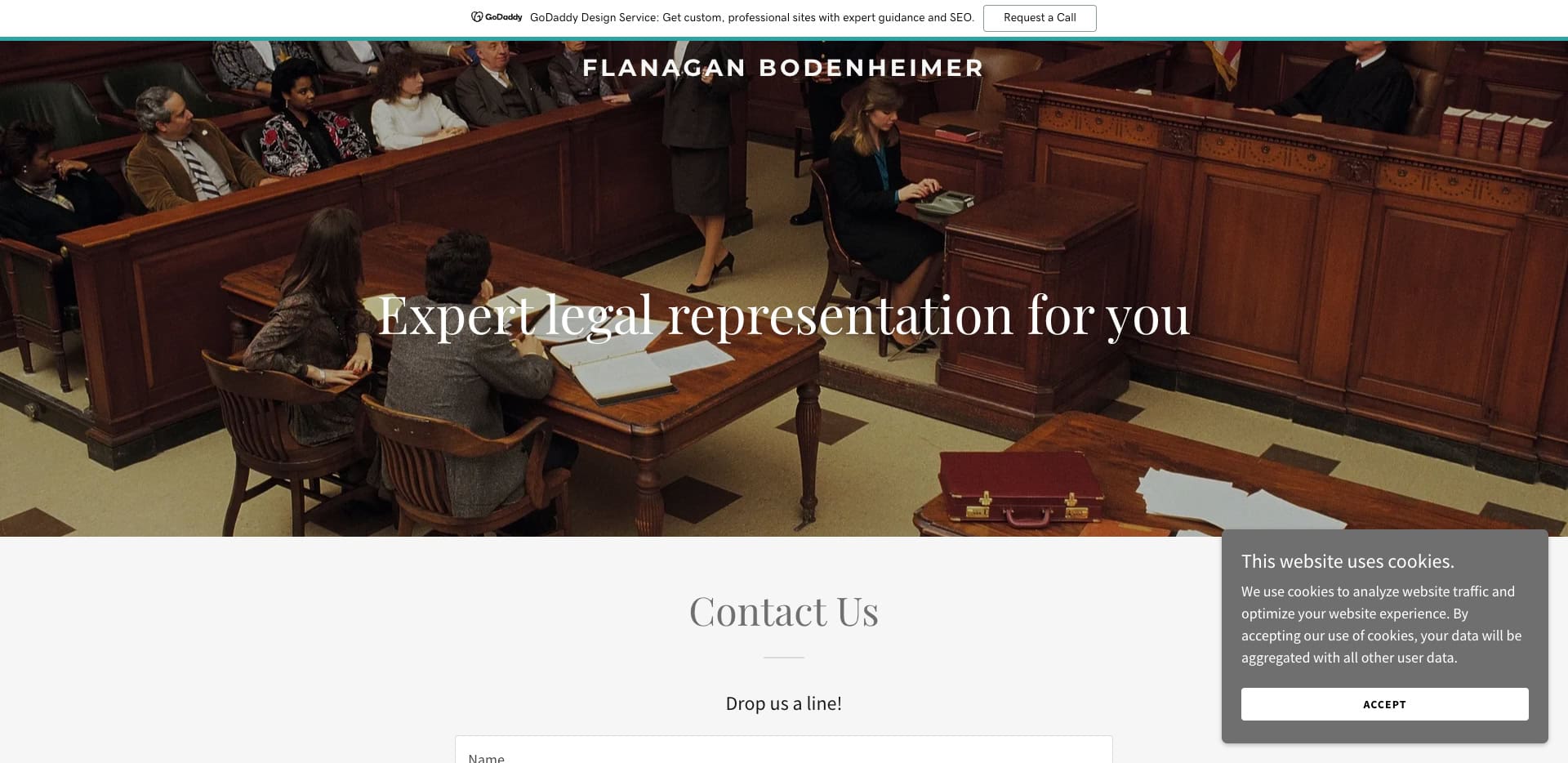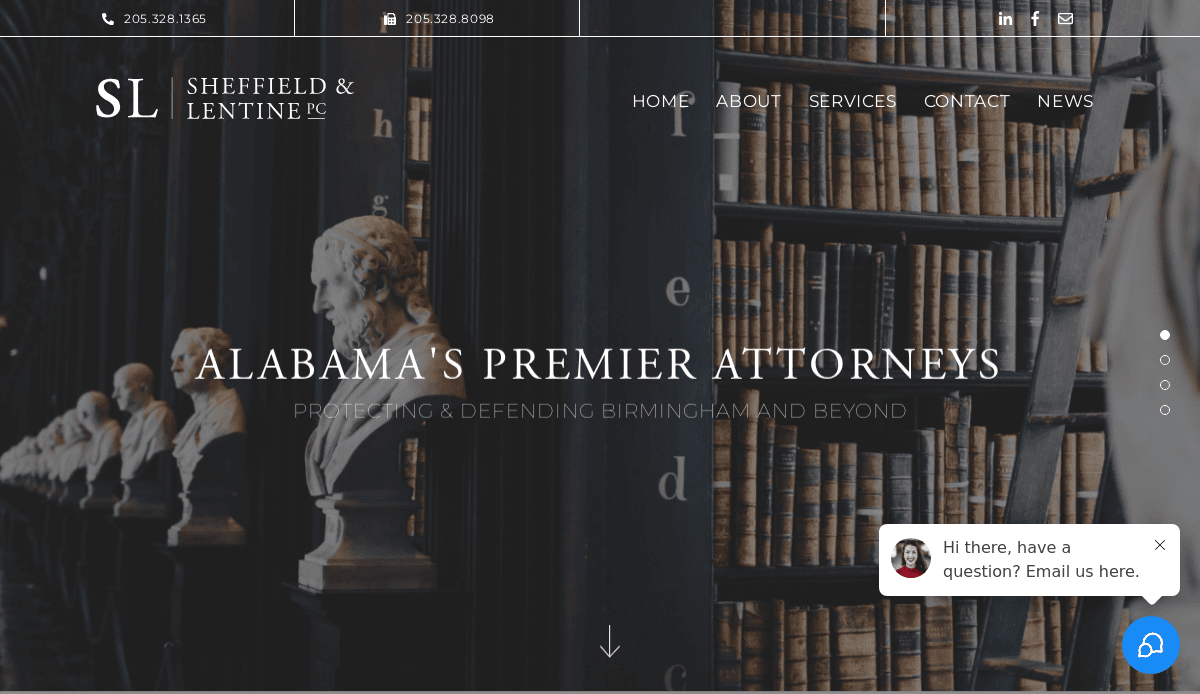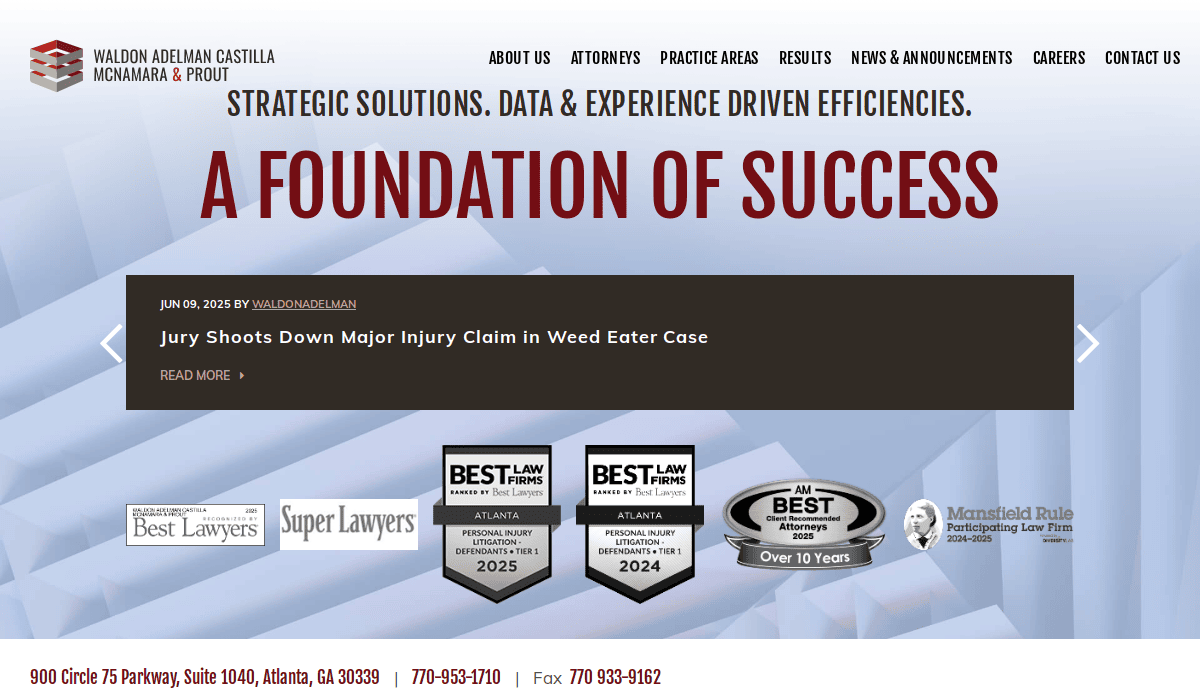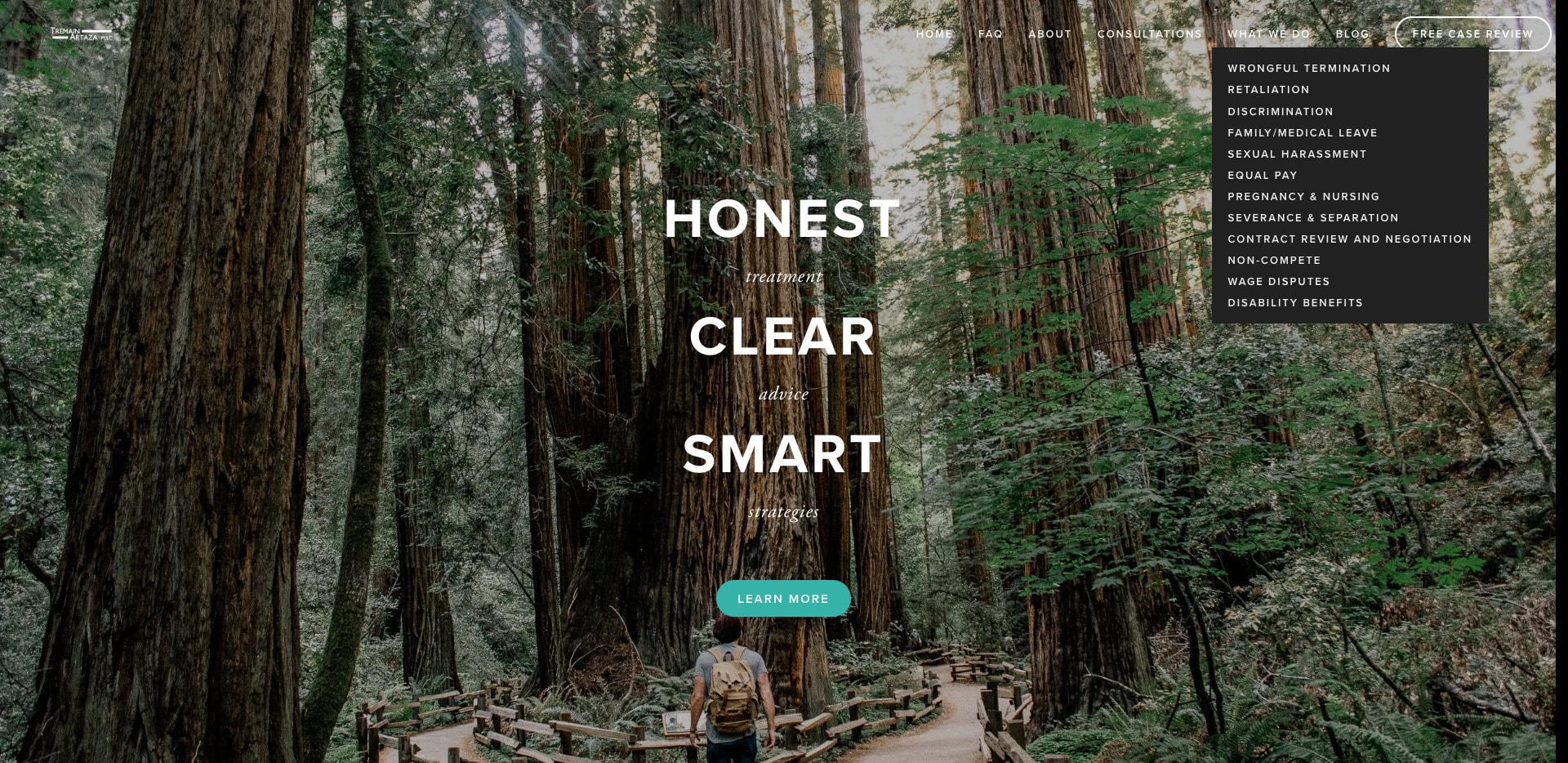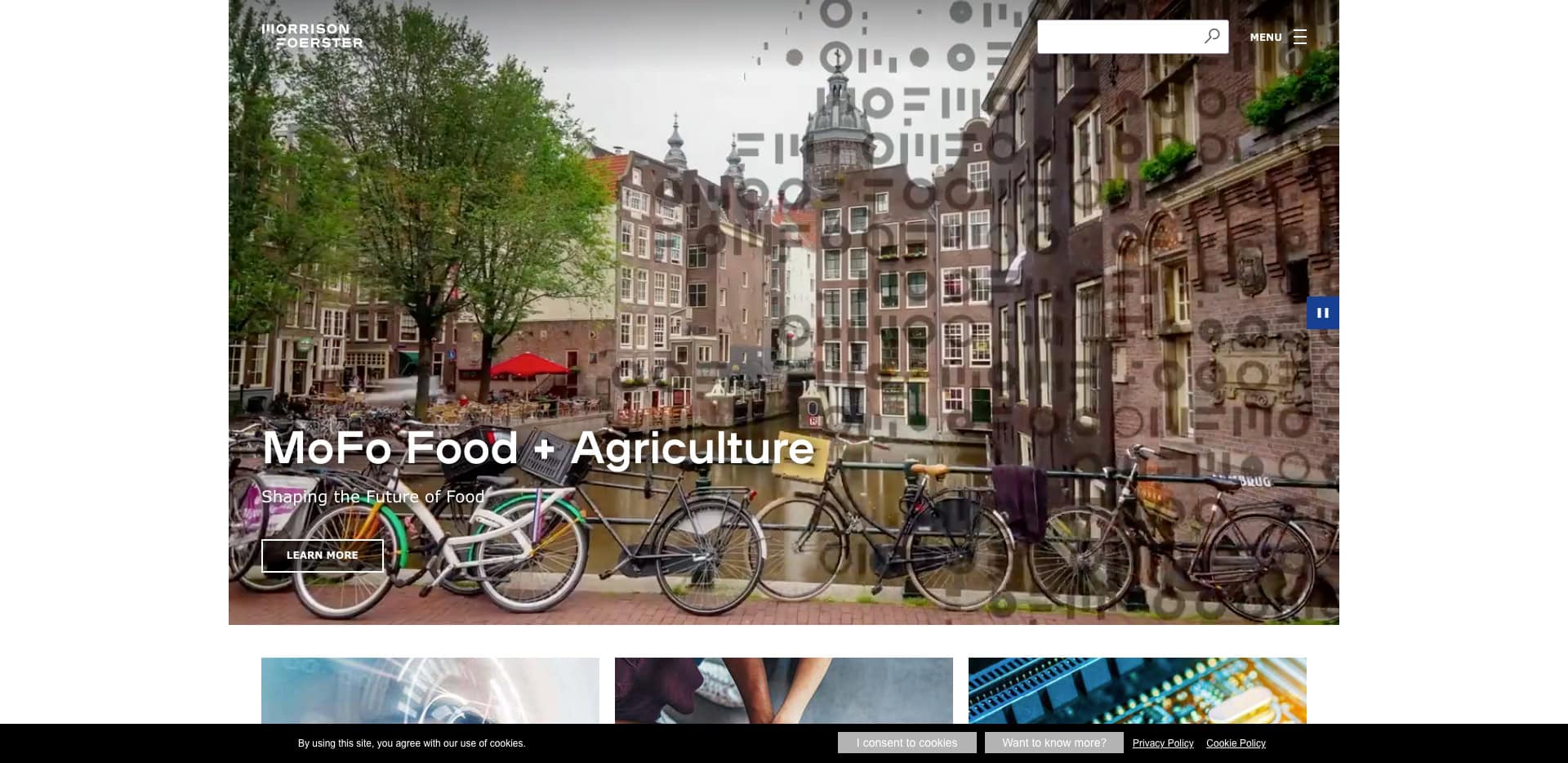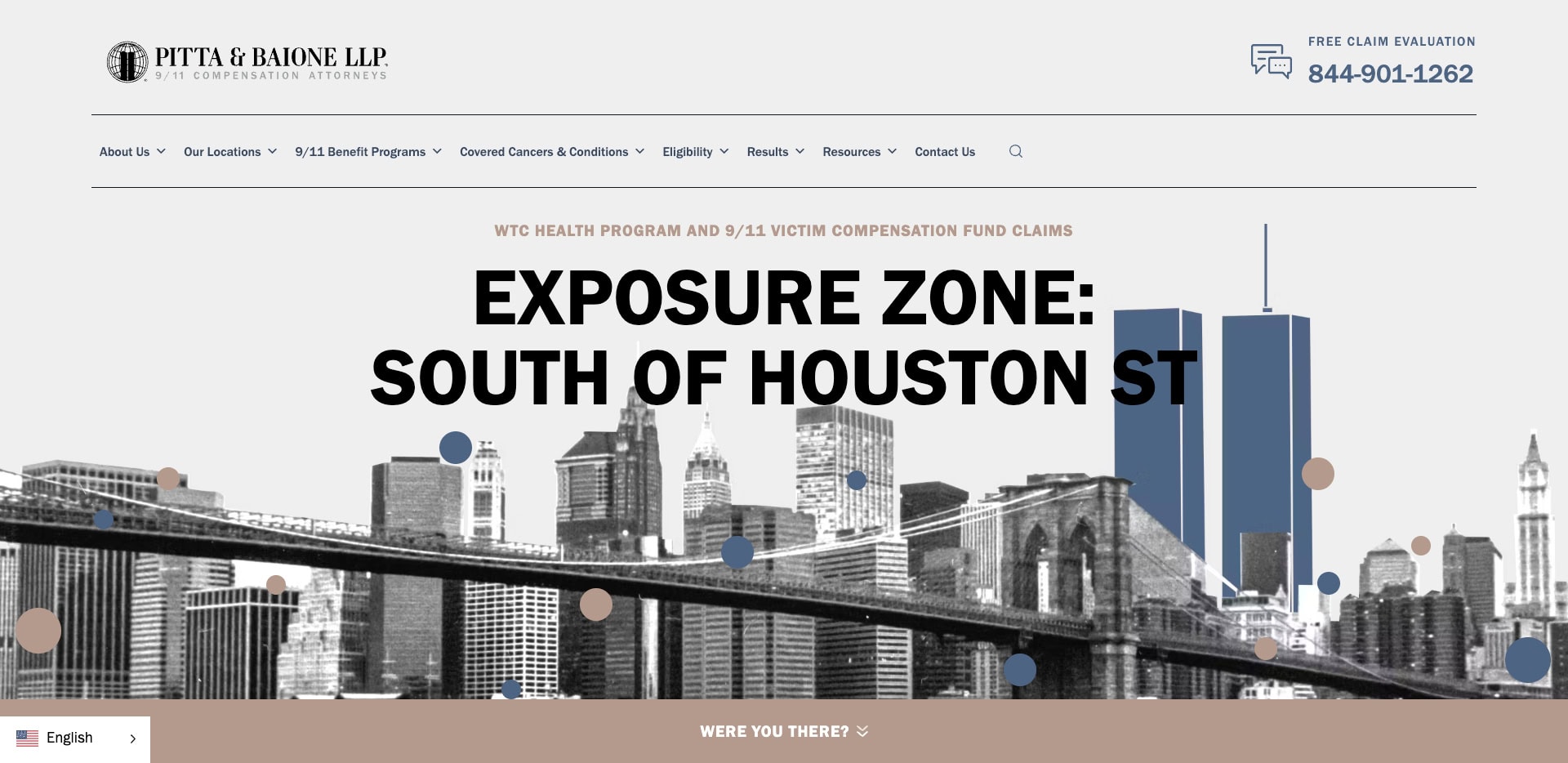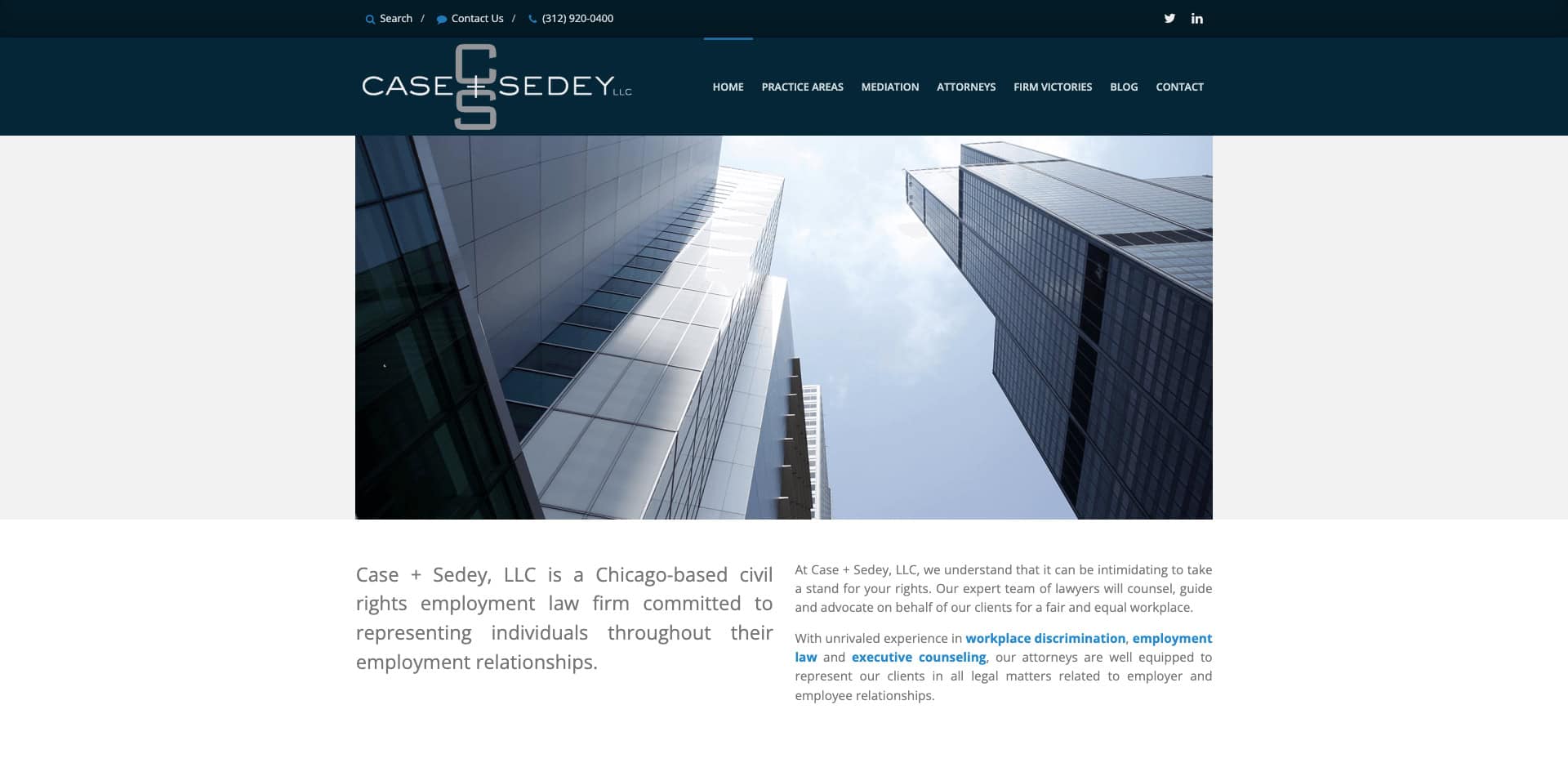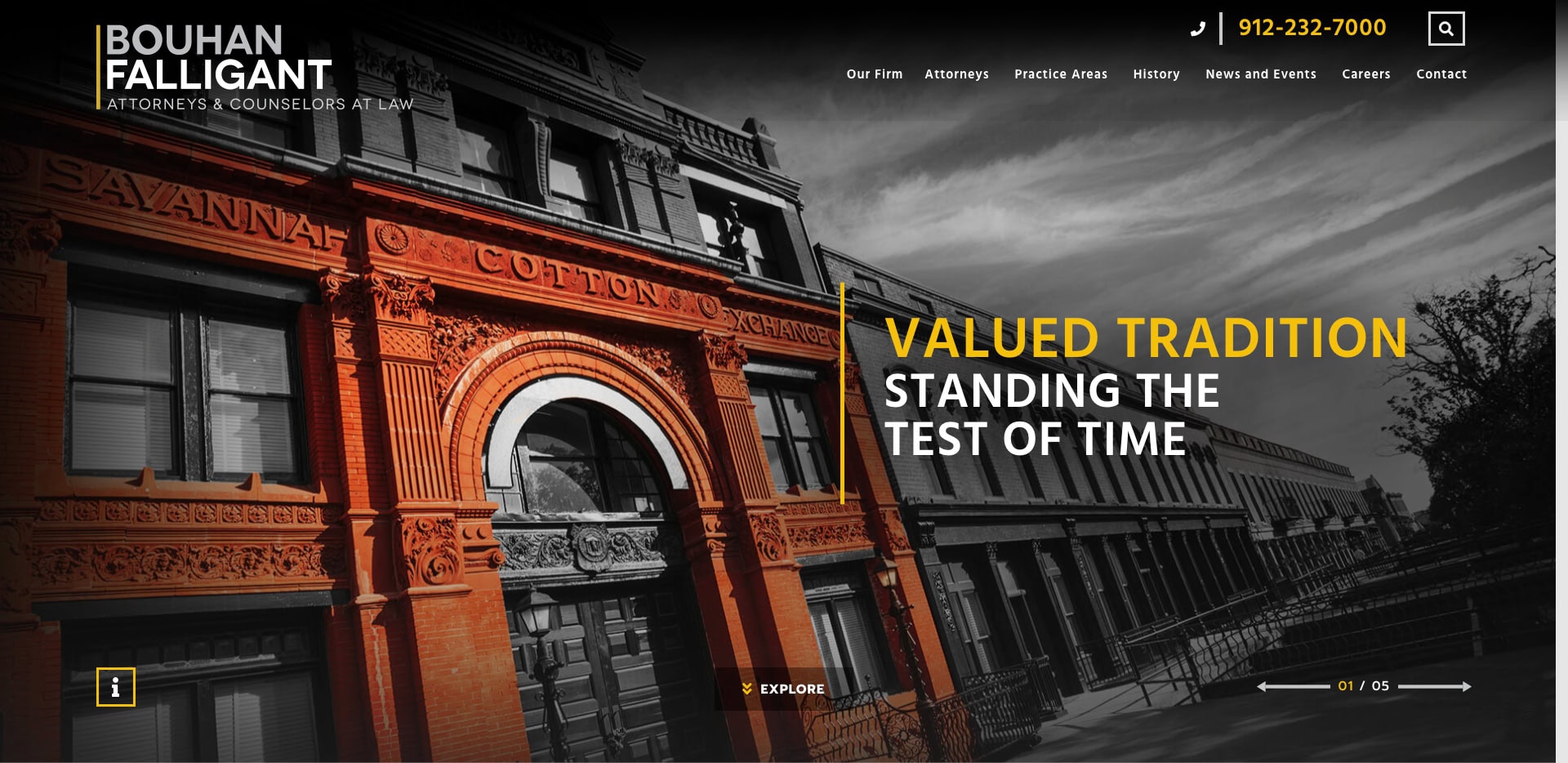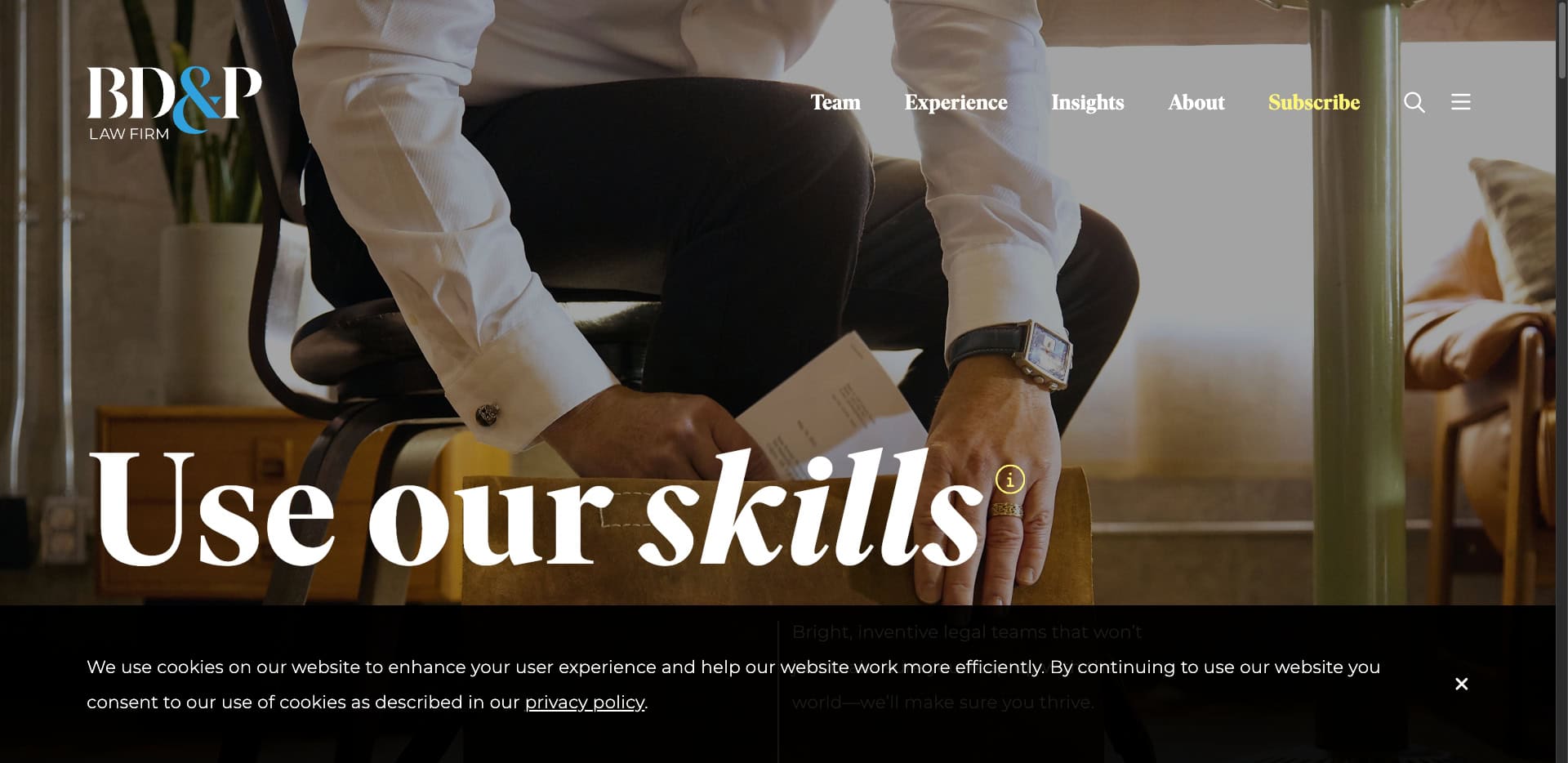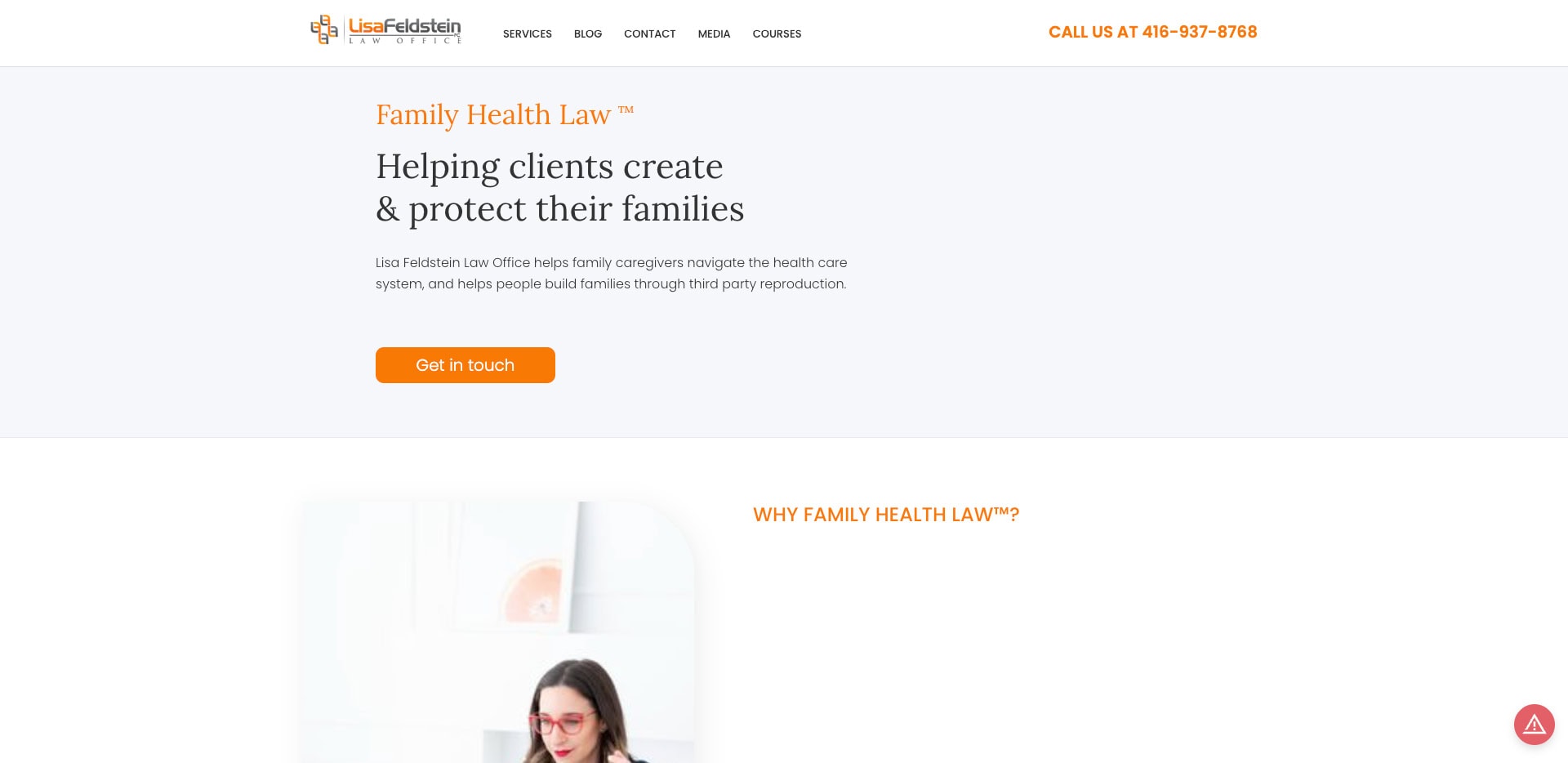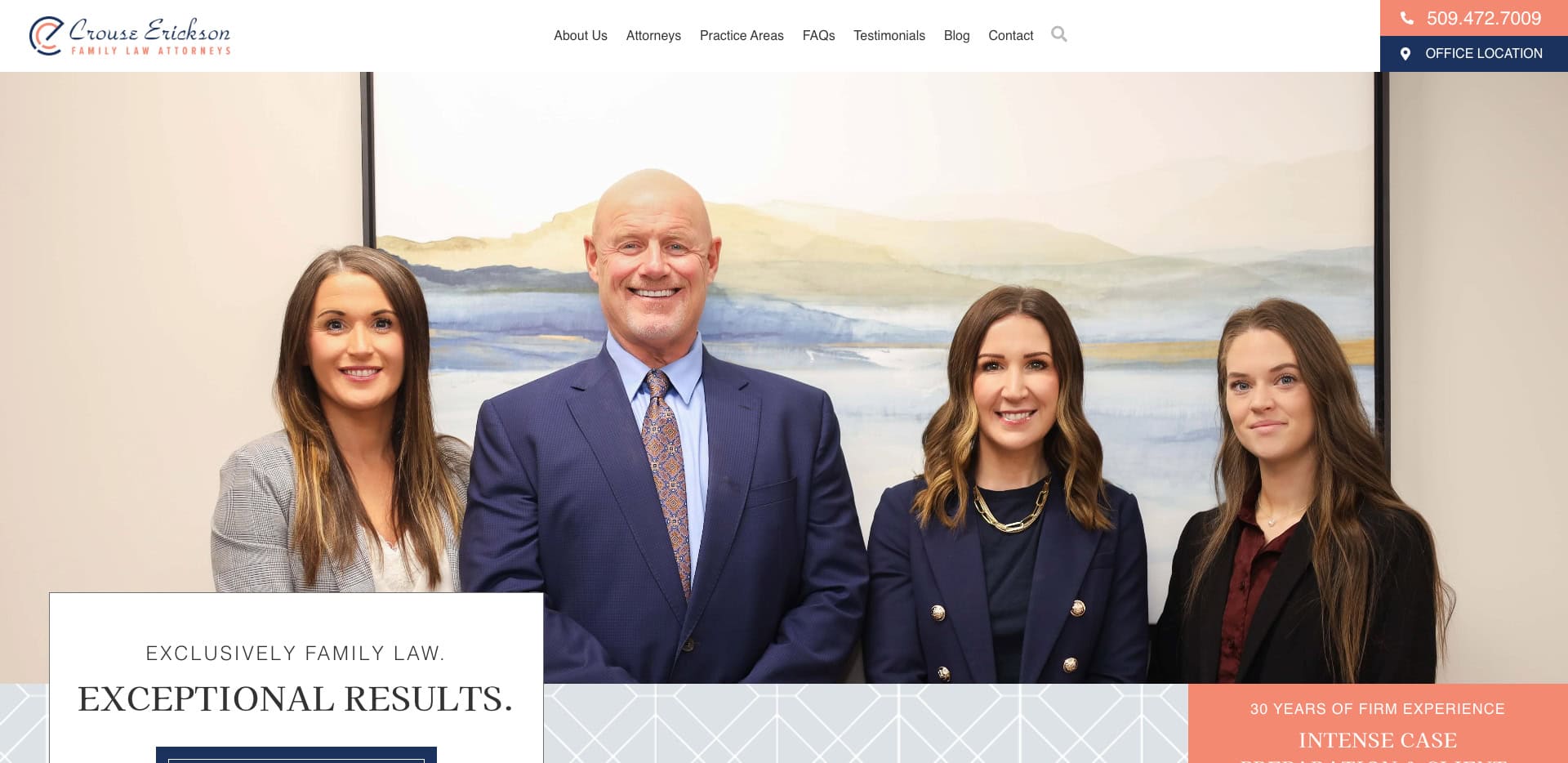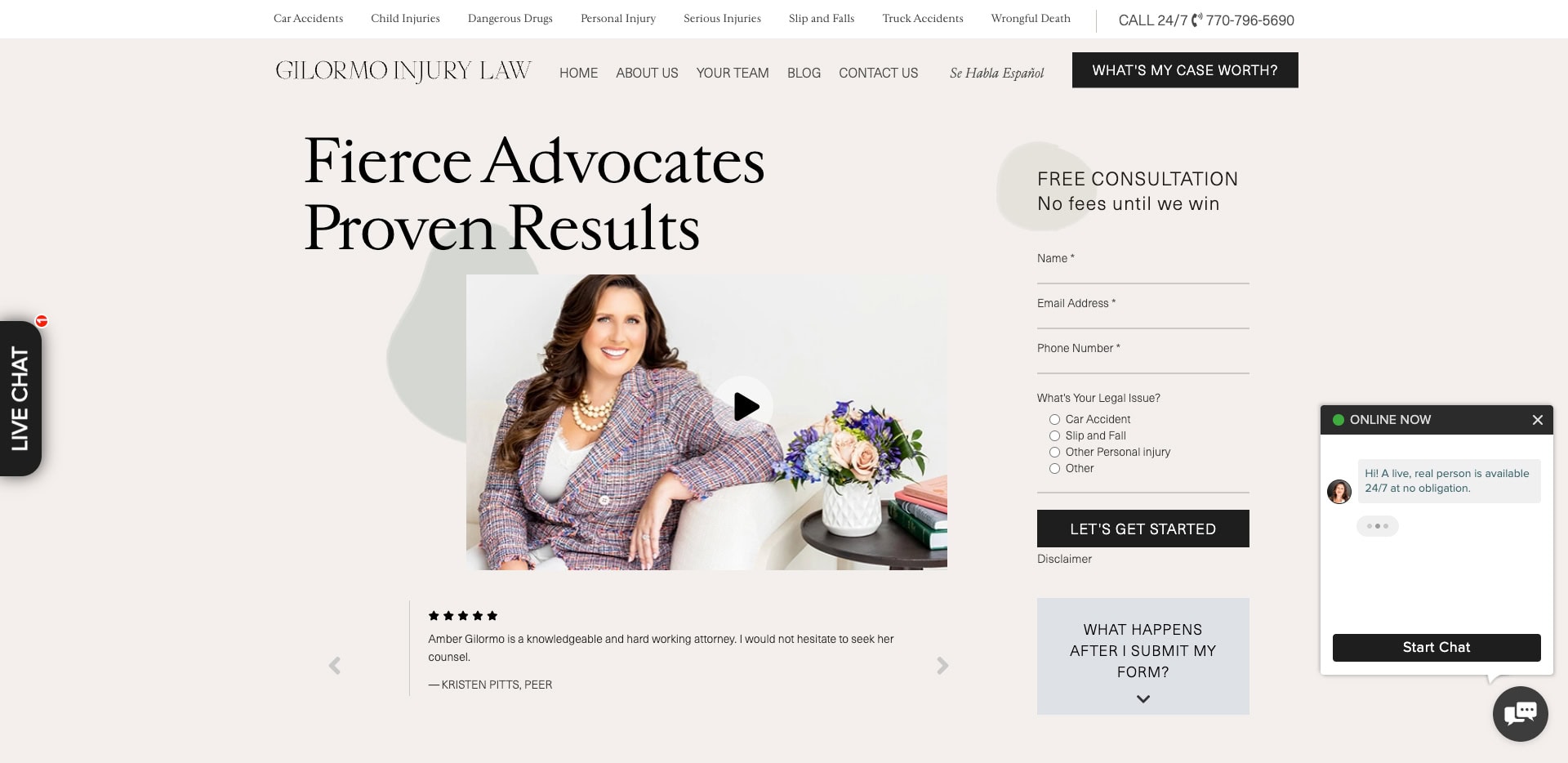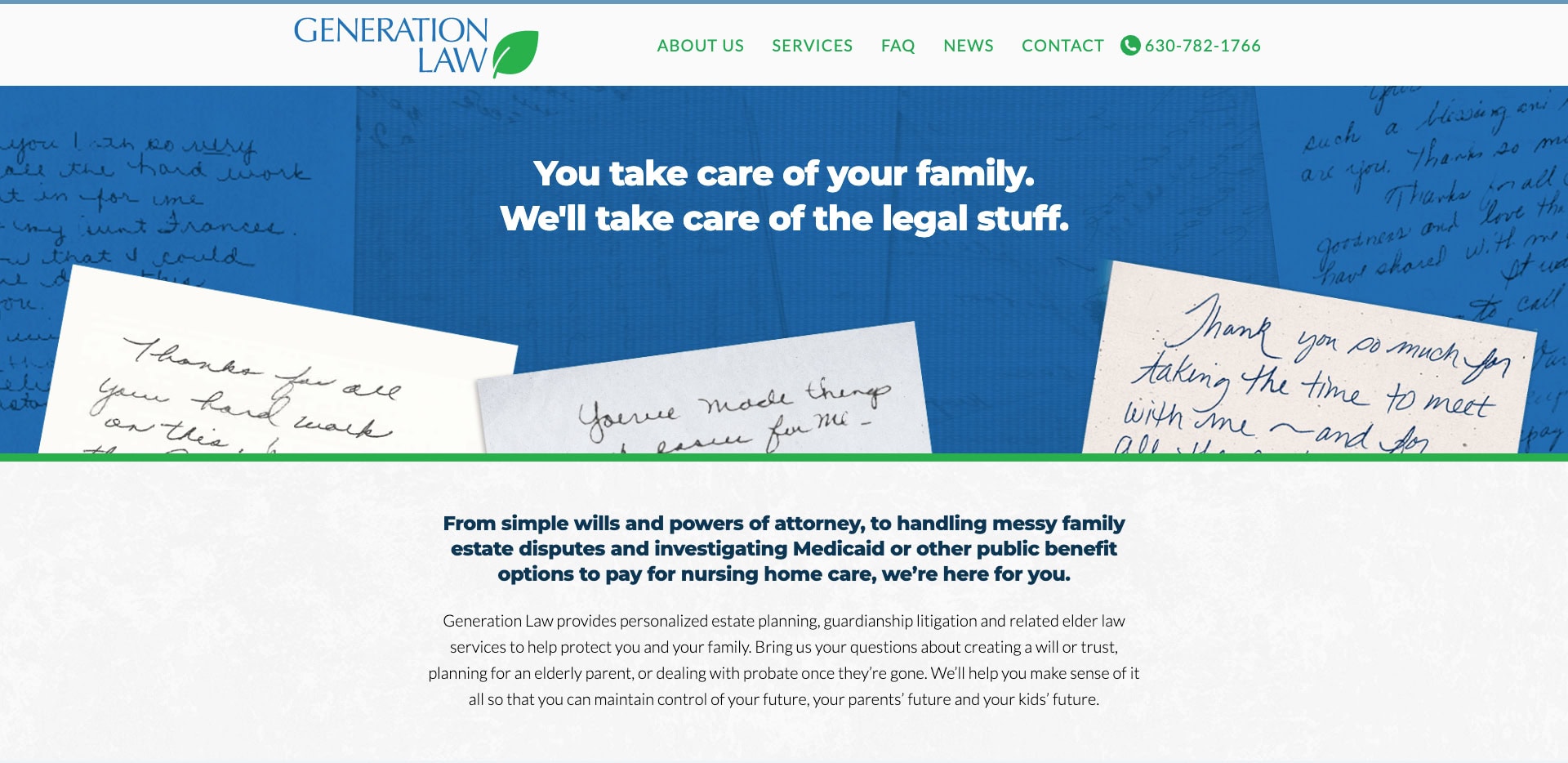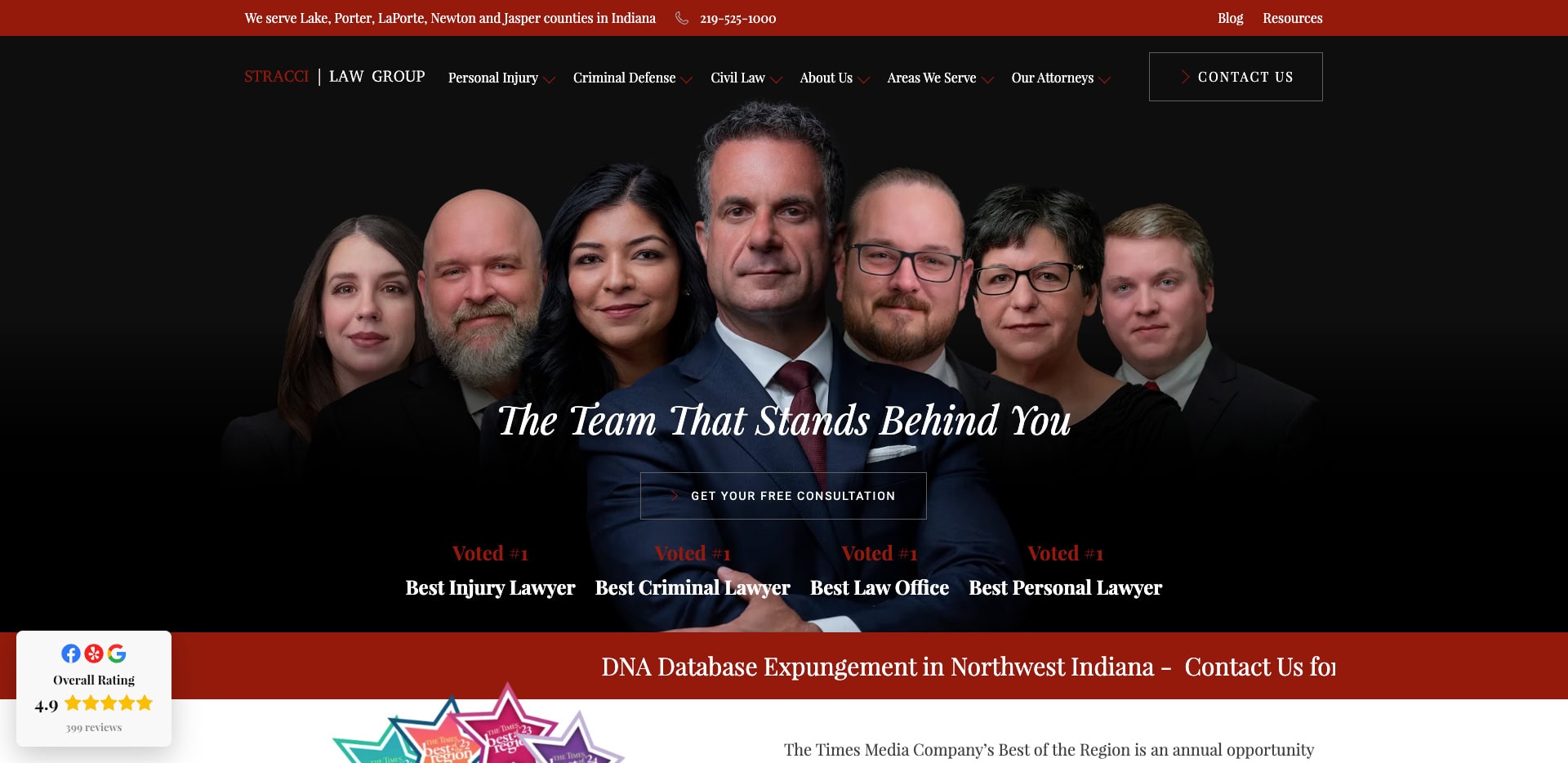Just looking for our Best Law Firm Website examples list?
Key Takeaways:
- Trust & Credibility Built Through Data and Transparency Over Tradition
Highlight measurable outcomes, case results, attorney credentials, and peer‑review badges instead of generic prestige messaging. Using outcome data sets law firms apart while improving user trust and SEO relevance. - Advanced Accessibility as Both Ethical & SEO Strategy
Go beyond basic ADA compliance — include ARIA labels, keyboard navigation, accessible transcripts, and user‑friendly ALT text. Enhancing accessibility ensures compliance and supports SEO and usability improvements. - AI-Powered Content Gap Analysis to Outrank Competitors
Use AI tools to identify high‑intent, underserved legal queries (such as “rideshare accident lawyer” or “Uber accident claims”) and build dedicated pages that competitors neglect. This approach can boost organic traffic and leads by 30–40% or more. - Convert with Modern UX Tools Like Chatbots & Interactive Tools
Incorporate AI-enabled chatbots, cost estimators, and intake forms that guide visitors and qualify leads in real time, while ensuring ethical and privacy compliance is addressed. These interactive elements capture attention and reduce friction. - Performance & Mobile Optimization Are Non-Negotiable
Your site must load in under three seconds and follow mobile-first principles to minimize bounce rates and support Google’s mobile indexing algorithm. - Content That Converts: Client-Centric, Plain Language, SEO‑Smart
Avoid legalese — use benefit-driven copy, FAQs, glossaries, and an approachable tone to engage prospective clients. Human oversight ensures emotion and accuracy beyond what AI alone can deliver. - Holistic Design Strategy: Blend Visual Branding, Local SEO & Structured Data
Combine trust-building visuals, local keyword optimization, lawyer schema, and a mobile-responsive layout for strong organic visibility and a polished brand presence.
Why Your Law Firm Web Design Matters More Than Ever
Today, your website is often the first — and sometimes only — impression a potential client gets of your firm. Outdated, slow-loading, or poorly structured sites undermine your credibility and actively drive prospects to your competitors. That’s why investing in strategic, modern web design isn’t just a cosmetic upgrade — it’s a business growth imperative.
Whether you’re a solo attorney or managing a multi-location practice, this guide will show you how to align your online presence with the expectations of today’s savvy users. We’ll cover the design for law firms that get results, highlight website development trends that are shaping the decade, and show you how to convert visitors into paying clients. From mobile responsiveness to ethical content and user-centered UX, we’ll break down the best practices and design tips every firm should follow to stay competitive.
Forget the generic website builder templates and “good enough” design — your firm deserves a site built for visibility, trust, and lead generation. Let’s discuss!
Website Planning & Purpose: Laying the Foundation for a High-Performing Website
Before the first line of code is written or a single image is chosen, a successful web design project begins with a clear, strategic planning phase. For attorneys and legal teams, this isn’t just about picking colors or layouts — it’s about defining your firm’s goals, understanding your audience, and ensuring your online presence supports your business objectives from day one.
Effective planning helps eliminate costly revisions later in the website development process. It ensures that every element of your site, from the homepage to your areas of practice pages, is crafted with intention and aligned to the way potential clients search, think, and make decisions.
Start by asking the right questions: What do we want our website to achieve? Who are our ideal clients? What services or practice areas are most profitable and should be emphasized? Do we need features like appointment scheduling, live chat, or case evaluation forms?
This phase should also include auditing your current digital presence — reviewing what works and what doesn’t — and gathering competitor insights. Benchmarking the best practices in the legal field allows you to spot gaps in your current approach and position your firm as a standout.
To dive deeper into how this critical planning step fits into the broader development cycle, explore our step-by-step guide to the web design process. With thoughtful planning, your website won’t just look great — it will function as a high-performing asset that attracts leads, builds trust, and drives results.
Design Principles: What Makes a Website Actually Work
Strong site design goes far beyond aesthetics. It must build immediate trust, communicate professionalism, and guide visitors toward taking action. Every visual and functional element should work in harmony to support credibility, clarity, and conversion.
- Clarity Over Complexity
Visitors should be able to understand what your firm does, who it serves, and how to get in touch — all within seconds. Clear, concise language combined with intuitive layouts ensures no one gets lost or overwhelmed. Avoid dense legal jargon on primary pages and use plain language to guide potential clients through your services. - Consistent Branding and Visual Hierarchy
Professional branding — from colors and typography to imagery and logo placement — is essential for creating a cohesive and trustworthy online presence. Use a defined visual hierarchy to lead users to key information like practice overviews, attorney bios, and calls to action. - Mobile-First, Fast, and Accessible
Most legal website traffic today comes from mobile devices. Your site must load quickly, adjust seamlessly to all screen sizes, and comply with accessibility standards. These aren’t just design best practices — they’re also ranking factors for search engines and essential for compliance. - Conversion-Driven Structure
Every page should have a clear goal. Whether it’s booking a consultation, submitting a contact form, or reading more about a legal service, structure your site to guide users toward action. Include visible and relevant CTAs (Calls to Action) on every key page, particularly near the top and bottom of service pages. - Credibility and Social Proof
Showcase attorney credentials, case results, client testimonials, and bar memberships prominently. These trust-building elements should be embedded in the design, not buried at the bottom. When possible, pair them with high-quality images of your team and office.
For more insights on what makes a legal website truly effective, read our full guide on successful law firm websites. Thoughtful design isn’t just about looking modern — it’s about creating a platform that reflects the integrity of your practice and supports business growth.
Content & Navigation: Structuring for Clarity, Trust, and Action
When it comes to web design, content and navigation work together to build user confidence and drive meaningful engagement. Clear content hierarchy and intuitive navigation ensure that visitors find what they need quickly, whether they’re researching a legal issue, reviewing your credentials, or scheduling a consultation.
Start by defining the core pages every legal website should include: Home, About the Firm, Attorney Bios, Areas of Practice, Results or Case Studies, Testimonials, Blog or Resources, and Contact. Each of these pages serves a specific purpose in guiding a potential client along their decision-making journey.
Your practice area pages should be structured like landing pages. Begin with a clear explanation of the service, list common client concerns or case types, outline your approach, and end with a strong call to action. Use real-world language rather than legal terminology, and incorporate frequently asked questions to make each page more helpful and SEO-friendly.
Attorney bio pages must be more than résumés. Include personal headshots, highlight trial experience, community involvement, and any speaking engagements or publications. This humanizes your team and builds trust.
Navigation should be simple and predictable. Avoid overwhelming visitors with drop-downs that go three levels deep. Limit your primary navigation to the most critical pages and use footer menus or contextual links for secondary content. Sticky headers or jump links can improve user experience, especially on longer pages like detailed areas of practice or blog content.
Use internal linking within your content to guide readers naturally from one topic to another — for example, from a DUI defense page to your attorney’s bio or a blog post on recent legislation. This helps SEO and improves engagement by keeping users on your site longer.
Finally, make your contact options obvious and accessible from every page. Whether it’s a fixed contact button, a floating call icon on mobile, or a prominently placed form, users should never have to search for a way to reach your firm. When content and navigation are built with intention, your website becomes a reliable path from curiosity to conversion.
Visual Elements: Building Trust Through Professional Design
Visual elements are more than decoration — they shape how potential clients perceive your business within the first few seconds of visiting your website. In a high-trust industry like legal services, every photo, color, and icon must reinforce professionalism, credibility, and clarity.
Start with imagery. Use high-quality, custom photographs of your attorneys, team, and office space. Avoid generic stock photos, especially those that feel staged or impersonal. Real images of your team in action — whether in the courtroom, meeting with clients, or participating in community events — help humanize your brand and establish an emotional connection.
Your color palette should reflect the tone and values of your firm. Deep blues, charcoal grays, and muted earth tones often convey trust, stability, and sophistication. Avoid overly bright or playful palettes that may feel inconsistent with the seriousness of legal services. Colors should also be used strategically to highlight calls to action and important sections of each page.
Typography plays a key role in readability and brand consistency. Use a clean, legible serif or sans-serif font for body text, and reserve a complementary font for headers to create hierarchy. Font sizes should scale appropriately across devices to ensure easy reading on both desktop and mobile.
Icons and visual cues guide users through your content. Simple icons next to services can help visitors quickly scan for what they need. Visual section breaks — such as alternating background colors or subtle dividers — help organize content and keep pages from feeling overwhelming.
Whitespace, or negative space, is a powerful design element in itself. Proper spacing between elements gives your site a modern, uncluttered feel and directs attention to what matters most. Overcrowded pages confuse users and reduce the likelihood of engagement.
Finally, all visuals should be optimized for fast loading. Compress images without sacrificing quality and use responsive design techniques so that every visual looks great on any screen size. When used thoughtfully, visual elements make your site look polished and they make your brand feel reliable, capable, and approachable.
Ongoing WordPress Maintenance: Keeping Your Website Secure and High-Performing
A successful website doesn’t stop at launch. Like your legal practice, it requires ongoing upkeep to stay secure, functional, and aligned with evolving client needs. WordPress is a powerful and flexible platform, but without routine maintenance, it can become a liability instead of an asset.
Legal websites often store sensitive information, whether through contact forms, case evaluations, or secure client portals. Failing to keep plugins, themes, and the WordPress core updated creates vulnerabilities that hackers can exploit. Regular updates protect your firm’s reputation and your client’s trust.
Site speed and uptime are just as critical. A slow-loading or frequently offline site undermines your authority and may cause potential clients to leave before they ever read about your services. Routine performance checks, caching configurations, and uptime monitoring ensure that your website stays accessible and efficient.
Backup systems are non-negotiable. Your site should be backed up daily — ideally offsite — so that it can be restored quickly in the event of a crash or data loss. Without backups, a single technical failure could mean days of lost traffic and credibility.
Security measures go beyond updates and backups. Every firm should implement a firewall, malware scanning, and brute-force protection. These steps provide a frontline defense against cyber threats that are increasingly targeting professional services.
Monitoring SEO health is also part of maintenance. Broken links, outdated content, or missing metadata can hurt your search rankings over time. A good maintenance plan includes regular site audits to keep your content optimized and visible in search results.
Maintenance is about accountability and performance. Having a reliable partner ensures your law firm website continues to support lead generation, client communication, and professional credibility, month after month. For legal practices looking to stay ahead without managing all the technical details, our top-tier digital marketing agency offers tailored services built for attorneys and law firms that want results without the hassle.
Best Law Firm Website Design Examples
Here are 20 outstanding industry websites, including five designed by our agency professionals, each with clear takeaways and US city locations:
1. The McClellan Law Firm – Phoenix, AZ
Key Takeaways: Prominent branding and seamless CTAs guide users through the site; clean grid layout with polished footer enhances professionalism; educational blog and video testimonials build trust and SEO relevance.
2. Banafshe Law Firm – Chicago, IL
Key Takeaways: Sophisticated color scheme and horizontal lines deliver an organized layout; strong homepage headline with clear CTA; detailed practice pages and integrated social proof reinforce credibility.
3. Flanagan & Bodenheimer – Miami, FL
Key Takeaways: Clean patriotic red/white/blue palette communicates authority; integrated chat for real‑time intake; structured navigation to practice pages for clarity and conversion.
4. Sheffield & Lentine – San Diego, CA
Key Takeaways: Full-width imagery paired with ample whitespace enhances readability; awards and recognitions are prominently displayed; blog integration supports SEO and expertise.
5. Waldon Adelman Castilla Hiestand & Prout – Phoenix, AZ
Key Takeaways: No-nonsense streamlined layout reflects professional tone; concise practice area overview; prominent CTAs and attorney profile details boost engagement.
6. Tremain Artaza PLLC – Houston, TX
Key Takeaways: Bold full-width nature-themed hero with strong headline sets tone clearly; high-quality logos and achievements establish social proof immediately; visible “Free Consultation” CTA above the fold encourages direct action.
7. Morrison & Foerster LLP – San Francisco, CA
Key Takeaways: Vertical main menu and strategic search aid usability; high-quality imagery and videos reinforce brand; attorney bios, awards, and privacy policy links build trust.
8. Skadden LLP – New York, NY
Key Takeaways: Interactive high-res header enhances engagement; intuitive navigation and clean typography convey professionalism; content layout showcases firm thought leadership.
9. Latham & Watkins LLP – Los Angeles, CA
Key Takeaways: Comprehensive content on practice areas and industries; dynamic visuals and video storytelling throughout; strong brand presence and intuitive layout.
10. Pitta & Baione – Atlanta, GA
Key Takeaways: Clean modern layout with visuals and concise copy; clear attorney directory; client testimonials reinforce firm’s track record.
11. Case & Sedey – Jacksonville, FL
Key Takeaways: Crisp modern design supports their employee rights focus; simple navigation to attorneys and case results; rich resource section educates visitors.
12. Bouhan Falligant – Mobile, AL
Key Takeaways: Sleek modern style conveys expertise and history; timeline highlights firm legacy; team bios and contact CTAs optimized for conversion.
13. BD&P (Benning, Dupree & Pagan) – Houston, TX
Key Takeaways: Aesthetic navy and white palette conveys trust; straightforward content about services; attorney directory with clear contact options.
14. Zafiro Law – San Diego, CA
Key Takeaways: Striking hero image with tagline builds immediate connection; clean menu to services and bios; organized site supports SEO and user access.
15. Family Health Law – Sacramento, CA
Key Takeaways: Relatable imagery connecting to families; accessible navigation; resource-rich articles reinforce authority in health and family law.
16. Crouse Erickson Family Law Group – Seattle, WA
Key Takeaways: Clean, professional layout supports family law messaging; experience reflected in content; structured navigation guides user.
17. Gilormo Injury Law – Pittsburgh, PA
Key Takeaways: Visually appealing modern color scheme; optimized layout for personal injury info; clear service offerings and trust elements.
18. Hudson Injury Firm – New York, NY
Key Takeaways: Striking hero image and UX-centered layout; high-quality visuals build trust; prominent case results and CTAs throughout the site.
19. General Law – Washington, D.C.
Key Takeaways: Modern welcoming design; cool palette tied to estate planning work; navigation supports resources and client education.
20. Stracci Law Group – Northwest Indiana
Key Takeaways: Hero section highlights awards; testimonial integration supports credibility; modern design with clear mission messaging.
These examples illustrate how effective site design combines professionalism, user-focused content, trust-building elements, and clear navigation. Use these as inspiration for best‑in‑class attorney website design in 2026 and beyond.
Ready to Build a High-Performing Website for Your Law Firm?
Your law firm’s website is more than just a digital brochure — it’s the first step in building trust, showcasing your expertise, and converting potential clients. Whether you’re redesigning an existing website or starting from scratch, applying the right strategy, design features, and website content structure is essential for law firms that want to compete and grow.
From creating a clear layout to writing compelling attorney bios and implementing law firm SEO, the right choices will ensure your website reflects the professionalism of your practice while driving meaningful results. Don’t rely on a diy website or outdated templates — a great website requires intentional planning, smart UX, and a message that speaks directly to your ideal clients.
If you’re ready to create a website that delivers results and sets your firm apart, our team is here to help. Start with a free consultation, and let’s talk about your firm’s website goals.
Schedule your consultation with our experts today and get the law firm website you and your clients deserve.
Website Design for Law Firms: Frequently Asked Questions
What pages should every website include?
Every effective site should include a Home page, Practice Areas, Attorney Bios, About, Testimonials, Blog or Resource Center, and Contact page. These pages allow you to share essential information about your firm, highlight your expertise, and make it easy for clients to get in touch. This structure supports both user experience and law firm SEO.
What are the best site design tips for increasing leads?
To increase leads, focus on fast load speeds, mobile responsiveness, trust signals like reviews and certifications, and clear calls to action. Use a clean layout to avoid a cluttered design and keep the user journey simple. For more insight, review our step-by-step guide to the web design process.
How do I write effective content?
Start with the reader in mind. Use clear, jargon-free language, highlight outcomes, and make it easy for visitors to find answers to their legal questions. Each practice area page should function as a landing page with well-written, benefit-focused content. Make sure your law firm website content is optimized for search engines and built for conversion.
Should I use a website builder or hire a professional design agency?
While diy website builders might seem cost-effective, they often lack the customization, scalability, and optimization features needed for an effective website. A professional website design from an agency ensures your site meets the needs of small law firms and larger practices alike, aligning with your firm’s goals.
What makes a website design truly stand out?
A standout lawyer website combines great aesthetics, intuitive navigation, strong SEO, and purposeful content. Include examples of great work, client results, and clear messaging. Professional imagery, consistent branding, and fast performance are all part of the firm website design best practices we recommend.
How often should I update my website?
Update your website regularly with fresh blog content, new case results, staff changes, and any new service areas. Even if your structure stays the same, updating your law firm website design best practices keeps your site performing well and reflects the growth of your firm.
What role does digital marketing play in design?
Marketing and web design are deeply connected. Design should support your digital strategy through SEO-optimized pages, fast performance, lead capture tools, and content that reflects your brand voice. A successful site helps you grow traffic to your firm and converts that traffic into consultations.
How can I make sure my website is accessible and ADA compliant?
Effective website design must also be accessible. Use alt text, clear navigation, proper contrast, and keyboard-friendly structures. This meets ADA requirements and expands your audience and helps with SEO. Accessibility is a core element of website design tips we apply for every firm we work with.
What website platform is best for lawyer website design?
WordPress is the preferred platform for most professional website design projects in the legal field. It’s flexible, SEO-friendly, and easily scalable as your firm grows. Paired with the right plugins and security practices, it supports everything from boutique corporate law firm sites to multi-location practices.
How does good design impact traffic to your website?
Design affects both user experience and SEO. A great website with an intuitive structure, fast loading speeds, and optimized content will keep visitors engaged and improve your rankings. Poor design, on the other hand, can increase bounce rates and reduce conversions. Effective site design is one of the most reliable ways to increase traffic to your law firm and convert visitors into clients.