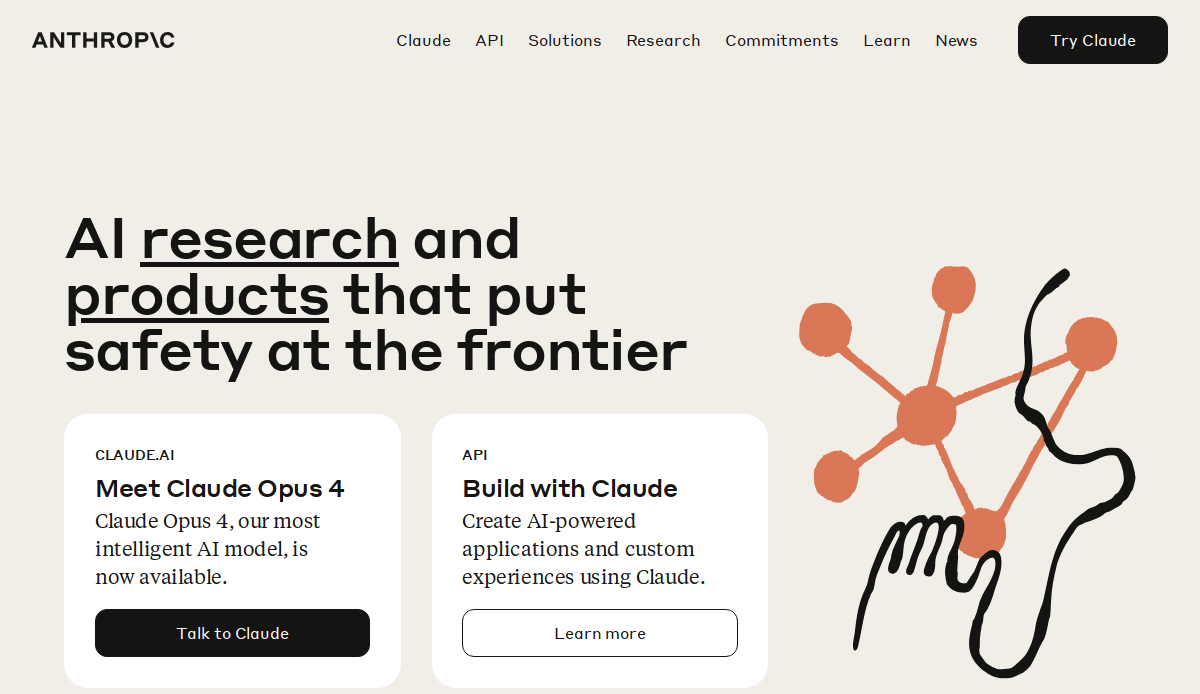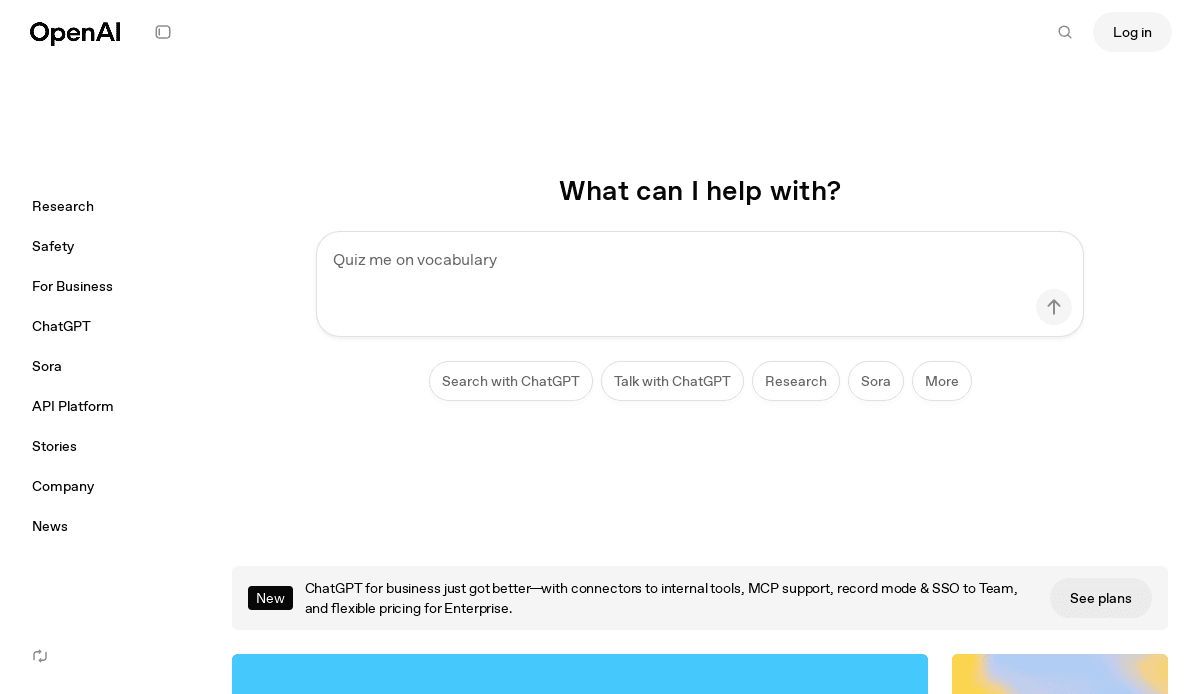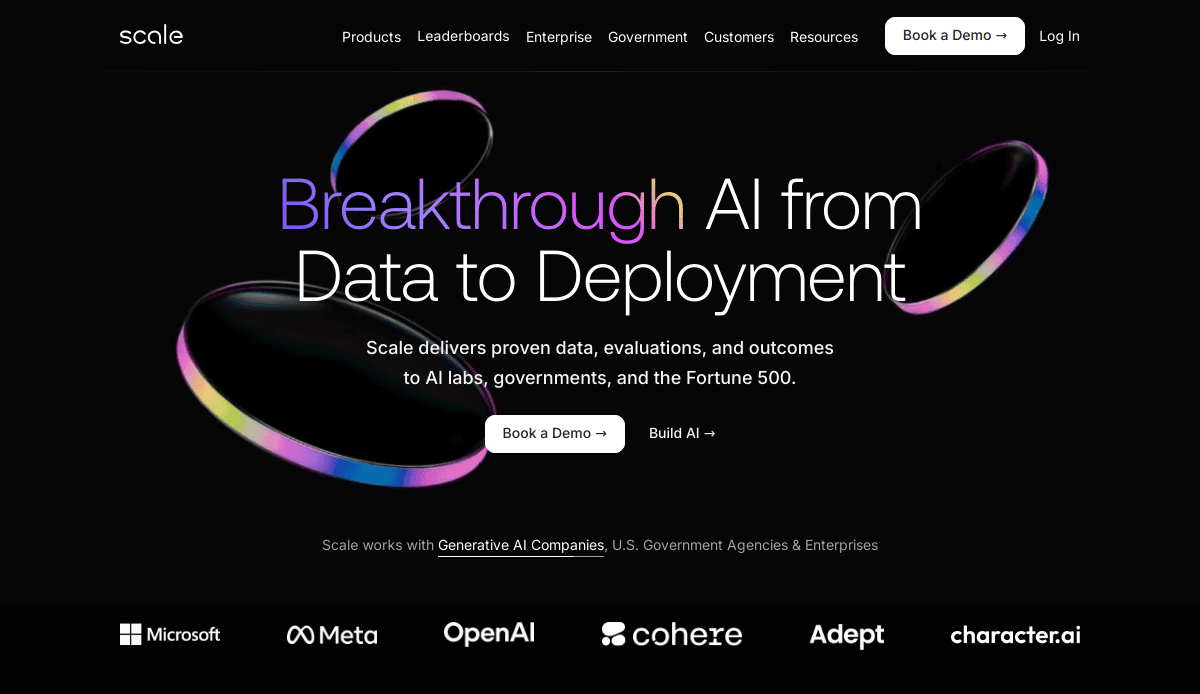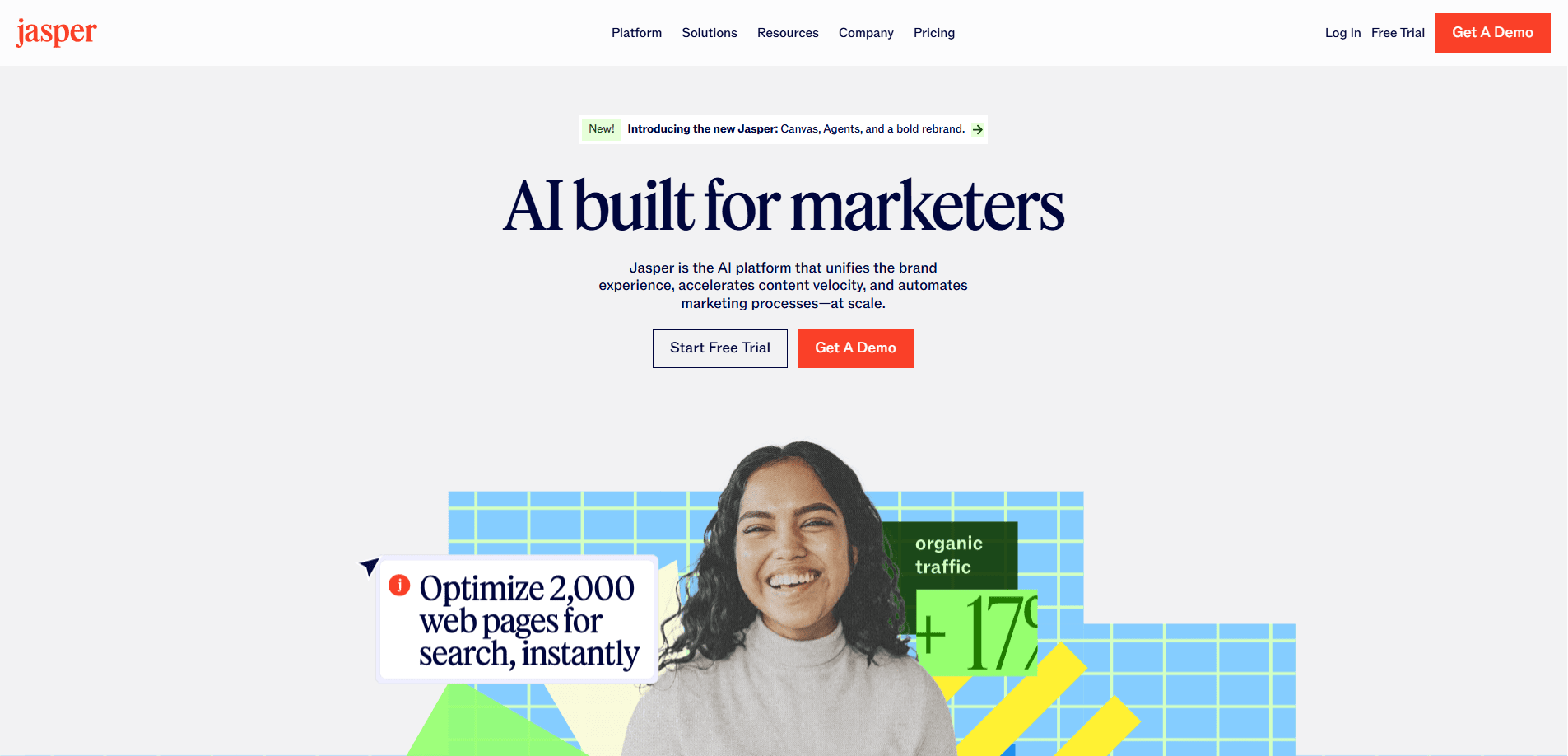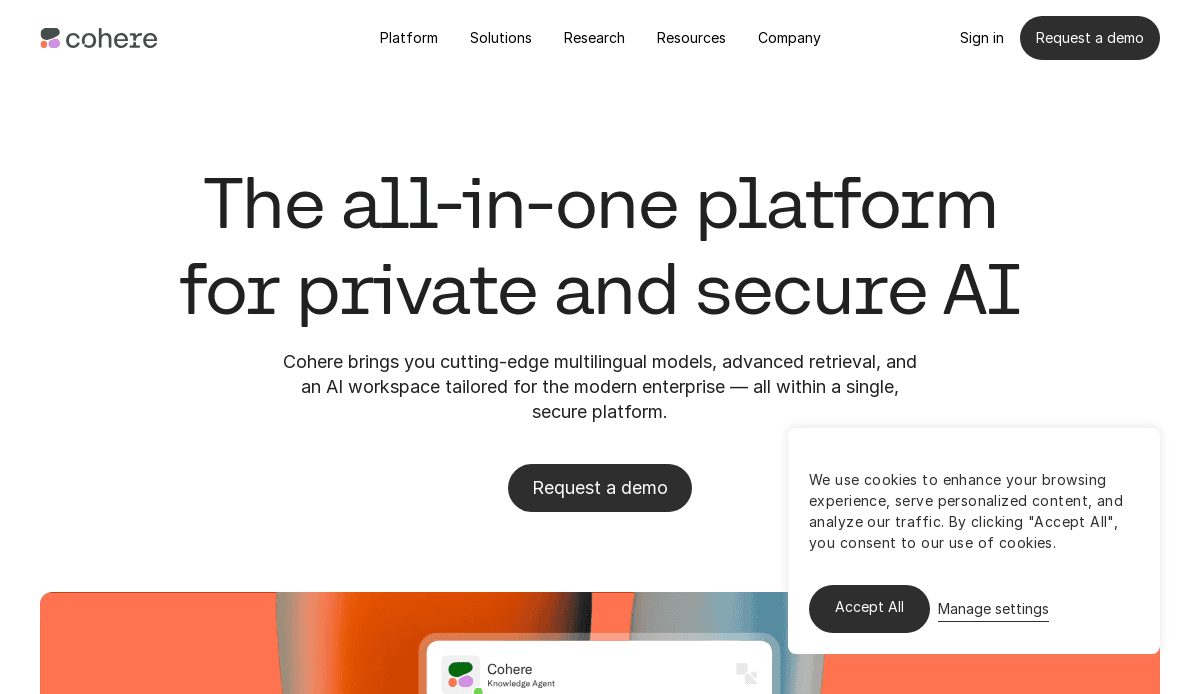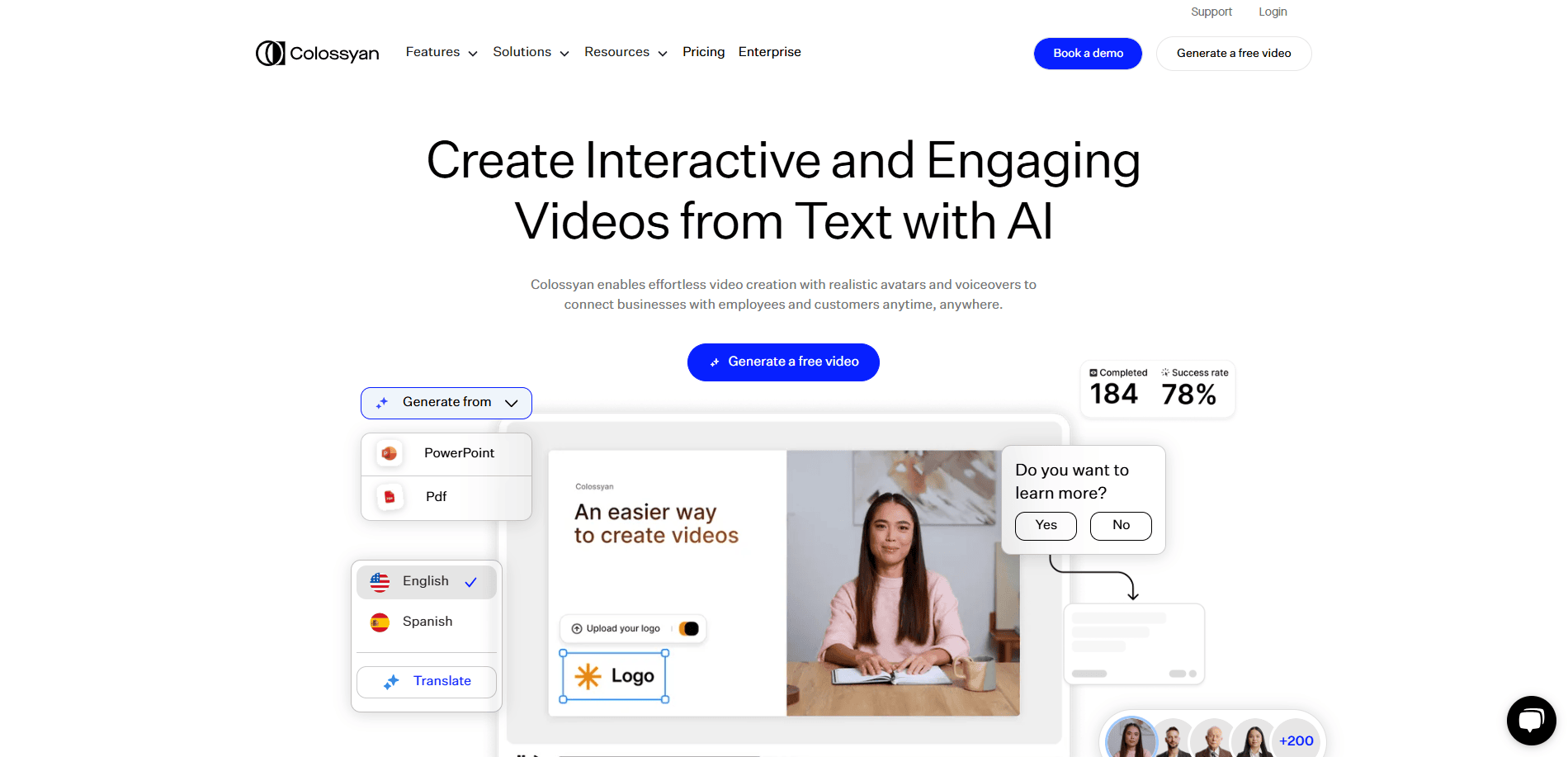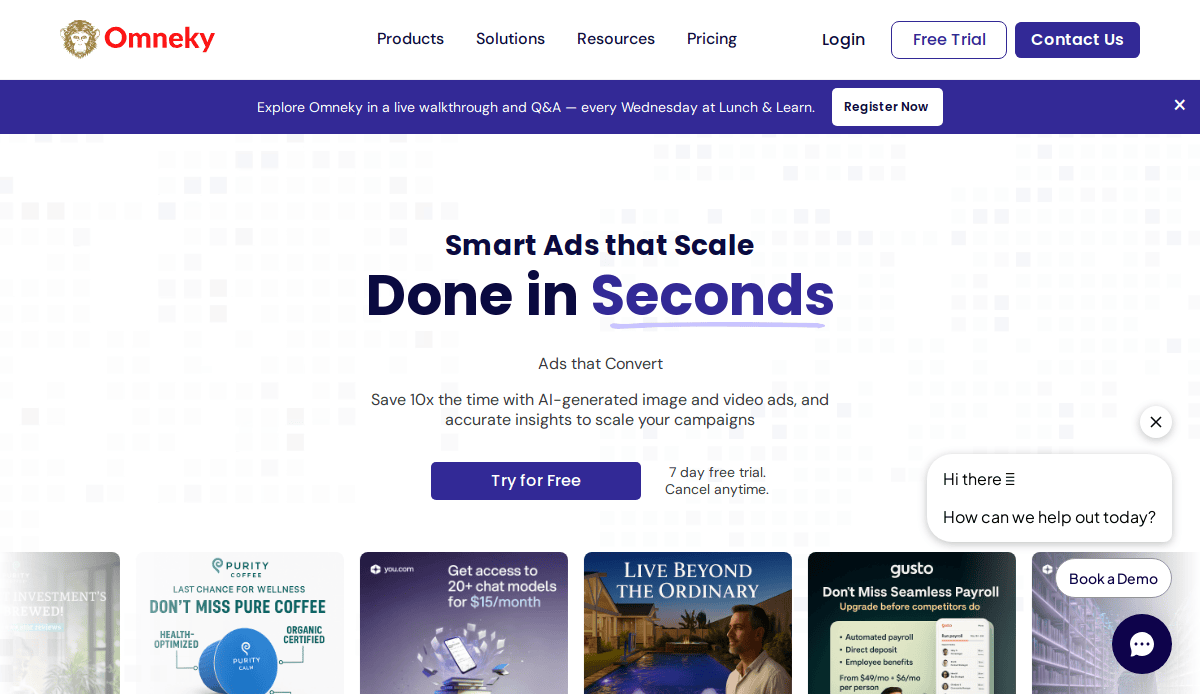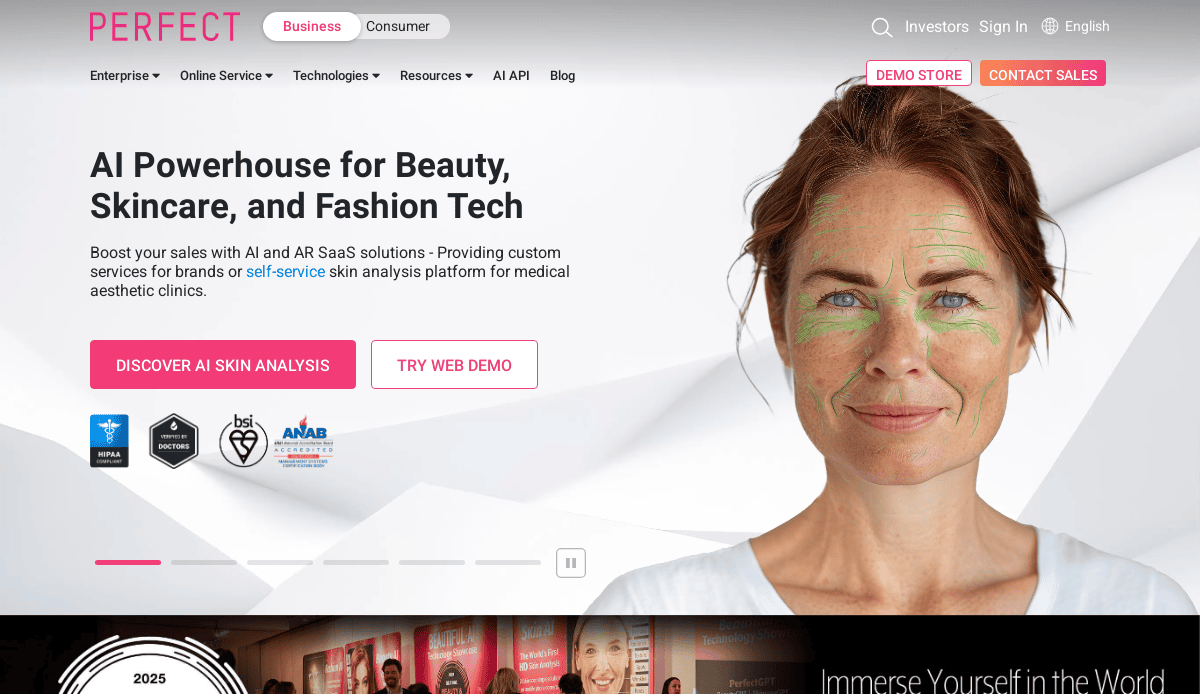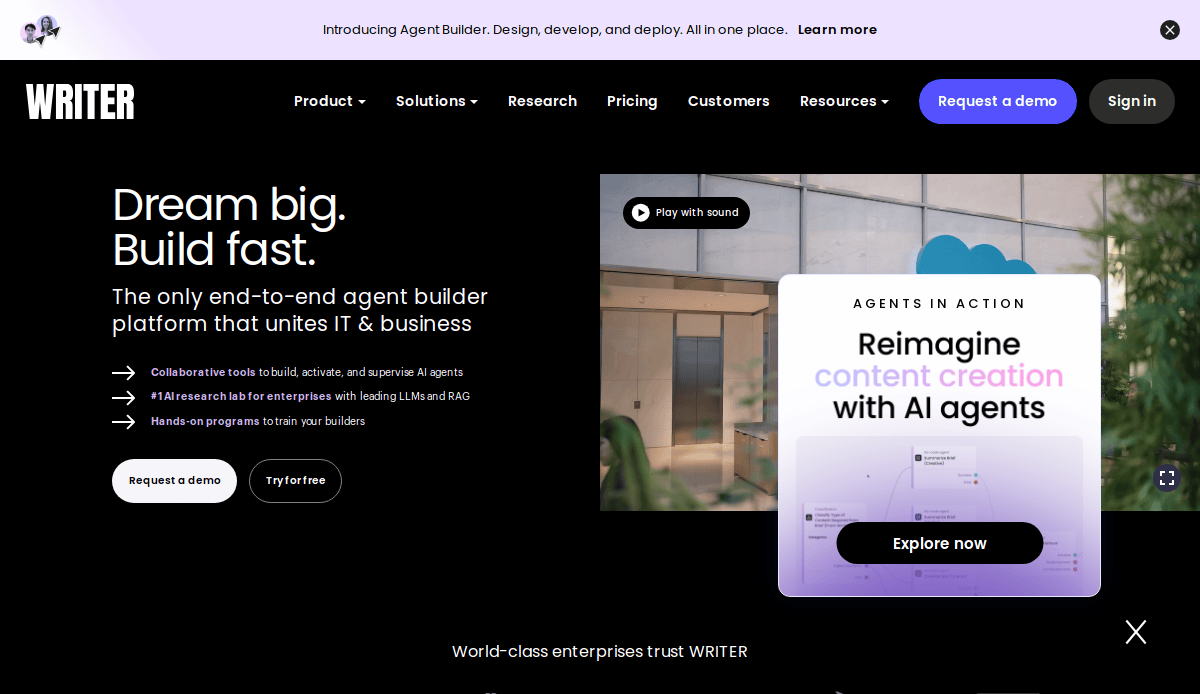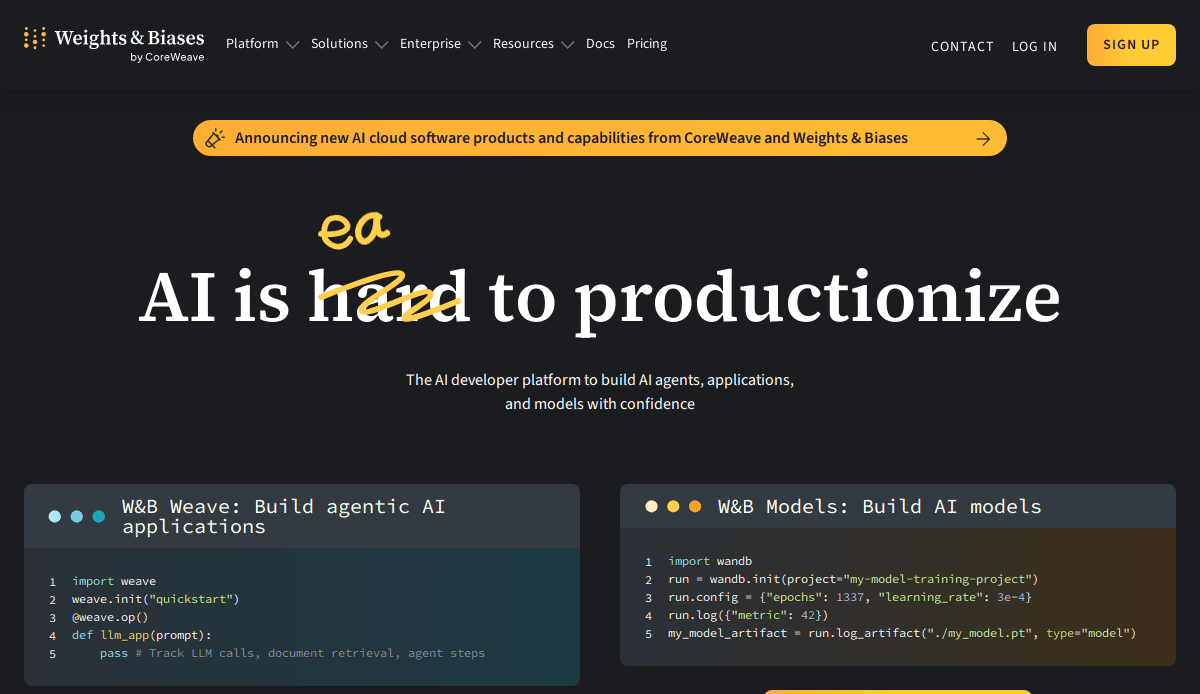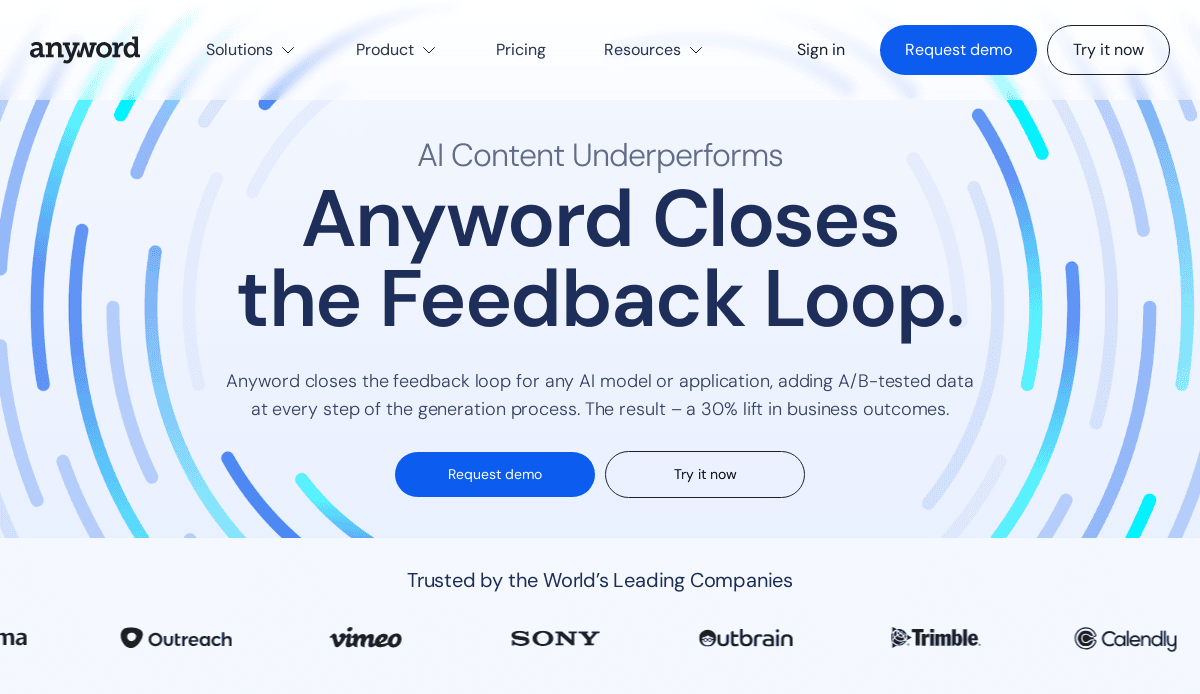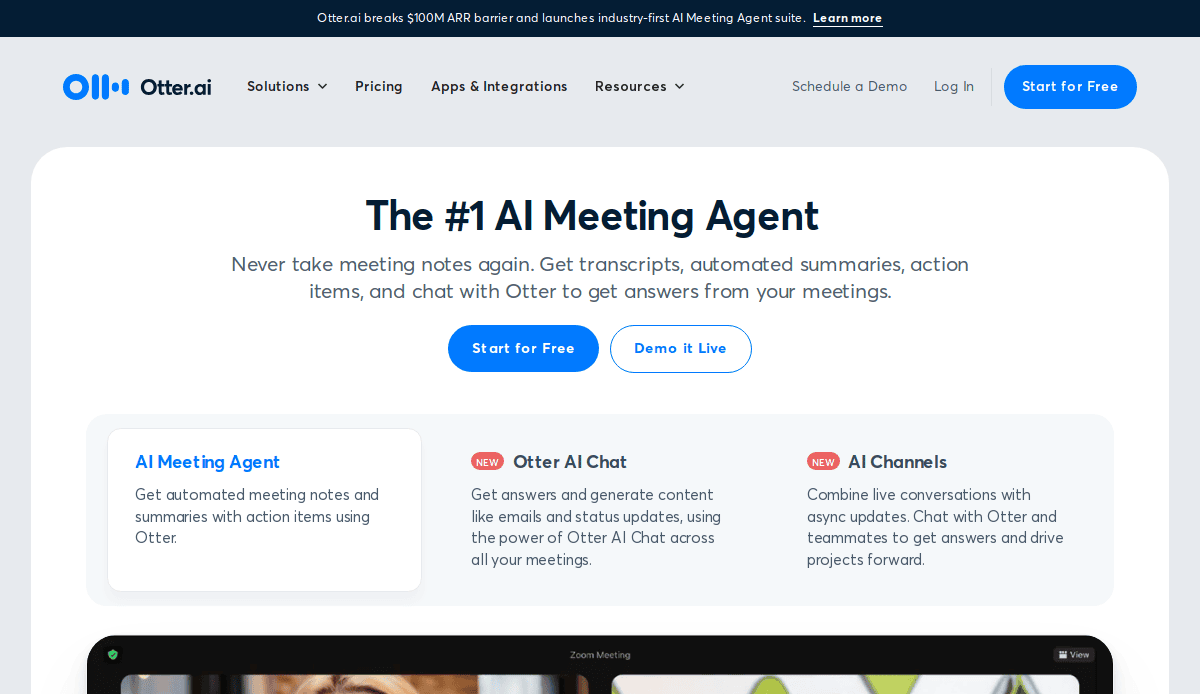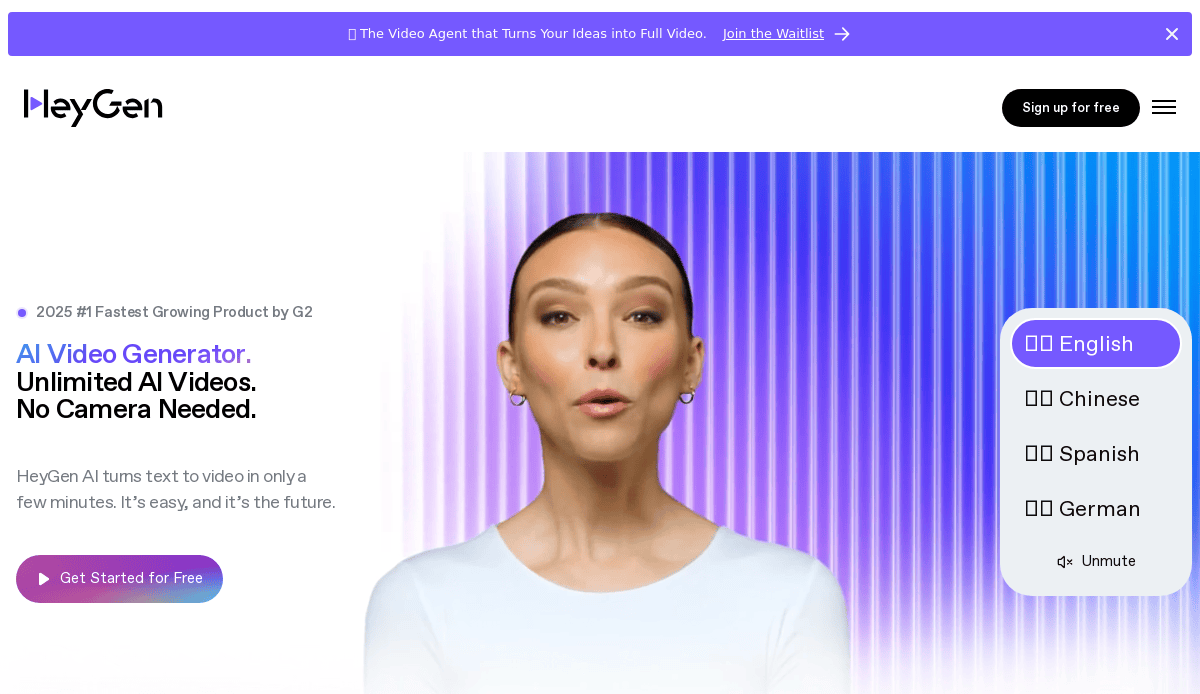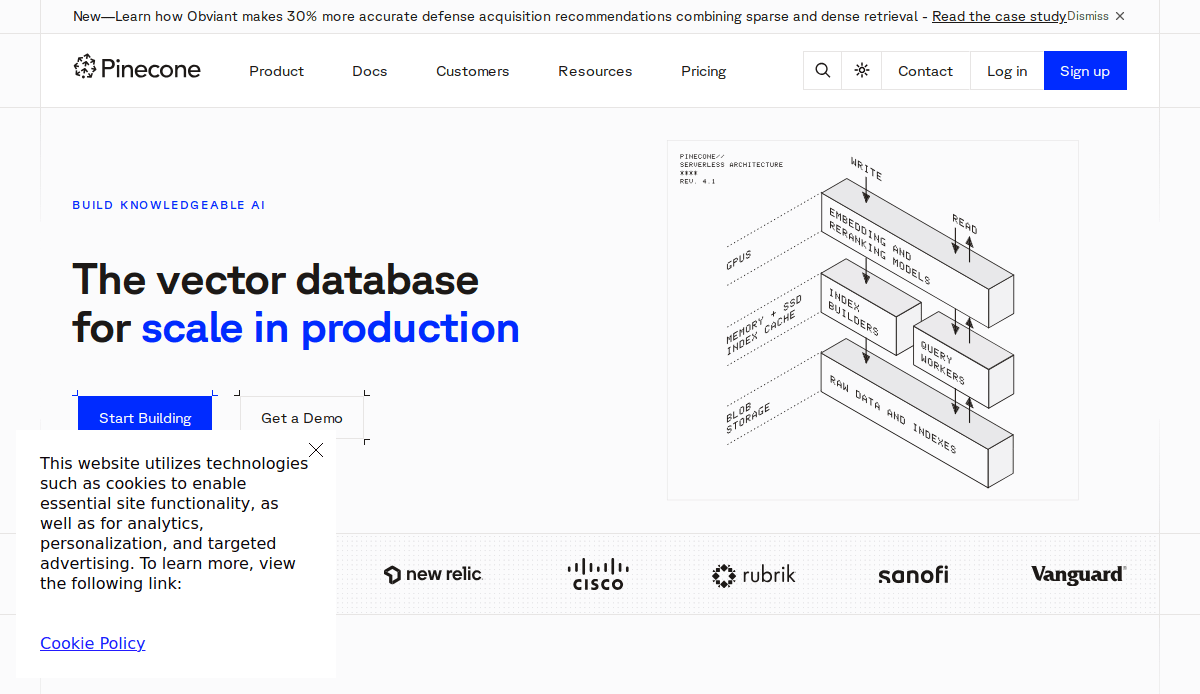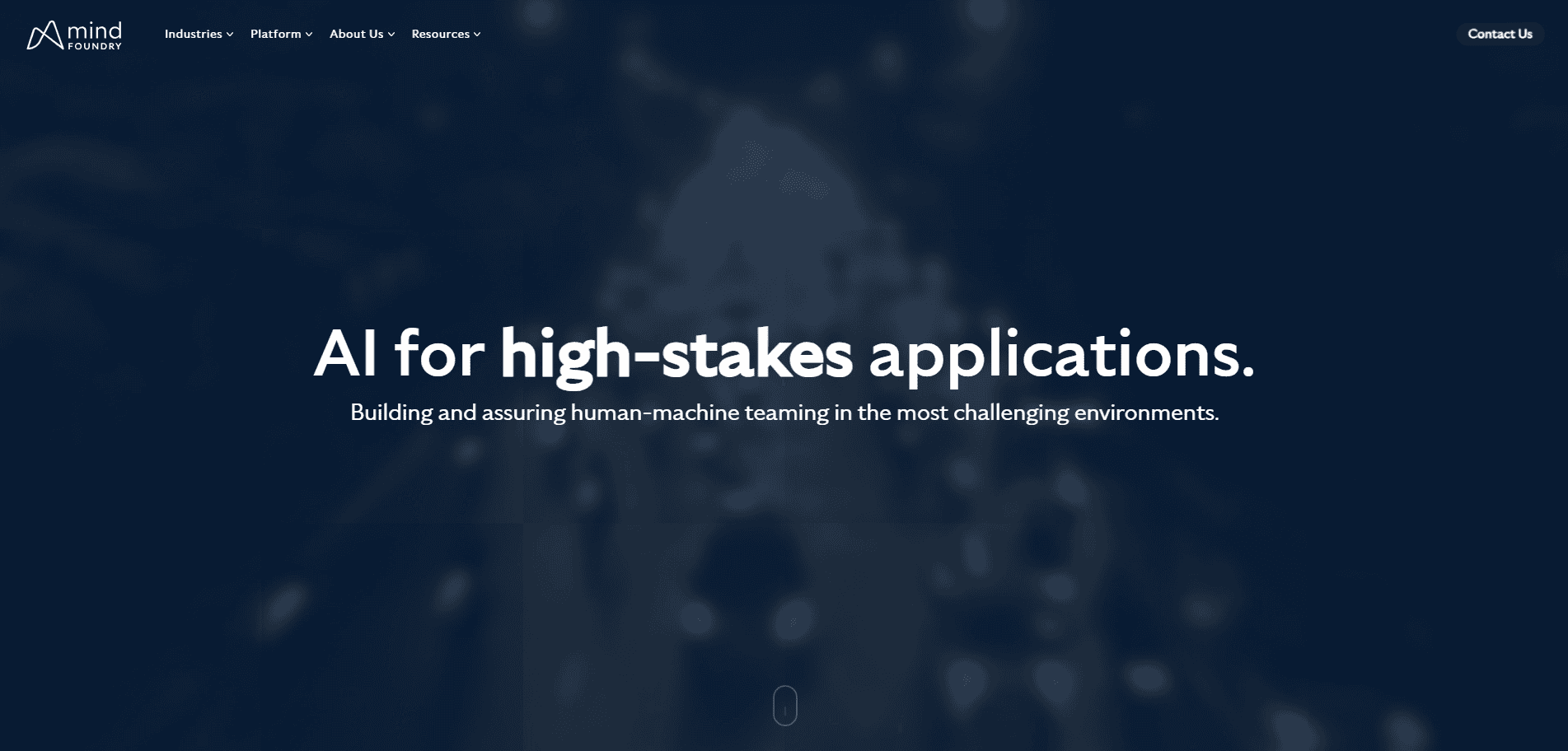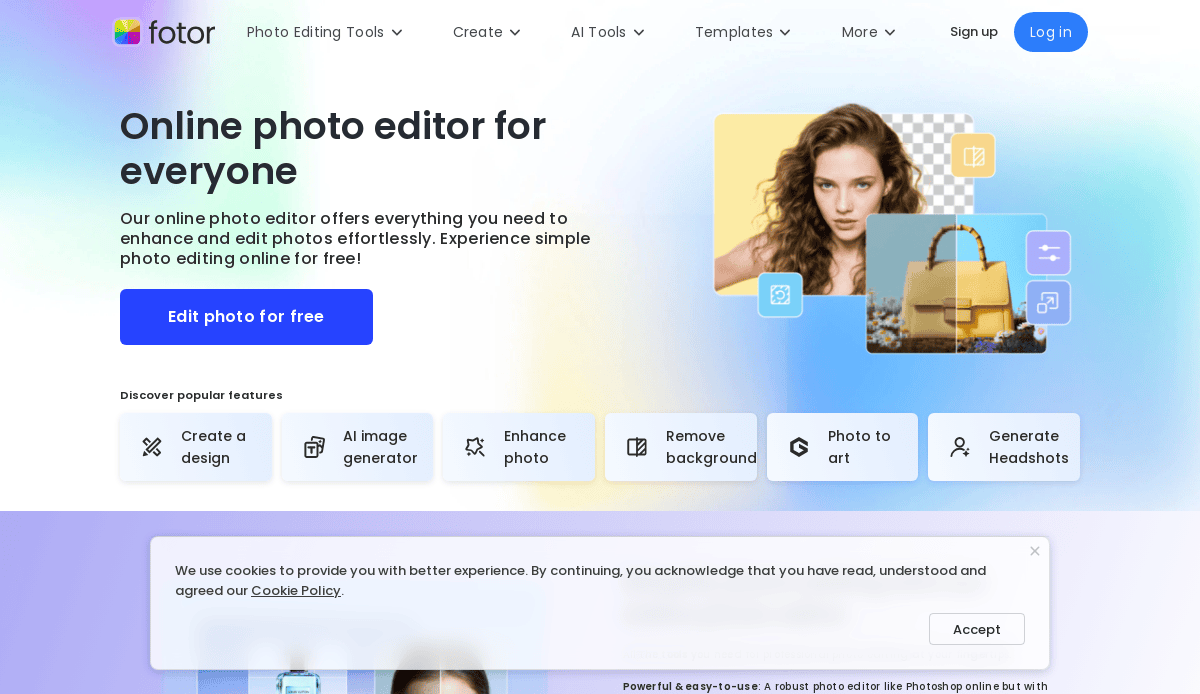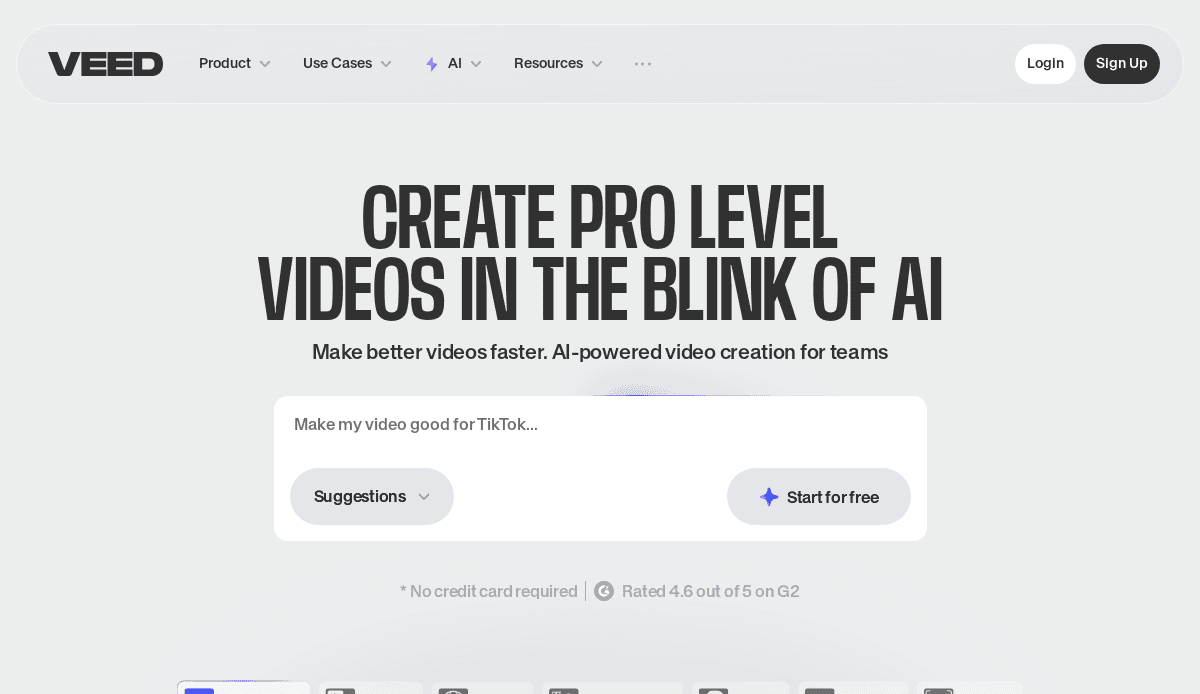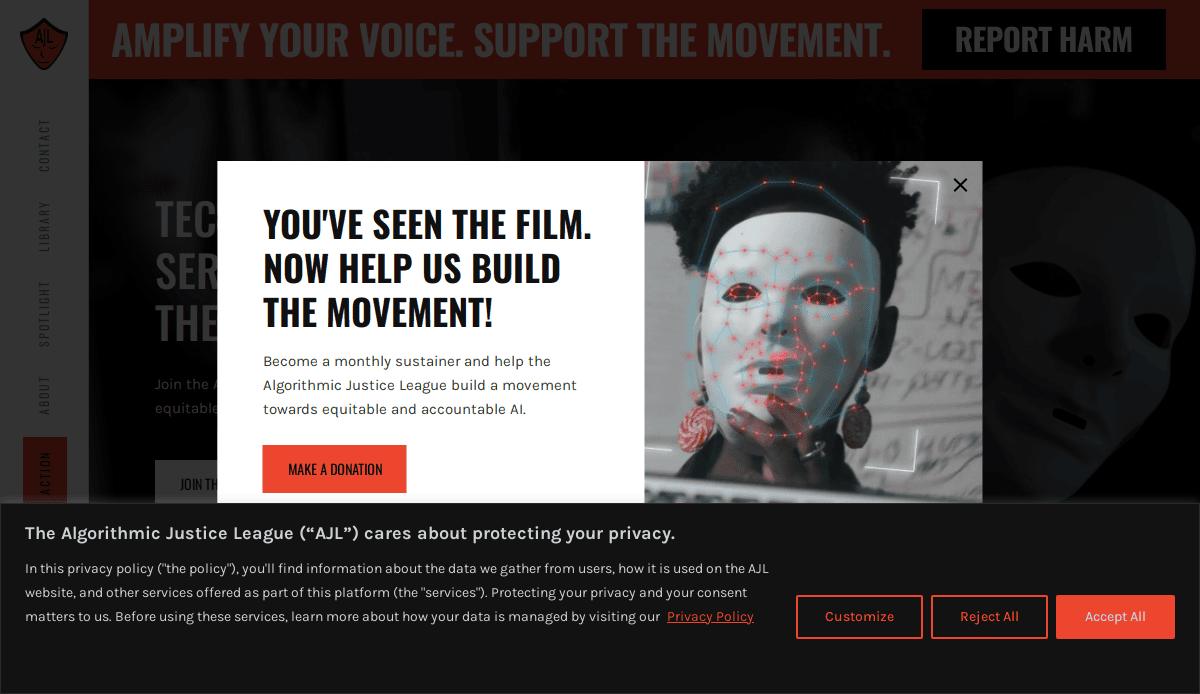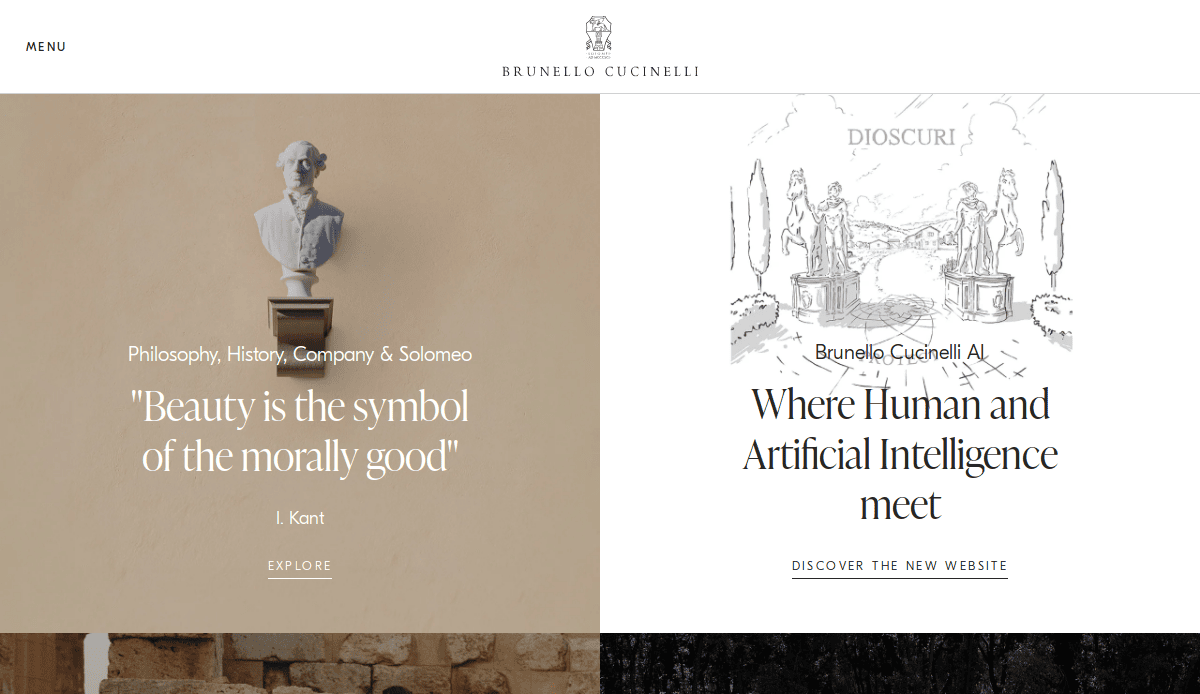Just looking for our Best AI Website examples list?
Key Takeaways:
- Prioritize High-Quality, Authoritative Content: Ensure your content is well-researched, accurate, and provides value to readers. Google’s AI favors content that demonstrates expertise and trustworthiness.
- Structure Content for Clarity: Use clear headings, bullet points, and concise paragraphs. Well-structured content is more easily interpreted by AI, increasing the likelihood of being featured.
- Directly Address User Intent: Understand and anticipate the questions your audience is asking. Provide clear and direct answers to these queries to align with AI Overview selections.
Why AI Website Design Matters
Your website is no longer just a digital business card—it’s a core growth engine. Today, the companies outpacing their competition are the ones harnessing intelligent, high-converting site design powered by AI and strategic thinking. Whether you’re a small service provider or a national brand, a high-performing website influences how prospects perceive you, how quickly they take action, and how likely they are to become long-term customers.
But exceptional design isn’t just about aesthetics. It’s about creating a seamless experience that turns visitors into leads and leads into revenue. From fast load times and intuitive navigation to brand cohesion and data-backed layout choices, every decision you make on your website should support conversion and clarity.
And now, with advanced tools like AI website builders and integrated AI-powered website features, it’s easier—and more competitive—than ever to design smarter. Businesses that use AI in their design process are seeing faster development cycles, better personalization, and increased ROI.
This guide explores the best practices, including how to create a website that reflects your brand, leverages modern design principles, and stands out in a crowded digital space. Whether you’re planning to build from scratch or optimize an existing website with AI tools, we’ll show you how to design a site that delivers real results.
Website Planning & Purpose: Laying the Groundwork for a High-Performance Website
Before any wireframes are drawn or colors picked, the most impactful websites start with a deep understanding of purpose. In the context of AI site design, planning is not a formality—it’s a strategic phase that sets the tone for your results. Whether you’re a professional service firm or a technology startup, aligning your website with clear business goals is where performance begins.
The planning phase answers critical questions: What is the site meant to do? Who is it for? What actions should visitors take? A well-planned website starts with mapping the buyer journey, identifying key conversion points, and defining your core messaging. This ensures the final product is visually appealing, strategically built to generate leads, support credibility, and scale with your business.
Modern web design with AI adds a new layer to the process. AI tools can now help analyze user behavior patterns, predict content performance, and even generate personalized page layouts. But these tools are only effective if guided by a clear strategy. Without planning, even the most advanced website builder will miss the mark.
Start by defining your primary goals—lead generation, bookings, product sales, or education—and match those goals to a content structure that supports them. Build around your audience’s needs and eliminate any friction that prevents action. Smart planning ensures your website becomes a growth engine, not just another digital asset.
For deeper insight into where design strategy is heading, explore our expert breakdown of upcoming web design trends for 2025. It’s a valuable lens for planning a website that’s future-ready from day one.
Design Principles That Drive Performance in Site Design
Great design is more than a sleek visual. Today, the principles behind the layout, color, typography, and functionality define how effectively your site converts visitors into leads. In a market where your website often makes the first impression, clarity, usability, and strategic hierarchy are non-negotiables.
- Clarity and Simplicity
Visitors decide within seconds whether to stay or leave. Cluttered layouts, confusing language, or competing calls to action break trust. A clean, minimal structure ensures every element has a purpose and guides the user intuitively through the journey. - Visual Hierarchy
Incorporate contrast, spacing, and typographic weight to guide attention to your most important elements—your value proposition, call-to-action buttons, and service highlights. This is especially critical in AI web design, where adaptive layouts may shift depending on the user. - Consistent Branding
From logo placement and font selection to your tone of voice, consistency builds brand recognition. An effective website reinforces your business identity across every page, helping build familiarity and trust. - Mobile Responsiveness
Over half of web traffic now comes from mobile. Your design must adapt seamlessly to smaller screens while maintaining usability. AI tools can help tailor content layouts dynamically, but responsive principles must be applied from the ground up. - Accessibility and Speed
An inclusive website that loads fast is non-negotiable. This means compliant color contrast, keyboard navigation, and optimized assets. A well-optimized website improves not just the user experience but also search engine performance. - Conversion-Oriented Layouts
Design should encourage specific actions, whether booking a consultation, signing up for a newsletter, or downloading a guide. Smart use of whitespace, compelling microcopy, and AI-tested button placements can dramatically improve conversion rates.
Each of these principles aligns design decisions with business objectives. And while trends evolve, these fundamentals remain the backbone of a high-performance site. If you’re new to this process, our step-by-step guide to the web design process offers a practical breakdown that brings these principles to life.
Content & Navigation: Structuring for Usability and Conversion
Today, the structure of your content and navigation directly influences how effectively users engage with your brand. Smart structure determines how easily visitors find information, understand your value, and take action.
Clear, Intent-Driven Content Hierarchy
Start with your audience’s intent. Every piece of content should answer a question or resolve a pain point. Lead with value: headlines should immediately communicate benefits, not just features. Break content into digestible sections with subheadings, bullet points, and bold callouts. This makes it easy for users—and search engines—to scan, absorb, and act.
Content can also adapt based on user behavior or segment. But adaptability only works if the base structure is well-organized. Use strategic internal linking to guide users deeper into your funnel, whether to service pages, case studies, or a contact form.
Navigation That Eliminates Friction
Navigation should feel effortless. Users should never have to guess where to click next. Your main menu should prioritize core actions—Services, About, Contact—while using dropdowns sparingly and logically. Keep it short and focused; too many choices overwhelm and reduce clarity.
Secondary navigation can live in the footer, offering access to blog content, FAQs, policies, and other non-primary paths. For mobile users, a sticky menu or hamburger icon must function intuitively, ensuring quick access without disrupting the experience.
Keyword-Rich, Purposeful Pages
Every key service should have a dedicated landing page optimized around specific keywords and structured to convert. Use content blocks that answer common objections, offer social proof, and guide visitors with clear calls to action.
AI-Enhanced Navigation Features
Consider tools like predictive search or chatbot-style navigation as enhancements. These AI elements can assist users in real time, reducing bounce rates and increasing engagement—but only when they supplement, not replace, intuitive structure.
When content and navigation work together seamlessly, your website becomes more than a digital brochure. It becomes a persuasive, easy-to-navigate platform built for lead generation, engagement, and conversion.
Visual Elements: Enhancing Brand Impact and User Experience
Visual elements aren’t just design accessories—they’re strategic tools that influence how users feel, what they understand, and whether they take action. Visuals play a dual role: reinforcing your brand identity and guiding users through the site with clarity and confidence.
Brand Consistency Across All Visuals
Every image, icon, and color on your site should echo your brand’s personality. Whether you’re a cutting-edge tech firm or a professional services provider, consistency in visuals builds trust. Use a defined color palette, logo placement, and font styles across all pages to strengthen brand recognition and professionalism.
Support for Readability and Engagement
High-quality images break up long blocks of text and provide context. Charts, infographics, and diagrams help communicate complex ideas quickly, especially when dealing with AI tools or web design processes. Visual storytelling can help visitors understand the benefits in seconds without reading every word.
Responsive Visual Design
Your visual elements must look great and load efficiently on all devices. This means properly scaled images, mobile-first responsive layouts, and lightweight design assets that don’t sacrifice performance. Compress images, use SVGs where appropriate, and ensure videos autoplay only when helpful, not distracting.
Calls to Action and Visual Flow
Buttons, directional cues, and whitespace are visual elements, too. Use them to draw the eye to calls to action—whether it’s scheduling a consultation, starting a quote, or downloading a guide. Contrast, placement, and size all contribute to whether or not a visitor notices and engages with these elements.
Incorporating AI-Generated Visuals
For modern sites, AI-generated illustrations or dynamic content blocks can add a layer of sophistication without adding overhead. These elements should be aligned with your messaging, not just novel additions. Done right, they enhance the user experience and keep your brand looking fresh and innovative.
In this industry, where expertise and clarity are top priorities, every visual element should support credibility, communicate value, and create a smooth journey toward conversion. A design that looks good but doesn’t drive results is decoration. A design that does both is a strategy in motion.
Visual Elements: Enhancing Brand Impact and User Experience
Visual elements are strategic tools that influence how users feel, what they understand, and whether they take action. Visuals play a dual role: reinforcing your brand identity and guiding users through the site with clarity and confidence.
Brand Consistency Across All Visuals
Every image, icon, and color on your site should echo your brand’s personality. Whether you’re a cutting-edge tech firm or a professional services provider, consistency in visuals builds trust. Use a defined color palette, logo placement, and font styles across all pages to strengthen brand recognition and professionalism.
Support for Readability and Engagement
High-quality images break up long blocks of text and provide context. Charts, infographics, and diagrams help communicate complex ideas quickly, especially when dealing with AI tools or web design processes. Visual storytelling can help visitors understand the benefits in seconds without reading every word.
Responsive Visual Design
Your visual elements must look great and load efficiently on all devices. This means properly scaled images, mobile-first responsive layouts, and lightweight design assets that don’t sacrifice performance. Compress images, use SVGs where appropriate, and ensure videos autoplay only when helpful, not distracting.
Calls to Action and Visual Flow
Buttons, directional cues, and whitespace are visual elements, too. Use them to draw the eye to calls to action—whether it’s scheduling a consultation, starting a quote, or downloading a guide. Contrast, placement, and size all contribute to whether or not a visitor notices and engages with these elements.
Incorporating AI-Generated Visuals
For modern sites, AI-generated illustrations or dynamic content blocks can add a layer of sophistication without adding overhead. These elements should be aligned with your messaging, not just novel additions. Done right, they enhance the user experience and keep your brand looking fresh and innovative.
In this industry, where expertise and clarity are top priorities, every visual element should support credibility, communicate value, and create a smooth journey toward conversion. A design that looks good but doesn’t drive results is decoration. A design that does both is a strategy in motion.
Ongoing WordPress Maintenance: Keeping Your Site Secure, Fast, and Reliable
A well-designed website is only the beginning. To ensure your WordPress site continues performing, looking great, and staying secure, consistent maintenance is essential. In this industry, where credibility and uptime are critical, neglecting ongoing care can lead to lost leads, security vulnerabilities, and unnecessary downtime.
Security Updates Are Non-Negotiable
WordPress powers a significant portion of the web, which makes it a frequent target for malicious attacks. Regular updates to the WordPress core, plugins, and themes are necessary to patch vulnerabilities before they become entry points. Delaying these updates puts your website and user data at risk.
Plugin Management and Compatibility
Many website features and optimization tools rely on third-party plugins. These tools require frequent maintenance to ensure compatibility with the latest WordPress versions. A conflict between outdated plugins and new updates can cause serious performance issues or even bring your site down.
Speed and Performance Monitoring
Over time, websites accumulate data bloat. Images, scripts, and unused plugins slow things down. Monthly performance checks help maintain fast load times, which directly affect user experience and SEO rankings. Regular caching, image optimization, and database cleanup are critical for keeping your site fast and responsive.
Backups and Restoration Plans
A professional website needs a robust backup strategy. Scheduled backups—daily, weekly, or real-time—ensure that if anything goes wrong, your content can be restored quickly. Having a restoration plan in place saves time, protects your reputation, and keeps your business running smoothly.
Uptime Monitoring and Error Tracking
Downtime damages trust and costs money. Proactive monitoring tools notify you the moment something breaks or your site becomes inaccessible. These alerts allow for immediate action, minimizing disruption to your business operations.
Content and SEO Adjustments
Your website isn’t static. Business goals, offerings, and search engine algorithms evolve. Ongoing maintenance includes reviewing SEO settings, updating keywords, and refreshing content to ensure your site continues ranking and converting over time.
In this competitive space, where leads often come through digital channels, WordPress maintenance isn’t optional—it’s the foundation of long-term performance. Reliable upkeep ensures your website continues to support your brand’s growth, attract qualified traffic, and maintain the trust you’ve worked hard to earn.
Best AI Website Examples
1. Anthropic
Location: San Francisco, CA
Key Takeaways:
- Clean, minimalist layout emphasizing AI safety and transparency.
- Clear messaging around its Claude language model.
- Subtle animations enhance user experience without distraction.
2. OpenAI
Location: San Francisco, CA
Key Takeaways:
- Sleek, modern design with intuitive navigation.
- Comprehensive information on products like ChatGPT and DALL·E.
- Engaging visuals and interactive elements.
3. Scale AI
Location: San Francisco, CA
Key Takeaways:
- High-quality motion design and animations.
- Clear value propositions for enterprise AI solutions.
- Effective use of gradients and compelling copy.
4. Jasper
Location: Austin, TX
Key Takeaways:
- Vibrant color palette and engaging visuals.
- User-friendly interface with clear CTAs.
- Showcases AI writing capabilities effectively.
5. Cohere
Location: Toronto, Canada
Key Takeaways:
- Professional design with a focus on AI language models.
- Clear explanations of complex AI concepts.
- Strategic use of whitespace and typography.
6. Colossyan
Location: New York, NY
Key Takeaways:
- Innovative use of AI-generated video content.
- Clean layout with a focus on product features.
- Effective use of testimonials and case studies.
7. Omneky
Location: San Francisco, CA
Key Takeaways:
- Dynamic visuals showcasing AI-driven advertising solutions.
- Clear navigation and concise content.
- Strong emphasis on customer success stories.
8. Perfect Corp
Location: New York, NY
Key Takeaways:
- Interactive features demonstrating AI beauty tech.
- Sleek design with a focus on user engagement.
- Comprehensive product demonstrations.
9. Writer
Location: San Francisco, CA
Key Takeaways:
- Minimalist design highlighting AI writing tools.
- Clear CTAs and user pathways.
- Effective use of color to guide user attention.
10. Weights & Biases
Location: San Francisco, CA
Key Takeaways:
- Technical yet accessible design for AI developers.
- Interactive elements showcasing product capabilities.
- Strong community and resource sections.
11. Anyword
Location: New York, NY
Key Takeaways:
- Bold design with clear messaging on AI copywriting.
- User-friendly interface with interactive demos.
- Strategic use of social proof and testimonials.
12. Otter.ai
Location: Los Altos, CA
Key Takeaways:
- Clean, intuitive design focused on AI transcription.
- Clear value propositions and user benefits.
- Effective use of visuals to demonstrate product use.
13. HeyGen
Location: Los Angeles, CA
Key Takeaways:
- Engaging visuals showcasing AI video generation.
- Simple navigation with clear CTAs.
- Strong emphasis on user-generated content.
14. Pinecone
Location: San Francisco, CA
Key Takeaways:
- Technical design catering to AI developers.
- Clear explanations of vector databases.
- Effective use of diagrams and technical visuals.
15. Mind Foundry
Location: Oxford, UK
Key Takeaways:
- Focuses on AI solutions for high-stakes industries like insurance and infrastructure.
- Professional, content-rich design that emphasizes clarity and trust.
- Clean navigation and structured presentation of complex ideas.
16. Fotor
Location: New York, NY
Key Takeaways:
- Vibrant design showcasing AI photo editing tools.
- User-friendly interface with interactive demos.
- Clear CTAs guiding user engagement.
17. VEED
Location: San Francisco, CA
Key Takeaways:
- Modern design with a focus on AI video editing.
- Interactive elements demonstrating product features.
- Strong emphasis on user testimonials.
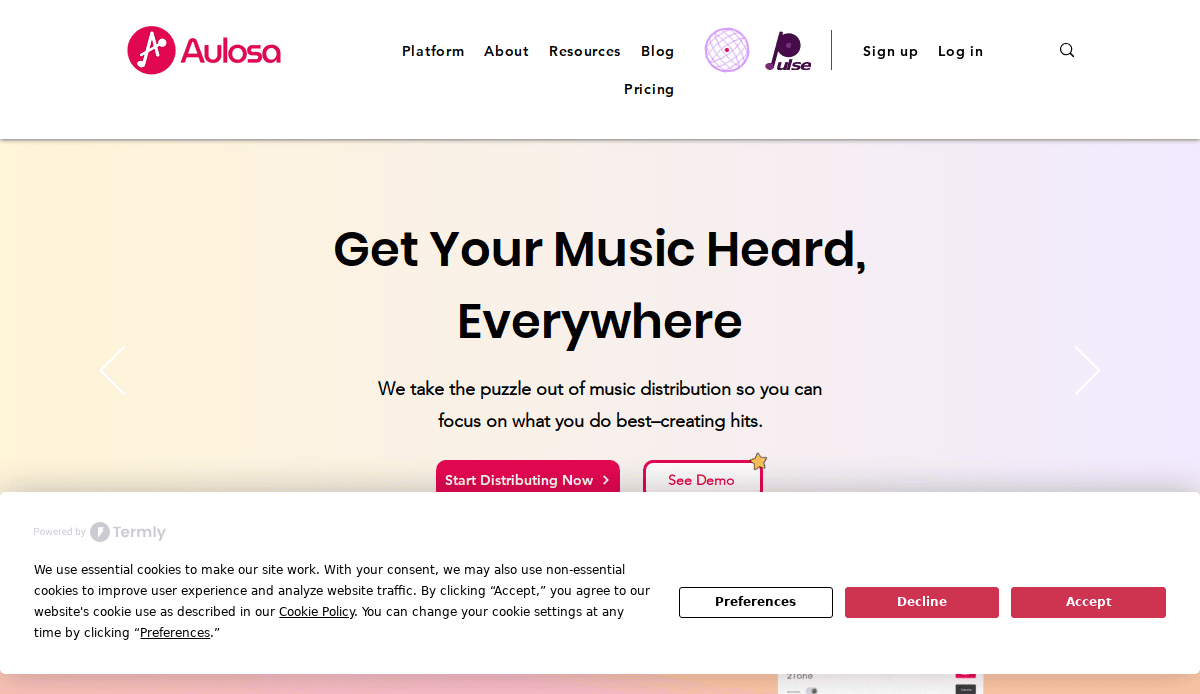
18. Aulosa
Location: New York, NY
Key Takeaways:
- Bold design with vibrant color accents.
- Clear messaging around AI music distribution.
- Interactive elements enhance user experience.
19. Algorithmic Justice League
Location: Cambridge, MA
Key Takeaways:
- Advocacy-focused design highlighting AI ethics.
- Clear navigation and informative content.
- Strategic use of visuals to support messaging.
20. Brunello Cucinelli
Location: New York, NY
Key Takeaways:
- Luxury design integrating AI storytelling.
- Immersive user experience with interactive elements.
- Clear brand messaging and philosophy.
Take the Next Step Toward Smarter Website Design
If you’re serious about building a website that converts—and you want it to reflect the innovation and professionalism of your business—it’s time to move beyond outdated design approaches. Whether you’re just starting your website creation journey or planning a redesign, integrating AI in web design is no longer optional. It’s a competitive advantage.
From leveraging AI technologies to streamline workflows to using design tools that adapt to user behavior, the opportunities are expanding rapidly. When you design a website with AI, you don’t just improve efficiency—you create personalized experiences, faster load times, and layouts that truly align with your business goals.
Ready to stop guessing and start executing? Let our top-tier web design and development experts help you create a website with AI that delivers results from day one. Whether you’re seeking a professional web designer or want to explore how AI in 2026 can power your site, we’ll guide you every step of the way.
Request a free consultation today and get started on a smarter, faster, high-converting website.
Frequently Asked Questions: AI in Website Design
1. What is an AI-powered website builder, and how does it work?
An AI-powered website builder uses advanced algorithms to automate many aspects of the website creation process, including layout, design suggestions, content generation, and optimization. These platforms analyze user inputs, business goals, and even visitor behavior to create a customized website tailored to your needs. The power of AI website builders lies in their ability to save time, reduce manual effort, and ensure that websites are both functional and visually compelling.
2. Can I use AI to create my website if I’m not a designer?
Absolutely. Today, you can use an AI-powered design platform to create a professional-looking website without writing code or having design experience. AI can automate layout generation, provide design suggestions, and even generate images using AI image generator tools. This democratizes website building for small business owners, startups, and professionals who want an effective digital presence without hiring a full team.
3. How does AI improve the website creation process?
AI improves the website creation process by accelerating decision-making, eliminating repetitive tasks, and personalizing user experiences. It can suggest optimal design elements, generate tailored website content with AI writing tools, and continuously optimize based on website visitors’ behaviors.
4. What role does AI play in web development?
In 2026, AI in web development is foundational. From design systems to code generation, AI tools can now assist with wireframing, layout adaptation, and responsive testing. AI also improves content delivery by adjusting design elements based on user preferences and engagement metrics. As AI algorithms continue to evolve, their role in the development workflow will only deepen.
5. Can AI help with generating images and graphics for websites?
Yes. AI image generators are widely used to create custom visuals, icons, and background graphics based on brand guidelines or design trends. AI also enhances image optimization, ensuring faster load times without compromising quality, critical for maintaining user engagement and SEO performance.
6. How does AI personalize websites for different visitors?
AI analyzes user behavior in real time to adjust design elements, content blocks, and even navigation structures based on individual interactions. This results in websites based on user preferences, increasing engagement and conversions. AI chatbots can also provide tailored assistance to different visitors depending on their journey stage.
7. What are some design best practices when using AI in design?
While AI can automate many parts of the process, best practices still apply. Use a consistent style guide, prioritize accessibility, and maintain visual hierarchy. Let AI enhance these fundamentals rather than override them. A thoughtful balance between automation and human insight results in stronger, more strategic outcomes.
8. What types of content can AI generate for websites?
AI writing tools can generate headlines, product descriptions, service blurbs, meta descriptions, and even full blog posts. These tools use large language models to ensure content is relevant, keyword-rich, and aligned with your brand voice. AI content also adapts based on audience behavior, improving over time.
9. Can AI automate SEO for my website?
AI can help automate many SEO tasks such as keyword analysis, meta tag creation, content optimization, and backlink suggestions. While human oversight is still important for strategy, AI in design and SEO can significantly streamline the execution.
10. Where can I see design examples using AI?
To explore how AI is shaping modern website development, review current design examples and web design trends for 2025. These include real-world uses of AI in layout design, visual branding, and interactive elements that reflect today’s most effective digital strategies.