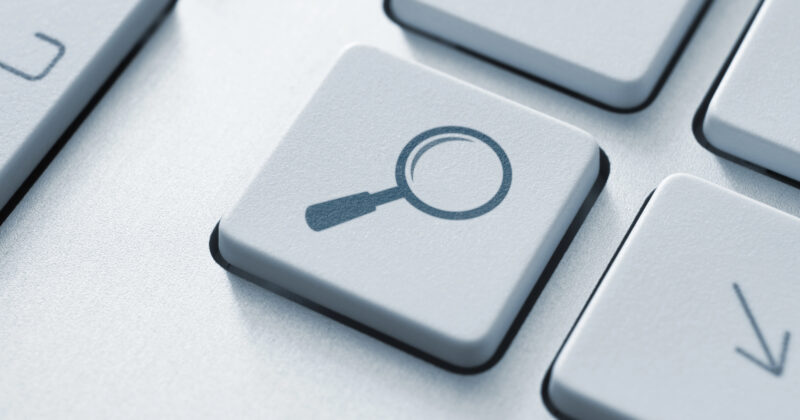When it comes to building a website, choosing the right Content Management System (CMS) is crucial. Two popular options that often come up in the comparison are WIX and WordPress.
Both platforms offer powerful features and a user-friendly interface. We’ve narrowed down the primary differences between WIX and WordPress to help you decide which CMS is best for your needs.
We’ve compiled the pros and cons of each CMS into the chart below, but read on for more details, explanations and insights as to what sets these two platforms apart.
- WordPress
- WIX
| WordPress | WIX | |
| User Experience (UX) | ✔️ Highly customizable, flexible design options | ✔️ Intuitive drag-and-drop interface |
| ❌ Steeper learning curve for beginners | ❌ Limited customization capabilities compared to WordPress | |
| Search Engine Optimization (SEO) | ✔️ Extensive SEO plugins and customization | ✔️ Basic SEO tools provided |
| ❌ Requires more technical SEO knowledge | ❌ Provides less flexibility for advanced SEO strategies | |
| Price | ✔️ Free to use | ✔️ Various pricing plans with feature options |
| ❌ Requires additional costs for hosting and add-ons | ❌ Limited free plan, ads on the free option |
User Experience (UX)
User experience is a critical aspect of any website. WIX is known for its drag-and-drop website builder, making it easy for users to create visually appealing websites without coding knowledge. The interface is intuitive, and customization is a breeze with simple element movement.
While WIX provides a user-friendly experience, WordPress takes it a step further. WordPress offers unmatched flexibility and customization capabilities, allowing users to have complete control over their website’s design and functionality.
With a vast library of themes and plugins, WordPress allows for highly tailored websites that align with specific requirements. Whether you’re a beginner or an experienced designer, WordPress offers the tools and resources to create a website that stands out from the crowd.
Commonly Asked Question: "Does User Experience really play a role in the health of a website?"
Our Response: Absolutely, user experience (UX) and user interface (UI) play a significant role in the health of a website. It directly impacts how visitors perceive and interact with your site, which can ultimately influence their engagement, satisfaction, and conversion rates.
Here are a few reasons why UX is crucial for a website’s success:
- User Engagement: A positive user experience encourages visitors to spend more time on your website, explore its content, and interact with its features. Engaged users are more likely to delve deeper into your offerings, increasing the chances of conversions, whether it’s making a purchase, filling out a form, or subscribing to a newsletter. On the other hand, a poor UX can result in high bounce rates and visitors leaving your site prematurely, negatively impacting your conversions and overall website performance.
- Navigation and Usability: A well-designed UX ensures that visitors can easily navigate your website and find the information they are seeking. Intuitive menus, clear page layouts, and logical site architecture contribute to a seamless user experience. If users struggle to find what they need or encounter confusing navigation, they may become frustrated and abandon your site. Providing a smooth and user-friendly experience enhances satisfaction, keeps visitors engaged, and encourages them to return.
- Brand Perception and Trust: A well-crafted UX helps shape the perception of your brand. A visually appealing, user-friendly website with a cohesive design and consistent branding elements instills confidence and trust in visitors. On the other hand, a poorly designed or outdated website may give the impression of unprofessionalism, potentially leading users to question the credibility of your brand. A positive UX fosters trust and establishes a positive brand image in the minds of your audience.
By prioritizing UX and creating a user-friendly, engaging, and accessible website, you can enhance visitor satisfaction, increase conversions, foster brand loyalty, and improve your website’s performance in search engine rankings.
Search Engine Optimization (SEO)
In today’s digital landscape, this is essentially a no-brainer. Having a website that ranks well in search engine results is absolutely crucial for online visibility.
WordPress has a clear advantage when it comes to SEO capabilities. It provides a wide range of SEO plugins, such as Yoast SEO, which offer advanced optimization features. These plugins allow users to optimize individual pages and posts, manage meta tags, generate XML sitemaps, and more.
While WIX has made improvements to its SEO capabilities in recent years, it doesn’t offer the same level of customization and control as WordPress. WordPress’s open-source nature enables users to implement advanced SEO strategies, making it the preferred choice for businesses and individuals who prioritize search engine visibility.
Commonly Asked Question: "When a site migrates from WIX to WordPress, does it often see a lift in overall rankings on search engines?"
- SEO Optimization: WordPress offers more advanced on-page and technical SEO capabilities compared to WIX, but simply migrating from WIX to WordPress doesn’t mean that your site is now automatically optimized for SEO. With a wide range of SEO plugins and customization options, WordPress allows for better optimization of individual pages, meta tags, sitemaps, and more. By leveraging these tools effectively, you can enhance your website’s SEO performance, which can positively impact search engine rankings.
- Content and Structure: During the migration process, it’s crucial to ensure that your content and site structure are maintained and properly redirected from the WIX site to the WordPress site. If the migration is handled correctly, preserving the same URLs or implementing appropriate redirects, it helps search engines understand the transition and preserve the existing rankings.
- Website Performance: WordPress is known for its flexibility and ability to optimize website performance. Factors like website speed, mobile responsiveness, and user experience can influence search engine rankings. By optimizing these aspects during the migration process, you can potentially improve your website’s overall performance and subsequently impact search rankings positively.
- Backlinks and Authority: Backlinks and domain authority play a significant role in search engine rankings. If you have a strong backlink profile and authoritative domain, migrating to WordPress alone may not drastically impact your rankings. However, the improved SEO capabilities and user experience offered by WordPress can help you maximize the value of your existing backlinks and potentially attract more authoritative links over time.
Pricing
When it comes to pricing, WIX offers a range of plans, including a free option with limited features and WIX ads displayed on your site. Their premium plans provide additional features such as a custom domain, more storage, and the ability to remove WIX ads. Pricing varies depending on the specific needs of your website. WordPress, on the other hand, is an open-source CMS and is free to use.
However, you will need to purchase a domain name and web hosting separately, incurring additional costs. The cost of web hosting can vary depending on your hosting provider and the level of service you require. Additionally, if you opt for premium themes or plugins, there may be additional expenses involved.
While there are costs associated with using WordPress, the flexibility, customization, and SEO advantages it offers outweigh the expenses. With WordPress, you have full control over your website and can choose hosting and add-ons that suit your budget and needs.
In Conclusion
When comparing WIX and WordPress, it’s clear that WordPress emerges as the superior choice for your web design needs. Its flexible and customizable user experience, advanced SEO capabilities, and cost-effective options make it the preferred CMS for businesses and individuals looking to create impactful websites.
As a web design company based in Chicago, CyberOptik understands the importance of a CMS that offers seamless user experience, robust SEO features, and budget-friendly options. With WordPress, our team of experts can leverage its extensive capabilities to create stunning, high-performing websites that drive traffic and deliver results.
If you’re ready to take your online presence to the next level, partner with CyberOptik to unlock the full potential of a WordPress website. Contact us today and let us bring your vision to life.