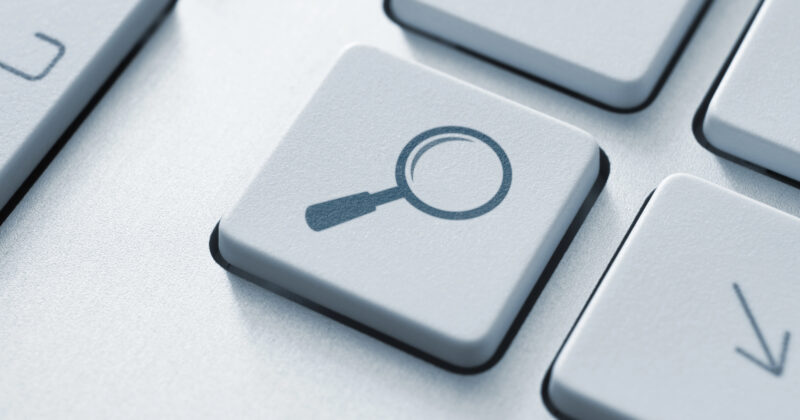Building a website for a library needs to do two things in tandem with one another: Make a website that reflects the history and community that the library services and make accessing materials as easy as possible.
Unfortunately, these two things can often conflict with one another. Bright, bubbly energetic landing pages might reflect the community the library is in but don’t provide great service with a lack of integration and menu optimization.
Here are 4 crucial components your library website should have and how to best optimize these components for your patron’s usage.
1. Intuitive Menus
Many libraries have had their websites for as long as the internet has been around. This means not only does your website have hundreds upon hundreds of pages of content but that the content itself is so buried under other pages many gems are left undiscovered.
One way to help uncover these hidden gems is through intuitive menu systems. Using strategic branching menus and limiting layers of menus needed to find any resource can help your patrons navigate your website as easily as physically possible.
In addition, well crafted and easy-to-use menus help make your website more accessible for the thousands of patrons utilizing the library. Menus work fantastically with systems on mobile devices for the visually impaired, making your library just as accessible online as in person.
2. Mobile Friendliness
Many websites built for libraries have countless years worth of data housed within them and were oftentimes built long before the concept of smartphones became reality.
This means, in short, library websites are often lacking in their ability to be viewed on mobile devices. With mobile phones and tablets being the primary way that the population accesses the internet each day, it’s imperative your website is built with mobile usage in mind.
This means short menu titles, simple and easy-to-follow formatting and easy-to-find search bars are a necessity.
One way we at CyberOptik have made mobile design a priority is through our use of custom mobile landing pages. Instead of being exposed to a menu with countless options, we had one instance where we put the 9 most common pages right on the front page of the mobile landing screen.
This lets customers access the information they referenced a lot quicker, while still having access to the entirety of the content housed on the website.
3. Databases
While it might seem old-fashioned, creating a searchable database on your website is a great way to help your patrons browse what it is you have to offer and to replicate the experience of walking into a library as closely as possible.
Databases also make it easy for you and your library employees to update the website as the need arises, making it so your website stands the test of time.
4. Minimalistic Design
While it might be tempting to go with bold design, focusing on building essential components well is truly the most important part of a website for any library. The design doesn’t matter to your customer. They aren’t associating you with a business name or brand.
Instead, your patrons want the substance within your website. Making it as easy and simple as possible to find that information is your absolute top priority. Using simple menu structures and a clear and even box-like design helps your patron find what it is they need quickly and without much effort.
Ready to Share Your Knowledge?
Are you a Chicagoland library looking for a reliable website partner?
CyberOptik’s web design services help you optimize your WordPress website for success. You’ll get a great-looking website and it’ll be easy for your team to manage content updates in-house to help save money.
We also offer WordPress Website Conversion services for those looking to transition from another CMS. Your new site will be search engine friendly and you can choose to keep the exact same design or have it updated for a redesign or re-brand!
Get in touch today to learn more about our diverse range of web design services and let’s get your business in focus.